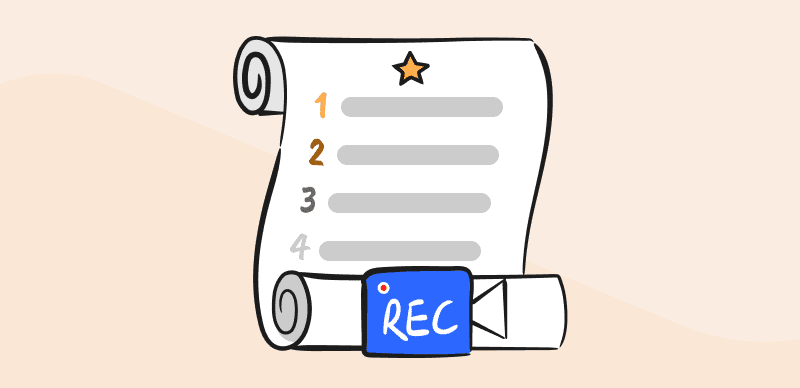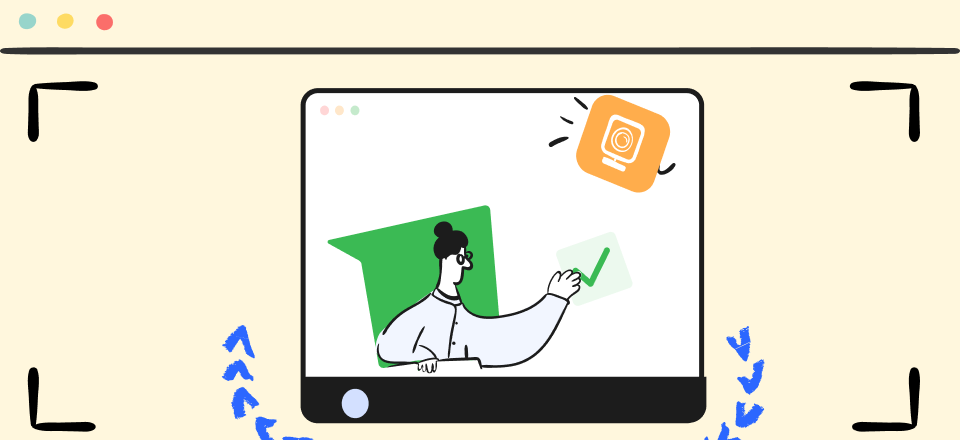Team management software synchronizes information, corporate processes, and human resources. All businesses, either small or large, are looking to implement modest shortcuts.
However, which one is best for you?
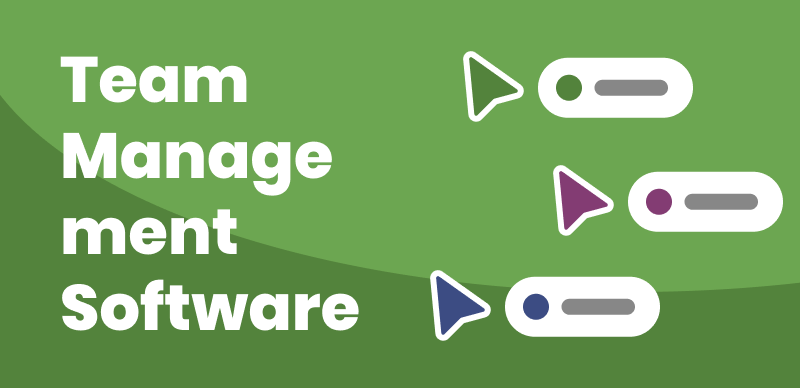
Team Management Software
We will review the Top 25 team management software and evaluate their functionality. This list will assist you in choosing which software is most suitable for you and your team.
But before reviewing all software, let’s go through the challenges, especially the remote work challenges that teams face when they are not using team management software.
Table of Contents: hide
Challenges for Most Teams
As a team manager, you should know that your management style will directly impact your team’s work productivity. Daily team management issues are common for managers.
Finding the right balance between the accountability and creativity of your team takes time and effort. Difficulties that most teams encounter are
- Lack of communication
- Low engagement
- Poor collaboration
- The absence of milestones and
- Lack of team recognition
As a leader, one of your biggest challenges is managing a team. You will confront many team management issues but can also go through them with the correct tools. Management software will make it easier for you to oversee the duties and activities of your team, whether you are handling one project or many.
Features You Need to Maximize Your Team Work
Team management software should provide businesses and individuals with a platform to assign tasks to team members. It should track project goals and store necessary files and project assets. With the aid of collaborative features like task management and several users working on the same project, this software combines the value of cloud document storage with usability.
Look at this list of essential features to ensure your chosen team management app has all the needed tools. Required features of management software you need to maximize your teamwork are
- Time tracking
- Communication
- Task scheduling
- File sharing
- Project Management
- Messaging
- Reporting
- Video calls
- Budgeting
Knowing the team’s workflow is crucial for leading an efficient team. Make sure your team management software includes practical project management tools. With the help of it, you can assign and organize work, see due dates across projects and automate approvals. Generally, you have two choices:
- Make an effort to create an integrated team management system using a variety of single-feature solutions.
- Use a single, all-inclusive software solution that offers you all the necessary tools.
The problem is that there are many single-feature tools and simple apps but only some complete software. We’ve tried our best to enlist the best alternatives available.
Here are our top 25 recommendations for team management software.
25 Best Team Management Software
In this part, we will introduce the 25 best team management software available in 2022.
Wrike
Wrike is a productive and user-friendly project management tool. It contains features that enable business, and IT teams to collaborate in a single platform.
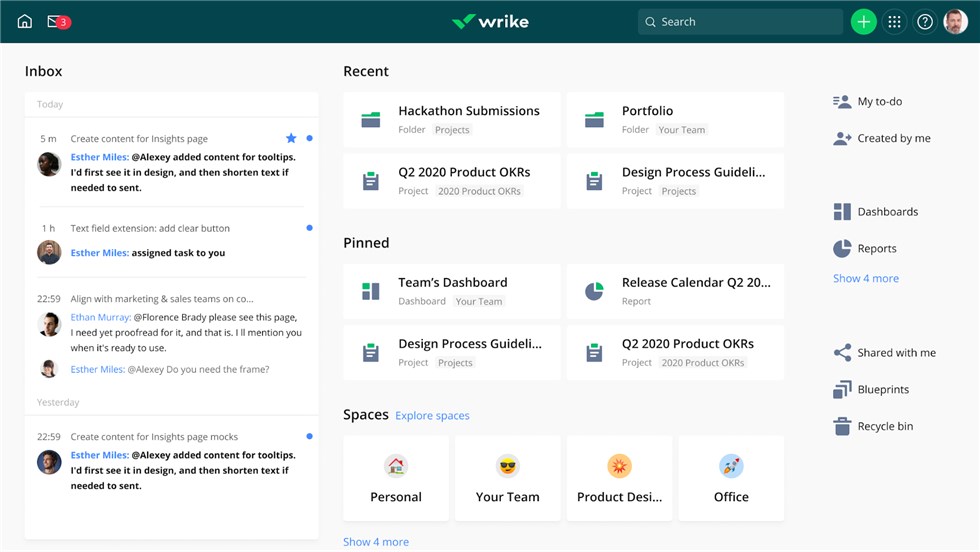
Team Management Software – Wrike
With built-in communication tools and external collaborators, you can keep internal teams and vendors on the same page and communication in one place.
It’s ideal for companies of all sizes.
Features:
- Request forms and project templates are already set up for you.
- Real-time visibility into the team’s progress.
- Project documentation control
- Project and team reporting
- Gantt charts
- It is available for Windows, Mac, Linux, Android, and iOS.
Price:
- For up to five users, Wrike offers a free plan.
- The monthly budget for the company is $24.80 per user.
- You must request a quote for the enterprise.
- The product has a free trial period.
User Reviews:
“Wrike is a perfect fit for Construction delivery of projects between office and site” – Tomislav D.
G2 ratings: 4.2 out of 5 stars
Bitrix24
Bitrix24 is a collaboration program that includes comprehensive administration, collaboration, and communication features. You can access your files, projects, communications, tasks, and contacts from one place with Bitrix24.
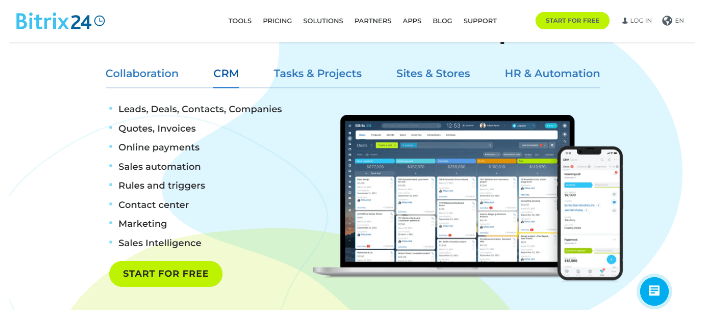
Team Management Software – Bitrix24
Features:
- Social intranet to facilitate corporate communication
- Gantt diagrams
- Workload management for employees
- Management of customer relationships
- telephone integration
Price:
- Free plan available
- Paid plans start from $39/per month
User Reviews:
“Perfect professional project management tool for Sprints” – Mid Market
G2 ratings: 4.1 out of 5 stars
Quire
Quire is a collaborative project management application that breaks down goals into hierarchical lists. It helps you streamline your to-dos visually by organizing and prioritizing on a Kanban board. The platform supports Windows, Mac, iOS, and Android.
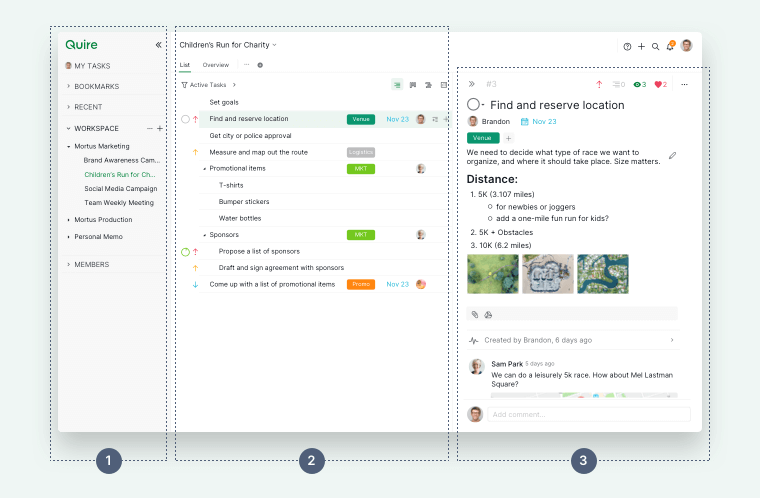
Team Management Software – Quire
Quire is for SMBs and freelancers. Quire is free for 35 organizations, 80 projects, and 30 members.
Features:
- Nested task list
- Project Templates
- Zapier and slack Integration
- Customizable themes
- Assign batch of tasks at once
- Reminders
- Smart folders to organize all your projects in one place
Price:
- Offers free subscription
- The professional plan costs 8.5$ per user per month
- The premium plan costs $14.95 per user per month,
User Reviews:
“A very good and helpful project management software” – Nicolas H.
G2 ratings: 4.6 out of 5 stars
Trello
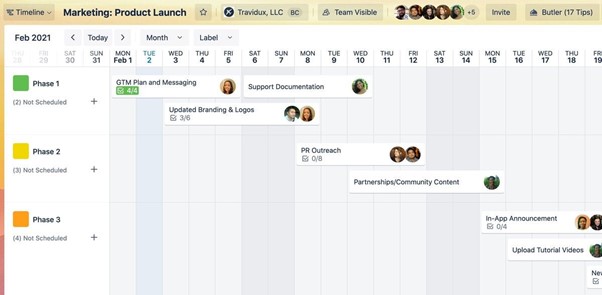
Team Management Software – Trello
is a job management software that visualizes workflow using kanban boards. This is a simple tool that is easy to comprehend and utilize. Additionally, its system of internal automation automates routine processes.
It is suitable for both small and large-scale businesses.
Features:
- Keep project summaries and FAQs on one page.
- Utilize team management templates that are ready to use to arrange tasks.
- 150+ power-ups, including Slack, Miro, and voting, can be linked
- Integrated automation allows you to delegate monotonous tasks.
- Add to-do lists, documents, and discussions to your Trello cards.
Price:
- Standard is for $5 user/month
- Premium is for $10 user/month
- Enterprise is for $17.50 user/month
User Reviews:
“Best option for creative teams and flexible project management” – Santiago Gonzalez G.
G2 ratings: 4.4 out of 5 stars
nTask
nTask is a complete tool explicitly created for Agile Teams. It has various modules and features for management of task, project, issue, risk, meeting, and team. nTask offers all potential solutions for every organization under one roof.
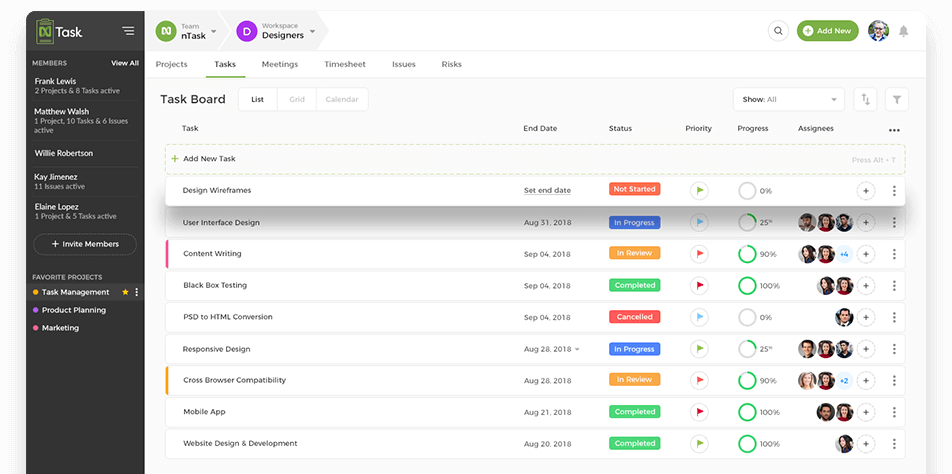
Team Management Software – nTask
Features:
- Unlimited team members
- An intuitive and functional user interface
- Records of working time spent by employees
- Project and task delegation to individuals or teams
- Teams can use private workspaces with their tasks, projects, issues, and meeting management modules.
- Supports early-stage problem-tracking with features including issue status, priority, and link schemes.
- Module for managing and scheduling meetings (one-time and recurring)
Price:
- The free trial is for seven days
- The premium plan is for 3$ per month
- The business plan is for 8$ per month
User Reviews:
“Great Free Version, Great functionalities, Interface with lots of opportunities to improve” – Diego B
G2 ratings:4.4 out of 5
Slack
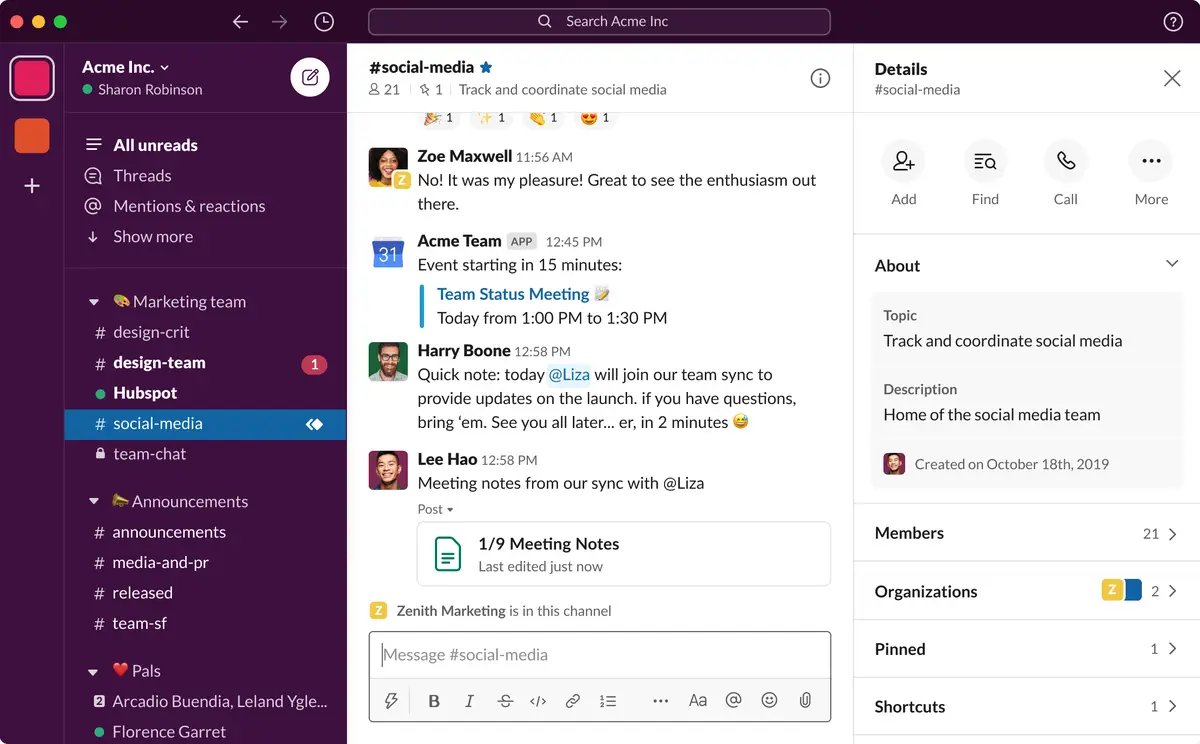
Team Management Software – Slack
is a powerful team management tool with project management features for small and large businesses. It features built-in automatic reminders to keep you up to speed on projects. It is simple to combine with other tools and third-party apps like Google Drive and Salesforce Chatter.
It is accessible on Windows, macOS, iOS, and Android. This makes communication simple with teammates direct messages and private channels.
You’ll have designated spaces where you can work in productive teams for your various needs.
Features:
- Simple automation of time-consuming tasks
- To connect, send direct messages to coworkers.
- Share files and documents with the team
- Announce the most recent information
- Receive updates in real-time
Price:
- The free version is available
- Pro Plan is 7.25$ per month
- Business Plan 12.5$ per month
User Reviews:
“Slack Is Everything We Need in Terms of Communication and Numerous Applications Integration” – Harold D
G2 ratings: 4.5 out of 5 stars
Proworkflow
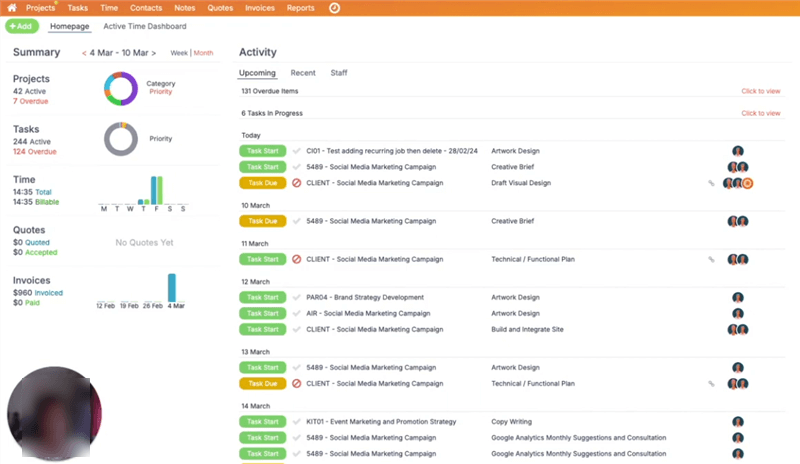
Team Management Software – Proworkflow
helps you manage tasks, projects, teams, and resources . It uses a single dashboard, extending workflow and resource management flexibility.
This team management software features activity management, workflow templates and timesheet reporting. It manages expenses, messaging, and document sharing to improve team cooperation and communication.
Quote and invoicing management tools help you manage finances.
Features:
- Dashboard with a summary of your workload
- Assign tasks
- View team workloads collectively
- Contacts management
- Sync files
- Control quotes and invoices
Price:
- The professional plan is $20 per staff user per month
- The advanced plan is $30 per staff user per month
- All plans include free Enterprise Client and Contractor Access
User Reviews:
“ProWorkflow is very easy to use to manage tasks and to track time” – Enterprise
G2 ratings: 4.1 out of 5 stars
Basecamp
Basecamp is a team management software with communication and project management features.
Users may keep track of their project progress and stay in sync with their teams. It consists of features like task assignment channels, instant messaging, real-time chat with groups and individuals, document sharing, and automatic work reports.
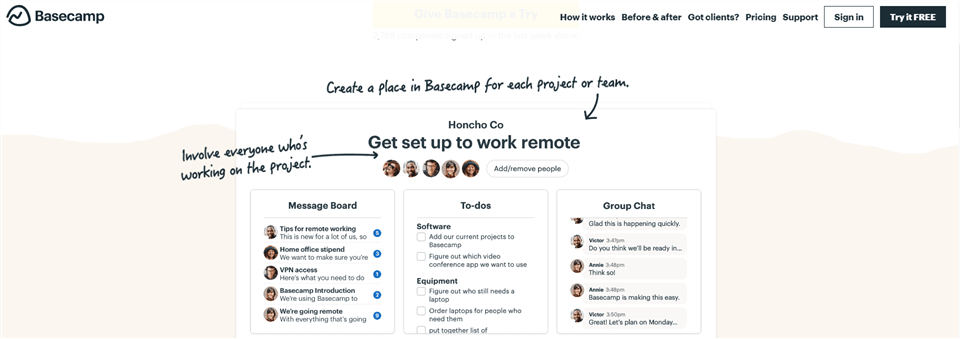
Team Management Software – Basecamp
Team members can submit daily status reports through a tool called ‘Check-in questions’ without scheduling time-consuming meetings. Basecamp streamlines your team’s work without requiring additional tools.
Features:
- Real-time communication with people
- Management and exchange of documents
- 500GB storage space
- Shared timeline for viewing team project activities
- Keeping track of how much time staff spend on projects
- Group calendar
- A single place for all notifications
- Android and iOS mobile apps
Price:
- 30 days free trial
- Paid Version is 11$ per month
User Reviews:
“Basecamp is the best way to complete projects and have fun doing them” – Marisa C
G2 ratings: 4.1 out of 5 stars
Hubstaff
Hubstaff tracks time and productivity. Time is tracked with the help of screenshots, reports, and automated payouts.
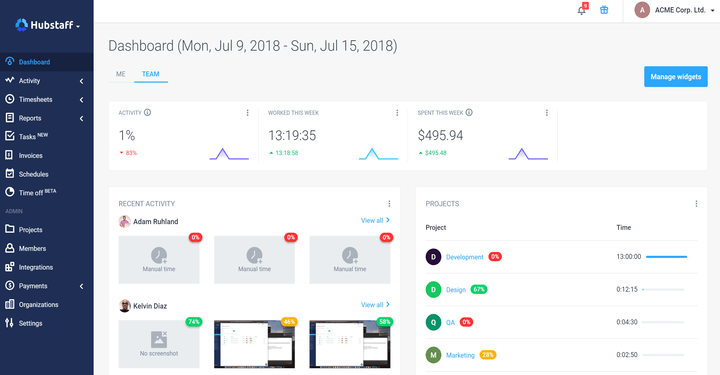
Team Management Software – Hubstaff
It supports Mac, Linux, iOS, and Android. Your preferred tool can be integrated.
Hubstaff allows you to monitor employees once, twice, or three times every 10 minutes. With optional screenshots, you can watch work unfold in real time.
Features:
- GPS tracking lets you monitor mobile time and attendance.
- Offers online timesheets to track staff hours, billing, and payroll.
- Tracks keyboard, mouse, program, and URL activity to measure productivity.
- Shows work-in-progress screenshots.
- Simple payroll and invoices are available.
Price:
- Offers a free version for on the user
- Free trial for teams is up to 14 days
- The basic plan is $7 per user per month
- The premium plan is $10 per user per month
- The enterprise plan is $20 per user per month
User Reviews:
“Best software available for employee monitoring in the market specially for WFH” – Sumit S.
G2 ratings:4.3 out of 5 stars
ProofHub
ProofHub helps businesses control and organize projects with features including built-in notes, comprehensive third-party interfaces, timers and timesheets, calendars, Gantt charts, and more.
Team Management Software – ProofHub
Features:
- Custom roles improve work definition and process transparency.
- Simple to-do lists, agile workflows, and kanban boards for flexible task management.
- Drag-and-drop Gantt chart for project planning
- Timeline for planning activities and keeping projects on track
- Online proofreading tool simplifies creative work approval
- Built-in chat app for centralized communication
- Easy file sharing/management
- Automatic timers and timesheets enhance accountability and team productivity with custom reports.
- Dropbox, Box, Google Drive, OneDrive, iCal, and Google Calendar integrations
Price:
- Offers a 14-day free trial of the paid plans
- ProofHub Essential costs from $50 per month to $540 per year
User Reviews:
“It is easy to use and submit our work report to our manager’s in daily by using this application” – Siva Sai N
G2 ratings:4.5 out of 5 stars
Clockify
Clockify is a time-tracking software that can automatically and manually track time. You have three-time tracking options: timer mode, manual mode for projects, and billable time marking.
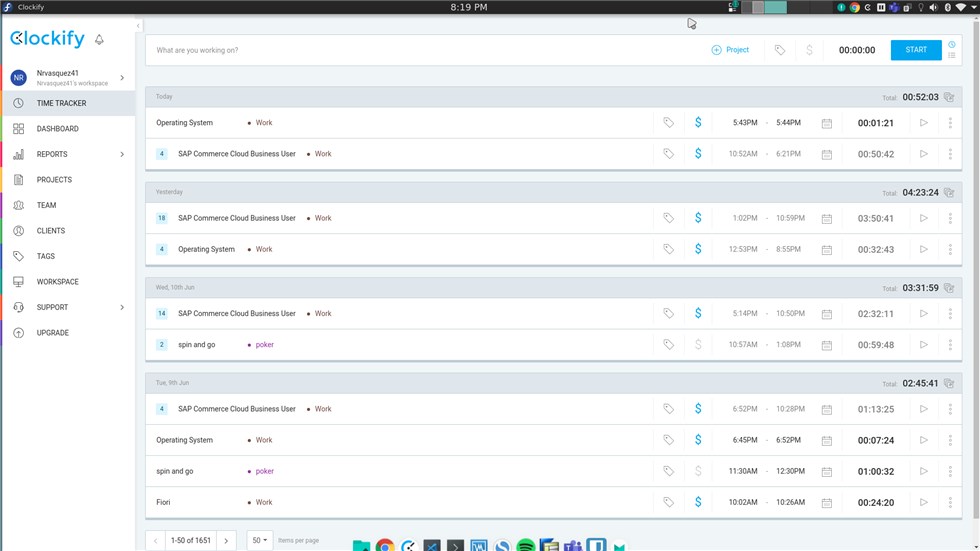
Team Management Software – Clockify
The dashboard will give you information through the top activities, charts you can see, a breakdown, and real-time status. The free plan offers email and chats assistance, unlimited time tracking, total users, complete projects, and indefinite reports.
Features:
- Reporting of time
- Vacation & Leave Tracker
- Time Clock with GPS
- Tracking of attendance
- Track your productivity
- Activity Journal
- Timekeeping and billing
- Time Billing App
Price:
- Offers a free version
- Plus plan is $9.99 per month
- The premium plan is $29 per month, and
- The enterprise plan is $9.99 per month per user.
User Reviews:
“Great tool to manage my time and optimize the time I spend on tasks over time.” – Bahar U.
G2 ratings: 4.5 out of 5 stars
Podio
Podio is a platform for project management and collaboration. It offers features for streamlining and synchronizing the projects on your team. Podio offers features for managing tasks, and assignments, scheduling meetings, visualizing data, and social collaboration. Both iOS and Android-compatible devices can use the mobile app.
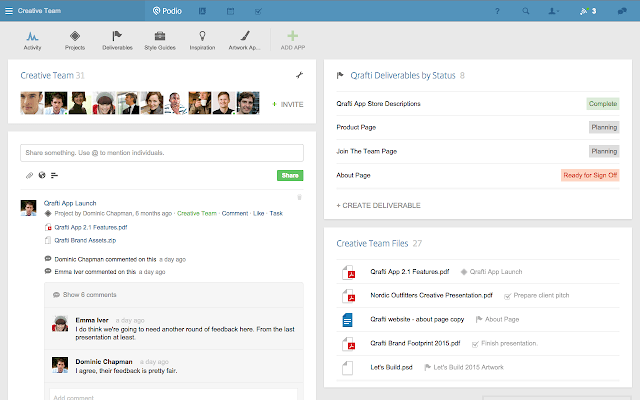
Team Management Software – Podio
Features:
- Assign tasks, attach documents, and discuss specifics inside the solution.
- Share large and encrypted files.
- Automate the project budget tracking, sales pipelines, and other processes.
- Utilize visual dashboards to get a general understanding of the business.
- Automate your tasks.
Price:
- Podio is free for up to five employees.
- The basic plan is $7.20 per user per month
- Plus goal is for $11.20 per user per month, and
- The premium plan is $19.20 per user per month.
User Reviews:
“It’s a great way for me to keep track of the leads that I push over from ready mode to podio” – Jose T.
G2 ratings: 4.2 out of 5 stars
Scoro
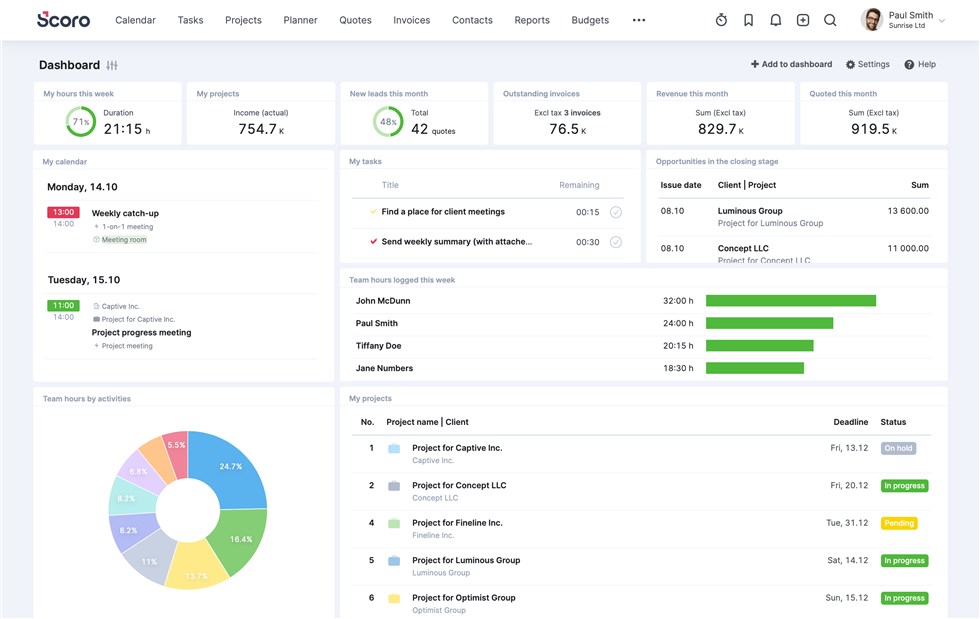
Team Management Software – Scoro
is an all-in-one, cloud-hosted company management solution that streamlines and automates many processes. It includes project management, time and team management, contact management, quotations, collaboration, reporting, billing, and sales with professional services automation.
Additionally, your storage requirements are addressed by keeping essential data in a single location for mobile administration of creative and professional services.
Features:
- Database and administration of contacts
- Scheduling meetings and tasks
- Collective team calendar
- File sharing and communication
- Timekeeping and work billing
- Reports on a project’s development and finances in detail
Price:
- Standard·plan is for $37 user/month
- Pro plan is for $63 user/month
User Reviews:
“First time working with such a CRM, everything is super intuitive, lots of customisable options” – Dangis A.
G2 ratings: 4.5 out of 5 stars
Harvest
Harvest is a well-known timesheet solution on the market. Harvest’s user-friendly interface and limited feature set make it incredibly simple to enter work time for accurate expenditure monitoring and quick invoicing.
Team Management Software – Harvest
Harvest functions more as a tool for time tracking than as a team management software.
Features:
- Any browser, a Mac, an iPhone, or an Android device, can track time.
- calculating estimations and bills according to the time spent
- Time spent reports in real-time
- Time-tracking integrations for all of your preferred project management tools
Price:
- Free plan available
- The paid version starts from $12 user/month
User Reviews:
“Plenty of integrations, good insight, good features.” – John M.
G2 ratings: 4.3 out of 5 stars
Zoho Workplace
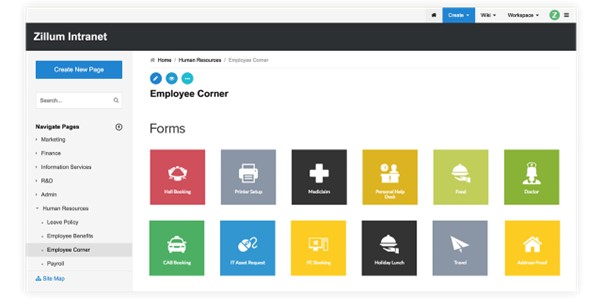
Team Management Software – Zoho Workplace
is web-based software for managing projects, tasks, and teams. This tool is simpler to set up, use, and configure than other ones available. But the selling point is the time-tracking tools.
Features:
- One platform to create, save, upload, and share all of your work from a desktop or email
- Receive the most significant emails and social content in your inbox.
- Utilize your phone or tablet to manage files in the cloud.
- Upload documents
- Project management Collaboration with team members
- Thorough reporting
Price:
- The premium plan is for $5 user/month
- The enterprise plan is for $10 user/month
User Reviews:
“Versatile platform and responsive customer service, but it is not a great fit for us.” – Philip M.
G2 ratings: 4.4 out of 5 stars
Twist
Twist is an async messaging tool that allows you to collaborate from anywhere by organizing your conversations with threads.
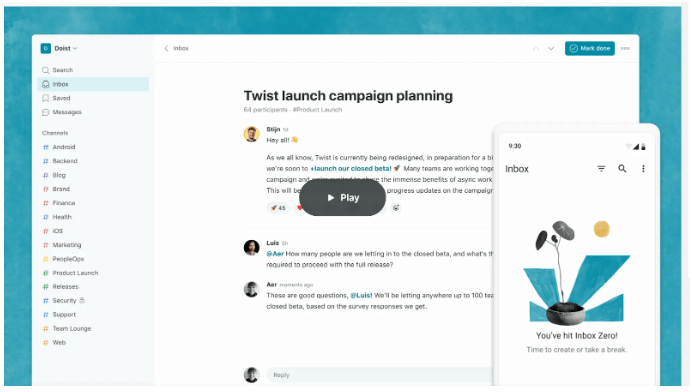
Team Management Software – Twist
Features:
- Groups and Teams
- Group channels
- Messages and Threads
- Commenting and Responses
- Email notifications
- Integrations and Automation
Price:
Starts from 8$ -$15 per month, depending upon the set of services you choose.
User Reviews:
“Very organized, good for instant messaging as well as “email like” threads” – Small Business
G2 ratings: 3.9 out of 5 stars
Kanzen
Kanzen uses Kanban boards to manage projects and keep work transparent. Kanzen’s feature set enables teams to collaborate efficiently while keeping workflow concise.
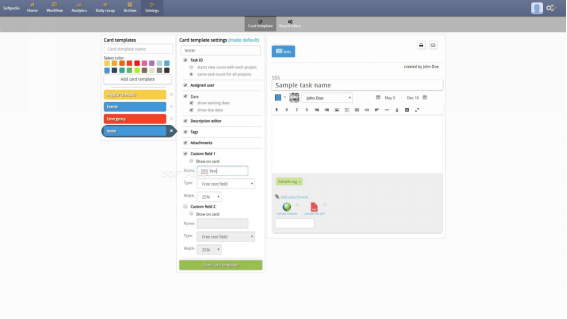
Team Management Software – Kanzen
Teams may share files, send and receive notifications, assign tasks, and customize Kanban interfaces. This application helps teams stay creative and flexible with customizable card templates and analytics for task and project management.
Features:
- Social Collaboration Platform
- Kanban customization
- Template cards
- Calendar
- Project Hierarchy
- Templates
- Scheduling
- Bug tracking
Price:
- No free trial is available
- The basic plan is $45/ per month
- The team plan is $99/ per month
User Reviews:
“Allows us to undertake multiple projects at once” – Lee
ITClick ratings:4.2 stars out of 5
Toggl Plan
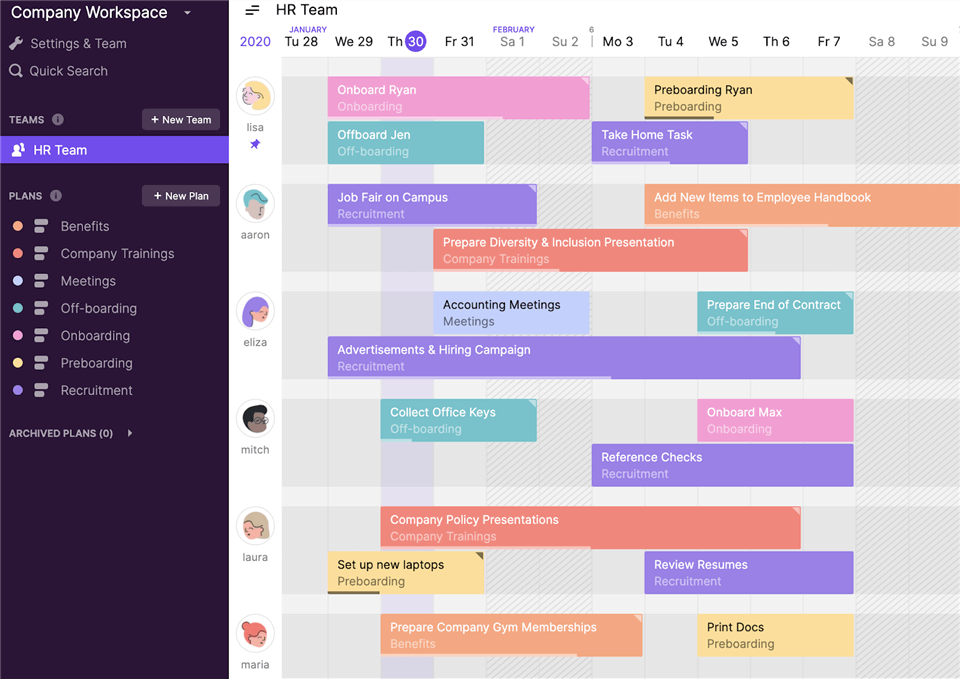
Team Management Software – Toggl Plan
is a project management solution that allows teams to arrange upcoming work and meetings into a shared calendar. It provides a concise and accurate summary of the work being done by your team and planned projects.
Features:
- Simple interface for Gantt charts
- Making long-term plans for the work
- Drag-and-drop task administration
- Project administration
- Checking the availability of team members
Price:
- Free versions are available
- Paid plans start from $34/ per month
User Reviews:
“Easy to Use, Flexible Work Management Tool” – Hiten G.
G2 ratings: 4.3 out of 5 stars
MeisterTask
MeisterTask is a team management app that can be used for both small-team project tracking and large-team project management.
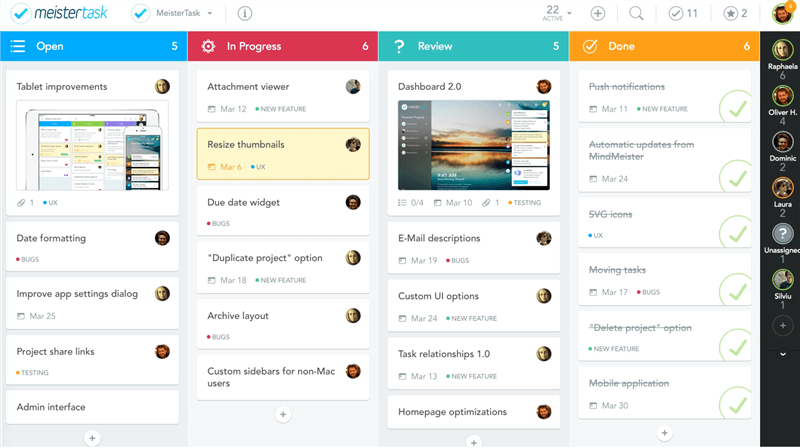
Team Management Software – MeisterTask
It offers a great Kanban task management system, which can be modified to fit the requirements of your project or business.
Features:
- Filters your projects by due dates, tags, status, or timetable.
- With Assignees and Watchers, you may track team members after assigning tasks. Set defined team goals and due dates.
- Provides many types of reports, i.e., Progress, Time, and Safety Reports output CSV files.
- characteristics for time tracking
- cheaper than other software
Price:
- The basic plan is free
- The Pro plan is 4.19$ per month
- The business plan is for 10.39$ per month
- Enterprise plan gets the customized price
User Reviews:
“It has become an ally when it comes to helping us organize our projects” – Pratite E.
G2 ratings: 4.6 out of 5 stars
Replicon
Replicon is a program for managing employee time. It offers a platform with all the tools you need to manage time attendance, automate professional services, and track project time efficiently.
Team Management Software – Replicon
This software is a comprehensive suite for managing time, resources, people, and revenue.
Features:
- Remote workforce
- Compliance
- Timesheet
- Project, billing, and costing
- Managed shared services
Price:
- Free trial is available up to 14 days
- Project time tracking suite starts at $12/month
- The time and attendance product suite starts at $6/month
- Professional services automation suite Starts at $29/month
User Reviews:
“Solid tool for time registration, forecasting , budgeting updates and rolling forecasts” – Ingrid R.
G2 ratings: 4.3 out of 5 stars
Fleep
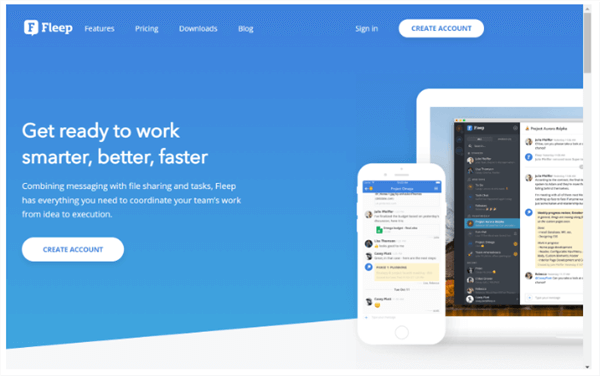
Team Management Software – Fleep
is an easy-to-use team collaboration and communication tool. Within a single team, between teams in an organization, or with remotely located teams, you can utilize Fleep as your team management solution.
With a greater emphasis on effective communication, it provides the necessary options set for keeping teams on the same page. It contains features like file drawers for each discussion where relevant team members manage and store files. Each drawer has tasks to create, search, and assign tasks, and a pinboard along each conversation. With a pinboard you can add information to a discussion, such as meeting notes, links, and other important details.
Features:
- Conversing with coworkers and business partners
- Email compatibility through regular emails sent to non-users.
- Essential conversations can be pinned to the side.
- File exchange with Google Hangouts integration
- Google Hangouts integration
Price:
- The free version is available for a 30 day’s trial
- The business version starts from 5$ per month
User Reviews:
“Excellent chat service for small team development.” – Gregorio P.
G2 ratings: 4.4 out of 5 stars
TeamSupport
TeamSupport is a cloud-based, web-based tool that facilitates the management of numerous facets of providing customer support.
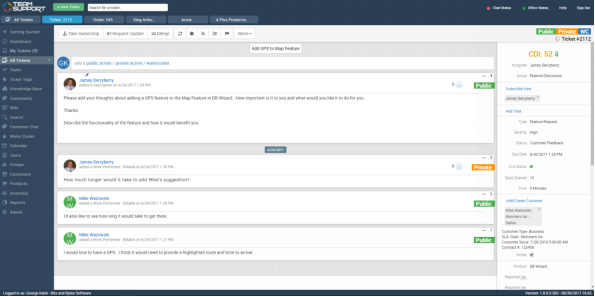
Team Management Software – TeamSupport
This top team management tool includes an internal centralized chat channel, ticket management, contact management, live chat, and a customer self-service portal.
To better fulfill its customer support obligations, your team can collaborate effectively with teams like sales and finance using TeamSupport.
Features:
- Centralized internal communication for teamwork
- Built-in screen recordings
- Simple user interface
- Email integration
- Built-in live chat
- Adaptable dashboard
- Comprehensive customer database
- Follow-up service agreements
- Management tools
- metrics and reporting
- Rights administration
- Including business intelligence systems in the integration
- Compatible with Windows Phone, BlackBerry, iOS, and Android
Price:
Pricing for TeamSupport’s software is customized and ranges from $49 to $119.
User Reviews:
“Team support is a great way to stay organized and on top of tasks. We use it every day!” – Brentin D.
G2 ratings: 4.4 out of 5 stars
Tettra
Tettra is a knowledge base application that compiles dispersed business data. It also responds to your team’s recurrent inquiries directly in Slack or MS Teams.
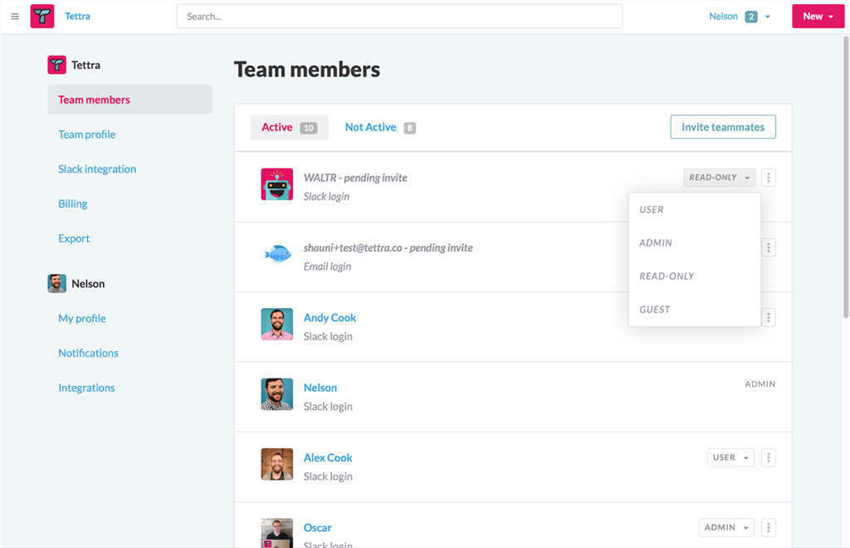
Team Management Software – Tettra
Features:
- built-in templates
- In-app comments
- Page Analytics
- Knowledge management system
- Google Groups integration
- Invite a guest and read-only users right away. Create personal categories
- Zapier integration
- Notifications
Price:
- Free for up to 10 users
- For growing organizations, it is 10$ per month
- For enterprises, 20$ is the monthly payment amount
User Reviews:
“Tettra helps manage our handbooks and processes for each function with ease!” – Small Business
G2 ratings: 4.5 out of 5 stars
JIRA
Jira is an excellent choice for software developers and agile teams. It has a feature for tracking bugs as well.
Its main functions are task organization, task capture, and bug recording for agile teams.
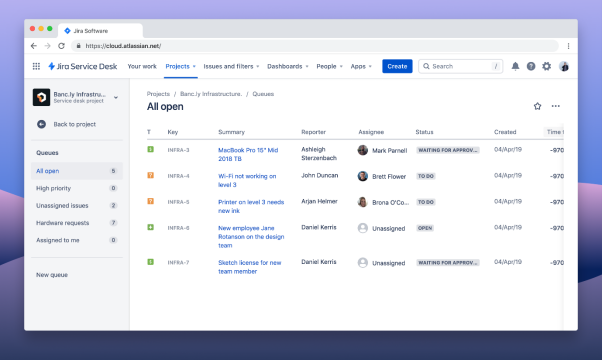
Team Management Software – Jira
Features:
- The program includes scrum and Kanban boards so teams can visualize workflows and track task progress in real-time.
- Issue and bug tracking:
- 12+ forms of reports give team leaders detailed insights into their team’s performance.
Price:
- The standard plan is $7.50 per user per month
- The premium plan is $14.50 per user per month and
- Enterprise plan will get customized pricing
User Reviews:
“Userful in managing tickets and tracking performance in our project” – Ardhiya C.
G2 ratings:4.2 out of 5 stars
Infinity
With Infinity’s fully customizable work management platform, you can centrally organize your projects and tasks. You can personalize everything to your preferences and effortlessly communicate with your team.
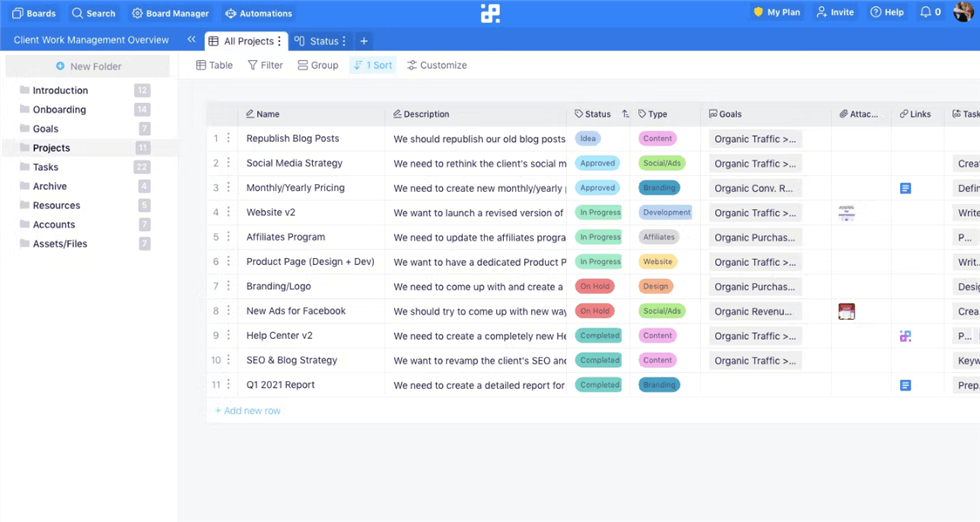
Team Management Software – Infinity
It includes systems that have been optimized to ensure that tasks and workflows are streamlined.
Features:
- Dashboard with multiple views
- Customization: Arrange your projects according to the nature of the task or the participants
- Collaboration tools let you invite, comment, share, set permissions, mention. You can also assign tasks to the right team members, and keep track of any changes.
Price:
- The pricing for Infinity basic starts at $3.75 per user per month.
- Pro is for $6.00 per user per month.
- There’s no free version available.
User Reviews:
“Tons of flexibility but still plenty of room to grow” – Ted C.
G2 ratings: 4.6 out of 5 stars
Final Words
Lastly, Your choice will depend on the features you want, the price your business is willing to pay, and how much you want to customize the software.
After reading this article, you should be able to choose the right team management software without any trouble.