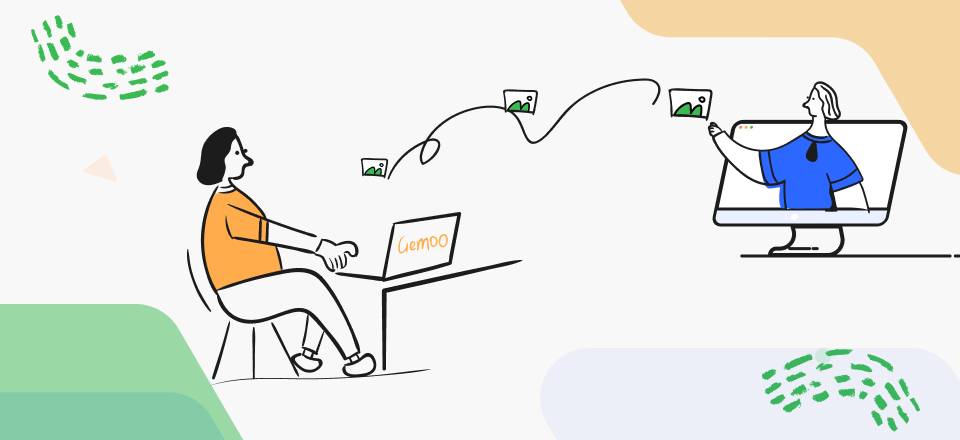
Top Project Collaboration Tools
The investigation of Alfresco found that 83% of professional teams rely on technology to facilitate communication and collaboration. Since many modern firms rely on the efforts of remote work employees, collaboration software has rapidly become an essential tool. Collaboration software can also enhance your company’s interactions with external parties, such as customers, contractors, and other stakeholders.
We all have our collaboration methods. Therefore, the question is: Which viable choices will assist your team? We have compiled a list of my 30 most useful software.
Table of Contents: hide
How to Choose The Best Project Collaboration Tool?
Deloitte found that businesses using online collaboration tools were 7% more efficient than those without. One benefit is that it can provide clearer and more widely obtainable communication between group members, reducing the potential for confusion.
You can see why a piece of collaborative software might be useful now. However, there are crucial elements to consider while selecting your communication software. A few examples are:
Integrations
Remember that your company’s collaboration software is simply one component of its larger digital environment. It is then crucial that your collaboration software works with the other enterprise solutions you use. Doing so can more easily synchronize your data and streamline your processes across all your solutions.
User Interface
Using the technologies your staff already enjoys can increase collaboration and productivity. You can unlock their maximum potential if you place them in a setting where they can utilize the technologies with which they are already acquainted. Team members enthusiastic about their products are more inclined to use them often and see positive results from their efforts.
Usability
This is a crucial factor to consider when deciding on the best resource for the team. It’s important to consider how quickly everyone can learn new software before implementing it. You can ask for a demonstration to ensure it isn’t too complex software that your most tech-savvy workers will only use. It’s important to choose a program that’s easy for everyone on the team to accept fast, so keep that in mind.
Document Sharing
It used to be that to access the necessary paperwork for a project, you had to travel to a file cabinet physically. With the advent of digitalization, online communication software has emerged as a centralized location for storing, organizing, and sharing vital information and documents for smooth collaboration.
Project Management
Realistically, teams of any size must manage various complicated tasks. To be the best team management software, you must ensure it has robust project management capabilities. You must be able to see and learn from it all your team does, from making things to managing them.
Team Communication
You can’t work together if you can’t talk to each other. There must be a method of communication between team members, clients, and other stakeholders. That’s why it’s important to have program management tools that enable team individuals to communicate quickly with one another and be available whenever they’re needed.
List of 30 Best Project Collaboration Tools
ClickUp
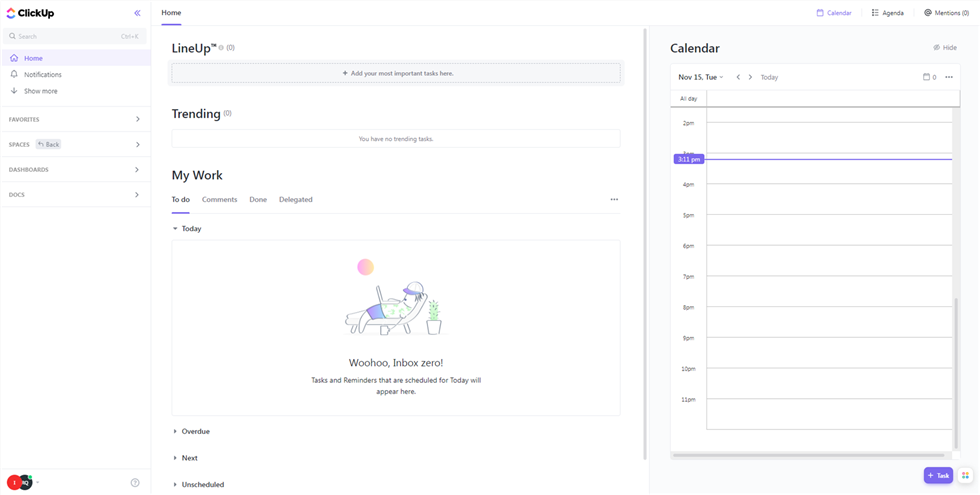
Idea Management Software – ClickUp
The ClickUp platform aims to facilitate efficient project management and teamwork for groups of all sizes and compositions. Effective task management, reminders, calendars, and other scheduling and planning tools can help you reach this objective. These additions are made to improve the efficiency and pleasure of teamwork.
As the level of teamwork increases, so do the outcomes. Commonly, it gets the features that it seeks added. It’s an easy method for keeping track of everything you need to do. Automatic scheduling based on time estimations can be added. Management of access and actions by others. Set objectives, then evaluate your progress toward them.
Features Introduction
- Incorporate more than 15 diverse types of visualization into your work.
- Over a thousand additional apps can be easily combined with this one.
- Make any idea into a to-do with only a few clicks of the mouse by editing and assigning comments.
- Create unique project statuses and milestones to keep track of your progress.
Pros
- 24/7 support is available to the users
- Excellent for team collaboration
- Fits the worker workflow easily
Cons
- The steep learning curve for any beginner
Price Plan: Free to $5 per month
User Ratings
- G2: 4.7/5 (5098 reviews)
- Capterra: 4.7/5 (3228 reviews)
Asana
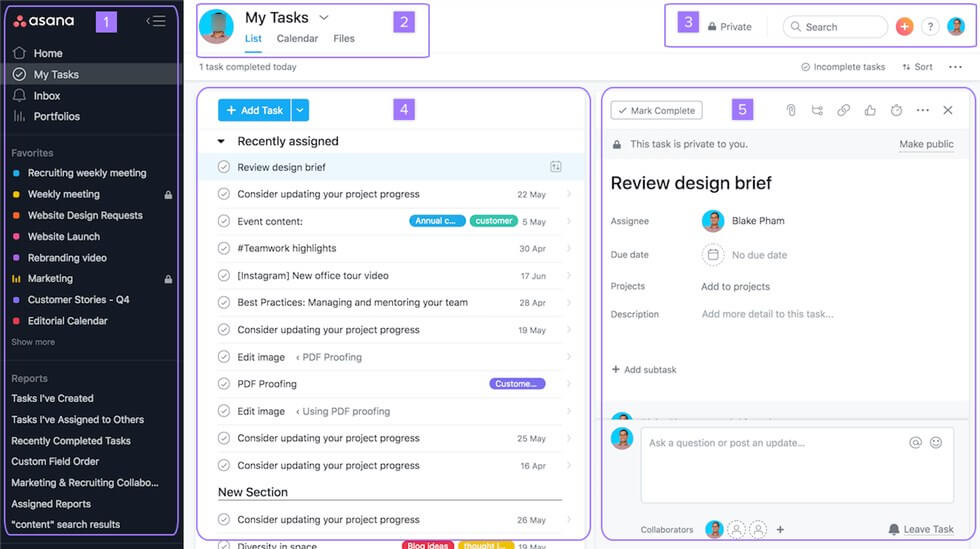
Asana Interface
Asana’s task management interface employs Kanban-style cards to arrange tasks, stages graphically, and timeframes, making the system easy to use and understand. Easy to pick up and use with little hassle. Since the onboarding process in Asana is so simple, it’s a fantastic option for anyone who has never used an online communication platform before.
Asana provides basic automation capabilities like automated statuses and the capability to create processes with project tasks, in addition to the more traditional collaboration functions like chat and document sharing. Asana is more than just another collaboration platform because of its many useful features; it isn’t a feature factory.
Features Introduction
- Use a Timeline to see the progression of your project, adjust, and collaborate with others.
- Work reports are shown graphically, providing a quick overview of project development.
- Task priorities and time spent can be shown in custom fields.
- Asana can be used with many other collaborative tools to improve internal communication.
Pros
- It has a free version
- Offers many integrations
- Come with plugins to allow modifications
Cons
- Limited task assigning
Price Plan: Free to $11 per month
User Ratings
- G2: 4.3/5 (8804 reviews)
- Capterra: 4.5/5 (11340 reviews)
Wrike
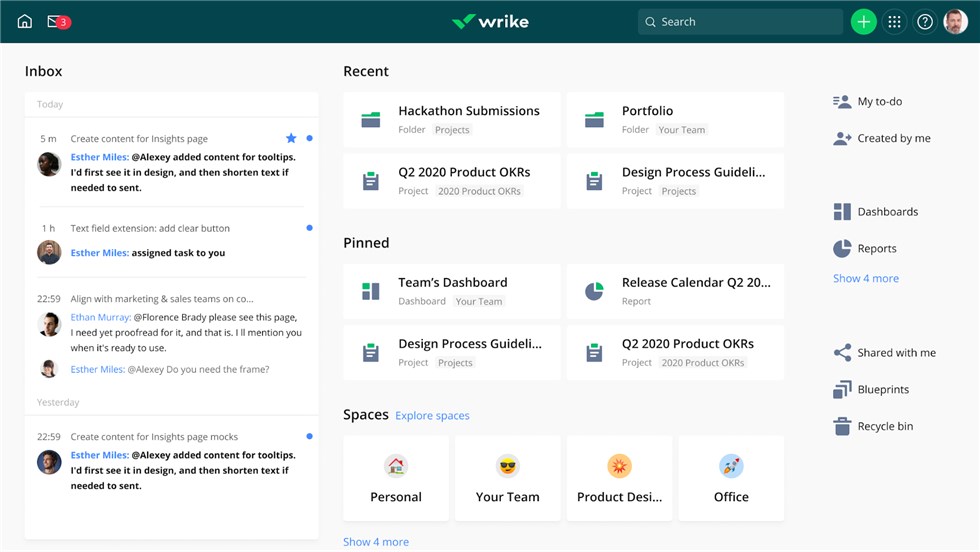
Wrike Interface
Wrike is a cloud-based project and collaboration platform that assists users in taking charge of their projects and seeing them through from beginning to end. The entire process of a project, from the first request through monitoring the progress and reporting findings, is covered by this all-encompassing answer.
Project managers and supervisors can benefit from using Wrike since it provides a streamlined method for gathering and tracking project requirements, developing plans, and displaying timelines using a Gantt chart. Easy plan modifications as work advances ensure that everyone in the team is kept in the loop. Customers can communicate project outcomes to executives or teams with the custom report builder, which allows them to slice data in various ways.
Features Introduction
- You can synchronize your tasks and milestones with iCalendar, Outlook, or Google Calendar.
- Timelines can be visualized with the use of Gantt charts.
- Facilitates the development of a plan of action based on your approach.
- Give them information that is both current and correct.
Pros
- It’s a great tool for keeping groups together.
- You can create and examine lists with little effort.
- All its reliant components do what they’re supposed to.
Cons
- The initial learning curve for the software might be steep.
Price Plan: Free to $9.80 per month
User Ratings
- G2: 4.2/5 (2571 reviews)
- Capterra: 4.3/5 (1790 reviews)
SmartTask
Companies of all sizes and in many fields can benefit from SmartTask, a cloud-based collaborative tool. It’s useful for tracking teams and tracking where everyone is. Tasks can be delegated to team members or initiatives, comments can be added to chores and developments, files can be attached to tasks and dialogues, and recurring tasks can be set up easily using SmartTask.
In addition to automating the scheduling of dependent activities in the calendar, logging time for projects, and monitoring the whereabouts of field workers, this system provides several other useful features for project leaders. SmartTask also allows users to request visitors to work on tasks or projects and has pre-built project templates, instant notifications, bespoke analytics, reporting system, and more.
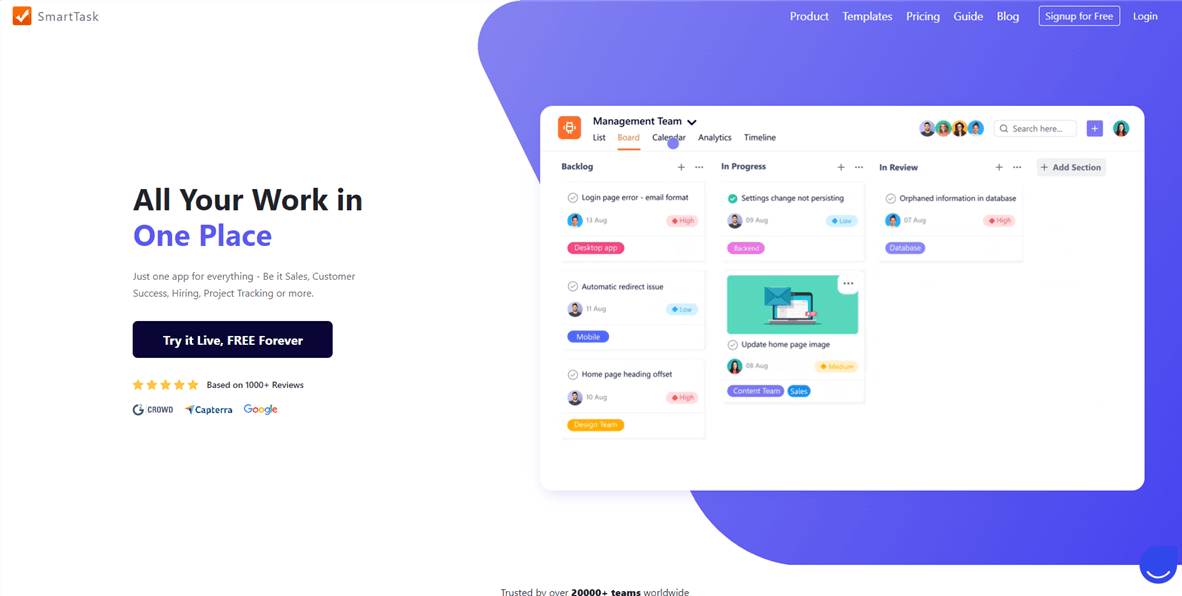
SmartTask Interface
Features Introduction
- Users can record their calls.
- There is CRM integration available.
- With document management, you can edit and modify.
- Email integration allows for constant email alerts.
Pros
- The best and cheapest alternative to Asana
- Easy and flexible to use
- CRM model is good
Cons
- The information available to guests also
Price Plan: Free to $5 per month
User Ratings
- G2: 4.4/5 (57 reviews)
- Capterra: 4.6/5 (32 reviews)
ProProfs Project
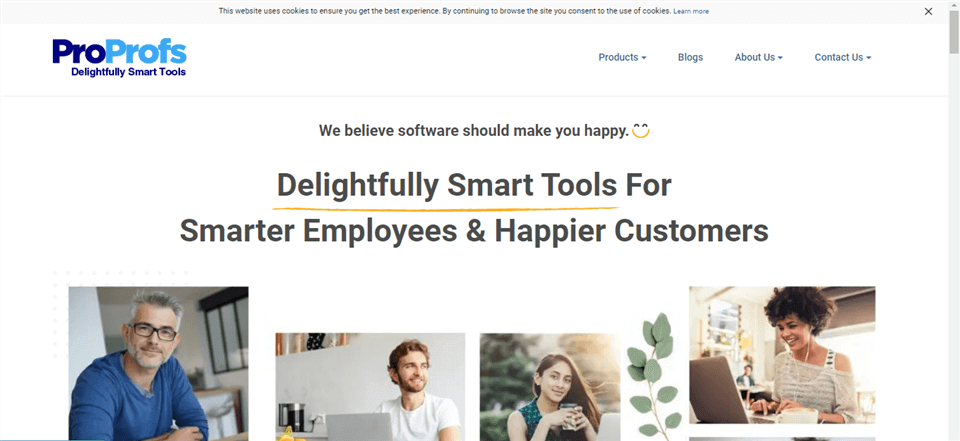
Proprofs Interface
The easiest of these cloud collaboration tools to use is ProProfs Project Management Software, which provides a unified interface for monitoring and controlling all your active projects and providing your team with the means to work together effectively.
The most useful features of ProProfs are automatic email alerts and mobile app access to projects. Linked calendars, Gantt charts, task remarks for discussing roadblocks, and mobile file sharing contribute to more efficient project planning and collaboration.
Features Introduction
- A project calendar helps you get things done on time.
- Establish time-saving task dependencies.
- Communicate and collaborate on projects by sharing documents and providing feedback.
- Track how much time is spent on each assignment or by the group.
- Use Gantt charts to see progress toward goals.
Pros
- All round features available
- Easy-to-use interface
- Setup is straightforward
Cons
- Takes too long to load some features
Price Plan: Free to $4 per month
User Ratings
- G2: 4.6/5 (26 reviews)
- Capterra: 4.6/5 (25 reviews)
Trello
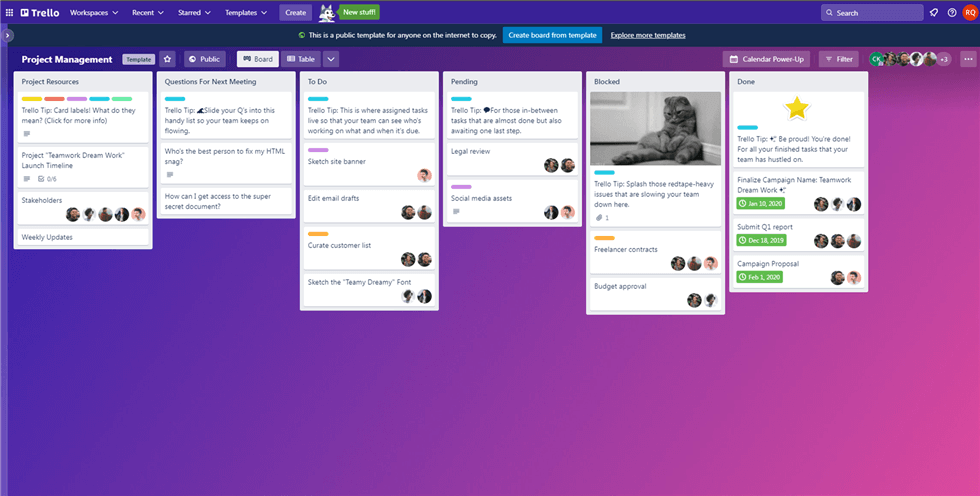
Trello Interface
Project managers can improve teamwork using Trello, a highly adaptable task management application. The cards, lists, and boards that make up this tool’s straightforward interface make it easy to pick up and use right away, but its depth lies in its ability to accommodate a wide range of complicated data structures.
There is a plethora of compatibilities available with this tool. And because of its ease of use, it can serve as a focal point for projects and encourage teamwork. Teams of any size are looking for a low-cost, flexible option for task management. As a bonus, it works well as a social networking tool.
Features Introduction
- For simple job management, drag and drop.
- Options for managing files can be found.
- You can add your tags, comments, and labels.
- Stay on top of the project’s development with this handy checklist and progress meter.
Pros
- Starting up is a breeze.
- Briefly, you can see how far along crucial activities are.
- It’s an aesthetically pleasing method of job management.
Cons
- Using many boards at once can be quite stressful.
Price Plan: Free to $8 per month
User Ratings
- G2: 4.4/5 (12779 reviews)
- Capterra: 4.5/5 (21295 reviews)
Basecamp
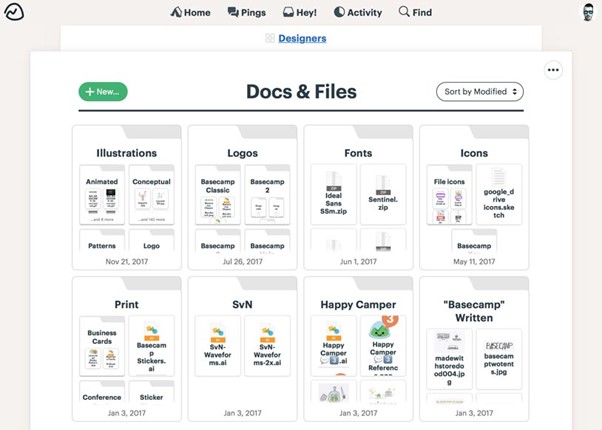
Project Management Tool – Basecamp
Basecamp is an online collaboration platform that provides all the features necessary for a team to perform effectively in one place. Basecamp, a pioneer in the market, has gained popularity thanks to its handy suite of collaborative tools for managing projects. It’s no surprise that project teams are using their software worldwide, given that it is one of the greatest online communication platforms currently accessible.
This platform aims to increase collaboration and efficiency by bringing all of these elements under one roof. Tasks won’t fall through the cracks, and the team won’t get confused if they all have the same end in mind. Teams of all sizes need a complete overview of their projects.
Features Introduction
- One interface for all projects makes teamwork easier.
- Live chat with your teams instantaneously. Real-timely update your team.
- Plan your day with to-do lists and prioritize tasks.
- Team members can send and receive instant messages while travelling.
Pros
- Straightforward UI.
- Handle projects with care, and make sure they run well.
- Easy to monitor files with projects
Cons
- The export feature is hard to understand
Price Plan: Free to $99 per month
User Ratings
- G2: 4.1/5 (5,049 reviews)
- Capterra: 4.3/5 (13,595 reviews)
nTask
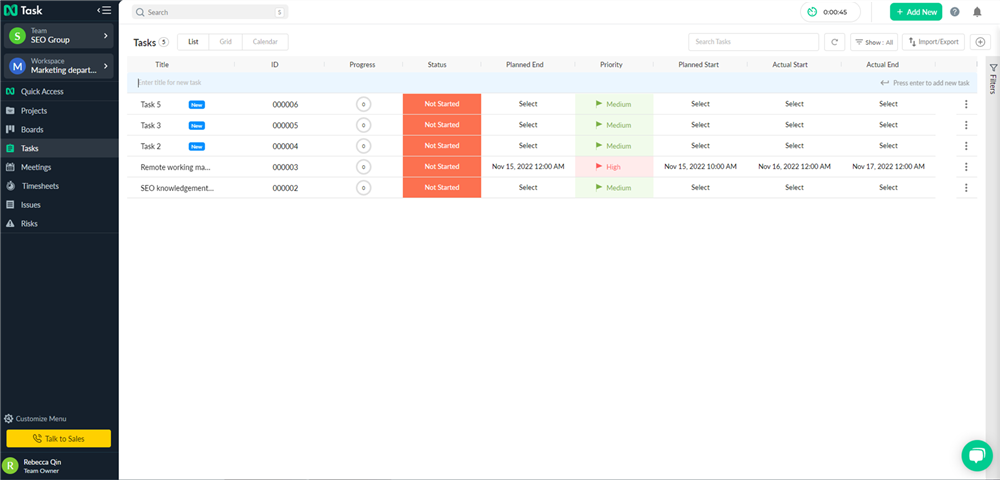
nTask Interface
The nTask platform combines numerous functionalities into a unified whole. It has a user-friendly interface and provides all the tools necessary for effective project management. nTask is an online tool for managing several projects, delegating and monitoring work, and keeping tabs on the overall status of each. Keep tabs on problems and dangers plaguing your projects using the application’s risk management and meeting management tools to record and organize all meetings involving managers, teams, and stakeholders.
Features Introduction
- Track task progress and time.
- Gantt charts and calendar views make project tracking and scheduling easy.
- On one platform, plan, track, collaborate and generate reports.
- Easy meeting agendas, discussion points, and follow-up tasks.
Pros
- Real-time tracking and monitoring
- Gantt chart views
- File sharing
- Project management
Cons
- The basic plan lacks features
Price Plan: Free to $2.99 per month
User Ratings
- G2: 4.4/5 (16 reviews)
- Capterra: 4.1/5 (94 reviews)
Zoho projects
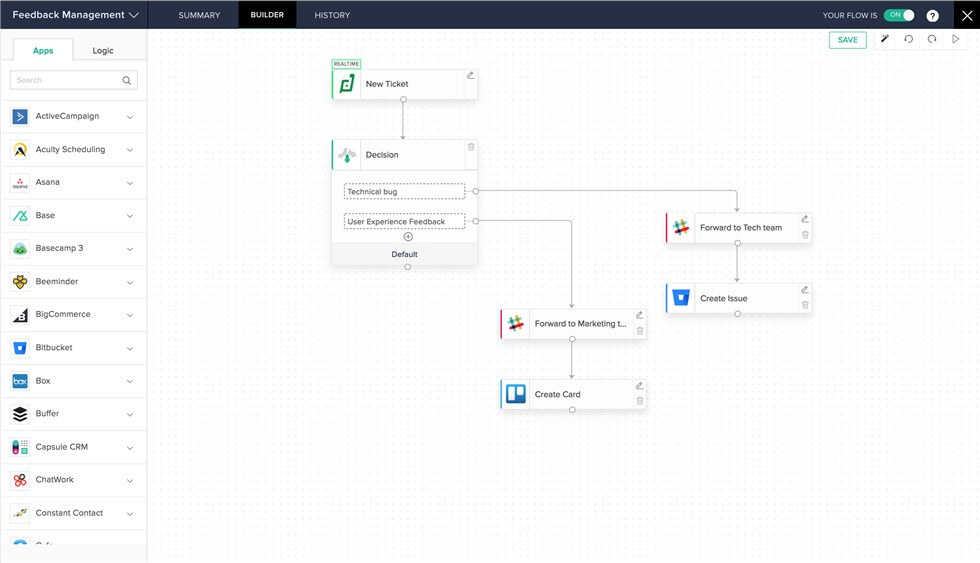
Zoho Flow
When it comes to managing projects, many people believe that Zoho Projects is the best option available. Consequently, many people in project management, marketing, and sales have found this resource useful and rely on it.
Zoho Projects allows you to monitor progress from the beginning to the end of a project. Furthermore, you may easily achieve project deadlines by breaking down larger projects into smaller subtasks and defining milestones. Using this PM tool, you can easily create task designs and keep track of all project execution procedures.
Features Introduction
- Save task blueprints to simplify task creation and execution.
- Dynamic Kanban boards simplify and organize project management.
- Automate task creation and simplify team task creation.
- Collaborate effectively and meet deadlines.
Pros
- Add unlimited users
- Easy to use
- Workflow automation
Cons
- Slight additional cost
Price Plan: Free to $12 per month
User Ratings
- G2: 4.3/5 (286 reviews)
- Capterra: 4.2/5 (256 reviews)
Scoro
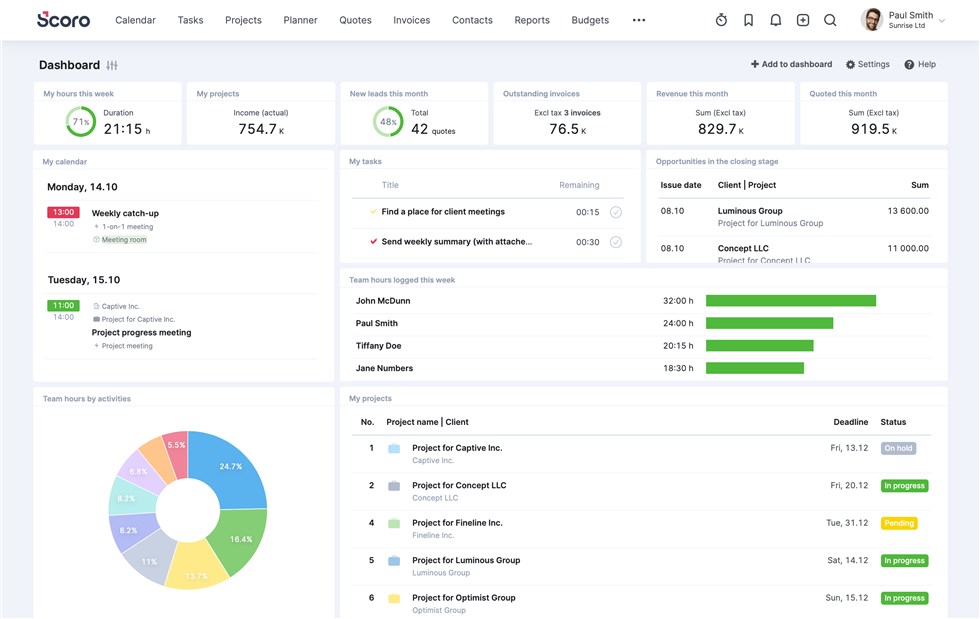
Team Management Software – Scoro
Scoro is software for managing work that makes critical project data accessible to assist your team in rapidly scaling up its operations. This tool for managing work also keeps track of time and automatically generates invoices, and monitors resource utilization. Thanks to this feature, you’ll only need one platform to keep track of your teams’ internal communication. Scoro, compared to other online corporate collaboration solutions, provides the most advanced reporting features currently available on the market.
Features Introduction
- Shared workspace for any task
- Kanban boards or drag-and-drop planners coordinate projects.
- Gantt charts real-time tasks, dependency, and progress monitoring
- Automated task alerts and deadline reminders
Pros
- Workflow Definition
- Make comments on tasks
- Simple collaboration tool
Cons
- Not many advanced features
Price Plan: Free to $26 per month
User Ratings
- G2: 4.5/5 (327 reviews)
- Capterra: 4.6/5 (192 reviews)
Slack
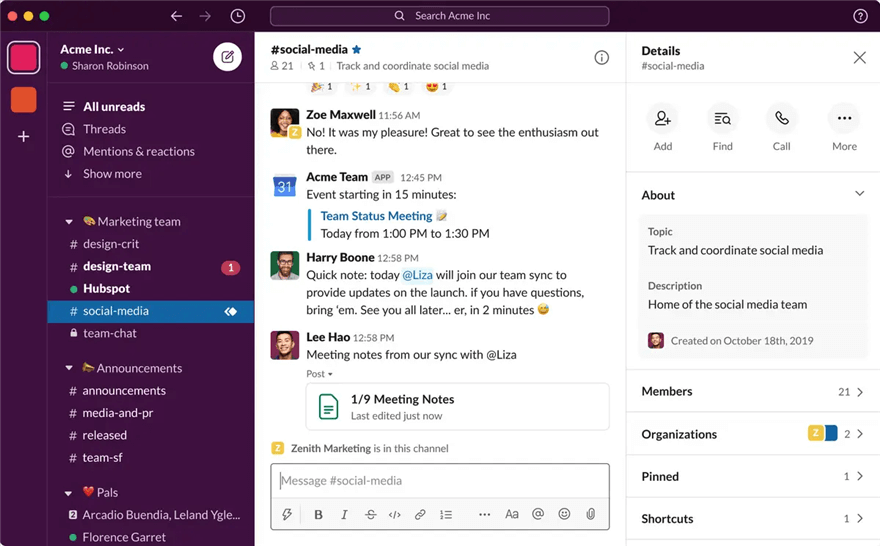
Slack Interface
Slack is a messaging app for the office that allows users to stay in touch with their coworkers and the various resources they utilize daily, regardless of their physical location or task. Slack is one of the most rapidly expanding startups, and it’s quickly earning a reputation as one of the most versatile cloud collaboration solutions now available to organizations.
Teams on Slack communicate and collaborate in “channels,” which can be categorized in various ways. Everyone on the team has access to the public channels, so marketing can see what the design team is up to, sales can see what’s on the product team’s roadmap, and recruits can quickly get up to speed instead of starting with an empty inbox.
Features Introduction
- Channel-based project management makes it simple to stay on top of multiple simultaneous tasks.
- Make effective use of hashtags to manage your time and workload.
- Make use of this free communication and collaboration tool to have direct conversations with your team members.
- A centralized dashboard to focus on tasks
Pros
- It’s sleek and modern.
- Searching texts is easy.
- Channelling key project areas is easy too.
Cons
- Notifications are difficult to manage
Price Plan: Free to $26 per month
User Ratings
- G2: 4.5/5 (30598 reviews)
- Capterra: 4.7/5 (22442 reviews)
Fleep
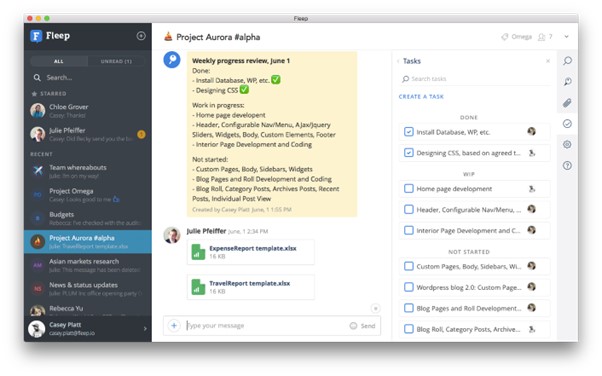
Fleep Overview
Fleep is widely regarded as one of the greatest web-based collaboration tools since it provides users with a comprehensive set of capabilities crucial for getting the most productive results from their teams across various departments. Any Fleep user can communicate with another user, whether inside or outside of an organization. Users may also send and receive emails without leaving the app itself.
The “file drawer” function of Fleep collects documents or photographs into a convenient side tab alongside each chat. In addition, the “pinboard” feature connects editable messages, links, contacts, and notes of all kinds to threads that are relevant to them.
Features Introduction
- Fleep lets users join multiple teams on an open network.
- Integrate any email account for Fleep chats.
- This versatile utility works on any internet-connected PC, Mac, Android, or iPhone.
- Allows communication through email integration
Pros
- Adds two-way audio
- Allows video calls and conference audio
- Lets you decide whether to view a message or not
Cons
- No on-premise option
Price Plan: Free to $5 per month
User Ratings
- G2: 4.4/5 (28 reviews)
- Capterra: 4.7/5 (33 reviews)
Notion
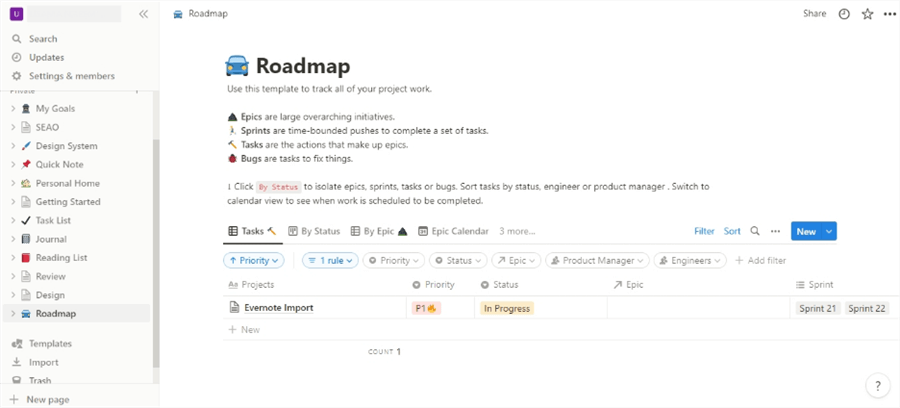
Notion Interface
Notion’s all-in-one workspace helps project managers and their teams collaborate data-driven. It equips those groups with the means to gather data, combine it, visualize it, and work together on it. Users can use the program’s drag-and-drop interface to arrange and reorganize content and build upon previously established concepts.
With Notion, businesses can create and manage a knowledge base for various areas, including procedures for completing various tasks, coding standards, HR procedures, and more. Users can plan their projects and keep track of their progress using the calendar and kanban boards. Comments on tasks and projects can spark conversations amongst team members and improve collaboration.
Features Introduction
- Kanban boards, calendars, and list displays simplify project management.
- Notion replaces Google Docs and Evernote with 30+ media types and a top-notch writing experience.
- Create a searchable database.
- Combine, visualize, and collaborate on data
Pros
- User-friendly.
- Features abound.
- Create complicated apps without programming.
Cons
- Doesn’t offer online support
Price Plan: Free to $4 per month
User Ratings
- G2: 4.6/5 (731 reviews)
- Capterra: 4.7/5 (722 reviews)
Flock
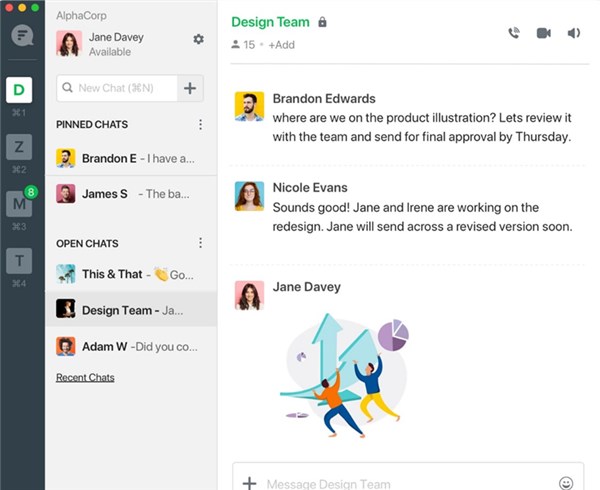
Flock Overview
Flock is a messaging platform that also attempts to improve workplace communication by ending inefficient and impersonal email chains. It provides capabilities, including instant chat, creating channels and to-do lists, and other functionality. Flock users can instantly switch to screen sharing with numerous participants, join a video or voice call, or transition between the two with just one click. In addition, users can combine Flock with over 40 different applications.
Features Introduction
- Real-time file transfer.
- The advanced document, message, and file search.
- Flock provides a cross-functional workspace for online communication.
- The application integrates with several popular apps.
Pros
- UI that works.
- Many features and integrations are available.
- User-friendly and convenient.
Cons
- Too many updates
Price Plan: Free to $6 per month
User Ratings
- G2: 4.4/5 (220 reviews)
- Capterra: 4.5/5 (301 reviews)
Teamwork
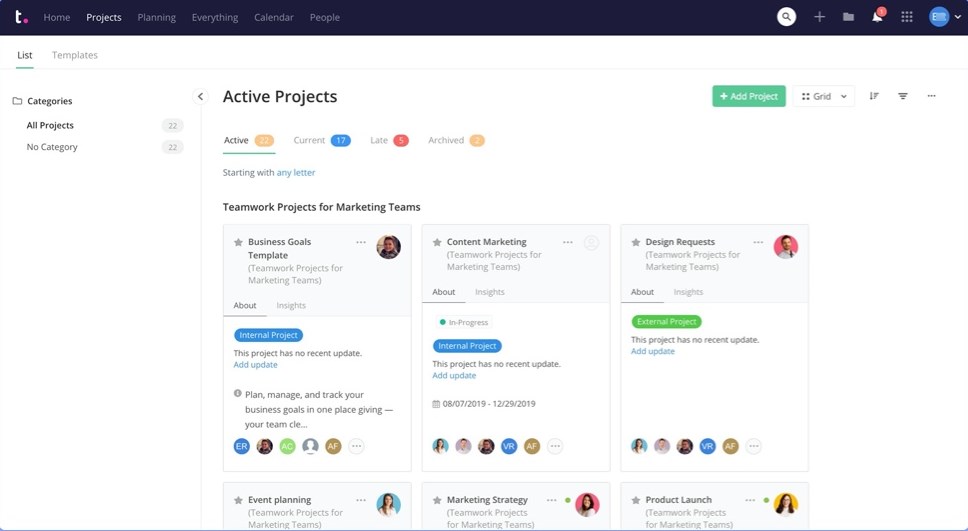
Teamwork Interface
Teamwork is a framework for managing projects emphasizing cooperation between employees and clients. You may handle every facet of a project with the help of this program, which provides a wide variety of capabilities focused on the finer points. The increased accountability and openness made possible by this platform will lead to a more cohesive team dynamic.
No of the size of your team, effective teamwork makes it simple for everyone to understand their role, the roles of others, and the next steps. Simplifying teamwork allows you to set your schedule and approach to getting work done.
Features Introduction
- a messaging platform that boosts team productivity and decision-making.
- An easy-to-use sales CRM software that manages your pipeline, organizes processes and provides essential insights.
- Create a hub for client services and HR to cooperate on projects.
- Teamwork helps SEOs complete all jobs.
Pros
- Elegant and comfortable interface.
- Features abound.
- It regularly adds features.
Cons
- Task management is somewhat restricted
Price Plan: Free to $10 per month
User Ratings
- G2: 4.4/5 (1007 reviews)
- Capterra: 4.5/5 (725 reviews)
ActiveCollab
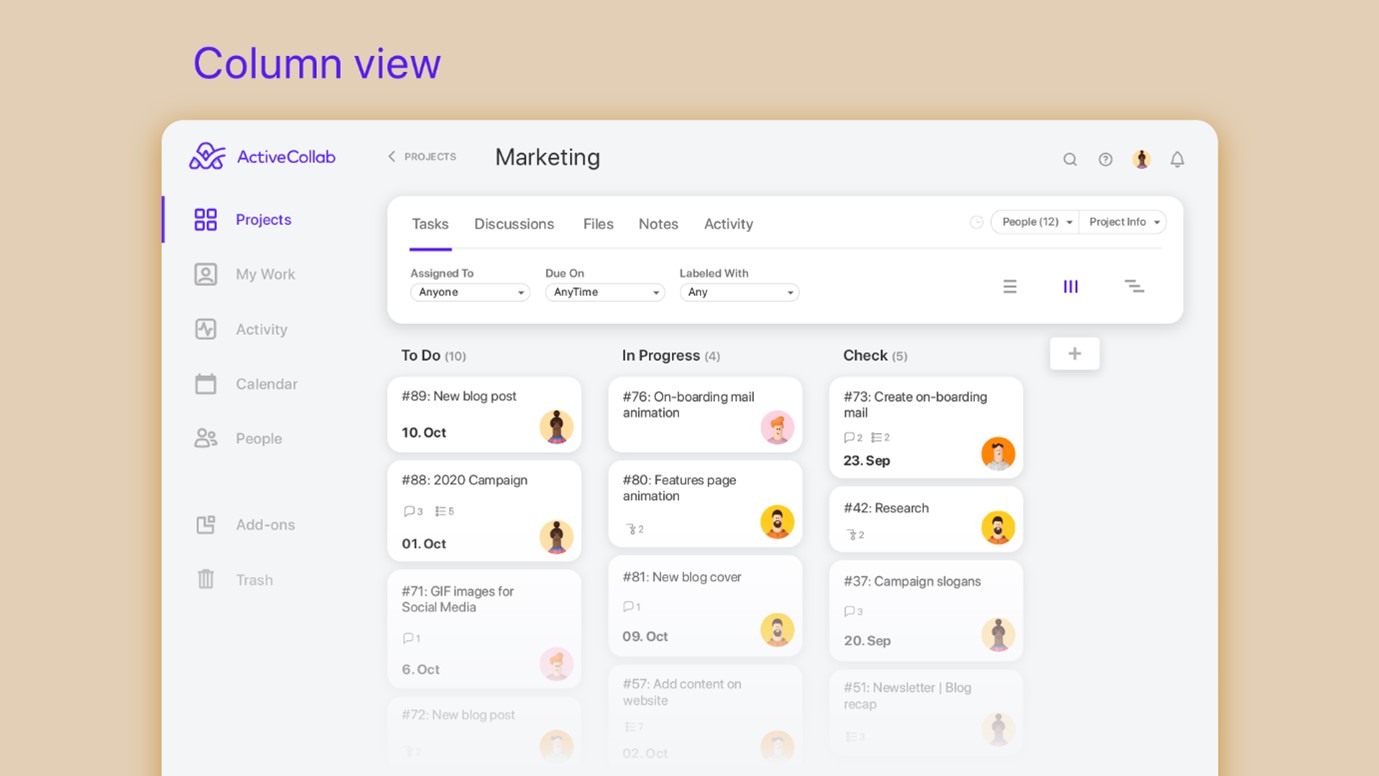
ActiveCollab Interface
With ActiveCollab, project managers and their teams can vacation from handling many tasks and worrying about missing deadlines. It provides tools that help teams concentrate on their collaboration and avoid becoming sidetracked.
Using ActiveCollab, you can create projects with several tasks and subtasks, assign priority, and coordinate with colleagues and clients in real-time. Since ActiveCollab can be integrated with a wide variety of other services, nothing is stopping you from making it your sole workplace.
Features Introduction
- Track time, budgets, and estimates.
- Project-based billing and detailed reports.
- Third-party connectors keep working in one app.
- To keep track of your projects, use task dependencies with automatic rescheduling.
Pros
- Simple UI.
- Excellent client service.
- It has many features.
Cons
- Average mobile experience
Price Plan: Free to $9.5 per month
User Ratings
- G2: 4.3/5 (83 reviews)
- Capterra: 4.5/5 (387 reviews)
Easy Projects
With Easy Projects, we hope to facilitate quicker and more effective cooperation among the high-performing teams that comprise medium-sized enterprises. Everyone involved in a project may monitor its current state in real-time, hold workers accountable, and plan for future resource availability with the help of Easy Projects.
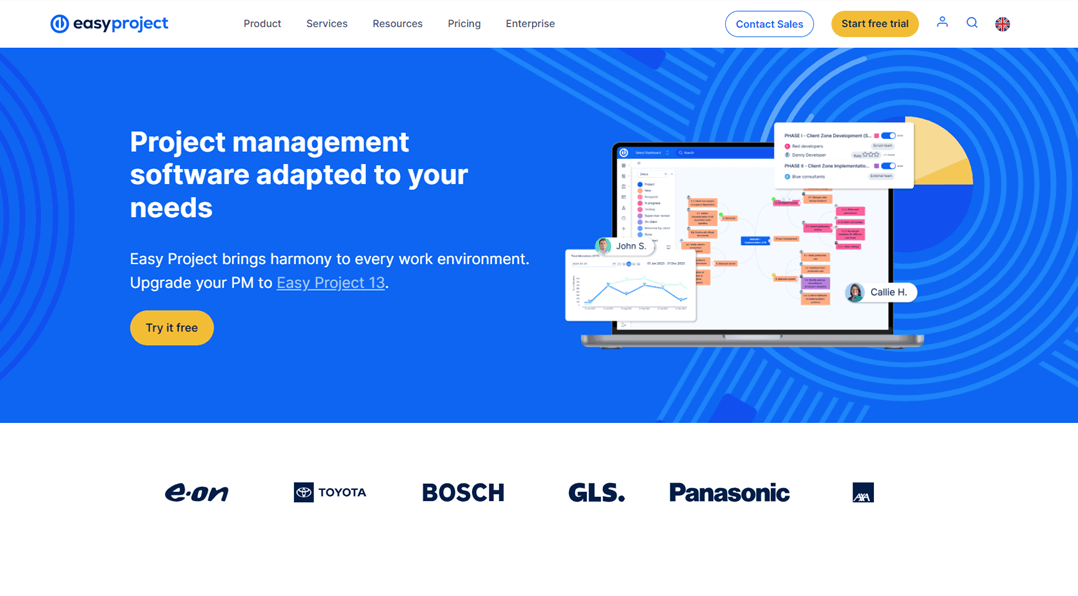
Easy Projects Intreface
This software improves openness and cooperation through features like kanban boards, Gantt charts, critical path management, and portfolio management. Users may create and save project templates for repeating projects to save time on duplicate data entry.
Features Introduction
- Discussion boards, notifications, file sharing, and group activities promote teamwork.
- Gantt charts and project calendars help plan projects.
- Create unlimited tasks and track their statuses.
- A configurable dashboard lets you see project costs, hours, open issues, and delays.
Pros
- This tool fits workflows easily.
- Its automatic notifications are timely.
- It’s reasonably priced.
Cons
- Poor UI
Price Plan: Free to $24 per month
User Ratings
- G2: 4.1/5 (287 reviews)
- Capterra: 4.4/5 (242 reviews)
Mavenlink
Mavenlink enables organizations to streamline operations by centralizing project management, time tracking, resource management, collaboration, and more. It’s one of the best ways to boost productivity and morale in the workplace with software for working together. It’s a compilation of methods that can be helpful for a company that focuses on customer service.
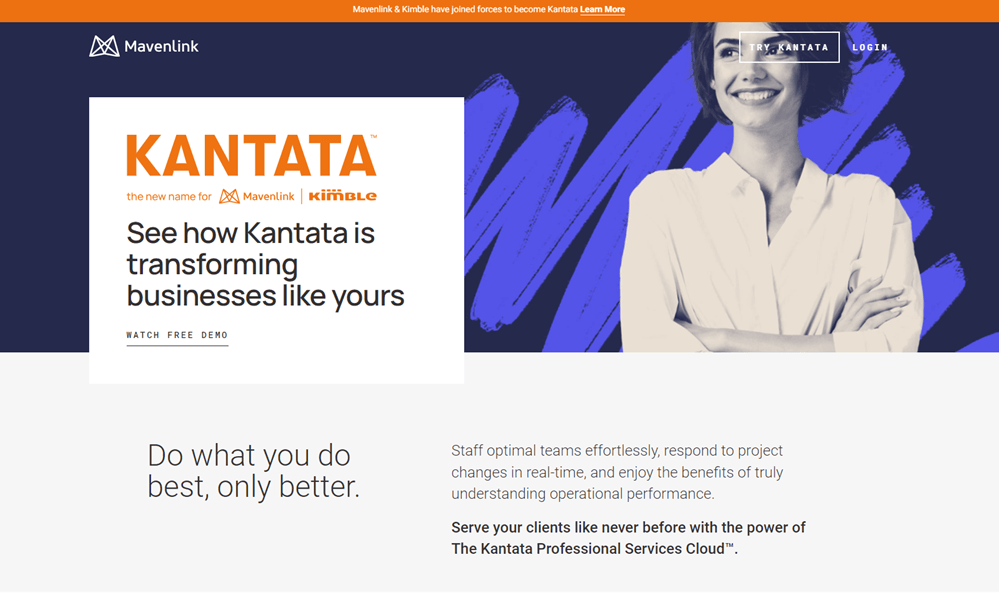
Mavenlink Interface
Thanks to Mavenlink’s extensive features, teams have access to the data and tools they need to perform their work more reliably and profitably.
Features Introduction
- Integrate tools for more effective teamwork.
- Mavenlink can improve teamwork and information sharing.
- Create workflow templates to save time.
- Examine data and trends to conclude how well your team is performing.
Pros
- It integrates well.
- It’s useful for various projects.
- Multiple project-status evaluations increase transparency.
Cons
- Lacks status option
Price Plan: Free to $19 per month
User Ratings
- G2: N/A
- Capterra: N/A
Clarizen
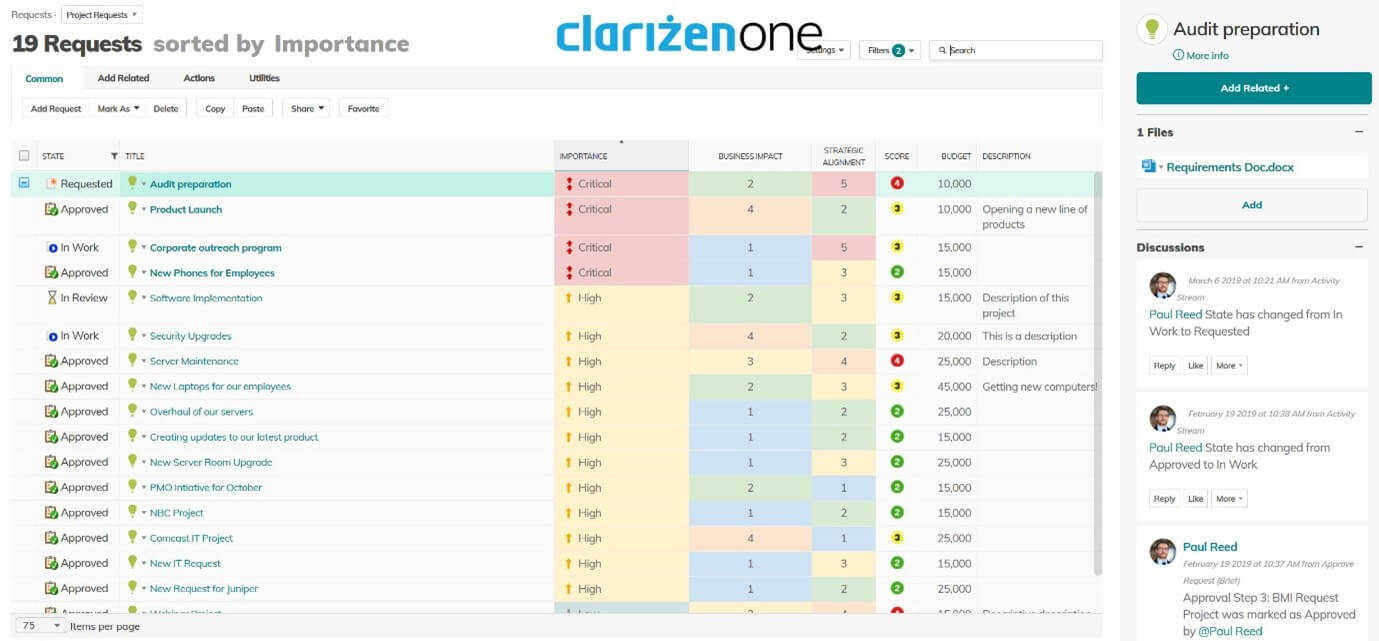
Clarizen Interface
Clarizen is a flexible platform that can be adjusted to meet the needs of every business. It’s simpler to implement and uses fewer resources. It can improve management’s ability to implement these plans and enable workers to contribute to setting the company’s direction.
By integrating users’ projects, tasks, and chats, Clarizen provides the optimal structure for any work. Its collaboration capability bridges the gap between ad hoc chats and organized tasks. The company provides a fully functional free trial that teaches you how everything works.
Features Introduction
- Teamwork in leading a project.
- Controlling multiple projects at once.
- Management of available resources and capacity building.
- Controlling and prioritizing needs.
Pros
- Customization is abundant.
- It suits massive squads.
- It details the work structure.
Cons
- Steep learning curve
Price Plan: Free to $45 per month
User Ratings
- G2: N/A
- Capterra: N/A
Filestage
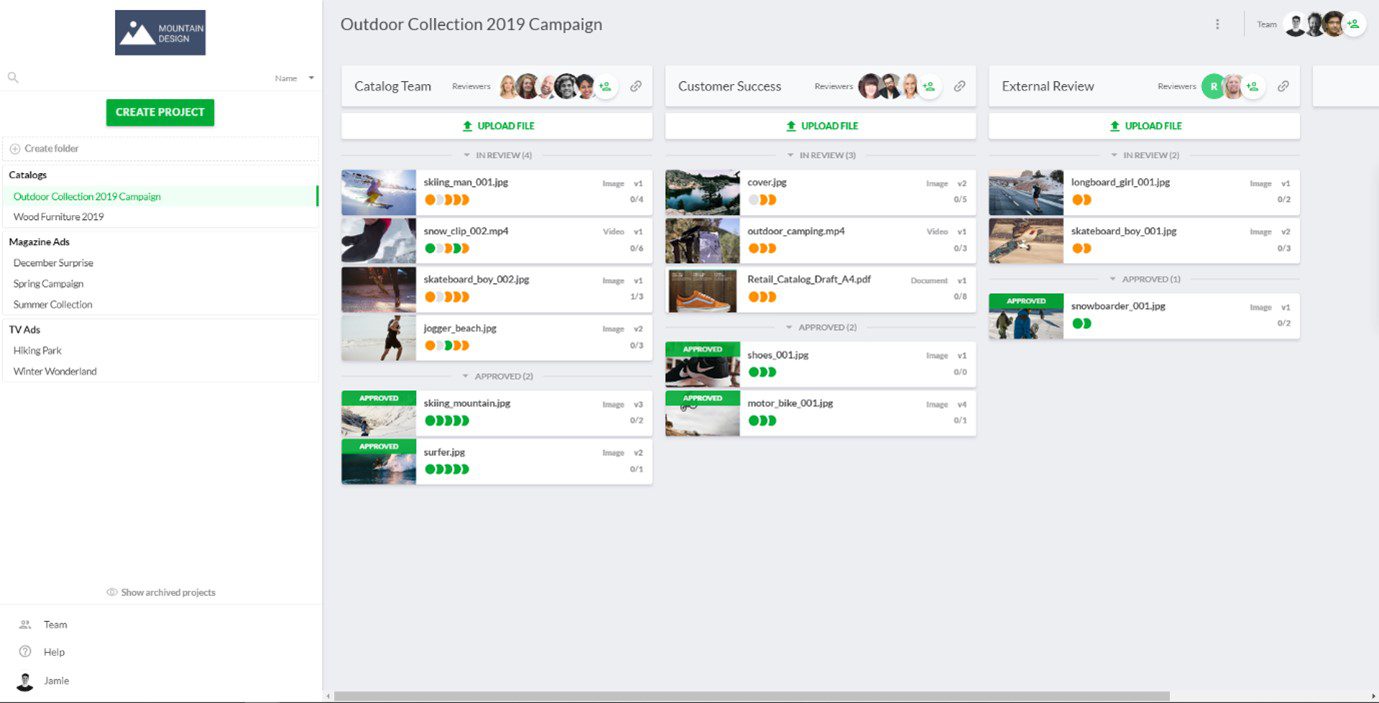
Filestage Interface
Filestage innovates digital project management. This easy application lets you collaborate with internal and external stakeholders on evaluation and approval. Filestage simplifies process structure and reviewer feedback collection. Filestage simplifies review processes for marketing campaigns, video creation, a new website, or a product catalogue.
Features Introduction
- Use your browser to annotate video, PDF, picture, and audio files.
- Share files with teams, clients, and partners as if you were sitting together.
- Transparently document your review.
- Structure feedback to accelerate initiatives.
Pros
- Manage project members easily.
- Optimize processes to meet deadlines.
- It provides relevant feedback.
Cons
- No mobile or desktop app
Price Plan: Free to $19 per month
User Ratings
- G2: 4.7/5 (202 reviews)
- Capterra: 4.7/5 (76 reviews)
Liquid Planner
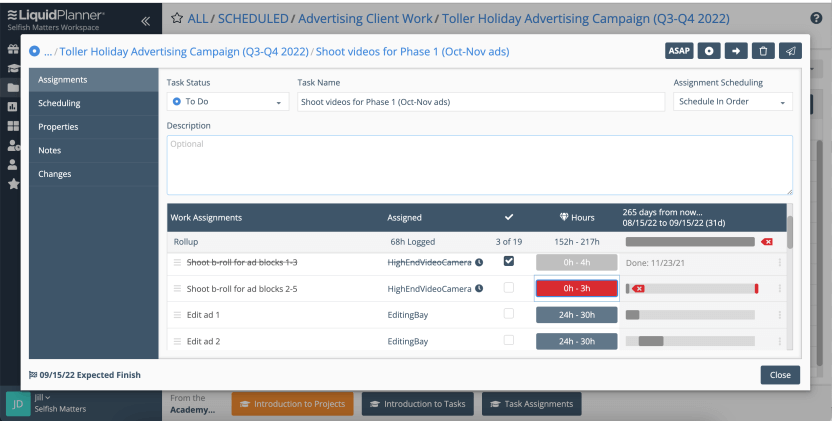
Liquid Planner Interface
LiquidPlanner is a tool for managing projects designed for groups who wish to prioritize, predict, and perform above and beyond expectations. It is a novel approach to aligning your people, projects, and priorities to ensure that the appropriate individuals are working on the appropriate things at the appropriate times. These features provide a central location for multiple functions, including time tracking, document uploading, collaboration, management of shared resources, and job scheduling.
Features Introduction
- Smart project scheduling saves time.
- LiquidPlanner optimizes resources.
- 24/7 cross-project visibility.
- Smart scheduling accommodates numerous project updates and best- and worst-case scenarios.
Pros
- Team members use it easily.
- It provides multiple project status perspectives.
- It facilitates test automation.
Cons
- Lacks third-party integrations
Price Plan: Free to $45 per month
User Ratings
- G2: N/A
- Capterra: 4.3/5 (642 reviews)
Monday.com
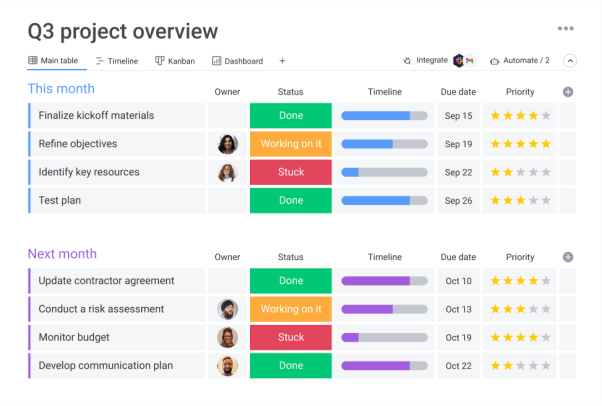
Monday.com Interface
With monday.com’s cloud-based Work OS, teams can build workflow apps to manage their projects, tasks, and operations in minutes. A platform that can swiftly adapt to changing needs, free teams from manual grunt work, and connect teams in a shared work area allows teams to shape their workflows and projects without coding. The appealing user interface (UI) of these elements facilitates teamwork. To help them better comprehend the roles and tasks that have been delegated.
Features Introduction
- Track projects with a nice UI.
- Team-managed project timelines.
- Real-time teamwork.
- File sharing, comments, and more improve teamwork.
Pros
- Its simple UI provides project visibility.
- Drag-and-drop functionality engages everyone.
- Its calendar vistas fit everyone.
Cons
- Updated system to run the tool
Price Plan: Free to $25 per month
User Ratings
- G2: 4.7/5 (5671 reviews)
- Capterra: 4.6/5 (2665 reviews)
Proofhub
ProofHub Interface
Proofhub provides its users with various capabilities that assist them in improving team cooperation within their organization. Collaborative tools such as forums, debates, processes, and project reports are all part of this suite. ProofHub’s mission is to facilitate efficient project management across teams, allowing them to meet deadlines and stay within budget constraints.
Workflow management, time tracking, chat, project calendars, integrations, notifications, and more are some of the main elements that can aid with project management.
Features Introduction
- Group discussions about initiatives should be held.
- With push alerts, you’ll never miss a beat.
- Make sure you’re assigning work to the right people in your team.
- These capabilities simplify team collaboration and communication across devices.
Pros
- Simple to use.
- The price is competitive.
- It has useful features.
Cons
- Too basic for larger projects
Price Plan: Free to $99 per month
User Ratings
- G2: 4.5/5 (64 reviews)
- Capterra: 4.5/5 (67 reviews)
Jira
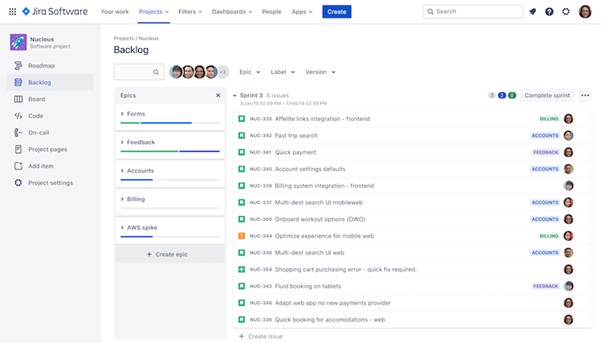
Jira Interface
Jira is a popular software development tool worldwide. Its straightforward design encourages teamwork and speeds up operations. The software can design, track, and release market-ready software. This popular tool simplifies development problem capture, assignment, and tracking. The tool creates user issues, stories, sprint plans, and member tasks. These crucial qualities help development professionals manage large, ever-changing projects.
Features Introduction
- Scrum and Kanban help projects succeed and produce value iteratively.
- Jira’s workflow engine lets you create team processes.
- A quick, straightforward web interface with keyboard shortcuts lets you create, update, and resolve issues.
- Share dashboards for project status, custom reports, and team wallboards.
Pros
- It’s well-supported.
- Teams may envision complex tasks.
- Automates task allocation and tracking.
Cons
- Not great for huge tasks
Price Plan: free to $7 per month
User Ratings
- G2: 4.2/5 (4813 reviews)
- Capterra: 4.4/5 (12,357 reviews)
Workamajig
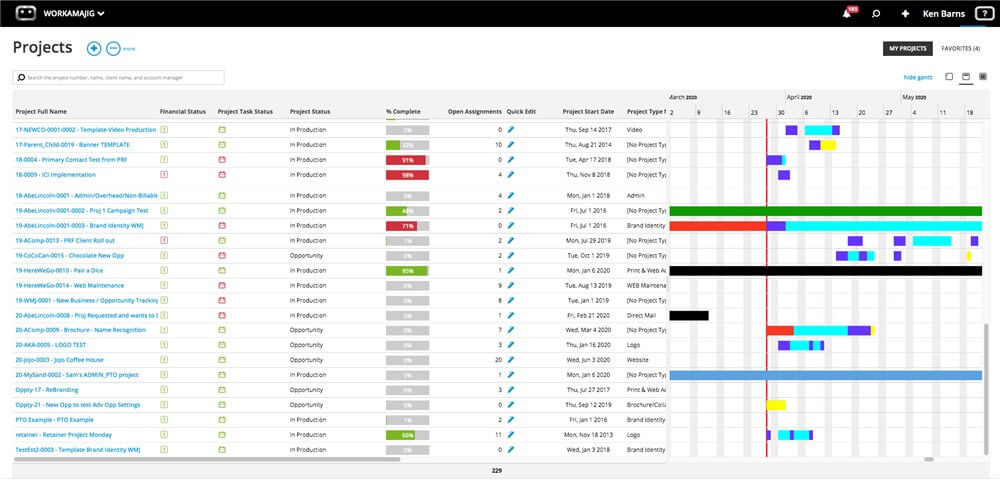
Workamjig Overview
Workamajig’s project, resource, and time-tracking capabilities help creative agencies collaborate, sell, and more. Workamajig provides templates for precise estimates and creative briefs that account managers provide to customers for approval.
Users can create multiple-target-date schedules and track open items and project interactions in one spot. Workamajig’s budget tracking and analysis guarantee targets are reached, with notifications highlighting issues early on. Track project time, create progress reports, and see project status in real-time.
Features Introduction
- Account managers can use templated creative briefs to build estimates and send them to customers for approval.
- Workamajig automatically tracks jobs against the budget and schedule and generates productivity and project gap reports.
- Online proofing and automated notifications keep project timelines on track with Workamajig.
Pros
- It’s easily accessible.
- Workamajig users can modify project pages.
- Giving users privileges is simple.
Cons
- Complaints of being slow and laggy if the user load is too much
Price Plan: Free to $50 per month
User Ratings
- G2: 4.6/5 (196 reviews)
- Capterra: 4.7/5 (291 reviews)
Workzone
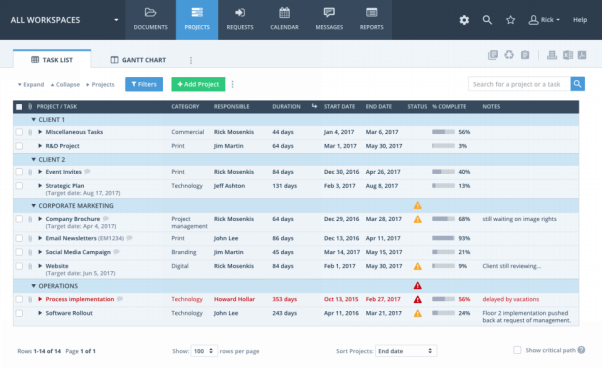
SharePoint Alternatives – Workzone
Workzone is software for project management that helps project managers share many projects with a broad user base. The software takes pleasure in its capability and usability to accomplish this task. When activities are completed behind schedule, Workzone notifies project managers immediately and allows them to identify projects that require immediate attention swiftly.
Features Introduction
- Workzone manages projects well but is easy enough for your team to use.
- It aids project managers in managing enormous workloads and coordinating their personnel.
- Workzone manages real-world business situations with an easy-to-use interface.
Pros
- User-friendly.
- It’s well-documented.
- Its reporting function promotes transparency.
Cons
- It doesn’t offer templates
Price Plan: Free to $24 per month
User Ratings
- G2: 4.3/5 (49 reviews)
- Capterra: 4.7/5 (175 reviews)
Time Doctor
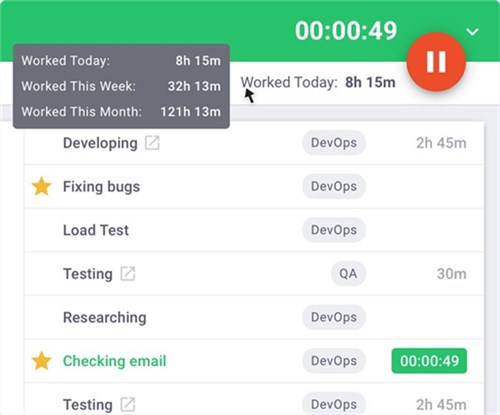
Best Time Management Tool – Time Doctor
Time Doctor is a service for managing the time that provides instant visibility into team members’ activities for managers. Look at the computer’s screen and the history of visited websites and programs every few minutes as they work.
If you use Time Doctor, you’ll be able to keep tabs on how much time each team member spends on various clients, tasks, and projects. You may verify your time expenditures and inspect minute-by-minute time tracking data.
Features Introduction
- Tracking time accurately helps ensure everyone is working productively.
- See your time usage to identify your flaws and improve them.
- Time Doctor works with common project management platforms.
- This optional function takes screenshots of the computer screen every few minutes.
Pros
- Powerful time tracking
- Third-party integrations
- Easy to use
Cons
- Some features are too disturbing
Price Plan: Free to $7 per month
User Ratings
- G2: N/A
- Capterra: N/A
Mindmeister
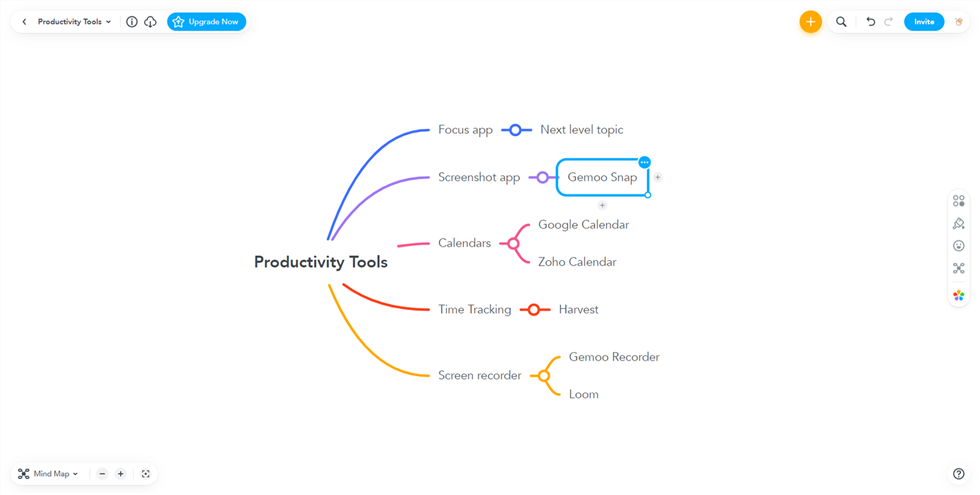
Idea Management Software – MindMeister
MindMeister helps teams visualize project ideas through mind maps. Bubble diagrams link words and images in these mind maps. MindMeister lets people visualize data via videos, comments, PDFs, and spreadsheets.
It lets users construct roadmaps with custom themes, colours, and layouts like free, left/right, and organizational charts. Users can drag and drop tasks, start and due dates, priorities, progress, and email reminders in the project management section.
Features Introduction
- Share, modify, and comment on mind maps.
- Mind maps can be shared via email or URL with colleagues.
- Knowledge-based mind mapping tool for kids to explore and connect ideas and facts.
Pros
- Make mind maps and mood boards
- Share ideas with colleagues
- Organize and monitor task progress
Cons
- Has very basic features
Price Plan: Free to $4.99 per month
User Ratings
- G2: 4.3/5 (29 reviews)
- Capterra: 4.7/5 (224 reviews)
Freedcamp
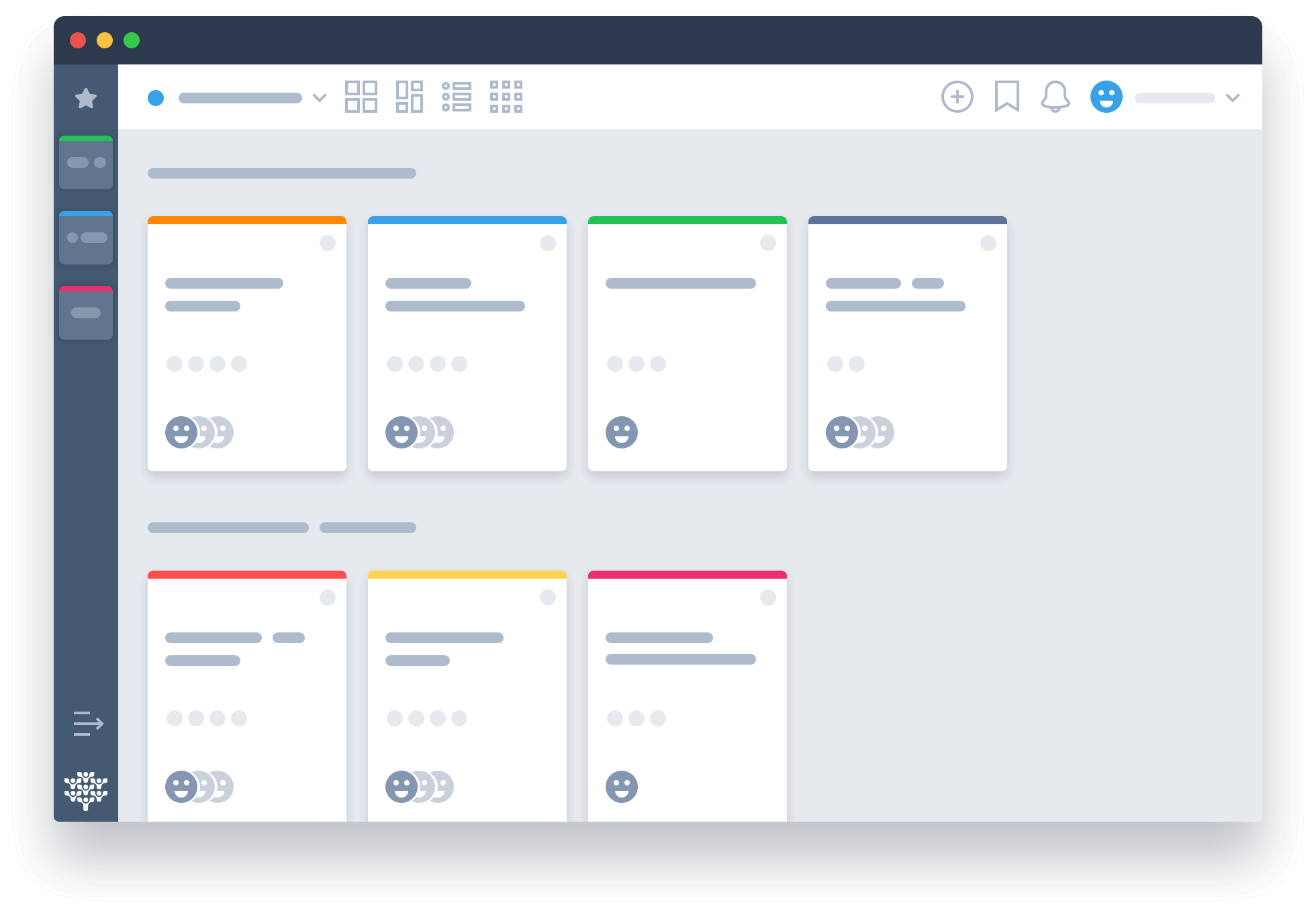
Zoho Alternative – Freedcamp
Freedcamp is a project management program that helps project managers achieve their goals and boost team collaboration. Businesses can use Freedcamp to organize projects with a Gantt chart and a Kanban board, establish individual and group objectives, and monitor the progress of projects and milestones with a calendar.
Features Introduction
- Reports let managers track tasks and team progress.
- Freedcamp integrates third-party systems.
- Allows platform URL customization and brand logos.
- Customizable templates
Pros
- Easy to use
- strong standard features.
- User-specific dashboard.
Cons
- The free version doesn’t have reporting features
Price Plan: Free to $2.49 per month
User Ratings
- G2: N/A
- Capterra: N/A
Hive
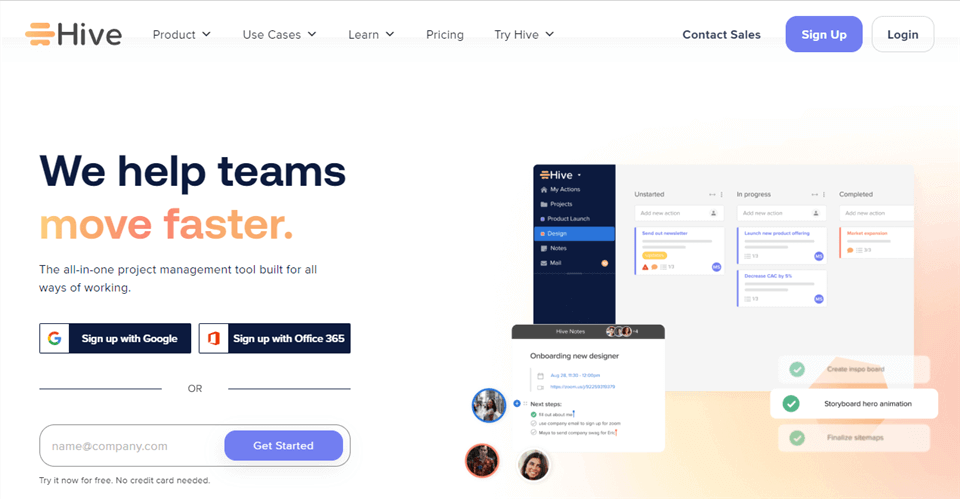
Hive Overview
Hive is a platform designed for teams looking to capitalize on rapid expansion. Hive integrates your work with configurable project layouts, native email, resourcing, group messaging, and file sharing. It provides dozens of integrations and advanced analytics to help teams achieve this.
Features Introduction
- Over 1000 integrations are available
- Group messaging and file integrations (Google Drive, Dropbox, and Box) link all your work.
- Tracking time and resources helps allocate resources.
Pros
- Easy to use
- Any team can be customized.
- Filtered views force accountability.
Cons
- No time tracking
Price Plan: Free to $12 per month
User Ratings
- G2: 4.6/5 (383 reviews)
- Capterra: 4.5/5 (162 reviews)
Final Words
That concludes our list of top project manager online collaboration tools. You should now be able to choose a platform. Most companies today encourage collaboration, regardless of location. Your team’s productivity depends on your collaboration tools. Finding the correct team collaboration software is crucial. As seen, project collaboration tools are plentiful. Each can benefit you in a new, fascinating way. Find the proper tool. Want more options? Before buying, read our buying advice.

