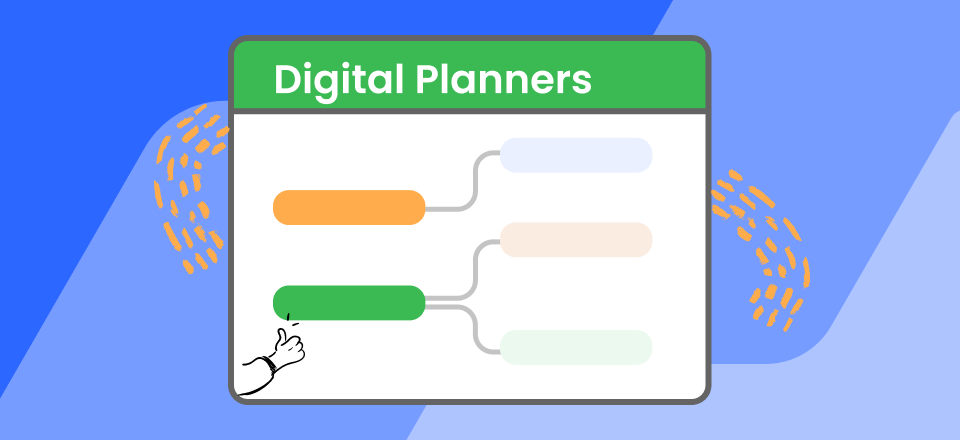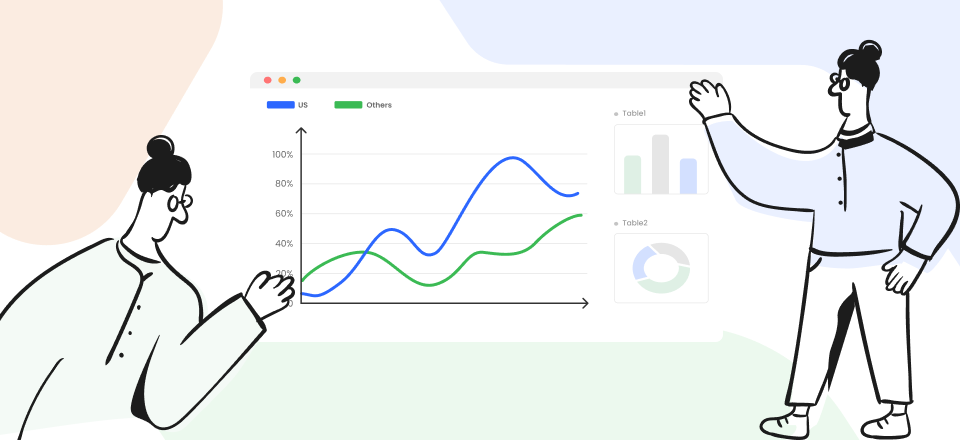Best-Digital-Journal-Apps
Self-reflection is a portal into your inner world. Keeping a journal is a form of self-reflection that gives insight into your feelings, goals, and aspirations. More importantly, digital journals are crucial for evaluating long-term project efficiency and developing good professional habits and sustainable practices at work.
Table of Contents: hide
Part 1. Features to Consider when Choosing a Digital Journal App?
Part 1. Features to Consider when Choosing a Digital Journal App?
Digital journals give you much more than simply writing a task down or summarizing a workday. They help plan your daily, weekly, and monthly schedule, while some apps also include features like habit trackers, goal planners, and similar innovative productivity tools.
Setting reminders and having the ability to access your journal whenever you want is also among the advantages of installing a digital journal app on your computer or Smartphone.
How to choose among the plethora of digital apps on the market?
When choosing the digital journal app, you must consider what type of person you are. Are you well organized, or do you keep losing track of things? Will you use that app for work or personal matters? Perhaps, you want an app that can unite both aspects of your life? Regardless of your preference, good digital journal apps should come with the following features.
- Easy entry, so you can quickly edit and keep your journal logs neat and in order.
- The app must have the export option so that you can save your documents as PDF or RTF files. Doing so will protect you against data loss in case the software is discontinued. This option allows you to store your files on the cloud, locally on your computer, or migrate them to a different app.
- Automatic reminders that help you build and retain habits
- Accessibility is one of the most significant features a digital journal can offer. You can have your plan at your fingertips and access it from different devices.
- The app’s sync function allows you to keep your tasks up to date across different devices.
- The software should be cost-effective
Part 2. List of 10 Best Digital Journal Apps
Day One
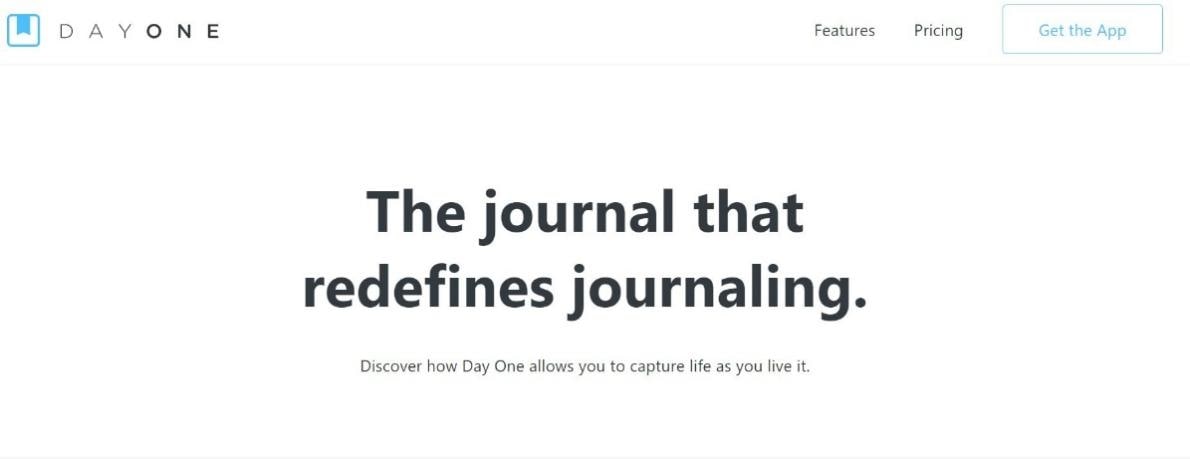
Day One Interface
This journal app will provide all IOS users with a broad range of tools that make journaling fun. With its simplistic modern design, Day One will encourage you to write down every idea, thought, or plan that comes to your mind.
The app doesn’t limit the number of text entries you can make and allows you to back up each document on a private server. You can use Day One to keep an audio diary or automatically create text documents with the app’s voice transcription feature.
Key features
- It has a modern, straightforward UI that comes in two modes
- It is easy to set up
- You can sync it with your iPhone, iPad, and Mac computer
- Users can create audio entries from their Apple Watch
- It has excellent security features
Drawbacks
- It is a more free-form diary than a structured app.
- Its productivity features could be better
Pricing: Basic $0, Premium $2.92
Customer ratings:
G2: N\A
Capterra: N\A
Dabble Me

Dabble Me Interface
You should consider installing Dabble Me if you spend a lot of time in your inbox. The app is email-based and designed to remind you to write and keep track of your memories and lifestyle changes.
Dabble Me sends an email reminder to encourage you to keep posting entries to your diaries. There’s no need to launch the app since you can create a new entry by simply replying to the email.
You can control how often the app sends reminders, but you’ll have to upgrade to the app’s Pro version if you want access to all text formatting tools.
Key features
- Editing diary entries is easy
- You can embed photos, links, and even music into your daily logs.
- The app lets you integrate the calendar view of your entries and search your logs by date
Drawbacks
- The free version has limited options
Pricing: Free, Pro $3 per month
Customer ratings
G2: N/A
Capterra: N\A
Friday APP
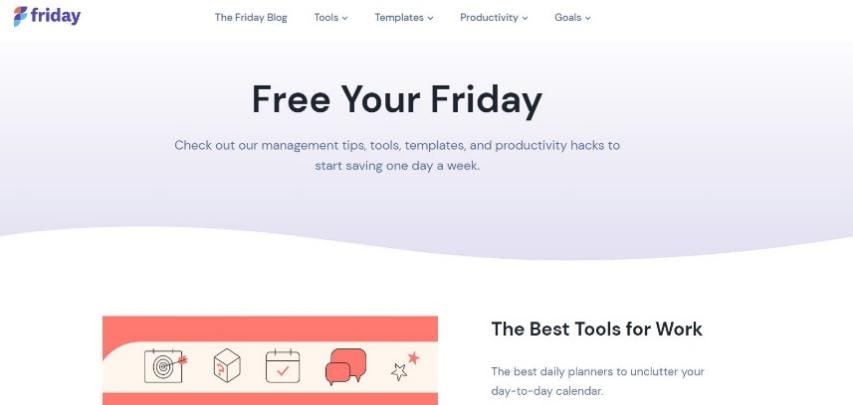
Friday. App Interface
You’ll find all the information you need to manage your and your team’s time more effectively at the Friday App. However, the platform doesn’t offer any journaling tools of its own. Instead, it gives you a profusion of great management tools that can help you track your progress and enhance productivity on individual or team levels. The Friday App can help you find a time-management app or goal-setting software.
Moreover, the platform offers an abundance of project management, marketing, and human resources templates. The app also helps you summarize your activities by organizing tasks and goals and allowing you to create detailed reports of your actions.
Key features
- It gives you an overview of the best daily and weekly planners
- It provides you with great goal-setting trackers and time-management tools
- It is a great online resource for project management
- It’s Google Chrome compatible
Drawbacks
- The Mac version of this app is still in the beta stage
Pricing: Free, Individual $4/mo, Team $6/mo
Customer ratings:
G2: 4.6 (7 views)
Capterra: N\A
Penzu

Penzu Interface
The pioneer among digital journal apps, Penzu was launched in 2008. Today, the app has over two million users.
Penzu is a free-form journaling app, not a bullet journal or task manager. Hence, you’ll have the creative freedom to explore different journal formats and document your academic progress or keep track of your dreams.
Each entry is fully customizable, so you can choose the cover and text format or upload photos that complement your writing. Keep in mind that Penzu’s free version limits the number of entries you can make and doesn’t allow you to send custom writing reminders.
Key features
- Great encryption and data protection features
- Users can export PDF files
- Search, tagging, and other navigation tools
- Different templates of dairy log designs and background colors
- Rich text formatting
Drawbacks
- This app lack day planners, habit trackers, and bullet journals, and takes a loose and relaxed approach to journaling
- Users must upgrade to the app’s Pro version to create custom covers and backgrounds
Pricing: Basic $0; Pro $19.99 /year; pro + $49.99/year
Customer ratings:
G2: N/A
Capterra: N/A
Monday.com
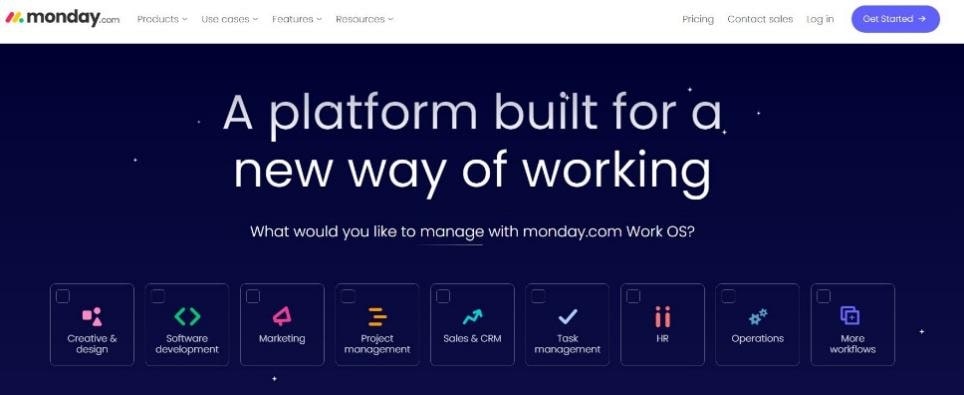
Monday.com Interface
Monday.com is an outstanding tool for bullet journaling and project management. It helps users organize their schedules, manage their time, and keep track of how their projects are progressing.
The platform features multiple CRM, project management, and advertising solutions that allow teams to manage full-fledged marketing campaigns or capture new leads. Creating an account at Monday.com is free and gives you access to more than 200 templates.
You’ll have to upgrade to the Basic, Standard, or Pro plan if you want to create unlimited documents or automate processes.
Key features
- The app offers a broad spectrum of templates, charts, bullet journals, entry logs, schedules, and metrics
- The dashboard displays current projects and tasks in real-time
- It supports integrations with different platforms
- It has a smart, neat, and modern user interface
Drawbacks
- Info boxes are robust and can clutter the rest of the interface
Pricing: Free, Basic $8; Standard $10; Pro $16;
Customer ratings:
Capterra: 4.6 (3212 reviews)
Google Keep
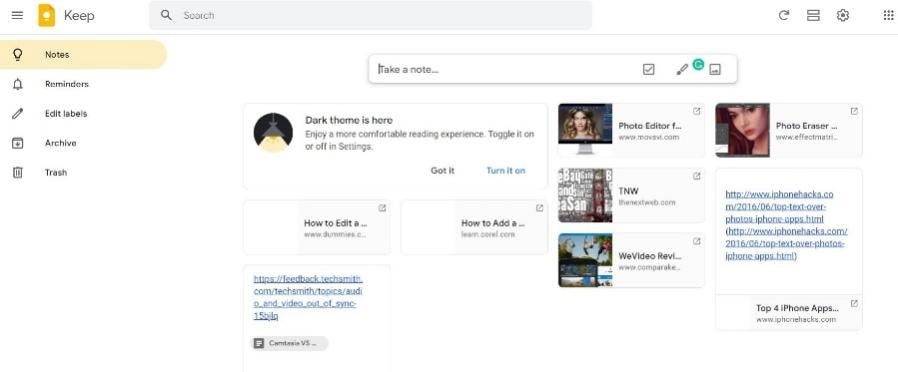
Google Keep Interface
If Google workspace is an integral part of your online business, then this digital journal app might be the right solution for you.
Google Keep lets you create notes, to-do lists, bullet journals, and neat reminders. It also allows you to add as many collaborators to a project as you want, enabling you to collaborate with your team members.
You can upload photos, change the background or create drawings for each entry you make with this web-based app. In addition, you can archive notes with Google Keep and build a library of all posts you wrote over the years.
Key features
- It syncs all changes across the devices
- Ability to remind users of schedules and update their to-do list in real time.
- Great bullet journal templates
- An excellent app for note-taking and tracking project progress
Drawbacks
- IOS devices may experience a lag in previous versions of software
Pricing:
Google Keep is a freemium program with limited storage of up to 15 GB.
Customer ratings:
G2: N\A
Capterra: 4.7 (120 reviews)
Taskade
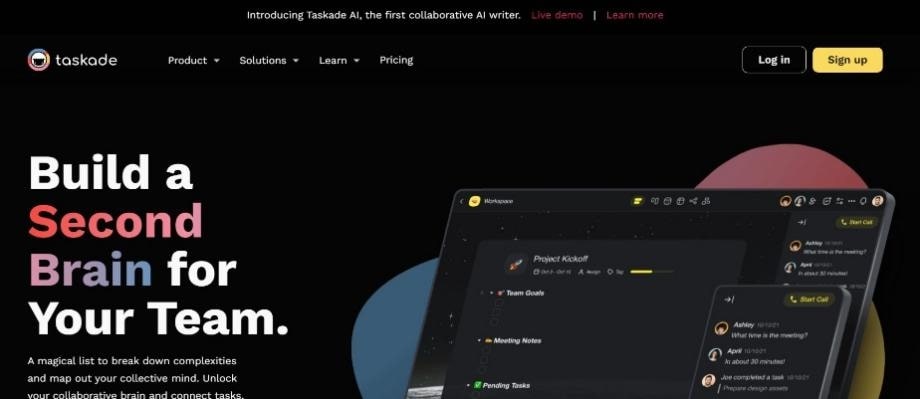
Taskade Interface
Taskade is a collaborative workspace that functions similarly to Slack, Trello, and Google Docs. It is a simple and highly effective productivity tool available for any device.
When it comes to digital journaling, Taskade is gaining ground and becoming a formidable competitor to software like ClickUp. This multilingual software is currently on the rise because it is designed to assist users with organizing their professional and private lives. What’s more, tracking your progress with this app is a breeze.
Key features
- A user-friendly interface
- It is fast and easy and works with google calendar
- Great bullet journals and productivity tools trackers
- The app AI can create text documents automatically
Drawbacks
- It’s not ideal for video conferencing
- The Free plan comes with just 1,000MB of storage space
Pricing: Free $0, Unlimited $5, Organization $20;
Customer ratings:
Capterra 4.6 (34 reviews)
Grid Dairy
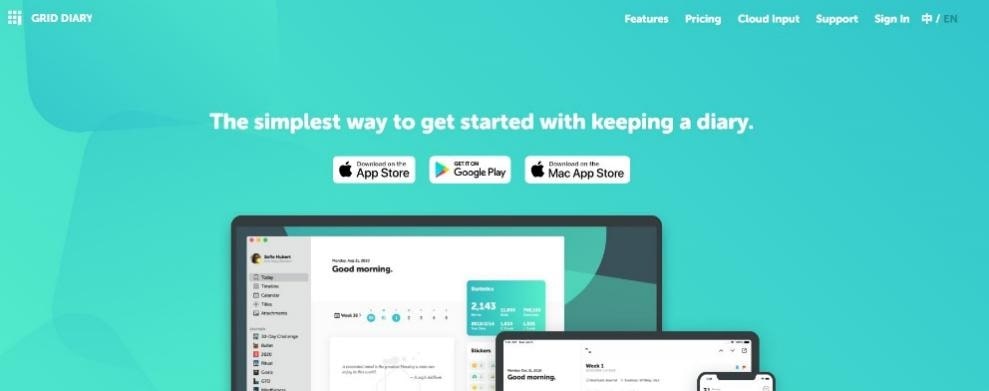
Grid Diary Interface
Finding the inspiration to write a new diary entry every day doesn’t have to be a challenge. Grid Diary app helps you overcome writer’s block with its rich prompt library that features ideas you can use to create new posts.
Moreover, the app features multiple templates designed to make setting weekly plans or achieving goals easier. You can add tags to entries, so you don’t have to waste time searching for them or set reminders to avoid forgetting important appointments.
Key features
- The app’s editor offers live previews
- Users can create to-do lists
- Grid Diary syncs entries across all devices
- The passcode lock keeps all diaries safe
- Users can export files in different formats
Drawbacks
- No audio recording options
- The free trial period is short
Pricing: $2,99 billed monthly or $22.99 billed annually
Customer ratings:
G2: n/a
Capterra: n/a
Todoist
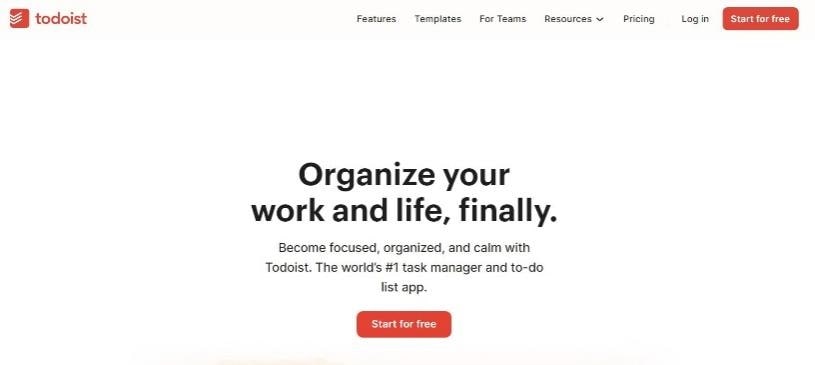
Todoist Interface
As one of the most powerful task management tools on the market, Todoist is an ideal solution for anyone struggling to keep track of their daily assignments.
However, you should look elsewhere if you need an app that gives you space to express your thoughts and feelings. Todoist is primarily a tool for remote workers designed to help them create new tasks quickly and organize them based on their priority.
The app visualizes your progress on different tasks, which helps boost your motivation as you can always see how much you’ve already accomplished.
Key features
- Todoist supports integrations with time tracking, productivity, project management, and other apps
- Delegating tasks to team members is easy
- The app has a rich template library
- Each project can contain up to 300 active tasks
Drawbacks
- The reminders feature is only available with the Pro plan
- Users can’t upload files larger than 100MB
Pricing: Free, Pro $4/mo billed annually, Business $6 per member monthly billed annually
Customer ratings:
Capterra: 4.6 (1930 reviews)
Diarium

Diarium Interface
The fact that Diarium has over 100,000 downloads on Android devices speaks volumes about its popularity. The app can help professionals and writing enthusiasts alike create engaging journal entries.
You can integrate it with Facebook or Instagram to import photos and videos you share on these social networks. Moreover, you can import footage from your camera roll into Diarium and add it to an entry you’re creating. The app lets you store your content on Google Drive, Dropbox, or iCloud.
Key features
- The app has a map view that shows all locations you visited
- Users can create audio recordings
- Powerful personalization features
Drawbacks
- Diarium offers in-app purchases
Pricing: Free, Pro – $5.99 for the lifetime subscription
Customer ratings
G2: n/a
Capterra: n/a
Final Words
Writing a diary is like daily meditation, as it allows you to clear your mind and put your thoughts into words.
Each digital journal app we mentioned in this article gives you a wide array of tools to create diary entries, set and achieve goals or create reminders. In addition, several apps we included here can help you manage your business more efficiently and collaborate with your coworkers.
Testing a few digital journal apps is the best way to determine which meets your needs. Most apps have free plans, so you don’t have to spend a cent until you’re sure you want to upgrade to the app’s paid version.