No wonder it’s hard to stay focused and organized.
Let’s be honest:
Most days, we’ve all been sidetracked by our favorite app, Netflix, or social media!
Staying focused helps you execute your everyday tasks and enhance productivity, while poor organizing abilities lead to forgetfulness, misplaced paperwork, and missed deadlines.
That’s why you should hunt for the best free organization apps!
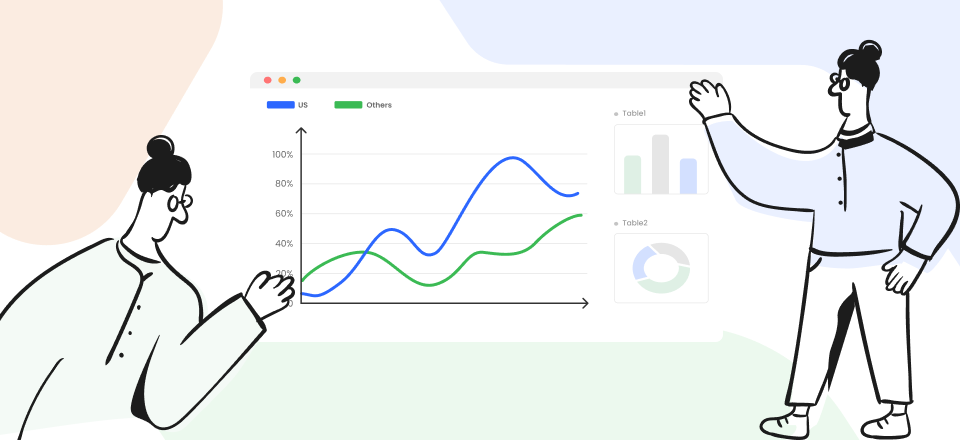
Best Organization Apps
But, with so many organizational tools available, how to find the perfect organization app for you?
Don’t be bothered!
We’ve assembled a list of the best organizational tools, productivity apps, and features that will meet your needs and can be effortlessly customized.
What Are Organization Apps?
Organization apps assist you in remaining organized, productive, and focused.
However, how do they do it?
When you don’t have an organization app, it’s simple to overlook an upcoming chore, a daily goal, or even a brilliant idea.
Here are a few of the services that organizing applications have to offer:
- Built-in reminders
- To do list tools
- Repetitive chores
- Task management
- Logical calendars tools
- Note-taking tools
- Timer
With all these features, staying focused is easy, and neglecting what you anticipated is nearly impossible!
17 Best Organization Apps Available for 2022
Here are the best organizational applications to help you become a corporate expert.
Asana
Asana is a work management tool for teams available on the web and mobile devices. The user interface of Asana makes it simple to interact and organize. Its timeline feature assists you in mapping out your project schedules and creating dependencies between tasks to identify links.
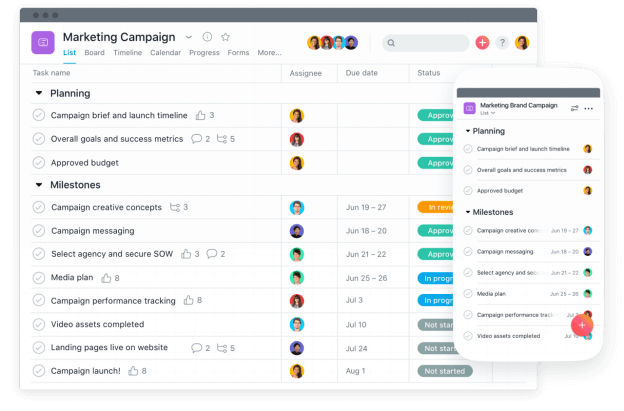
Best Organization App – Asana
Key features:
- Timelines facilitate project organization.
- There are built-in project templates to get started.
- There are numerous third-party app connectors.
Pros:
- Connects projects, saving time and keeping everything organized.
- Provides a drag-and-drop capability that is simple to use
Cons:
- Functionality is limited.
- It isn’t easy to sign up for and use the tool.
Pricing:
- Offers free version
- The Premium cloud version is 13.49$ per month
- The business cloud version is 30.49$ per month
User reviews:
“Amazing project management app for traffic departments, agencies or individuals”- Law S.
G2 ratings:
24Me
24Me is an award-winning home organization app with features like scheduling events, to-do list and reminders for your bills. You can also send a present to your loved someone through the 24me gift store.
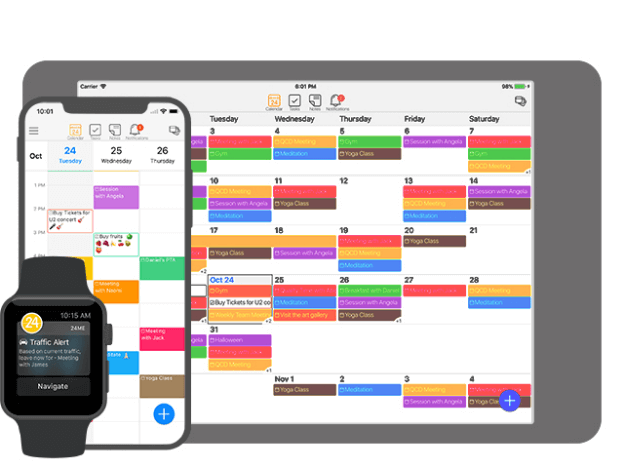
Best Organization App – 24Me
Key features:
- Clever calendar with many views.
- Task lists include colored labels, several reminders, and an email-to-task option.
- Notes can be captured and personalized with videos, emojis, and photographs.
- Create voice memos to use with Siri and Alexa to add tasks.
Pros:
- Personal reminders are generated automatically.
- The built-in navigation app displays the meeting location and expected arrival time.
- Accessible on the Apple Watch
Cons:
- There is no desktop app or browser version.
- The task and recurring task alarms can be buggy.
- There is no feature for tracking goals or progress.
Pricing:
- There is a free plan available for this tool.
- Subscription options begin at US$5.99/per user per month.
User reviews:
“The free iPhone app 24me is part task-master and personal assistant, helping you stay on top of your bills, remember friends’ birthdays, schedule events, and keep up with your to-do list”- PCMag.
PCMag ratings:
TickTick
TickTick is a task management tool with cloud synchronization that works across your devices.
You can accomplish tasks and maintain a schedule with TickTick, whether you need to arrange a plan, make memos, share shopping lists, cooperate in a team, or even build a new habit.
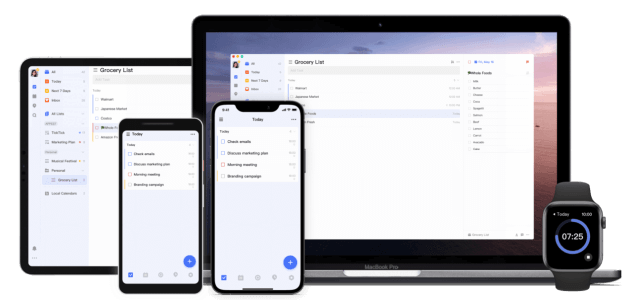
Best Organization App – TickTick
Key features:
- Whether they’re professional or personal, TickTick can help you keep track of all your to-dos.
- Set a reminder to keep you from worrying about missing deadlines in the future.
- You can quickly check and manage your schedules with five distinct calendar displays.
- Share lists and assign chores on the fly, from family weekend plans to teamwork. Stay productive as a team.
Pros:
- Custom List of Quick Input Features
- Several views are available, including a calendar view and a kanban view.
- Web, desktop, and mobile platforms are all supported.
- Specific, easy-to-share list
Cons:
- Laggy mobile app
- Task planning is complex, all tasks due on the same day/time appear as one notification
Pricing:
- Offers a free version
- The Premium version is $2.99 per month or $27.99 per year
User reviews:
“Feel like I am in seventh heaven when planning my daily tasks and expense tracking.”- Darshana R.
G2 ratings:
Cozi
Cozi is a website and a smartphone app that aims to keep families organized. Its features include the ability for numerous family members to manage schedules using a single account and the ability to organize and update shopping and to-do lists.

Best Organization App – Cozi
Key features:
- Keep track of everyone’s activities in one spot.
- At a glance, color codes show who is involved.
- Manage school events, practice schedules, dentist visits, vacations etc.
- Family members are kept informed through automatic notifications and agenda emails.
- Share your grocery list, to-do list, recipes, and other information.
- Any mobile device or computer can access it.
- TODAY named it a “must-have app.”
Pros:
- Buying Lists, Cozi remembers your grocery and shopping lists, so you don’t have to.
- Keep track of and manage the tasks that must be completed.
- Meal Planner and Recipe Box
- Premium Support
Cons:
- Free versions have advertising
- No co-parenting app communication, spending monitoring, or other features.
Pricing:
- Offers a free version
- Premium account costs $29.99 per year and $2.50 per month
User reviews:
“Super slow but has nice features. I paid for the premium. We love tracking all appts together. The lists are great for running grocery or chore lists.”- April Mc Ardie.
App Groves Ratings:
Zapier
Zapier is a platform for connecting your work apps and automating repetitive operations. Zapier automates your work by linking your apps and then moving data across them according to the criteria you define.
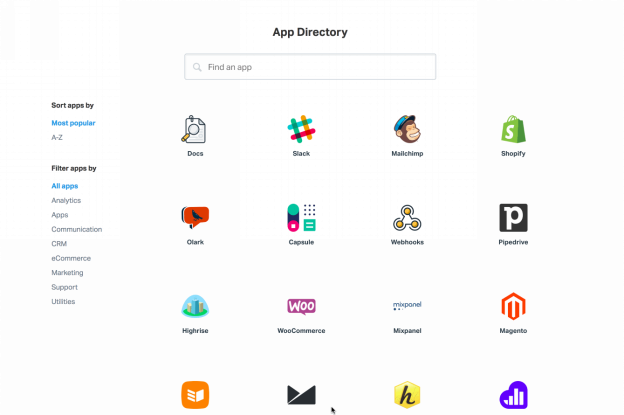
Best Organization App – Zapier
Key features:
- Allows Multi-tasking
- Follow your own logic rules. A Zap can use paths for specific activities based on if/then logic.
- Run Zaps whenever you wish. With filters, your Zap will run only when a particular condition is met.
- Make your data fit your personality.
Pros:
- A comprehensive collection of contemporary apps is available.
- Unless you are automating dev scripting, no coding experience is required.
- Scalable, Pay only for the number of Zaps you use and alter pricing as needed.
Cons:
- High price
- The free version is minimal
Pricing:
- Free version
- The Starter version is for $19.99per month
- The professional version is for $49per month
- The team version is for $299.00
User reviews:
“Automation like never before”- Esther M.
G2 ratings:
Google Calendar
The Google Calendar app allows you to spend less time organizing and more time enjoying your calendar. You may use your calendar to schedule events and tasks to ensure you make the most of your time.
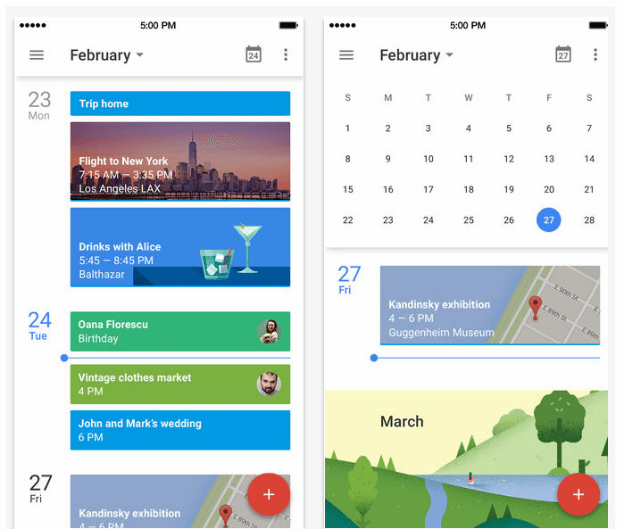
Best Organization App – Google Calendar
Key features:
- Simple to use interface
- Most apps are easily integrated.
- Gmail events are automatically added.
Pros:
- Users have the option of adding multiple calendars to their main calendar.
- Sharing occasions
- View calendars in various formats.
Cons:
- Calendars with many subscribers can look cluttered.
- The interface doesn’t cater to kids.
- Google Calendar struggles to combine several email addresses.
- If you click elsewhere when creating an event on the web, the event creation pop-up and your data disappear.
Pricing:
- Offers a free version
- Offers business Starter plan for $6 per user per month
- Business Standard plan for $12 per user per month
- The Business Plus plan is $18 per user per month.
User reviews:
“Free cost but the most convenient tool to organize the schedule in a simple way”- Thao N.
Capterra ratings:
Toggl
Toggl is a time management software that tracks and manages how you spend your time. Toggl Chrome adds a timer to any web tool, allowing you to track how much time you spend on each program.
It allows you to easily manage and organize how you spend and prioritize your day. It also has complex capabilities like idle detection, enabling you to track when you’re most productive and not.
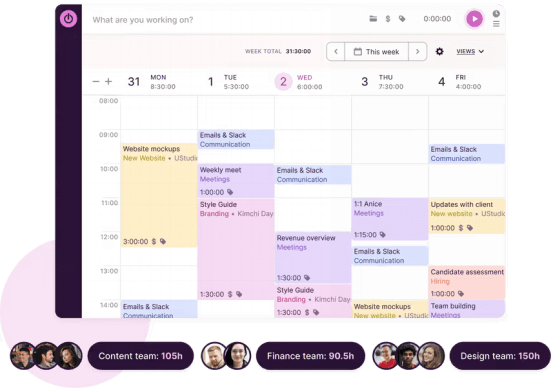
Best Organization App – Toggl
Key features:
- Assess how much time you spend using each app.
- Determine your most productive time of day.
- Set fundamental chores aside for the most productive hour of the day.
Pros:
- The user interface is simple, intuitive, and easy to transition between tasks and change the time if necessary.
- The desktop app stays on top, eliminating the need to jump between displays to toggle time on and off.
- Aggregated reports create comprehensive, easy-to-read statements for clients.
- Keep track of time.
Cons:
- Broader scope
- More app and program integration
- Time is being linked to cost/billing
- Connecting time to invoicing
- Adding additional clients/projects is time-consuming
Pricing:
- Offers free version for up to 5 members
- Paid starter version is 10$ per month
- The Premium version is 20$ per month.
User reviews:
“Great free auto time tracking. Just wish it looked less purple.”- Heather C N.
G2 ratings:
Evernote
Evernote is a tool for taking notes and managing tasks. It is designed to preserve and make notes that include photographs, audio, and stored online information.
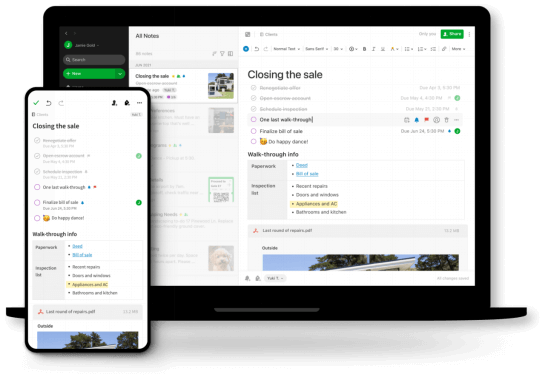
Best Organization App – Evernote
Key features:
- Make checklists.
- Include images in your notes.
- Include audio in your notes.
- Quickly locate notes by searching for dates, keywords, titles, and other criteria.
Pros:
- Sync notes across multiple devices seamlessly
- In your mobile app, you can create Notebooks to organize any crucial document.
- The app is quite simple to use.
Cons:
- The free edition has a storage capacity of only 60MB.
- Does not allow for real-time collaboration with other users on notes.
- Offline functionality is limited in the app.
Pricing:
This productivity tool offers a free plan and subscription beginning at $7.99 per user per month.
User reviews:
“Evernote is now an indispensable part of my day, professionally and personally.” – Tom T.
G2 ratings:
4.5 stars out of 5 (1,966 reviews)
Dropbox
Dropbox is more than just projects, activities, and events. How you save your files is an equally crucial organizational habit, and tools like Dropbox simplify it. Dropbox is an online storage locker that stores files, photos, documents, movies, and other media for easy access from anywhere.
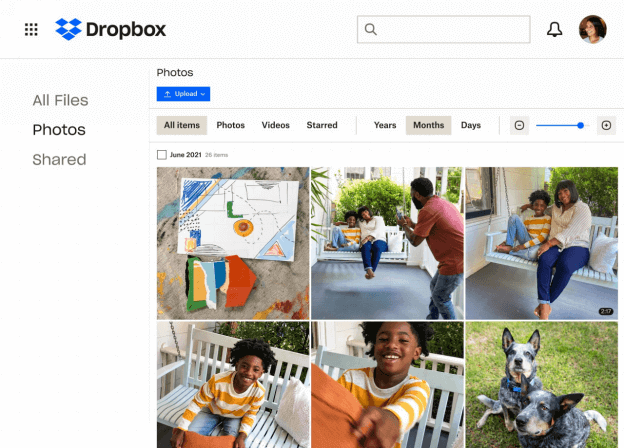
Best Organization App – Dropbox
Key features:
- It makes it simple to share and collaborate on files
- Accessible via many devices
- One of the most dependable cloud storage providers
Pros:
- All file kinds can be stored and retrieved in the cloud.
- File sharing using a URL link
- Storage of files locally in a Dropbox folder and synchronization with the cloud while connected to the Internet.
Cons:
- Unfortunately, Dropbox does not provide customers with the most up-to-date search technology.
- The most significant shortcoming is the lack of metadata search functionality.
Pricing:
- Basic: Free
- Plus: $11.99/ month
- Family: $19.99/ month
User reviews:
“Very easy to use to share data and backup in the Cloud”- Philip I.
G2 ratings
Todoist
Todoist is a task management tool that allows you to organize activities and interact with team members. It has a simple user interface and is straightforward to use.
Todoist has various features to help you manage your day, including subtasks, sub-projects, recurring tasks, notifications, varied priorities, and more.
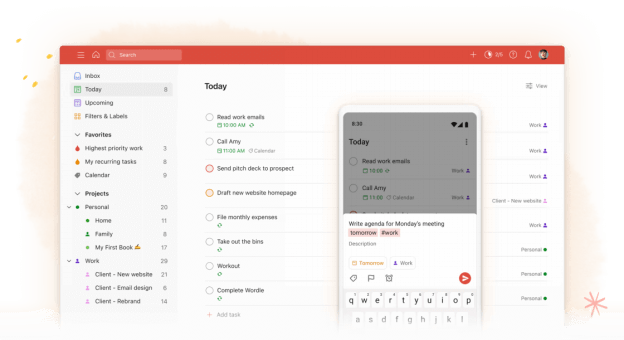
Best Organization App – Todoist
Key features:
- Make checklists to help you plan your day.
- Maintain to-do lists
- Reminders are built in to keep you on track.
- Create daily individual tasks using emojis.
- Notifications when users write comments, accomplish assignments, and so forth.
Pros:
- Task and project comments are accessible as mobile apps for the iPad, iPhone, Apple Watch, and Android.
- You can use the recurring due dates function to help you develop habits.
- Delegate duties to team members to facilitate effective collaboration.
Cons:
- Some vital functions are only available through the premium subscription plan
- Limited team collaboration features
- Time management solutions such as time tracking and scheduling are lacking
Pricing:
- Basic: Free
- Premium: $3/person /month
- Business: $5/person /month
User reviews:
“It’s a banger for managing complex projects with teams.”- Claire M.
G2 ratings:
Any. do
Any. do is a project and task management tool. With built-in connections such as calendars and virtual assistants, it is accessible on mobile, the web, and wearable devices.
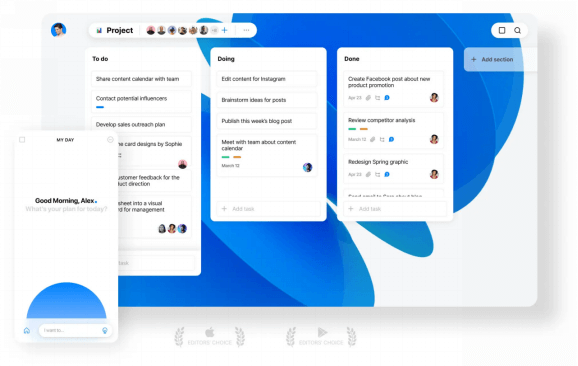
Best Organization App – Any. do
Keeping organized isn’t just for your professional life. Finishing a project report is just as crucial as remembering a friend’s birthday.
The finest organizing apps help you stay organized in all aspects of your life. Any.do makes it simple to manage all elements of your life.
Key features:
- Multiple tasks are simple to create and maintain.
- The app can be viewed via your smartwatch as well.
- Allows you to design a project plan to help you keep organized.
Pros:
- Reminder about the meeting
- Calendar synchronization
- Task visualization
- Simple to use interface
- Task-sharing functionality for collaboration
- Compatible with iOS and Android devices
Cons:
- The free version has limited functionality
- Premium pricing of the app must be paid in one single sum
- It does not work well with other project management software
Pricing:
- Basic – Free
- One month – $5.99 /month
- 6 months – $4.49 /month
- 12 months – $2.99 /month
User reviews:
“Best task management software/app available in the market”- Priyabrat Prasat
G2 ratings:
Trello
Trello‘s Kanban board approach makes it easy to schedule and organize your day, week, month, and a quarter. Trello was created as a project management tool to help teams manage and interact more effectively. It has a card system like many of the famous organizational tools.
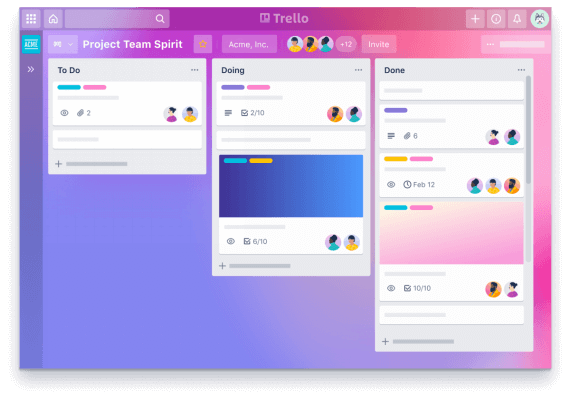
Best Organization App – Trello
Key features:
- Manage everything from major projects to single jobs.
- You can plan, allocate, and track the progress of each assignment.
- Integrates with Friday, making it easy to access alongside other tools.
Pros:
- Easily located tools
- User Friendly
- Intuitive calendar
Cons:
- Does not work with a weak internet connection
- Has low storage of 250 Mb
- High purchasing cost
Pricing:
- Free
- Business Class – $12.50/person /month
- Enterprise – Tailored to your business needs
User reviews:
“With Trello, you can manage your workflow in the most intuitive way possible.”- Maurice H.
G2 rating:
4.5 stars out of 5 ( 12891 reviews)
ClickUp
ClickUp is a multi-purpose productivity tool designed for teams of various industries. On a single platform, you can plan, track, and collaborate on any project, establish marketing campaigns, manage development sprints, construct the ideal workflow for you and your team, and do much more.
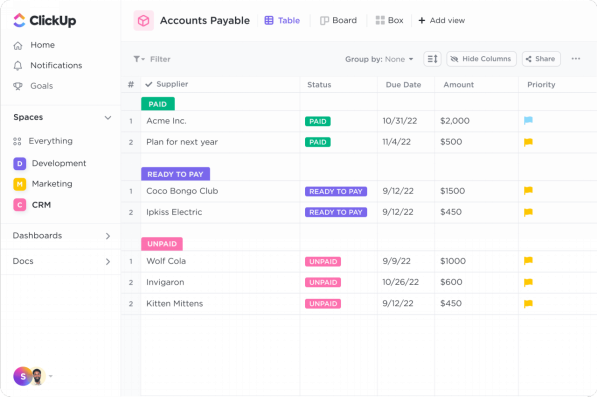
Best Organization App – ClickUp
Key features:
- Designed to be a one-stop shop
- Simple user interface
- Whiteboards, Mind Maps, and Kanban are among the features for visual thinkers.
- Integrates easily with third-party apps
- Create repeating jobs quickly.
Pros:
- With the Mobile List and Board view, you can keep track of your chores whenever and wherever you choose.
- There are a plethora of configuration choices available in the list view.
- Filter your tasks to see only the information you want to see.
- To improve organization, group your tasks by status, assignee, priority, tags, or due date.
Pricing:
- Offers Free subscription
- Paid Unlimited version is $5 per user/ monthly
User reviews:
“A great tool for internal Project management. Very easy to use and quite resourceful.”- Kabelo M.
G2 rating:
4.5 stars out of 5 (4968 reviews)
Fellow
Fellow app is a meeting note-taking application that allows teams to organize effective team meetings and meaningful one on ones, create collaborative meeting agendas, record decisions, and hold each other accountable.
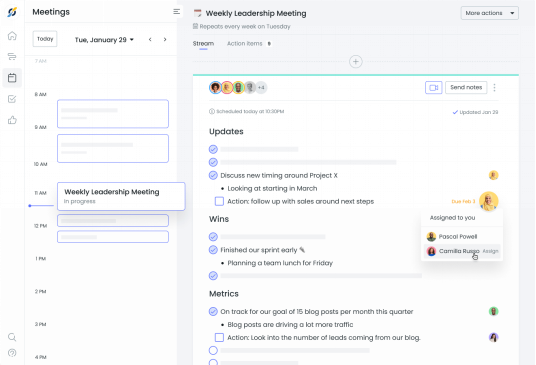
Best Organization App – Fellow
Key features:
- Keep track of action ite
- Fellow app will assist your team in developing good meeting habits by utilizing collaborative agendas and real-time note-taking.
- Provide and solicit valuable comments. You can seek or gather real-time input from your team using the primary feedback tool.
- Facilitate possibilities for advancement within your team.
Pros:
- A meeting template collection with agenda examples and expert templates is available.
- App connectivity with dozens of apps, ranging from simple calendar apps like Google Calendar to HR solutions like Workday.
- Excellent addition to any project management app.
Cons:
- The free trial period is somewhat limited.
- Integration features with other tools have a slight learning curve and are first unintuitive.
- Occasionally jerky
Pricing:
- Fellow is free for up to ten users.
- The Pro plan is $5 per user monthly, and customized pricing is available.
User reviews:
“Integrate and easy to use with my calendar. This tool makes my everyday work much easier.”- Marcos D.
G2 rating:
4.5 stars out of 5 (881 reviews)
Calendly
Calendly is a calendar tool that allows you to book meetings without sending emails back and forth. Calendly also interfaces with video conferencing technologies such as Zoom and Microsoft Teams to make it easier to plan video conferences.
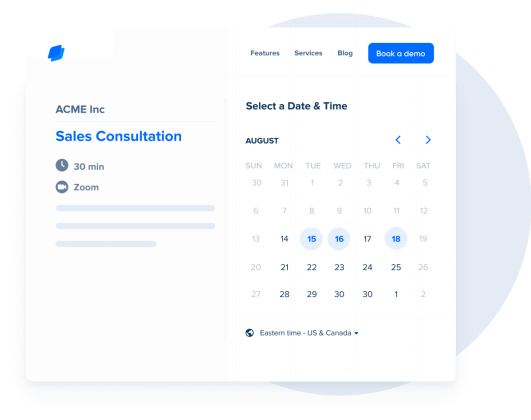
Best Organization App – Calendly
Key features:
- You may quickly retrieve answers to your invitee’s inquiries from your mobile device, look up phone numbers, and even join video chats.
- With a few mouse clicks, you can reschedule or cancel upcoming meetings.
- Push notifications on your iPhone or Android smartphone notify you when a call is scheduled.
Pros:
- Available for both Android and iPhone.
- You may avoid last-minute meetings with a minimum of scheduling notice.
- When scheduling meetings, others can see your availability in their time zone.
Cons:
- The free plan does not include team functionality, and you can only schedule one type of event (individual 45-minute meetings)
- Problems syncing with non-G Suite goods
- Calendar reminders are only available on a limited number of plans.
Pricing:
- This organization software is available for free
- Paid options begin at $8 per user per month
User reviews:
“Big fan! Love the automation, and love the 15 min lead time before calls!”- Dhiraj B.
G2 ratings:
4.5 stars out of 5 (1437 reviews)
Cloze
Cloze is a smart mobile app that allows you to keep track of your customers, clients, prospects, and leads without the fuss of CRM.
Cloze automatically tracks your email, phone calls, text messages, meetings, papers, Evernote, LinkedIn, Facebook, and Twitter. and nearly all other services. It will arrange everything for you according to contact, business, meeting, etc. Even email signatures will be grabbed so that your contacts are always up to date.
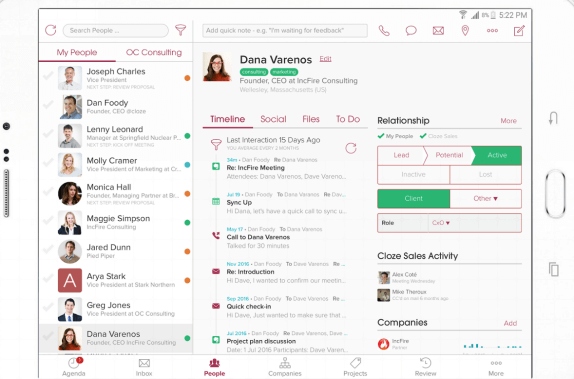
Best Organization App – Cloze
Key features:
- The Cloze Agenda is where you will start your day and regularly check to stay on track and get things done.
- Email numerous persons at once, each with a personalized message.
- Email open, and link-click monitoring enables you to determine when a recipient opens your email or clicks on any link in your email.
- You will never have to copy and paste the same message with email templates.
- Anniversary reminders in Cloze are an excellent method to keep track of your clients’ import dates.
- Cloze will automatically post birthday reminders on Agenda so you can reach out immediately.
Pros:
- Contact administration
- Simple to use
- Contacts are auto-populated when an email is sent or received.
Cons:
- Contacts combine without the user’s knowledge
- Back and forth between the various panels
Pricing:
- Offers 14 days free trial
- Cloze Pro is 17$ per month
- Business silver is 21$ per month
- Business gold is 29$ per month
- Business Platinum is for 42$ per month
User reviews:
“Smart Features are nice but deadly. Will merge contacts together without your permission.”- Kris W.
G2 ratings:
Momento
Memento is a diary/journal software that assists you in capturing and collecting to search, explore, relive, and share your life narrative using your memories.
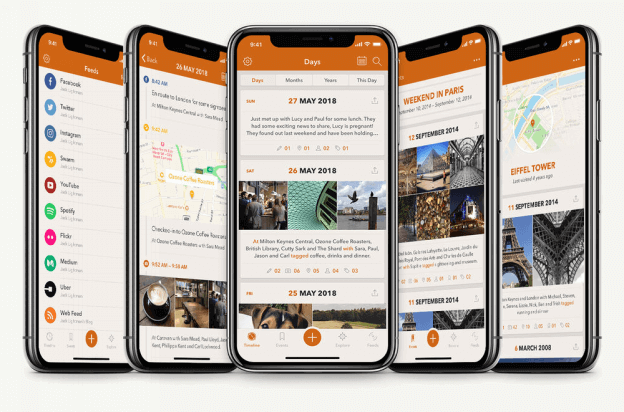
Best Organization App – Momento
Key features:
- Capture your memories in writing with a simple and user-friendly interface.
- Include names, locations, and tags.
- Create events to group together your memorable occasions.
- Photos and videos are automatically categorized by time and place.
- Import your everyday activities, photographs, and videos from your social network accounts automatically.
Pros:
- Visual summaries provide a quick overview of each day, month, and year.
- You may utilize 3D Touch from your home screen to add a moment or search.
- Customize the summaries, functionality, and appearance of Momento.
Cons:
- The backup feature tends to be very temperamental.
- No iCloud syncing.
Pricing:
- Offers a free trial available for Momento Premium Monthly
- Momento Premium – auto-renewing subscription for $2.49/month or $16.49/year
- Momento Premium Gold – auto-renewing subscription for $37.99/year
User reviews:
“I have tried many “Diary” apps, and none was as easy and straightforward as this. So I actually use it. Crucial for me is that all information is stored on my device, not in an unknown cloud – or in Apple’s secure iCloud, which I use anyway for my storage.”- Ovinovi
Ratings:
Final words
The applications described above are some of the top organization apps for not only excelling at business but also getting organized in your personal life.
Consider options with features relevant to you and your daily schedule when deciding which app to use. It should become a part of your everyday routine and assist you in better planning your day.
Explore all of your options and test the free versions of some of the top organization apps and let us know which one is ideal for you.
