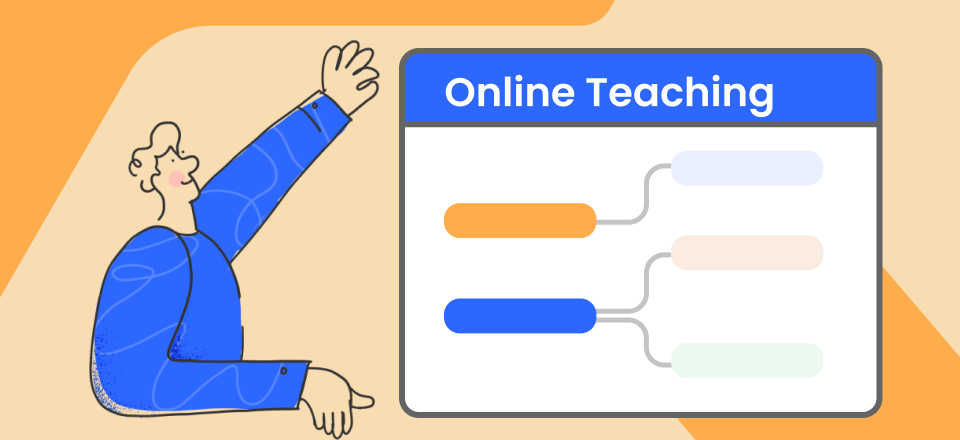Staying organized and on top of your work is more crucial than ever in today’s fast-paced digital world. Several tools and applications are available to help you organize your work and personal life, but two of the most popular are Workflowy and Notion. Both applications are highly acclaimed for their capacity to assist users in streamlining their productivity, yet they vary significantly.
This post will compare the features, benefits, and much more of Workflowy vs. Notion to help you determine the best match. We will provide a detailed comparison of these two strong productivity tools. If unsatisfied with the tool, you can also look for its alternatives.

Workflowy vs Notion
Table of Contents: hide
Workflowy vs. Notion – Which is the best Note taking-tool?
Comparison Table
Want to use Workflowy vs. Notion to help organize your work and personal life? Here is a brief comparison of their workflows and conceptual capabilities and advantages.
| Feature | Notion | Workflowy |
| Spell Check | ✔️ | ❌ |
| Embedding and Publishing Web-Content from Third-Party | Construct a mind map by starting with a premade template | Lacks the flexibility of organization and modification |
| Mind Map View | ✔️ | ❌ |
| Supporting Data | ✔️ | ❌ |
| Templates | ✔️ | ❌ |
| Collaboration | ✔️ | ✔️ |
Part 1. What Is Workflowy?
Workflowy is a straightforward productivity application that assists users in organizing their chores and ideas in a hierarchical, bullet-point style. It functions effectively as a digital outline, allowing users to build an endless number of nested lists, each with its sub-lists. Each list item is referred to as a “note,” Each note can have a title and bullet-pointed content. Workflowy is a web-based program accessible as an iOS and Android app and a Chrome extension. It’s an excellent tool for folks who want to keep organized and on top of their activities without being bogged down by complex features.
Workflow is primarily viewed as a tool for increasing productivity and organization. Its primary function is to assist users in hierarchically organizing their tasks, concepts, and notes using a bullet-point layout. It is meant to be simple and easy to use, making it a perfect tool for business owners, educators, and anybody trying to become more organized.
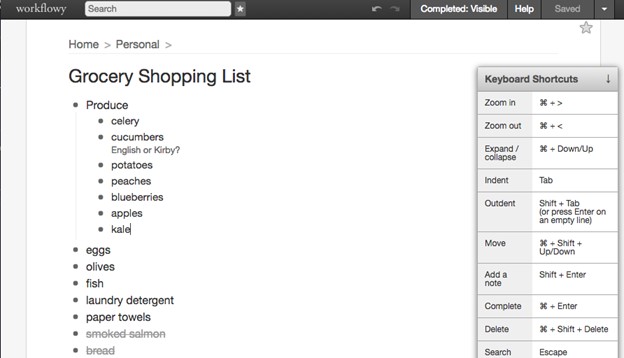
Workflowy Interface
Key Features of Workflowy
- Helps users structure their work and thoughts in a tree-like, bulleted list that’s simple to read and comprehend.
- A basic text editor and a search bar make up the interface, which is straightforward.
- Activates real-time collaboration and note-sharing between users.
- Features like tagging and archiving notes for easy retrieval later are available to users.
Part 2. What is Notion?
The notion of a to-do list, its note-taking software, and its project management tool all rolled into one. That’s what Notion is: a productivity and organization application. It provides users with a centralized area to build wikis, databases, notes, and tasks. It is designed to be very customizable, and users can develop their landing pages and content using the system. Sharing a user’s page with others allows for simultaneous two-way communication. Users can also set reminders, delegate tasks, and check the status of ongoing projects with this tool.
Users utilize Notion principally to increase their productivity and bring order to the chaos around them. Its primary purpose is to assist users in organizing all their projects, ideas, tasks, and notes in a single location. It is intended to be extremely adaptable and flexible, making it a useful instrument for many applications in its design.
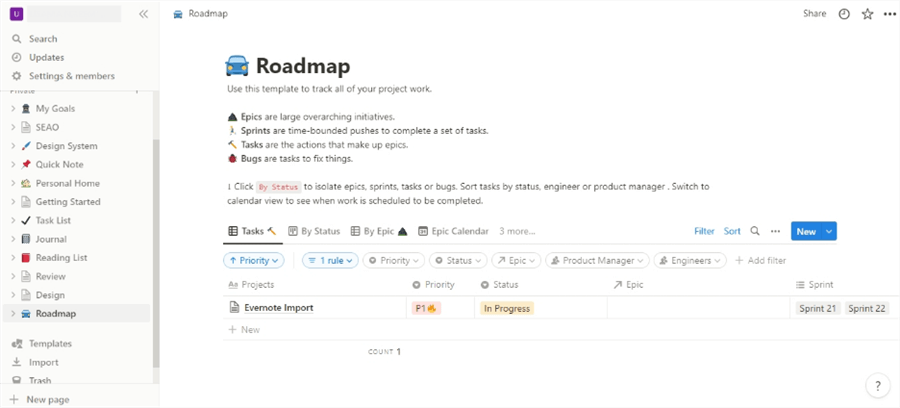
Notion Interface
Key Features of Notion
- Its adaptability stems from the fact that its users can determine the structure and design of the site themselves.
- Supports the insertion of media and files into web pages.
- Offers a list of budget Notion templates in the market.
- Provides a means for users to collaborate on shared pages instantly.
- Accesses all content that people have contributed to their pages.
Part 3. Workflowy vs. Notion – Which is the best Note taking-tool?
Here, we will compare the two software by evaluating them against some common features and how they fare.
Let’s compare the two based on the common features:
Spell Check
Notion
The notion has a spell-check function. The editor in Notion features a built-in spell checker that checks for spelling problems as you write. Misspelled words will be highlighted in red and rectified by right-clicking on the word and choosing the proper spelling from the list of possibilities. Furthermore, Notion enables users to create custom dictionaries for certain languages.
Workflowy
Workflowy does not come with a built-in tool that checks for spelling errors. However, it makes it possible for users to put in their own notes and tasks, which means that it will depend on the built-in spell checker of the device or browser used to access the platform.
Embedding and Publishing Web-Content from Third-Party
Notion
Users can incorporate online content from third-party applications into their sites using Notion. This tool, known as “embeds,” enables users to include live previews of web pages, movies, photos, and other media into their notes, wikis, and documents.
To embed online content in Notion, just put the URL to the website on a new line in the editor, and Notion will instantly turn it into an embedded preview. You can embed online content by selecting “Embed” from the toolbar. It’s important to note that not all websites will be supported, and some can need extra settings or setup to function correctly.
Workflowy
Workflowy does not have functionality for integrating online information from third-party applications into notes and tasks. It does not feature an embed option like Notion and does not automatically turn URLs into embedded previews.
Mind Map View
Notion
Although Notion does not natively provide a mind map view, it is possible to construct a mind map by starting with a premade template. A wide variety of premade page layouts are available in Notion’s template collection, including calendars, project boards, and mind maps.
To make a mind map, choose a template online or in a book, then modify it to fit your requirements by adding new branches, switching up the color scheme, and adding more pages, among other things. Though more involved than starting with a premade template, creating a mind map with Notion’s database feature allows for greater customization and flexibility.
This method requires you to build a collection of individual pages, each representing a different topic, and then link these pages together to show their connections.
Workflowy
While mind maps are a useful organizational tool, Workflowy does not have a function for creating them. Its primary goal is to provide a straightforward interface for making and managing lists, bullet points, and sublists of notes and activities.
However, you can get a mindmap view of your Workflowy notes by using a third-party add-on or Chrome extension that does not come from Workflowy itself but does the same thing.
It’s worth noting that although Workflowy’s interface isn’t optimized for making mind maps, the program’s nested bullet-point structure makes it simple to arrange ideas hierarchically, much like a mind map.
Supporting Data
Notion
Users can build their databases and neatly arrange their data using Notion’s built-in database capability. Because of this, it works well as an internal knowledge base for a firm or a personal database for keeping track of study notes. Additionally, users can build a “knowledge tree” out of the interconnected database items.
Workflowy
In contrast, Workflowy’s hierarchical list structure facilitates the bulleted, layered organization of notes and ideas. Although this format helps create a straightforward hierarchy of information, it lacks the flexibility of Notion’s databases regarding organization and modification. When you need to locate certain data quickly, you can tag your objects in Workflowy and search just those items.
Templates
Notion
Notion provides many templates that can be used for various purposes, including calendars, boards for managing projects, and even mind maps. These templates are pre-built pages that end users can modify to suit their requirements better.
Workflowy
Workflowy, on the other hand, does not include any pre-built templates; however, it does have a very straightforward and uncluttered user interface that enables users to effortlessly write and organize notes and tasks in a style that is hierarchical and uses bullet points.
Collaboration
Notion
Many people can collaborate in real-time on the same page or database using Notion. Users can delegate tasks to one another, provide comments, and see who is working on what.
Workflowy
Workflowy also supports collaboration, but unlike Notion, it is restricted to just sharing a list with other users and granting them the option to make edits to that list; it does not provide the same degree of collaboration tools.
Part 4. Best Alternatives of Workflowy and Notion
Evernote
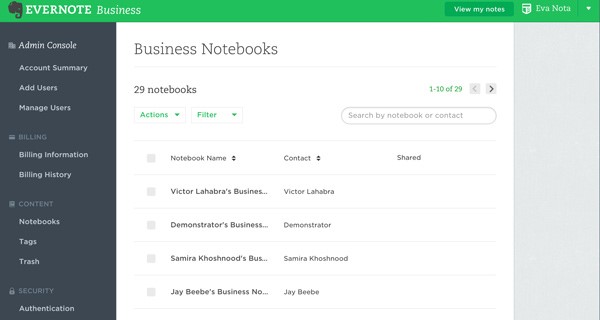
Evernote Interface
Evernote is a notetaking and organizing app that allows users to record, organize, and search for information across all devices. It enables users to generate and organize notes in various media, including text, photos, audio, and video, into notebooks. Evernote’s ability to sync notes across all platforms, allowing users to view their notes from their PC, phone, or tablet, is one of its primary benefits. It also provides various organizing options, such as tags, notebooks, and stacks, as well as the ability for users to share their notes with others.
An Overview of Evernote
- Every bit of data you’ve ever recorded, viewed, saved, or taken online is accessible from any computer or mobile device.
- Please keep track of all the interesting stuff you find online or in real life. Don’t only take notes; snap some photos, and record some audio to save for later.
- Complete web pages can be saved to your Evernote account using browser add-ons.
- Evernote allows you to sync your notes across all your electronic devices.
User Satisfaction
- G2: 4/5 (1975 reviews)
- Capterra: 4/5 (7731 reviews)
Pricing Plan: Free to $7.99 per month
ClickUp
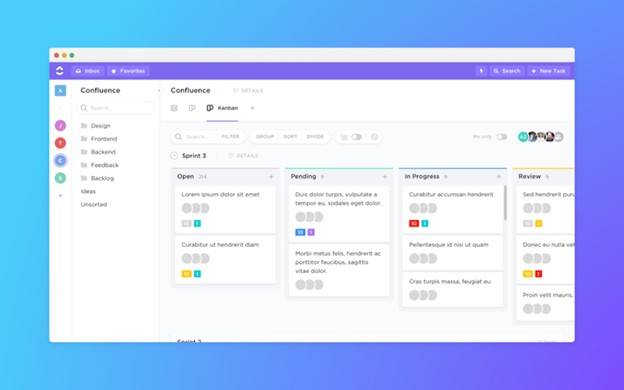
ClickUp Interface
ClickUp is a productivity and task management application that assists people and teams with task and project organization, tracking, and collaboration. It includes task lists, calendars, time tracking, Gantt charts, and the ability to assign tasks, write comments, and establish due dates. ClickUp’s adaptability is one of its primary characteristics; it can be used for various objectives, including personal activities, team projects, and company-wide efforts. It also integrates with several other apps, like Google Drive, Trello, and Slack.
An Overview of ClickUp
- To facilitate project management and task organization, ClickUp offers eight distinct view choices.
- Statuses for individual projects in ClickUp can be personalized with font size, color, and placement changes.
- In ClickUp, managers can delegate work to several workers at once.
- Board view in ClickUp is an agile perspective built for Scrum and Scrum tools.
User Satisfaction
- G2: 7/5 (5787 reviews)
- Capterra: 7/5 (3547 reviews)
Pricing Plan: Free to $9 per month
FAQs about Workflowy vs. Notion
1. How do Workflowy and Notion differ?
Workflowy is a more straightforward tool that focuses on note-taking and task management, while Notion is a more comprehensive tool that offers a wider range of features and capabilities.
2. Which tool is better for project management?
A: Notion is better for project management as it offers more advanced features such as project timelines, calendars, and kanban boards.
3. Which tool is more user-friendly?
Workflowy is more user-friendly for simple note-taking and task management tasks, while Notion has a steeper learning curve but offers more advanced features and capabilities.
4. Which tool is more affordable?
Workflowy offers a free version with limited features, while Notion offers a free version with basic features and a paid version with more advanced features. Overall, Workflowy is more affordable for basic note-taking and task management needs.
Final Thoughts
Individuals and teams may use Notion, Workflowy, and ClickUp, as well as Evernote, to organize, track, and collaborate on tasks and projects. Notion provides powerful search and filtering features, as well as automation and a knowledge graph component.
Workflowy has a basic and user-friendly design and is excellent for producing outlines and lists. ClickUp has a variety of features and is adaptable and configurable to meet a variety of purposes. It also has a mobile app that enables users to access their assignments and projects while on the move.
Evernote is a comprehensive program with a broad variety of organizing functions that let users record, organize, and discover information across all devices. Finally, the tool you employ will be determined by your individual demands and tastes. Each tool offers its own set of features, and it’s important determining which one is ideal for you or your team. Please share this article with your colleagues and leave a comment below with your thoughts.