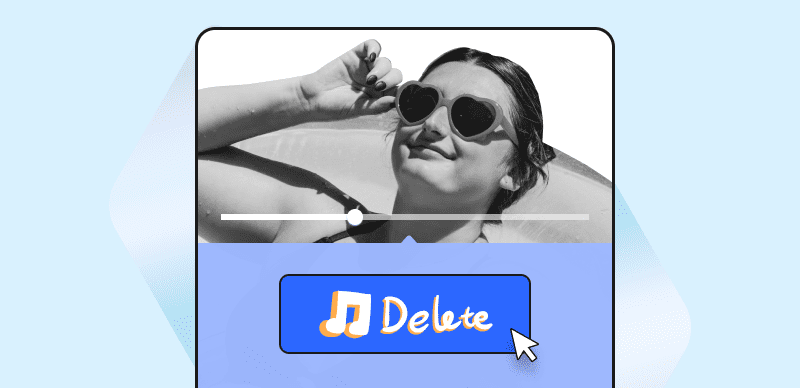On YouTube, distinctive and interesting videos are essential to obtaining and maintaining viewers. The quiz video genre combines creativity and interactivity that is gaining in popularity. These movies not only amuse, but they also inform and sometimes even provoke their viewers. They are an excellent method of stimulating active participation among your members.
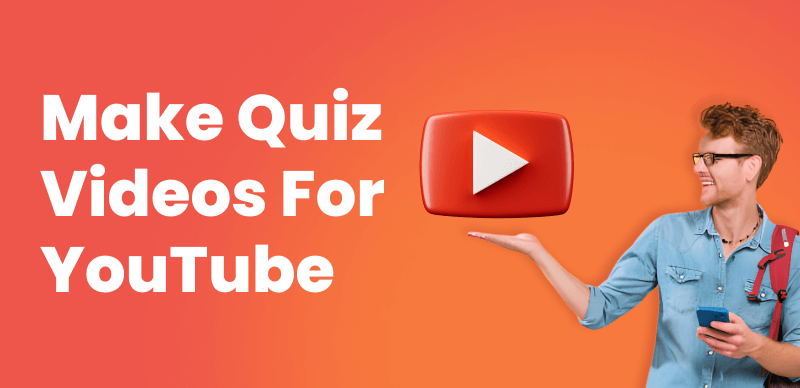
Make Quiz Videos for YouTube
Here, you’ll learn everything about the fascinating world of YouTube quiz shows. We’ll go through the ins and outs of utilizing the online Gemoo platform to generate these kinds of videos and talk about monetizing your videos on YouTube. If you want to create training videos that teach people something or entertain and engage them in new ways, you’ve come to the correct spot. Let’s take a deep dive into the realm of online quiz shows.
Also read: How to Make YouTube Shorts? >
Can You Make a Quiz Video for YouTube?
Making YouTube quiz videos is feasible and a great way to engage your audience and add a fun and interactive aspect to your channel. Indeed, quiz videos have become popular across various industries, from instructional channels testing viewers’ knowledge to entertainment channels pushing their subscribers with trivia questions.
Using YouTube to create quiz videos enables you to:
- Engage Your Audience: Quiz videos urge viewers to participate actively. They may respond to questions, compete with others, and engage more with your material.
- Educate and Entertain: Whether teaching a new topic or testing your audience on pop culture knowledge, quiz videos strike a mix between education and amusement.
- Interactivity: Interactive video includes components like polls, timers, and scoreboards to keep viewers engaged throughout the film.
- Increase Viewer Retention: By combining difficult and fun questions, viewers are more inclined to remain until the conclusion.
So, you can produce quiz videos for YouTube, and they’re a great way to add diversity and interest to your channel.
How to Make Quiz Videos for YouTube?
Creating YouTube quiz videos is an excellent method to engage your audience and add an interactive twist to your material. Signing up for Gemoo, you can use its online recorder to create quiz videos for YouTube. Its online recorder has an easy-to-use interface and two major techniques to make interesting quiz films.
Step 1. Sign in to the Gemoo platform and go to the Gemoo Videos section. This online platform is intended to make video production accessible to users of all skill levels.
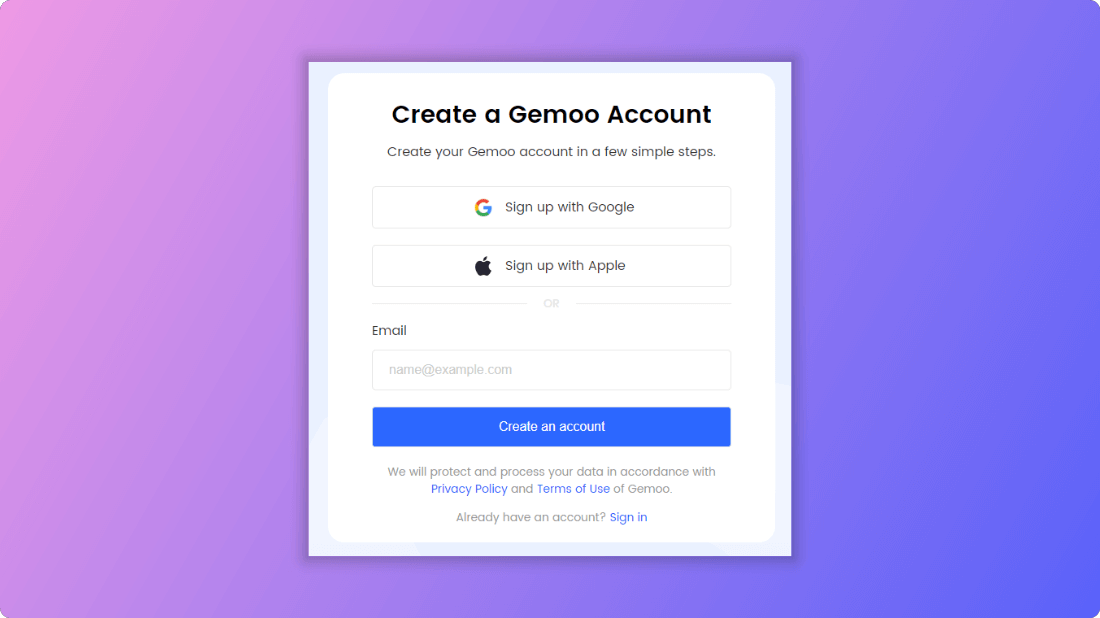
Sign up to Gemoo
Step 2. Select a Recording Mode from the two easy video creation methods. You can record a video. You can simultaneously record your screen and camera or record screen or camera only. You may record the full screen or only certain windows; on the other hand, if you’ve previously developed video material, you may immediately submit it to Gemoo for editing and improvement.
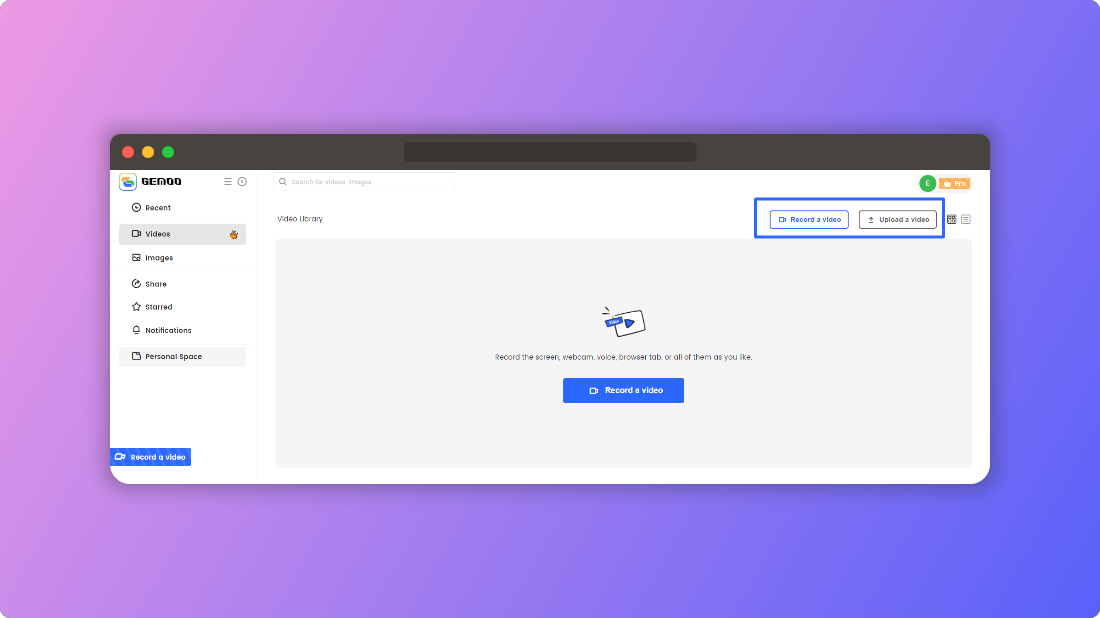
Create a Video via Two Modes
Step 3. After choosing this option, pick Screen Only as the recording mode. Adjust characteristics such as resolution, title, description, and thumbnail to personalize your video settings. Click the Start Recording button to begin the recording.
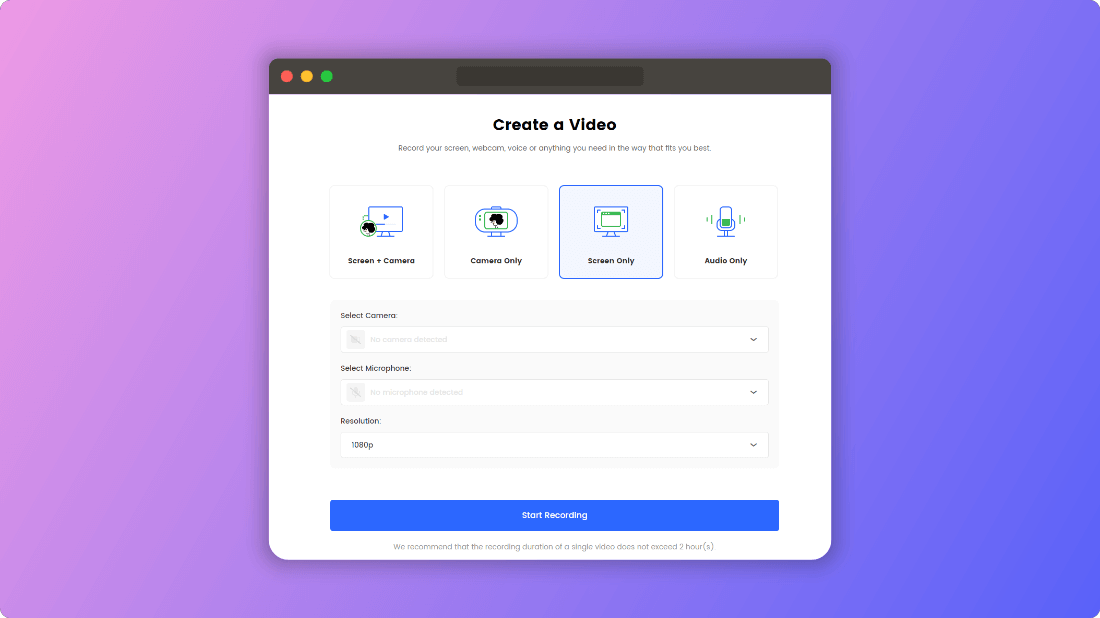
Record Screen Only
Step 4. Select the screen or window you want to capture. Select the screen or window you want to capture. As required, pause or stop the recording.
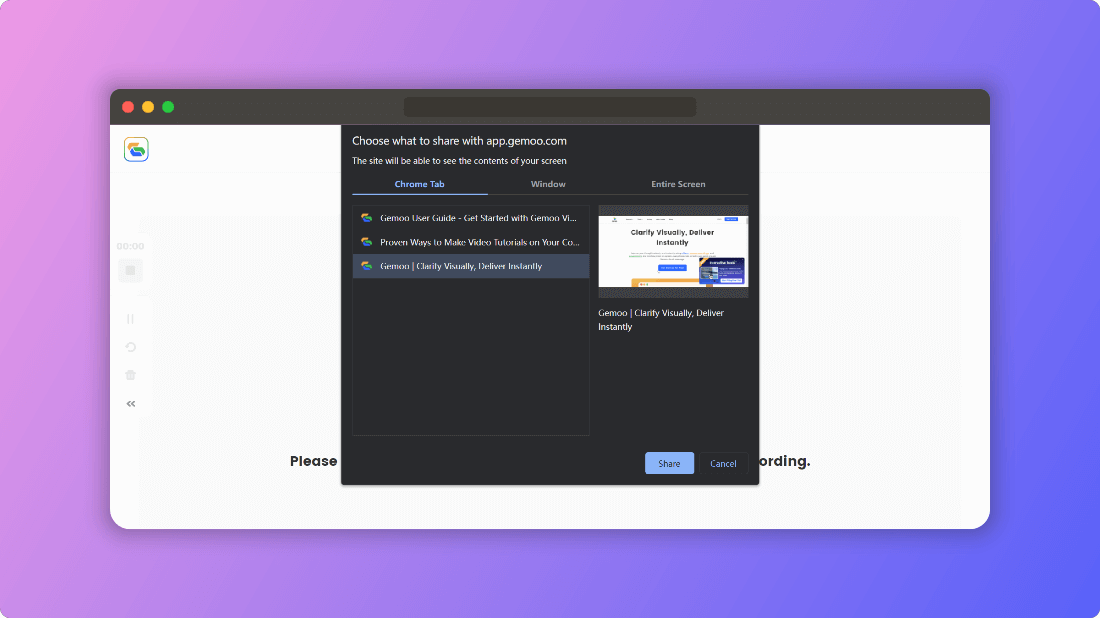
Choose a Screen You Want to Record
Step 5. Once completing recording, the video will be uploaded to the Gemoo Library regardless of your chosen recording method. You may further edit your clip and adding quizzes via its Interactive Tools before sharing it with your YouTube audience.
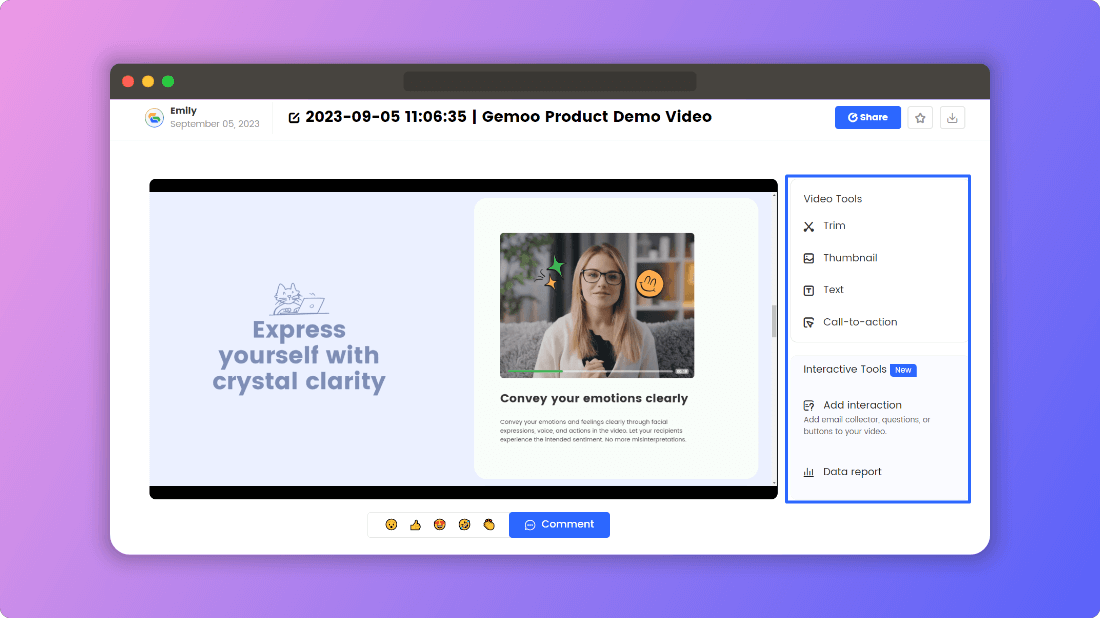
Make Quiz Videos for YouTube
How to Make Money by Creating Quiz on YouTube?
Creating quiz videos for YouTube may be both interesting and financially lucrative. You may experiment with different monetization tactics to generate money as your channel develops and draws more users. Here are a few ideas for making money using YouTube quiz videos:
💰 YouTube Partner Program (YPP): You may apply for the YouTube Partner Program if your channel passes the eligibility conditions (1,000 subscribers and 4,000 view hours in the previous 12 months). Using this application, you may monetize your content with adverts, channel subscriptions, and Super Chat.
💰 Ad revenue: Enabling advertisements on your quiz videos might result in ad income. YouTube shows advertisements before, during, and after your videos, and you get a percentage of the money depending on ad impressions, clicks, and other variables.
💰 Sponsorships and Brand Partnerships: As your channel grows in popularity, you may work with businesses and sponsors related to your content. They may compensate you for promoting their goods or services in your quiz videos.
💰 Affiliate Marketing: Include affiliate links in your videos’ descriptions or quiz questions. You earn a commission when readers purchase after clicking on these links.
💰 Product Sales: Create and sell stuff linked to your channel, such as T-shirts, mugs, or posters. YouTube has tools to assist you in marketing your products.
💰 Crowdfunding: Sites like Patreon and Ko-fi enable loyal followers to support your channel by making monthly payments for unique material or incentives.
💰 Online Courses and E-books: If your quiz videos demonstrate competence in a particular sector, consider developing and selling online courses or e-books.
💰 YouTube Premium money: You may receive a percentage of money produced by YouTube Premium users who view your video.
Making an excellent YouTube channel takes time and work. Making fun quiz videos, promoting content, and communicating with your audience can help you monetize your channel.
Final Thought
Making YouTube quiz videos can be an entertaining and profitable hobby. Video quizzes may be used for various purposes, including but not limited to education, entertainment, and audience participation. Creating dynamic and interesting quizzes is a breeze with the help of tools like Gemoo.
In addition, if your channel expands and your audience develops, you may explore other ways to monetize your material and convert your hobby into a paying job. Quiz videos are a fun way to get started in the world of YouTube content production. To increase your channel’s exposure and activity, you should ask your viewers to share, like, and comment on your videos.