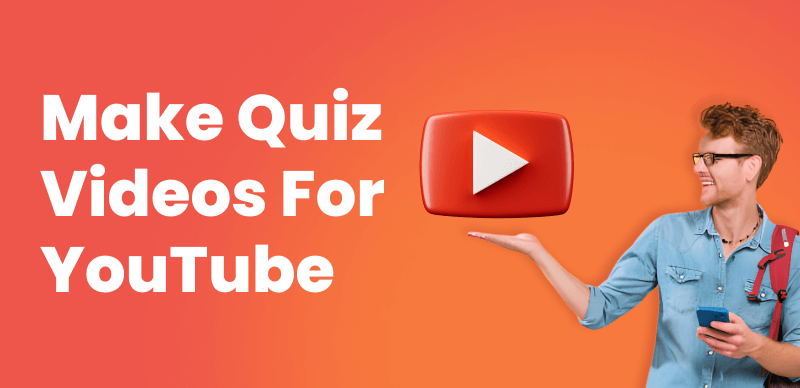YouTube has become an endless source of entertainment, education, and inspiration. However, the ability to edit YouTube videos and save them in MP4 format for offline viewing or other purposes is not readily available on the platform. This is where YouTube to MP4 converters come into play. These handy tools allow users to convert YouTube videos into the popular MP4 format, making it easier to access and enjoy their favorite content anytime, anywhere.

Best YouTube to MP4 Converters
We will delve into the features, pros, and cons of each converter, enabling you to make an informed decision. But before we dive into the specifics, it’s essential to consider the legal and ethical aspects of using YouTube to MP4 converters. Understanding the implications will help you navigate this landscape responsibly and respect the rights of content creators.
Is YouTube to MP4 Legal?
When it comes to using YouTube to MP4 converters, there are important legal and ethical considerations to keep in mind. While YouTube itself provides an option to download videos for offline viewing through its platform, using third-party converters introduces additional complexities.
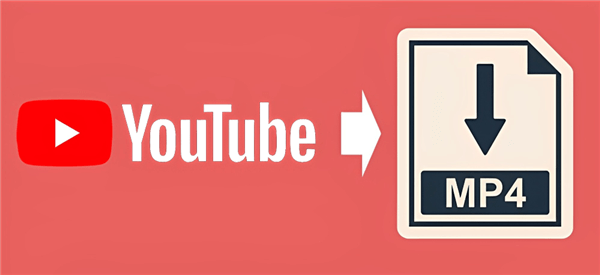
YouTube to MP4
From a legal standpoint, downloading YouTube videos using converters can potentially infringe upon copyright laws. YouTube’s terms of service clearly state that users are not allowed to download or distribute content without explicit permission from the content owner. Most videos on YouTube are protected by copyright, and downloading them without authorization could be considered a violation of intellectual property rights. Ethically, the use of YouTube to MP4 converters raises questions about respecting content creators’ rights and their intended distribution methods. Creators often rely on ad revenue and other monetization strategies associated with their videos on YouTube. By downloading and converting YouTube to MOV or MP4 format, users may be depriving the creators of their rightful compensation and undermining their ability to continue producing quality content.
In a nutshell, users need to be aware of the legal and ethical implications of using YouTube to MP4 converters. If users choose to utilize these tools, it is recommended to do so only for personal, non-commercial use and with the explicit permission of the content creators. Additionally, exploring alternative methods such as subscribing to YouTube Premium, which provides offline viewing options, can help users support both creators and adhere to legal and ethical guidelines.
Top 6 YouTube to MP4 Converters Available for 2024
In this blog section, we will explore the top 8 YouTube to MP4 converters that have gained recognition for their efficiency, ease of use, and reliability. Whether you’re a student wanting to save educational videos for offline studying, a content creator seeking to repurpose YouTube content, or simply someone who wants to have your favorite videos at your fingertips, these tools will help you find the perfect converter for your needs.
So, let’s embark on this journey to discover the top 6 YouTube to MP4 converters and unlock a world of possibilities with your favorite YouTube videos.
Clippa
Clippa enables you to record videos from YouTube and convert them to MP4 or GIF. Whether you’re looking to create a compilation of your favorite music videos, capture educational tutorials for offline learning, or compile research material for a project, you can easily capture the video and audio content via Clippa.
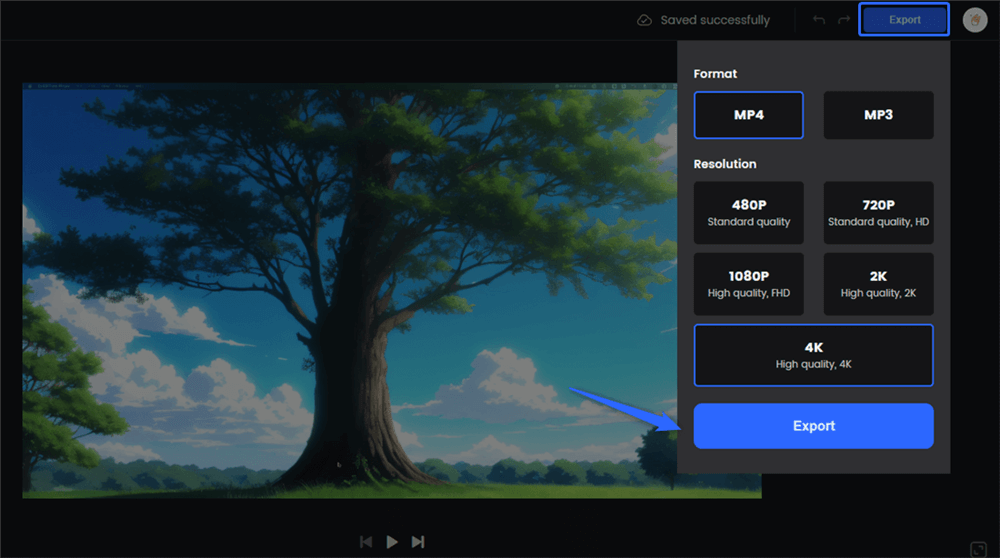
YouTube to MP4 Converter – Clippa
Key Features:
- Combine screen recording features, video editing capabilities, and customizable output options to provide a top-notch YouTube to MP4 conversion experience.
- No need to install software, directly converting YouTube to MP4 from the browser with minimal effort.
- Customize the video before converting to MP4 format. You can trim, crop, and rotate your videos. Besides, you can also add text, photos, videos, filters, and transition effects to enhance its visual appearance.
- Convert YouTube to MP4 without a watermark.
Limitation:
- It targets screen recording YouTube videos instead of relying on copying and pasting the YouTube URL to convert it to MP4 video.
Free Converter
Free Converter offers a high-speed conversion process, ensuring that you can quickly convert your favorite YouTube videos into MP4 format without compromising quality. Whether you want to upload files from your device, Dropbox, Google Drive, or from URL, Free Converter supports batch processing, saving you time and effort.
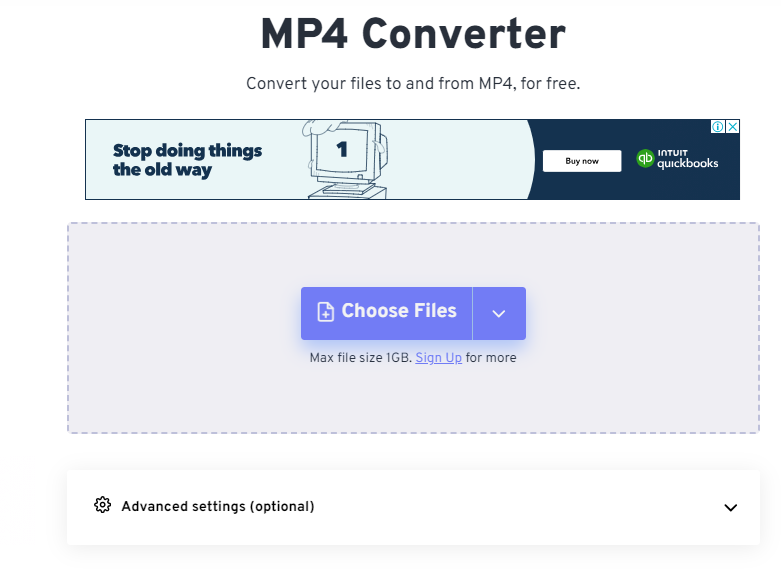
YouTube to MP4 Converter – Free Converter
Key Features:
- Enjoy its intuitive interface, which makes the conversion process straightforward and accessible, even for those with limited technical expertise.
- Customize output settings, fully controlling over the video resolution, frame rate, and bitrate, and tailoring the output to your specific requirements.
- Flip, trim and resize video according to your needs.
Limitation:
- Free Converter only supports basic video editing features and the max file size is 1GB.
X2 Mate
X2 Mate offers a straightforward and hassle-free method to convert YouTube videos to the widely supported MP4 format. With just a few simple steps, you can transform your favorite YouTube videos into MP4 files ready for offline viewing, sharing, or any other purpose you desire.
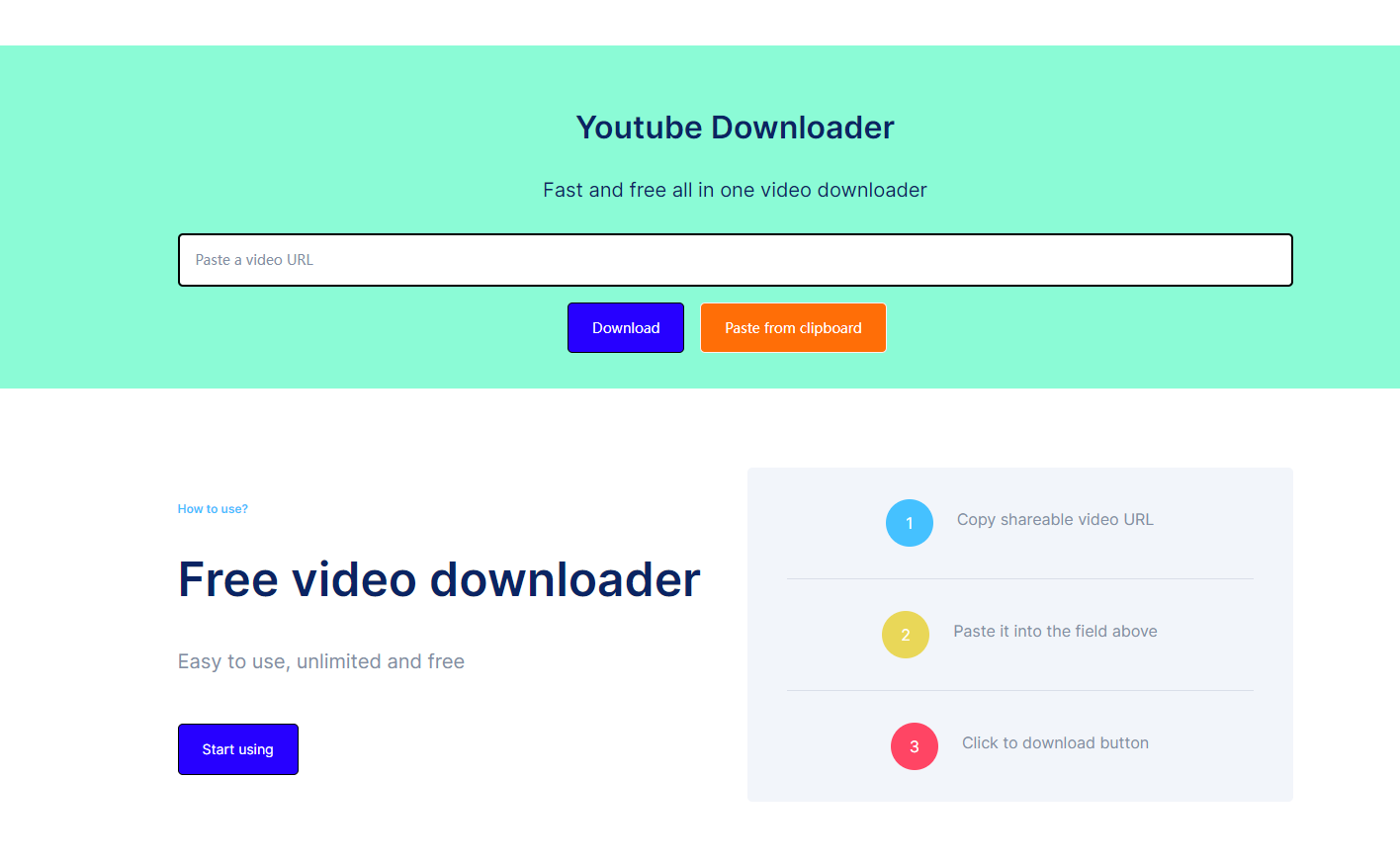
YouTube to MP4 Converter – X2 Mate
Key Features:
- Maintain the original video quality during the conversion process. This means you can enjoy your videos in crisp and clear HD, ensuring that the visual integrity of the content is preserved.
- You don’t need to require registration and login.
- Available as both a web-based converter and a downloadable software, offering flexibility for users based on their preferences and requirements.
- X2mate presents users with a wide selection of video and audio formats to choose from, including popular options like MP4, MP3, M4V, 3GP, WMV, FLV, MO, and WEBM.
Limitation:
- While PQR Converter specializes in converting YouTube videos to MP4 format, it may have limitations when it comes to supporting other video formats. If you require conversions to formats other than MP4, you may need to explore alternative tools or converters.
Wav.Video
Wav.Video is a versatile online platform that offers a comprehensive suite of video editing and conversion tools. With its user-friendly interface and extensive range of features, Wav.Video empowers users to effortlessly edit, convert, and enhance their videos. Let’s explore the key features and highlights that make Wav.Video a standout choice for video enthusiasts.
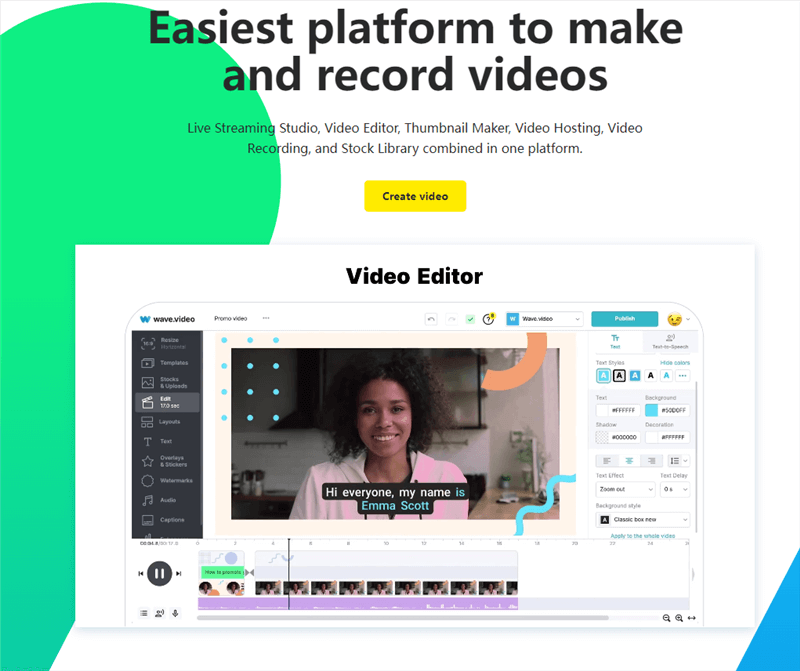
YouTube to MP4 Converter – Wav.Video
Key Features:
- Convert YouTube to MP4 by copying and pasting the YouTube URL.
- Convert YouTube videos to MP4 format in various video resolutions, including 1080p, 720p, 480p, and more.
- Except for converting YouTube videos to MP4, you can also convert YouTube videos to MP3, you can make, edit, host, and perform live streaming video content.
Limitation:
- For the free trial, you can create 3 videos, up to 100MB and 20sec each.
Further Reading: How to Make 480P to 1080P >
YTMP4 Converter
YTmp4 is a highly popular and user-friendly YouTube to MP4 converter tool that enables you to effortlessly convert and download YouTube videos into MP4 format without the need for any software installation or signup. With YTmp4, you can easily save YouTube videos directly to your device.
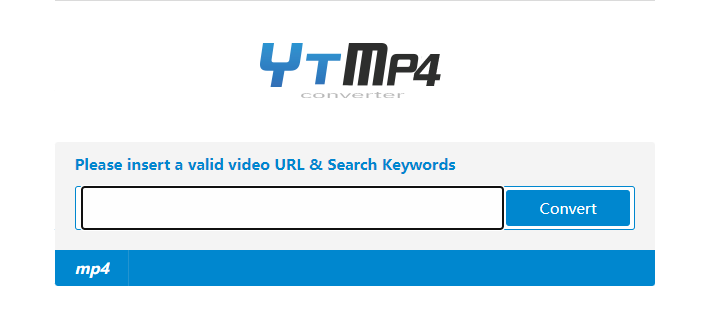
YouTube to MP4 Converter – YTMP4 Converter
Using YTmp4 is as simple as inserting the YouTube URL into the search box and clicking the Convert button. From there, you can select the desired video quality and press the Download button. This straightforward process ensures the safest and fastest way to download YouTube videos in MP4 format.
Key Features:
- Its interface is designed to be clean and simple, ensuring that it is easy to use for everyone. You don’t need any technical knowledge or skills to convert and download YouTube videos to your laptop, tablet, or Android phone.
- Supports downloading YouTube videos in various other formats, including 3GP, WMA, M4A, FLV, WEBM, and more, in addition to MP4.
- YTmp4 prides itself on being a secure and efficient converter and downloader, ensuring that your YouTube videos are saved to your devices swiftly and without any hassle.
Limitation:
- Lack of video editing features before converting YouTube to MP4.
WinX HD
WinX HD is a feature-rich and user-friendly video editing tool that offers a range of functionalities to enhance your video editing experience. With its intuitive interface and comprehensive set of tools, you can easily edit, customize, and convert your videos with just a few simple steps.
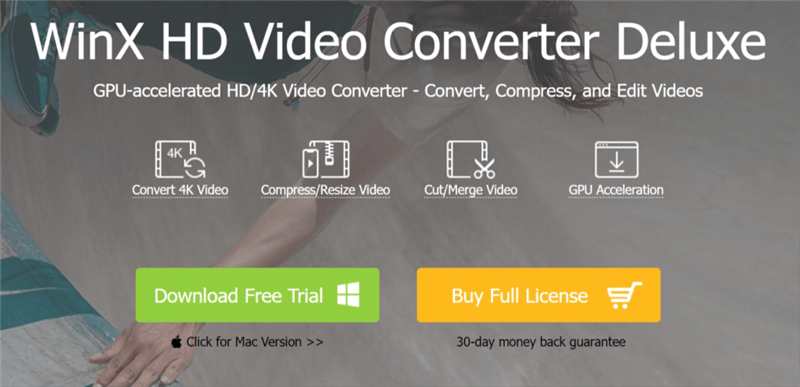
YouTube to MP4 Converter – WinX HD
One of the standout features of WinX HD is its ability to convert YouTube videos to the popular MP4 format. This means you can take your favorite YouTube videos offline and enjoy them on any device or platform without the need for an internet connection. Simply copy the YouTube video URL, paste it into WinX HD, choose the MP4 format, and let the software do the rest. You’ll have a high-quality MP4 video ready to be played on your preferred device.
Key Feature:
- Transform your content into cinema-grade quality without the need for extensive technical expertise or experience.
- Improve low-quality videos by eliminating motion blurs, blocks, dots, and noise. Elevate the visual clarity and crispness of your videos for a more enjoyable viewing experience.
- Support camera recording and AI-generated images.
Limitation:
- In order to utilize the converter, it is necessary to download the software onto your computer.
Final Thought
In conclusion, the availability of numerous YouTube to MP4 converters provides users with a range of options to choose from. Each converter offers its own unique features and advantages, catering to different user preferences. The top 6 YouTube to MP4 converters mentioned in this article have proven to be reliable and efficient tools for converting YouTube videos to MP4 format. Whether you prioritize speed, customization options, or user-friendly interfaces, there is a converter on this list that will suit your needs. Remember to consider factors such as video quality, format compatibility, and any limitations or restrictions that may apply. By selecting the right converter for your requirements, you can effortlessly convert your favorite YouTube videos into MP4 format and enjoy them offline on various devices.