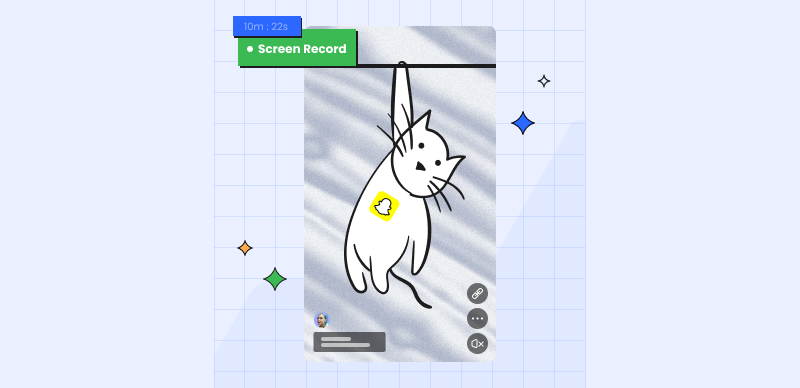It’s not uncommon for Instagram users to trade screenshots of one other’s stories for professional or gossipy reasons. Or, maybe, when we come upon a meme, scene, recipe, or movie that we must add to our collection. You may do this by recording your Instagram story or taking a screenshot of someone else’s post.
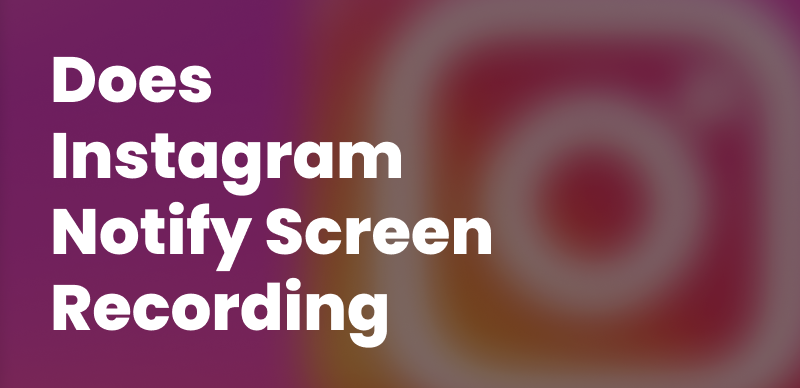
Does Instagram Notify When You Screen Record
It can be embarrassing, but you’re not sure if Instagram alerts users simultaneously. So, if you’re unaware of it and wondering, “Does Instagram Notify Screen Recording,” we’ve got you covered. Because here, we’ve covered all the necessary details on Instagram screen recording notifications. Let’s dive into the details!
Also read: How to Loop a Video on Instagram Story? >
Table of Contents: hide
Can You Record Instagram Stories Without Them Knowing?
Important Instagram Screen Recording Notifications You Should Be Aware Of
Rules for Instagram Screen Recording Notifications
Tips for Preventing Instagram Notifications When Screen Recording
Can You Record Instagram Stories Without Them Knowing?
Unless you’re recording a Vanish Mode DM or a disappearing picture, you can safely record someone else’s Instagram Story without fear of being discovered. This is because Instagram does not alert its users whenever a screenshot is taken or their Stories are recorded. However, if someone has a private account or has specifically requested that their photo or video not be shared, it is important to respect what they want.
So, before recording someone’s Story, think twice, and don’t put anything on your own Story that you wouldn’t want someone to record without your permission. This means that you need to be careful while using the screen recording tool on Instagram to prevent breaking someone’s trust or invading their privacy. Remember that Instagram doesn’t notify you if someone is recording your Story, so be cautious about what you post.
Important Instagram Screen Recording Notifications You Should Be Aware Of
Instagram has recently drawn attention to content that has caused user concern. However, a sizable portion of the population continues to use social media to brag about their lives outside of work and family. Knowing Instagram’s rules on screen recording is vital since the app is a terrific way to keep in touch with loved ones.
You may be tempted to record a Story, post, or direct message from Instagram to share it with your friends. In the 2022 update, Instagram will notify users when a screenshot or screen recording is made of their content, including disappearing pictures in Vanish mode and videos shared in direct messages. This implies that the content owner will be alerted if you take screenshots or record their screens without their permission.
Instagram also has rules to safeguard users’ privacy beyond the aforementioned notifications. You risk having your account temporarily or permanently banned if you are discovered recording or taking screenshots of material that goes against the app’s regulations. Knowing and abiding by Instagram’s regulations and respecting the privacy of others are essential.
Rules for Instagram Screen Recording Notifications
Instagram is a widely-used social networking service where people often post updates about themselves, their jobs, and their families. Many individuals like keeping in touch with loved ones with this app; however, there are certain restrictions about the alerts that may be used to record your screen.
The restrictions regarding notifications while screen recording on Instagram change based on what content you’re capturing. Some of the basic Instagram notification rules and regulations are:
- Videos in Private DMs: The sender will be notified when you take a screenshot or record a video in a private direct message thread.
- Vanish Mode: If you try to record the direct message photos and videos in Vanish Mode, the sender will be notified.
- Posts, Stories, and Reels: The original poster will not be notified if you record their post, story, or reel on their screen.
Tips for Preventing Instagram Notifications When Screen Recording
Knowing how to avoid Instagram from sending out notifications when your screen record is crucial if you’re a regular user. Instagram has strict guidelines for alerts, but there are still methods to conceal your activity from followers. When recording your screen, follow these tips to prevent Instagram from sending out notifications:
Airplane Mode
Turning on airplane mode is the best and most reliable technique to stop Instagram from sending notifications while you’re recording your screen. You should put your phone into airplane mode so it won’t be connected to the internet when recording an Instagram post or story. By doing so, the app will refrain from notifying the other person of any screen recordings. Keep in mind that this won’t help with live news or videos since they need to be broadcast online.
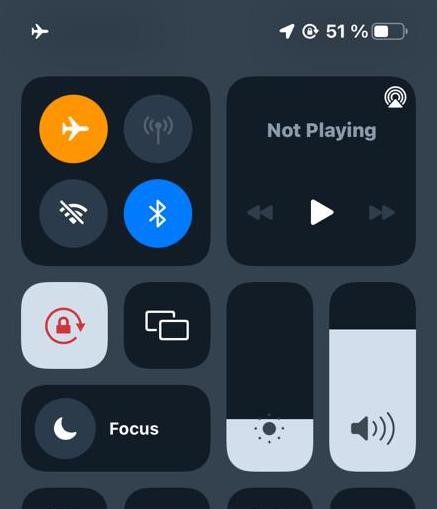
Turn on Airplane Mode
Use Another Device
Another workaround to avoid Instagram sending out notifications to users when you screen record their photos and videos in Vanish mode or private DM is using another device. You can prevent Instagram’s notification system by having another device record your main smartphone’s screen as you browse the app. This is the way to go if you want to record anything on your phone but don’t want the other person to get notified. Simply display the content you wish to record on your primary device and then use another device to record its screen.
Disable Your Internet
You can also capture images or videos about to vanish from your screen by temporarily disconnecting from the internet. Don’t immediately switch off your phone’s internet connection after receiving a message that vanishes. To do that, open the conversation, click on the media you want to capture and turn off the internet connection. After screen recording the photos or videos, return to your profile, and log out of Instagram. To sign out of your account, choose the three horizontal lines at the top right of the screen and click on the Settings option. After that, select Log Out from the submenu.
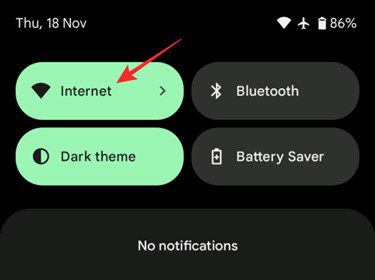
Turn off Internet
Use Instagram Website
You may also screen record Instagram without alerting your followers via their website. Instagram is a great way to take a screenshot without alerting the other person since it does not notify them when screen recordings are produced in a web browser. The Instagram website can be accessed with any computer’s web browser. So, go to their website and open Instagram direct messages when you sign in. To make a screen recording, open the image or video you want to save before it disappears, then press the record button.
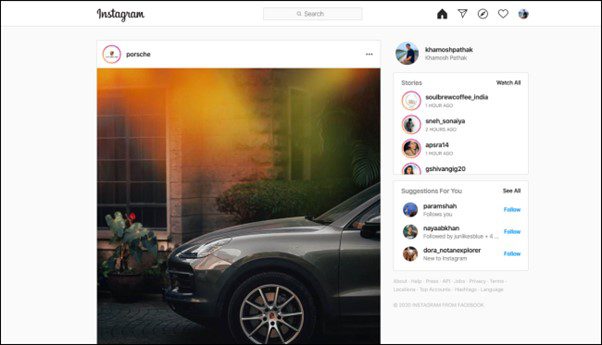
Use Instagram Website
Bonus Tip-Record Instagram Story via Gemoo Recorder
If you’re looking for a reliable way to capture an Instagram story, Gemoo Recorder is the perfect solution. This screen recording tool lets you record your screen, webcam, and microphone with ease. With Gemoo Recorder, you can quickly record, organize, and share recorded Instagram stories and clips with just a few clicks. You have the flexibility to choose what you want to record and share, whether it’s your on-screen activities, your voice, yourself, or all of the above. Additionally, you can add shapes, texts, memes, or other annotations during recording to make your ideas more clear and engaging.
Key Features of Gemoo Recorder
- Select the range of your screen recording, whether you want to capture the entire screen or just a specific tab in your browser.
- Provides various options to highlight key points, including voice-overs, cursor effects, and real-time annotations.
- For added creativity, you can incorporate popular GIFs into your videos to make them more engaging.
- If you prefer not to appear on camera, you can choose a personalized avatar to represent you.
- Compatible with Windows and Mac operating systems, as well as popular browsers like Chrome and Firefox.
Faq about Does Instagram Notify When You Screen Record
1. Does the other person get a notification when you screen record stories on Instagram?
No, when you screen record an Instagram Story, Instagram will not notify the other person. You may record your screen while viewing a Story without alerting the original poster if you’re using an iOS or Android smartphone. However, you should be aware that you could be liable for copyright infringement if the Story includes content protected by copyrighted laws.
2. Is it possible to protect your Instagram post from being screen recorded?
No, Instagram does not come with any solution to protect screen recording your posts from your followers. However, you can private your Instagram account to protect it from people you don’t know.
3. Can you record Instagram Live without them knowing?
Since Instagram has no feature to protect live videos from getting screen recording, you can screen record Instagram Live without the other person getting a notification. However, if you plan to use that live video, you must ensure that Instagram Live does not have copyrighted content.
Final Thought
Since people of different ages widely use Instagram, you come across many videos and photos you wish to save and share with your friends. However, due to the privacy imposed by the poster, sometimes you cannot share that content. That’s where screen recording Instagram comes into the picture. But many people wonder Does Instagram Notify Screen Recording, and we hope you’ve got the answer after reading this article. Besides that, for more questions or experiences related to Instagram screen recording notifications, you can use the comments.