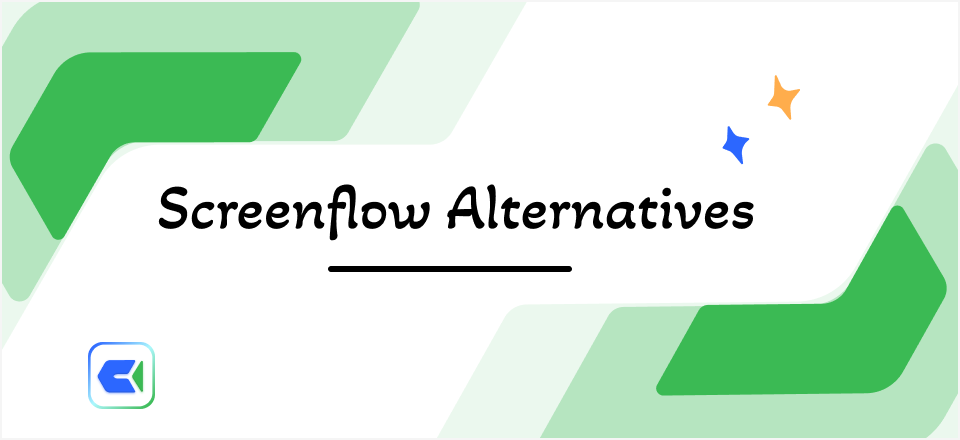Virtual meetings have become an increasingly popular mode of communication in modern times, owing to their convenience, flexibility, and cost-effectiveness. With the advent of digital technology and the internet, virtual meetings have become more accessible and user-friendly, allowing people worldwide to connect and collaborate seamlessly. However, with so many options available on the internet for virtual meetings, it can be challenging to choose the best one that suits your needs.
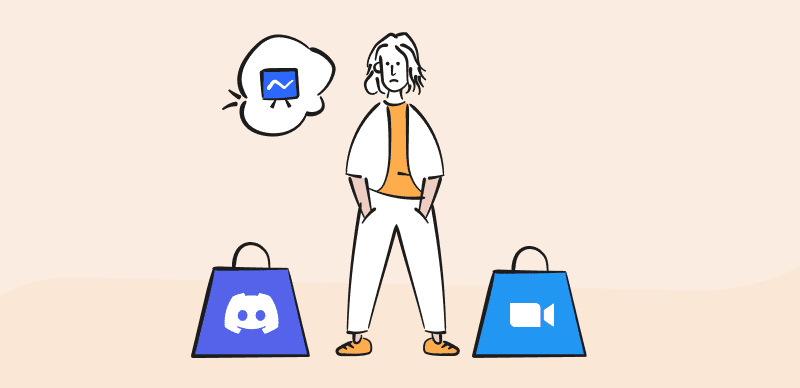
Discord vs. Zoom
Discord and Zoom are often touted among popular virtual meeting tools as the most reliable and versatile platforms. But which one is better? We will find out after thoroughly examining the pros and cons of each to help you make an informed decision. So, if you are wondering which virtual meeting tool to use for your next online meeting, stick with us to know more about Discord vs. Zoom.
Also Read: How to Record Discord Audio and Video Easily >
What Is Discord?
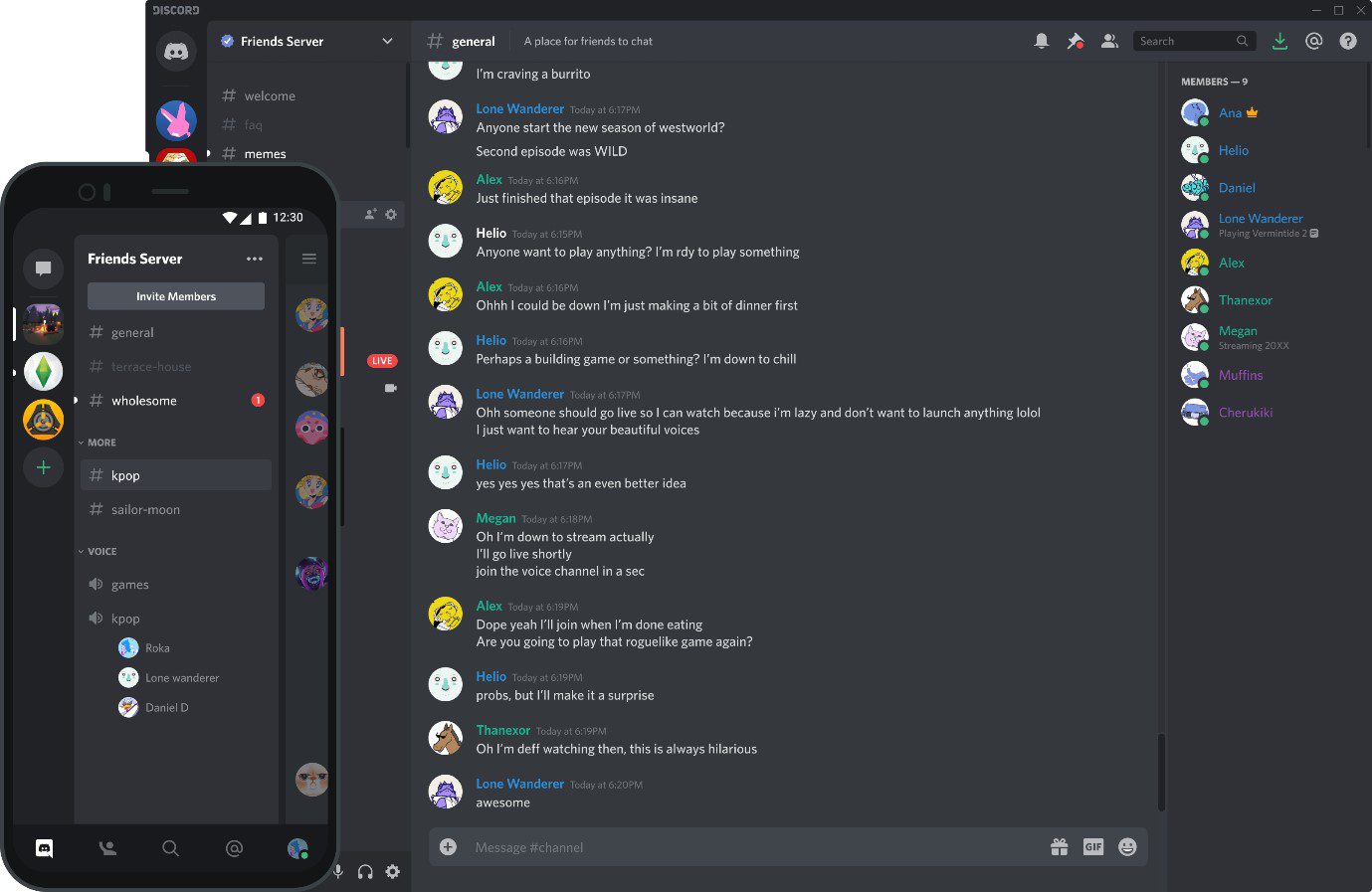
Discord Interface
Discord is a popular communication platform that allows users to connect through text, voice, and video. It was launched in 2015, and since then, it has gained a massive following, particularly among the gaming community, due to the platform’s voice and video call features, making it a go-to tool for gamers to communicate and coordinate during gameplay. Overall, Discord provides a convenient and fun way for people to connect and communicate with each other online.
Key Features of Discord:
- Ability to block users and remove messages.
- Allows users to talk with a push-to-talk button.
- Its voice and video call features have low latency.
- Available on multiple platforms.
- You can also add ChatGPT to Discord to increase productivity.
Advantages
- Integrates with other apps and platforms like Spotify, Twitch, and YouTube.
- Includes a wide range of custom emojis that users can use to express themselves.
- Offers a screen-sharing feature.
Cons
- Steep Learning Curve.
User Satisfaction:
- G2: N/A
- Capterra: 4.7/5 (240 reviews)
Further Reading: How to Fix Discord Crashing While You Are Streaming >
What Is Zoom?
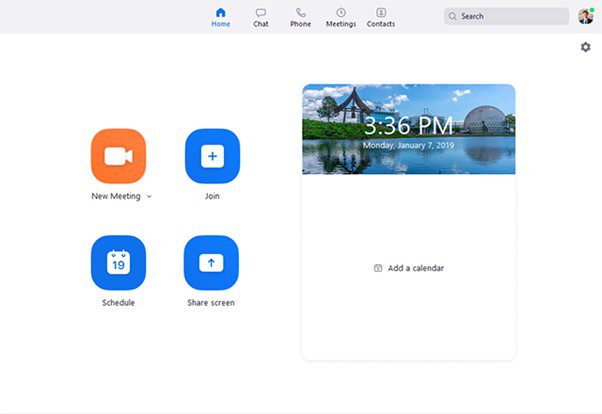
Zoom is a popular video conferencing platform that allows users to connect from anywhere in the world. It was founded in 2011 and has become one of the world’s most widely used video conferencing platforms. Its popularity soared during the COVID-19 pandemic as more people began working and studying from home. In short, Zoom has become an essential remote communication and collaboration tool in the modern digital age.
Key Features of Zoom:
- Offers high-quality audio and video.
- Lets users share their screens
- Offers virtual backgrounds, allowing users to customize their backgrounds.
- Allows users to record their meetings.
Advantages
- Allows users to split up into smaller groups for collaboration and discussion.
- Allows users to conduct polls during meetings.
- Offers a whiteboard feature.
Cons
- A stable internet connection is a must.
User Satisfaction:
- G2: 4.5/5 (52,656 reviews)
- Capterra: 4.6/5 (13,477 reviews)
Discord vs. Zoom, Which Is Better?
In this section, we will thoroughly compare Discord and Zoom based on various factors to help you determine which platform is better suited for your needs. Below is a table that compares Discord and Zoom in five different aspects.
User Interface
Discord has a clean and intuitive interface with easy-to-use navigation while Zoom has a simple and user-friendly interface with intuitive icons and menu options.
Maximum Participants Capacity
Discord can support up to 25 participants in a video call. On the other hand, Zoom can support up to 1000 participants in a video call.
Meeting Length
Discord has no time limit on voice calls, but video calls are limited to 60 minutes for free users. Zoom has a time limit of 40 minutes for group meetings for free users, but paid plans can host meetings up to 24 hours long.
Communication
Discord is primarily designed for voice and text chat among gaming communities but also supports video calls. Zoom is designed for video conferencing and supports a range of communication tools, such as screen sharing and virtual backgrounds.
Audio and Video Call settings and reactions
Discord offers a range of audio and video call settings, including noise suppression, echo cancellation, and customizable audio and video quality. It also has a variety of reaction options, such as emojis and GIFs. However, Zoom offers audio and video settings, such as virtual backgrounds, but with fewer customization options than Discord. It also has basic reaction options like “emojis” and “raise hand” features.
So, Which Is Better?
Overall, zoom and discord are great tools, but the right choice for you primarily depends on your requirements. Discord excels at facilitating group communication and collaboration, particularly in gaming communities. For example, friends playing an online game can use Discord to chat and strategize in real-time. On the other hand, Zoom is better suited for professional and formal video conferencing, such as business meetings, webinars, or online classes.
5 Discord vs. Zoom Alternatives
Are you looking for alternatives to discord or zoom? You are at the right place because we have listed the top 4 potential alternatives, complete with their advantages and disadvantages as well as the key features, to help you make an informed decision.
Gemoo Recorder
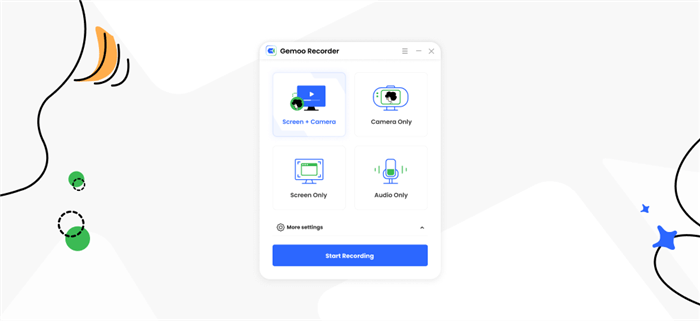
The Interface of Gemoo Recorder
Gemoo Recorder is an effortless and valuable video-capturing tool that caters to both Windows and Mac users. It provides you with the flexibility to record your video with or without a microphone. Furthermore, it refrains from attaching any ads or watermarks to your recordings, but it does allow you to add notes during the recordings, enabling you to create your recordings in your unique style. Once you have completed the recording, the captured videos will be automatically uploaded to the cloud, ensuring that your computer storage is not affected. Additionally, you can share your recordings with others using a single link, making it easy and quick.
Experience the benefits of Gemoo Recorder by trying it for free and discovering its features.
Key Features of Gemoo Recorder:
- Record audio, video, camera, and external voice.
- Support for simultaneous screen and camera recording.
- During the recordings, customize and highlight the content that was captured.
- You can record your screen in its entirety, in a specific area, or as a still image.
Advantages
- Record video conferences, without time restrictions or advertisements.
- During video conferences, remove any ambient noise.
- Offer top-notch recording effects.
- Recording data can be saved locally or in the cloud.
Cons
- Chrome extension is restricted.
User Satisfaction:
- Producthunt: 5/5 (9 reviews)
GoTo Meeting
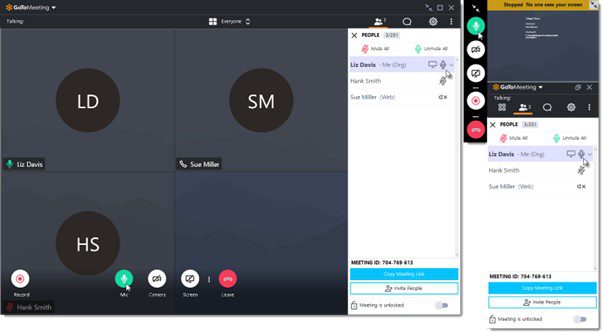
GoTo Meeting Interface
GoToMeeting is a web-based platform that enables online meetings, video conferencing, and screen sharing for remote teams, businesses, and individuals. It was created by the software company Citrix Systems and was first launched in 2004. It is a popular tool businesses, remote teams, and individuals use to communicate and collaborate with others in different geographic locations. It includes countless such as integration with popular calendar apps and much more, making it a comprehensive solution for remote communication and collaboration.
Key Features of Goto Meeting:
- Conduct high-quality video conferences with up to 250 participants.
- Allows Sharing the screen with other participants.
- Chat feature for real-time participation.
- Allows users to record their meetings and save them for future reference.
Advantages
- Includes a virtual whiteboard feature to collaborate on ideas and draw diagrams.
- Uses 128-bit AES encryption to ensure that meetings are secure and private.
- Users can give control of their screen to other participants.
Cons
- More expensive compared to some other web conferencing tools.
User Satisfaction:
- G2: 4./5 (13,199 reviews)
- Capterra: 4.5/5 (9,999 reviews)
Zoho Meeting
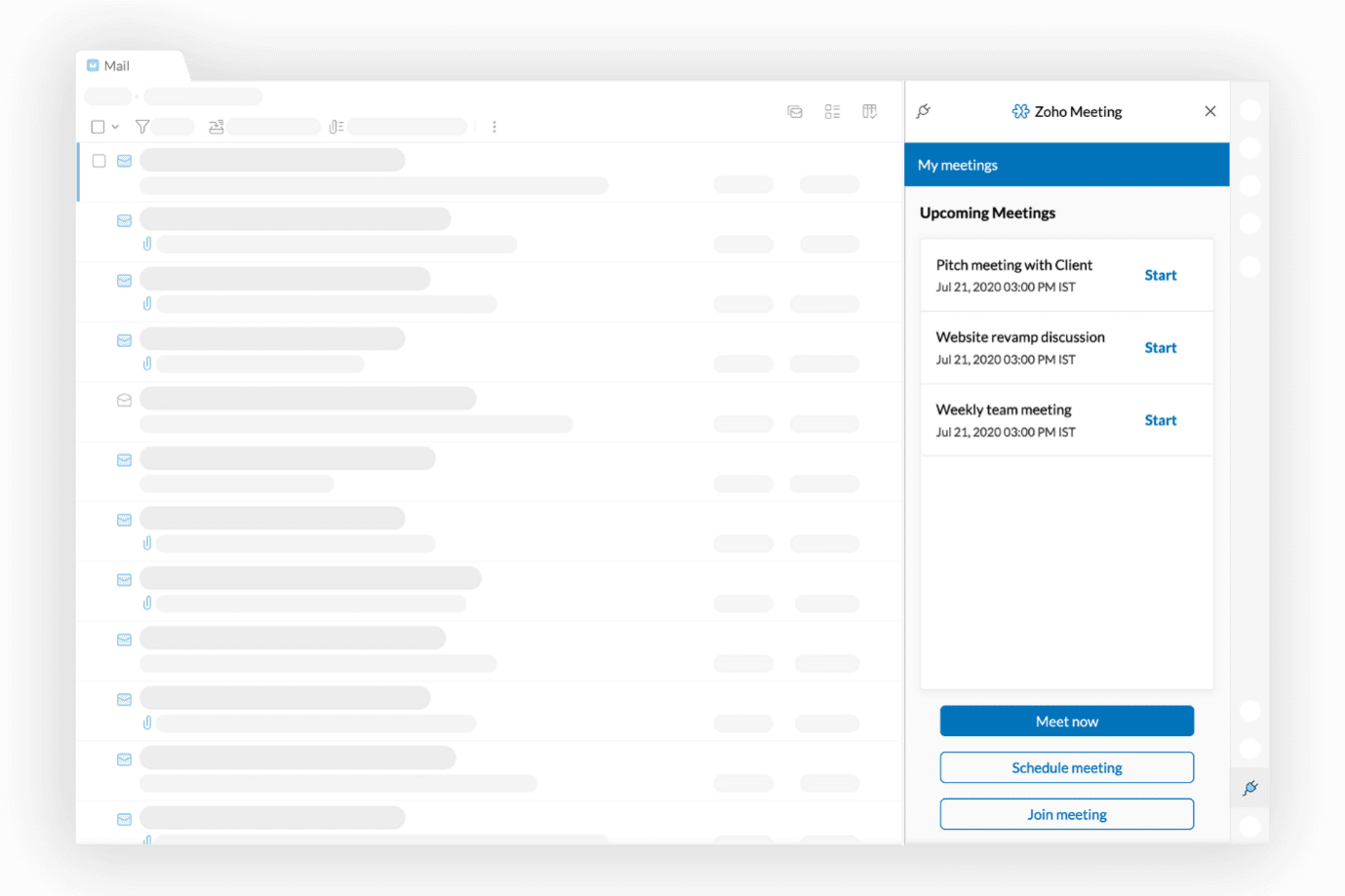
Zoho Meeting Interface
Zoho Meetings enables users to collaborate and communicate in real-time, making it easier for remote teams to work together effectively. It is a web-based video conferencing and online meeting platform that allows users to indulge themselves with plenty of features, and was developed by the Indian software company Zoho Corporation and was first launched in 2011. In short, Zoho Meetings was developed as a web-based video conferencing and online meeting platform to help people from different domains work from anywhere.
Key Features of Zoho Meeting:
- Offers high-quality video conferencing for up to 100 participants.
- Enables users to record their meetings.
- Integrates with other Zoho applications such as Zoho CRM and Zoho Projects
- Users can give control of their screen to other participants.
Advantages
- Offers affordable pricing plans compared to some other web conferencing tools.
- Enables users to conduct polls during meetings.
- Allows users to add their branding and logo to the meeting room.
Cons
- May not offer advanced features.
User Satisfaction:
- G2: 4.5/5 (916 reviews)
- Capterra: 4.6/5 (747 reviews)
Skype
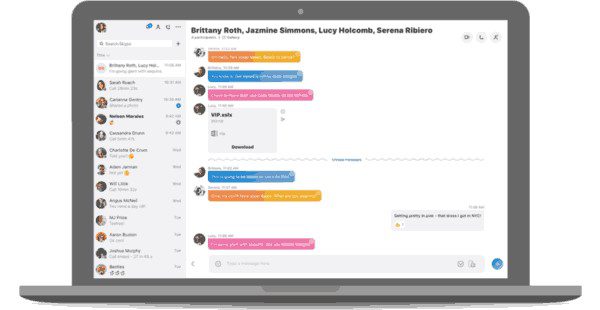
Skype Interface
Skype is a telecommunications application that enables users to make voice and video calls, send instant messages, and share files and images over the internet. It was first released in 2003 and was developed by the Swedish and Danish entrepreneurs Niklas Zennström and Janus Friis. Skype is available for desktop and mobile devices and has over 300 million active users, and individuals, businesses, and organizations widely use the platform for remote communication and collaboration.
Key Features of Skype:
- Integrates with Microsoft Office, making it easy to collaborate on documents.
- Offers affordable pricing for users.
- Has a user-friendly interface.
- Enables users to make international calls at low rates.
Advantages
- Allows in-call recording.
- Enables up to 50 members group call.
- Provides screen sharing feature.
Cons
- May not be as secure as some other communication tools.
User Satisfaction:
- G2: 4.3/5 (22,365 reviews)
- Capterra: 4.2/5 (374 reviews)
Google Meet
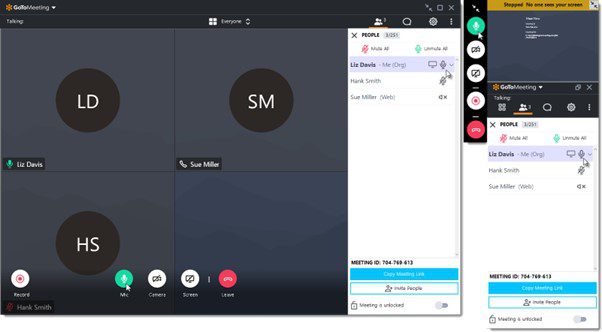
Google Meet is a video conferencing tool developed by Google that allows users to host and join virtual meetings from anywhere with an internet connection. It is designed to provide a simple and easy-to-use remote communication and collaboration platform. Google Meet is used by individuals, businesses, and educational institutions for various purposes due to its unmatched features, making it a popular choice for those new to virtual communication tools.
Key Features of Google Meet:
- Allows participants to share their screens easily.
- Multiple device accessibility.
- provides dial-in phone numbers for participants.
- Supports calls with up to 250 participants.
Advantages
- Provides end-to-end encryption for all calls.
Cons
- Requires paid version for premium features.
User Satisfaction:
- G2: 4.5/5 (448 reviews)
- Capterra: 4.5/5 (11,395 reviews)
Final Thought
In conclusion, as we continue to navigate remote work and communication, it is important to consider the best tools for our needs and preferences. Platforms like Discord and Zoom have become essential for remote communication and collaboration. This article has thoroughly analyzed Discord vs. Zoom, explained the features, advantages, and disadvantages of these two popular tools, and provided alternatives to help users make an informed decision. We hope this article has helped you, and if it did, do not forget to share it with your family and friends and leave your valuable thoughts in the comments section below.