Undoubtedly, Screenflow is one of the most impressive screen-recording software programs capable of capturing a computer screen in multiple dimensions. This software allows you to record your Windows or Mac computer screen conveniently.
Video recordings captured with the Screenflow app are usually stunning, lightweight, and shareable. Besides screen recording, Screenfow can also act as a video editor. It supports basic editing features such as trimming, cropping, merging, and more, which you can select to pimp your recordings before sharing or uploading for public usage.
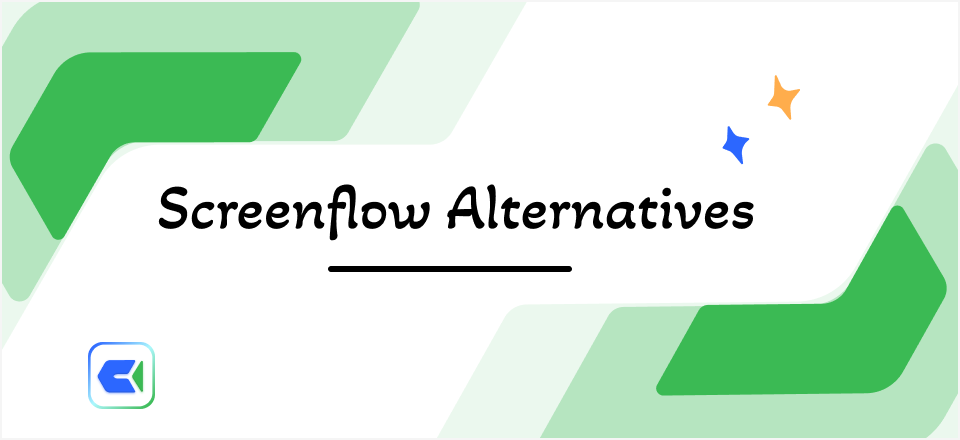
Top Screenflow Alternative
Other features of the app that makes it exceptional include: a clean recording interface, the capability to record audio & video simultaneously, support for annotation tools. Although Screenflow has several incredible features, it has its dark sides, which may influence your decision on whether or not to invest in the software. So to alleviate the stress of thinking about the best Screenflow alternative, our team curated a guide on the best Screenflow alternatives & competitors.
Also read: How to Replace Audio in Video? >
Why Do People Need Screenflow Alternatives?
Screenflow is a feature-rich screen recording program. However, there are certain qualities it lacks. Some of these features include:
Here are some of the video recording competitors recommended by experts to replace the Screenflow app:
FocuSee is the highly recommended Screenflow alternative software and is perfectly tailored to meet your needs. FocuSee’s smart auto-zoom and mouse highlight make recording tutorials, demos, promos, and more efficient and straightforward, delivering a smooth recording experience.
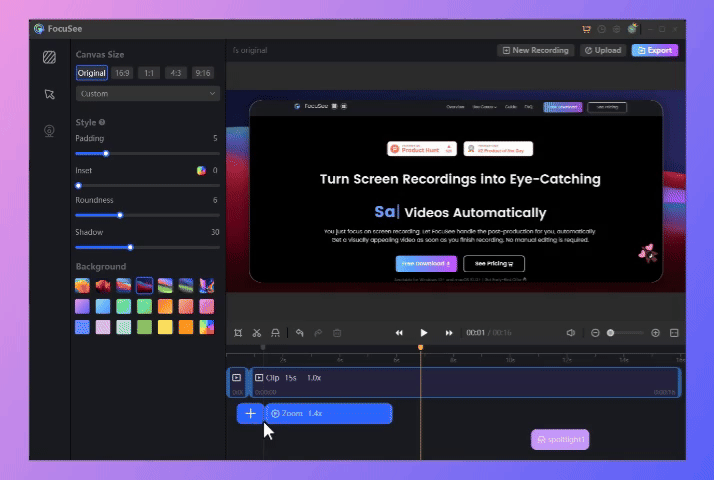
Adjust the Zoom Effect
FocuSee’s main features:
Pros:
Cons:
FocuSee Pricing: Free version is avabile. The pro version is from $69.99 to $ 179.99 (lifetime usage).
Customer Ratings:

Download and Install OBS Studio
OBS Studio is another great screencast solution that offers seamless video recording services on Windows, Linux, and Mac computer systems. This Screenflow alternative lets you record video and audio concurrently without hassles.
It’s a great competitor for Screenflow because of the simplicity of the video recording interface and the quality features it holds. OBS Studio permits users to select recording sources- an incredible feature you won’t find on the Screenflow app.
Another impressive feature tucked into the OBS Studio software is advanced settings. With the feature, you can manipulate recordings with complete ease. The feature allows you to make adjustments to output settings such as video bitrate, encoder, and more.
OBS Studio Features
OBS Studio Drawbacks
OBS Studio Pricing: OBS Studio has no subscription package.
User Rating:
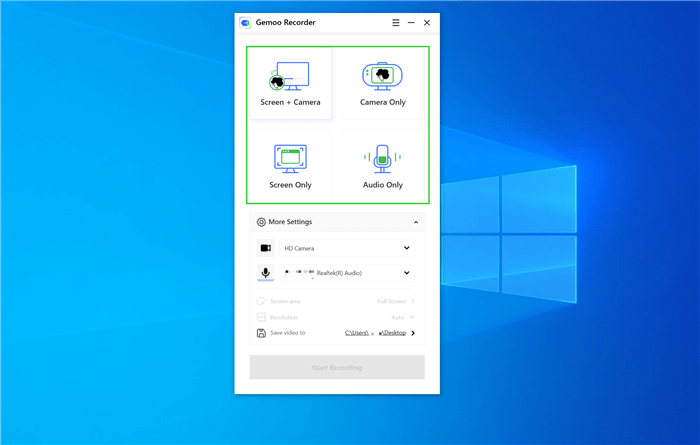
Gemoo Recorder Interface
Gemoo Recorder is one of the outstanding screen recording solutions currently available online. It’s the ideal alternative for Screenflow because of the quality features it holds. It packs all the qualities Screenflow supports with additional attributes.
This screen recording program can capture your computer screen in several dimensions, whether fullscreen, specific window or page. It records whatever event or activity you have on your screen at a remarkably high speed. Gemoo Recorder lets you record audio and video concurrently without stress. Additionally, it lets you record yourself using the built-in camera on your computer or a third-party tool like a webcam.
Gemoo Recorder Features
Gemoo Recorder Drawbacks
Gemoo Pricing: Gemoo screen recording services are free.
Customer Ratings:
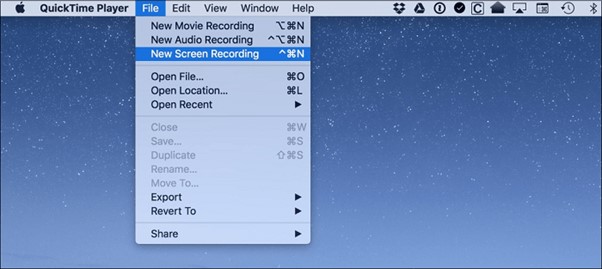
Quicktime Player Interface
QuickTime Player is another great replacement for the Screenflow video recorder. It’s the best option for folks looking for a free video recording solution. This software works best with Apple computers, precisely Mac.
With QuickTime Player, you can capture on-screen activities without difficulty. You can also use it to record personalized clips via a webcam or related video source. Besides video recording, you can use this Screenflow alternative for audio recording services.
Additionally, the software can function as a media player. It allows you to play MP4 files easily and quickly. Like every other Screenflow alternative mentioned above, QuickTime Player is simple to operate.
QuickTime Player Features
QuickTime Player Drawbacks
QuickTime Player Pricing: Absolutely free to operate.
User Rating: N/A
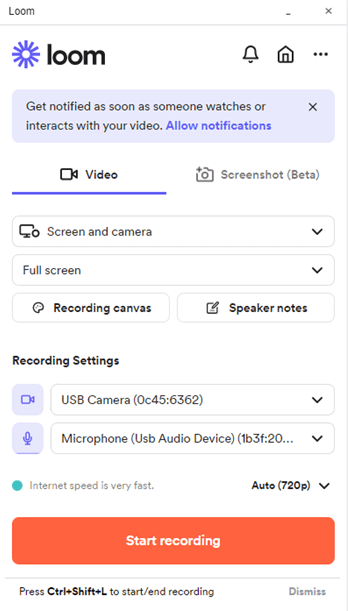
Loom Interface
Loom is a high-performing Screenflow alternative and Tango alternative, highly recommended by experts to help you capture your Windows or Mac computer screen. This software program records your screen, audio, and webcam simultaneously.
It’s tailored to suit your needs as it features incredible features such as annotation tools, cloud storage, and more. When capturing a screen with the Loom screen recorder, users are allowed to customize the recording interface.
Loom comes in handy for collaborators looking for a simple way to connect a-synchronically. It allows you to connect and share ideas and feedback- all in one place.
Loom Features
Loom Drawbacks
Loom Pricing
User Rating:
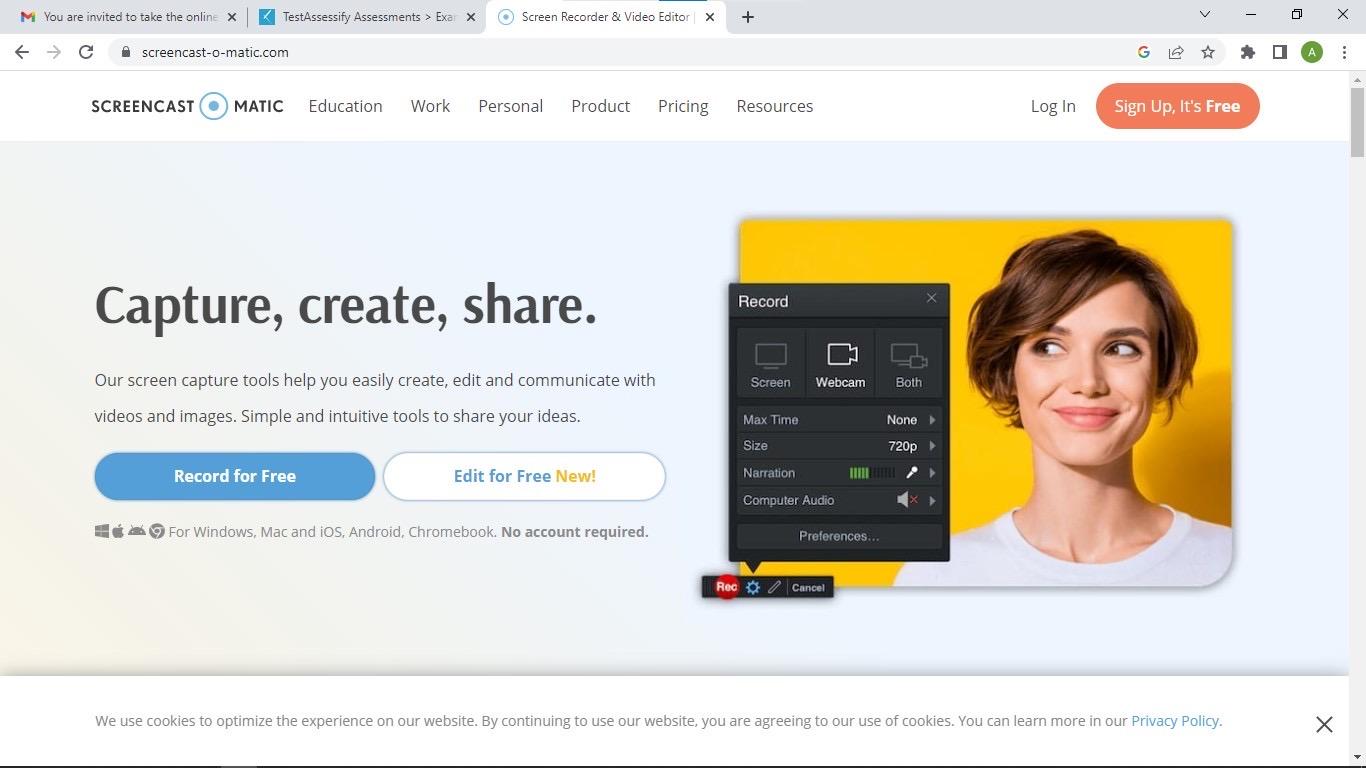
Screenflow Alternative – Screencast-O-Matic
Screencast-O-Matic is an intuitive screen recording program suitable for capturing Windows and Mac screens. It lets you record all events you find on your screen, such as online lectures, live streams, and more.
It’s also a great option for video gamers. Screencast-O-Matic allows you to record your gaming screen and facecam concurrently- an amazing feature you can’t find on Screenflow. This Screenflow replacement comes with advanced editing functionalities, so you adjust recordings before sharing them with friends or clients.
Screencast-O-Matic Features
Screencast-O-Matic Drawbacks
Screencast-O-Matic Pricing
Business
Education
User Rating:

Best Screen Recording Apps for PC – Movavi Screen Recorder
Another Screenflow equivalent that offers excellent screen recording services is the Movavi Screen Recorder. This software is designed for users of all levels, including novices in the tech space. It lets you record all events, such as tutorials, presentations, vlogs, and more.
Movavi Screen Recorder is added to our list because of the powerful editing features it supports. With this software, you can easily manipulate recorded files so they appear stunning to viewers.
Movavi Screen Recorder Features
Movavi Screen Recorder Drawbacks
Movavi Screen Recorder Pricing: Movavi Screen Recorder costs $59.95.
User Rating:
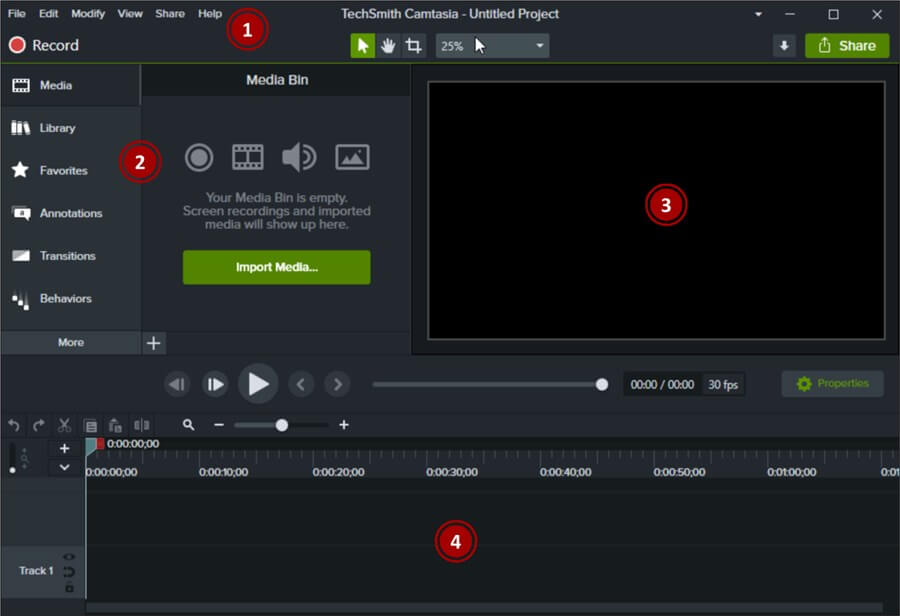
Camtasia Interface
Camtasia makes screen recording simple and swift. It has similar features as Screenflow but additional functionalities, making it a great alternative. This software program allows you to record your screen and edit the resulting file without hassles.
It captures all forms of on-screen activities, including video calls, presentations, etc. Besides screen recording, you can create professional-looking video clips with the Camtasia screen recorder.
Unlike Screenflow, this software supports several customizable templates that you can add to your recording to make it stunning. Nevertheless, if you want to automatically generate subtitles after screen recording, you can turn to the Camtasia alternative.
Camtasia Features
Camtasia Drawbacks
Camtasia Pricing
User Rating:
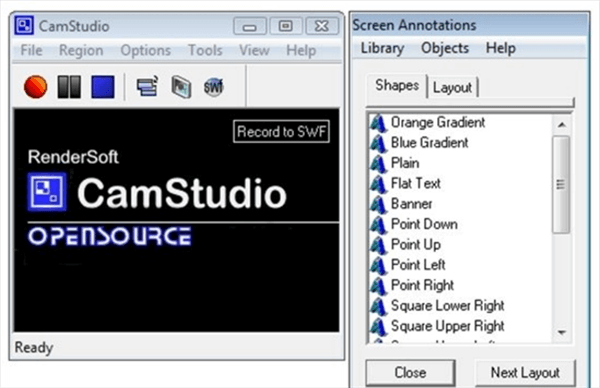
CamStudio Interface
Camstudio is the next Screenflow alternative you need to record your screen on any Windows device. This screen recording software not only captures your screen but also allows you to create video clips. You can rely on this software to create ads, presentations, lecture videos, and more.
The software supports markup tools that you can select from to pimp your recordings. It’s one of the best screen recording solutions because of the great features it holds. Users don’t have to subscribe to access any feature on Camstudio.
Camstudio Features
Camstudio Drawbacks
Camstudio Pricing: Camstudio has no pricing plans.
User Rating
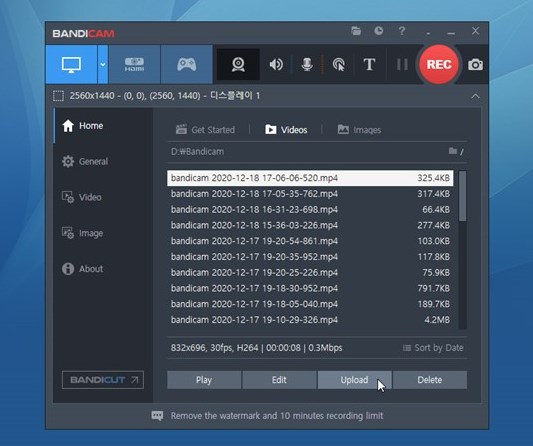
Bandicam Interface
Bandicam holds everything you need to capture your screen. It’s an impressive Screenflow alternative tailored to capture any on-screen event. Recordings are usually in high-resolution formats. It lets you record all or a selected portion of your screen.
Also, you can use this Screenflow equivalent to capture your gaming screen. Bandicam records several graphics technology games, such as DirectX, OpenGL, and others.
Unlike Screenflow, Bandicam stores recordings in different media formats, including images, videos, and more. It connects with third-party applications such as webcams, IPTV, etc.
Bandicam Features
Bandicam Drawbacks
Bandicam Pricing
Personal Licence
Business Licence
User Rating
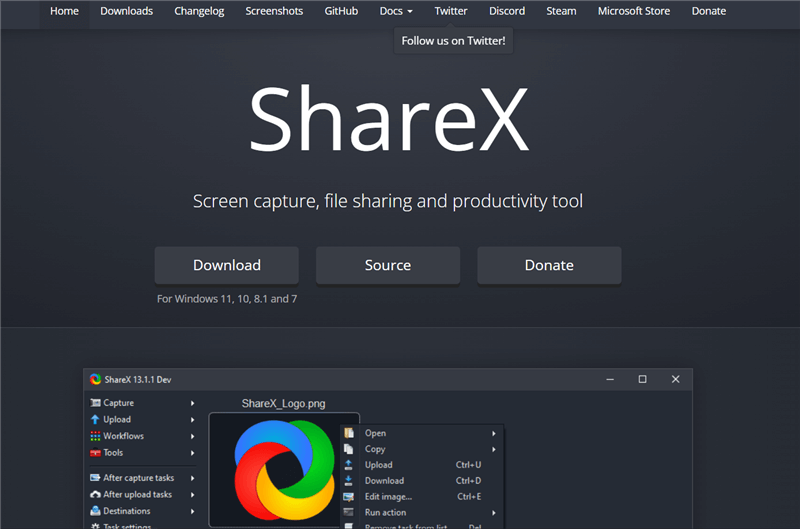
ShareX Interface
ShareX is the last Screenflow replacement you can employ to record your computer screen. The software allows you to record your screen, upload images, and create & manage tasks.
It’s one of the simplest screen recorders on our list, as it allows you to capture on-screen activities using hotkeys. Unlike Screenflow, ShareX is designed with an OCR feature that allows you to copy texts on image files.
ShareX Features
ShareX Drawbacks
ShraeX Pricing: ShareX is a free screen recording solution.
User Rating
Q1. Screenflow Vs. Gemoo: Which is better?
Both Gemoo and Screenflow are great screen recording software. However, Gemoo is the better option. Gemoo, unlike Screenflow, is loaded with lots of amazing features. With Gemoo, you can control your recording interface, annotate recordings, edit resulting files, and more.
While Screenflow can store recordings in AIFF, MOV, GIF, and MP4, Gemoo supports more output formats. It stores recordings in over 10 media formats. Besides screen recording, it functions as a collaboration tool. This software lets you manage tasks and share ideas or feedback without leaving your comfort zone.
Q2. Does Screenflow work with Mac OS?
Yes, the Screenflow app works with Mac operation systems. The software allows you to record on-screen events with internal audio easily and quickly. You can also capture external sounds without difficulty.
Q3. Is it possible to record Zoom meetings with Screenflow?
Yes!
The Screenflow app works with third-party video hosting apps like Zoom.
Screenflow used to be a great screen recording software program. However, there are too many drawbacks causing people to lose interest in the software. So the need for a Screenflow alternative is paramount.
This article has listed the best 10 Screenflow equivalents. Choose the one that suits you for your next screen recording project. Should you have a suggestion, kindly use the comment section below.
FocuSee
Why Do People Need Screenflow Alternatives?
List of 11 Screenflow Alternatives
FAQs of Screenflow Alternatives
Final Word
60 seconds, let's create a better FocuSee together ✨
Join 1K+ innovators shaping 30+features✨ & claim your Gift! 🎁

Share your thoughts & earn a coupon instantly!
Warm reminder: This survey does not involve any of your private data.
Page 1 of 10
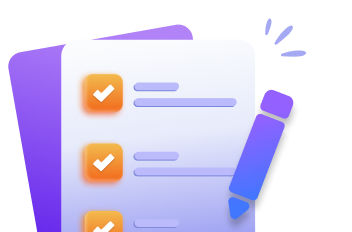

Coupon Code:
FSUS10
Note: Copy and use the promo code FSUS10 at checkout(valid within 24 hours)