ChatGPT has proved as a valuable tool that is giving a new shape to the way we communicate and access information. With its interactive conversations, accurate responses, and personalized experiences, it has revolutionized our interaction with technology. From introducing AI design tools to enabling language translation and supporting creative endeavors, It has had a beneficial impact on our lives. Additionally, it has improved communication efficiency, made information more accessible, and boosted productivity.

How to Add ChatGPT to Discord
Integrating ChatGPT (Generative Pre-trained Transformer) into Discord is a great way to improve communication on your server. Thanks to a potent language model, you can enable interactive and dynamic conversations using ChatGPT in Discord. This integration allows users to access information, participate in natural and interesting conversations, and build interactive bots or virtual assistants within the Discord platform. However, many users face difficulties in how to add ChatGPT to Discord. In this article, we will guide you on how to do it and its advantages, so let us dive into it.
Table of Contents: hide
Can I Add ChatGPT to My Discord Server?
How to Integrate Chatbot with ChatGPT?
Can I Add ChatGPT to My Discord Server?
Are you unaware and ambiguous about the possibility of adding ChatGPT to the Discord server? The answer is here! Discord provides flexibility and opportunities to enhance your server’s interactivity by allowing users to integrate ChatGPT into their Discord servers. Additionally, it helps elevate productivity, captivate your community, and offer an engaging chat environment among the members of the Discord server. Besides this, the integration of ChatGPT to the Discord server offers numerous advantages, some of which are:
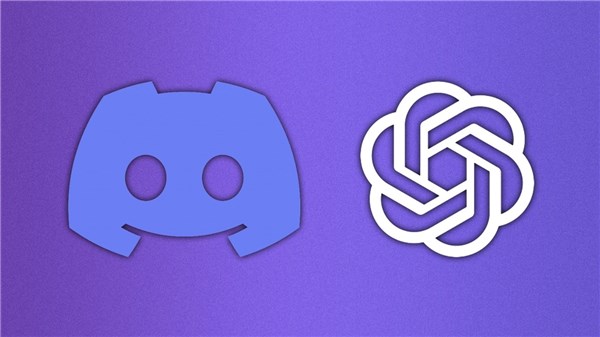
How To Add ChatGPT To Discord
✔️ Enhances Participation
An unusual increase in server member participation is observed by incorporating chatGPT into Discord. Discussions become more captivating for participants when ChatGPT produces realistic responses. Additionally, the chatbot can add to already-going discussions, offer illuminating commentary, and suggest new topics to keep the dialogue interesting. This additional interaction layer fosters a sense of belonging among the server participants. Furthermore, the chatbot can pose questions, answer inquiries, and offer suggestions, encouraging users to participate actively.
✔️ Effective Policing
The chatbot becomes a useful tool for maintaining a welcoming and respectful environment for all server users. Thanks to its sophisticated AI algorithms, ChatGPT can actively scan and analyze conversations to find offensive or spammy content. The chatbot can be programmed to detect derogatory language, discriminatory remarks, and other actions that go against the server’s rules. Server administrators greatly benefit from this automated moderation. They can rely on ChatGPT to help them identify and flag potential issues rather than manually monitoring every conversation.
✔️ Improved scalability
Adding ChatGPT to your Discord server offers a significant advantage in scalability. This becomes particularly noticeable during busy periods with high user activity, such as events, gaming tournaments, or product launches. It ensures that all server users can engage in conversations without experiencing any issues like lags or interruptions. This is crucial for maintaining a smooth and effortless communication experience. By leveraging this scalability, you can create a vibrant and thriving community on your Discord server, where all users can interact with each other seamlessly.
✔️ Improves Availability
You can guarantee that your community members have access to support and assistance around-the-clock by integrating ChatGPT into your Discord server. Unlike human moderators or support staff who have set office hours, the chatbot is always available and prepared to respond quickly. This means that even on weekends, holidays, or odd hours when human assistance is not readily available, users can get their questions answered or problems solved. Additionally, having support available always enhances user satisfaction and helps build a vibrant community on your server.
How to Integrate Chatbot with ChatGPT?
Wonder how to add a chatbot with ChatGPT? Look no further! Integrating a chatbot with ChatGPT makes new opportunities for interactive and intelligent conversations possible. You can produce chat experiences that are interesting, instructive, and user-friendly by fusing the strength of a chatbot platform with ChatGPT’s natural language generation capabilities. This section will guide you through this integration with a step-by-step procedure.
Step 1. Choose a chatbot platform.
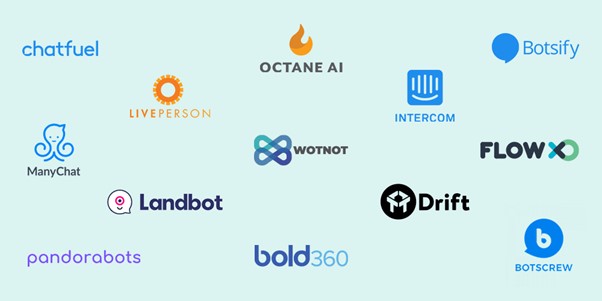
Choose a Chatbot Platform
Step 2. Train and configure your chatbot.
Step 3. Connect your chatbot to the ChatGPT using the API key.
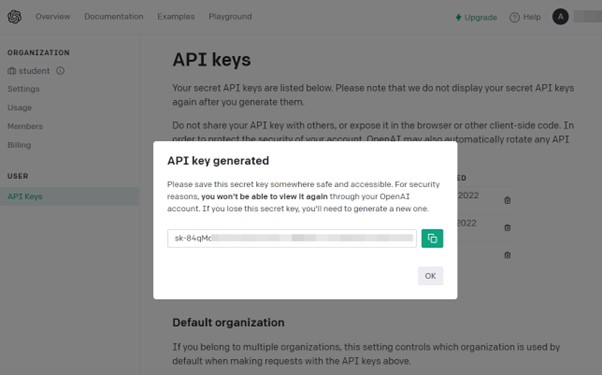
Use ChatGPT API Keys To Integrate To Your Chatbot
Step 4. Test and refine your chatbot.
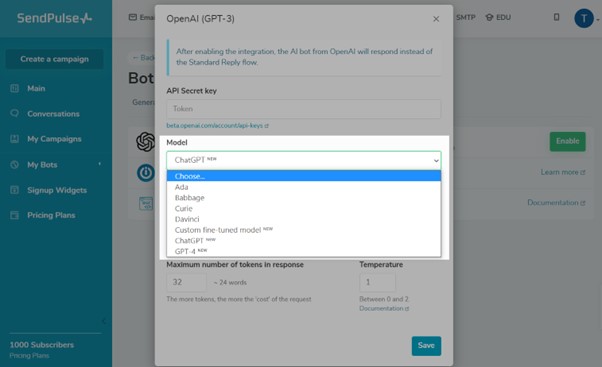
Choose a Modal And Refine It
How to Use ChatGPT on Discord?
Having doubts about how to use ChatGPT on Discord? Do not worry! This section will clear them all. By incorporating ChatGPT into your Discord server, you can introduce advanced conversational features and foster engaging interactions within your community. Besides this, you can create AI-powered chatbots or virtual assistants that can comprehend and respond to user messages in a manner that closely resembles human conversation. The following are a few easy steps.
Step 1. Make a new Discord application, and click on “Add Bot.”
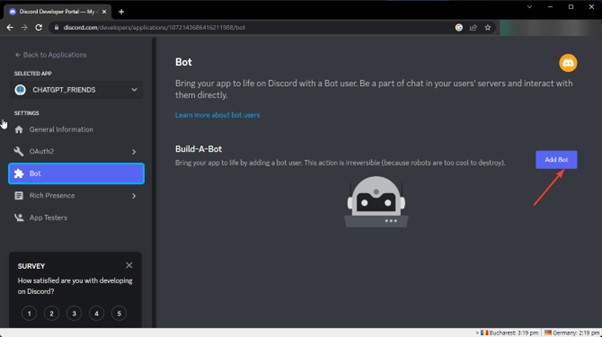
Click on Add Bot
Step 2. Put a checkmark next to Bot in OAuth2 by clicking URL Generator.
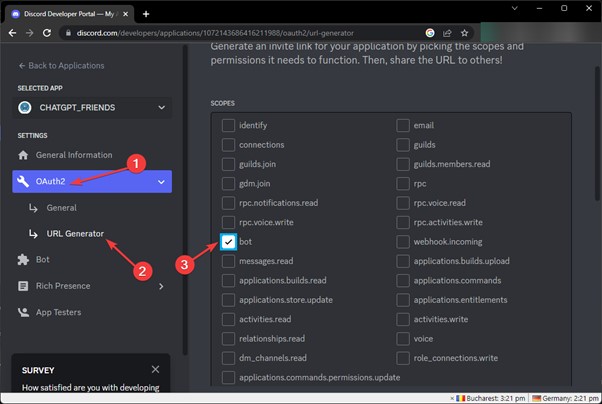
Check Mark the Bot Option
Step 3. Scroll down and check “Administrator,” then copy the URL and paste it into OAuth2 > General after setting the Authentication method to Custom URL and make sure to click “Save Changes.”
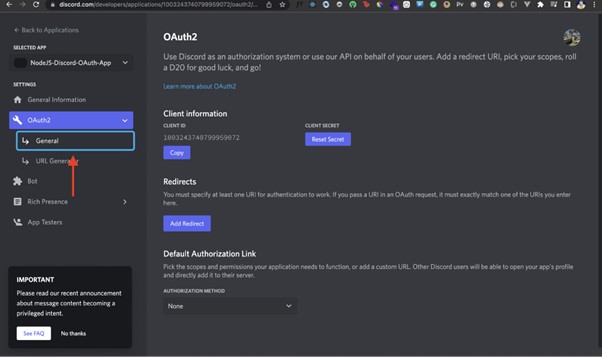
Paste the URL and Click on Save Changes
Step 4. To connect your server and Discord bot, go to “Bot” and click on “Copy” to copy the Bot token. Then place the URL on the browser and Authorize, and your ChatGPT is integrated into Discord.
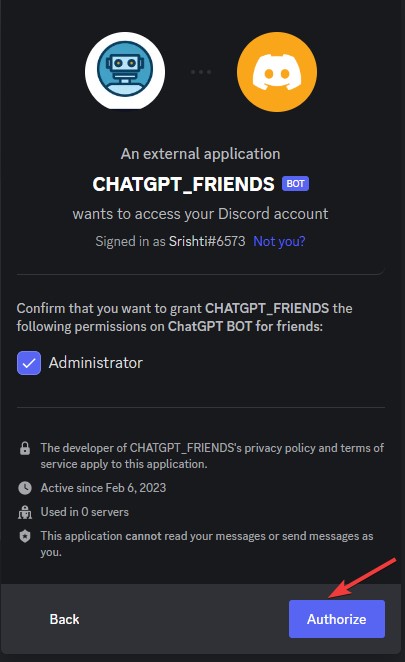
Authorize the Bot on the Browser
How Can We Use ChatGPT in Customer Service?
ChatGPT has transformed how businesses interact with customers using advanced AI technology. It helps businesses improve their customer support processes by providing personalized assistance efficiently. This technology helps businesses to offer round-the-clock support and ensure customer satisfaction. Some strategies we can implement using ChatGPT in customer service are:

How Can We Use ChatGPT in Customer Service
🚩 Providing Tailor fitted guidance
A major benefit of using ChatGPT in customer service is personalized support. ChatGPT can provide individualized recommendations and suggestions that align with the customer’s preferences, history, or previous interactions by comprehending the context of the query. For instance, if a customer wants a product recommendation, ChatGPT can consider their preferences, spending limit, and prior purchases to make a tailored recommendation. The likelihood of customer loyalty and repeat business is increased due to the relationship between the customer and the company.
🚩 Eradicating Language Barrier:
ChatGPT’s multilingual capabilities are essential for effectively serving customers from various linguistic backgrounds in the context of customer service. The chatbot can easily handle questions and conversations in various languages, whether your customers are localized or worldwide. This removes language barriers, allowing customers and support staff to communicate clearly and accurately. It demonstrates a dedication to diversity and customer-centricity, assisting businesses in building a positive brand and standing out in the cutthroat customer service market.
🚩 Constant Availability
Utilizing ChatGPT for customer service has many significant benefits, including its availability around-the-clock. ChatGPT can operate continuously, providing assistance and responding to customer inquiries at any time of day or night, unlike traditional customer support, where human agents have set working hours. This guarantees that clients receive prompt service and assistance after regular business hours. Whether it is a weekend problem, a late-night question, or an urgent request, ChatGPT can handle it immediately, allowing companies to provide support consistently.
Final Thoughts
In conclusion, learning how to add ChatGPT to Discord offers a multitude of opportunities to enhance communication and engagement within your server. Following the straightforward steps outlined above, you can easily add ChatGPT and unlock its power. It helps you foster interactivity, improve engagement, and create a vibrant and dynamic community within your Discord server. Hopefully, you found this article helpful. If you did, make sure to leave a comment and consider sharing it with other people too. We’d love to hear from you and answer your questions!
