Top 14 Digital Planners to Enhance Productivity
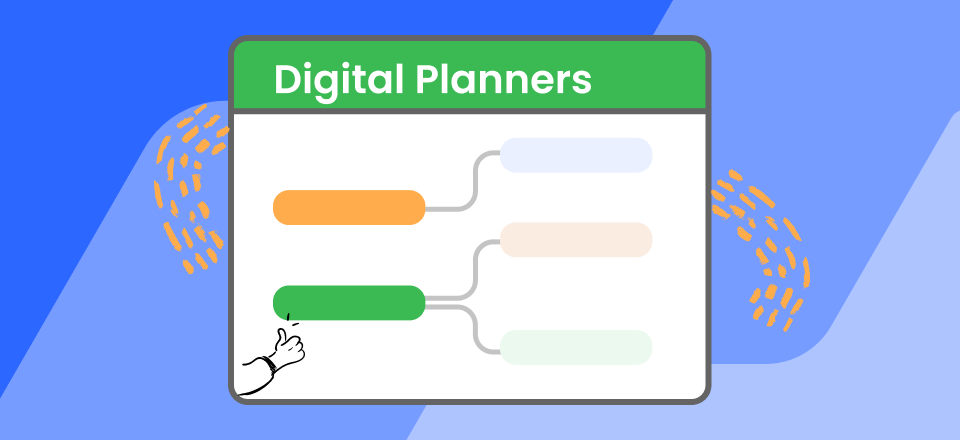
Top Digital Planners
If you lack productivity and motivation in your day-to-day tasks, it’s time to use some productivity tools, such as planner apps to help you get more organized!
And the best way to keep track of your tasks, milestones, goals, and deadlines is to invest in a good digital planner. In the past, people kept physical planners that helped them get about their day. However, with digital planners at our disposal, staying organized and on track has become far more manageable.
This article discusses the 14 best digital planners to help you take notes, create to-do lists, set milestones, and track progress. But before we get to that, let’s discuss some benefits of digital planners and reasons to love them!
Table of Contents: hide
Benefits of Digital Planners
Whether you’re a student, a professional, or someone who just likes to stay organized, here are 5 reasons you should opt for a digital planner:
1. Digital Planners are Customizable
One thing that makes digital planners convenient is that you can customize them according to your preferences and requirements. You can change the layout, color code tasks, add/remove pages, and personalize it based on your liking.
2. Digital Planners Save Time
Getting organized has a lot to do with saving time. That’s where digital planners come into the picture! Digital planners help you save time that you would have otherwise spent with a traditional planner. You can drag/drop items, make changes with a single click, and edit pre-written work.
3. Digital Planners are Reusable
Digital planners are a one-time investment! Once you get them, you can use and reuse them for as long as you like, unlike paper planners. The best part is that you can save templates, stickers, and other custom items for future use. Not only does this save time, but once you design a template or layout that you like, you can work on it forever!
4. Digital Planners are Accessible
Digital planners are accessible from a variety of devices. Whether using your smartphone, tablet, laptop, or desktop, you can sync your digital planner to create a cross-platform and start from where you left off.
5. Digital Planners Can be Backed Up
Can you bring back a physical planner that got torn or caught fire? The answer is a definite NO! However, that’s not the case with a digital planner. For starters, it does not get physically destroyed. Secondly, even if you lose your device, you won’t lose your data, as digital planners can easily restore backups.
With that sorted, let’s explore the various digital planners to get your everyday tasks back on track.
List of 14 Best Digital Planners
Here are the top 15 digital planners we recommend to streamline your work schedule:
1. GoodNotes
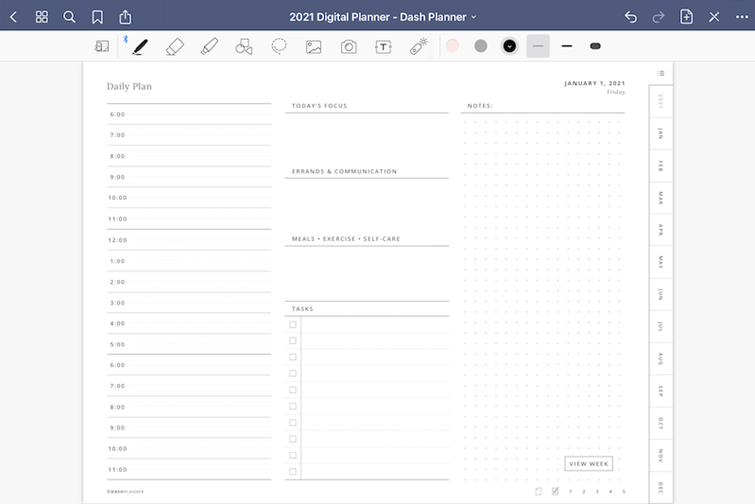
GoodNotes Interface
GoodNotes is a digital planner with a clean, intuitive interface and various organizational features. These features make it easy for users to stay organized and productive throughout the day.
GoodNotes will manage your calendar. You can jot down ideas or take notes in class.
Features:
- GoodNotes is designed to be simple and intuitive, making it easy for anyone to use.
- Create custom notebooks and folders to suit your individual needs.
- Pre-made templates for schedules, meal plans, contacts, and more.
- Powerful annotation tools enable you to highlight important information, add notes or reminders, and personalize your planner however you like.
- You can save and reuse elements like stickers, images, etc.
Drawbacks:
- GoodNotes has limited customization options.
- It has only a handful of templates designed for specific industries or tasks.
- GoodNotes can be limited in terms of collaboration and sharing.
Pricing: One-time purchase of $8.99
User Rating
- G2: 4.8/5 (26 Reviews)
2. Week Plan
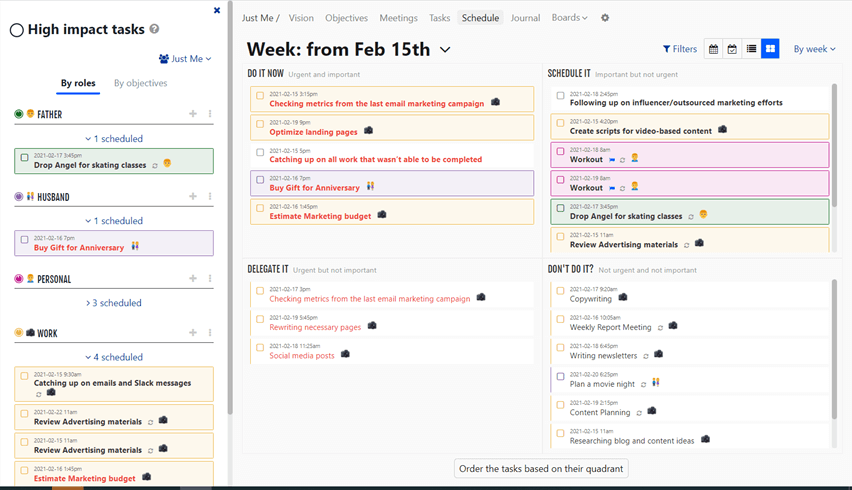
Week Plan Interface
If you’re looking for a digital planner that helps you focus on the tasks that matter the most, Week Plan should be your go-to choice.
It lets you organize your goals, milestones, and roles with quadrant views and HITs (High impact tasks). Plus, it provides an end-of-the-day summary that lets you check your progress and see whether you’re on track.
Features:
- Create custom task lists for any project or goal you’re working on.
- Keep track of all your important tasks and deadlines.
- Also provides powerful goal-tracking tools that track your progress toward any goal.
- Progress bars; enables you to visualize your progress and stay motivated to reach your goals.
Drawbacks:
- Week Plan can sometimes be complex and challenging to use for beginners.
- Some occasional glitches can cause the program to freeze or malfunction.
Pricing:
- Monthly: $10.83 per month
- Yearly: $104 per year
User Rating:
- G2: 4.3/5 (11 reviews)
3. The Flourish Planner

The Flourish Planner
The Flourish Planner is one of the best digital planners for people looking to streamline their day-to-day tasks. It offers a wide range of useful features, including customizable layouts, planning tools, and tracking functionality, to help you stay on top of your daily tasks and goals.
Features:
- Goal-setting and progress-tracking feature.
- Integrated calendar; to schedule appointments, meetings, or other events.
- You can also easily create and manage tasks, ensuring you always complete all deadlines and important to-do items.
- A vast library of cool graphics and layouts.
- Action plan worksheets guide you to take the next step to reach your goals.
Drawbacks:
- Quite expensive when compared to other digital planning tools.
- The planner’s rigid structure can be a hassle when designing your own planning system.
Pricing:
- 2023 Planner (Undated): $25.00
- Budgeting Google Spreadsheet: $18.00
- All In One Notion Planner: $20.00
User Rating:
- G2: 4.5/5 (2 Reviews)
4. Trello
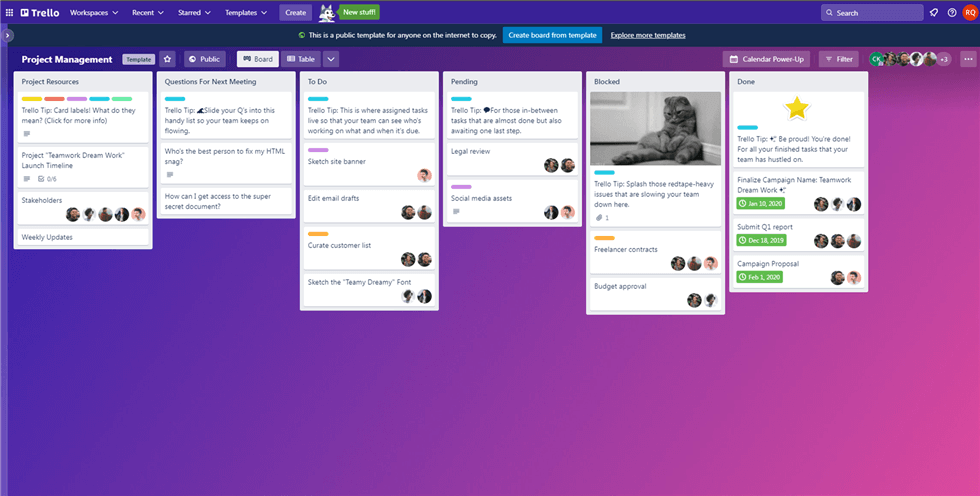
Trello Interface
Trello is another popular digital planner quite famous amongst entrepreneurs and professionals who like to keep things simple yet organized.
It has boards that give you a bird’s eye view of which tasks are in progress, which ones have been completed, and which are pending. You can add cards with information about the tasks and move them around to indicate their status.
Features:
- With its powerful search capabilities, Trello makes it easy to find any information you’re looking for.
- It has customizable boards, which allow you to create the perfect workflow and layout.
- Advanced checklists enable you to assign tasks to a specific team member with a due date.
- The dark mode feature helps take the strain off your eyes.
- Avail the butler feature to automate repetitive tasks and save time.
Drawbacks:
- The platform can be confusing for beginners, and it only offers little training or support.
- Trello’s free version only has basic features, and you need to upgrade to the paid version to use the advanced features.
Pricing:
- Free: $0USD Free For Your Whole Team
- Standard: $5 Per User/Month If Billed Annually ($6 Billed Monthly)
- Premium: $10 Per User/Month If Billed Annually ($12.50 Billed Monthly)
- Enterprise: $17.50USD Per user/month – billed annually ($210.00 annual price per user)
User Rating:
- G2: 4.4/5 (12,983 reviews)
5. Asana
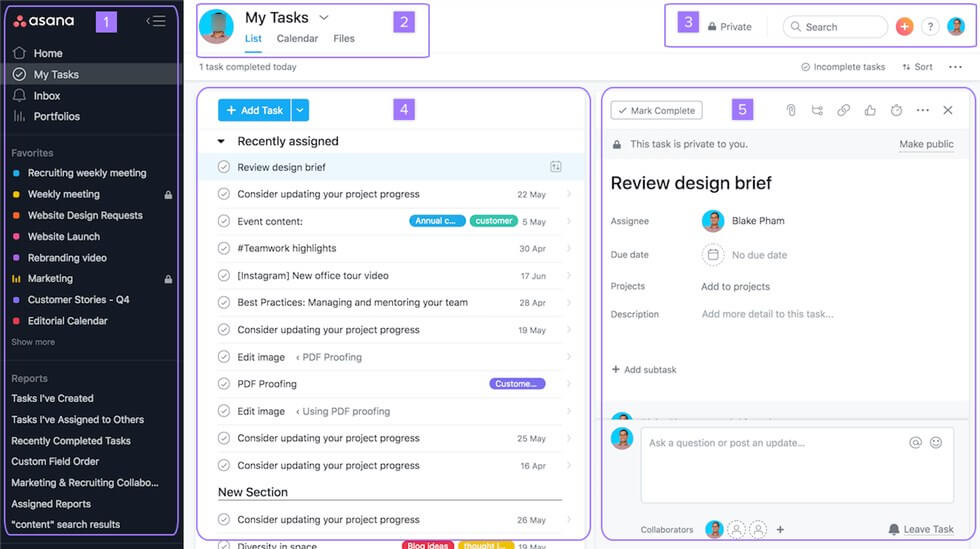
Asana Interface
Another digital planner to help you stay organized and productive is Asana! Whether you’re a student, professional, or busy parent, Asana makes it easy to track your goals, set deadlines, and manage all your projects and tasks. With features like calendar views, task lists, and notifications, you can handle everything from one easy-to-use platform.
Features:
- Asana has collaboration tools to help you stay connected with your team.
- There are also intuitive project management features that make it easy to keep track of all your projects and tasks.
- It is fully customizable, so you can easily personalize it to suit your unique needs and preferences.
- Asana has iOS and Android apps with almost all web app features.
- You can create tasks and sub-tasks and assign them to members so everyone knows who is doing what.
Drawbacks:
- It can be difficult to use for less tech-savvy people.
- While it provides excellent functionality, it can feel outdated and clunky compared to other platforms.
Pricing:
- Basic: US$0 Free forever
- Premium: US$10.99 Per user per month, billed annually, US$ 13.49 billed monthly
- Business: US$24.99 Per user per month, billed annually.
User Rating:
- G2: 4.3/5 (9117 reviews)
6. Notion
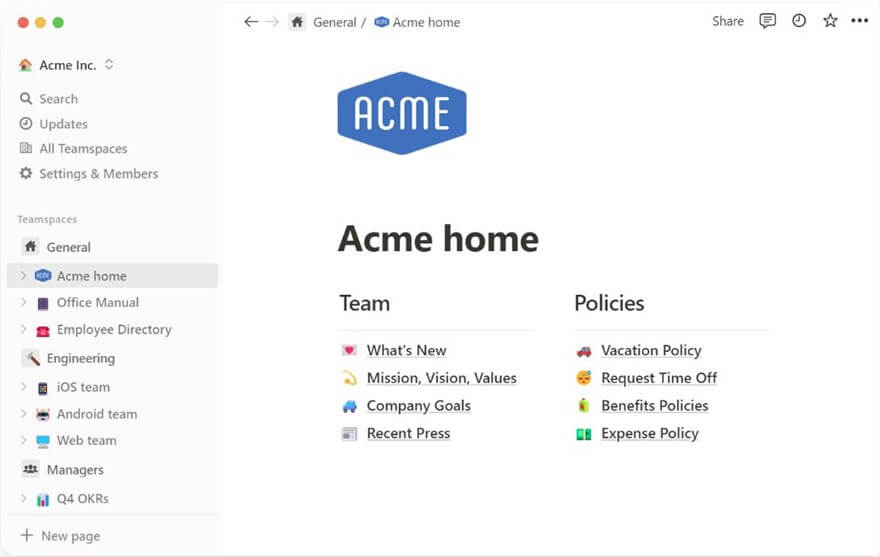
Notion Interface
Notion is an all-rounder when it comes to digital planners. It does not only help you stay organized but enables your to plan your projects, note down your thoughts and ideas, and collaborate with your team to execute everything.
Notion is a fully customizable software, using which you can craft your dashboard with personalized layouts and toolkits to help get your work done.
Features:
- An intuitive and easy-to-use interface that makes it simple to create and manage your digital planning needs.
- Several customization options allow you to incorporate your branding, colors, and fonts into your planner.
- Great for team collaboration with group chat modules and document-sharing capabilities.
- Impressive task management features, including project timelines, notifications, and priority levels.
Drawbacks:
- It has text-based content that does not appeal to users with a more visual approach to planning and organizing tasks.
- The software can sometimes be slow, which can impact productivity and efficiency.
Pricing:
- Personal: Free for individuals
- Personal Pro: $4 per month billed annually / $5 billed monthly
- Team: $8 per user/month billed annually / $10 billed monthly
User Rating:
- G2: 4.6/5 (1048 reviews)
7. Any.Do
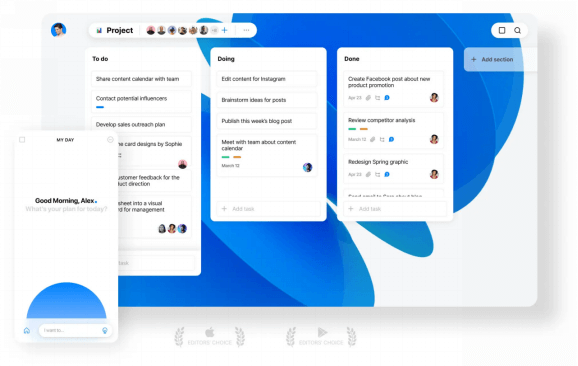
Best Organization App – Any. do
Any.Do is technically a web-based digital planner; however, it has apps for iOS and Android. It is a tool that not only helps with your individualized goals but works best for team projects as well.
Any.Do enables the users to create to-do lists, add goals and milestones, and view everything in one place. You can add deadlines for a task, and it will notify you when it’s approaching, helping you stay on schedule. You can also share projects with your team members, assign tasks, and leave comments for better collaboration.
The best and most convenient thing about Any.Do is that it enables the users to make calls, send emails or texts, and make bookings or purchases from within the app.
Features:
- An easy-to-use interface that makes organizing your tasks simple and streamlined.
- Various advanced features like reminders, notes, and repeating tasks help you stay on top of your to-dos.
- Syncs seamlessly across all your devices so you can access your planner anytime, anywhere.
Drawbacks:
- Any.do is one of the more expensive digital planners on the market.
- Does not allow users to customize the look and feel of their planner, as it is set up in a pre-programmed format.
Pricing:
- Personal: FREE
- Premium: $3 per month, billed annually
- Teams: $5 per user/month billed annually
User Rating:
- G2: 4.1/5 (181 reviews)
8. Microsoft To-Do
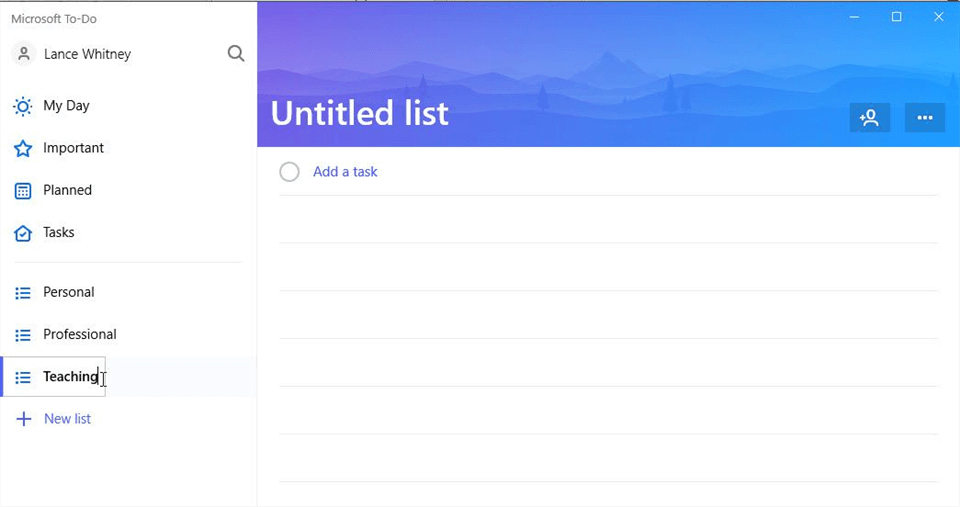
Microsoft To-Do Interface
Microsoft To-Do is a practical digital planner that can help you stay on top of your to-do list and manage your time effectively. It is a powerful digital planner with a wide range of features to easily organize your daily tasks, plan for long-term goals, and stay on track by prioritizing your tasks.
Features:
- A user-friendly interface that is easy for newbies to use and understand.
- Variety of organizational tools to help you stay on track and complete tasks quickly and efficiently.
- Task management features like recurring tasks and advanced filters let you manage your work in one central location.
- Set up regularly occurring deadlines for important projects or tasks.
Drawbacks:
- It does not offer many advanced features like goal tracking, time tracking, and collaboration tools.
- Complex interface and lack of customization options
Pricing:
- Basic Plan: Free
- Subscription: Contact for Details
User Ratings:
- G2: 4.4/5 (54 reviews)
9. Akiflow
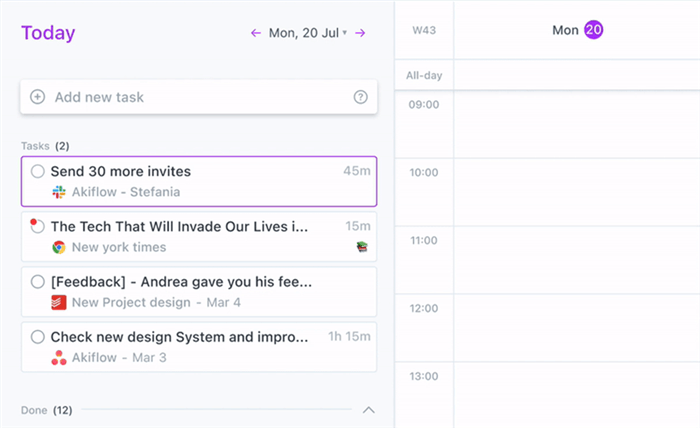
Akiflow Overview
Akiflow is one of the best digital planners for seamlessly time-tracking day-to-day tasks and long-term projects. For starters, you can integrate your frequently-used tools like Google Mail, Asana, ClickUp, and Calender with the planner so that you don’t have to juggle multiple platforms. Plus, it offers task analytics to give you a rough idea of your progress and which area needs more focus.
Moreover, Akiflow has a calendar view where you can drag and drop your task cards according to your schedule.
Features:
- Time-blocking feature to create detailed schedules and set deadlines.
- Powerful goal-tracking tools that help you set, monitor, and achieve your goals.
- The command bar helps speed up your performance.
- Focus mode prioritizes tasks to get them done faster.
- The ritual feature helps with planning everyday tasks.
Drawbacks:
- Users are limited to a few basic themes and colors when creating their planners.
- Does not offer syncing capabilities with other digital planners, such as Todoist or Friday App.
- Users must manually export and import files every time to use the planner across multiple devices.
Pricing:
- Premium: $15/month with a trial version
User Rating:
- G2: 5/5 (28 reviews)
10. Tick Tick
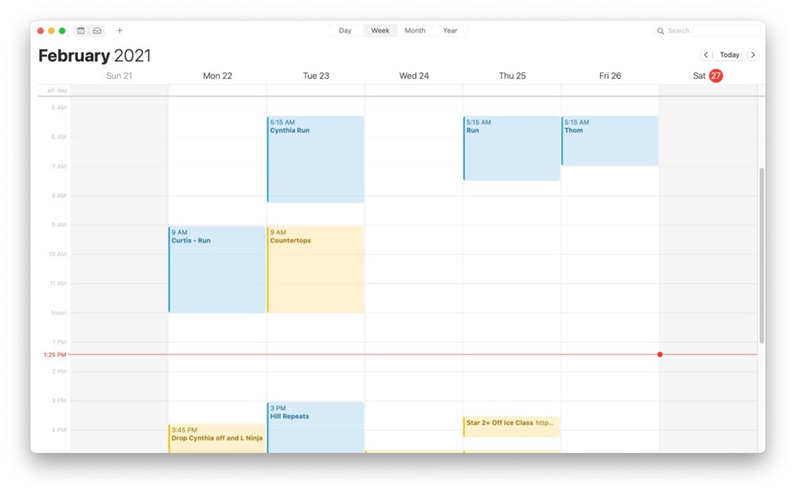
Tick Tick Interface
Tick Tick is a good option if you’re looking for a digital planner that’s not too extensive but has all the features to organize your workflow.
The interface is pretty basic, with options to create to-do lists, set deadlines and reminders, and collaborate with others. It has a clear calendar view that lets you view all your tasks at a glance.
So, whether you’re new to digital planners or just looking to organize your life creatively, Tick Tick is sure to get everything done without much hassle.
Features:
- Smart alert allows you to set alerts for important tasks and reminders.
- Flexible Scheduling Options to quickly adjust your schedule as needed, including recurring events and reminders.
- Task management features, including priority levels, due dates, and file attachments.
- The cross-platform compatibility feature for desktop and mobile devices lets you easily access your planner.
Drawbacks:
- Ads and other promotions appear within the planner.
- Lacks Advanced Features like project management tools and collaboration features.
Pricing:
- Pay monthly/per feature: $2.99
- Pay yearly: $27.99
User Ratings:
- G2: 4.5/5 (81 reviews)
11. Passion Digital Planner
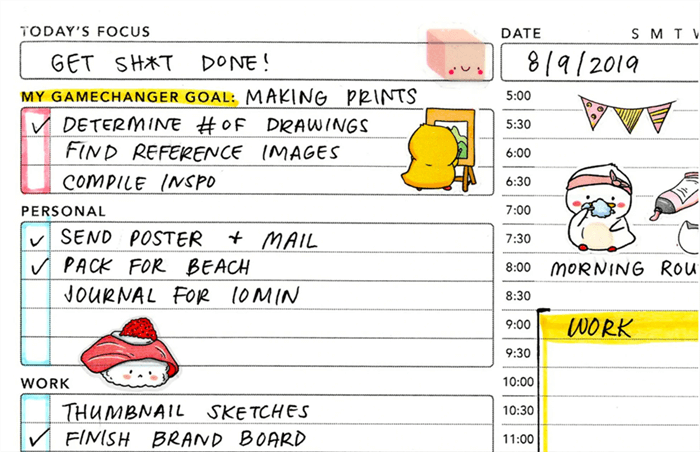
Passion Digital Planner Interface
Passion Digital Planner is one of the best digital planners out there, offering a variety of features that make it easy to manage and streamline your workflow. Whether you are looking for a daily planner to help you follow your schedule or need a tool to manage your business or professional goals, Passion Digital Planner has everything you need.
Features:
- Flexible and customizable design options to suit your preferences.
- Easy-to-use tools and templates
- Task management features, including goal-setting worksheets and task lists
- Daily and monthly calendars
Drawbacks:
- Passion Planner has limited functionality compared to other digital planners on the market.
- Many users have difficulty contacting Passion Digital Planner’s customer service team for assistance.
Pricing:
- Free if registered with an email
User Rating:
- N/A
12. My Daily Planners
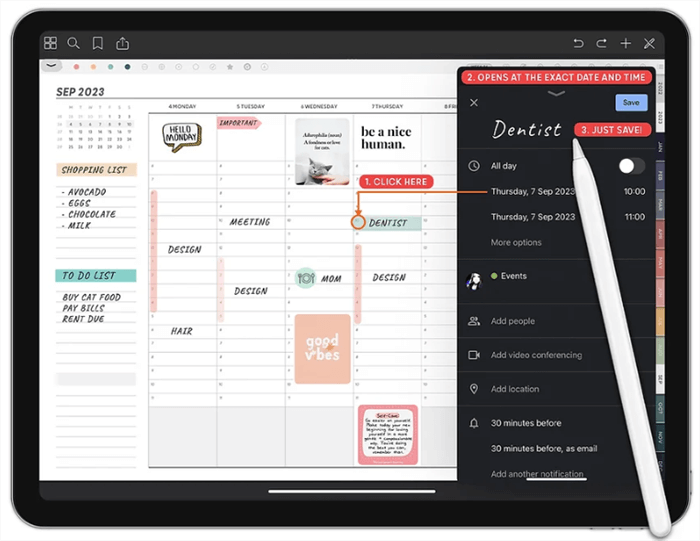
My Daily Planners
My Daily Planners is a digital planner famous among students and business owners for its set of valuable features. It has customizable daily, weekly, and monthly planners, inspirational quotes on each page, reminders, and task lists. The attractive interface makes this planner one of the best in its class. Additionally, it is compatible with Apple and Android devices so that you won’t be limited to just one device.
Features:
- A customizable layout that helps you create a personalized look for your planner.
- Customizable features like font and color options, page orientation, and more.
- Built-in reminder features to get quick notifications to stay on task.
- Structured tasks help you organize and prioritize tasks with structured lists and categories.
- Calendar View enables you to review your tasks on a weekly, monthly, or yearly basis.
Drawbacks:
- The planners cannot be printed out and must be used solely on digital devices.
- The planner is a one-time purchase; no subscription options exist for continued access.
User Rating:
- G2: 5/5 (8 reviews)
13. Notability
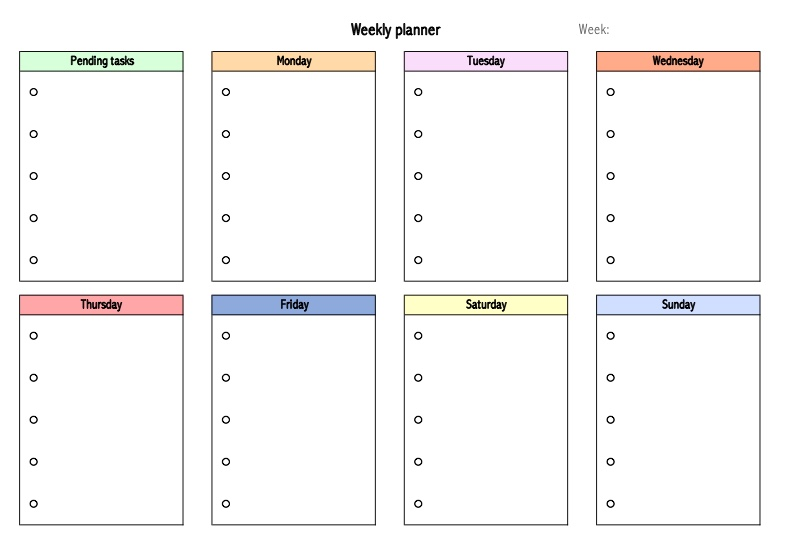
Notability Interface
If you are looking for the best digital planner that has a unique combination of features, Notability is the ideal pick. It is a fun note-taking app that enables users to take notes in typed or handwritten form, record notes, draw diagrams, jot down ideas, and make planners.
Features:
- Tasks organization allows you to create a daily, weekly, or monthly calendar view of your tasks and deadlines.
- You can customize your planners and to-do lists by adding images, audio recordings, and PDF documents.
- Handwriting recognition automatically converts written text into typed text.
Drawbacks:
- The planner requires users to manually upload content, which can be time-consuming.
- The planner is limited in terms of features and customization options.
Pricing:
- Notability Dash Planner: $20
User Rating:
- G2: 4.6/5 (38 reviews)
14. Todoist
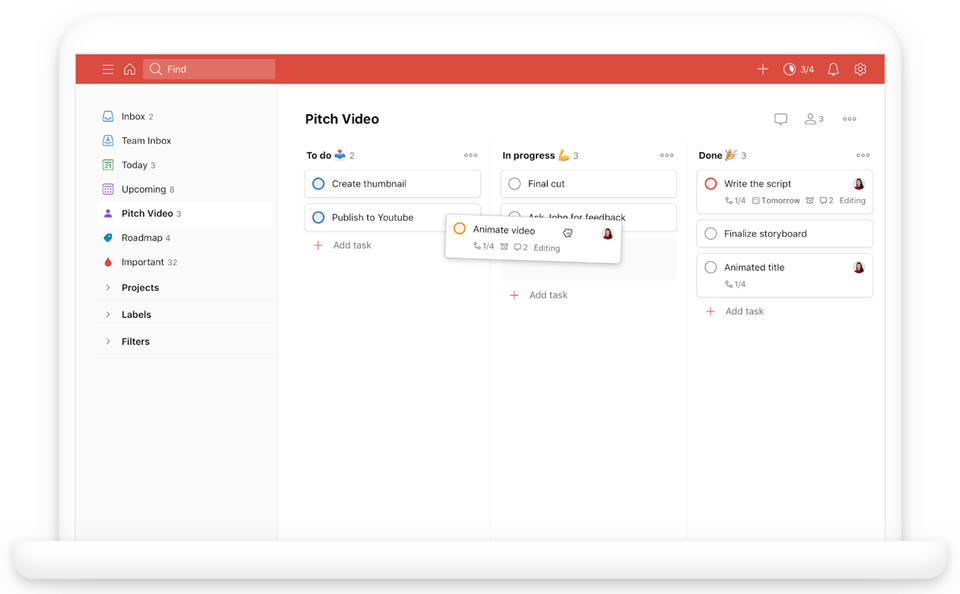
Best To-do List App – Todoist
With a robust feature set and intuitive design, Todoist makes planning your day and organizing tasks a breeze. You can easily schedule your day, assign tasks to team members, set due dates and reminders, and use labels to categorize tasks. Todoist also integrates with several other tools, such as Slack and Google Calendar, to keep all your plans in one place. Plus, it’s free to use and available on all major platforms.
Features:
- Smart Schedule that automatically plans out your tasks and deadlines based on your current schedule.
- Quick Add lets you add and organize tasks instantly.
- Add tasks and subtasks to keep your projects organized.
- Assign a priority level to each task to focus on the most important ones first.
- Visualize your tasks with kanban boards.
Drawbacks:
- Todoist only offers a limited number of recurrence options, with no way to customize them.
- Difficult to organize and view multiple tasks at once.
Pricing:
- Basic Plan: Free
- Pro: $4/month
- Business: $6/month
User Rating:
- G2: 4.4/5 (740 reviews)
How to Choose the Best Digital Planner for You?
We have discussed 14 of the top digital planners available; however, which one is the best for you? Which one fits your criteria? What should you consider before choosing a digital planner for improved efficiency? Let’s have a look!
1. Affordability and Features
When choosing a digital planner, the first and foremost thing that you should consider is the price and features, as they go side by side.
You’ll find plenty of digital planners that offer just a handful of features but ask for a high price. However, why go for something high-end when you can get more for less and get the job done?
A digital planner offering various features, including basic and advanced options at a reasonable price, should be your number one choice. Having said that, many free digital planners offer basic features like to-do lists, calendars, goal setting, etc.
Therefore, choosing a digital planner with more features for free or a lesser price is the way forward.
2. Customization
The best part about digital planners is that you can customize them according to your liking. However, many planners have no or limited customization options, which can be quite a hassle.
Therefore, the second thing you should consider when choosing a digital planner is its customization options. Can you color-code your tasks? Can you add fun stickers to it? Can you add your favorite fonts? If yes, that’s the perfect digital planner for you!
3. Accessibility
In today’s fast-paced world, accessibility is quite an important feature when choosing a digital planner. We use several different devices to carry out tasks; therefore, a digital planner that you can sync across multiple devices is convenient.
This feature enables you to add entries for your smartphone, tablet, or desktop, and will be synced on every device.
Final Words
To increase your productivity, you need to get organized. And a digital planner is the only viable solution!
In this article, we have put together 14 top digital planners to enhance efficiency and streamline your tasks, whether you’re a student, teacher, working in an organization, or a work-from-home employee.
Have you used any of these digital planners? If yes, which one did you find best? Tell us all about it in the comments!
