One of the best ways to ensure you have all the information you need for future use is to record your voice notes. You need a decent microphone and audio recording software to get started. There is no better method to record a voiceover than using a voice recorder. However, this is often the case, with the recorded speech being scarcely discernible or of low quality.

Best Voice Recorder for PC
While a poor audio recorder program will produce distorted or muddled audio recordings, the reverse is true with a good one. It would help if you used only high-quality recording software to record your audio or speech. In this article, we have compiled a list of ten super-impressive Voice Recorders for PC that will make audio recording much easier for you in the future. Without further ado, let’s start with this journey!
Also read: How to Convert Voice Memos to MP3? >
Is There a Voice Recorder on PC?
Yes, there is a built-in Voice Recorder on PC. The Voice Recorder tool with Windows 10 is a lot of fun and remarkably easy to use. How to record audio on a Windows computer? It is remarkably easy to use. After you have recorded your voice or the noises around you, you will be given the option to play, edit, delete, or rename the file.
You may begin a recording with a single click or resume one that you have previously stopped. Any recordings automatically stored will be placed in your computer’s Documents folder for easy access.

How to Record Audio on Windwos
You may quickly transfer your recordings to other audio editing apps or share your recordings with your friends and family. Markdown key points in the recording and save the finest sounds for later use; do this as you go through the recording.
The Voice Recorder app’s menu is where the recordings are kept once made. The Voice Recorder app on Windows 10 has a brand-new user interface that is far less bloated and more straightforward than the one seen on Windows 8.
Main Features of Windows Voice Recorder
- Make a recording using the sound coming from your microphone or headset.
- Include some markers so that the critical events may be identified.
- Give you the ability to save a duplicate while still updating the original.
- Configurations Sophisticated for Audio Recording.
Further Reading: Top AI Singing Voice Generators >
What is the Best Voice Recorder on PC?
The following are the best voice recorder for PC. Let’s review them in detail to find the best one for you!
Gemoo Recorder
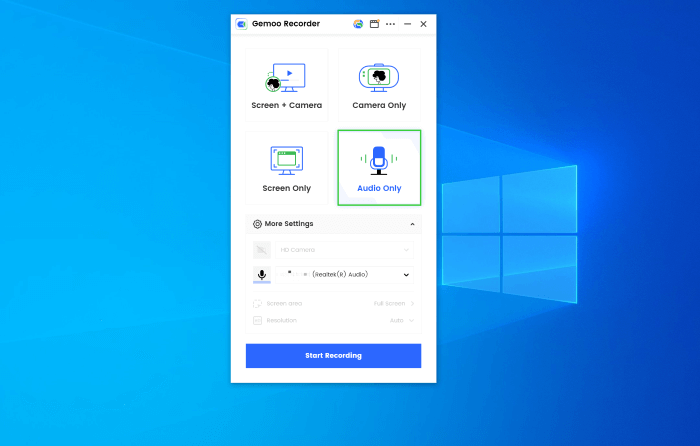
Select Audio Only Recording Mode
Gemoo Recorder has 4 recording modes, you can choose to record “Screen & Camera”, “Camera Only”, “Screen Only” and “Audio Only”. It can help you record everything you need, whether it is the screen, sound, or camera.
With the “Audio Only” mode, you can record audio coming from the system and record Microphone audio (system sound, your voice, video sound, etc.).
What Can You Get from Gemoo Recorder?
- Record clear audio without any noise.
- You can control your recording process by tapping on the control panel.
- You can choose the audio you want to record, like video sound, musics, your voice, as you want.
- The recorded audio files can be uploaded to the cloud center for storage and managed without occupying local memory or losing them.
- Work well on both Windows and Mac computers, and also work well on the Web.
Pricing Plan: Completely free to use.
Audacity
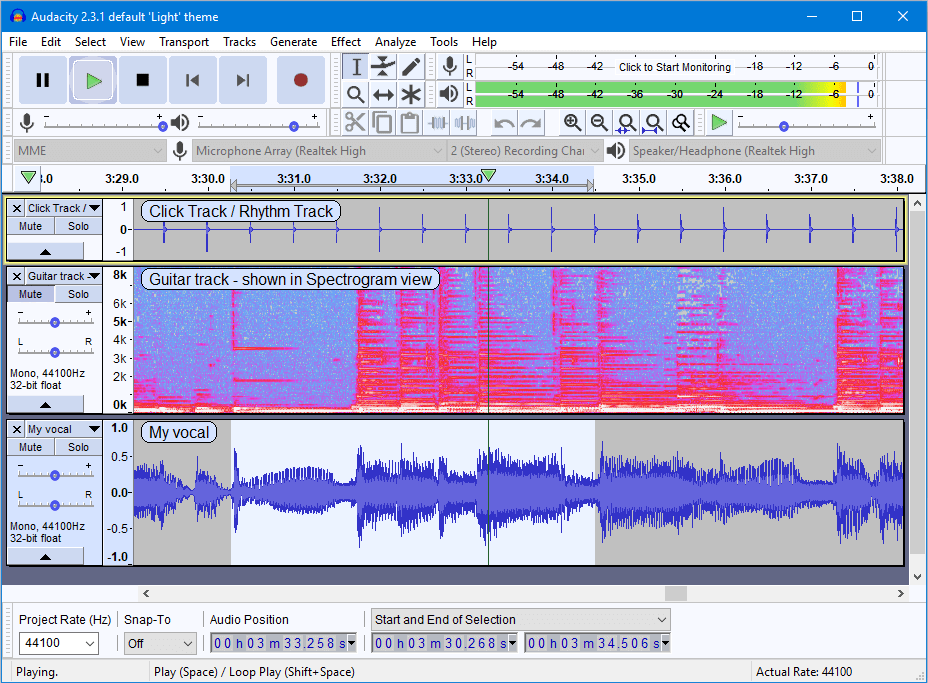
Audacity for PC
You may use Audacity to produce podcasts, record music, or mix and convert audio samples. Audacity is a well-known audio editor with a long history of use. It works well with audio files up to 32-bit/384kHz resolution. There are several ways to manipulate and combine audio files. Analyzing frequency response is made simple using spectrogram and spectrum views. Additionally, sample-level editing options are available. However, editing is virtually always detrimental when you have limitless undo/redo operations in Audacity. Since Audacity allows quick and filthy audio editing, it’s no wonder it’s so popular.
Audacity allows you to record audio in either 16- or 24-bit format. This is one of the nicest features of Audacity since it can convert and combine sounds regardless of their format or sample rate. Cutting, pasting, copying, and removing clips and rearranging them on the same audio track are all options for editing audio. The altered clips may now be dragged into the sample-level editing window. Custom gradients may be created using the envelope tool as well.
What Can You Get from Audacity?
- The usage of Audacity doesn’t cost anything at all for Windows users.
- Compatible with various operating systems, including Windows, Linux, and Mac OS X.
- The lightweight and the size of the software are on the smaller side.
- Audacity comes with a wide range of pre-installed effects.
- The preset EQ curve may be seen in real-time in the dialog box.
- The high-pass and low-pass filters, as well as basic bass and treble adjustments, are included.
- Open-source software has the backing of a community actively trying to enhance it.
Limitations of Audacity
- Program instability may be caused by several known (and undiscovered) flaws.
- The program’s mixing capabilities are limited.
- Some parts are more complicated to utilize.
Pricing Plan: Completely free to use.
WavePad
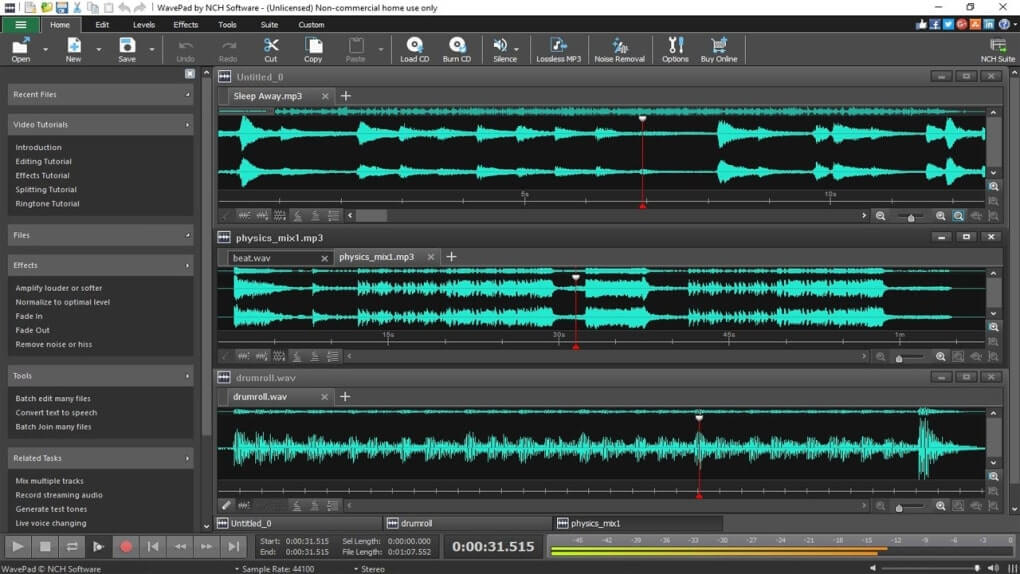
Audio Recorder – WavePad
WavePad offers a user-friendly interface and a robust collection of capabilities for performing a wide range of audio editing tasks. A broad range of audio formats is supported by WavePad, as are several other file types. Clean and welcoming design abounds in WavePad. You can undo and redo as many operations as you like with WavePad. While this may not be necessary for everyone, this is vital if you are working on numerous audio files simultaneously.
WavePad offers batch processing capabilities, allowing you to handle several audio files simultaneously (.wav, mp3, etc.). To record audio into WavePad, plug in a USB microphone and hit the record button on your computer’s keyboard. WavePad can only record one audio source at a time. Auto-trim, fade-in/fade-out, a normalizer, an equalization, and a sample-rate converter are all included in this editing program. Other apps allow you to control the pace and length of the fade, among other things.
What Can You Get from WavePad?
- WavePad has excellent file conversion and importing capabilities.
- WavePad has virtually every effect and filter we looked for in audio editors.
- With WavePad, you can undo and redo an unlimited amount of processes.
- Numerous automatic and manually applied effects are available, such as reverb, delay, echo, and other commonplaces.
- The tools within the toolbar change as you click on different tabs on the ribbon.
- Many audio formats, including AAC, AIFF AU, FLAC, MP3, M4A, OGG, WAV, and WMA, were successfully imported into WavePad.
Limitations of WavePad
- You can’t record more than one audio source at a time.
- You can’t import MP4 and some M4A video files.
- WavePad doesn’t give you a variety of fade options.
Pricing Plan: Free to $39.95
Leawo Music Recorder
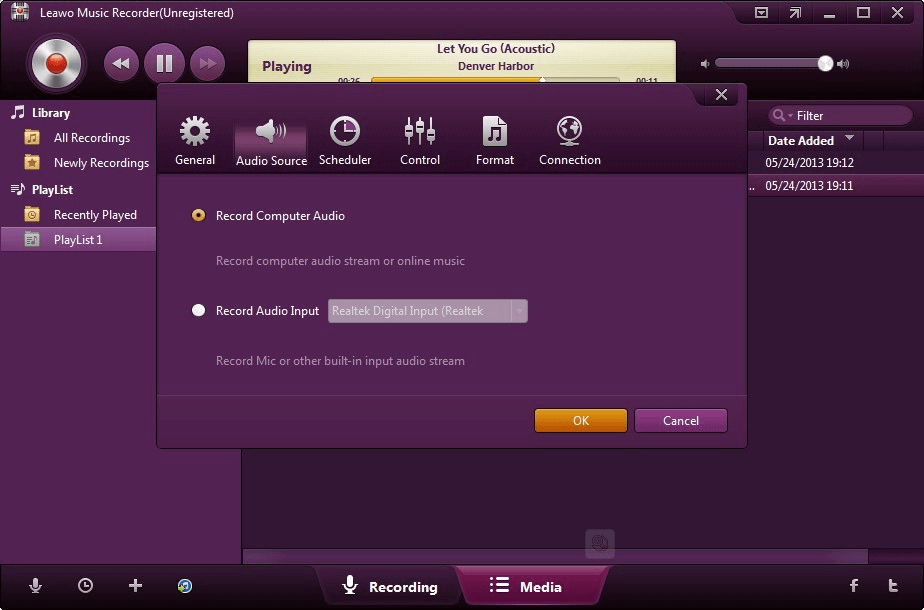
Leawo Music Recorder
Users may utilize Leawo Music Recorder to record internet music, computer audio, and audio input via a microphone (Mic or other built-in input audio stream). A task scheduler is included in the recorder, allowing users to plan when they want to record. An output location for recorded music files, an audio source for recording, and output format (MP3 or WAV) and audio settings may all be customized before the recording process begins.
You may include tags like Title, Artist, Album, Year, Genre, and Cover in your music files using this audio recording software. It’s also possible to manually change the tags for the music. In addition to English, Japanese, and German, the program is multilingual. It allows you to listen to music previously streamed online without sacrificing quality. You can even use your iPhone, iPad, and iPod to listen to recorded music while on the road.
What Can You Get from Leawo Music Recorder?
- Music recording task scheduling software (Recording start time and duration).
- A local or an internet audio file may be recorded (Mic or other built-in input audio stream).
- Stream music from Pandora, AOL. Radio, Last. Fm, and other popular streaming services.
- An output directory (MP3 or WAV), as well as an output format and an audio setting (EQ, reverb, etc.) (Audio Codec, Bit Rate, and Sample Rate)
- The title, artist, album, year, genre, and cover art may all be manually edited in addition to the tags that are added automatically.
Limitations of Leawo Music Recorder
- Only three languages are now supported: English, Japanese, and German.
- Because only five skins are available, no more skins may be added through the internet or inside the game.
- Not free software.
Pricing Plan: Free to $19.00 per month
Ocenaudio
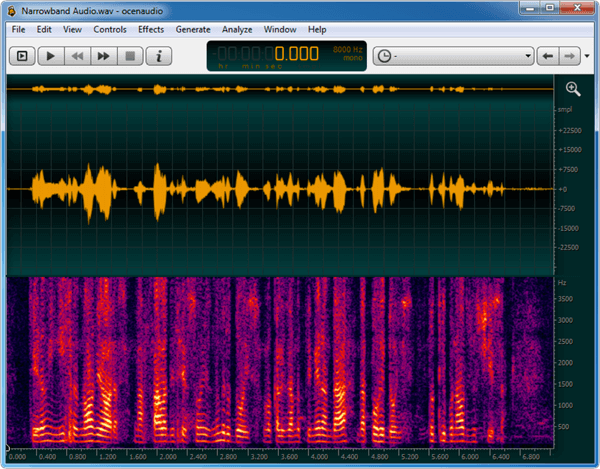
Ocenaudio for PC
Ocenaudio is an intelligent editing program that takes on the burden of audio recording and editing by itself. Because of this, it is a tool that implores users who desire a much more automatic reaction from their editing tools to give it some attention. Now, Ocenaudio is an excellent audio recorder, yet, its primary function is that of a superb and powerful editor. The application conceals its extensive collection of sophisticated capabilities behind a slick and attractive user interface that is simple to navigate.
The application enables users to apply various audio effects to a recording and hear a preview of those effects in real time while the recording is being edited. You may also choose several distinct portions of the same audio file simultaneously to edit, listen to, or apply effects to those portions. The application is regarded as one of the most effective cross-platform audio editors. It works faultlessly on Windows, Mac OS X, and Linux without requiring special configuration.
What Can You Get from Ocenaudio?
- Moreover, the Ocen Framework is coupled with this platform to increase its possibilities.
- Additionally, if the user desires, the application may record the screen.
- Other high-end platforms have scored well, making it one of the most popular apps.
- The program’s sound spectrum analysis is state-of-the-art.
Limitations of Ocenaudio
- The application cannot directly access the CD.
- There is a slowdown in productivity since the software cannot be accessed on many monitors at once.
Pricing Plan: Completely Free to Use
Adobe Audition
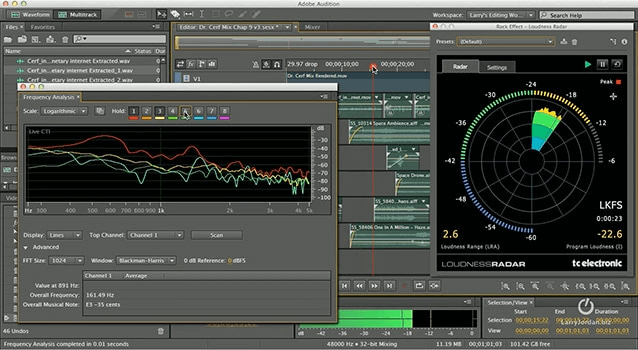
Adobe Audition Interface
Adobe Audition is widely considered to be among the most capable audio workstations currently available. It is a piece of equipment often suggested by experienced sound engineers. Recording, editing, mixing, and restoring audio for use in several contexts are some tasks that may be accomplished with the tools at your disposal.
The program is well-known for its powerful multi-track display and waveform capabilities. Aside from the capabilities above, the application’s users can also fix audio breaks, combine many audio clips into a single file, and produce audio files in various formats. When it comes to blending audio for podcasts, the tool performs quite well. You might argue that the audio workstation that Adobe Audition provides was developed specifically to produce high-quality podcasts.
What Can You Get from Adobe Audition?
- Tools like multitrack editing, wave editing, and audio restoration are included to provide the highest quality output.
- The application has been updated to include the vital sound panel to get the finest possible oomph effect with the audio.
- It is possible to include the musical excerpts in the audio recording to have a more professional tone.
- The software enables users to generate podcasts of exceptional quality.
- It is possible to do a flawless repair to the audio break.
Limitations of Adobe Audition
- Very challenging to use for beginners
- Don’t have the best user interface to make user-friendly
- It is not free compared to the others
Pricing Plan: $20.99 per month
QuickTime Player

Best Audio Recording Software – QuickTime Player
QuickTime is mainly a video editing tool for Macs. Still, it also allows users to record the audio and video that is now playing on their machines, adding a convenient layer of functionality. To begin the recording process, you must go to the tab labeled “files” on your screen and pick the option labeled “new audio recording.”
Additionally, the tool performs extraordinarily well when capturing video or audio on iOS devices. With the aid of QuickTime’s powerful editing tools, you may go through editing, trimming, or splitting your recorded audio after you have finished recording it.
What Can You Get from QuickTime Player?
- QuickTime offers audio and video recording to the users
- QuickTime also offers audio and video editing to the users to edit the recording.
- QuickTime comes with a sleek user interface that allows the users better availability.
- Users can switch between high and medium quality when recording audio.
Limitations of QuickTime Player
- There is no option for dual recording.
- The recording quality might not be the greatest on offer
- Only one format to export your recordings
Pricing Plan: Free to $30 for purchase
MixPad

Mixpad Interface
MixPad is a free audio production and recording program designed to be your recording studio and music mixer. Audio clips may be imported or recorded into this program, enabling you to mix them.
A multitrack recorder and mixing console have been replaced with a digital equivalent. The built-in MIDI editor allows you to expand your musical talents. Remix, mash up, and add your own recorded audio to your remixes and mashups.
What Can You Get from MixPad?
- Unlimited mixing of audio tracks.
- Use EQ, compression, reverb, and other audio effects to enhance the sound.
- Sample-accurate recording may be achieved with a short latency.
- It’s possible to record one or more tracks concurrently.
- Wav, mp3, aif, wma, vox, m4a, gsm, and many more audio formats are all supported.
- Any bit depth up to 32 bits floating point audio may be exported.
- Use MIDI tracks and files to add or remove tracks.
Limitations of MixPad
- Only 32-bits of sound may be exported from the software.
- This mixer only supports sample rates of up to 96 kHz, which is lower than most of the competition.
Pricing Plan: Free to $139 for a commercial license
Apple GarageBand

Apple GarageBand
GarageBand is most recognized as a powerful musical workstation in the music world, not for its voice recording capabilities. As a result, you may build rhythms with natural-sounding Voices and a wide variety of musical instrument effects using the software that comes with it.
Many preset for various instruments are included in the program so that you may construct your unique musical compositions without needing any physical instruments. You may use the amps and effects included in the software to make amazing music using the recordings you’ve already made. This software may help you unleash your musical creativity and produce outstanding songs in various genres, including hip hop, electronic, indie, and more.
What Can You Get from Apple GarageBand?
- Shape-shifting controllers give these synths their strength.
- You don’t need an instrument to make music.
- Amps and effects of every kind.
- Improved user experience with an intuitive and modern user interface.
Limitations of Apple GarageBand
- GarageBand has no mixer, and routing is done via the Smart Controls.
- In particular, the spartan user interfaces should be avoided at all costs.
- There aren’t enough choices for MIDI editing.
Pricing Plan: Free to $4.99 upfront cost
Further Reading: Apple Style Video Maker >
Sound Forge

Sound Forage for PC
There’s no better audio editing tool than this if the user wants total control. Its cutting-edge technology ensures a high level of precision in its job.
Sound Forge gives users total control and power over the process, from manufacturing Red Book CDs to sound design and mixing. Multi-channel WAV recording and processing are now feasible with the latest version of the software.
What Can You Get from Sound Forge?
- The one-click solutions make it easy for users to manipulate audio tracks.
- This application has flawless VST plugin support.
- In a virtual rack, the VST effects may be chained together.
- This application has simplified the digitization and restoration of audio files.
Limitations of Sound Forge
- The application only provides 32 bits of processing power in terms of processing capability.
- This software does not allow the use of numerous VST interfaces.
Pricing Plan: Free to $5 per month
Audio Highjack

Best Audio Recording Software – Audio Highjack
The application’s name gives users the impression that they can dig deeply into the audio editing process, and this is the case. Both the user interface and the controls are straightforward to comprehend and utilize.
This tool is highly recommended for inexperienced users since it makes audio editing a pastime loaded with joy and excitement. The waveform generator and the frequency impulse train are included in the program.
What Can You Get from Audio Highjack?
- It delivers in-depth information, including each channel’s minimum and maximum value.
- The audio that has been processed may be listened to in real-time to gain an idea of the final output.
- To export mp3 files, functionality for the lame encoder has been included right into the recorder.
- The editor’s appearance may be customized, or “skinned,” according to the user’s preferences.
Limitations of Audio Highjack
- Compared to other recorders’ capabilities, this one has fewer processing possibilities.
- Because the audio files cannot be exported as text, it is not possible to utilize this tool with PSpice.
Pricing Plan: Free to $64 for License Key
FAQs of Record Voice on Computer
How can I record high-quality audio from my computer?
If you want to record high-quality audio from computer, the first thing you need to do is to avoid noise during the recording process. Using Gemoo Recorder, you can reduce the noise during the recording process to the maximum extent, so that you can create audio recordings without obstacles.
Does Windows 10 have a built-in recorder?
Windows 10 and 11 both have built-in screen recording, which is part of the Xbox Game Bar tool that lets you record the sound of the screen or microphone while you record the screen.
Final Thought
Voice recording has become very simple because of the abundance of powerful software and the portability offered by mobile devices. Sound recording is necessary for various projects, from podcasts to YouTube videos and many more uses. The instruments listed above are more than capable of completing the job.
