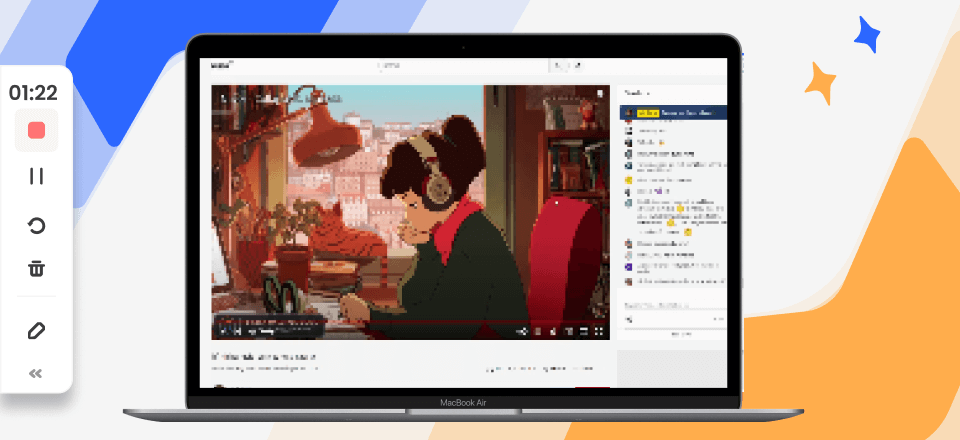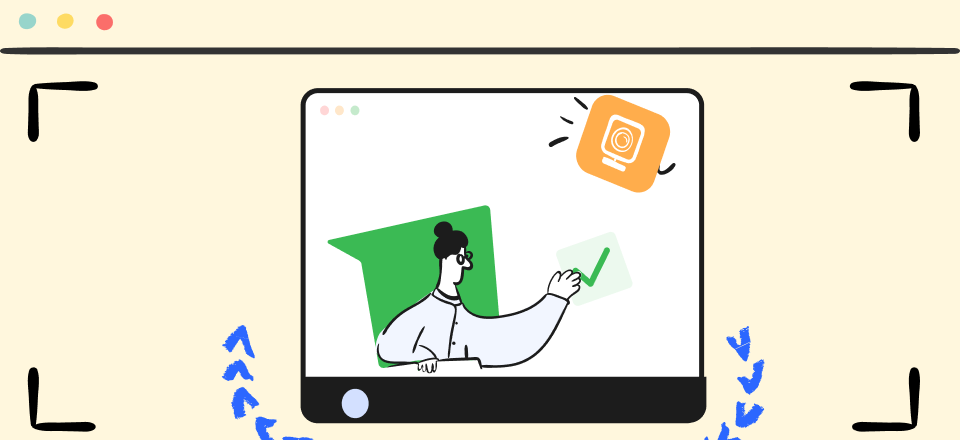Let’s get ready to show the world your guitar skills.
It takes considerable time to learn a guitar and the next step is to record your tunes for practice and to share.
A simple voice recorder will complete the job but won’t give you the same results as a DAW (digital audio workstation). DAWs are software used by musicians to produce, edit and record their audio. DAWs are far superior to conventional voice recorders in terms of quality and flexibility.
Now a DAW is a must-have for artists looking to take it to the next level, but it’s tricky to find the correct software. We’ve listed the top paid and free DAWs for you to compare and select the one that suits you.
Let’s get started!
Table of Contents: hide
9 Best Guitar Recording Software [Paid]
9 Best Guitar Recording Software [Paid]
We’ll start off by mentioning the top paid guitar recording software in the market.
FocuSee
FocuSee provides a seamless recording experience by offering a wide range of features tailored specifically for guitarists. Whether you’re a professional guitarist, a hobbyist, or a budding musician, FocuSee offers a comprehensive suite of features to help you achieve studio-quality recordings with ease. Based on its screen recording function, you can easily record audio of your guitar, computer screen, and webcam simultaneously or separately.
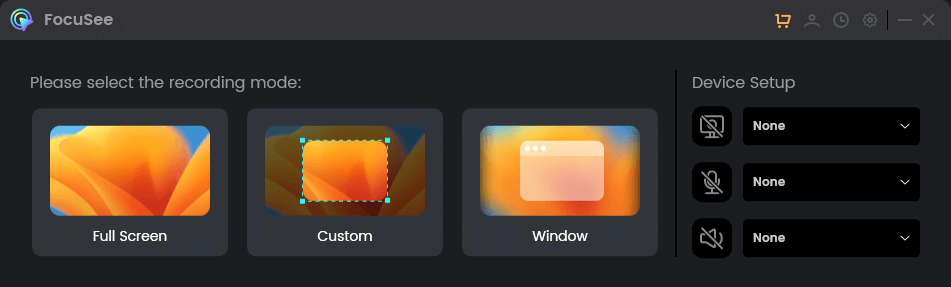
Best Guitar Recording Software – FocuSee
FocuSee Features
- Record audio, webcam, and screen together.
- Automatically follow mouse cursor movement and apply the zoom-in feature on the screen.
- Record both external microphone sound and internal system audio.
- Allow to export the recordings after adjusting the resolution and frame rate.
FocuSee Pros
- Achieve high-quality videos with full HD capture.
- Easily zoom in or out to focus on details or broader views.
- Choose to record your full screen, a window, or a specific area.
- Directly trim, cut, and annotate your videos for real-time enhancements.
- Access a range of video backgrounds to professionalize your content.
- Control recording swiftly with customizable hotkeys.
FocuSee Price
- 30-Day Plan – $19.99: one computer (Win/Mac), 30-day access
- 1 Computer Plan – $69.99: one computer (Win/Mac), lifetime access
- 2 Computer Plan – $95.99: two computers(Win/Mac), lifetime access
- 5 Computer Plan – $179.99: five computers(Win/Mac), lifetime access
Supported Platforms: Win/Mac
Magix Music Maker
The second application on our paid recording software list is Magix Music Maker. Magix Music Maker has a fully loaded arsenal of tools and features to help you throughout your musical process. With a wide range of hardware support, just plug your guitar in, and you’re ready to go.
Users have access to audio effects and over 100 styles to add their guitar music. Share your recording from within the application to others or even the Music Maker community for some constructive criticism. Music Maker will give you a refined final product with advanced editing tools.

Best Guitar Recording Software – Magix Music Maker Interface
Magix Music Maker Features
- Various plugins are supported.
- Add drum patterns with up to 32 steps.
- Add 11 audio effects with wizardFX suite.
- Add fade-ins, fade-outs, loops, and more.
Magix Music Maker Pros
- Enhanced beats with Beatbox Pro 2.
- Modern EQ.
- Smooth AI.
Magix Music Maker Customer ratings
“My overall experience is always fun but I wish I could do more to take the product to another level.” Capterra Review 4/5 (5).
Magix Music Maker Price
Majix Music Maker has two paid pricing plans.
- Music Maker 2023 Plus is available for $59.99.
- Music Maker 2023 Premium is priced at $129.
Supported Platforms: Windows
Pro Tools
Pro Tools by Avid is probably the most well-known DAW used by guitarists. With 32 tracks of audio layering and numerous plugins, Pro Tools lives up to its reputation.
Pro Tool’s simplicity and loaded quiver of features make it the go-to app for both beginners and professionals. Pro Tools records clean guitar leads that can be amped later on. The sharing tool lets users share recordings from within the app.
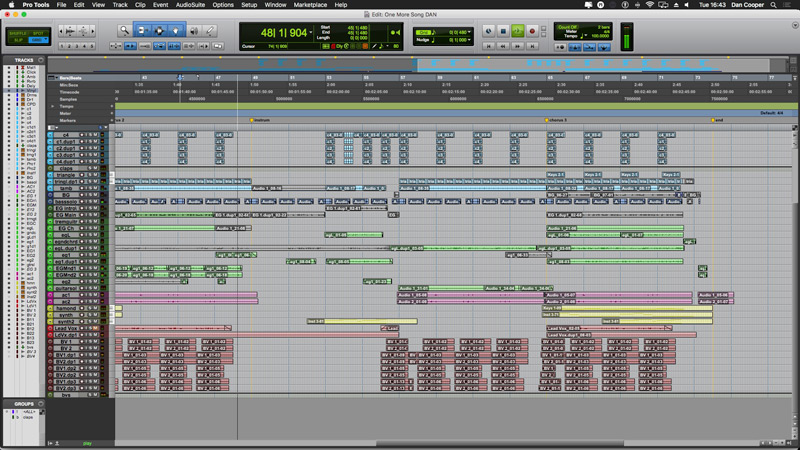
Best Guitar Recording Software – Avid Pro Tools
Pro Tools Features
- Multiple MIDI controllers are supported.
- Instrument library.
- Multiple inputs.
- Collection of plugins, loops, and samples.
- 192 kHz audio resolution.
Pro Tools Pros
- Built-in sharing tools.
- Records clear guitar, which can be amplified later.
- Cloud storage.
- Cloud collaborations.
Pro Tools Customer ratings
“The Real Standard for Audio Recording and Music Production” Capterra 4.8/5 (41)
Pro Tools Price
Pro Tools has three pricing plans.
- Pro Tools Artist starts at $9.99
- Pro Tools Studio starts at $31.99
- Pro Tools Flex starts at $99.99
Supported Platforms: Windows and macOS
Cubase
Cubase by Steinberg is the next guitar recording app on our list. Cubase is regarded as the most potent music recording software worldwide. Cubase offers a variety of tools like channel strips, MIDI remotes, and chord pads that grant users flawless productions.
Cubase gives users the premium guitar audio quality they want with amp simulations and vocal alignment panels. With numerous sounds, loops, and presets, Cubase might be the perfect guitar recording software for you.
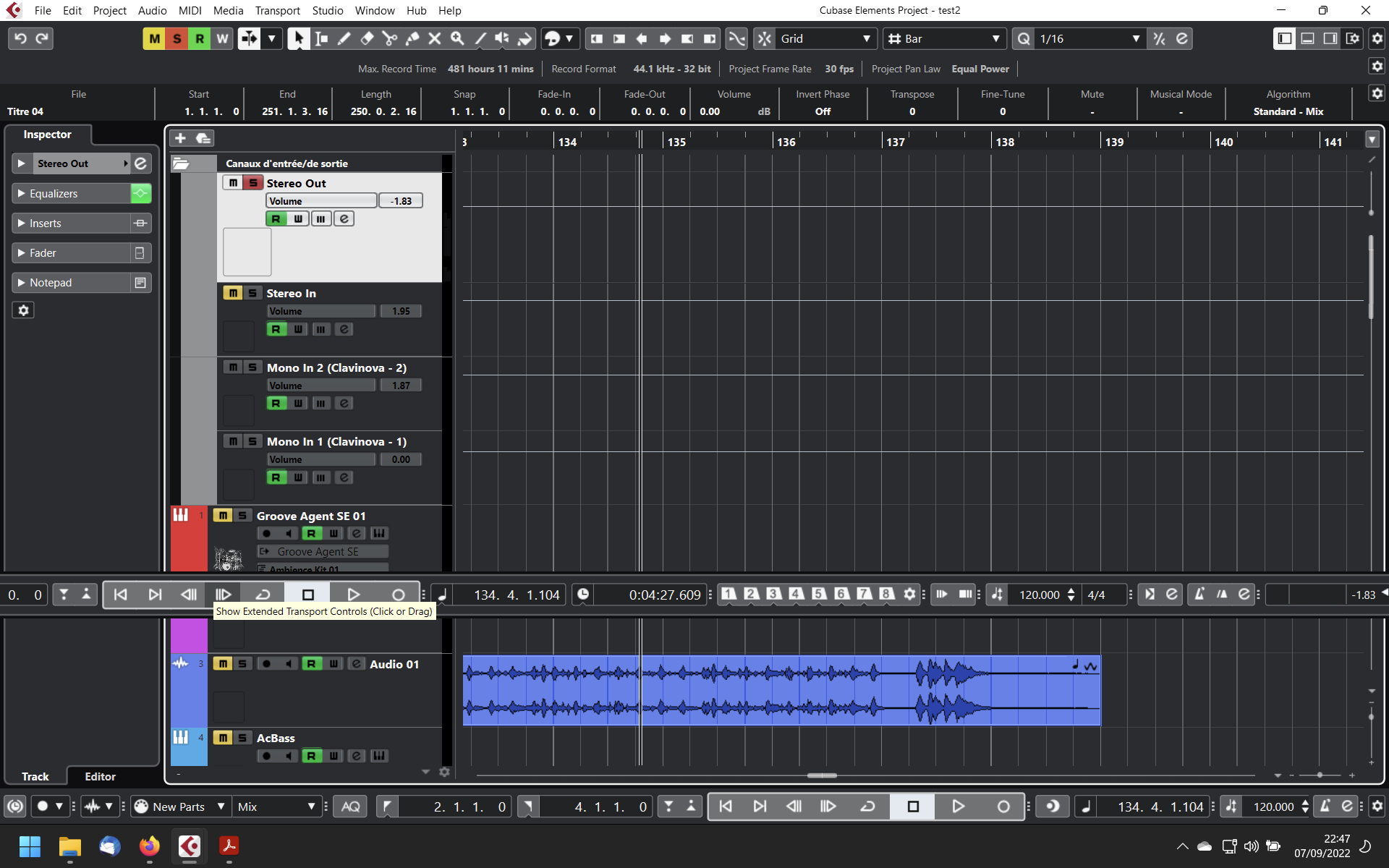
Best Guitar Recording Software – Cubase
Cubase Features
- Quantize multiple audios simultaneously.
- MIDI remotes.
- Chord pads for easy compilation.
- MediaBay for organizing.
- ARA extension support.
Cubase Pros
- 64-bit floating audio resolution.
- Colour code mixer channels.
- Scale assistant.
Cubase Customer ratings
“Cubase has been my DAW of choice for 20 years. I’ve never found another DAW that blends ease-of-use with professional specs and power so well.” Capterra 4.8/5 (52)
Cubase Price
Cubase has three pricing plans.
- Cubase Elements starts at €99.99.
- Cubase Artist starts at €329.00.
- Cubase Pro starts at €579.00.
Supported Platforms: Windows and macOS
Ableton Live
Ableton Live is a fantastic guitar recording software focused on electronic music and live performances. Ableton Live is a premium application by famous artists like Daft Punk, Deadmau5, Jamie Lidell, and more.
Ableton live has a set of tools that make it the perfect app for electric guitars and live guitar performances.

Best Guitar Recording Software – Ableton Live
Ableton Live Features
- Advanced comping.
- A vast library of effects and sample audios.
- MPE-capable controller support.
- Auto-adjusted tempo.
Ableton Live Pros
- Link multiple audio/MIDI tracks to edit/comp simultaneously.
- PitchLoop89 sound effects.
Ableton Live Customer ratings
“LIVE is an excellent option for setting up a home or professional studio, it allows you to bring any project to life!” Capterra 4.9/5 (82)
Ableton Live Price
Ableton Live has three pricing plans.
- Ableton Live 11 Intro starts at $99.
- Ableton Live 11 Standard starts at $449.
- Ableton Live 11 suite starts at $749.
Supported Platforms: Windows and MacOS
FL Studio
FL Studio started in the 90s under “FruityLoops” as a loop and simple-based music software. FruityLoops grew with technology to become the Feature packed DAW it is today. FL Studios’ interface is different from the standard track-based view.
FL Studios provides users with a playlist arrangement they can use to set up patterns. With numerous plugins, this multi-platform app is perfect for recording guitar audio.
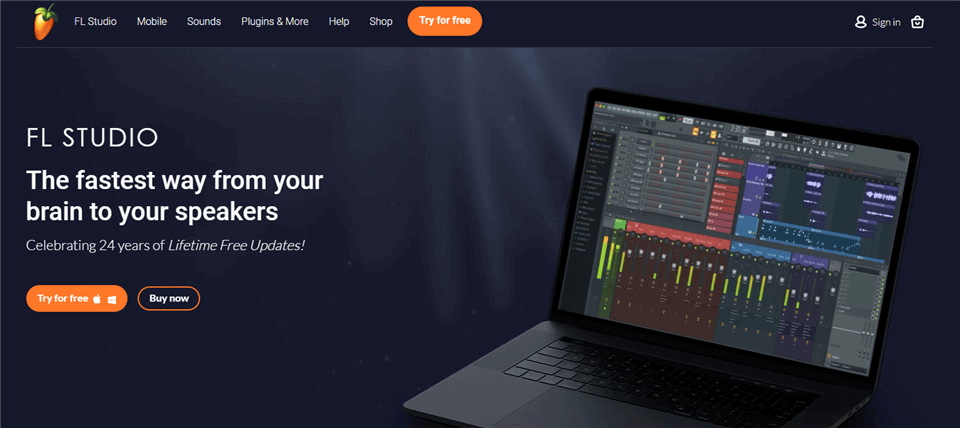
Best Guitar Recording Software – FL Studio
FL Studio Features
- Various plugins.
- Instrument library.
- Add sound effects.
- Includes samples, loops, presets, and more.
- 3 types of audio editors.
FL Studio Pros
- Easy-to-use.
- Add audio clips with drag and drop.
- Free updates for life.
- Available on both Mac and Windows.
- Mobile app.
FL Studio Customer ratings
“FL Studio has all the features which a music producer and a sound engineer.” Capterra 4.8/5 (106)
FL Studio Price
FL Studio has four pricing plans.
- FL Studio Fruity edition costs $99.
- FL Studio Producer edition costs $199.
- FL Studio Signature bundle costs $299.
- FL Studio all Plugin edition costs $499.
Supported Platforms: Windows and macOS
Logic Pro X
The next guitar recording app on our list, Logic Pro X is only available for Mac users. Logic Pro is just as well known among Mac users as Pro Tools.
Logic Pro X has a virtual library with nearly all instruments you can add to your guitar tunes. Logic Pro X has a clean and smooth interface with astounding visuals that attracts all users.
Logic Pro X has impressive features like the logic remote, where you can use any iOS device as a remote for the app. Despite its power, Logic Pro X is still an easy-to-use application, and everything you need for production is included on the main screen.

Best Guitar Recording Software – Logic Pro
Logic Pro Features
- Integrated Dolby Atmos tools for mixing and exporting.
- Control with logic remotes on apple devices.
- A vast library of plugins and sound samples.
- 3D object panner.
- Instrument library.
Logic Pro Pros
- Dolby Atmos spatial audio
- Upload to apple music.
- Multi-touch mixing.
Logic Pro Customer ratings
“In my spare time I am a producer and I try to focus on EDM so logic gave me tools with which I could take the next step. I liked” Capterra 4.8/5 (60)
Logic Pro Price
- The Logic Pro app costs $199.99.
Supported Platforms: macOS
Reaper
The final application on our paid guitar recording software list is Reaper. Reaper has all the features and convenience of a good DAW, all in a straightforward interface. Reapers’ simplicity and low price range make it popular among beginner guitarists.
Reaper offers many customizations, such as menus, interface colors, toolbars, and more. With Reaper, users can record multiple live channels simultaneously, making it a perfect app for a guitar band or group.

Best Guitar Recording Software – Reaper
Reaper Features
- Multichannel audio and MIDI routing.
- 64-bit audio processing.
- MIDI support.
- Third-party plugin effects and virtual instruments supported.
- Add available sound effects or create sound effects.
Reaper Pros
- Multiple media formats.
- Multiple inputs.
- Record at any sample rate and bit depth.
Reaper Customer ratings
“I switched to Reaper a few years ago from Protools. I used to tell folks you HAD to use Protools, if you want to be a pro. Reaper has completely changed my mind.” Capterra 4.8/5 (41)
Reaper Price
- Reapers’ Discounted license is priced at $60, and the commercial license costs $225.
Supported Platforms: Windows and macOS
Soundtrap
Soundtrap is a web-based digital audio workstation (DAW) that allows you to record, mix, and edit your music on the fly. It offers a range of features such as a multi-track editor, virtual instruments, loops, effects, and real-time collaboration tools. Soundtrap is accessible on any device with an internet connection and is used by musicians, podcasters, and educators around the world.
Whether you’re struck by inspiration while on the go or simply want to capture a fleeting melody before it slips away, Soundtrap is the perfect solution.
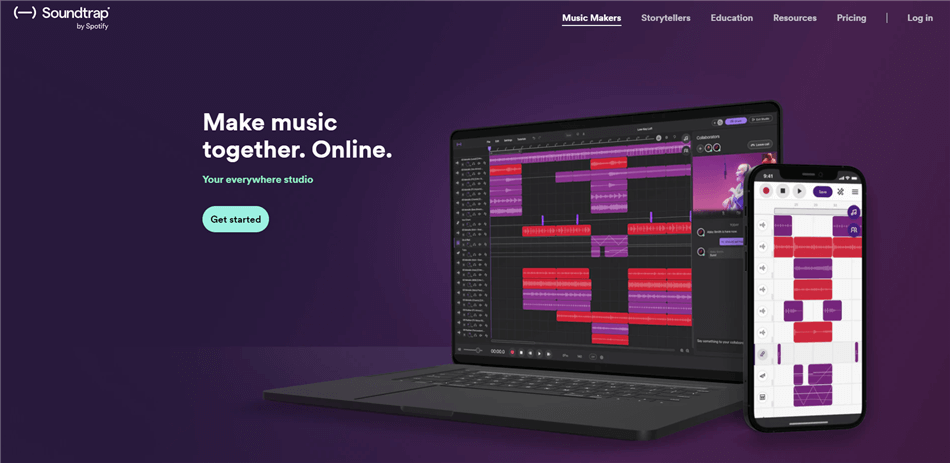
Best Guitar Recording Software – Soundtrap
Soundtrap Features
- Soundtrap allows users to record multiple tracks of audio simultaneously, making it easy to create complex arrangements.
- The platform offers a range of virtual instruments, including drums, guitars, bass, keyboards, and more, that users can use to create their own music.
- Provides a library of loops and samples that users can use to add texture and depth to their tracks.
Soundtrap Pros
- Collaborative authorship and multi-platform accessibility.
Soundtrap Customer ratings
“I have had issues with Soundtrap using a lot of memory on my internet web browser. Sometimes it takes a long time to load, save, and merge tracks, resulting in the audio disappearing altogether. Luckily, the previous versions feature allows you to go back to a previously saved version before all was lost.” G2 3.6/5 (14 reviews)
Soundtrap Price
- $9.9-$17.9/month
7 Best Guitar Recording Software [Free]
Most DAWs can be expensive and over complicated for beginners. Paid apps have great premium features, but beginners may not need such features at all. Free apps are also available that include most of the features in paid apps.
Depending on your needs, you may be able to get your work done with a free app, so why waste your money?
Check out the following list of the top 7 free guitar recording software available.
Gemoo Recorder
Gemoo Recorder is the first recommended free tool that can help to record your tunes for practice and to share. As one of the most professional recording software, Gemoo Recorder has 4 recording modes: record camera, record computer screen, record your microphone, and record screen & camera, which allows you to choose your recording option freely. It also provides a More Settings button to choose the Microphone or camera you want to record, as well as use the technology to remove background noise.
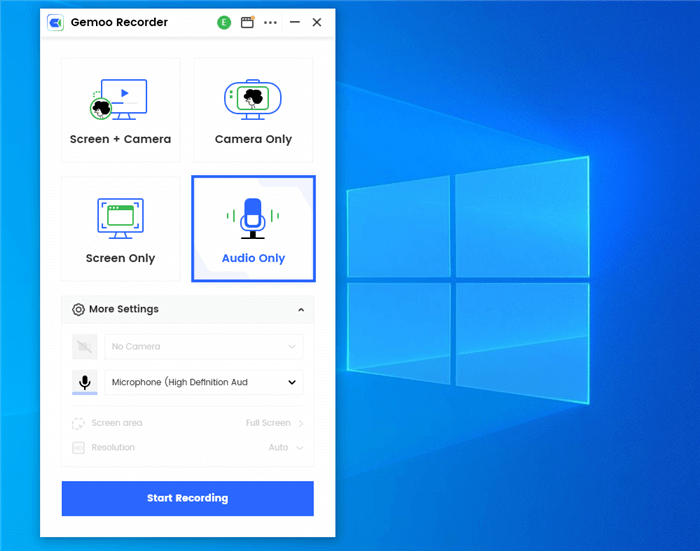
Best Guitar Recording Software – Gemoo Recorder
Gemoo Recorder Features
- Record audio coming from the system and record Microphone audio (system sound, your voice, video sound, etc.)
- Just a single click for recording or uploading audio to be saved.
- Numbers, text, GIFs, shapes, and other editing materials can be used to express your ideas.
- Share with others in public or private with a shareable link.
- Upload to Gemoo Cloud directly. Easy and secure.
Gemoo Recorder Pros
- Unrestricted number and duration of recordings.
- The free version allows for the recording of crystal-clear audio without any hassles.
- Easy-to-use interface.
Gemoo Recorder Customer ratings
👍🏼 Wow, that sounds awesome! I love the idea of being able to record and edit video messages with Gemoo Recorder – it’s a great way to spread your ideas visually. Plus, the cloud library storage is an added bonus! 🤩-Producthunt 5/5(10 reviews)
Supported Platforms: Web, Windows and macOS
Audacity
Audacity is a free, cross-platform, open-source audio recording software that is so easy to use that we’ve placed it at the top of our free software list. Despite its simplicity, Audacity is a powerful tool capable of enhancing any live recording.
Audacity’s outstanding resampling and dithering provide users with the best sound quality possible. Recording and editing your guitar tunes is a simple process, making it popular among beginners.
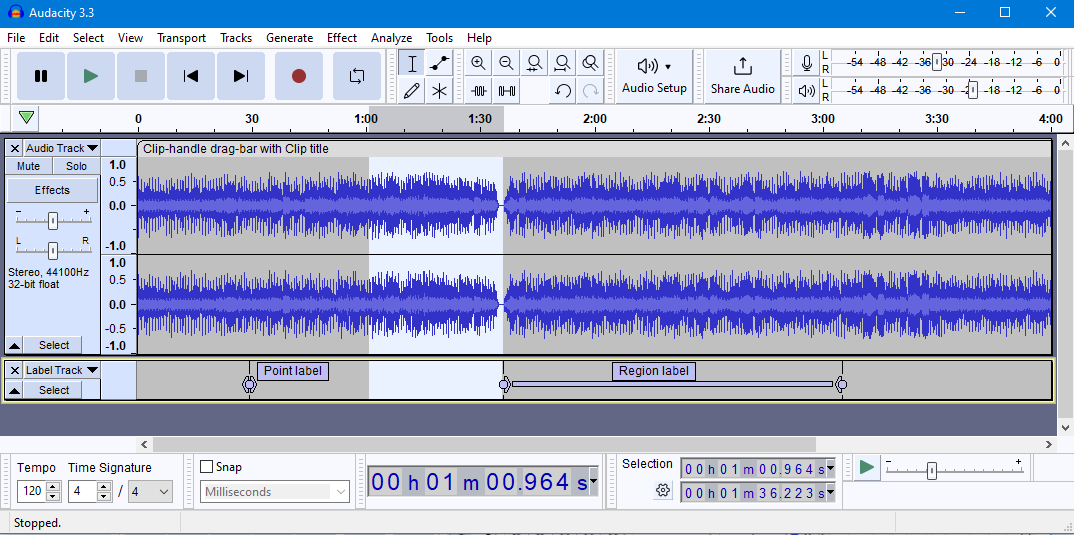
Best Guitar Recording Software – Audacity
Audacity Features
- Use “Device Toolbar” to manage multiple recordings and playback devices.
- Record from a mic, line input, firewire devices, and more.
- Record computer playback.
- Record using a timer or sound activation.
- Create multi-track recordings.
- Multiple export/import formats.
Audacity Pros
- Simple-to-use.
- Available across multiple platforms.
- Superior sound quality.
Audacity Customer ratings
“I have been using audacity from the past 7 years, the simple user interface and a plethora of audio features has never allowed me to hop into a different software. Firstly, it is free and open source, secondly the design of this application is intuitive which makes the task more easier.” –Capterra Rating 4.5/5 (235)
Supported Platforms: Windows, macOS, Linux and Plugins
Want to know the detail about how to record audio on Windows and Mac, let’s see it.
Cakewalk by Bandlab
Formerly known as Sonar, Cakewalk by Bandlab offers the advanced technology you would expect from any premium guitar recording software. With advanced editing, mixing, and mastering tools, Cakewalk guarantees the best result.
Cakewalks’ configuration and usage are straightforward, making it a good choice for beginners. With studio-quality guitar effects and automatic pitch corrections, Cakewalk is a perfect app for guitarists.
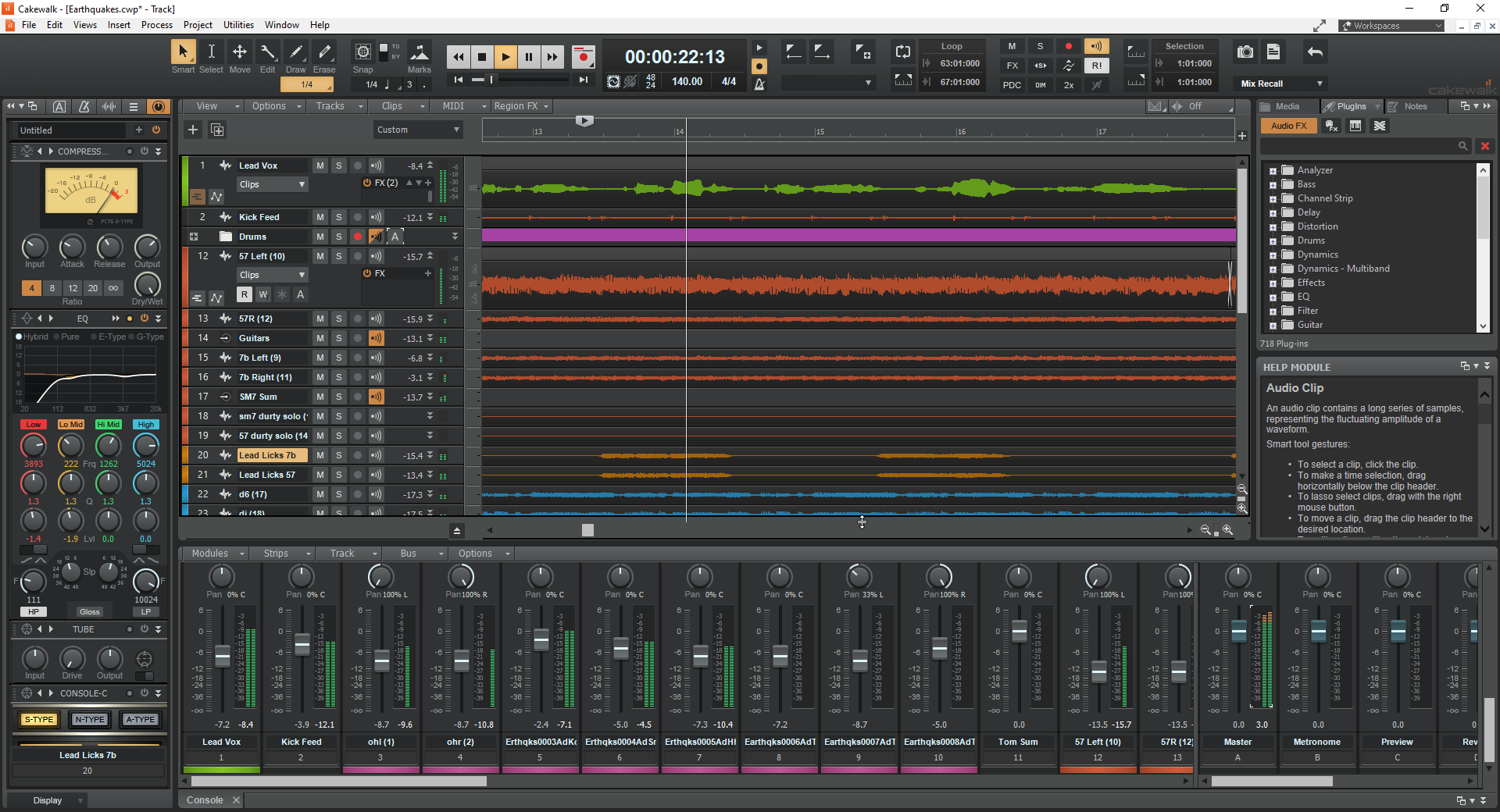
Best Guitar Recording Software – Cakewalk
Cakewalk Features
- Fully loaded Instrument library.
- VST3 plugins supported.
- Destructive and non-destructive editing
- Touch-enabled controls.
- advanced 64-bit engine.
- Export/share recordings directly to YouTube, SoundCloud, and more.
Cakewalk Pros
- Customizable and easy-to-use UI.
- Unlimited Audio, MIDI, Instrument, Loop, and more all for free.
- Advanced collaboration tools.
Cakewalk Customer ratings
“My advice to any musician looking for a DAW is to give Cakewalk by BandLab a try before making any investment in another paid DAW. In most cases, you will find that what is offered is sufficient for everyday use.” –G2 Review 4.6/5 (6)
Supported Platforms: Windows 8.1 or higher (64-bit only)
RiffWorks T4
RiffWorks T4 by Sonama Wire Works is free software that’s purpose-built for guitar recordings. The application is available on both Mac and Windows. With specific guitar-oriented effects and amp support, RiffWorks T4 makes recording guitar a piece of cake.

Best Guitar Recording Software – RiffWorks T4
RiffWorks T4 Features
- Riff-based workflow makes composing easier to handle.
- Add rums with “Instant Drummer.”
- 7 Guitar-oriented effects.
- Automatic track creation and loop recording.
RiffWorks T4 Pros
- The free version has enough features to record guitar tunes without any hassles.
- Compatible with VST plugins.
- Layering riffs grants easy compilation.
RiffWorks T4 Customer ratings
“Ever wanted to expand your jamming friends or your social circle? How about shooting a lesson to a student across town or exchanging song ideas with soneone across country or the ocean? Riffworks T4 will let you do just that and more.” –CNet Review 3.6/5 (9)
Supported Platforms: Windows and macOS
Anvil Studio
Anvil is another fantastic free audio recording software that offers recording with equipment such as a guitar. The free version grants users an unlimited number of MIDI tracks with two one-minute-long audio tracks.
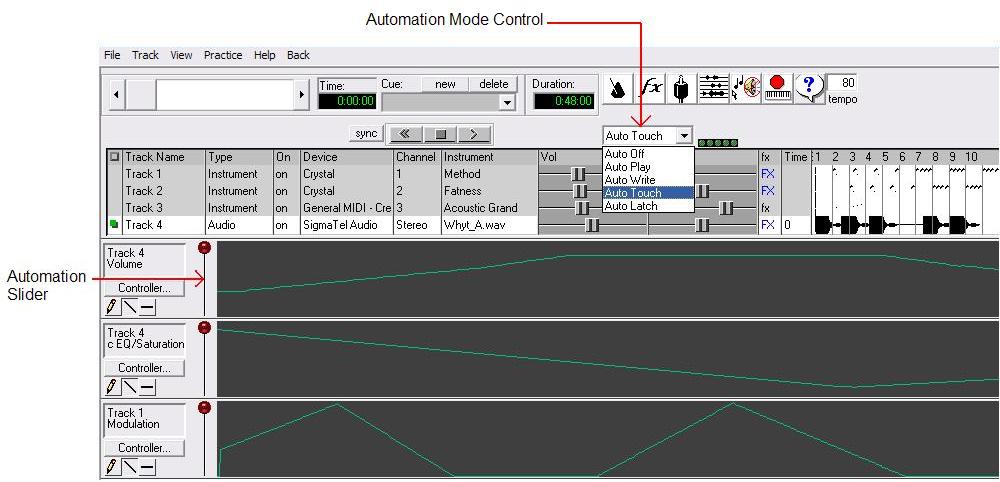
Best Guitar Recording Software – Anvil Studio
Anvil Studio Features
- Standard .MID and .WAV file format.
- Rhythm editor with multi-level loops.
- Record audio from multiple sources.
- Use MIDI controllers or keyboard shortcuts for accessibility.
Anvil Studio Pros
- Use an external guitar or on-screen guitar frets.
- Multi-laungauge support.
Anvil Studio Customer ratings
I’ve used it for 2 years now. I know nothing about music or midi. Anvil has helped me compose songs that sound very good. For the price, I don’tnthink it can be beat. –CNet Review 3.8/5 (60)
Supported Platforms: Windows
Kristal Audio Engine
Kristal Audio Engine is another excellent Software you can use to record a guitar. Kristal Audio Engine is built for multi-track recording and mixing.
The modular system centers around a mixing console, and everything else is a separate plugin. Kristal Audio Engine is free software for personal, educational, and non-commercial use.

Best Guitar Recording Software – Kristal Audio Engine
Kristal Audio Engine Features
- 16 audio tracks with a 32 Bit floating point audio engine.
- 44.1-192 kHz sample rate.
- 3-band parametric EQ.
- Downmix to 16/24/32 Bit audio files.
- Multichannel hard disk recording via ASIO/MME.
Kristal Audio Engine Pros
- Support multiple file formats.
- Load and save project files.
- Play guitar with real-time VST effects.
Kristal Audio Engine Customer ratings
“Very acceptable mixing performance, although the house plugins are really means in terms of handling it all depends what you ask. Stable but not absolutely unflappable, once the track count up …” –AudioFanzine Review
Supported Platforms: Windows
GarageBand
The last free app on our list GarageBand is a DAW for iOS users. Garage Band comes for free on all iOS devices. You can record your guitar or use an on-screen guitar from the instrument library. With features designed for apple products, GarageBand is the perfect application for iOS users.

Best Guitar Recording Software – GarageBand
GarageBand Features
- Touchbar features for MacBook Pro.
- A wide array of amps and effects.
- Wireless control with other ios devices using the logic remote app.
- Built-in guitar lessons.
- Powerful editing tools.
GarageBand Pros
- Fully packed instrument library
- Presets for guitar.
- Easy to use interface.
- Store and assess your tracks using iCloud.
GarageBand Customer ratings
“I love how easy it is to make beats, and they have a large variety of drum kits and drum machines. They have some high-quality amps and pedals in case you want to plug your guitar in.” –G2 Review
Supported Platforms: Mac
FAQs of Guitar Recording Software
Q1. What is the best free guitar recording software?
There are several free guitar recording software options available, including Gemoo Recorder, Audacity, GarageBand, and Reaper.
Q2. Can I record electric guitar with free software?
Yes, you can record electric guitar with free software. You will need an audio interface to connect your guitar to your computer.
Q3. Can I use free guitar recording software for live performances?
Free guitar recording software is not typically designed for live performances. However, some software, such as Ableton Live, can be used for both recording and live performances.
Q4. What features should I look for in guitar recording software?
Some important features to look for in guitar recording software include multi-track recording, effects and plugins, and compatibility with your operating system and audio interface.
Final Words
As mentioned before, an audio recording program is enough to get the job done, but a DAW will give you a much better result. You can use the lists provided in the article above to compare the top free and paid audio software available. The features, pros, and ratings of the software will help you select the program best suited to your needs.
Share this article with your friends looking for guitar recording software. Leave a comment below on which guitar recording software you use.