Steps to Make an Image Transparent
Upload an Image
You can upload an image by dragging and dropping or directly copying the image or image URL, with a maximum size of 2MB.

Select Models for Precise Removal
To make an image transparent free, you can choose from three models: Universal model, Figure model, and Anime model.

Download & Further Editing
Download the image with a transparent background as a PNG file, or you can continue editing it in the Online Image Editor.
Why Use Gemoo's Transparent Image Maker?
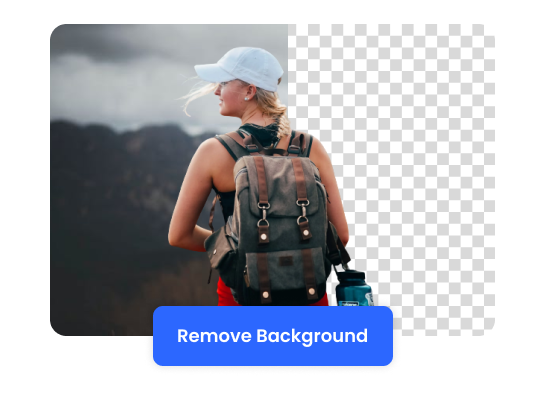
Create Transparent Background Effortlessly
Making the background transparent can be a tricky task without the right skills. The user-friendly Transparent Background Maker effortlessly removes unwanted portions and automatically renders the photo transparent. After the processing, you can easily edit any imperfections in the background, resulting in an impressive transparent background with just a single click.

Make Transparent Images for Various Purposes
When preparing brochures, billboards, or designs, people tend to choose images as backgrounds. However, you may find that the text is not very prominent due to the busy nature of the image background. Nevertheless, images with transparent backgrounds can be used to highlight text and improve visibility. As a result, transparent background images are commonly used in various fields such as marketing, e-commerce, and design.
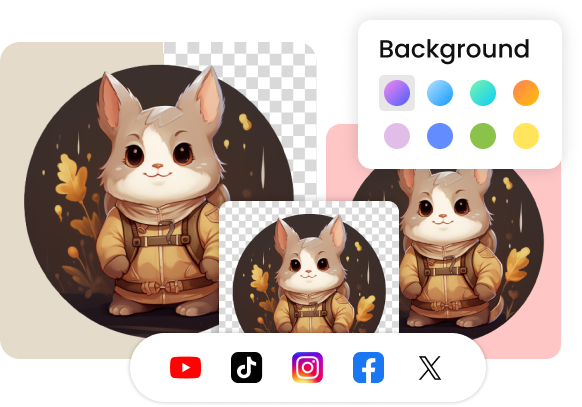
Further Enhance Your Transparent Image
Simply click the "Edit for free" button, and you can adjust the size and even crop the image during the editing process. Part of its design objective is to resize the image without compromising quality after obtaining the desired transparent PNG image. Additionally, you can also add different background colors to it, giving your designs, posts, or shared images on social media a fresh new look.
FAQs About Making Image Background Transparent
Upload and export options for the Transparent Image Maker
· Supported upload formats: JPG, JPEG, PNG
· File size limits: Up to 2MB
· Export format: PNG (PNG is the most common file format that supports transparent backgrounds)
· Export Resolution: Export an image with the same resolution as your original picture, up to 1920x1080 pixels
What are the three background removal models used in the Transparent Image Maker?
We have segregated the models for universal model, figure model, and anime model, optimizing them individually to ensure high-quality transparent background images for each image type.
· Universal model: It is not specific to any particular category or subject, including all types of photos such as product images, signature, logo, graphic design, and collages, etc.
· Figure model: It is specifically designed for all images that contain people. Recognizing the intricate nature of the human body's physiological structure, it has been optimized specifically for this type of imagery, ensuring that the resulting pictures are of high quality.
· Anime model: It includes all images related to anime, particularly when using this model, anime character images can achieve better background removal effects.
How to make a logo background transparent?
Three steps to make the logo background transparent:
· Upload the logo by dragging and dropping or directly copying the logo or its url, with a maximum size of 2MB.
· Choose from three models: Universal model, Figure model, and Anime model to achieve a more accurate result.
· Download the logo with a transparent background as a PNG file, or click the 'Edit for free' button to continue editing it.
What are the benefits of a transparent background?
Transparent backgrounds open up creative possibilities for layering, blending, and compositing multiple images. By combining different elements, you can create unique and artistic compositions that stand out and convey your message effectively.
What image format is transparent?
Raster file formats, such as PNG, GIF, BMP, and TIFF format, can be made transparent. You can try to create a transparent background with Gemoo's free transparent image maker.
Can I make social media icons with a transparent background?
Click the ‘Edit for free' button to make edits like, crop, resize, add a filter, and more – easily transforming any image into a social media icon.