Steps to Convert HEIC to PNG Online

1. Set Output Format
Choose the PNG output format and image quality for the HEIC images you want to convert to.

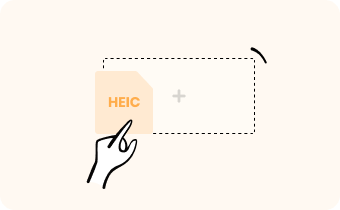
2. Upload HEIC-file(s)
Drag and drop, or upload HEIC images from your computer.


3. Download PNG(s)
Download the images in batches or individually to your computer.
Why Use Gemoo's HEIC to PNG Converter

Convert HEIC to PNG for Free
It's completely free and very easy to use. There's no need to download any app, register, provide an email address, or worry about watermarks. Easily convert HEIC to PNG online for free.

Batch Convert without Losing Quality
Quickly convert multiple HEIC files at once and download them in batches. Convert your HEIC files to PNG in seconds without compromising on quality! The tool allows you to adjust the image resolution according to your needs.
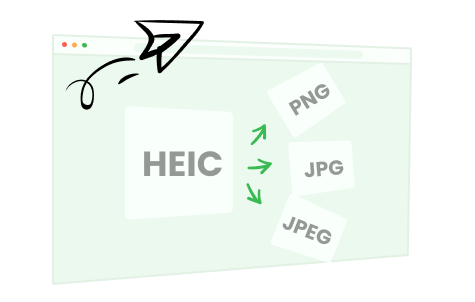
Simplify HEIC Files Sharing
Make sharing HEIC images simple by easily converting them to PNG files. You can batch upload or drag and drop your HEIC images to instantly convert them into editable files that can be downloaded as PNG, JPG, or JPEG.
FAQs About Converting HEIC to PNG
1. Does Gemoo's online HEIC to PNG secure?
Our tool is completely safe and secure since the conversion process runs directly on your browser. Once you clear your browsing history, the conversion list will be automatically deleted as well.
2. What is HEIC?
HEIF/HEIC is an image file format that encapsulates HEVC (High-Efficiency Video Codec) encoded images. In comparison to JPG, it reduces the file size by up to 50%. Starting with iOS11, HEIC is the new standard format for storing images on Apple's mobile devices.
3. What is PNG?
The PNG file format is widely used on websites to display high-quality digital images. Created to exceed the performance of GIF files, PNGs offer not just lossless compression, but also a much broader and brighter color palette.
4. How to bulk convert HEIC to PNG?
Gemoo offers you to convert HEIC to PNG in batch online. From HEIC to PNG, just follow the three simple steps:
• Drag and drop, or upload HEIC images from your computer.
• Select the PNG output format & image quality for the HEIC images you uploading.
• Download the converted PNG images in batch.
5. How to convert HEIC to PNG without losing quality?
With Gemoo's HEIC to PNG converter, you can choose from three different quality modes to adjust the image resolution according to your need.
6. Can we convert your HEIC files to other formats?
Yes, Gemoo's HEIC to PNG converter allows you to convert HEIC to PNG, JPG, or JPEG.