Steps to Resize Facebook Image Online
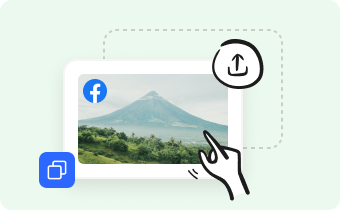
1. Import an Image
Drag and drop, copy and paste or select an image to upload from your computer to resize for Facebook.

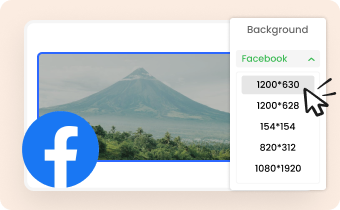
2. Resize Facebook Image
Select a Facebook image size under Background - you can resize for profile picture, post, and other Facebook images.


3. Download or Share
After resizing your Facebook image, save it in PNG, JPG or PDF and share it to Facebook.
Why Use Gemoo's Facebook Photo Resizer?
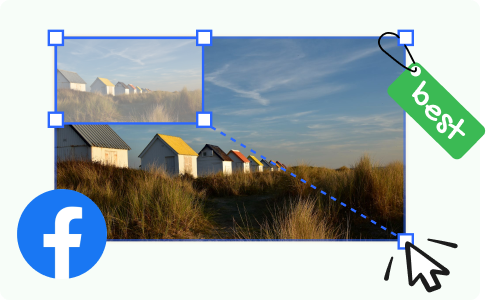
Resize Photo for Facebook without Cropping
When adjusting the image size, you have the option to choose from various preset aspect ratios or input custom dimensions. Whether it's a Facebook profile photo, cover photo, or in-feed post, you can instantly resize them without the need for cropping.
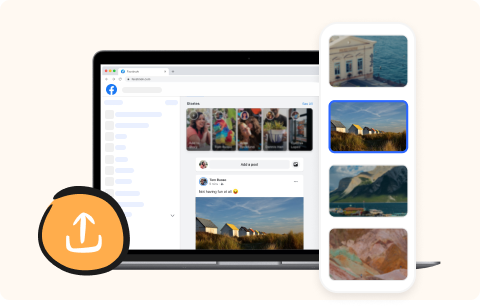
Resize Facebook Images in Batch
You can upload up to 10 images to resize Facebook image for various different sizes at a time. Instead of cropping your images one by one, resizing multiple images for Facebook in batch at a time will save your time and effort.
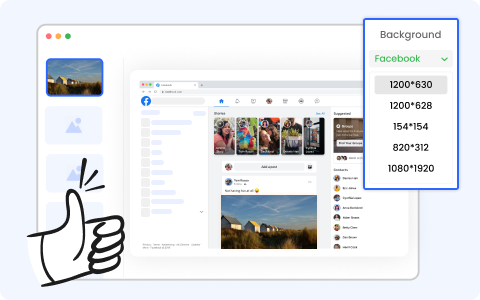
Resize Facebook Image for Various Sizes
We offer multiple Facebook resize options. You can resize images for Facebook from profile picture, cover photo and image post to event image, highlighted image, Facebook feed and Facebook stories.
FAQs About Facebook Photo Resizer
Gemoo's free Online Facebook Image Resizer's limitations
• Image Upload: You could import up to 10 images except folders at a time.
• Batch Resize Images: When batch resizing a group of images, save your current editings before switching to the next image.
• Retention Time: After saving the images, they will be kept for 7 days on the cloud.
• Save & Share: After resizing your image for Facebook, you should tap on the 'Copy Link' button to share with others, instead of copying and pasting the browser URL.
How to resize photos for facebook cover online for free?
Resize Facebook covers never been so easy:
• Upload the photo you want to resize for your Facebook cover.
• Enter the dimensions for the Facebook cover photo. The recommended size for a Facebook cover photo is 820 pixels wide by 312 pixels tall.
• Apply the resizing settings and preview the resized photo.
• Save the resized photo to your device or directly upload it to your Facebook account.
Does Facebook automatically resize photos?
When you upload a photo to Facebook, its algorithm automatically compresses and resizes images to optimize them for web viewing. This process helps reduce the file size and ensures faster loading times but this can also result in a significant loss of image quality.
What is the standard size for Facebook image?
Here, we list all 12 standard sizes for Facebook images:
• Facebook profile picture size: 180 x 180px
• Facebook link image size: 1200 x 630px
• Facebook image post size: 1200 x 630px
• Facebook cover photo size: 820 x 312px
• Facebook event image size: 1920 x 1005px
• Facebook highlighted image size: 1200 x 717px
• Facebook feed size: 1080 x 1350px
• Facebook stories size: 1080 x 1920px
• Facebook group cover size: 1640 x 856px
• Facebook marketplace size: 1200 x 1200px
• Facebook instant articles size: 1200 x 1200px
• Facebook right column size: 1200 x 1200px
Why resize images for Facebook?
Resizing images for Facebook is a crucial step in optimizing your content for the platform. Use Gemoo's online Facebook Image Resizer will benefit you from the following aspects:
• Speed up image loading time and ensure better user experience.
• Ensure your images appears appealing and consistent across different devices and screen sizes.
• Save time and effort, especially when you have multiple images to upload to Facebook.
• Create appealing Facebook images to make your post stand out in the crowded Facebook feed.
