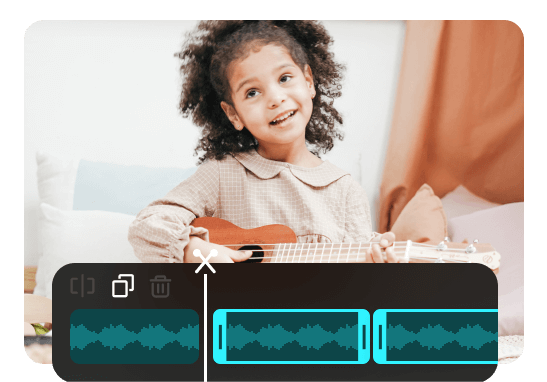Steps to Loop Audio
Upload Audio Files
Upload audios you want to loop from your computer.

Loop Audio
Add audio clips to the timeline, click "Duplicate" to loop the audio, cut unnecessary clips, and rearrange the audio order.

Download & Share
Listen to the audio, download it to your computer, and share it with others.
Why Use This Audio Looper
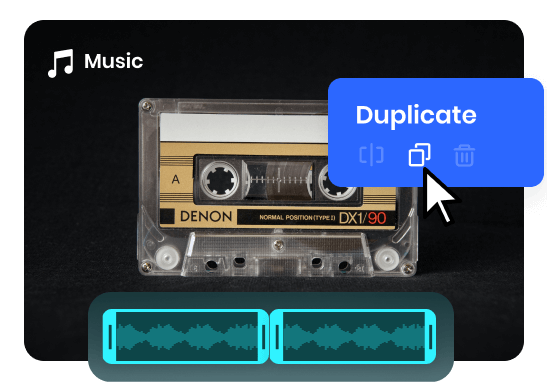
Loop Audio in 1 Click
With just single clicks, you can easily loop your audio multiple times, saving you time and effort. Simply select the audio clip, click the "Duplicate" button, and the audio will repeat automatically. This will create additional copies of the audio for multiple times based on your needs, allowing you to extend its duration as desired.
Loop Audio Now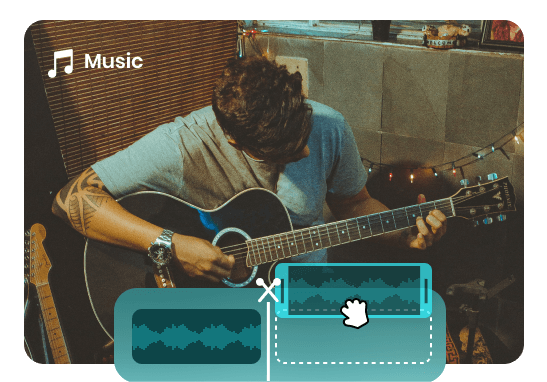
Adjust Audio Clips
Take full control over your audio clips by effortlessly adjusting and rearranging them on the timeline. Despite looping audios, you can split and trim unwanted sections, and rearrange the order of your audio clips to craft a customized and seamless audio composition. You will have the power to fine-tune every aspect of your audio and create a truly personalized experience.
Loop Audio Now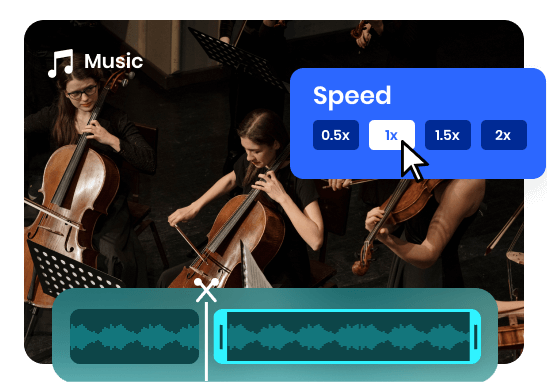
Enhance Audio Clips
To further enhance each audio clip, you have the option to split the audio and adjust the speed and volume of each part. This allows you to fine-tune the dynamics and characteristics of each clip, ensuring optimal audio quality. You can achieve precise control over the tempo, pacing, and volume levels, resulting in an enhanced audio experience.
Loop Audio NowMore Video Editing Tools
FAQs About Audio Looper
Upload and export options for this tool:
1. Supported upload formats:
· Video: MP4, MOV, WEBM
· Image: JPG, JPEG, PNG, GIF
· Audio: MP3, WAV, CAF
2. Export resolutions: 480P / 720P / 1080P / 2K / 4K
3. Export formats: MP3 and MP4
What is an Audio Looper?
An audio looper is a software that allows users to create loops of audio in real-time. It enables the recording, playback, and looping of audio segments. Audio loopers are commonly used in live performances, as well as in music production and practice sessions.
What is 1 minute loop recording?
A 1-minute loop recording refers to a recording of audio that is set to repeat continuously for a duration of one minute. It means that the audio segment, typically a musical phrase or sound, will play in a loop and seamlessly repeat itself for the entire duration of one minute without any interruptions.
What happens when you loop a sound?
When you loop a sound, it means that you are repeating the playback of a specific audio segment continuously. The sound will play from its starting point, and once it reaches the end of the segment, it will seamlessly transition back to the beginning and start playing again.
What is the purpose of loop recording?
• The purpose of loop recording is to enable seamless and continuous recording of audio or musical performances. It allows you to create repeated sections or patterns by automatically looping a recorded segment.
• This feature is commonly used in music production, where musicians can play and record a musical phrase or riff, and have it automatically looped, allowing them to layer additional elements or experiment with different variations.
 Clippa
Clippa
Online Audio Looper
Upload your audio and loop audio for a set number of times. You can also cut, adjust, and rearrange audio clips.
Loop Audio Now