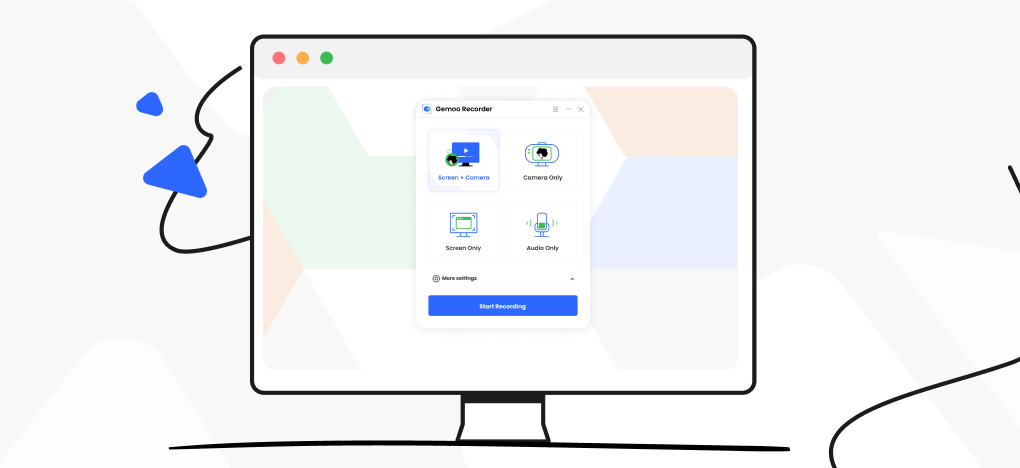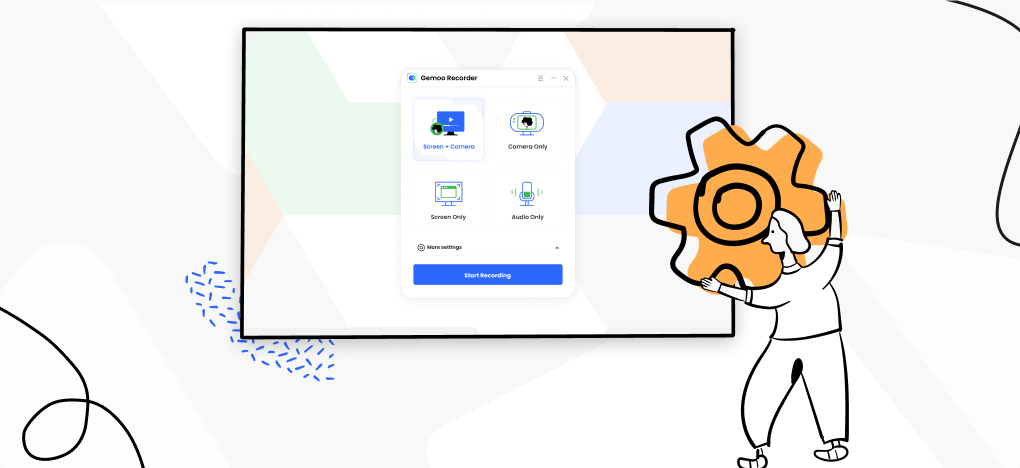Download & Install on Computer
Gemoo Recorder is a recording tool, which helps you record screen and camera with audio. Welcome to give it a try.
![]() 2 min
2 min
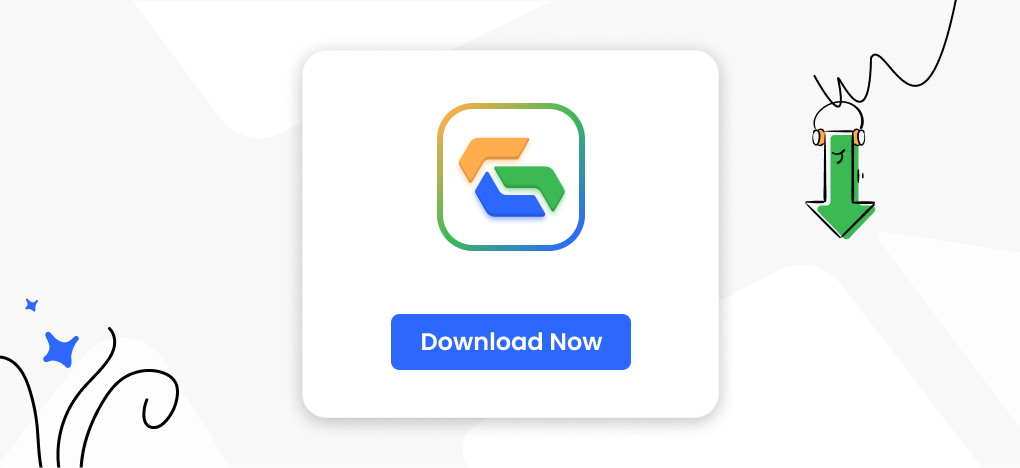
Download and Install Gemoo Recorder on Windows Computer.
Click the download link of Gemoo Recorder on your Windows computer. After downloading it successfully, please double click “gemoo-recorder-en-setup.exe”.
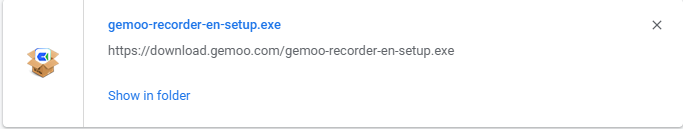
Double Click “gemoo-recorder-en-setup.exe”
Read the Terms of Use and accept it. Then click the Install button.
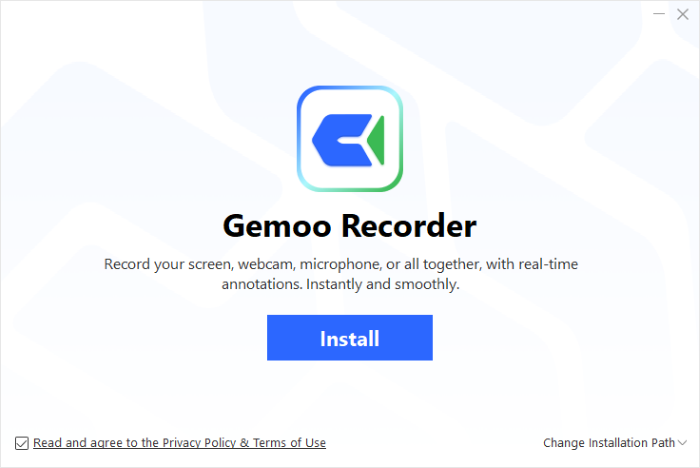
Click the Install Button
After you click Install button, the installation process will start automatically.
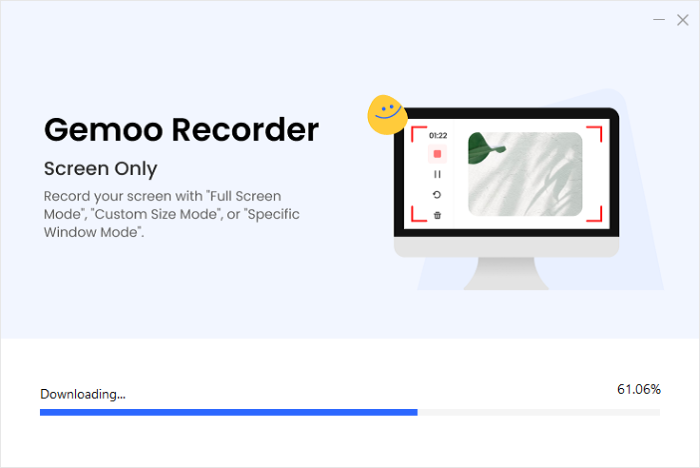
The Installation Process Will Start
Once the installation process finishes, the interface will be shown as below.
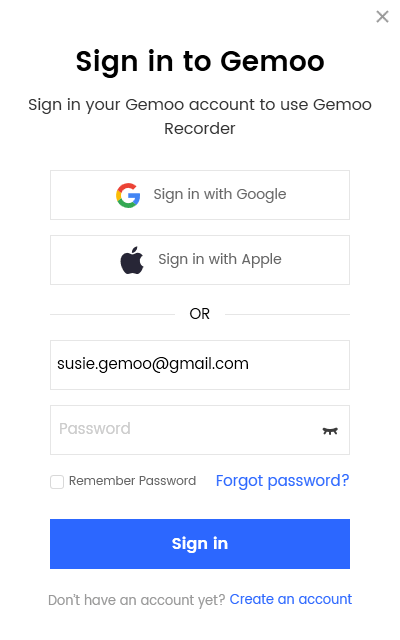
The Installation Process finishes
Download and Install Gemoo Recorder on Mac Computer.
Click the download link of Gemoo Recorder on your Mac computer. After downloading it successfully, find “gemoo-recorder-en-mac.dmg” in the browser and open it.
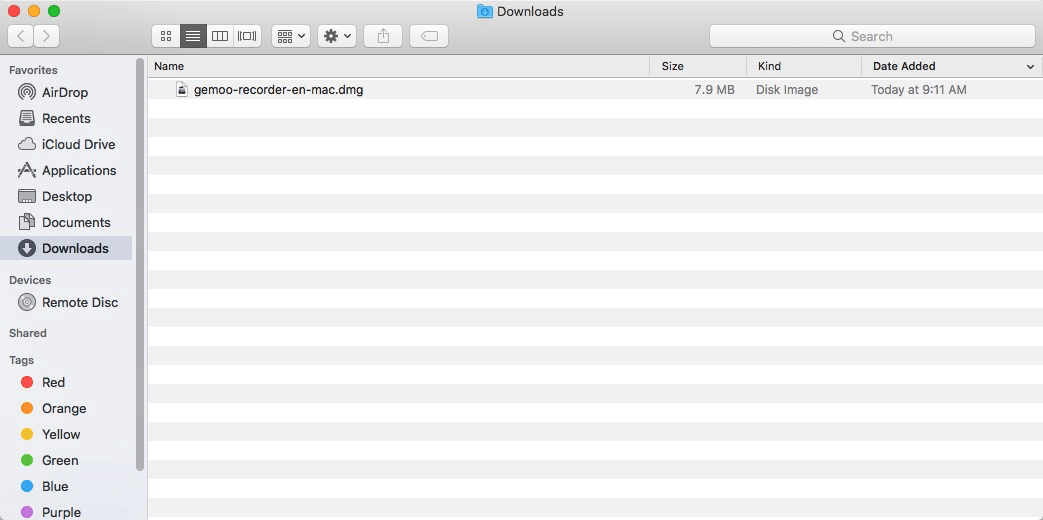
Open “gemoo-recorder-en-mac.dmg” in the Finder
Double-click the Gemoo Recorder icon. Read the Terms of Use and accept it. Then, please click Install Now button to start the Gemoo Recorder installation process.
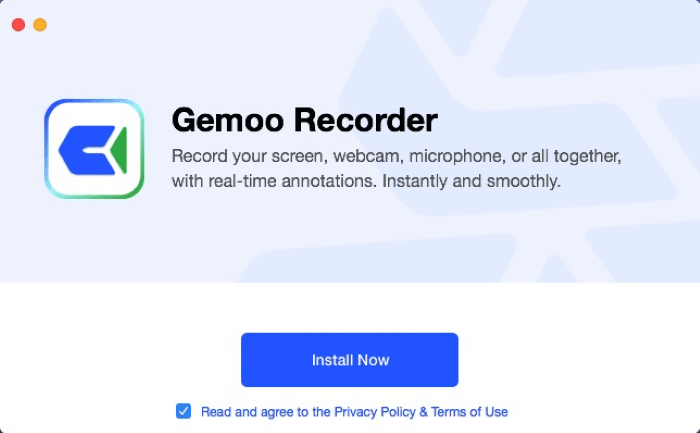
Click the Install Now button
After that, the installation process will be initiated automatically.
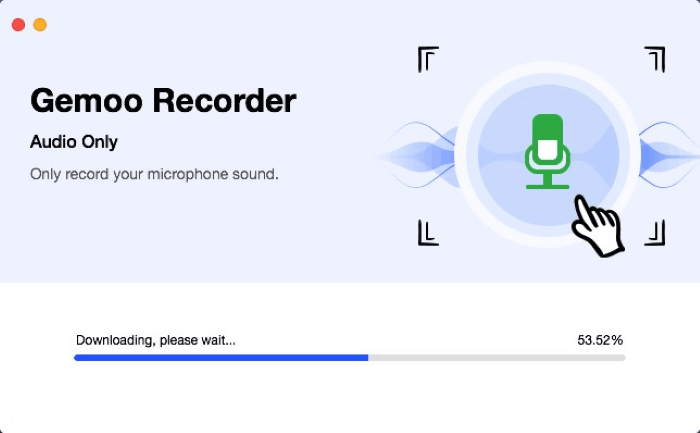
Start the Gemoo Recorder Installation Process
Once the installation process completes, the interface will be shown as below.
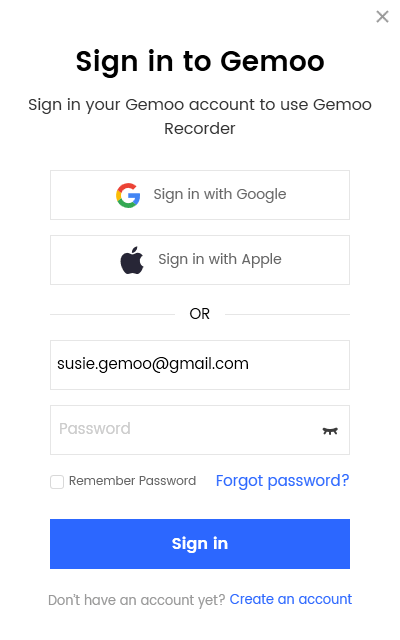
The Installation Process Completes
Questions, comments, concerns? Contact us here.
Happy recording!