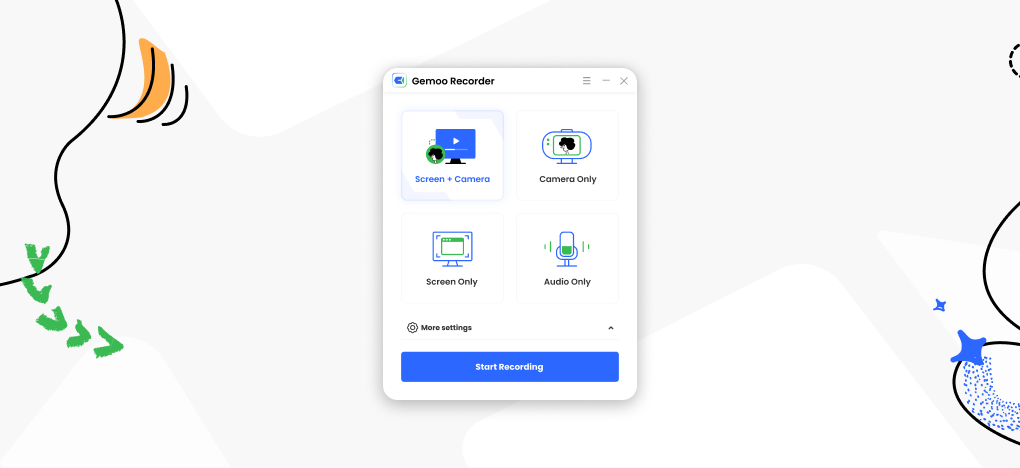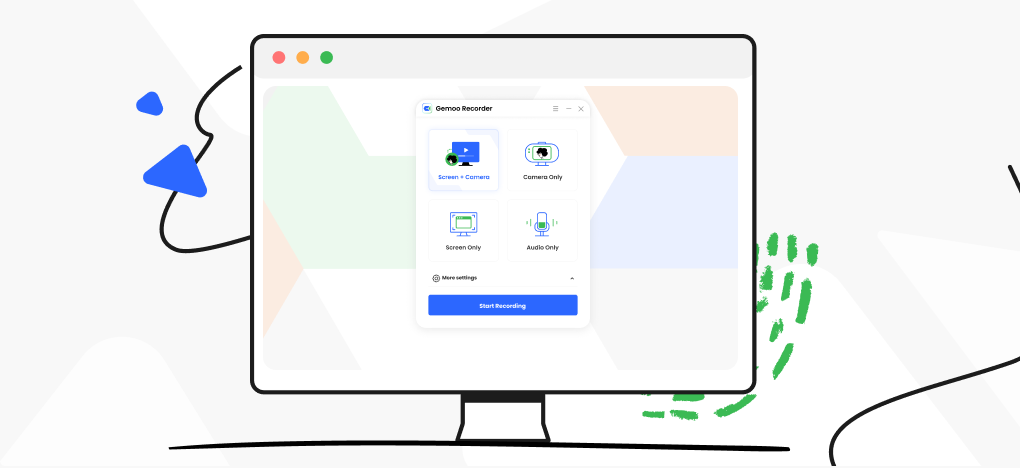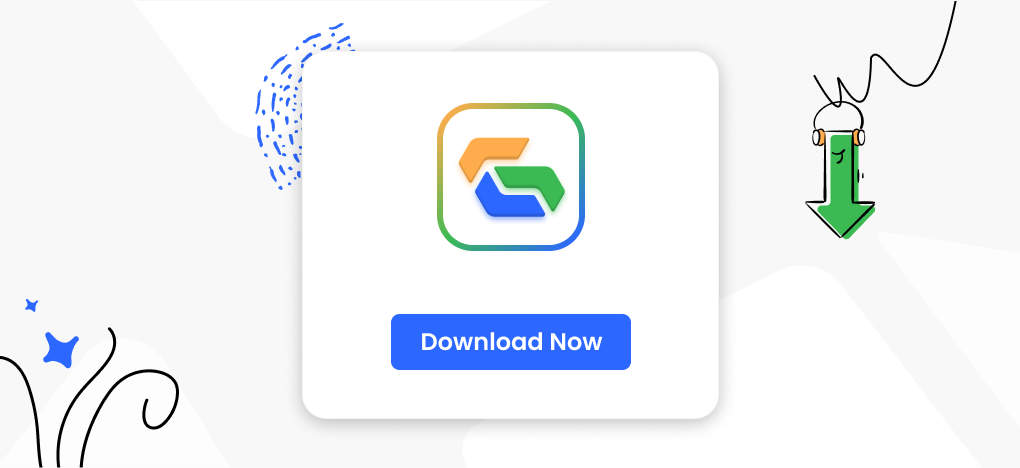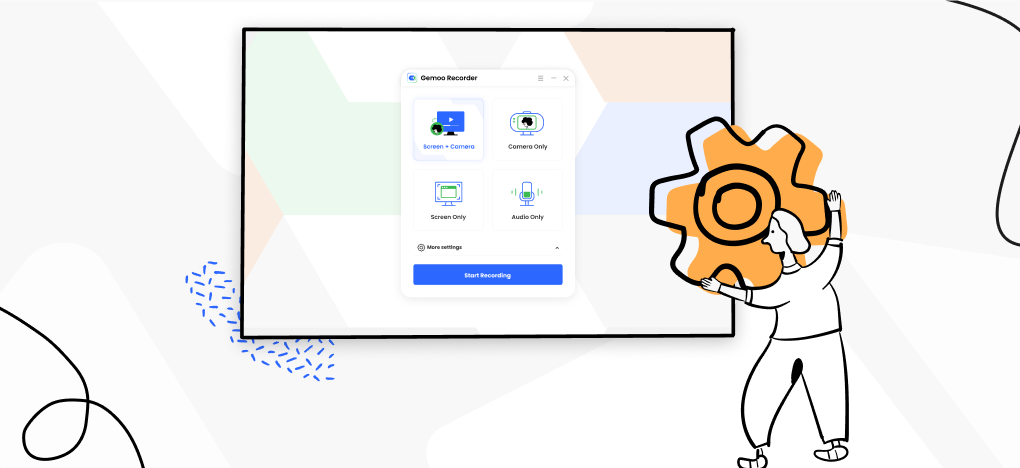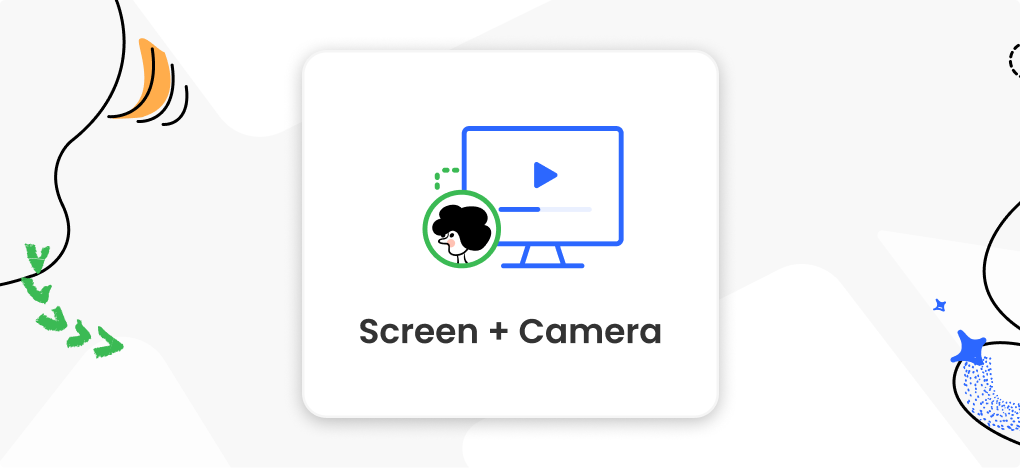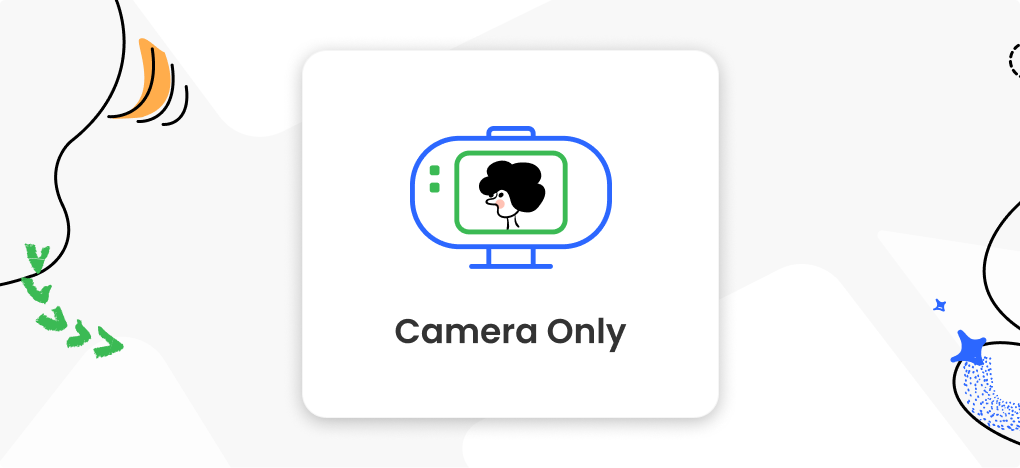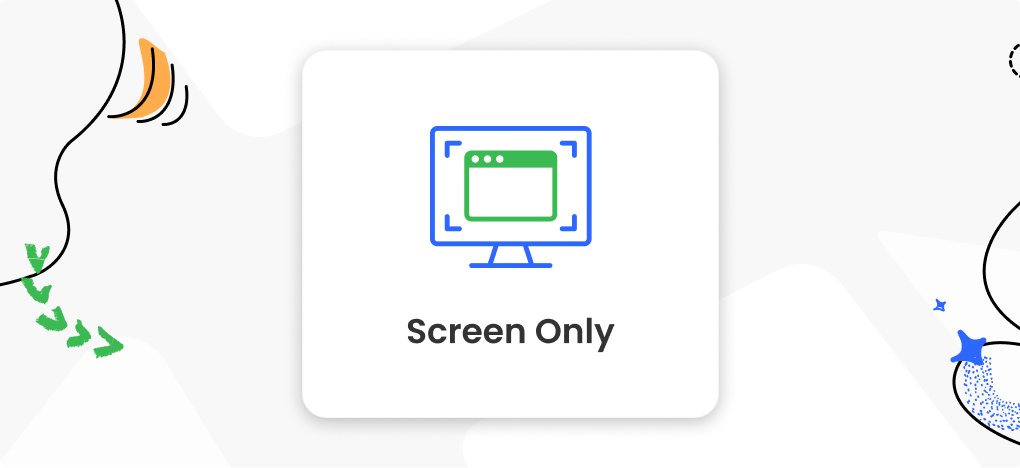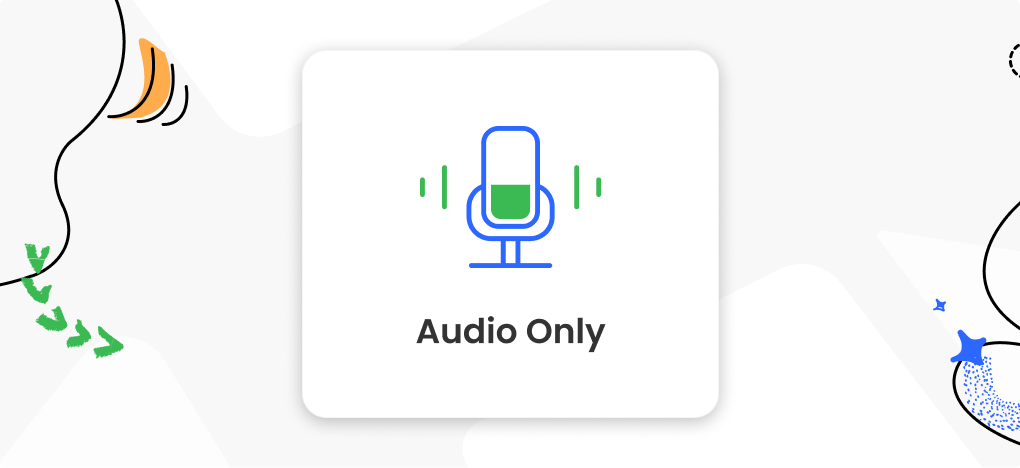Get Started with Gemoo Recorder
With the recording tool, you can easily record any screen and camera with audio in high quality. We're here to help you get set up and record.
Gemoo Recorder Compatibility Information
The system requirements of the computer for Gemoo Recorder.
Download & Install Gemoo Recorder on Computer
Follow the instructions to download & install Gemoo Recorder on PC or Mac.
Configure Recording Settings
To configure settings like the recording saving path or other advanced settings before recording. These presets are for you to ensure the recording elements of the recording.
Record Screen & Camera
Grants you to record anything on the screen, camera, as well as the audio on your computer.
Record Camera
Record camera with audio by the preferred camera size.
Record Screen
Create a screencast with the preferred screencasting area.
Record Audio
To capture the audio coming from the system and record Microphone audio.