Struggling with low views on your screen recordings?

Say goodbye to blur, easily create 4K videos.

Perfect for both Windows and Mac users.
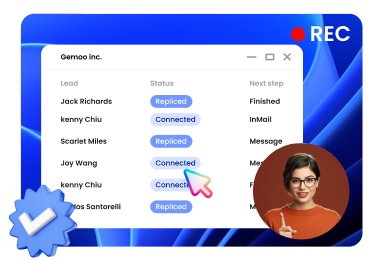
Automatically record your screen, selfie, and voiceover.
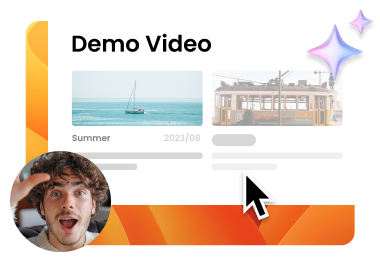
Instantly generate stunning videos without any manual editing.
Simply record your screen, selfie, and voiceover as you usually do. FocuSee automatically follows cursor movement, applies dynamic zoom effects, places a nice background, and generates a professional-looking video ready for use. Save you precious hours and extra effort on video editing.
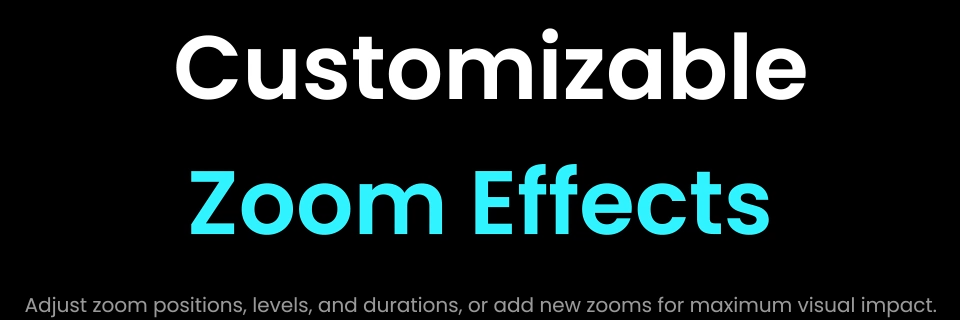

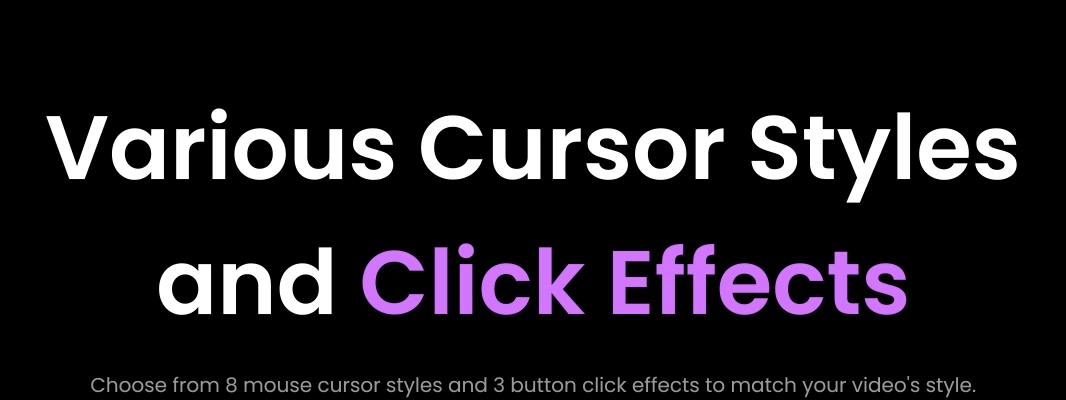
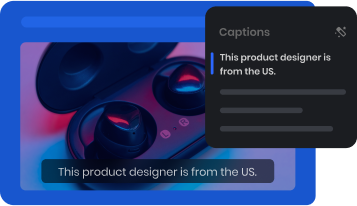
Automatically generate captions for your videos, and edit them as needed to ensure 100% accuracy.
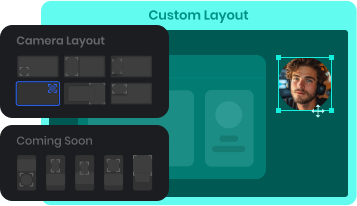
Select from 6 pre-designed selfie and screen layouts. You can also customize the layout to suit your purpose.
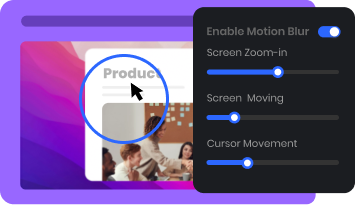
Achieve natural movements in videos with motion blur. Make videos more cinematic and visually appealing.
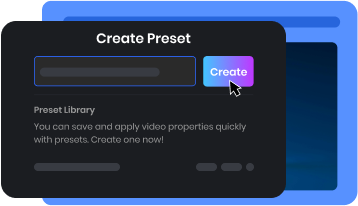
Save your customized settings as preset: zoom, cursor, background, etc. Apply it with a single click to maintain a consistent style.
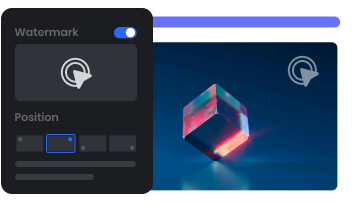
Add a watermark to your video to enhance brand identity and protect copyright.
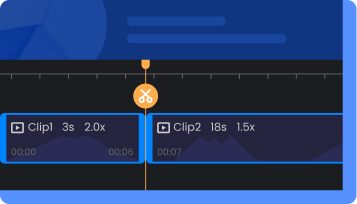
Trim, cut, crop, speed up, or slow down specific portions. Make your video concise and clear.

Customize your appearance with camera frames and filters. Reflect your individual or brand style.
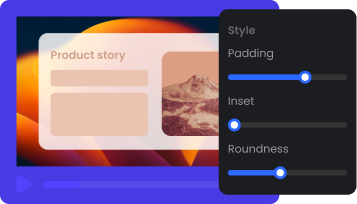
Add a background, adjust rounded corners, set the shadow, inset, and padding. Make your video more captivating.
Choose from preset aspect ratios for different platforms, like YouTube, Twitter, TikTok, etc. All animations and effects will be automatically adjusted accordingly for the best experience.
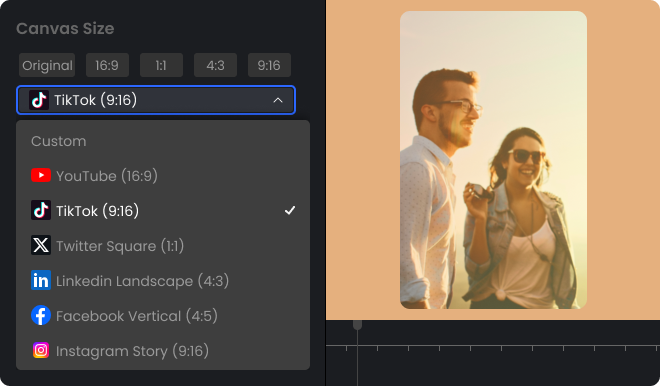
Export your content as stunning videos up to 4K or as high-quality GIFs, offering flexibility to adapt to your specific use cases and audience preferences.
Instantly share your video via a link or embed it on your website. You can even add in-video quizzes, forms, and call-to-action buttons to generate leads more efficiently.
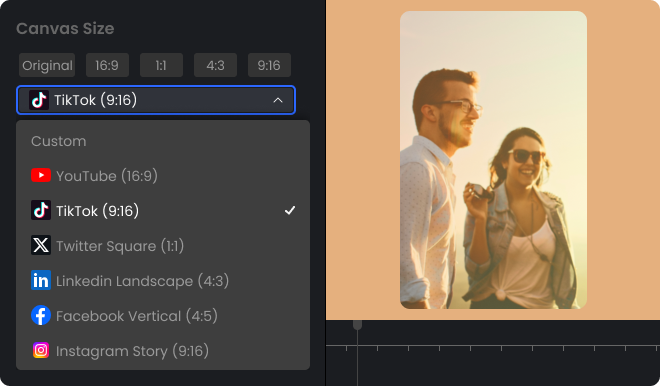

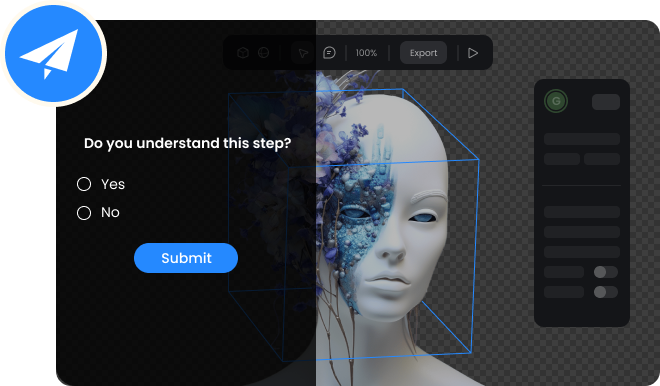
Say goodbye to expensive outsourcing, complex editing, and hours of effort. With FocuSee, you can create professional-looking videos in less than 1/10 of the time, effort, and cost.



Discover the amazing videos created by FocuSee users for various purposes: demos, launches, promos, tutorials, and more.

Joanna He@joanna_jingke_he
It is painful and time-consuming to record a product demo, edit it, write the script, and record the voiceover. With FocuSee, everything for the product demo can be done in one place. Plus, you get different types of social media versions with one shot.
It would be even better if the video could be turned into a walkthrough blog or documentation, further extending the use cases of a demo walkthrough video into written content.

John P@pvpiano
I just purchased, I did a recording for a demo for a client. UI is good, very easy to use. I did not even have to make any adjustments at all; I only did a cursor effect change. Love the product. Yes I already have screenrun, but wanted to invest with FocuSee as well. My only question @inc_gemoo is, do you have the upgrade pricing for V2, and how soon do you think it will be for the release?

Thembelihle Xulu@thembelihle_xulu
Love this, as it's the only recorder that comes with the auto zoom effects to my knowledge for Windows. Thanks to the FocuSee team for making it possible.

Kiame Lavado@kiame_lavado
This will help me a lot when it comes to editing and provide a high quality

admin ACS@admin_acs
It feels good and is lightweight on resources which is good. I look forward to adding it in to the tool box for quick hows to clients. Nice discount to take advantage off.. :-)

Deepanshu Sharma@deepanshusharmx
FocuSee is a super useful tool..

enedie cablaida@enedie_cablaida
It's amazing screen recorder app that really help for video editing, create tutorial, and product demo videos for promo and sales. This is so awesome and convenient and as user friendly.
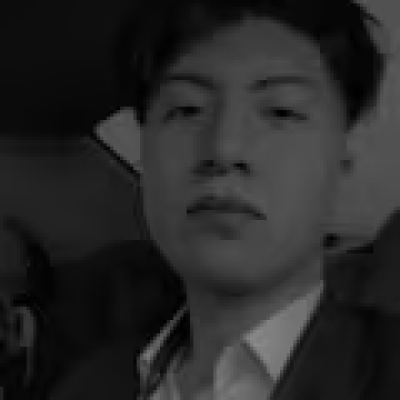
Rami Borni@ramiborni
I really was looking for something like that, since no one included track cursor movement for windows!

Jv Shah@JvShah124
I would definitely try my luck 😅 since FocuSee is the best in Town Recorder 🤩

Tyler Ervin@tyler_ervin
Beautiful. Such a time saver - especially for those of us in early / launch stages where time and resources are precious.

Ziki | Creator | Notion Formulas Geek@ziki
"This is honestly a great product. Just tested the free version, and I love it. I was looking for an app that would allow me to create videos like that with minimal editing skills and couldn’t find one for Windows. This was exactly what I was looking for."

大帅@ezshine
its very graceful and useful screen record tools
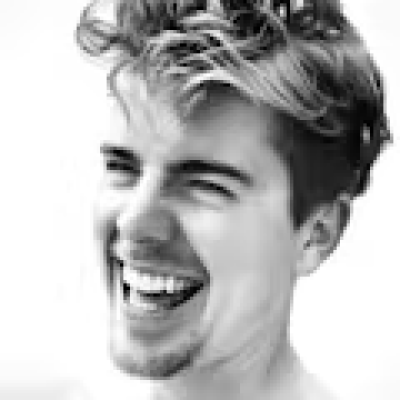
Rotenda Tshivhase@rotenda_tshivhase
Have been using FocuSee for a week now. Just like it, the screen recorder is super easy to use, slick and speedy.

Shunsuke Sakata@shun_skt_93
I usually use loom or arcade for the product video but must try this!

The SamurAI@samuraipreneur
"I use FocuSee myself, and couldn’t be happier about it. Saves me a lot of time, and the recordings gets very good 👍🏼"!

shivam srivastava@shivam_srivastava9
i just tried this tool and all i can say is "Amazing" so easily it is converting a normal screen video into a productive video hand off to the devs🙌

mori | Notionxマーケティング@morio_aa
Windowsで使える動画編集ツール探してたけど、「FocuSee」が無料でエキスポートまでできて良さそう🤔

Joanna He@joanna_jingke_he
It is painful and time-consuming to record a product demo, edit it, write the script, and record the voiceover. With FocuSee, everything for the product demo can be done in one place. Plus, you get different types of social media versions with one shot.
It would be even better if the video could be turned into a walkthrough blog or documentation, further extending the use cases of a demo walkthrough video into written content.

John P@pvpiano
I just purchased, I did a recording for a demo for a client. UI is good, very easy to use. I did not even have to make any adjustments at all; I only did a cursor effect change. Love the product. Yes I already have screenrun, but wanted to invest with FocuSee as well. My only question @inc_gemoo is, do you have the upgrade pricing for V2, and how soon do you think it will be for the release?

Thembelihle Xulu@thembelihle_xulu
Love this, as it's the only recorder that comes with the auto zoom effects to my knowledge for Windows. Thanks to the FocuSee team for making it possible.

Kiame Lavado@kiame_lavado
This will help me a lot when it comes to editing and provide a high quality

admin ACS@admin_acs
It feels good and is lightweight on resources which is good. I look forward to adding it in to the tool box for quick hows to clients. Nice discount to take advantage off.. :-)

Deepanshu Sharma@deepanshusharmx
FocuSee is a super useful tool..

enedie cablaida@enedie_cablaida
It's amazing screen recorder app that really help for video editing, create tutorial, and product demo videos for promo and sales. This is so awesome and convenient and as user friendly.
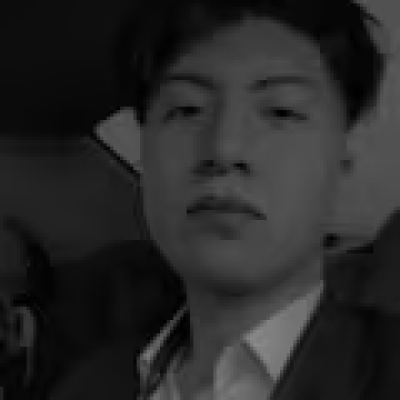
Rami Borni@ramiborni
I really was looking for something like that, since no one included track cursor movement for windows!

Jv Shah@JvShah124
I would definitely try my luck 😅 since FocuSee is the best in Town Recorder 🤩

Tyler Ervin@tyler_ervin
Beautiful. Such a time saver - especially for those of us in early / launch stages where time and resources are precious.

Ziki | Creator | Notion Formulas Geek@ziki
"This is honestly a great product. Just tested the free version, and I love it. I was looking for an app that would allow me to create videos like that with minimal editing skills and couldn’t find one for Windows. This was exactly what I was looking for."

大帅@ezshine
its very graceful and useful screen record tools
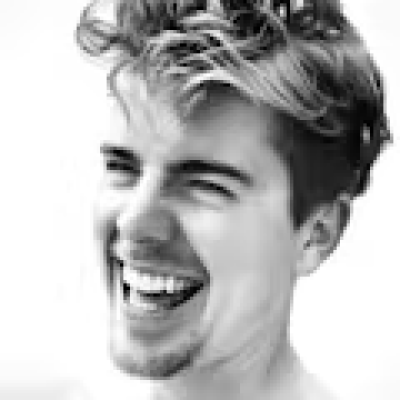
Rotenda Tshivhase@rotenda_tshivhase
Have been using FocuSee for a week now. Just like it, the screen recorder is super easy to use, slick and speedy.

Shunsuke Sakata@shun_skt_93
I usually use loom or arcade for the product video but must try this!

The SamurAI@samuraipreneur
"I use FocuSee myself, and couldn’t be happier about it. Saves me a lot of time, and the recordings gets very good 👍🏼"!

shivam srivastava@shivam_srivastava9
i just tried this tool and all i can say is "Amazing" so easily it is converting a normal screen video into a productive video hand off to the devs🙌

mori | Notionxマーケティング@morio_aa
Windowsで使える動画編集ツール探してたけど、「FocuSee」が無料でエキスポートまでできて良さそう🤔
 FocuSee
FocuSee