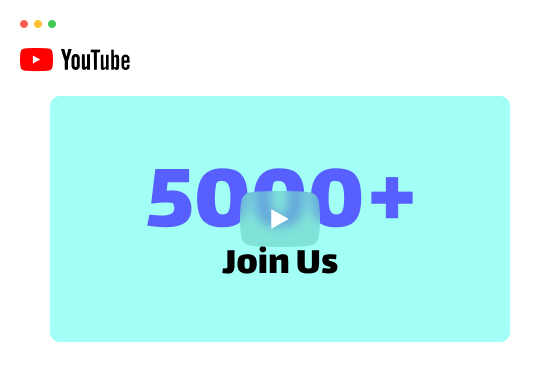Steps to Make a YouTube Intro and Outro Video
Enter Text & Select Music
Enter intro or outro text and choose a background music, and it will automatically generate a YouTube intro/outro video.

Customize the Video
Personalize the background music and fine-tune each frame to perfectly align with your individual preferences.

Download & Edit
Download the YouTube intro outro video and go further editing with Clippa.
Why Use This YouTube Intro Outro Maker
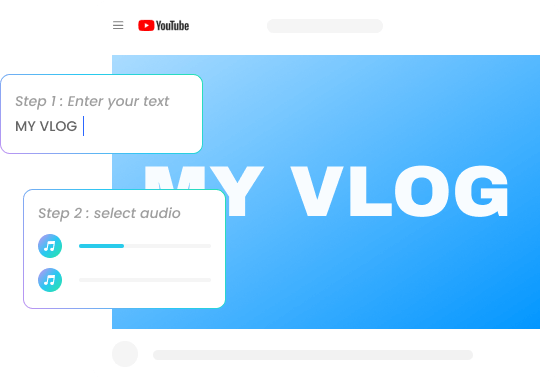
Easy YouTube Intro Outro Maker
It streamlines solution for creating captivating YouTube intros and outros. With ease, you can enter your text, select background music, and watch as it automatically generates stunning intro outro videos. Say goodbye to complex software and embrace our intuitive solution to make a lasting impression on your viewers.
Make YouTube Intro Outro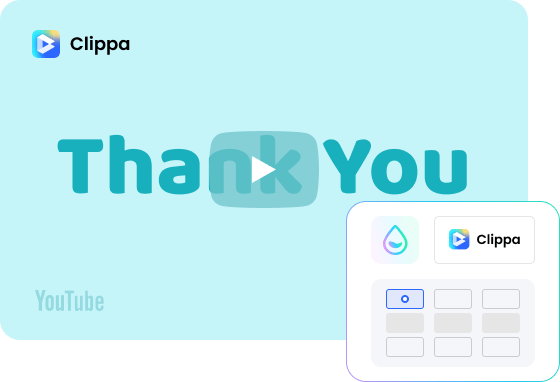
Keep YouTube Channel on Brand
You can easily add your product logo or brand mark to your YouTube intro outro video, ensuring a consistent and professional look. By incorporating your brand elements, you create a cohesive identity that resonates with your audience, enhances brand recognition, and sets yourself apart from competitors.
Make YouTube Intro Outro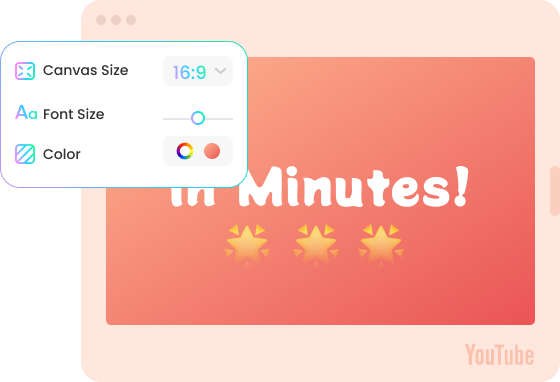
Make YouTube Intros and Outros Unique
Unleash your creativity and take full control of your YouTube intro/outro videos. To make it unique, you can customize every aspect, including layout, text, color scheme, logo, background music, and more. Align your videos with your unique style and let your creativity shine through.
Make YouTube Intro OutroTry More Video Editing Tools
FAQs About YouTube Intro and Outro Maker
How long should a YouTube video intro be?
The ideal length for a YouTube video intro can vary depending on various factors such as the content of your video, your target audience, and the overall pacing of your channel. However, it's generally recommended to keep your video intros concise and engaging, typically ranging from 5 to 15 seconds.
How long does an outro have to be YouTube?
When it comes to the duration of a YouTube outro, it's generally recommended to keep it concise and to the point. An ideal outro length can range from 10 to 30 seconds, depending on the content and purpose of the outro.
What size should a YouTube outro be?
For optimal display on YouTube, the recommended size for a YouTube outro is 1920 pixels wide by 1080 pixels tall, commonly referred to as 1920x1080 or simply 1080p resolution. This resolution ensures that your outro video will fit properly on most devices and screens, including desktops, laptops, tablets, and smartphones.
What to say in a YouTube intro video?
When creating a YouTube intro video, it's important to convey key information and set the tone for your channel. Here are some elements you may consider:
• Greeting: Start by introducing yourself and warmly greeting your viewers;
• Channel Introduction: Provide a brief overview of what your channel is about;
• Value Proposition: Highlight the unique value or benefits that viewers can gain from watching your videos;
• Branding Elements: Incorporate visual branding elements like your logo or brand;
• Engaging Visuals: Use visually appealing footage or graphics that capture viewers' attention.
 Wordance
Wordance
Make a Memorable YouTube Intro Outro Video
Create captivating intro videos for your YouTube channel. Unleash your creativity and produce stunning intros that enhance your channel's overall appeal.
Make YouTube Intro Outro