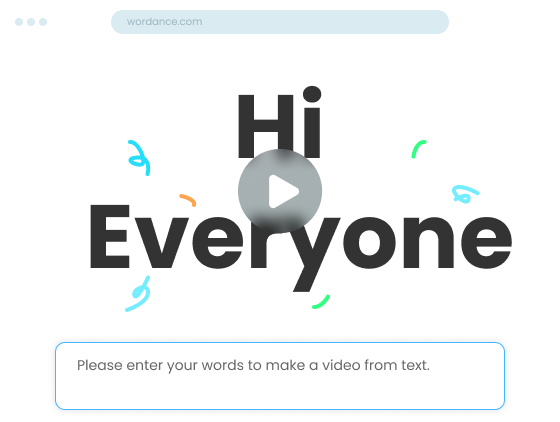Steps to Create Video from Text
Create Video from Text
Enter text, select a music, and automatically create video from text.

Customize the Video
Customize the text, music, canvas, animation effects to make the video unique.

Download & Share
Download the video to your computer or share it on other channels.
Why Use This Text to Video Maker
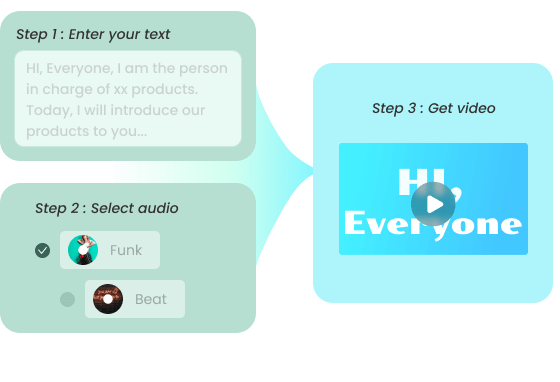
Easy Text-to-Video Converter
It is an easy-to-use text-to-video converter. With just a few simple steps, you can effortlessly transform your written text into videos with synced-music.
Create Video from Text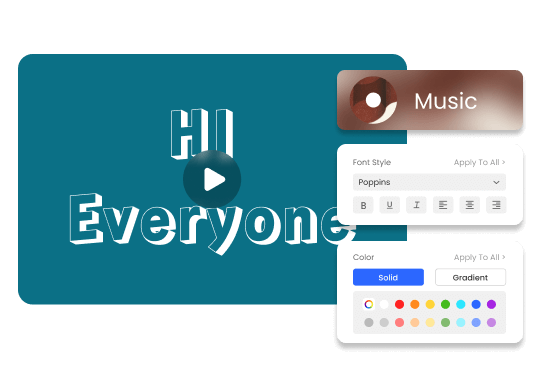
Customize the Way You Like
Once you've generated videos automatically, you can express your creativity via a range of customization options. You can modify the text, music, background image, and animation effects to your liking, giving your videos a unique touch. Additionally, you can add a watermark to your video, allowing you to personalize it and reinforce your brand identity.
Create Video from Text
Good for Making Social Media Videos
You can make stunning text-based videos, which are good for sharing on social media platforms. Whether you aim to engage your audience on Facebook, Instagram, Twitter, or any other popular platform, it empowers you to create visually stunning videos optimized for maximum impact in the digital realm of social media.
Create Video from TextTry More Video Editing Tools
FAQs About Text to Video Maker
What is a Text to Video Maker?
A Text to Video Maker is a software or online tool that allows you to convert written text into videos. It automates the process of transforming text into visually appealing video presentations.
What can I use a Text to Video Maker for?
A Text to Video Maker can be used for various purposes, including creating promotional videos, social media videos, intro/outro videos, and more. It offers a convenient way to transform text-based information into a more stunning and visually appealing format.
Do I need any technical skills to use a Text to Video Maker?
No, most Text to Video Makers are designed to be user-friendly and intuitive. You don't generally need any technical skills or video editing experience to use them. The tools provide a user-friendly interface and step-by-step instructions to guide you through the process of creating videos from text.
Can I preview and make edits to the video before finalizing it?
Yes, most Text to Video Makers provide a preview feature that allows you to see how the video will look before finalizing it. Additionally, you can usually make edits to the text, formatting, visuals, and other elements of the video to customize it according to your preferences.
Are there any limitations or restrictions when using a Text to Video Maker?
Some Text to Video Makers may have limitations on video length and the number of videos in their free versions. However, paid versions or premium subscriptions often offer unlimited features.
 Wordance
Wordance
Text to Video Maker
Simply input your desired text, choose from a variety of music, and let the software to convert text to video in seconds.
Create Video from Text