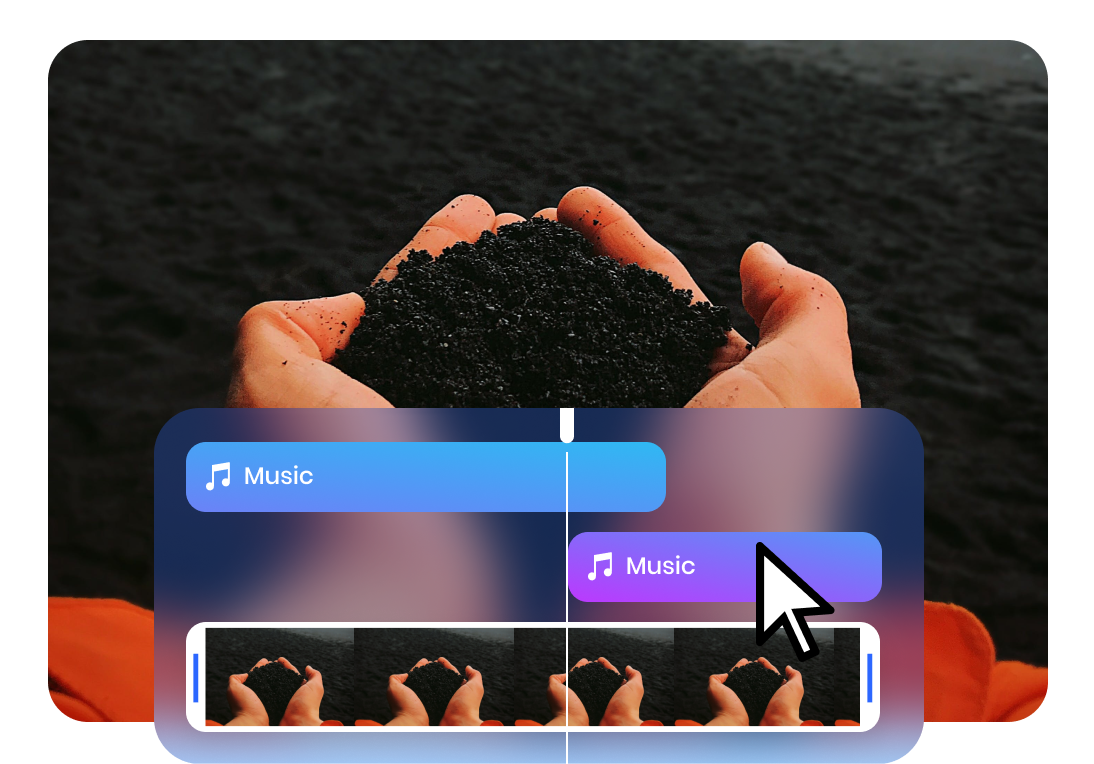Steps to Make Music Videos
Upload or Record
Upload media files from your computer or initiate a music video recording.

Edit the Music Video
Put all the media files to the video track. Modify, trim, and duplicate parts of the music video. Also, you can integrate other audio, videos, and photos from the stock media.

Download & Share
Tap on the "Export" button to download the muisic video to your computer or generate a shareable link for easy sharing.
Why Use the Music Video Maker
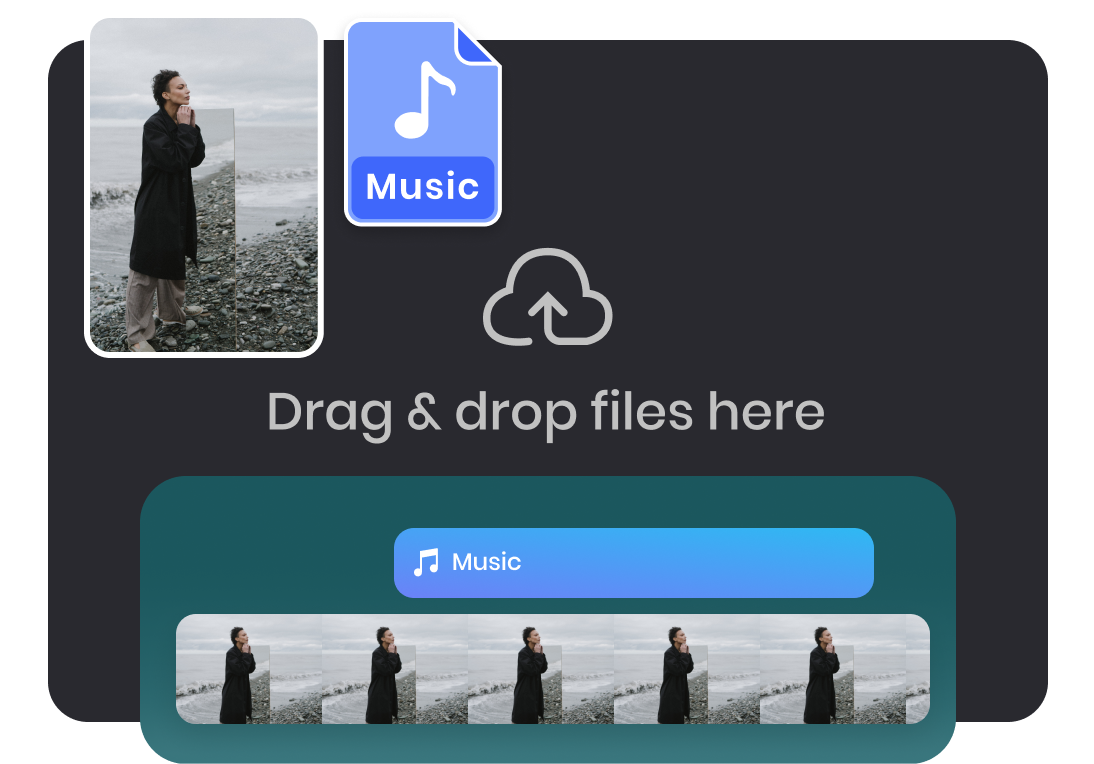
Make Videos with Pics and Music
Simply upload your desired pictures and music files, and seamlessly integrate them into your music video project. Whether it's adding a nostalgic family photo, a striking landscape image, or a catchy tune that perfectly complements the mood, you have full control over the creative direction of your music videos.
Make Music Video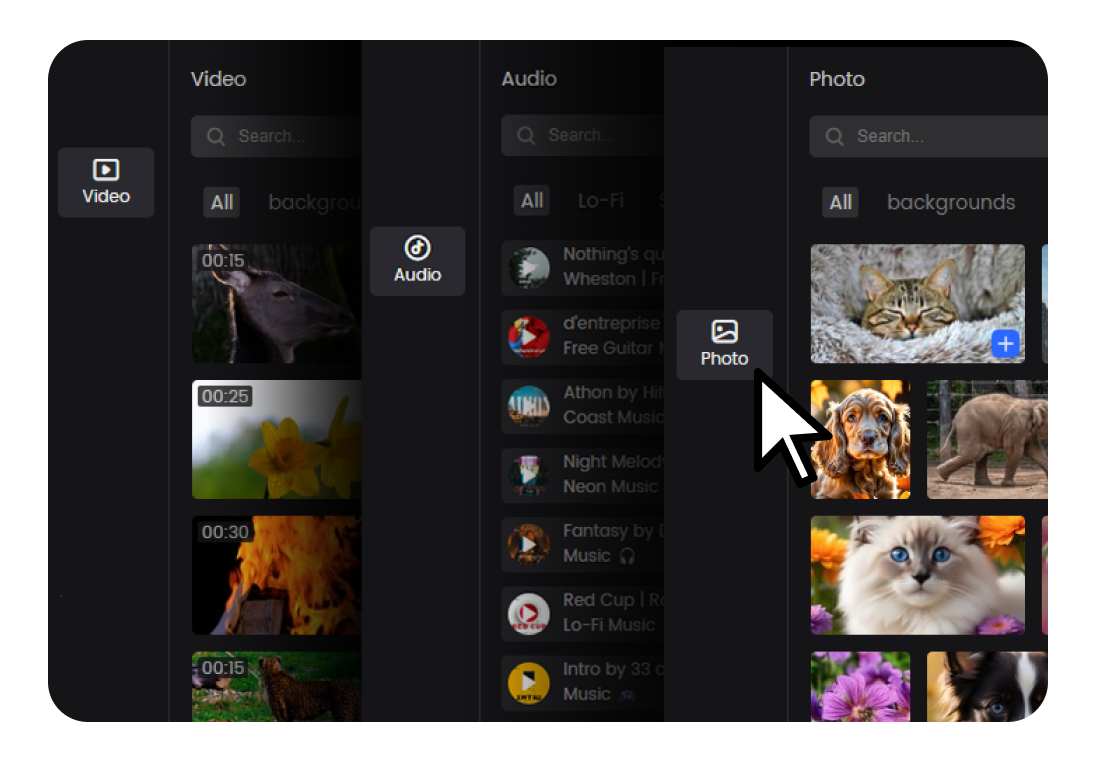
Enjoy High-Quality Stock Media Assets
Choose from a remarkable collection of high-quality stock media assets to take your music video to new heights. With our extensive stock media of photos, videos, and audio, you have access to a wealth of professional-grade resources that can inspire and empower your creativity. Elevate your projects with top-tier resources and unlock the full potential of your vision with ease.
Make Music Video
Elevate Your Music Video Marketing
Effortlessly create captivating music videos that engage your audience and elevate your music video marketing on a whole new level. Whether you're a marketer aiming to promote your brand, a content creator looking to share your stories, or simply someone who wants to express their creativity, Clippa can seamlessly blend stunning visuals with the perfect soundtrack.
Make Music VideoMore Video Editing Tools
FAQs About Music Video Maker
Upload and export options for this MP3 to MP4 Converter:
1. Supported upload formats:
· Video: MP4, MOV, WEBM
· Image: JPG, JPEG, PNG, GIF
· Audio: MP3, WAV, CAF
2. Export resolutions: 480P / 720P / 1080P / 2K / 4K
3. Export formats: MP3 and MP4
What is a Music Video Maker?
A Music Video Maker is a software or online tool that allows you to create and edit videos by adding music, visuals, effects, and other elements. It provides a user-friendly interface for individuals to create professional-looking music videos without the need for extensive technical skills.
Can I adjust the output settings for the converted MP4 videos?
When making a music video, there are several important factors to consider:
• Concept and Vision: Start by defining the concept and vision for your music video.
• Song Selection: Choose a song that aligns with your video's concept and target audience.
• Visual Style: Determine the visual style that best suits the song and concept.
• Post-production Editing: During the editing process, focus on crucial elements like pacing, transitions, effects, color grading, and music.
• Promotion and Distribution: Develop a strategy for promoting and distributing your music video.
How long should it take to make a music video?
The time it takes to make a music video can vary greatly depending on various factors, including the complexity of the concept, the scale of production, the availability of resources, and the level of post-production involved. Considering these factors, a music video can be produced from one hour to a couple of hours.
How long does it take to make a stop motion music video?
Creating a stop motion music video typically requires a significant amount of time and meticulous attention to detail. The exact duration can vary depending on the complexity of the video, the length of the song, the style of animation, and the resources available. Considering the time required for pre-production, production, and post-production, it can take several weeks to several months to complete.
 Clippa
Clippa
Music Video Maker
Make video with pictures and music. Take your music video to new heights and make it an unforgettable visual and auditory masterpiece.
Make Music Video