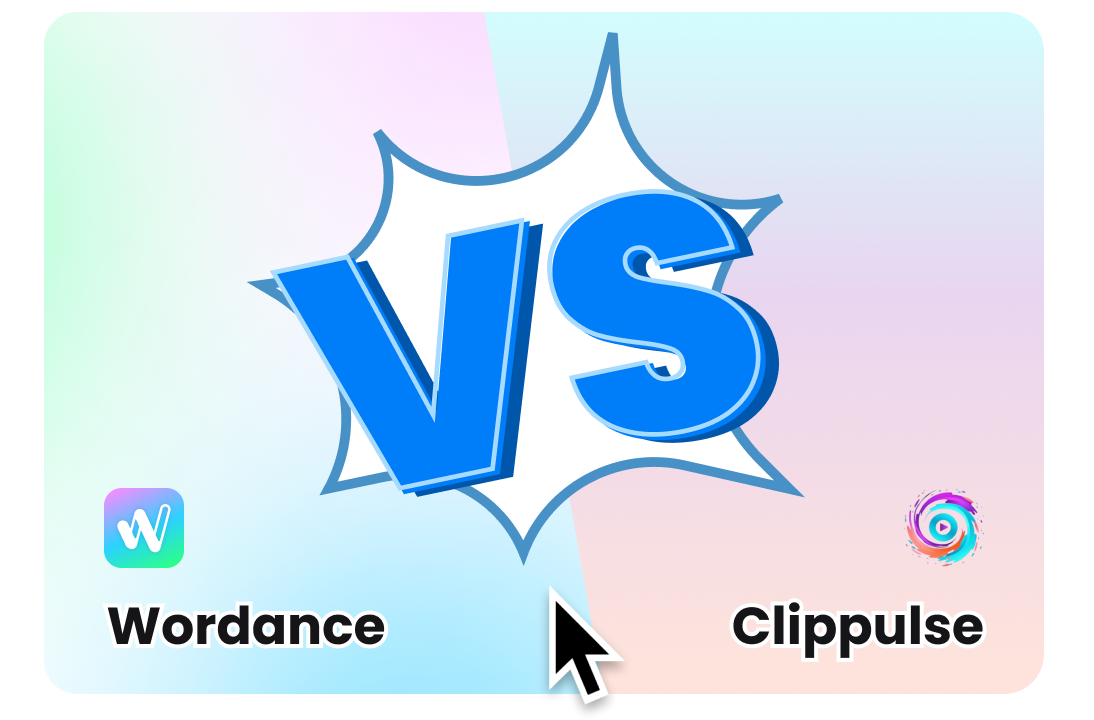Main Features of Wordance
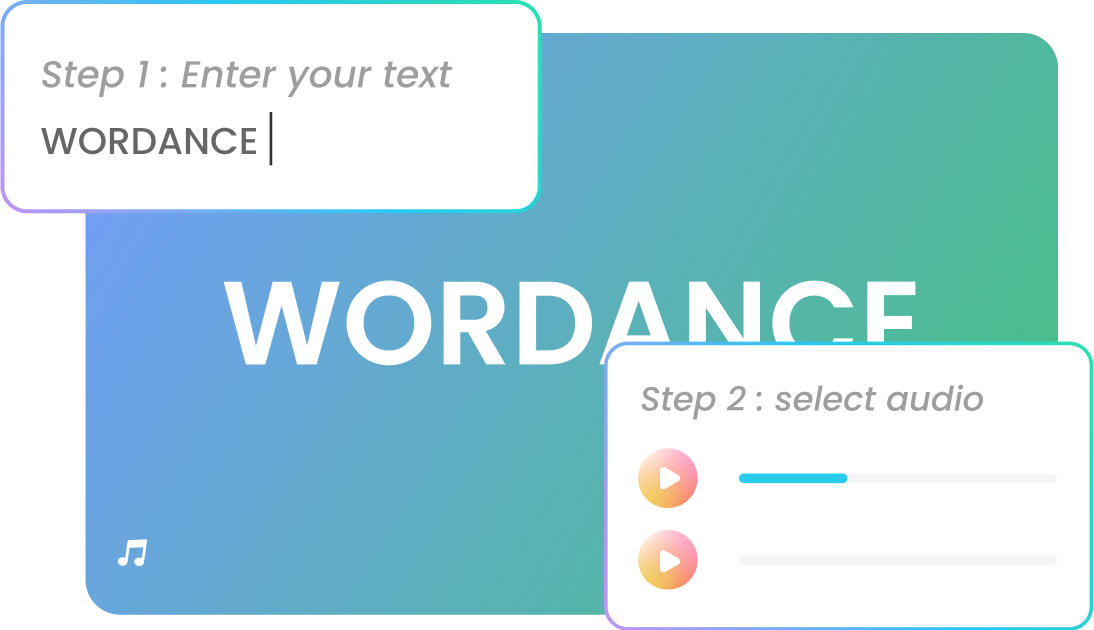
Generate Videos from Text in Seconds
By inputting text, selecting background music, and generating a video with a single click, the video creation process is streamlined to maximize efficiency. This allows you to swiftly transform your written content into engaging videos without video editing skills. While the process is automated, you can also review the generated video and make adjustments as needed.
Try Wordance Now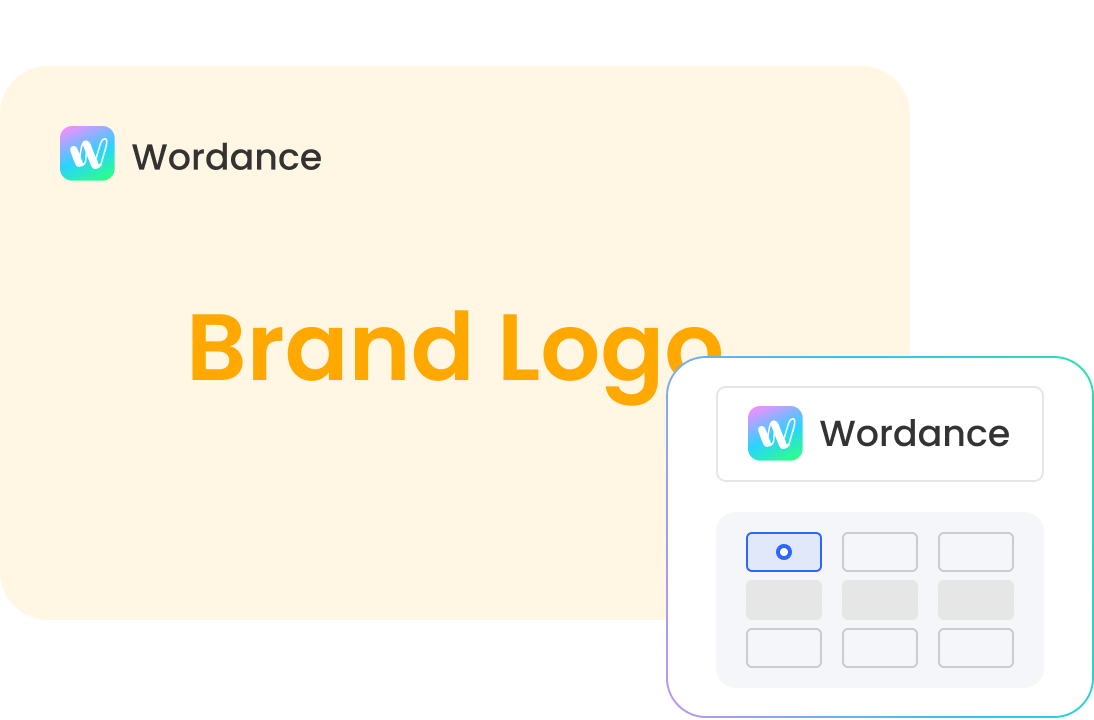
Set Brand Logo as Video Watermark
Uploading your brand logo as a video watermark, you can seamlessly integrate your logo into your videos. Adjusting the size allows you to find the right balance, ensuring that the logo is neither overpowering nor too small. Fine-tuning the transparency ensures that the logo is visible without distracting from the main content. Additionally, Repositioning the logo enables you to place it in the ideal location within the video frame.
Try Wordance Now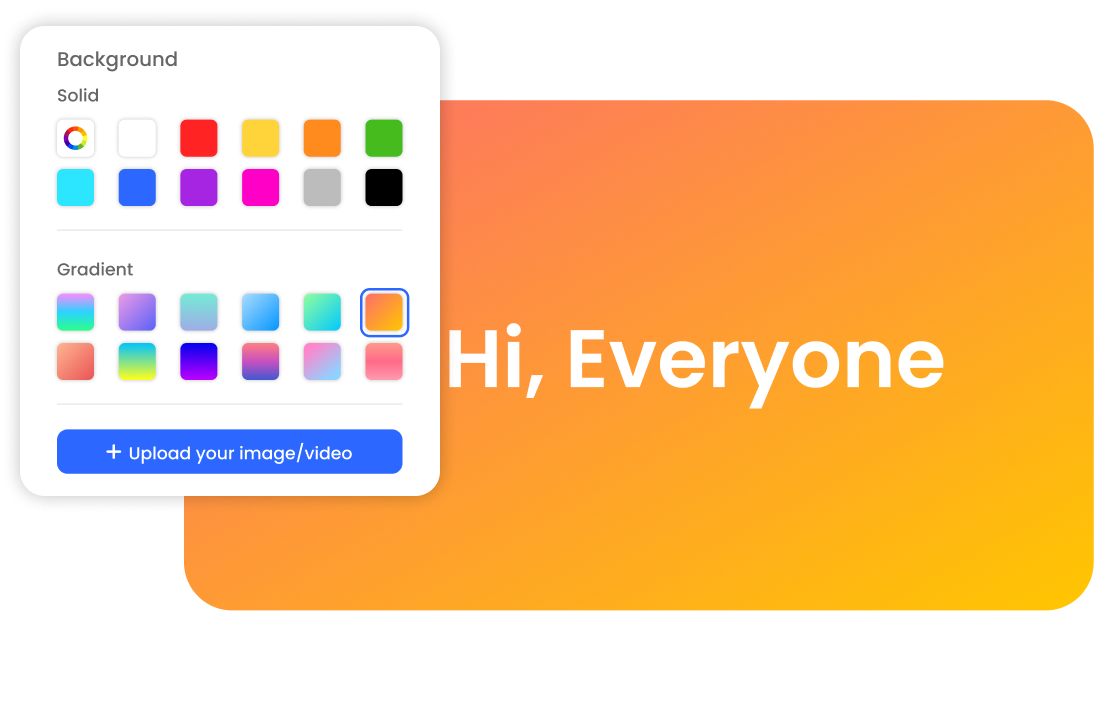
Cutomize Video Background as You Like
You can select from a wide range of colors to set as your video background. This color customization option allows you to create a cohesive visual experience that aligns with your brand or desired aesthetic. Alternatively, you can select and upload a relevant image that complements your video's theme, showcases your products or services, or adds a captivating visual element. By utilizing your own images, you can infuse your videos with your brand identity, creative vision, or a specific message you wish to convey.
Try Wordance NowWordance Vs. Clippulse
| Platforms Supported | Web-based | ||
| Video Creation | Text to Video | ||
| Audio Library | Audio | ||
| Automatic Beat Synchronization | |||
| Frame Settings | Add Frame | ||
| Move Frame | |||
| Time Set | |||
| Transition Effects | |||
| Upload Media Elements | Upload Image / Video / Audio | ||
| Brand Logo Watermark | Upload Brand Logo | ||
| Customize Brand Logo | |||
| Background Settings | Upload Background Images | ||
| Canvas Size | |||
| Background Color | |||
| Text Settings | Font Style | ||
| Font Size | |||
| Font Color | |||
| Text Anmiations | |||
| Alignment | |||
| Export & Share | Export as MP4 | ||
| Resolution up to 4K | |||
| Price Plans | Free to use | Start from $11 / month | |
Try More Tools
Frequently Asked Questions
What Is Wordance?
Wordance enables you to effortlessly transform plain text into captivating music-synced videos within a matter of minutes. With Wordance, you can bring your words to life through visually stunning and rhythmically synchronized videos.
What Is Clippulse?
Clippulse revolutionizes the way you create promo videos, allowing you to produce captivating, professional-grade video content. With Clippulse, you can transform your ideas into visually compelling social media content that resonates with your audience, boosts website traffic, and enhances brand awareness.
Are Wordance and Clippulse suitable for beginners?
Yes! Both Wordance and Clippulse are ideal choices for beginners looking to create visually captivating music-synced videos from text. With their user-friendly interfaces, these platforms make it effortless to customize elements such as text, background images, and video backgrounds according to your preferences and creative vision.
 Wordance
Wordance
Clippulse Alternative
Try Clippulse's alternative - Wordance. Generate stunning promo videos from text in minutes and bring your words to life with customized background and mesmerizing text animations.
Try Wordance Now