Adding captions to your YouTube shorts has become increasingly important for various reasons. Captions enhance accessibility, improve SEO, engage a wider audience, and provide a better user experience. In this article, we will explore the top six YouTube subtitle generators in 2024, allowing you to choose the best tool for your captioning needs.

Top 6 YouTube Shorts Subtitle Generators
Table of Contents: hide
Why Should You Add Captions to Your YouTube Shorts?
Why Should You Add Captions to Your YouTube Shorts?
Adding captions to your YouTube shorts is essential for various reasons. Captions enhance the accessibility of your videos, improve search engine optimization (SEO), engage a broader audience, and provide a better user experience. Here are the key reasons why you should consider adding captions:
- Accessibility: Captions make your videos accessible to viewers who are deaf or hard of hearing and those who speak different languages.
- SEO Benefits: Adding captions improves your video’s search engine optimization by making it more discoverable and increasing its ranking in search results.
- Enhanced User Experience: Captions provide clarity and comprehension, allowing viewers to follow along even in noisy or quiet environments.
- Increased Engagement: Captions capture viewers’ attention and enable them to follow the content more closely, leading to higher engagement levels.
- Expanded Audience Reach: By providing captions, you can reach a broader audience, including international viewers and individuals with learning disabilities.
7 Best YouTube Shorts Caption Generators in 2024
CapUp
CapUp is your preferred AI subtitle generator that adds extra vibrancy to your short videos, turning them into a viral sensation. Designed to save time and boost engagement, CapUp excels not only in creating outstanding YouTube Shorts but also in producing perfect videos for TikTok and Instagram Reels.
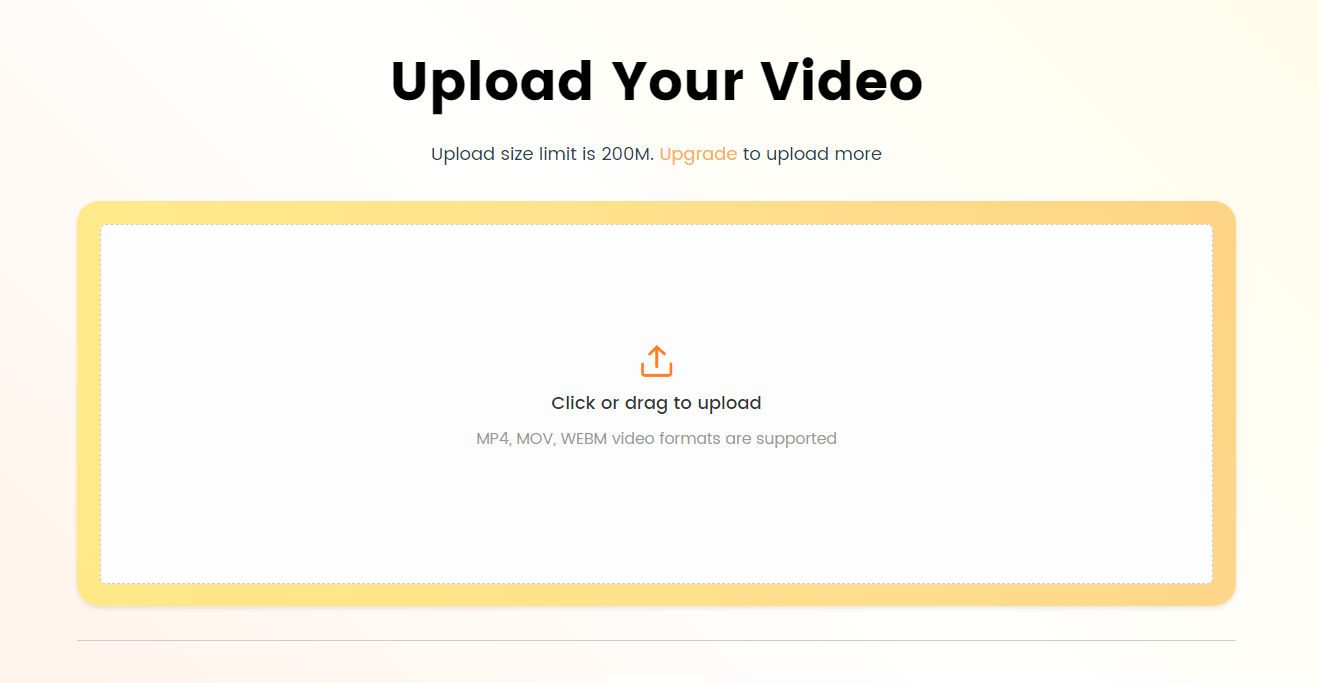
Log in and Upload the Video
Pricing plan for CapUp
- Free: Export 10 videos per month with a watermark.
- Basic: Export 30 videos per month.
- Pro: Export 120 videos per month.
- Business: Export 500 videos per month.
Pros of CapUp
- AI-powered caption generation.
- Multiple trendy influencer-style templates.
- Auto zoom effects for highlights.
- Popular sound & visual effects.
- Various interesting emojis.
- Custom video covers for your choice.
- Catchy intro effect to catch people’s eyes.
Cons of CapUp
- Currently, it only supports 12 languages.
- The editing features are relatively limited compared to other products.
Compatibility of CapUp
- Web-based
FlexClip
FlexClip is a versatile YouTube caption generator that offers an intuitive interface and a range of features to enhance your video editing experience. With FlexClip, you can easily add captions to your YouTube shorts and customize their appearance to suit your style.
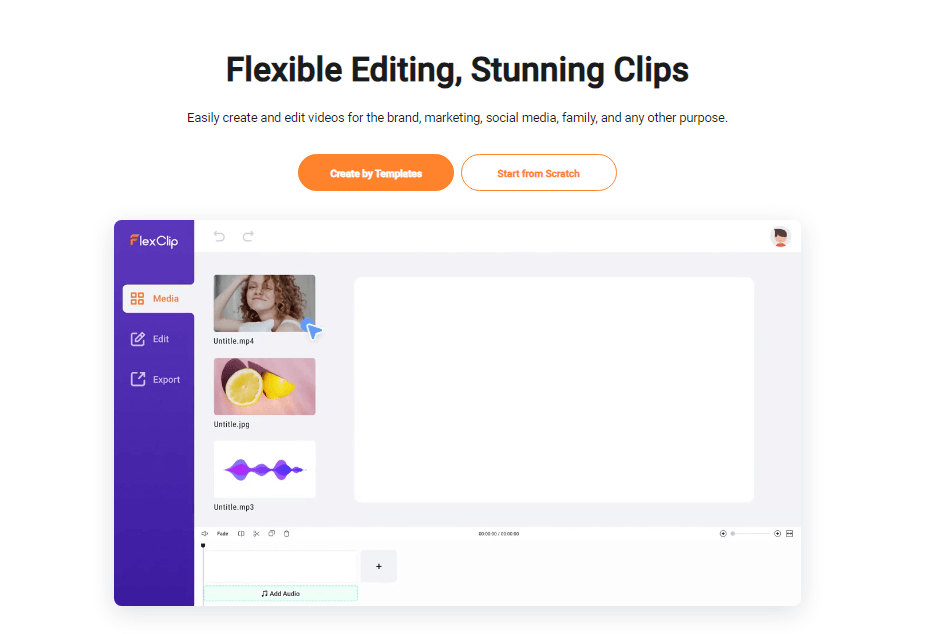
Best YouTube Shorts Caption Generators – FlexClip
Pricing plan for FlexClip
- Free: Basic features with watermarked videos.
- Plus: $8.99 per month, offering more features and high-definition exports.
- Business: $29.99 per month, providing advanced editing capabilities and commercial usage rights.
Pros of FlexClip
- User-friendly interface and easy-to-use captioning tools.
- Customizable caption styles and positioning.
- Supports multiple video formats and resolutions.
- Offers a range of additional video editing features.
- Provides high-definition exports with the Plus and Business plans.
Cons of FlexClip
- The free version includes watermarked videos.
- Some advanced features are only available with paid plans.
Compatibility of FlexClip
- Compatible with Windows, Mac, and web browsers.
Captions
Captions is a reliable YouTube caption generator that offers a simple interface and efficient captioning tools. It focuses on providing accurate speech-to-text transcription and allows users to edit captions effortlessly to ensure accuracy and quality.
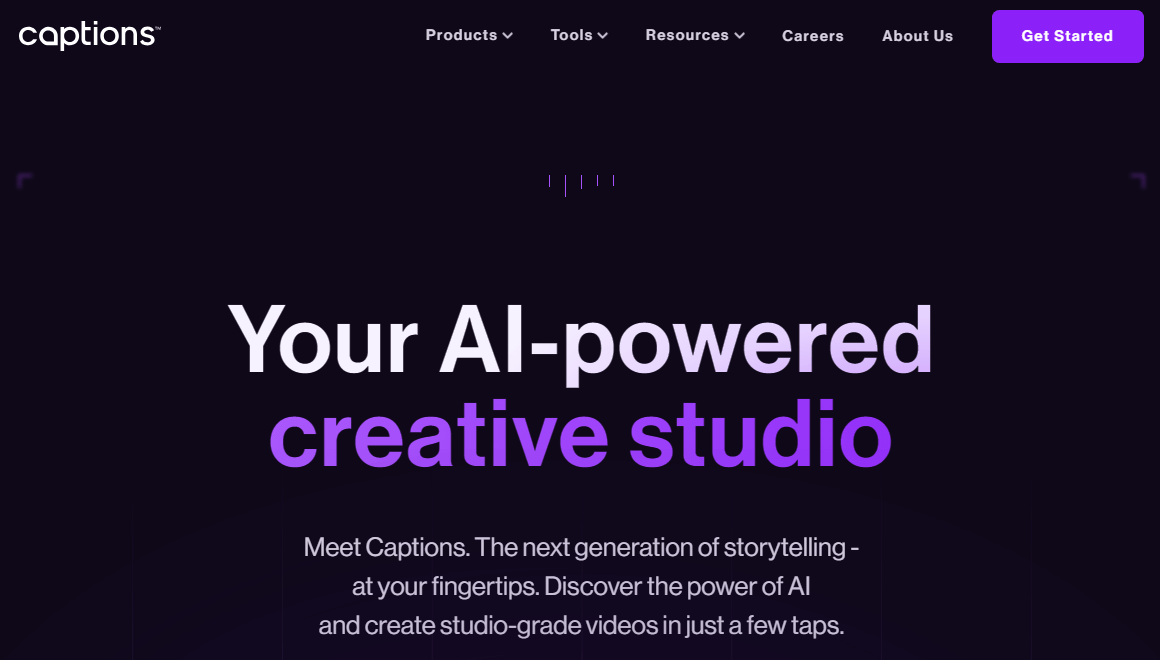
Best YouTube Shorts Caption Generators – Caption
Pricing plan for Captions
- Free: Basic features with watermarked videos.
- Premium: $9.99 per month, offering more features and high-quality exports.
Pros of Captions
- Accurate speech-to-text transcription.
- Easy editing of captions, including formatting and synchronization.
- Supports various video formats and resolutions.
Cons of Captions
- Currently, Captions is only available to Mac and iPhone users.
- Advanced features are only available with the Premium plan.
Compatibility of Captions
- Captions is compatible with Mac & IOS
CapCut
CapCut is a popular video editing app that offers a wide range of features, including adding subtitles and captions to your videos. It provides users with a user-friendly interface and powerful editing tools, making it an ideal choice for creating and customizing YouTube shorts.
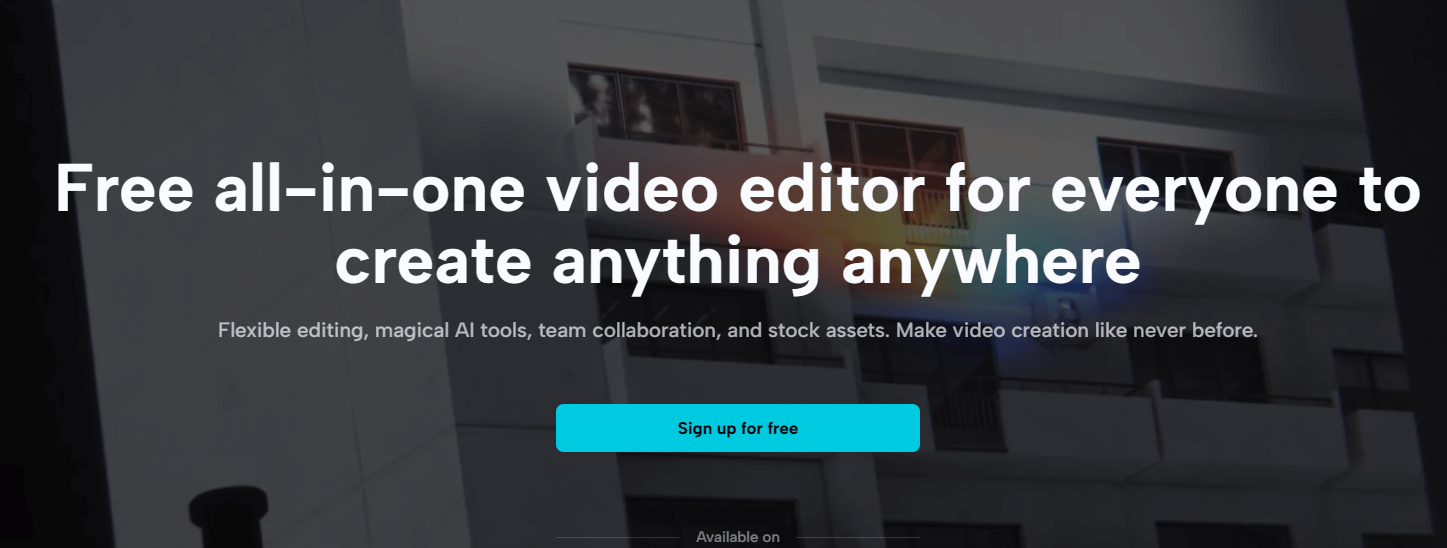
Best YouTube Shorts Caption Generators – Capcut
Pricing plan for CapCut
- Free: CapCut is free, offering a comprehensive set of editing features without any cost.
Pros of CapCut
- User-friendly interface and intuitive editing tools.
- Ability to add subtitles and captions to your videos, enhancing accessibility and engagement.
- Customizable caption styles and positioning.
- Offers a range of advanced video editing features, such as filters, transitions, and effects.
- Free to use, making it accessible to a wide range of users.
Cons of CapCut
- Limited compatibility as it is primarily designed for mobile devices.
- Some advanced features may require additional in-app purchases.
Compatibility of CapCut
- Compatible both with Android and iOS, as well as web browsers.
Opus Clip
Opus Clip is a user-friendly video editing software that allows users to edit and enhance their videos easily. With its intuitive interface and comprehensive set of editing tools, Opus Clip caters to beginners and experienced video editors, enabling them to unleash their creativity and produce stunning visual content. The software offers a range of features, including trimming, cropping, adding effects, and adding subtitles, making it a versatile tool for video editing.
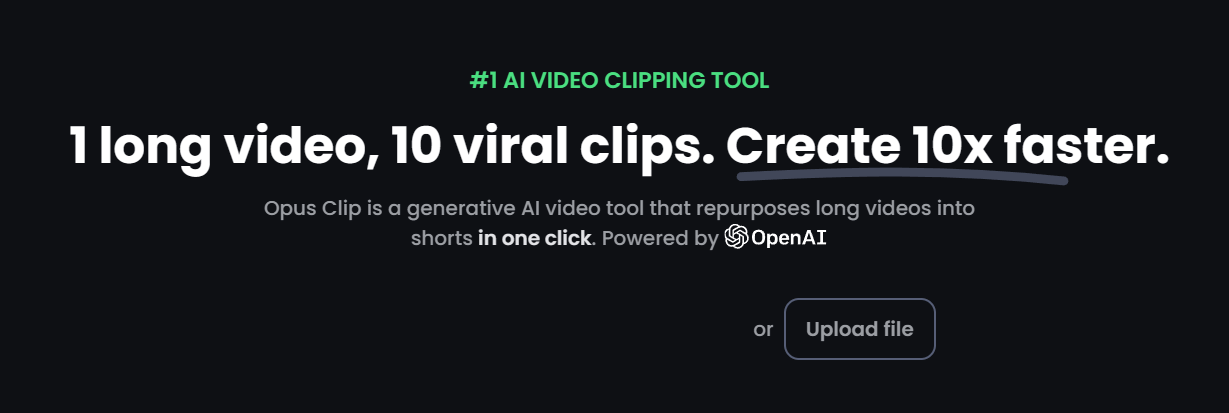
Best YouTube Shorts Caption Generators – Opus Clip
Pricing Plans for Opus Clip
- Free Plan: Opus Clip offers a free plan that allows users to access basic editing features and export videos with a watermark.
- Pro Plan: The Pro plan is available at a monthly subscription fee and provides users with access to advanced editing features, the removal of watermarks, and priority customer support.
- Enterprise Plan: Opus Clip also offers an Enterprise Plan for businesses and organizations that require additional features and customization options. The pricing for this plan can be obtained by contacting Opus Clip’s sales team.
Pros of Opus Clip
- Opus Clip’s intuitive interface makes it easy for users of all skill levels to navigate through its features and access the editing tools they need.
- The software offers a wide range of editing tools, including trimming, cropping, effects, transitions, and the ability to add subtitles, allowing users to enhance their videos and add professional touches to their edits.
- Opus Clip’s feature of adding subtitles is a valuable tool for video creators, as it enables effective communication with viewers and improves accessibility for a wider audience.
Cons of Opus Clip
- While Opus Clip offers a free plan, it comes with limitations, such as watermarked exports. Users who require access to advanced features and the removal of watermarks will need to upgrade to a paid plan.
- The Pro plan of Opus Clip requires a monthly subscription fee, which may not be suitable for users on a tight budget.
Compatibility of Opus Clip
- Compatible with both Windows and macOS
Veed.io
Veed.io is an online video editing platform that offers a range of tools and features to help users edit and enhance their videos. With Veed.io, users can easily trim, crop, add effects, and customize their videos. One of the standout features of Veed.io is its ability to add subtitles, which is a valuable tool for video creators who want to improve accessibility and engage with a wider audience.
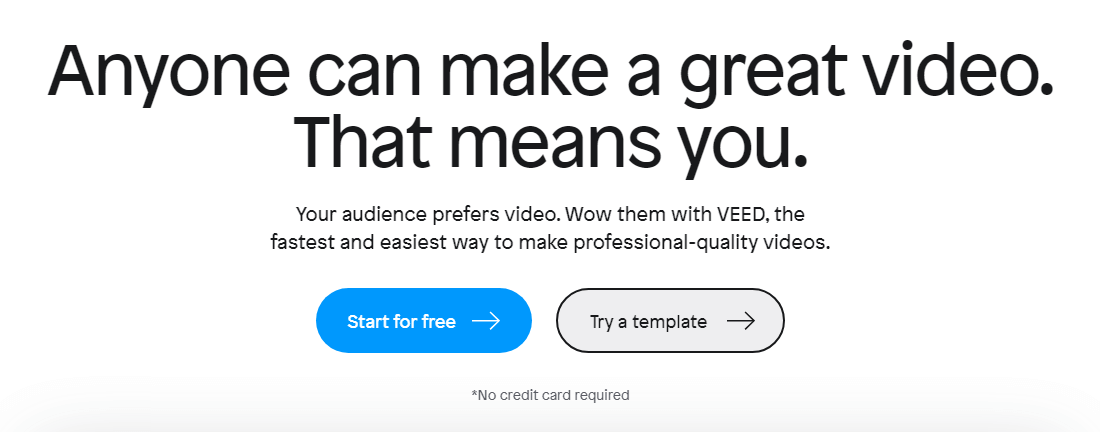
Best YouTube Shorts Caption Generators – Veed
Pricing Plans for Veed.io
- Free Plan: The free plan allows users to access basic editing features, including trimming, cropping, and adding subtitles. However, some advanced features and exporting options may be limited.
- Pro Plan: The Pro plan is priced at $20 per month and offers unlimited access to all editing features, including advanced effects, audio editing, and exporting options. It also provides priority support and faster processing times.
- Business Plan: The Business plan is designed for teams and is priced at $40 per month. It includes all the features of the Pro plan, along with additional team collaboration tools, user management, and shared project folders.
Pros of Veed.io
- Offers a simple and intuitive interface, making it easy for users of all skill levels to navigate and edit their videos.
- Provides a comprehensive set of editing tools, including trimming, cropping, adding effects, and customizing videos, allowing users to create professional-looking videos.
- The ability to add subtitles is a standout feature of Veed.io, making it easy for video creators to improve accessibility and engage with a wider audience.
- It works on all major browsers and devices, including Mac, iPhone, iPad, Windows, Android, and Linux, ensuring a seamless editing experience.
Cons of Veed.io:
- While the free plan offers basic editing features, some advanced features and exporting options are limited and only available in the paid plans.
- The Pro and Business plans of Veed.io are subscription-based, which may not be suitable for users who only require occasional video editing.
Compatibility of Veed.io:
Compatible with all major browsers, including Chrome, Safari, Microsoft Edge, and Firefox.
Kapwing
Kapwing is an online video editing platform that offers a wide range of tools and features to help users create and edit videos with ease. With Kapwing, users can trim, crop, add effects, and customize their videos to create professional-looking content. One of the standout features of Kapwing is its ability to add subtitles, which is a valuable tool for video creators who want to enhance accessibility and engage with their audience.
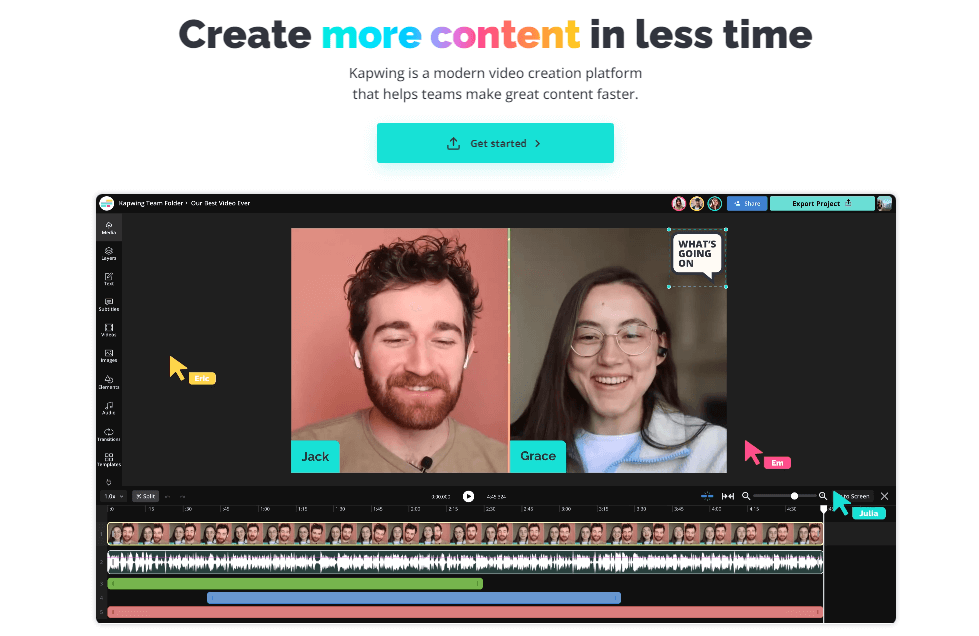
Best YouTube Shorts Caption Generators – Kpwig
Pricing Plans for Kapwing:
- Free Plan: Kapwing offers a free plan that allows users to access basic editing features, including trimming, cropping, and adding subtitles. However, some advanced features and exporting options may be limited.
- Creator Plan: The Creator plan is priced at $20 per month and offers unlimited access to all editing features, including advanced effects, audio editing, and exporting options. It also provides priority support and removes the Kapwing watermark from exported videos.
- Team Plan: The Team plan is designed for collaborative work and is priced at $30 per month per user. It includes all the features of the Creator plan, along with additional team collaboration tools, user management, and shared project folders.
Pros of Kapwing:
- Offers a user-friendly interface that makes it easy for users of all skill levels to navigate and edit their videos.
- Provides a wide range of editing tools, including trimming, cropping, adding effects, and customizing videos, allowing users to create professional-looking content.
- The ability to add subtitles is a standout feature of Kapwing, making it easy for video creators to enhance accessibility and engage with a wider audience.
- Offers collaboration features in its Team plan, allowing multiple users to work together on video projects.
Cons of Kapwing:
- The Creator and Team plans of Kapwing are subscription-based, which may not be suitable for users who only require occasional video editing.
Compatibility of Kapwing:
- Web-based platform and is compatible with all major browsers, including Chrome, Safari, Firefox, and Microsoft Edge.
FAQs about YouTube Shorts Subtitle Generators
1. What is a YouTube Shorts Subtitle Generator?
A YouTube Shorts Subtitle Generator is a tool or software designed to automatically generate subtitles for YouTube Shorts videos. It helps content creators add accurate and synchronized captions to their short-form videos, making them more accessible to a broader audience.
2. Why do I need subtitles for my YouTube Shorts videos?
Adding subtitles to your YouTube Shorts videos enhances accessibility, allowing a wider audience, including those with hearing impairments or those who prefer muted content, to engage with your videos. Subtitles also improve video discoverability through search engine optimization.
3. Can I customize the appearance of subtitles on my YouTube Shorts videos?
Yes, many YouTube Shorts Subtitle Generators allow users to customize the appearance of subtitles. You can typically adjust the font size, color, background, and positioning to match the style of your videos and improve readability.
Conclusion
Adding captions to your YouTube shorts is crucial for accessibility, SEO, engagement, and expanding your audience reach. The top eight YouTube subtitle generators in 2024 offer a range of features to simplify the captioning process and enhance your videos. Whether you choose FlexClip, Captions, CapCut, Opus Clip, Veed.io, Kapwing, or any other tool, you can ensure accurate and visually appealing captions for your YouTube content. Explore their pricing plans, pros, cons, and compatibility to find the best subtitle generator that suits your specific needs and helps you create captivating videos with ease.
