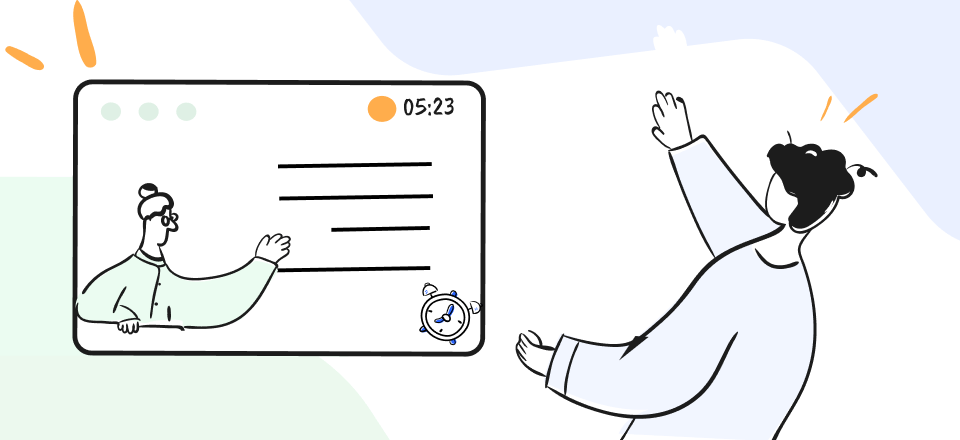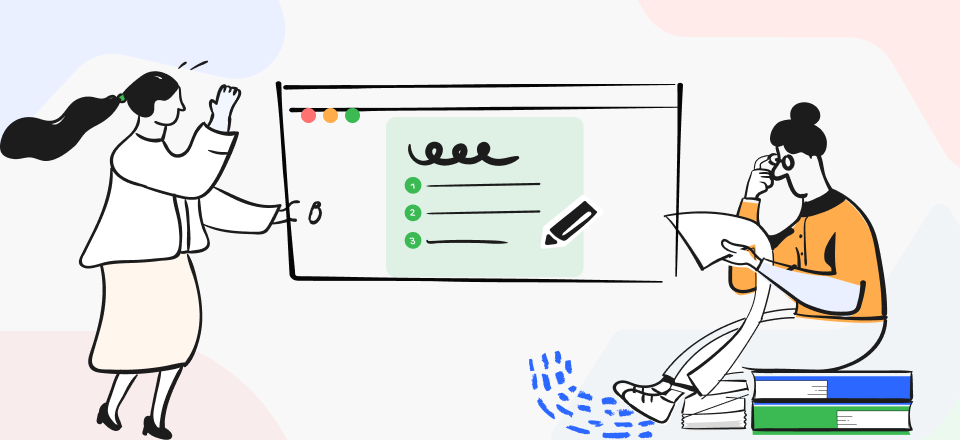Managing complicated tasks is now a breeze with the help of workflow tools. One way they do this is by facilitating the development of well-defined processes and the automation of associated tasks. Such software can have far-reaching effects on your company. Because of this, a recent poll indicated that 66 percent of businesses had used some automation.

Best Workflow Apps for Project Management
Numerous firms have used workflow management technology to improve production and efficiency. Of course, here comes the challenge of figuring out how to zero in on the best workflow software solutions for your company. We’ve spent time investigating several different programs from a long list. We investigated the app’s specifications, cost, and availability and even used it ourselves to evaluate its efficacy.
Table of Contents: hide
Why Do You Need Workflow Management Software?
What Is Workflow Management?
Managing workflow entails mapping out and managing data flow to ensure that products make it from the beginning of the manufacturing process to the end. When workflows are managed well, it’s like automation is in hyperspace. It aids in the mapping of processes, the identification of routine activities, the automation of those operations, and the elimination of obstacles.
The great news is that you are not required to deal with these problems alone. There is a plethora of resources available to assist in managing workflow. They fill in the blanks in your process by extending the capabilities of your existing tools or connecting your various systems. Even if there isn’t a silver bullet program, you can go quite far with a few useful utilities.
Why Do You Need Workflow Management Software?
Some of the steps in workflow management can seem tedious or time-consuming, leading you to question whether they can be automated. Therefore, we have compiled a list of useful workflow applications. For those just starting with automation, we can only compare the experience to setting up dominoes and seeing them fall just as you had planned. Despite the effort required to guarantee the smooth operation of your automated processes, the payoff is well worth it. As a rule, automation reduces time spent on mundane tasks.
Workflow management can be seen as the motor that drives your projects ahead. Sophisticated automation immediately pushes deadlines, adds expatriates, and creates new projects whenever a task’s state is updated from “complete” to “done.” Without you needing to say a word, they make everyone on the team apprised of any sudden shifts, new developments, or the present state of the operation.
The catch is that you’ll need versatile workflow software to make your mechanization goals a reality. That’s okay because we’ve got you secured. Listed here are twenty of our favorite applications for streamlining your productivity.
Essential Features of Workflow Management Software
The following are some of the ideal features that your potential Workflow Management Software should have:
Dashboard and Analytics – These additions allow managers to monitor their projects’ development, which helps identify problems and improve efficiency.
Collaboration with Other Teams – Groups can get more done in less time by using the app’s built-in additional capabilities, such as comments and file sharing. Those participating in the chain can pass along messages to the next individual.
External Party Access – If you deal with other firms like customers or suppliers, you will need to provide them access to your processes.
Task Assignees – It’s crucial that you can delegate work to the right individuals. The most efficient tools will include built-in alert systems to let users know when their work is complete.
Multiple Views – Kanban boards, Gantt charts, spreadsheet displays, and agendas are just some of how these tools can display your projects and activities.
Templates – Workflow management software relies heavily on the ability to build templates. With its help, repeating previously completed processes is a breeze. As a bonus, you can find best-practice templates in several programs.
20 Best Workflow Management Software
Here is the 20 best workflow management software for you to try.
Kissflow
To maximize efficiency and effectiveness across all an organization’s initiatives, teams, divisions, and procedures, Kissflow Workflow is a cloud-based application that facilitates the creation, distribution, and management of individualized workflows. To collect data and manage the assigned task, arbitration, and other processes, the platform allows businesses to design and deploy unique forms with unique designs, text, and multimedia.
Managers can set up their policies in Kissflow Workflow to automate the distribution of tasks, the processing of changes, the progress monitoring, and the provision of data to a wide variety of users across a range of gadgets and identities following their respective roles.
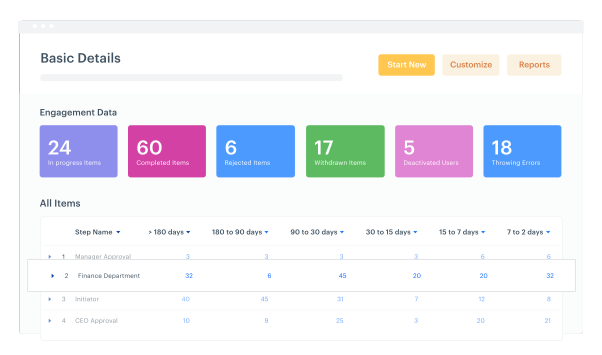
Best Workflow App – Kissflow
Features Introduction
- Teams can also use the ticket management feature.
- Managers can access instances and operating procedures via Kissflow Workflow’s dashboards.
- It also works with a wide range of third-party programs.
- The cloud-hosted program Kissflow Workflow aids in the development of workflows.
Pros
- Makes it easy to manage work
- Pricing isn’t high
- Quite competitive compared to other options
Cons
- Problems of losing history
Price Plan: Free to $12 per month
User Ratings
- G2: 4.3/5 (500 reviews)
- Capterra: 4.9/5 (31 reviews)
ProProfs
You can plan projects, assign tasks, track progress, cooperate on activities, create reports, and more using ProProfs Project, a web-based project management application. To handle all your projects, this is the ideal tool. There is no easier way to keep track of several tasks than with this comprehensive suite of tools, which includes a calendar, Gantt charts, timesheets, and invoices.
ProProfs Project is the best alternative for managing projects, assigning tasks, keeping tabs on progress, and generating reports because of its clever connectivity and collaborative options.
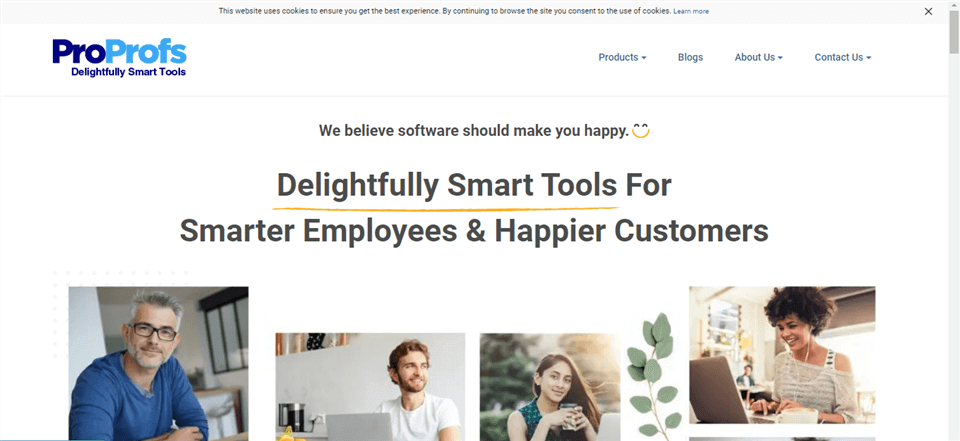
Best Workflow App – Proprofs
Features Introduction
- Prioritizing tasks is as simple as dragging and dropping.
- Task remarks for instantaneous teamwork.
- Monthly schedule for comprehensive project management.
- Logging working hours to determine efficiency.
Pros
- Project management tools like Gantt charts.
- Invoicing automation ensures accurate payment collection.
- Comprehensive reporting.
Cons
- Many lagging issues
Price Plan: Free to $3 per month
User Ratings
- G2: 4.3/5 (286 reviews)
- Capterra: 4.2/5 (256 reviews)
Fluix
Fluix might be the solution for construction and industrial firms trying to improve their workflow. Its flexible workflows let you manage a wide variety of tasks, including but not limited to site inspections, health and safety, the dissemination of toolkit lectures, and staff training.
Forms can be created in the application’s built-in designer or chosen from the application library, tasks can be assigned to individuals, due dates can be established, and tasks can be tracked. In addition, you can use the features to gather information from the forms you’ve created and examine it for observations and next steps.
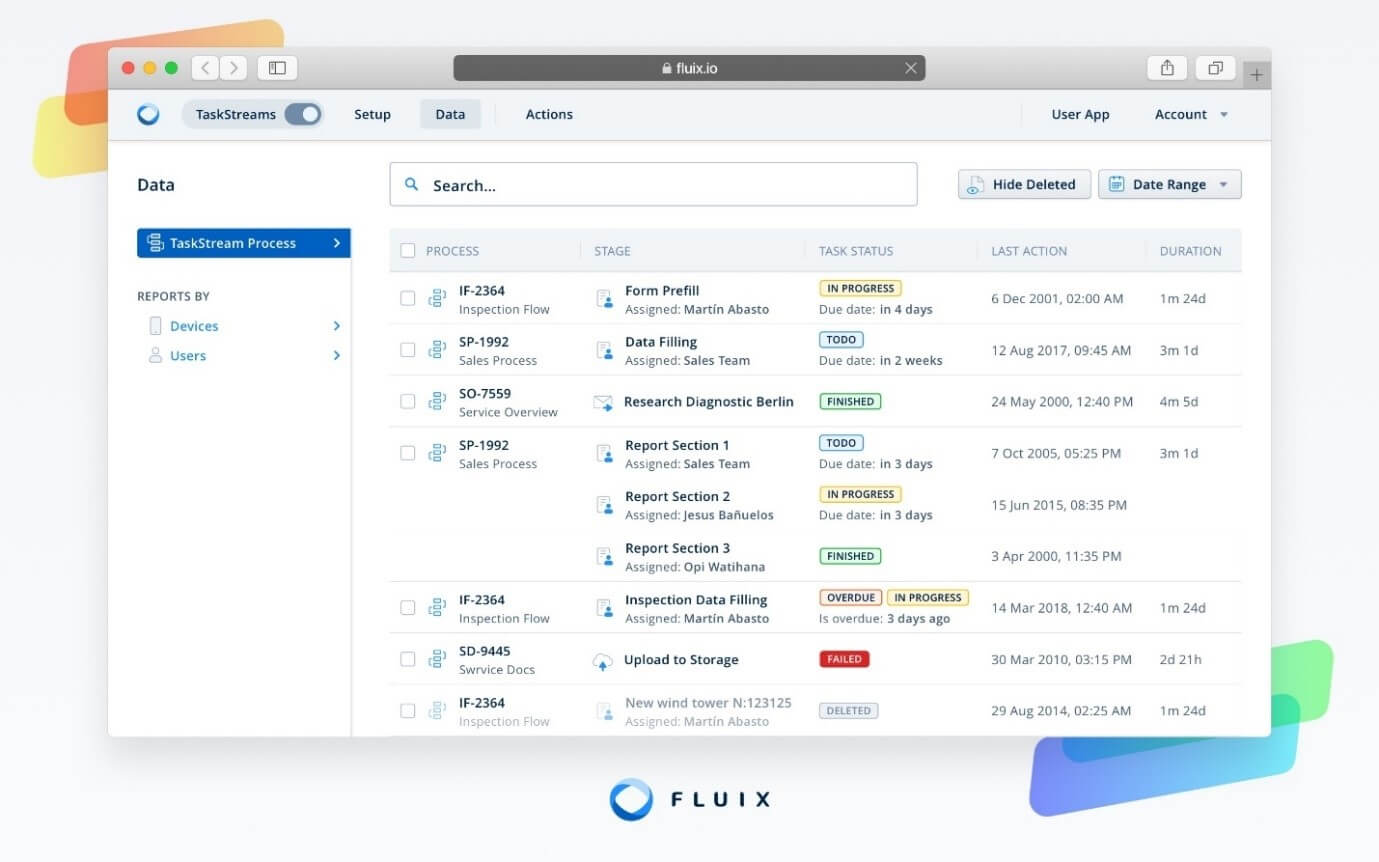
Best Workflow App – Fluix
Features Introduction
- Get your hands on the most recent documents, templates, and agreements immediately.
- On-the-go PDF form filling, editing, and signing are now possible.
- Signatures from clients can be gathered electronically.
- Improve efficiency by automating processes involving field employees, clients, and upper management.
Pros
- Support for use when away from a network connection.
- The program can be implemented quickly and easily.
- Get help and instruction at no cost.
Cons
- Vulnerable to file structuring
Price Plan: Free to $30 per month
User Ratings
- G2: N/A
- Capterra: N/A
Hive
Hive is software for organizing and managing several projects at once. Making a project and a process for it by dividing it into distinct phases is simple. All the tasks you’re currently doing are shown in one convenient location. For managers, this is a godsend since it allows them to monitor everything at once.
Additionally, manual processes like obtaining customer consent can be made fully automated. Time monitoring and time sheets are also available, which is helpful if you bill customers by the hour.
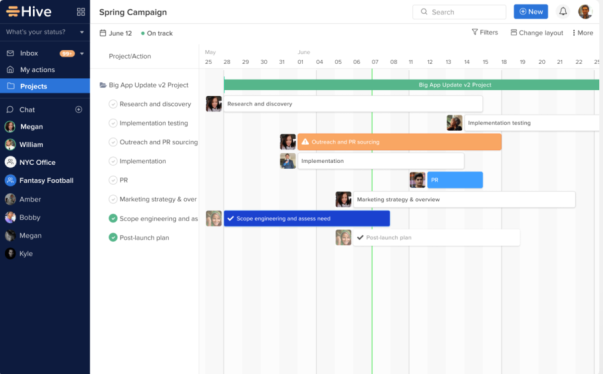
Best Workflow App – Hive
Features Introduction
- This includes calendar, Gantt, Kanban, and tabular views.
- Hive Mail enables you to integrate your mailbox with Hive.
- Support for a wide variety of cloud services, including G Suite, Office 365, Dropbox, and much more.
- Messaging service, threaded conversations, and group chat built right in.
Pros
- Extensive project views on offer
- Group messaging and file integrations
- Time tracking and resourcing
Cons
- Reporting and accountability features still lack a bit
Price Plan: Free to $12 per month
User Ratings
- G2: 4.6/5 (383 reviews)
- Capterra: 4.5/5 (162 reviews)
Pipefy
Pipefy is the simplest and most affordable option for streamlining routine business operations and automating mundane activities. Since the product is feature-rich and created inside a low-code architecture, daily users don’t require coding abilities to manage or automate operations.
Pipefy’s system of engagement is made possible by its compatibility with other software and its ability to extend the capabilities of current software stacks, allowing teams to get more out of what they already have.
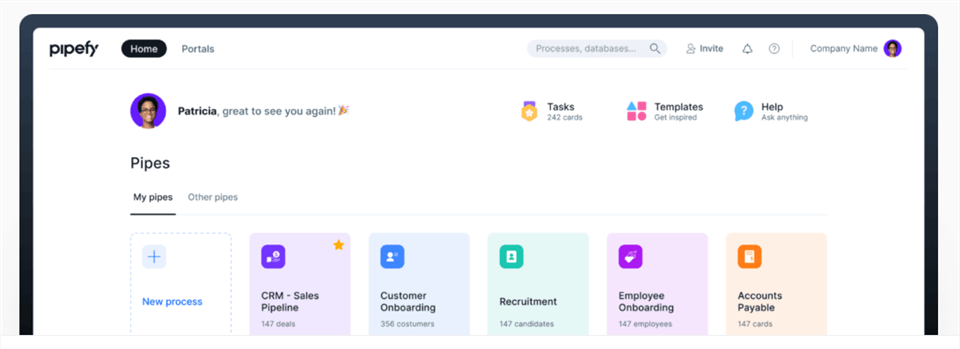
Best Workflow App – Pipefy
Features Introduction
- Creates code-free automation for processes.
- Maintains a team’s ability to make decisions by providing timely data in easily digestible dashboards.
- Improves interaction amongst all parties involved.
- Fits in well with the rest of the stack.
Pros
- Electronic Forms
- Calendar Management
- Contact Management
- Discussions / Forums
Cons
- Difficulty using integrations
Price Plan: Free to $24 per month
User Ratings
- G2: 4.6/5 (189 reviews)
- Capterra: 4.6/5 (280 reviews)
ClickUp
Clickup is a powerful workflow software solution with many useful features, such as team collaboration, task automation, and more. It works well for setting goals and monitoring development. It’s a free and straightforward project management program that provides several helpful visualization tools, such as Gantt charts and mind maps.
Users can post comments and send messages to other team members within the context of the project, facilitating better communication and collaboration. Views, statuses, features, and procedures all get extra care in ClickUp to improve your overall experience.
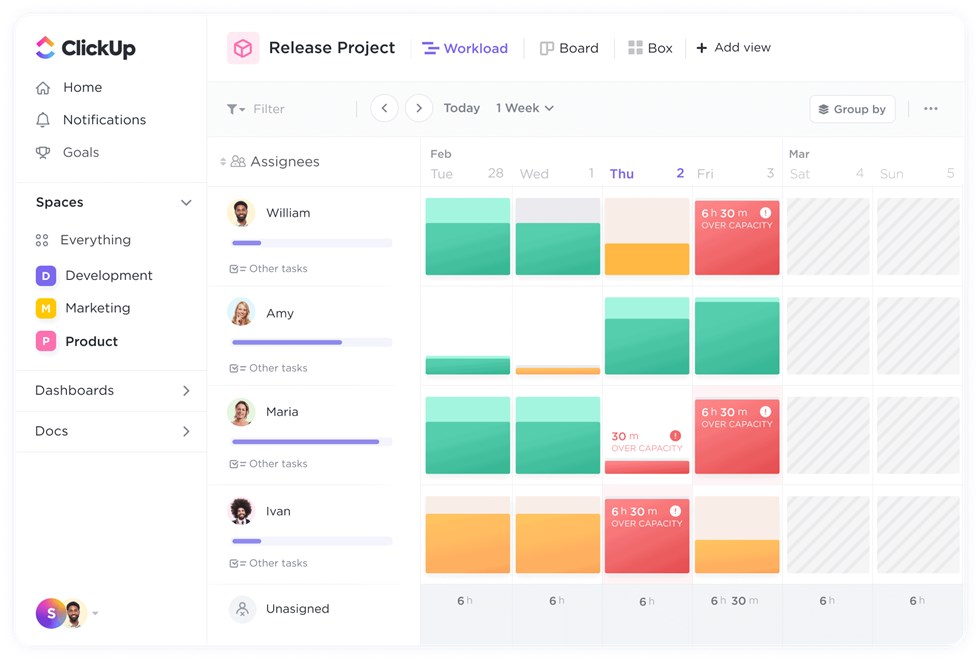
Best Workflow App – ClickUp
Features Introduction
- Make sure everyone is on the same page by tailoring your process using phases.
- Make individualized settings for your work using features, processes, and tags.
- Time estimates should be included in the automated scheduling process.
- Set objectives and evaluate progress.
Pros
- Free forever plan
- Unlimited storage for paid plans
- Powerful view options
- Excellent mobile app
Cons
- Not many tools for free plan
Price Plan: Free to $5 per month
User Ratings
- G2: 4.7/5 (4970 reviews)
- Capterra: 4.7/5 (3196 reviews)
Backlog
Backlog is a complete project management solution that includes mobile applications tailored to development needs and cross-functional teams. Gantt charts, issue and task management, bug reporting, and version control are just a few of its many impressive features.
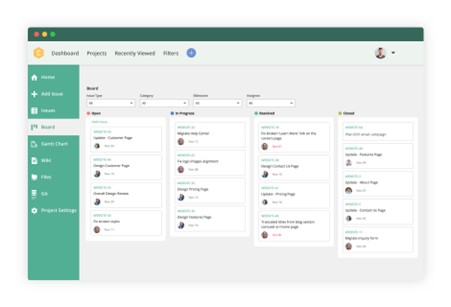
Best Workflow App – Backlog
Users will also benefit from being able to quickly and easily comment on pull requests and compare changes made to different projects. Backlog is readily integrated with other software such as Redmine, Cacoo, and Jenkins.
Features Introduction
- Its control lets developers build, branch, and monitor projects.
- Tasks and subtasks simplify project management. Versions, milestones, priorities, categories, assignees, and progress are useful task properties.
- Kanban-style Boards and Gantt charts are provided.
- Integration Wikis describe procedures, arrange meeting notes, and monitor changes.
Pros
- Setup and use are quick.
- Easy mobile download and login and desktop integration.
- Easy-to-use interface for newcomers.
- The backlog is unlimited-user.
Cons
- Has integrations limitations
Price Plan: Free to $36 per month
User Ratings
- G2: N/A
- Capterra: N/A
Process Street
On Process Street, you and your team may work together to design and implement your business’s workflow processes. It seems to me that the builder is primarily concerned with form.
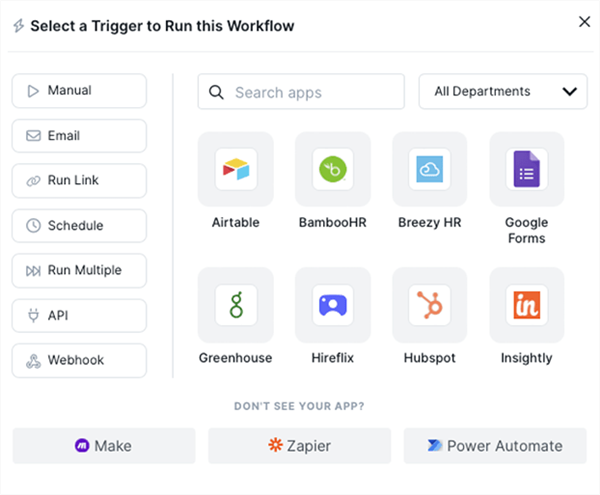
Best Workflow App – Process Street
It’s easy to create a workflow with the help of others; all you have to do is send out invites to the people you’d want to participate and specify their access levels. Drop-down menus with individualized choice selection messages are one example of an interactive feature that may be included in these forms.
Features Introduction
- On Process Street, you can control workflow and routine tasks’ timing.
- We can use permissions, forms, and other apps.
- Reports/dashboards that help managers see task/project progress, expenses, and other essential data.
- Team members may exchange material, communicate, and collaborate.
Pros
- Learnable by non-techies.
- The customer service staff is quick to respond.
- Customizable Templates
- Collaboration Tools
Cons
- Occasional crashes
Price Plan: Free to $25 per month
User Ratings
- G2: 4.6/5 (322 reviews)
- Capterra: 4.7/5 (566 reviews)
ProWorkflow
ProWorkflow is an app for managing group projects that includes features like work delegation, resource management, and report generation. By using this program, we can monitor each task’s development.
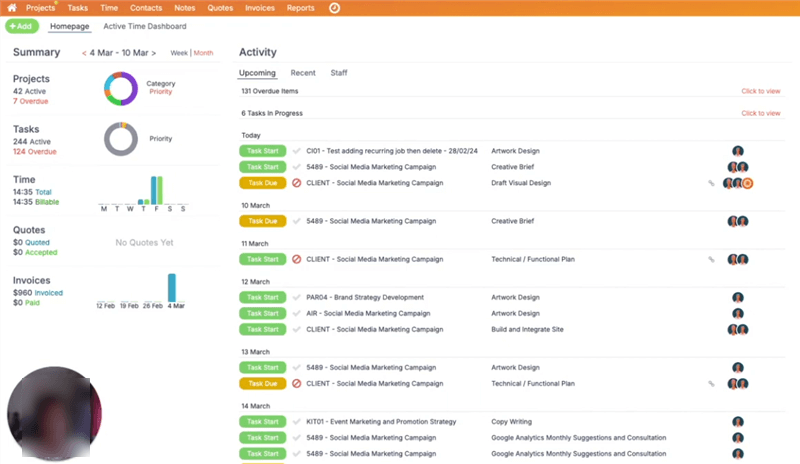
Best Workflow App – ProWorkflow
Groups can observe projects from beginning to end and report on their findings. One of ProWorkflow’s strongest points is its tasks feature, which allows users to define due dates, assign workers, schedule tasks, and set prices for their services.
Features Introduction
- Workload and performance reports
- This program allows real-time team communication, so queries can be asked and answered quickly.
- Each project’s template may be changed and updated as needed.
- Task Dependencies let you create visual representations of task sequences.
Pros
- Easy to navigate
- Customizable templates
- Dependencies
- Edit easily
Cons
- Unreasonable pricing
Price Plan: Free to $22 per month
User Ratings
- G2: N/A
- Capterra: N/A
Nintex
Nintex is the global standard for process automation. We can achieve process automation with the assistance of Nintex. It automates corporate operations with content management systems, collaboration platforms, and other systems.
The Nintex Process Platform provides features such as process mapping, workflow automation, robotic process automation, document creation, forms, mobile app development, process analytics, and more, all of which can be designed using a simple drag-and-drop interface.
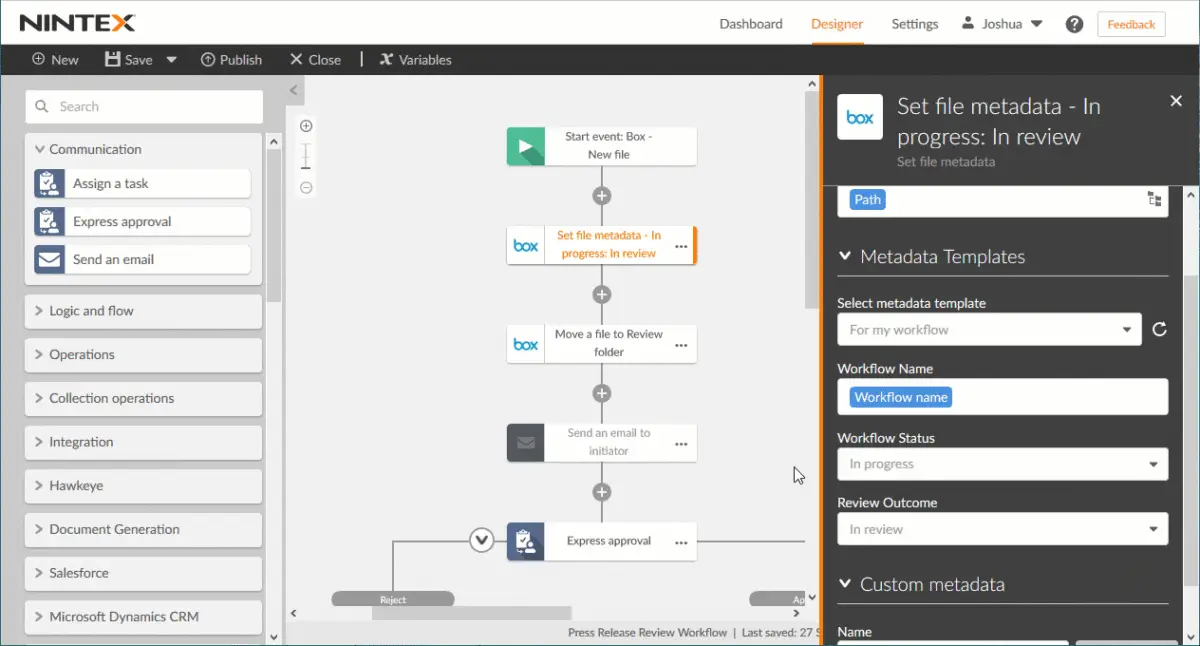
Best Workflow App – Nintex
Features Introduction
- Establishing process routines and patterns improves information, task, and procedure management.
- Define file/folder permissions.
- Notifications and alerts from the system.
- Real-time communication and collaboration on a project.
Pros
- Easy to use
- CRM data
- Seamless UI
- Great automation workflows
Cons
- Hard integration
Price Plan: Free to $90 per month
User Ratings
- G2: 4.2/5 (689 reviews)
- Capterra: 4.1/5 (81 reviews)
Zapier
Zapier is a great project management tool that allows you to quickly and easily automate any process, freeing up your team from mundane, time-consuming routines. With more connectors than any other service, Zapier makes the systems you depend on more efficient.
You can unleash the potential of automation throughout your whole company with Zapier for Companies’ help, which includes collaboration and security capabilities.
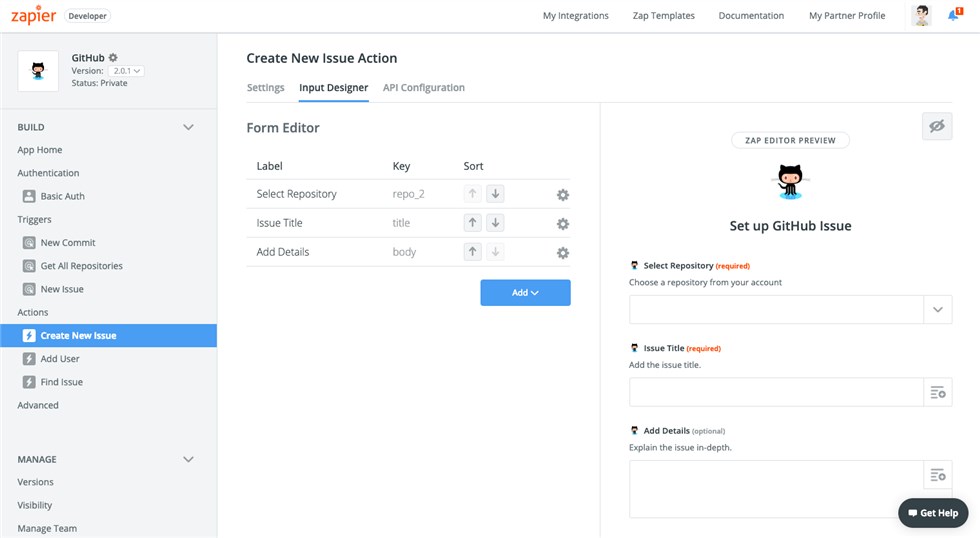
Best Workflow App – Zapier
Features Introduction
- Automate without coding
- Focus on important work by automating tedious processes.
- 3,000+ ready-to-use software integrations
- Anyone may design unique automation solutions utilizing their daily applications.
Pros
- Multiple integrations
- Pre-built workflows
- Flexible features
- Automation
Cons
- Confusing interface
Price Plan: Free to $19.99 per month
User Ratings
- G2: 4.5/5 (1002 reviews)
- Capterra: 4.7/5 (2358 reviews)
ProcessMaker
As an alternative to Zapier, ProcessMaker provides a workflow technology for big organizations looking to automate complex procedures. ProcessMaker is a low-code process automation tool. Automating operations, avoiding hitches, extending third-party systems, and continuing duties systematically improve customer experience.
ProcessMaker can handle any business process. It enables users to design multiple processes, such as sending emails or managing projects, inventories, and customer onboarding.
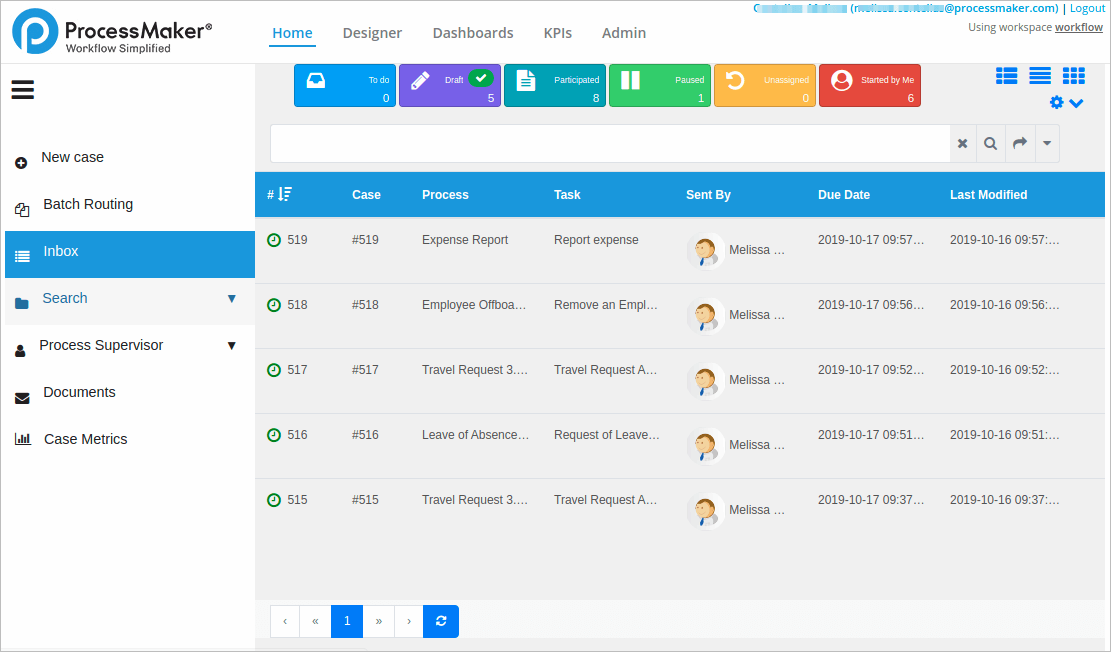
Best Workflow App – Process Maker
Features Introduction
- Anyone in the company may use the straightforward GUI to create processes.
- ProcessMaker’s enterprise-level capabilities and reasonable pricing simply no need for pricey consultants or developers on retainer.
- Banking and education custom apps.
Pros
- Third-Party Integrations
- Reporting/Analytics
- Forms Management
- Task Management
Cons
- Limited functionality
Price Plan: Free to $1495
User Ratings
- G2: 4.3/5 (230 reviews)
- Capterra: 4.5/5 (170 reviews)
Smartsheet
Smartsheet helps teams interact, measure time, report, manage resources, and plan. The cloud-based software’s characteristics make it a top project management solution. Smartsheet interfaces with Google Drive and Salesforce, so you can access data anywhere.
This tool helps with task monitoring, budgeting, and team collaboration. The free version has limited storage, but you may upgrade for more. Workflow automation may produce reports, provide alarms, and update tasks.
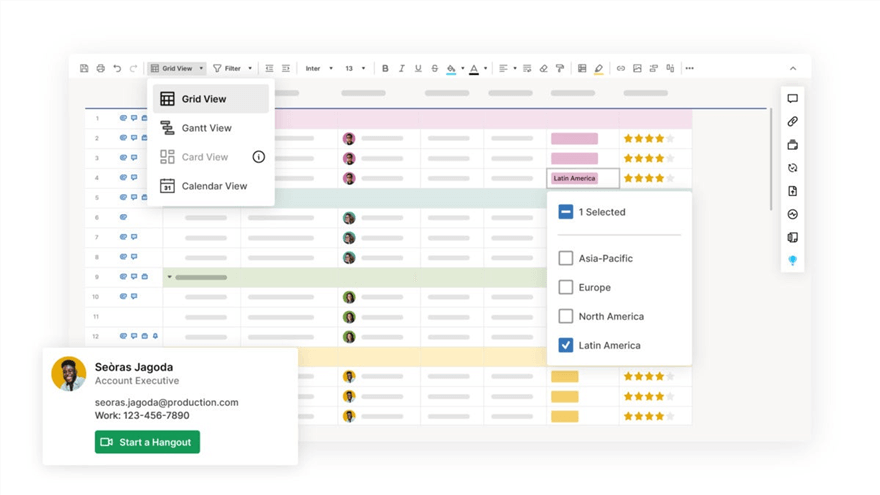
Best Workflow App – Smartsheet
Features Introduction
- Search the available resources to find what you need.
- A record of tasks and their current completion rates.
- Integrating third-party apps and functionalities improves corporate processes.
- Team members may have group chats in a separate message thread.
Pros
- To-do lists
- Convenient for performing tasks
- Easy file sharing
- Low learning curve
Cons
- Limited features
Pricing Plan: Free to $7 per month
User Ratings
- G2: N/A
- Capterra: 4.5/5 (2477 reviews)
Airtable
Airtable is a great tool for managing projects. The program is designed to make managing projects as simple as possible; therefore, it mixes features from task management and spreadsheets. If you’d rather utilize connectors provided by third-party services, Airtable won’t stand in your way.
By easily adding tasks to blocks and viewing the workstream for effective execution, Airtable makes it possible to design the ideal workflow.
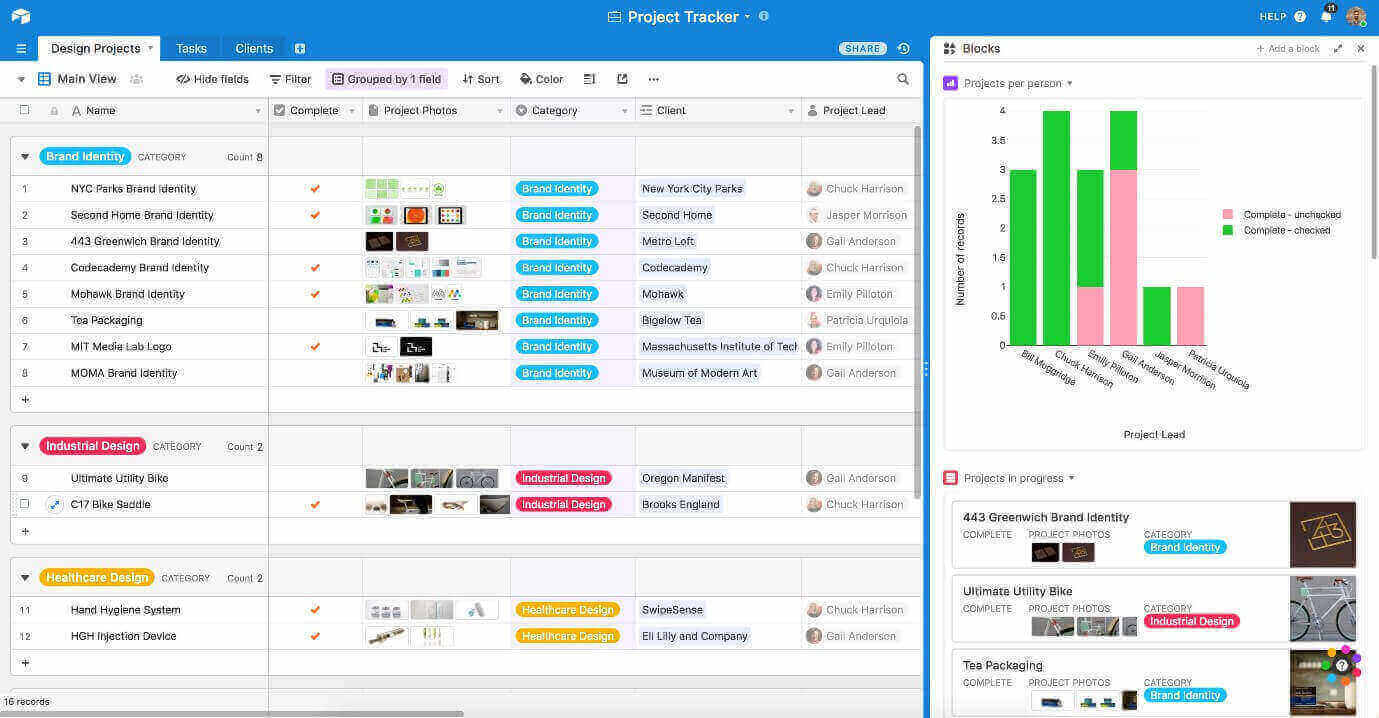
Best Workflow App – Airtable
Features Introduction
- Live updates keep teams on track.
- Users enjoy its calendar, Kanban, and timeline views.
- You may also make a campaign or organization app.
- View and monitor teamwork tasks.
Pros
- Easy to use
- Great customer service
- Great task management
- Real-time collaboration
Cons
- Constant notifications
Pricing Plan: Free to $10 per month
User Ratings
- G2: 4.7/5 (1457 reviews)
- Capterra: 4.7/5 (1460 reviews)
Scribe
With the Scribe project management tool, you can easily generate how-to guides from any computer-based procedure with a single click. Activate the “record” button inside the Scribe browser extension or desktop program, and the software will begin documenting your actions on the screen.
In a matter of minutes, you can create a great guide for your colleagues or clients by simply editing the steps and retaking the relevant screenshots. Link to it or incorporate it into your knowledge base, wiki, or project management software.
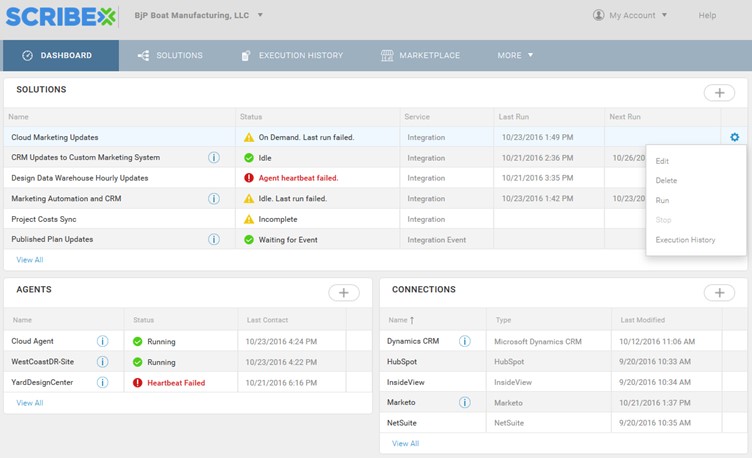
Best Workflow App – Scribe
Features Introduction
- Step-by-step tutorials with screenshots and text.
- Teams’ saved and popular guide search
- Pages include YouTube, Loom
- Scribes can be integrated into Notion, Asana, ClickUp, HubSpot, WordPress, and Guru.
Pros
- Business Process Automation
- Easy to use
- Task Management
- Workflow Configuration
Cons
- A lot of manual processes
Pricing Plan: Free to $29 per month
User Ratings
- G2: 4.9/5 (59 reviews)
- Capterra: 4.5/5 (5 reviews)
Slack
Slack is an innovative communication medium than emails because of its adaptability and organization. Set up channels to facilitate communication between team members across different teams, locations, time zones, and even corporations. By centralizing team interactions and to-dos, Slack ensures everyone is on the same page.
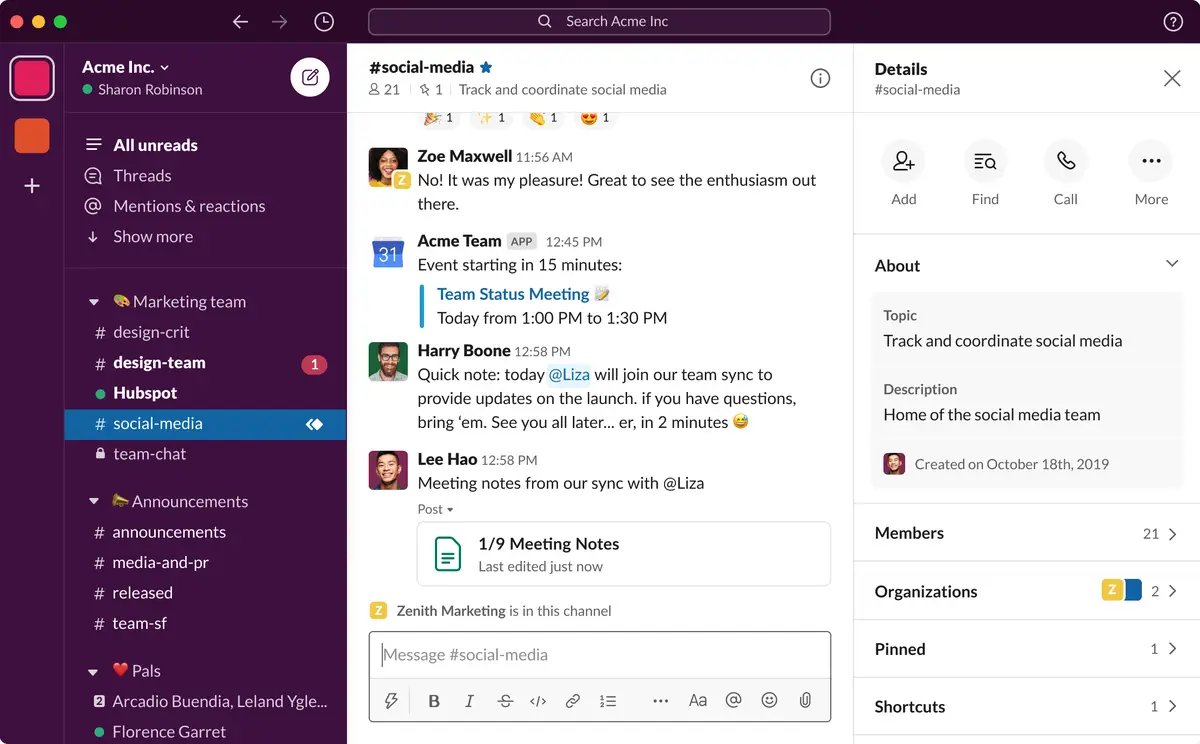
Best Workflow App – Slack
Features Introduction
- 2,000-plus integrations
- Creating automated workflows using a workflow designer
- Extensive selection of emojis to spark original responses
- Conduct a search of all internal team chats
Pros
- Manage tasks using channels.
- Video and audio calls.
- File-share.
- Drag-and-drop.
Cons
- Learning curve
Pricing Plan: Free to $5.25 per month
User Ratings
- G2: 4.5/5 (30680 reviews)
- Capterra: 4.7/5 (22660 reviews)
Slite
Slite is a collaborative documentation platform that aims to assist small and midsize enterprises in the creation, sharing, and ongoing maintenance of knowledge bases to improve the efficiency of team meetings and the onboarding process for new employees. For customers to maintain track of current projects, it enables users to manage project plans, check the version history of documents, and get activity updates from team members.
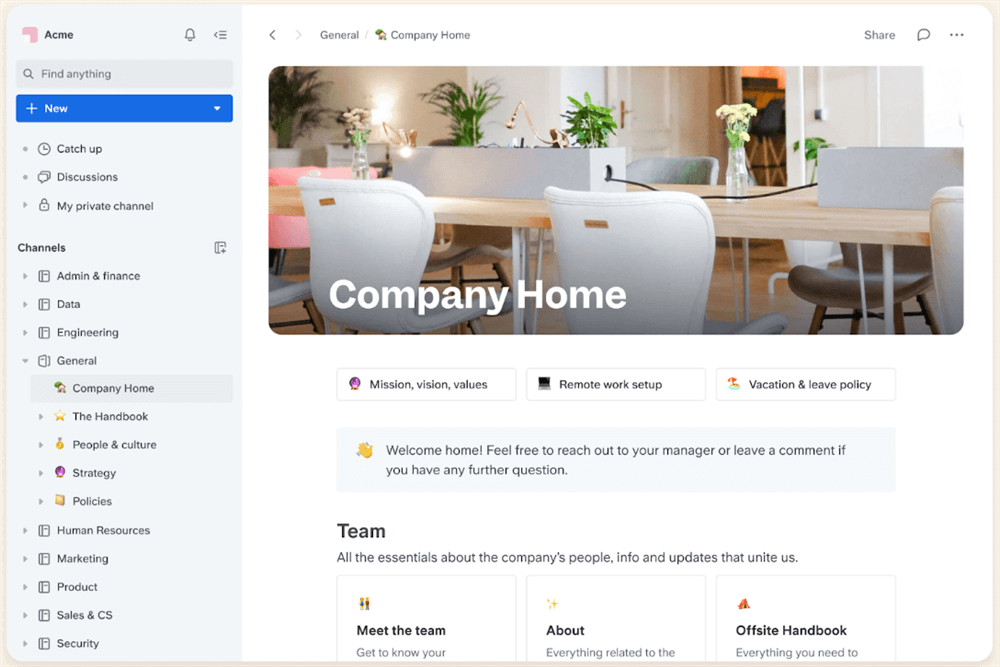
Best Workflow App – Slite
Features Introduction
- It includes project plan templates so employees may build and amend projects as needed.
- Slite supports many document formats, linking, and formatting.
- Team members can create, share, and organize meeting agendas and notes.
- It also helps companies train new staff.
Pros
- Easy to use
- Collaboration Tools
- Document Management
- Third-Party Integrations
Cons
- The basic plan lacks features
Pricing Plan: Free to $12.50 per month
User Ratings
- G2: N/A
- Capterra: N/A
GoodDay
GoodDay is an all-inclusive cloud-based solution for managing your projects, tasks, products, teams, resources, and more. The software has complex capabilities for project planning, allowing users to make comprehensive plans.
Users may add tasks, milestones, and dependencies, and a detailed picture of how things are doing compared to the plan can be seen at any time. Capabilities in resource management include regulating resource consumption and balancing workloads.
Best Workflow App – GoodDay
Features Introduction
- The program features personal work scheduling and group and private conversations.
- The action required feature notifies team members when action is needed.
- GoodDay can handle both complex and simple project architectures.
- Users may design custom views, interfaces, fields, and task kinds.
Pros
- Easy to create tasks and subtasks
- Consistent and responsive user interface
- Easy reporting
- Action required feature
Cons
- Cannot import data
Price Plan: Free to $4 per month
User Ratings
- G2: 4.3/5 (52 reviews)
- Capterra: 4.7/5 (118 reviews)
Admation
Admation’s project management software for companies and ad agencies is useful for efficiently overseeing creative endeavours.
To help you simplify your initiatives, Admation combines all the resources you need. Picture your project management, approval, resource, and digital asset management needs in one convenient online location.
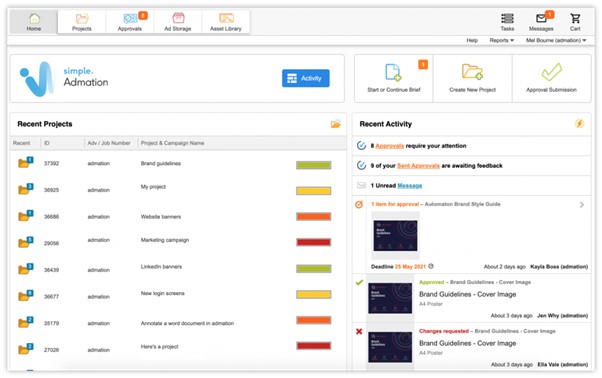
Best Workflow App – Admation
Features Introduction
- Admation’s project management tool lets you quickly set up projects, milestones, and marketing calendars.
- Use smart project filtering for numerous campaigns and clients
- Fill up unique brief templates to acquire project specifics upfront (optional)
- To track your progress, generate a WIP or artwork revision count report in seconds.
Pros
- Easy to use
- Project management
- Several projects at once
- Unique templates
Cons
- Complex interface
Price Plan: Free to use
User Ratings
- G2: 4.3/5 (8 reviews)
- Capterra: 4.6/5 (216 reviews)
Tallyfy
Tallyfy is workflow software that can track and automate any business procedures. Tallyfy is an open platform that lets you build and implement an approval workflow or business process with minimal coding. Conditional rules and branches are also supported in Tallyfy.
Real-time monitoring of all your operations, shown in an intuitive interface. Actions may be initiated in several ways, including fillable forms, timed events, and widespread middleware.
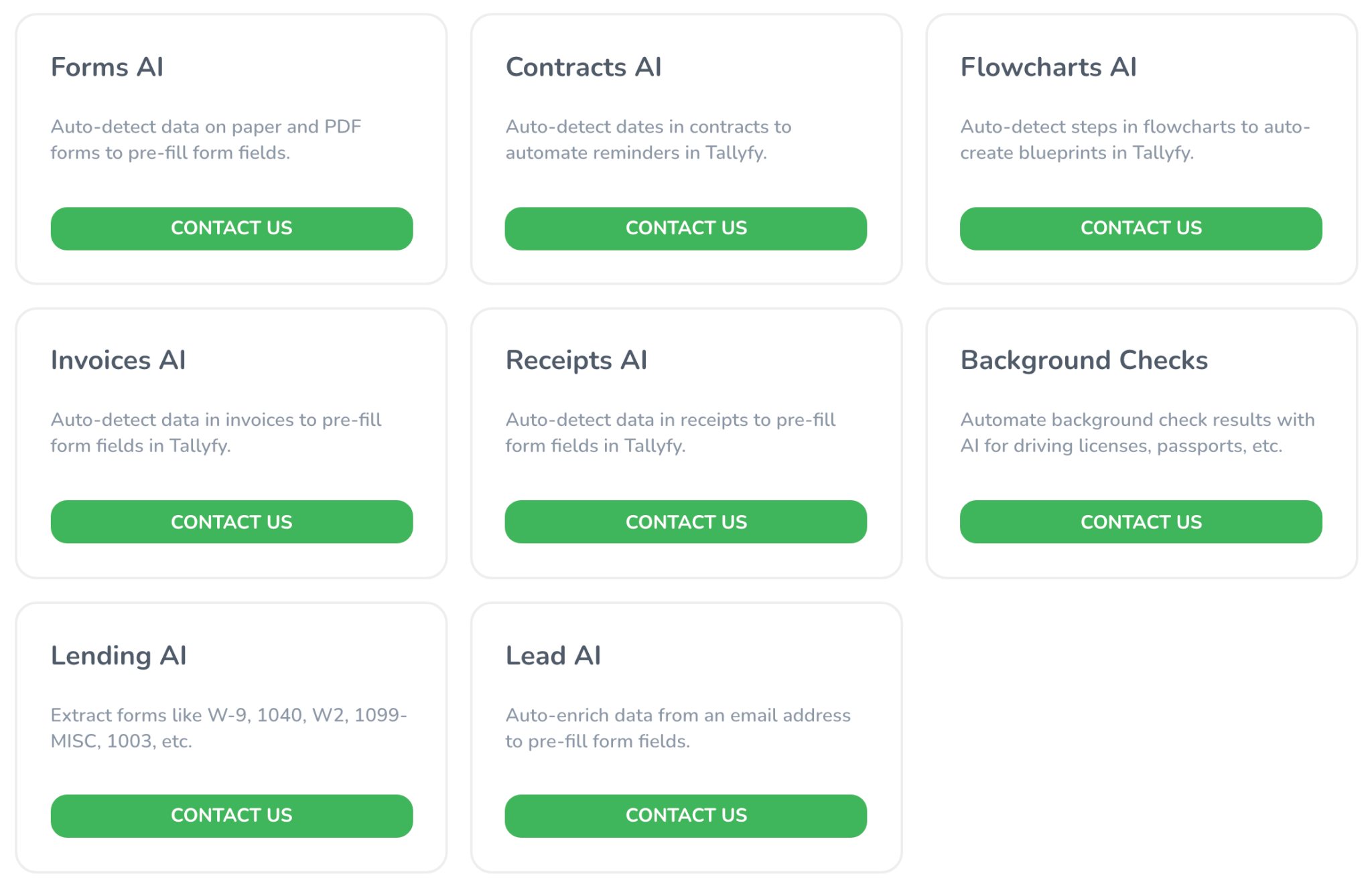
Best Workflow App – Tallyfy
Features Introduction
- Systematize tribal knowledge.
- Without flowcharts, messy documents, or code, create executable blueprints.
- Anyone anywhere can check the status of any request or task.
- Tallyfy shows or hides tasks using rules.
Pros
- Ease of Use
- Incredible functionality
- Customer Service
- Easy to create and collect forms
Cons
- No pre-built process automation templates
Pricing Plan: Free to $5 per month
User Ratings
- G2: 5/5 (2 reviews)
- Capterra: 3/5 (10 reviews)
Final Words
Here we provide the top 20 workflow management applications available in 2022. It’s safe to say that we’ve done our part. It’s your time to do something now. If you want your business to succeed, you must implement a successful workflow management system. To choose the best workflow automation software for your company, you should carefully examine all available workflow management solutions and then decide based on the criteria you’ve established.