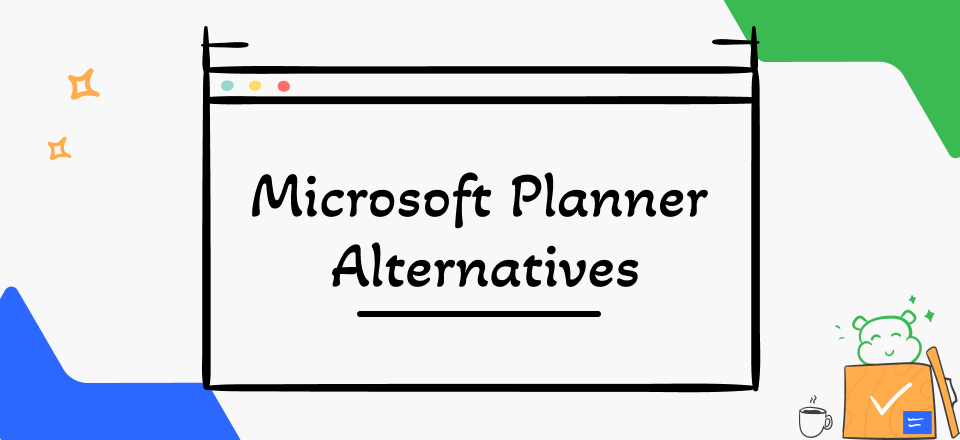Gantt Chart Alternatives
If you have your PMP, you probably use Gantt chart software or a Gantt chart template. For those who learn best visually, a Gantt chart is a great way to see the overall picture of a project. However, Gantt charts are widely used. Not everyone like using one. Even if they’re useful, Gantt charts do have their drawbacks. Let’s face it, introducing goals and requirements may make things confusing.
When you include resource names, delay periods, and symbols, it may soon become a mess that’s hard for project management to make sense of, much alone sponsors who aren’t fluent in Gantt. There seem to be, thankfully, less complicated methods to convey your thoughts. If you’re looking for a Gantt Chart Alternatives, here are 12 possible options to consider which elevate your project and task management game to the next level!
You can also check out the guide of Top 10 Annotation Tools >
Table of Contents: hide
What is a Gantt Chart Used for?
Advantages & Disadvantages of Gantt Charts
What is a Gantt Chart Used for?
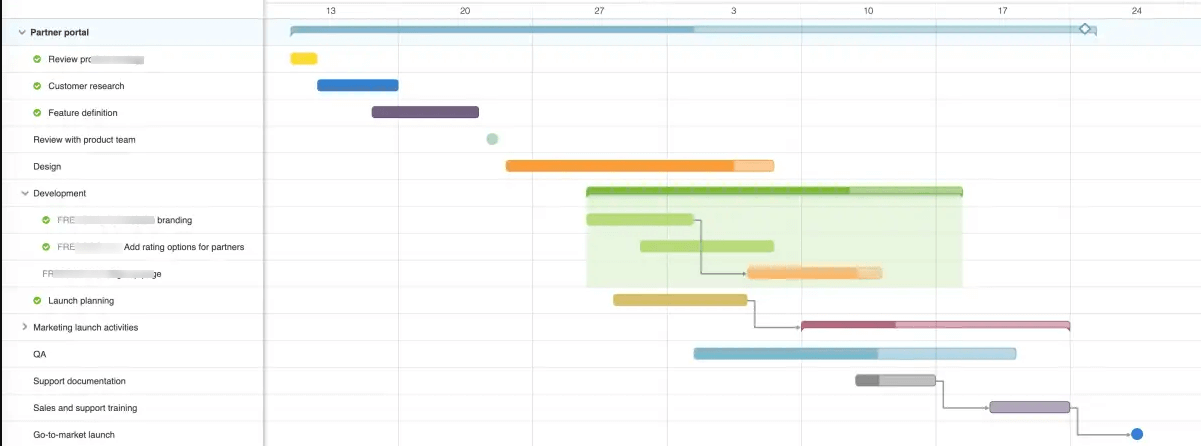
Gantt Chart
To visualize tasks, milestones, and deadlines for a project, a Gantt chart is used. Besides, they are often used by project managers as a means of scheduling and tracking the work of their teams. A Gantt chart’s two axes systematically display vital project data. Project tasks are shown vertically, while timelines for individual tasks and the whole project are displayed horizontally.
A Gantt chart may be made either independently or with the use of internet tools. Project milestones, task start and completion times, and assigned workers are only some information that may be shown in a Gantt chart. Many Gantt chart software packages also provide automated event updates to reflect the current state of a project. It is possible that some applications could sync with the group’s electronic calendar to provide timely reminders and updates.
If you want to take a detailed look at Gantt charts, you can check out this guide of 17 Best Gantt Chart Software.
Advantages & Disadvantages of Gantt Charts
Here, we will be discussing the advantages and disadvantages of Gantt Charts and see why you need an alternative!
Advantages
Makes Complex Data Manageable – A Gantt chart may assist in simplifying a complicated collection of chores by providing a clear visual representation of the work. The chart presents the duties in a straightforward and understandable format for the individuals responsible for carrying them out. Because of this openness, team members can maintain concentration and prevent themselves from being overwhelmed by the high number of duties.
Boosts Your Productivity – A Gantt chart facilitates employee communication and cooperation, increasing output. People can better focus on the activities they need to finish when a Gantt chart is there since it is so visible. This visibility also guarantees that all team members are held accountable for the tasks they are responsible for.
Work Tracking – Tasks, milestones, and the general process may all be meticulously monitored using a Gantt chart, which provides this capability to project leaders and participants. The chart has the potential to indicate potential limitations or problems, enabling project leaders and participants to make appropriate adjustments.
Provides a High-Level Overview – For people who are heavily engaged in a task and others who have less engagement in the activity, including managers and other customers, a Gantt chart gives an overall picture of the proposal and its timeframe.
Beneficial for Team/Remote Workers – Once all members of a development team, even those working remotely and those located in various locations, have quick access to the same information, all of the tasks being carried out on the initiative stay synchronized. The chart enhances everyone’s ability to communicate and work together.
Disadvantages
Charts are Hard to Construct – The majority of solutions for project management make it difficult, if not impossible, to construct Gantt charts via collaborative effort. After you have built one of these things, printing and distributing copies is a hassle.
Costly Software and Packages – If you want to generate Gantt charts but only utilize the software you already have, looking into alternate methods for creating Gantt charts might save you time and money.
Takes Time to Update – Whenever your situations change, the Gantt chart needs updating, which is a procedure that requires a lot of time and is frequently forgotten about. Gantt charts become obsolete over time, making them a potential obstacle to efficient cooperation.
Impervious to Modifications – Using a grid requiring a significant amount of prior preparation is not wise in an age that emphasizes iterative and incremental improvement since your methods are likely to change.
Perplexing Visual Representation Sometimes – When you consider all the project interdependencies, assets, achievements, and due dates, Gantt charts soon balloon out of control and turn into a jumbled mess. Those who are engaged might have a difficult time understanding your graph without becoming woozy in the process.
Is Gantt Chart Still Used?
Yes, some people still use them to manage their projects. Due to its widespread use, it is unusual to come across a project management software that does not include some Gantt chart functionality. However, in an Agile setting, where the project plan has to be much more fluid and adaptable and where you often don’t have enough data about the order of activities to produce a Gantt chart, you won’t find Gantt charts to be very useful.
Although Gantt charts are an excellent visual aid for outlining the overall picture, when compared to other technologies, project visibility is much improved with them. Because adding goals and dependencies causes Gantt charts to become bloated very rapidly. The situation becomes more confusing when you add resource names, lag time, and user-defined symbols.
However, people still love using the traditional way of managing their projects, i.e., Gantt charts. Some tools have redesigned the Gantt chart technology by adding modifications to make it look simpler, which the project managers appreciate worldwide.
Top 12 Gantt Chart Alternatives
Want the best Gantt chart alternative? You’ll get them here! Since the Gantt chart sometimes messes up the information, people wish to have its alternative to manage their projects. To help them out, we’ve listed 12 of the finest Gantt chart alternatives down below:
1. Kanban Boards
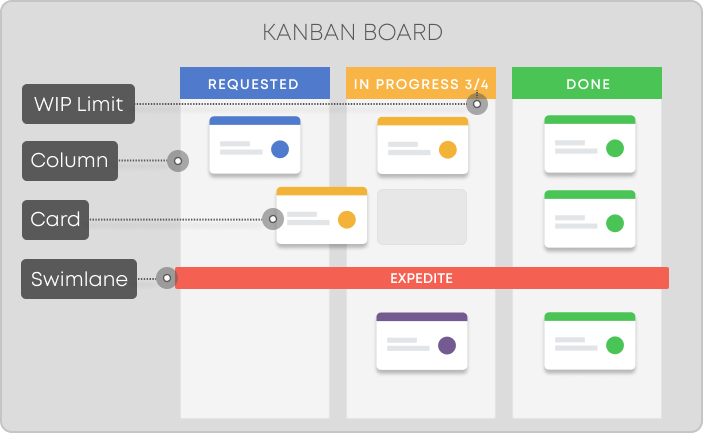
Kanban Board
Kanban boards are a great visual aid for increasing team output when adaptability is a top priority for a project’s needs. It’s a set of related jobs and subtasks that you may arrange whatever you want using cards and some nifty drag-and-drop features. As a project develops, they are separated into distinct columns. They add clarity and efficiency to the process by displaying it via columns, cards, swimlanes, and work-in-progress constraints.
Kanban boards provide work-in-progress limits according to workflow stages. You may make one on a computer screen or a physical board. These days, virtual Kanban boards are the norm rather than the exception because of the convenience they provide for managing and collaborating with distributed teams.
Key Features
- Using a system of color-coded cards, users may keep track of their many tasks.
- It helps to picture the tasks that need to be completed by a group to finish a project.
- You can set task limits, which may prevent the maximum number of tasks at each level.
- According to the project’s nature, it separates the work into subgroups.
- Each column represents an individual step in the process.
It is Best for:
Kanban boards are ideal for projects that don’t need to use any dependency or prioritizing tactics.
2. Task List
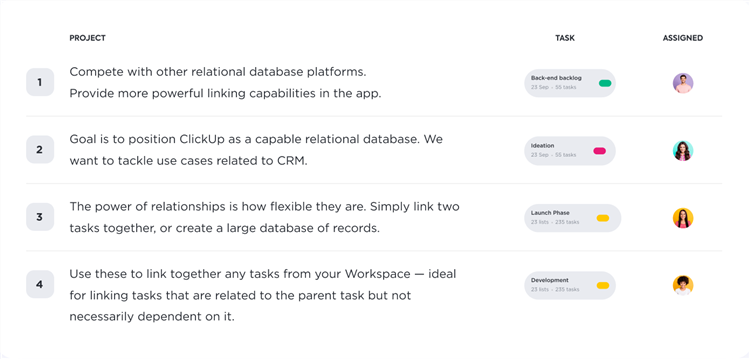
Task List
A well-crafted to-do list may help you get things done no matter what field you work in or where you are in your professional life. The project’s tasks, due dates, stakeholders, and expected completion date are all summarized in the task list. They may be used in a variety of situations and are straightforward. When priorities change and require teams to make adjustments, the most important details can be updated in the task list without disrupting progress.
There will be no interruptions to the ongoing activities if you add a dependent task to the task list, modify the priority, or do any other operations you may perform on the list. However, like Gantt charts, a task list is not a panacea for managing projects. If you know that you’ll have to keep tabs on project dependencies, a task list won’t make that fact very evident to the people you’re trying to reach.
Key Features
- It is compatible with a wide variety of additional tracking and display apps.
- Checking up on progress and switching between different, high-level views is simple.
- Your to-do list is easily translatable into a workable project and resource schedule.
- You need to create a WBS (work breakdown structure).
It is Best for:
Project management on a day-to-basis is simplified with the use of task lists.
3. Scrum Boards
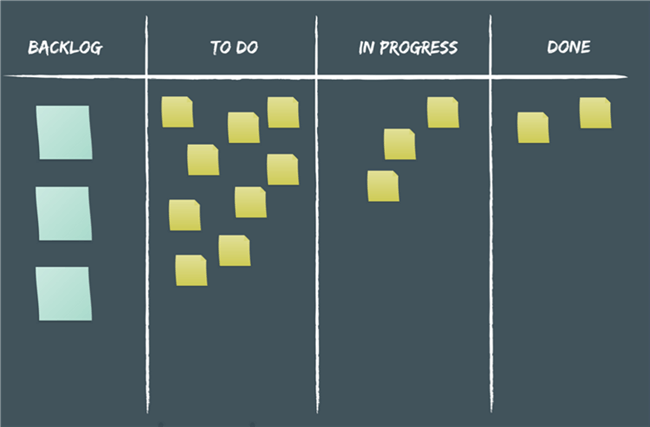
Scrum Board
Scrum boards, used for teamwork and transparency, are quite similar in design to the Kanban Boards. The goals and tasks for your team may be laid out in a visual format on a scrum board. It’s a system for coordinating the activities of a Scrum group. Their primary function is to handle sprint backlogs. Scrum boards’ user-friendliness stems from their intuitive design. Also, it helps your staff be more efficient and innovative.
By dividing the duration of a project into time-bound sprints, tasks may be better managed using the Scrum Board. A wall, whiteboard, or blank background can be used to illustrate the assignment. This methodology works well for projects that are expected to undergo constant change. We’re all assigned tasks that don’t have a clear direction. As the initiative develops, their plan of action becomes more distinct.
Key Features
- Your scrum board can have as many sections as you want.
- Depending on the scope of your project, you may add as many tasks as you want.
- Before beginning a sprint, teams in a scrum environment jointly decide on the sprint’s intended outcomes.
- Team members are likely to collaborate more while using scrum boards.
It is Best for:
The flexibility of a scrum board makes it ideal for projects with no predetermined course since it can quickly adjust to accommodate new information and allow for the project to be carried out in short, two-week sprints.
4. Mind Mapping
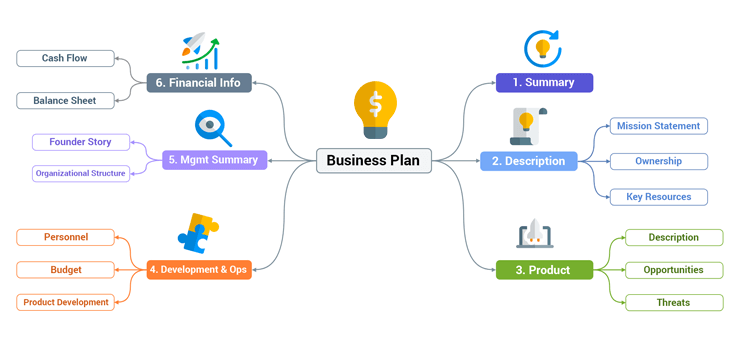
Mind Mapping
Instead of a Gantt chart, a mind map may be an effective planning tool. Mind mapping is a fantastic visual organizer for coming up with ideas, laying out the many components of a project, and showing how they all relate to the main notion. Its focus is often on a single thought or query in the map’s geographical center. Connections are made from the diagram’s hub outward to represent the relationships between concepts. These lines radiate from a primary concept to illustrate the connections between concepts.
Because mind maps are seldom utilized beyond the original brainstorming session, people feel less inhibited when coming up with new ideas. In addition, mind mapping is an effective visual technique for communicating project management specifics such as deadlines, tasks, and team members.
Key Features
- You may make branches of the core theme and connect them to other core ideas.
- It’s useful for illustrating how anything fits into the bigger picture of your project.
- It’s a great way to develop ideas for your project and a great tool for brainstorming.
- Your project serves as the central idea in this structure.
It is Best for:
Mind mapping effectively represents the connections between various aspects of a project and their overall significance to the overall goal.
5. Project Timelines
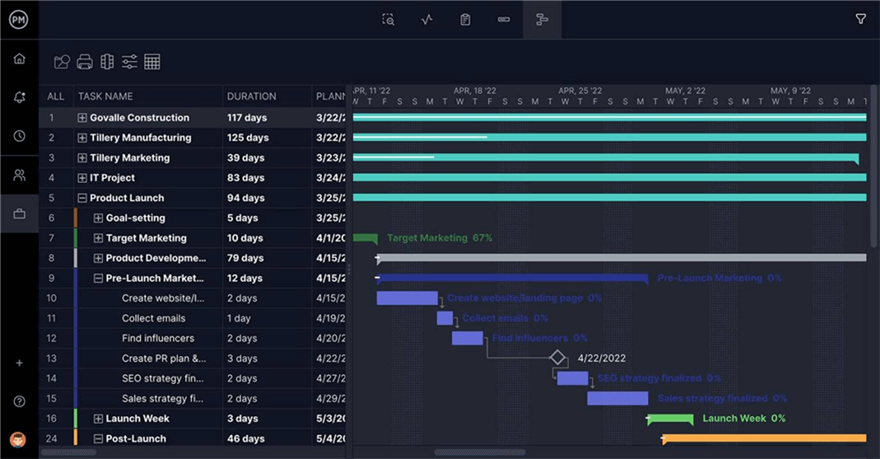
Project Timelines Interface
A timeline is a useful tool in project management because it visualizes the events that need to occur and when they will appear. Their primary purpose is to demonstrate the times at which certain activities will occur and in what sequence. You must include every detail to lay out the project for the stakeholders. The day-to-day administration of the project is simplified due to this factor.
All that is required of you is to devise a work breakdown structure that will subdivide the project into several deliverables, then subdivide each of those deliverables into tasks, and finally devise a list of those tasks.
Key Features
- Make a plan of action for the project’s tasks.
- A project’s timetable lays out the sequence in which all of its tasks and subtasks must be completed.
- Allows you to see due assignments and deliverables and start to work.
- It’s useful for allocating resources and establishing timelines for a project.
It is Best for:
Basic projects need simple checklists. If it’s a complicated project, map your work list into the project and resource timetable.
6. Project Checklist
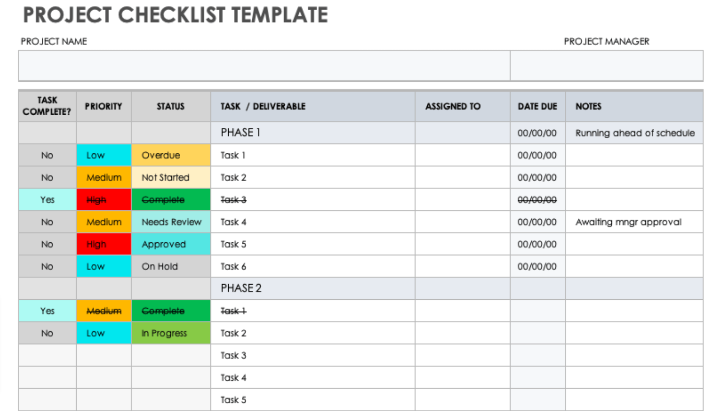
Project Checklist Interface
A project checklist is a tool for managing projects consisting of a list of activities and subtasks grouped for an organization. Its most fundamental form is a list of everything that needs to be completed.
Make a list of tasks and a work breakdown structure using the data you collected. Create a project checklist based on the information gathered from assigning the tasks to the team members and establishing a deadline for each activity. After completing each task, mark it off the list using the corresponding checkbox.
Key Features
- Monitor tasks and make project teams.
- Make sure this project list is concise and without superfluous chores that might postpone deadlines.
- A weekly to-do list is the pinnacle of project checklists.
- Tasks may be exported and imported, automated alerts and processes set up, and overall progress.
It is Best for:
The project checklist is straightforward to create. You may make a list on your phone or jot it down in a notepad.
7. Project Dashboard
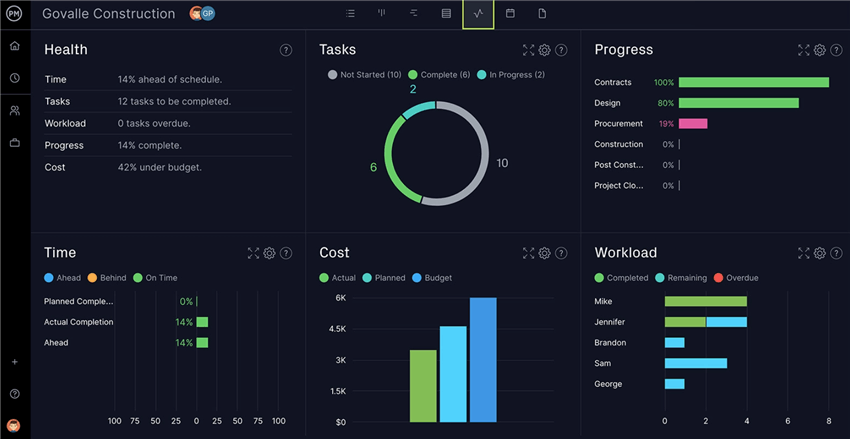
Dashboard Interface
A project Dashboard is a great alternative for tracking the progress of a project. Key performance indicators may be easily monitored using a dashboard to facilitate better project management. And, with the help of insightful reports, you can always keep your project on track.
To keep teams and project managers apprised of progress, dashboards are filled with all the pertinent data for that project. They can obtain real-time updates on the project’s development, the status of individual tasks, the available money, and any other KPIs they choose to track. An option for using a Gantt chart to show progress is to use a status report. To this day, many more established businesses than ever before depending on such channels to reach out to customers, sponsors, and the public at large.
Key Features
- Gantt charts help manage project progress and monitor tasks.
- These reports indicate project gaps and team pain points so you can solve them quickly.
- Allows you to see the project status report
- Collaboration tools to communicate with clients
It is Best for:
Project Dashboard is a tool that will help you monitor your progress. The collaborative nature of dashboards is facilitated by the fact that information from many parts of a project may be consolidated in a single location.
8. Toggl Plan
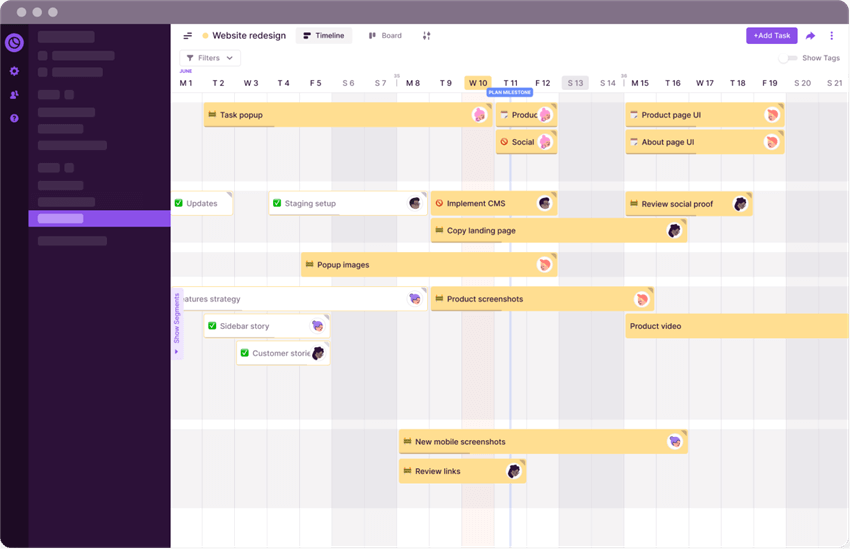
Toggl Plan Interface
Toggl Plan is a hyper-visual, online project management application that uses Gantt charts to give you an overview of your work. You may better visualize your team’s schedule and tasks with a timeline.
Toggl Plan is a tool for making schedules and organizing tasks in a Kanban board or timeline format. Additionally, you may mark important events on your calendar with milestones. Finally, a task may have a checklist added to it. In doing so, your team can increase output and enhance the quality of its work.
Key Features
- Advanced features that may help you keep track of everything you need to complete a job in one convenient location.
- Comment and attach files to collaborate with team members.
- Multiple app integrations
- Provide real-time collaboration with clients
It is Best for:
Toggl is a time-tracking tool that allows users to collaborate in real-time and monitor the performance of various projects at once.
9. Proofhub
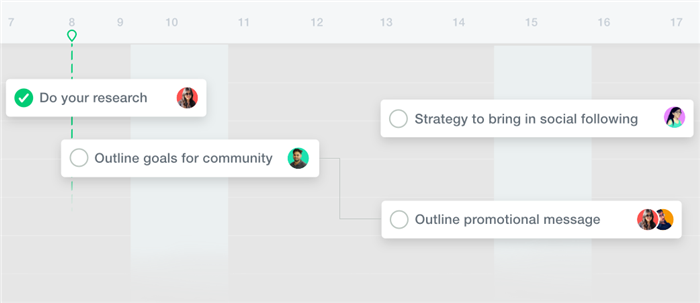
Proofhup Interface
Proofhub is a great option for project managers that need a quick and easy method to monitor their team’s progress. Proofhub is an all-in-one project management and team management system promoted primarily as a collaboration and communication tool to facilitate remote and hybrid working.
To guarantee on-time project delivery, use ProofHub’s Gantt charts to establish relationships between jobs and highlight crucial pathways. Project timelines may be made rapidly in ProofHub with the help of a simple drag-and-drop interface, then shared with team members or clients for collaborative work and real-time revisions.
Key Features
- Team collaboration in real time
- Importing CSV jobs or printing diagrams.
- Export Gantt Charts as PDFs and printed copies.
- Drag-and-drop jobs for easy scheduling transfers.
It is Best for:
Proofhub is an ideal app for office users who need to work on multiple projects in real time and give their opinion immediately.
10. InstaGantt
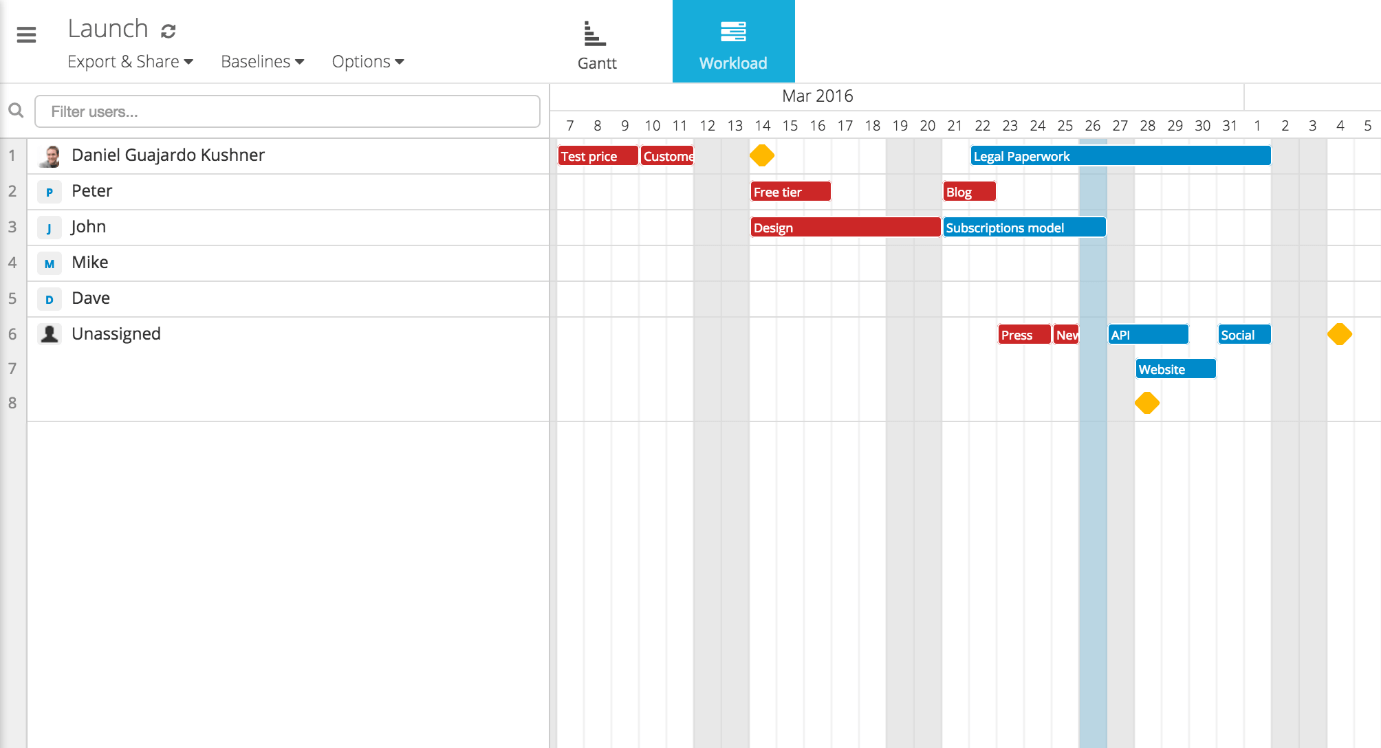
InstaGantt Interface
InstaGantt is a traditional Gantt chart software with a ton of functionality and a visually complex interface. Instagantt is a module that adds several helpful features to the Gantt chart module. This module makes it easier for users of Asana to complete their work by providing a simple setup for tasks, user assignment, scheduling, an adjustment in workflows, establishing milestones, and much more.
It is possible to reassign jobs between users as well as change tasks and their dependencies on their own as a result of the inclusion of a distinct row devoted to each user.
Key Features
- Create a timetable containing tasks, subtasks, and milestones for each person or resource.
- Offers drag and drop to adjust task
- Monitor task progress.
- Identifying and detailing interdependent tasks.
It is Best for:
This basic tool tracks projects, but its most significant function is the flexibility to modify timetables when goals change.
11. ClickUp
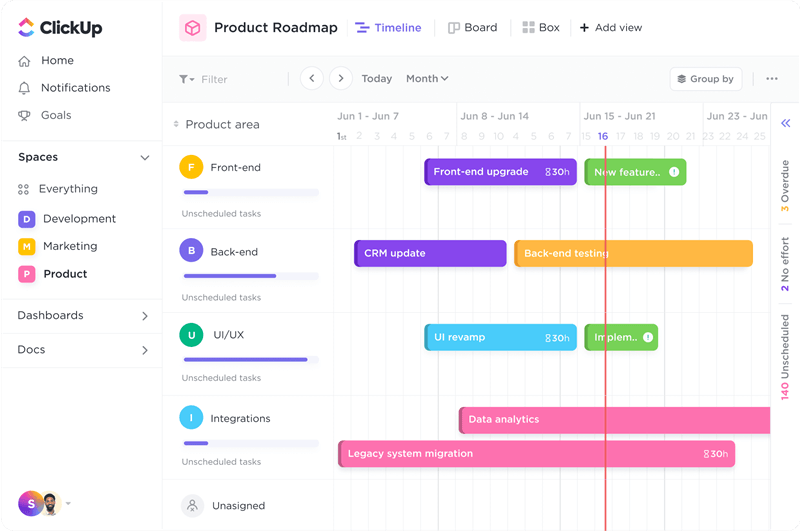
ClickUp Interface
Clickup is a popular project management software that’s light and quick to set up. It’s ideal for small teams that want to attempt Gantt charts. It is a solution for project management that is aesthetically pleasing and practical in its use. Because of its many useful features and intuitive interface, it is perhaps the most flexible solution for managing currently available projects.
The benefit is that it is a highly visual program that provides many templates that may be customized to fit your diagram’s needs. In addition, it has a user interface that can be interacted with; thus, the whole user experience is excellent.
Key Features
- Makes planning for the project and assists in monitoring its progress.
- Enables the creation and monitoring of various project schedules in a single interface.
- Provides a variety of pre-made diagrams you may modify to suit your needs.
12. GanttPro
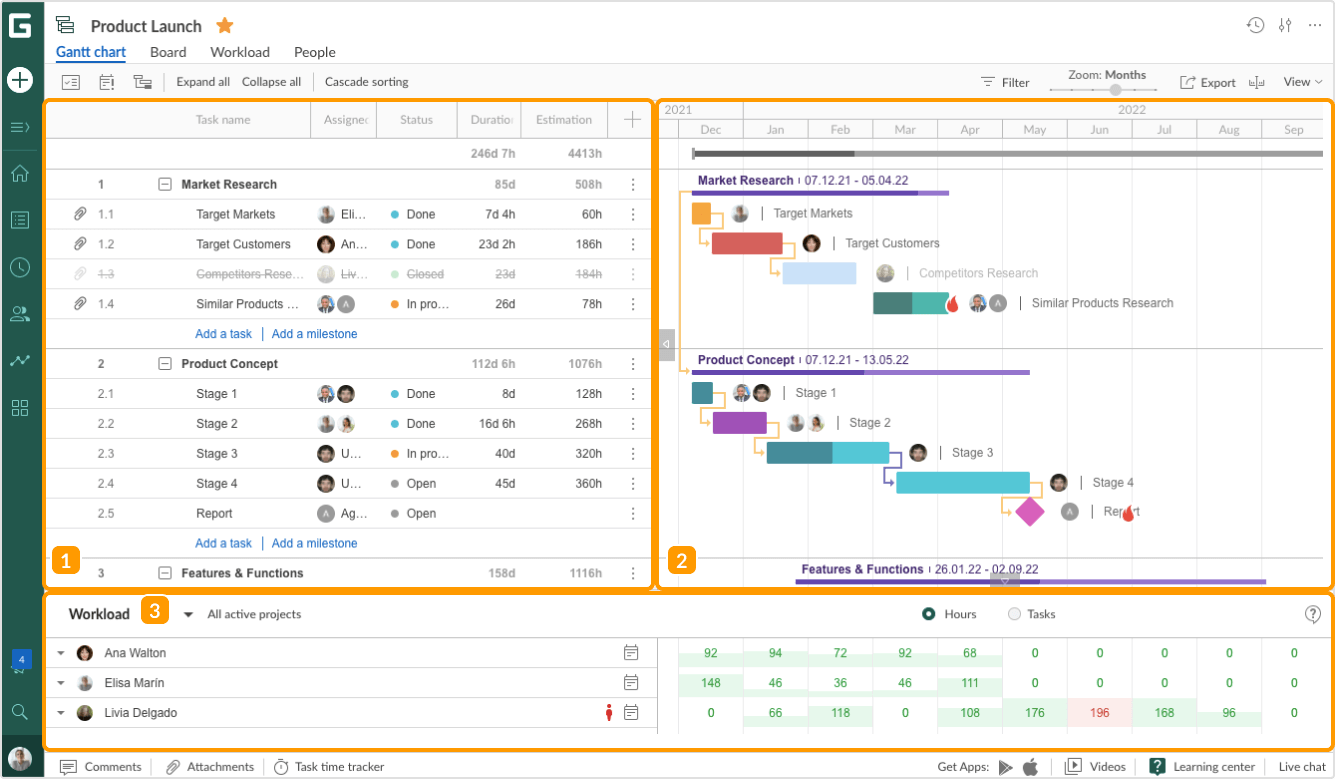
GanttPro Interface
GanttPRO is a well-known Gantt chart alternative with many capabilities. When creating your charts, they provide many alternatives and extra features regarding how the administration is concerned. You can quickly arrange everything by dragging and dropping items and easily specify the dates for when things should be started and when they should be finished.
The fact that GanttPro is a cloud-based software should be highlighted as one of its primary benefits since it makes it easier for teams to collaborate and communicate with one another while simultaneously working on the same documents.
Key Features
- Create a task portfolio
- Allows you to set a link to share with your employees
- Monitor multiple project management tasks
- Drag and drop feature
It is Best for:
Ganttpro can add a person as a resource without requiring that person to have an account themselves.
How Do I Create a Gantt Plan in Excel?
A Gantt chart is a useful tool for planning and monitoring the progress of a project. You can use a Gantt chart to effectively communicate the current state of even the most basic tasks. Follow the steps below to create a Gantt plan in an excel sheet:
Step 1: Choose the information that will be represented on the chart.
Step 2: Simply choose the Stacked Bar chart from the menu that appears in the Stacked Bar chart menu. To access this menu, go to Insert and then chose the Insert Bar Chart and you’ll find the Stacked Bar chart menu option here.
Alt: Stacked Bar Chart
Step 3: Next, we’ll make the stacked bar chart resemble a Gantt chart.
Step 4: Choose the legend or chart title, and then hit DELETE if you don’t need it.
Final Words
When planning a project, Gantt charts are invaluable. The project’s progress and any necessary adjustments may be tracked in real-time with their help. You’ve thought of something, and now you’re prepared to map out the steps to get it done.
Still, it’s a good idea to create a checklist and note where the Gantt Chart falls short, so you know precisely what to look for in a replacement platform. You now have access to various options that may be tailored to meet your needs. We have compiled a list of the 12 Best alternatives, so choose your pick wisely.