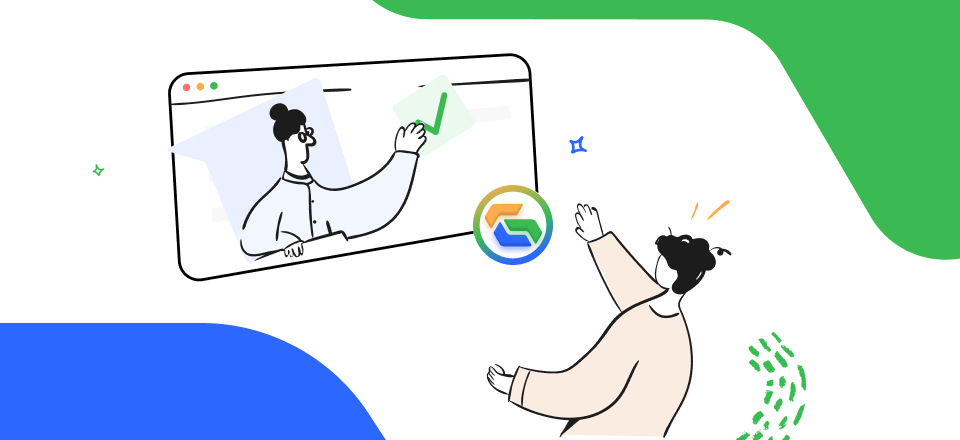[Full Review] 15 Best Task Automation Software
From dishwashing to the Roomba, the public constantly develops and adopts time-saving tools (and avoids repetitive tasks). It’s all about minimizing tedious tasks in the digital realm in 2022. Indeed, this is the intended function of the software that automates routine tasks. However, many automation tools are available, and picking the right one might be challenging.
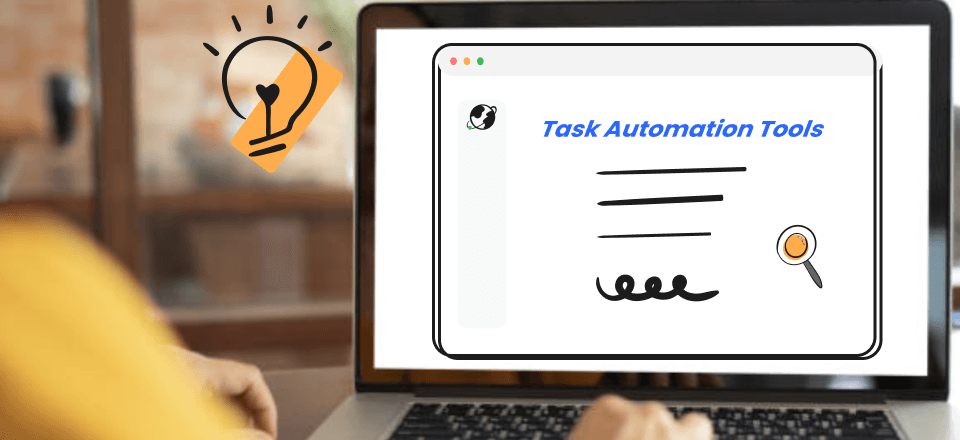
Best Task Automation Software
Do you require electronic mail to be sent or files to be arranged? Are there new customer profiles? How do you manage your plans? There are many factors to think about, and the reality is that there is no optimum tool for managing tasks and automating tasks. The program that meets your company’s requirements is the finest software for automating tasks.
Table of Contents: hide
What Is Task Automation?
When people refer to “task automation,” I mean the use of automation to streamline a certain process or to compile a set of tasks. This often comprises software that can monitor your applications for occurrences of interest, such as business events or triggering, and then provide you with appropriate business results or actions inside your applications in real time. It’s crucial to distinguish between the automation of individual tasks and the automation of whole workflows.
The former seeks to improve performance by focusing on the individual, repeating activities. In contrast, the latter seeks to improve performance by optimizing the process via integrating applications, information, and teams. Although our focus for the time immediately will be on automating certain processes, we want to develop a platform that will eventually enable you to automate whole processes.
How to Choose Task Automation Software?
When searching for task automation software for yourself or your group, the following are a few aspects you need to prioritize looking for.
- If the importance of the work changes, be sure to update the tag accordingly.
- Whenever the deadline date approaches, you should update the status.
- Make a note of the change in status or assignment.
- It will help if you look for software that offers adequate pricing for its features.
- Task automation must have automated email functions on offer.
- The best way to decide on software is to ensure integrations with other software.
Now that we have that out of the way let’s take a closer look at the task automation tool dominating the market.
15 Best Task Automation Software
In this part, we collect the top 15 task automation software available for 2022.
1. ClickUp
ClickUp is among the best task automation programs and project management solutions for modern, high-performing teams anywhere. ClickUp’s features include setting up regular meeting invitations, instantly assigning tasks, changing task levels, and adding comments. ClickUp provides an excellent working environment with several features, including task management. It has the tools necessary for efficient work management and rapid adjustments.
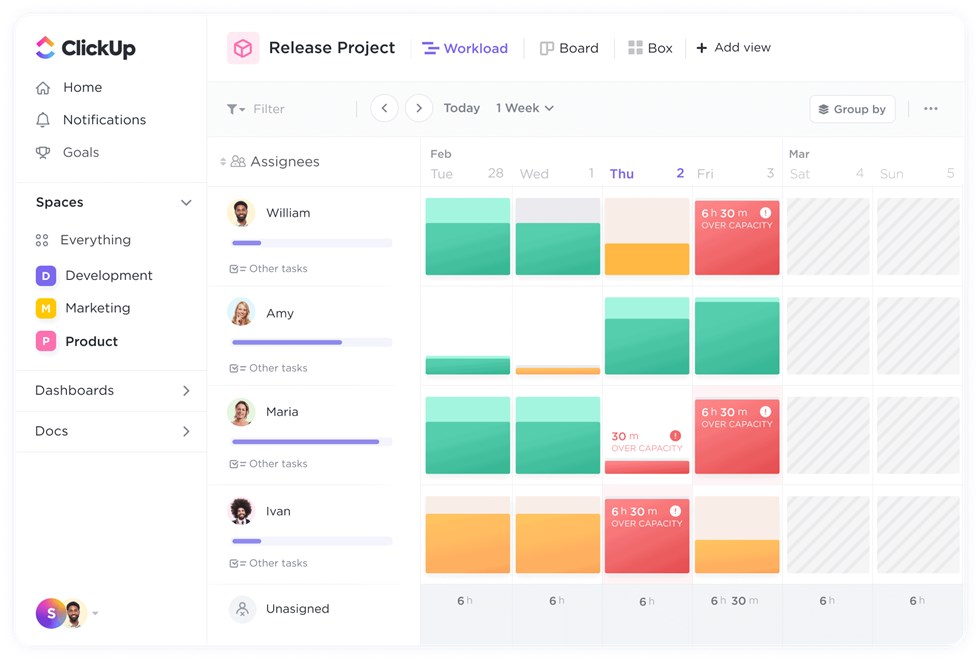
Task Automation Software – ClickUp
It’ll provide a worldwide perspective for categorizing jobs. With the help of the available filters and search bar, locating the required actions is a breeze. ClickUp’s features cover every use case, from one-time projects to ongoing ones. You can also make your unique automation like the ones described above. Still, if you want to start immediately, this robust process automation software has over fifty pre-built automated processes.
Features Introduction
- It allows four perspectives, from assignees to managers, to be used for managing projects.
- Users can range from individuals to large corporations because of its scalable architecture.
- It contains a toolbar that can simultaneously be used for several activities, including sub-tasks.
- The platform is packed with features, including portfolios, numerous lists, and mass booking.
Pros
- Free task assigning and data collection
- Structured form fields
- You can report issues to users
Cons
- Users cannot export the dashboard
Pricing Plan: Free to $5 per month
User Ratings
- G2: 4.7/5 (4970 reviews)
- Capterra: 4.7/5 (3196 reviews)
2. Zoho Flow
The Zoho Flow integrated solution is all-inclusive, letting customers link cloud apps and automate complicated business activities without the need for programming knowledge. Users can create and modify intelligent interfaces to automate the company’s operations and respond to changing business demands by configuring triggering and outputs for multi-step flows. Teams can collaborate to share information, allowing for more seamless corporate processes.
With Zoho Flow, businesses can automate various routine and complex operations by creating multi-step flows specific to their needs and environment. Users can fine-tune every stage of the process by including custom parameters and setting wait durations between operations with the help of the flexible builder.
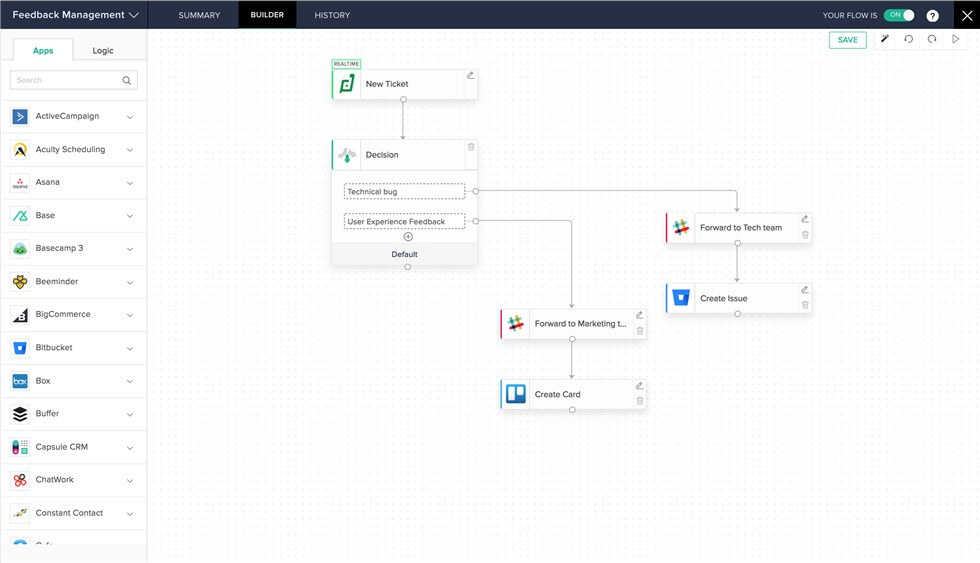
Task Automation Software – Zoho Flow
Features Introduction
- The business process can be seen in its entirety in the Flow builder.
- Deluge, Zoho’s javascript, facilitates the resolution of integration issues.
- Users can check the status of their workflows at any time by consulting the log.
- The Zoho Flow dashboard offers total transparency and valuable information about your process.
Pros
- Deluge, Zoho’s scripting language, facilitates information.
- A comprehensive record of every workflow’s past events.
- In-depth visualization of all business operations and analytics.
Cons
- Doesn’t let the user report complaints
Pricing Plan: Free to $10.50 per month
User Ratings
- G2: 4.2/5 (18 reviews)
- Capterra: 4.1/5 (15 reviews)
3. Zapier
The task automation software Zapier is widely used. Zapier is a great system for small and medium-sized businesses in various fields since it is extensive and simple. With Zapier, you can automate repetitive processes so as to boost work productivity and enable your employees to operate more efficiently.
Zapier’s excellent third-party connectivity with services like Dropbox or Google Drive and Spreadsheets and Slack and Google Analytics and Hootsuite and Jotform, and Twitter is the icing on the cake. Zapier allows you to connect your applications and streamline your workflows.
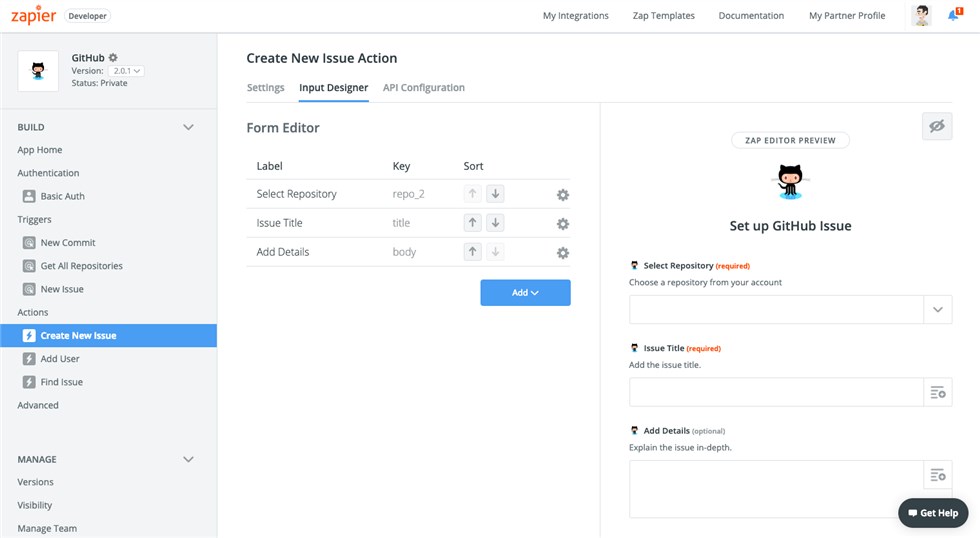
Task Automation Software – Zapier
Features Introduction
- Make your applications more personal by allowing direct communication between users.
- Using it, you can build processes based on certain conditions.
- It’s useful for automating routine activities.
- An excellent support staff is available to assist you.
Pros
- Certified experts in complex automation
- Thousands of custom templates
- Instant customized notifications
Cons
- Some external sources needed for a few tasks
Pricing Plan: Free to $20 per month
User Ratings
- G2: 4.5/5 (1000 reviews)
- Capterra: 4.7/5 (2350 reviews)
4. Jira
There are several channels of communication available in Jira. Jira has covered whether you’d rather get changes by email, chatting, or a smartphone app. Jira is a helpful tool for getting work done with a group, whether at your office or on the road, with the app’s updated smartphone UI.
Papers, minds, and the depths of your inbox all hold tasks, ideas, and demands that need your attention. To keep track of what’s happening in your world, your group, and your own life, use Jira to log problems, sort them by importance, and take corrective action as needed. Jira simplifies the process, allowing your group to devote more time to creating software instead of micromanaging.
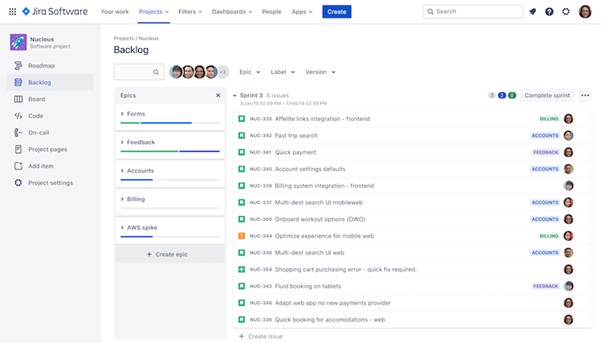
Task Automation Software – Jira
Features Introduction
- Dashboards for collaboratively monitoring progress and reporting on projects.
- To construct complex searches in Jira, use the Query Language (JQL), and it’s convenient to autocomplete.
- Use a simple online experience with easy keyboard shortcuts to create, modify, and solve problems.
- Both Scrum and Kanban help projects succeed and provide value in incremental increments.
Pros
- Ideal for freelancers
- Phone support is available
- Chat options on offer
Cons
- Hidden costs complaints
Pricing Plan: Free to $7.50 per month
User Ratings
- G2: 4.2/5 (4813 reviews)
- Capterra: 4.4/5 (12,357 reviews)
5. Wrike
Wrike’s extensive capabilities as a task automation tool are evident. From one central location, everyone involved in a project’s development can be kept abreast of its status, down to the individual contributor and the project’s length, dependencies, and status. Listings, spreadsheets, Kanban boards, and Gantt charts are useful tools for analyzing and organizing project data.
Wrike automatically organizes tasks based on their current state (active or completed). However, you can change the headers to reflect other types of workflows. Wrike integrates seamlessly with well-known business tools, so you can easily import data from your CRM, email client, and more. As a result of being able to compile information from many sources, your analyses will be more comprehensive.
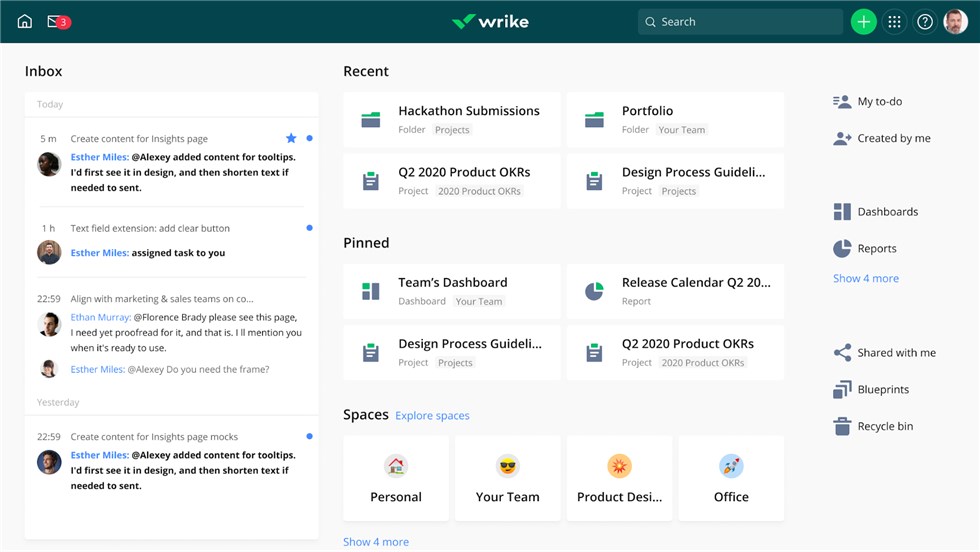
Task Automation Software – Wrike
Features Introduction
- Allows for flexible organization and storage options.
- The document can be edited in real time by the user.
- Global, all-encompassing simulation of work processes.
- Gives users several perspectives from which to examine the same information
Pros
- More than 400 integrations on offer
- Popular file management software
- Customize workflows for users
Cons
- Not a sensible fit for smaller businesses.
Pricing Plan: Free to $7.50 per month
User Ratings
- G2: 4.1/5 (5,049 reviews)
- Capterra: 4.3/5 (13,595 reviews)
6. Trello
Trello is the industry-leading software for online project management, and it has built-in collaboration capabilities that allow you to work effectively with your teams. As the size of your workgroup increases, you will also be able to expand with more capabilities using Trello or Trello alternatives.
It is not only lightweight but also plain and easy to use. It uses boards, lists, and cards to establish tasks and maintain organization. Users can collaborate inside the cards, exchange files, and give comments on one another’s contributions. It features everything you need to be organized, from projects and duties to family obligations, and it is accessible from anywhere to stay in sync.
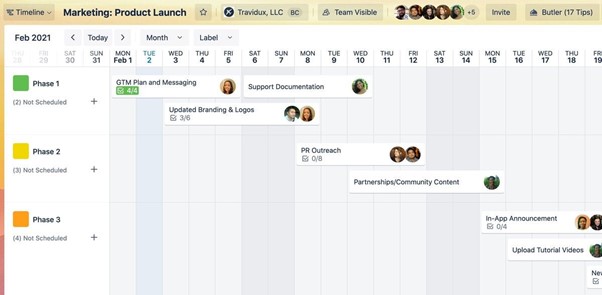
Task Automation Software – Trello
Features Introduction
- Natural language automation instructions
- Date-triggered commands
- Calendar instructions for specified times or days
- Process-building buttons
Pros
- Well-suited for projects
- Easy to collaborate
- Share files and cards
- Create and organize tasks
Cons
- Lack of reporting functionality
Price Plan: Free to $6 per month
User Ratings
- G2: 4.4/5 (12779 reviews)
- Capterra: 4.5/5 (21295 reviews)
7. Alfred
For Mac users, Alfred is an application that streamlines repetitive tasks. It may be used as a shortcut tool for keyboard navigation of the user interface or scripting routine tasks. The software is free to download, but additional features like a text expander, clipboard history access, and workflow automation require purchasing a “Powerpack.”
To streamline the multi-channel sales funnel, Alfred makes it easy to identify new customers on LinkedIn, check their profiles, submit customized requests, and follow up by email or Twitter direct message. As a result, you have a better opportunity of connecting with the customer, no matter where they happen to be.

Task Automation Software – Alfred
Features Introduction
- Avoid repeatedly entering long URLs or short answers.
- Build code-free automation into your processes
- Find text, images, or files using the clipboard history
- Custom hotkeys let you search the web, discover local programs and files, and access clipboard history.
Pros
- Simple interface
- Free download
- Motion detection
- Two-way audio
Cons
- Very pricey for the basic features
Pricing Plan: Free to $29 per month
User Ratings
- G2: 4.5/5 (32 reviews)
- Capterra: 4.5/5 (2 reviews)
8. Tallyfy
Tallyfy is a fantastic automation application that enables you to automate repetitive processes without writing any code or drawing out any elaborate flowcharts. Useful examples include displaying or hiding chores according to complex rules. Tallyfy can be readily integrated with other platforms, and an approval workflow or business process may be built and launched with no coding required.
Software like Tallyfy’s workflow management features makes it possible to plan and monitor company procedures in great detail. The proper individuals may be informed of their responsibilities, and the process can be completed without space for omissions or missteps.
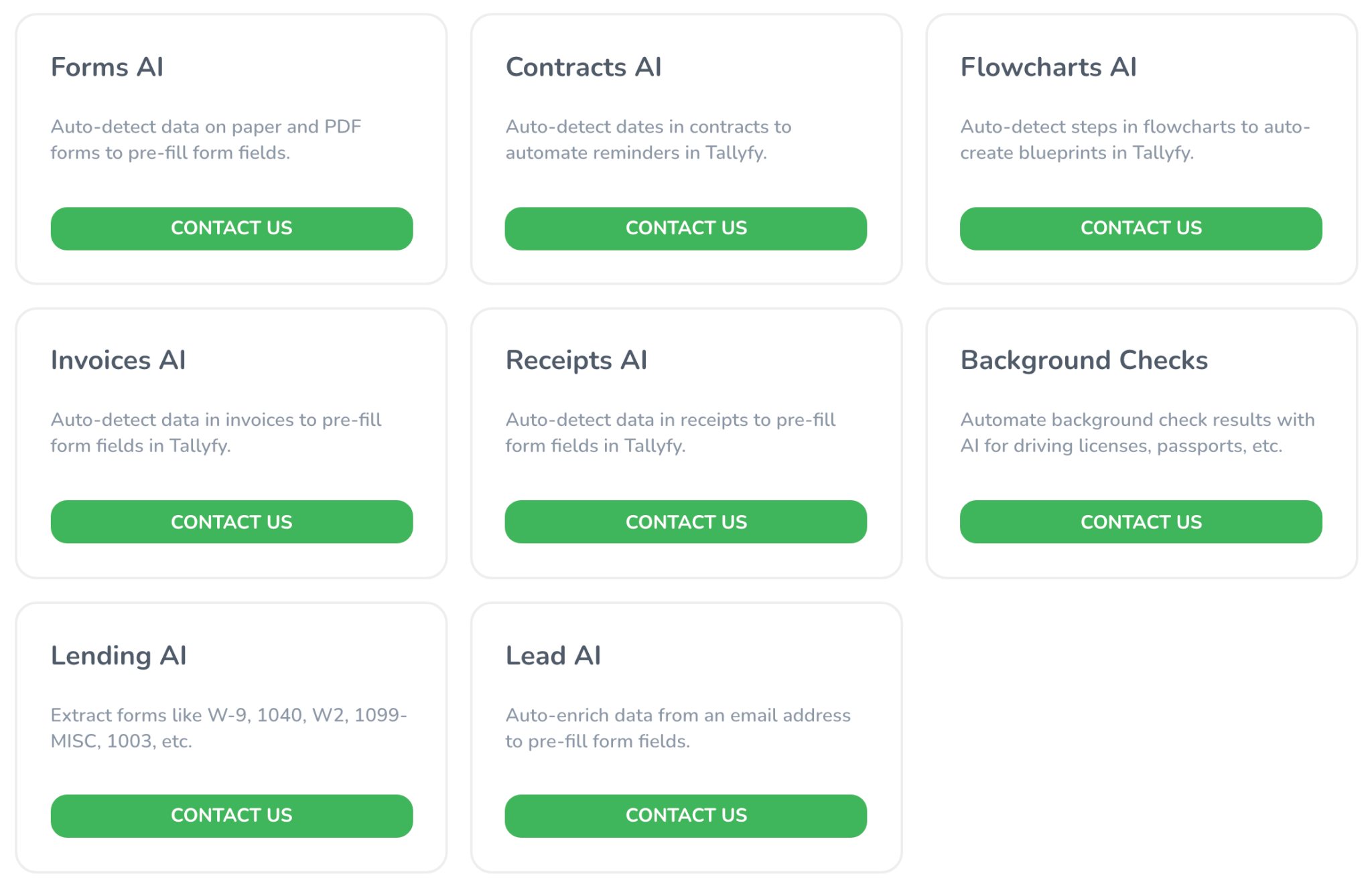
Task Automation Software – Tallyfy
Features Introduction
- With the “Report problem” function included in the conversations.
- You may freely assign tasks and gather data using pre-made forms.
- A system of rules for showing and hiding work
- Information collection forms with predefined fields
Pros
- Ease of Use
- Incredible functionality
- Customer Service
- Easy to create and collect forms
Cons
- No pre-built process automation templates
Pricing Plan: Free to $5 per month
User Ratings
- G2: 4.5/5 (2 reviews)
- Capterra: 4.3/5 (10 reviews)
9. IFTTT
IFTTT is a free application that allows you to establish rules for how various tools, programs, and social networking sites interact. IFTTT operates in various markets, including the financial technology sector, the subscription services sector, the smart home market, and the energy market. You can personalize Applets and utilize queries, conditional logic, and numerous actions to initiate the process you want to automate when you have IFTTT Pro.
IFTTT is a platform that enables you to work effectively across numerous sectors, including FinTech, IoT, and B2B. The platform’s reach is almost endless. The application also uses “applets” to link several platforms, automatically allowing you to distribute content across several social networking networks.
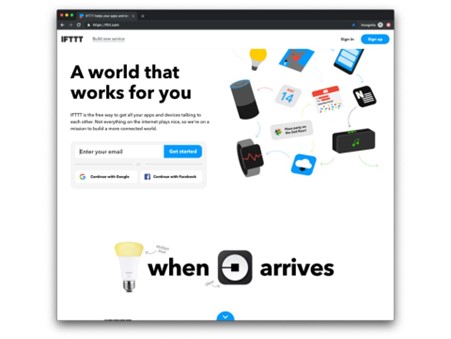
Task Automation Software – IFTTT
Features Introduction
- Pinterest pins WordPress content.
- A hashtagged Instagram post is also posted on Twitter.
- After updating your Facebook photo, you may also update your Twitter.
- It automates social media chores.
Pros
- Ease of Use
- Customer Service
- Best functionality Features
- Value for Money
Cons
- Not intuitive interface
Pricing Plan: Free to $9.99 per month
User Ratings
- G2: 4.5/5 (105 reviews)
- Capterra: 4.6/5 (194 reviews)
10. RoboTask
RoboTask is a desktop automation program developed expressly for Windows-based personal computers. A macro recorder that can record mouse and keyboard events is included so that chores may be automated. On the other hand, getting acclimated to its archaic and creepy user interface might be a process that takes some time.
RoboTask’s primary objective is to relieve users of the burden of needlessly repeating labor-intensive activities by doing such tasks automatically on their behalf. We were continually apprehensive that the setup would be more difficult than the real work, which caused us to wonder how much it would save us time. Even though its goals are admirable, we found that it did not live up to our expectations.

Task Automation Software – RoboTask
Features Introduction
- Applications are started, and documents are opened automatically.
- Performs the function of an alarm clock and notify about tasks
- Emails correspondence and attachments to recipients.
- Controls the creation of regular backups.
Pros
- Feature-rich
- Affordable
- Solid and capable features
- Wide variety of commands.
Cons
- No free plan or basic features
Pricing Plan: $150 per license
User Ratings
- G2: N/A
- Capterra: N/A
11. Hive
Hive is a popular platform for managing projects, and it allows you to automate tasks inside the app and connect to other applications for a more comprehensive suite of tools. Hive is a task management application that may help teams of any size organize their to-do lists, divide their workload among team members, and communicate and collaborate in real time.
Hive’s direct connections with various tools make it possible to use their powerful features without leaving the Hive workspace. It takes just a few minutes to sign up for Hive’s free trial on the website and much less time to set up your workspace and begin using it.
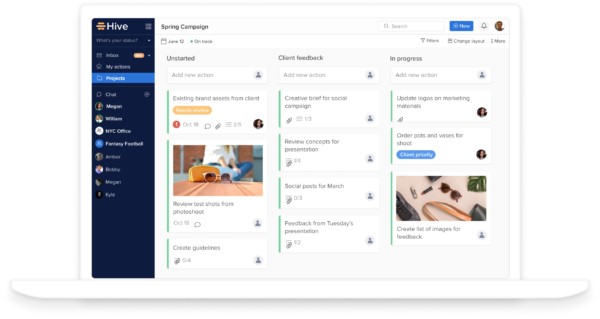
Task Automation Software – Hive
Features Introduction
- Assign internal and external users with specific duties
- Contains tools such as Kanban and Gantt charts as well as portfolio, calendar, database, and summary charts
- Make use of templates to create similar actions
- Tag and comment on projects to coordinate efforts.
Pros
- Easy to use
- Free trial period
- Any team can be customized.
- Filtered views force accountability.
Cons
- No time tracking
Pricing Plan: Free to $12 per month
User Ratings
- G2: 4.6/5 (383 reviews)
- Capterra: 4.5/5 (162 reviews)
12. Hubspot
Hubspot is the best option if you need a comprehensive sales and marketing platform. Sales Hub is based on the HubSpot CRM platform, which brings customer data, tools, and teams to provide a single source of truth for unmatched sales rep productivity.
When sales representatives use the whole CRM platform, they have access to deeper analytics, already warmer prospects, and coordinated enablement materials, all of which help them function at the highest possible level of productivity. At the same time, it makes it simple for you to construct websites that are geared toward lead generation and landing pages.
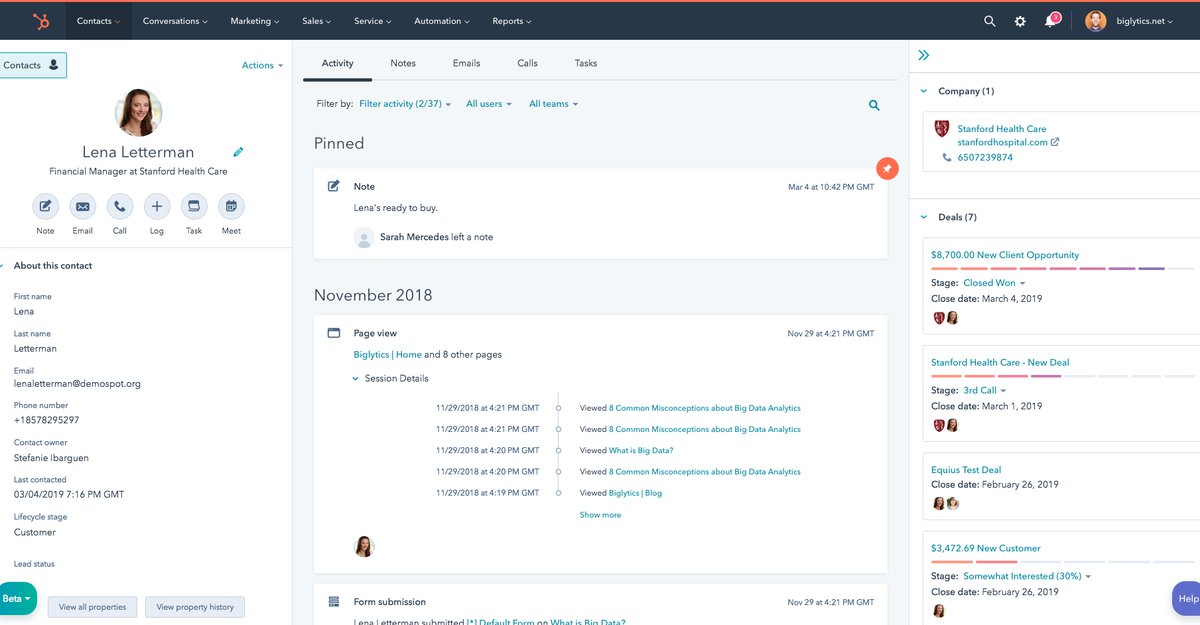
Task Automation Software – Hubspot
Features Introduction
- Drive traffic and turn visitors into leads.
- Store information about prospects and contacts and monitor them during the sales process. Organize customer data and accounts by user or region
- File everything in one place so you can find it quickly.
Pros
- Boosts your sales
- Offers free tools
- Promotes teamwork
- Easy to learn
Cons
- Plug-in issues
Pricing Plan: Free to $50 per month
User Ratings
- G2: 4.4/5 (9668 reviews)
- Capterra: 4.5/5 (3577 reviews)
13. Airtable
You’ve found the perfect site if you’ve been seeking a fantastic solution to automate tasks at your workplace. Airtable is a powerful spreadsheet application that allows users to store files, list tasks and projects, and organize both. When planning data or activities spanning many periods, the conventional spreadsheet format that Airtable offers would probably perform more effectively than utilizing Kanban.
If you want to move from the primary view, Airtable provides you with many other views, including a calendar, Kanban, and gallery views. This program is one of the best project management software you can use if you are used to working with Microsoft Excel or Google Sheets.
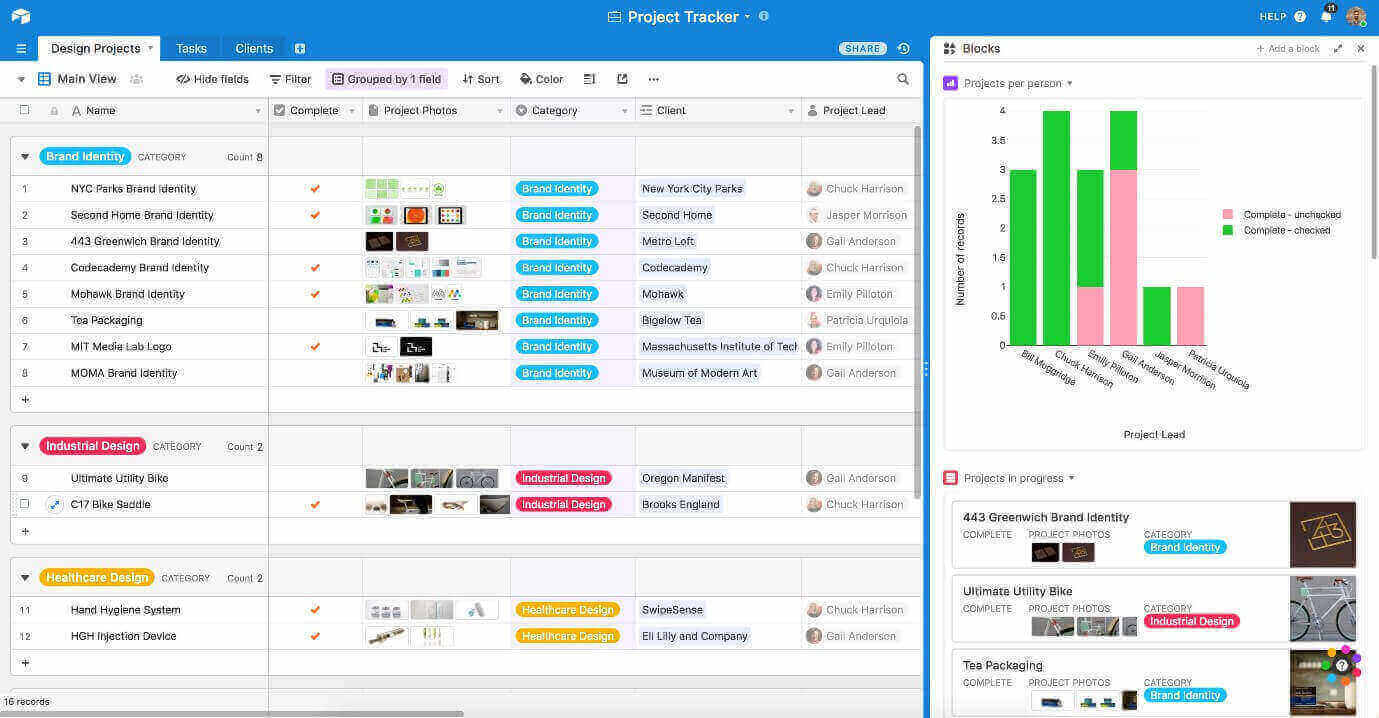
Task Automation Software – Airtable
Features Introduction
- Use pre-made layouts to create your first Airtable.
- The Airtable app allows custom views like Calendar.
- Document storage provides a central store for project documents.
- Task management
Pros
- Ability to display project
- Project management tool
- Great collaboration experience
- Pre-built templates
Cons
- The basic plan has a few features
Pricing Plan: Free to $10 per month
User Ratings
- G2: 4.6/5 (1424 reviews)
- Capterra: 4.7/5 (1387 reviews)
14. Pipefy
Pipefy is a workflow process software with artificial intelligence that assists teams in requesting data, carrying out activities, and reporting their results throughout their projects and campaigns. You will have an unobstructed view of all of your operations. Pipefy allows you to automate your workflow or business process without requiring any coding abilities.
By automating formerly manual tasks, you may streamline request management, implement digital processes, and cut down on mistakes. In addition, it enables you to design a consistent workflow across all of your organization’s operations and to consolidate all of its information. When necessary, it provides insight into processes from across the company and capabilities that may digitize unstructured business data.
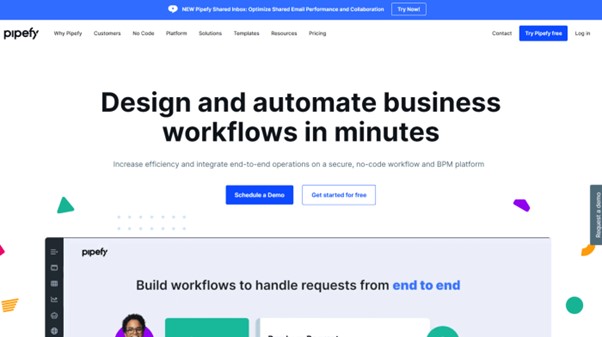
Task Automation Software – Pipefy
Features Introduction
- Custom chat-to-ERP integrations
- Documents, procedures, and request forms are centralized.
- Templated, automated emails
- Advanced reports incorporate process data.
Pros
- Free to use
- Design a proper workflow
- Different tool functionalities
- Reporting your results
Cons
- Fewer integrations
Pricing Plan: Free to $22 per month
User Ratings
- G2: 4.6/5 (188 reviews)
- Capterra: 4.6/5 (280 reviews)
15. Integrify
Integrify is software for automating processes that enable users to develop their process applications complete with forms, service portals, and report generation capabilities. This software for automating tasks may be set up in a public cloud, a private cloud, or even on-premises for those who want to keep your infrastructure under your control.
Integrify may be completely adapted to the requirements of a given sector or department to accommodate various use cases. Regardless of the user’s degree of technical expertise, it improves efficiency and raises the output level.

Task Automation Software – Integrify
Features Introduction
- Timely project management
- Personalized alerts
- Handling Permissions and Access Control
- Configurable Monitor Display
Pros
- Observes users.
- Create custom dashboards
- Quickly establish a document approval workflow
Cons
- Complex flowcharts and forms.
Pricing Plan: Free to $33 per month
User Ratings
- G2: 4.4/5 (31 reviews)
- Capterra: 4.6/5 (20 reviews)
Final Words
This article presents some well-known open-source and free task management applications. You can experiment with each before selecting the task manager that will work best for your project. Although the requirements of every project could be unique, the purpose of every instrument for managing tasks remains the same. As a result, they make the process of doing anything far less complicated.