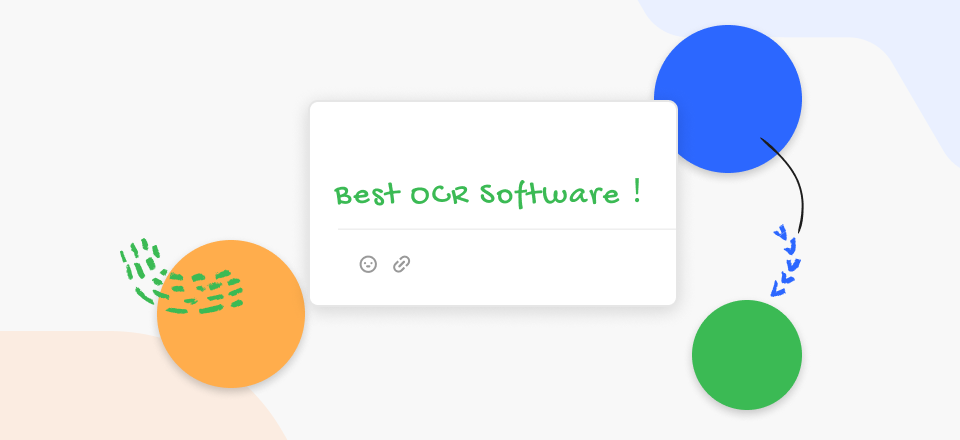Have you ever lost it to the ocean of other thoughts while planning or managing a task/project? If yes, do not worry, it happens with everyone.
There are ways to out of this phase and organize your ideas. Mind Mapping tools get this done very easily.
These mind-mapping apps brainstorm your ideas into successful projects.
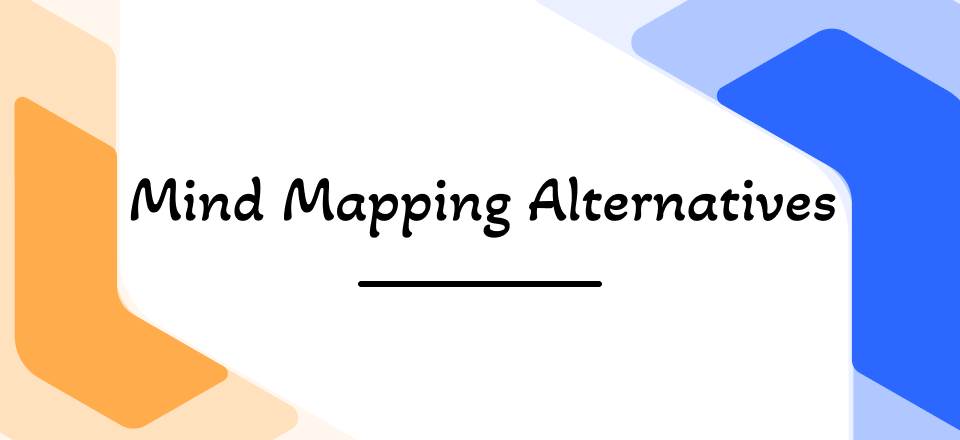
Best Mind Mapping Apps
We have a list of the best mind-mapping apps for you; using these apps helps you organize, visualize and share your ideas with others.
When choosing a mind-mapping app, one must have full insights first. All the apps have their own pros and cons.
This article will help you choose the right Mind Mapping app for you.
But, before moving to the Best Mind Mapping apps part, you need to understand “What is a Mind Map?”
Let’s find out.
What Is Mind Mapping?
A mind map refers to any diagram that is used to visualize information in a hierarchy and shows the relationship among various aspects of it.
The apps allow you to draw various flowcharts and diagrams from the seed of your idea. Mind-mapping softwares brainstorms you from a spark of an idea all the way to successful projects.
Project managers can capture and connect with new suggestions. You can share it with your friends when working together on a project. The key features of the most popular mind-mapping apps are enlisted below:
User-friendly and versatile: Mind mapping apps are very easy to use. It can help big companies in planning out complex megaprojects. A group of students in a team assignment. A project manager can use it to assign tasks to fellow team members. Most of these apps have mobile apps so that you can access them anywhere and whenever you wish to.
Brainstorming ideas: The core purpose of mind mapping apps is to help you think quantitatively and qualitatively about your ideas. Most of the time, you can catch a mistake even before it is made. It allows you to see mistakes that are yet to be made.
Teaching and learning: We can use it to teach and learn all the moving parts of the project. Much clear understanding can be conveyed through colorful diagrams and various flowcharts. Excellent slideshow features can help present in slide form.
Canvases: A variety of diagrams and flowcharts for architectural and engineering projects. They allow you to add sticky notes so that you don’t miss any details. You can start from scratch as if you are drawing on paper.
Diagramming tools: In addition to canvases, many diagramming tools are available that can enhance the productivity and creativity of your ideas.
Integration: Mind mapping software is well integrated with all other apps such as Google Drive, MS Word, MS Excel, and so on. You can slideshow your presentation, which brings clarity to your project.
Allows you to share: You can save and share the flowcharts and canvases with other business applications in many import and export formats.
Communication: If you are working with a team, everyone can edit, add comments, and give suggestions for the project. This enhances collective learning, in better outcomes eventually.
15 Best Mind Mapping Apps
This list includes all the best mind-mapping software that you need to have a look at. All the key features, pros, and limitations are briefed.
You can also visit their websites by clicking on the URLs given.
Coggle
Coggle is a very good mind-mapping software. It has collaborative features with a lot of diagrams, flowcharts, and tools. The drag-and-drop feature adds to its comfort. You can easily move around images and texts. The key features, pros, and cons are the following.
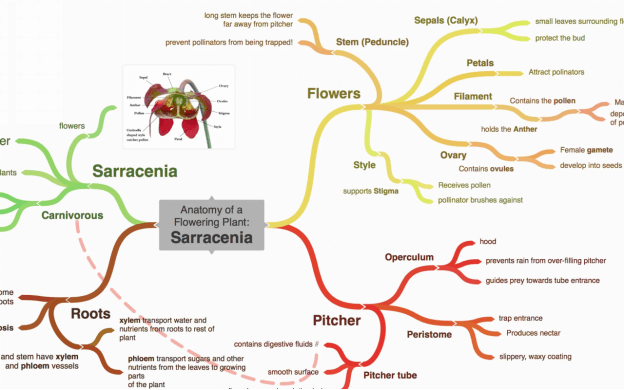
Best Mind Mapping App – Coggle
Key features:
- Unlimited images can be added by drag and drop.
- Real-time collaborative drawing to work as a team.
- Helps you to register every change and also revert to the previous section.
- Auto-arranging branches, floating texts, and images to study every section.
Pros:
- Innovative map animations.
- Supports keyboard shortcuts.
- Easy to add floating notes.
- Native diagrams and flowcharts for a quick start.
Cons:
- Maps are public on free accounts.
- Gets sluggish when mind maps get big.
- The Whiteboard feature is missing.
Price plans:
The free available and paid version starts at $5 per user/per month.
User rating:
- “Coggle – Best option to present ideas”
- G2 Rating: 4.4/5 (5+ reviews)
Mindmeister
Mindmeister has a very good multi-mode mind map feature. There’s a variety of flowcharts, layout diagrams, and colorful blocks, you can choose from. Without a doubt, one of the easiest and most colorful mind-mapping software. The key features, pros, and cons are the following.
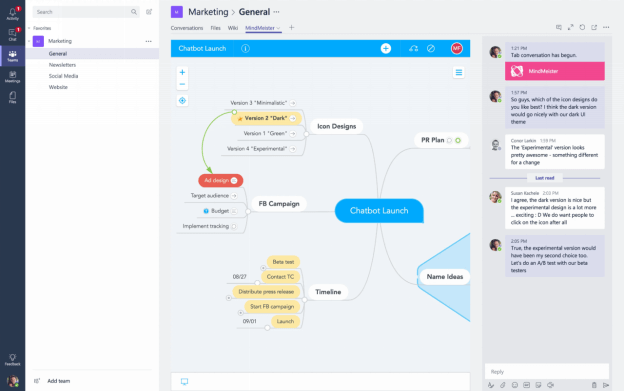
Best Mind Mapping App – Mindmeister
Key features:
- Linked with MeisterTask, it helps with actionable projects.
- All exporting formats are available.
- History mode to see from the very beginning of the project.
- Support for collaborative projects.
- Sleek interface and plenty of customization available.
Pros:
- Less intuitive as compared to Coggle
- A slideshow presentation is available.
- You can turn mind maps into project management.
- All exporting formats are available.
Cons:
- No privacy for multiple maps simultaneously.
- No free-flowing maps.
- Free plans give limited access to features.
- When you undo a move, all the formatting is lost.
Price plans:
The free version is available and the paid version starts at $2.49/user/month.
User rating:
- “One of the best tools for creating complex processes and automation for marketing.”
- G2 rating: 4.4/5 (10+ reviews)
Smartdraw
With Smartdraw, get a quick start by choosing from existing 50+ templates. It integrates well with all tools and also you can add extensions. For example, if you want a visual presentation, you can connect with AWS. The key features, pros, and cons are the following.
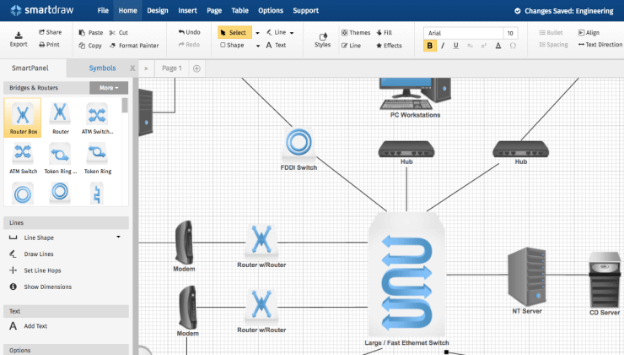
Best Mind Mapping App – Smartdraw
Key features:
- Quickstart templates are available.
- Integration with MS office tools.
- Lots of symbols are available that make it unique.
- Built-in extensions and various tools to make professional mind maps.
- All formats are available to share maps.
Pros:
- User-friendly and timesaver
- Best for making org charts, flow charts, seating charts, and so on.
- Automation feature, that aligns everything with a single click.
- Customer service is excellent.
Cons:
- The free version is not available.
- No multi-user collaboration is available.
- Sidebar navigation can be confusing.
- No drag option, you have to use scroll bars to move around.
Price plans:
Paid version: $9.95 per user/month for a single user and $5.95 per user/month for multiple users.
User Review:
- “Easy, Few Clicks to Make Diagrams”
- G2 rating: 4.5/5 (141+ reviews)
Lucidchart
Lucidchart is a very good mind-mapping software, especially for collaborative working. You can quickly map out your plans and gain insights. Your team members can share their thoughts with you through the comment section, chat, and suggestions. The pros, cons, and key features are the following.
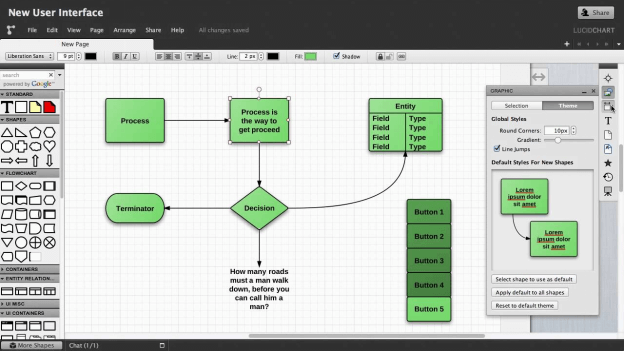
Best Mind Mapping App – Lucidchart
Key features:
- Unlimited amounts of mind maps.
- Group chats feature available.
- Added security to keep your projects secure.
- Integration with G suite, MS Office, and many others.
Pros:
- The cloud-based app can be accessed from any browser.
- Best for complex data charts and diagrams.
- Import data with ease from any other business tool.
- Collaborate and communicate through chat features and comment sections.
Cons:
- Free version has limited access.
- The interface is old and not fun.
- You cannot work on it offline.
- Not user-friendly.
Price plans:
The free version is available and the paid version starts at $7.95 per user/month.
User Review:
- “A new self-taught user of Lucidchart – it did exactly what I was looking for!”
- G2 Rating: 4.5/5 (670+ reviews)
Xmind
It is the winner of the best map-minding app. With 16 years of professional experience, Xmind is one of the best. The non-linear and intuitive experience helps with better creativity. The key features, pros, and cons are the following.
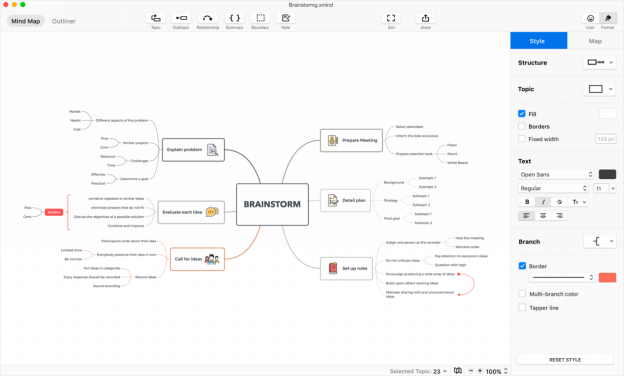
Best Mind Mapping App – Xmind
Key features:
- You can also access it from a mobile app anywhere.
- Tree table presentation and equation table available.
- Support to integrate with other apps.
- You can make and combine many parts of a project and also color them as you please.
Pros:
- Password protection.
- User-friendly
- Excellent for individual use.
- Liberty to add anything, anywhere you like.
Cons:
- Expensive, and no free version is available.
- Collaborative mode is unavailable.
- Sluggish when loading large maps.
- Technical help and customer care are inadequate.
Price plans:
The pricing plan starts at $39.99 for six months.
User Review:
- “Brain Dumping on ANYTHING”
- G2 rating: 4.3/5 (30+ reviews)
Miro
Miro – the online whiteboard mind mapping app helps with collaboration and feedback. Connect, collaborate and create as many projects as you like. Integration capability gives you the freedom to edit anything and anywhere. The key features, pros, and cons are the following.
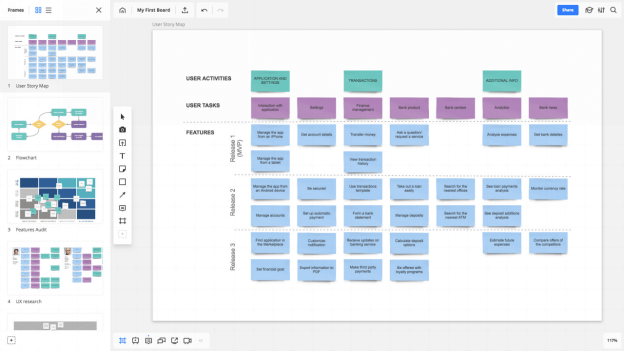
Best Mind Mapping App – Miro
Key features:
- Video call and screen share features give an in-person experience.
- Pre-built templates and Collaboration tools are available.
- Slideshow mode to present as slides.
- The security feature is excellent.
Pros:
- Infinite space to develop your ideas. It enhances creativity and depth.
- The automatic organization with one click, if it gets messy.
- Color themes are available.
- The flexible viewing feature lets you view your project in parts and as a whole.
Cons:
- Expensive paid plans.
- Only the owner has access, team members can only chat.
- Adding videos can be tiresome.
- No free plans are available.
Price plans:
The free version is available and the paid version starts at $10 per user/month.
User Review:
- “Miro is the best tool to transform your ideas into valuable project designs”
- G2 rating: 4.8/5 (2,060+ reviews)
Microsoft Visio
Microsoft Visio – Microsoft-based mind mapping is what comes to mind when you need seamless integration with all Microsoft platforms. With pre-existing templates, you get a quick start on what you wish to accomplish. Many big organizations are using it because of its professionality. The key features, pros, and cons are the following.
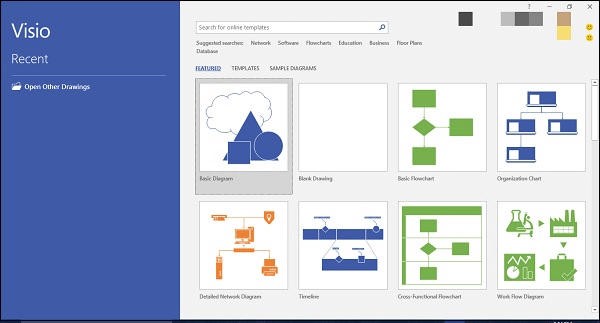
Best Mind Mapping App – Microsoft Visio
Key features:
- Well-integrated with MS Office, Powerpoint, and Word.
- Excellent for all kinds of maps, flowcharts, diagrams, and 3D maps.
- A focused approach to technical development. Beneficial for IT and business analysis.
- Allows you to collaborate, edit and share projects.
Pros:
- Drag-drop feature and Microsoft support.
- Co-authoring, annotation, and suggestions sections.
- Wide range of export plans.
- If connected with a real-time source, it will automatically update when the data is changed.
Cons:
- No free version
- Not available on android.
- The interface is not very user-friendly.
- You need a good internet connection to avail all tools.
Price plans:
The paid version starts at $5 per user/per month
User Review:
- “Easy to create process flow diagrams “
- G2 rating: 4.2/5 (627+ reviews)
Ayoa
Ayoa is like the most visual productivity mind mapping apps that can offer multiple mind maps, views, and planners make your assignment way better. Whiteboard platform to think freely. The only software that emphasizes neurodiversity. The key features, pros, and cons are the following.
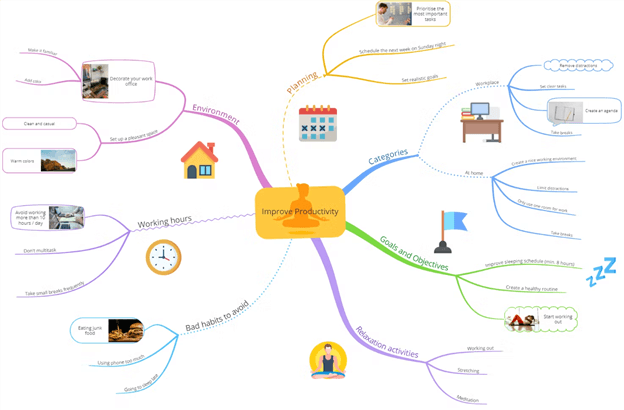
Best Mind Mapping App – Ayoa
Key features:
- Real-time collaboration and task management features make it ideal if you’re working as a team.
- AI support is available for even better brainstorming.
- Can be accessed through mobile apps.
- Neurodiversity linked
Pros:
- Easy to use and versatile.
- The iMindMap feature is a colorful and fun tool.
- Versions are available for all operating systems.
- The Whiteboard feature makes teaching and learning more fluent.
Cons:
- Online only, cannot be accessed when offline.
- Paid versions can get expensive.
- The user interface is not good.
- A bit sluggish as compared to its competitors.
Price plans:
Available for free and paid version starts at $10 per user/month.
User Review:
- “Been knocking for a loop and hit the jackpot with project scheduling and workflow management.”
- G2 rating: 4.3/5(49+ reviews)
ClickUp
From complex collaborative projects to remote work, with colorful diagrams and flowcharts, ClickUp is one of the best mind mapping apps in the market. You can either start from scratch or use the pre-existing templates.
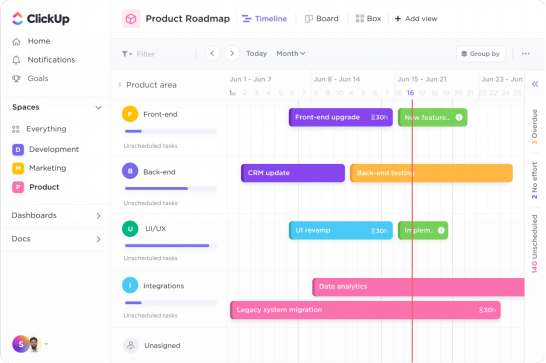
Best Mind Mapping App – ClickUp
Key features:
- Blank mode for starting from scratch
- Task mode to work on pre-existing diagrams and charts.
- The dedicated comment section for suggestions.
- Chat feature to plan out each and everything
- Sticky notes to add all the details
- Mobile apps for easy access and management
Pros:
- Forever free plan
- Jump on a quick group call from your task with ClickUp’s powerful Zoom integration.
- Hotkeys and keyboard shortcuts support
- Supports all platforms
- Well-integrated with all business apps
Cons:
- The table view is not available on the mobile app
- A bit more complex for individual use
- Sometimes gives an error when opening new lists
Price plans:
A free plan is available and a paid version starts at $5 per user/month.
User Review:
- “ClickUp saves time with shortcuts but wastes due to the bad organization”
- G2 Rating: 4.7/5 (3,320+ reviews)
Mindgenius
MindGenius is one of the best mind-mapping software tools that offer productivity, communication, brainstorming, and project management capabilities. The latest version gives you added project resourcing tools, a customized Gantt chart, and cost and quantity calculations.
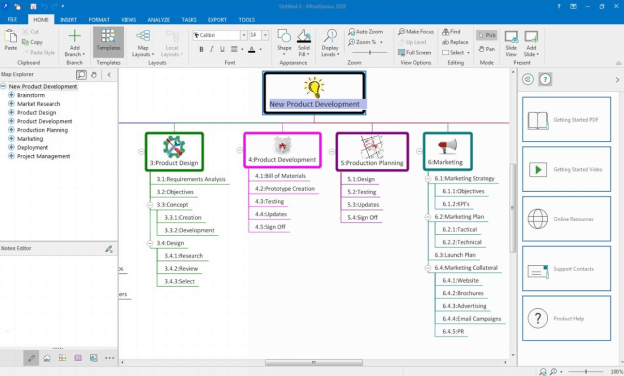
Best Mind Mapping App – Mindgenius
Key features:
- Multiple tools on a single platform
- Ready-to-go templates to get a quick start
- Categories View, Priority View, Status View, and many more
- Simple interface and intuitive mind mapping tools to help users to work effectively and more productively.
- Financial services planning
Pros:
- You can set goals and revisit them
- Better planning as you can branch out of objectives
- Good for walking through the aspects of a project
Cons:
- UI is not intuitive enough
- Users have found it to be sluggish when adding new templates
- Mobile apps have limited capabilities
Price plans:
A 14 days free trial is available and the paid version starts at $188.80 per user/year.
User rating:
- “A practical solution to enhance productivity and effectiveness.”
- G2 rating: 4.7/5(20+ reviews)
MindManager
MindManager comes next in the best mind mapping apps list. It is great for extensive brainstorming sessions. Drag and Drop feature makes it more mesmerizing. The key features, pros, and cons are as follows.
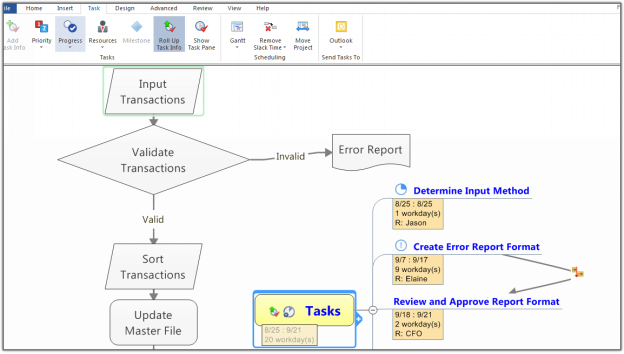
Best Mind Mapping App – Mindmanager
Key features:
- You can start a diagram from scratch or choose from in-built templates
- Gantt chart functionality
- MAP 3 lets you use algebraic calculations and other functions
- Real-time collaboration where you can edit and chat
Pros:
- Step-by-step support for getting started.
- Allows you to create an org chart, flowchart, and concept map
- Supports keyboard shortcuts and hotkeys.
- The paid version is not expensive.
Cons:
- The free version is not available.
- Gantt chart functionality is limited and you may need extra Gantt chart templates.
- The Library of images and icons to choose from is limited.
Price plans:
Paid version starts at $2.49/user/month.
User review:
- “Expensive but feature-rich mapping software”
- G2 rating: 4.5/5(180+ reviews)
Mindly
Mindly is one of the most beautiful tools in the market that helps you with all kinds of projects. It helps with visualization and boosts creativity. It offers basic features that are beneficial, free of cost. Mobile app support makes it even better.
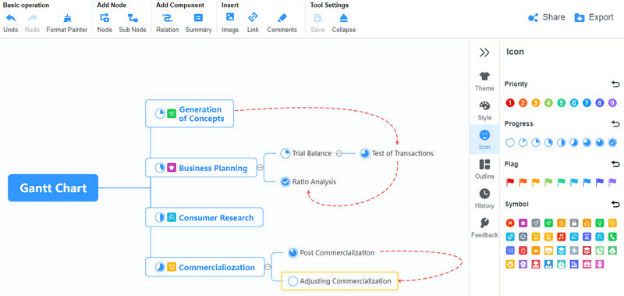
Best Mind Mapping App – Mindly
Key features:
- Different color schemes are available
- Option to attach notes, images, or icons to any element and export anywhere.
- The visual clipboard feature makes it more useful.
- Passcode functionality to protect your maps and ideas
- You can use cases to get a quickstart
Pros:
- Mobile app support is available.
- You can work offline anytime and anywhere.
- All export options are available.
Cons:
- A free trial is not available.
- Limited integration options.
- Lacks in task management.
Price plans:
The paid version starts at $6.99/user/month.
User Review:
- “Mindly – Mind Mapping Optimized for Phone Viewing”
- G2 rating: 5/5(1+ reviews)
FreeMind
FreeMind is a very good mind-mapping app for newcomers. It is a premier-free tool, with a very basic interface and simple yet effective brainstorming features. From managing simple routine plans to professional projects, one can open-mindedly use this mind-mapping software.
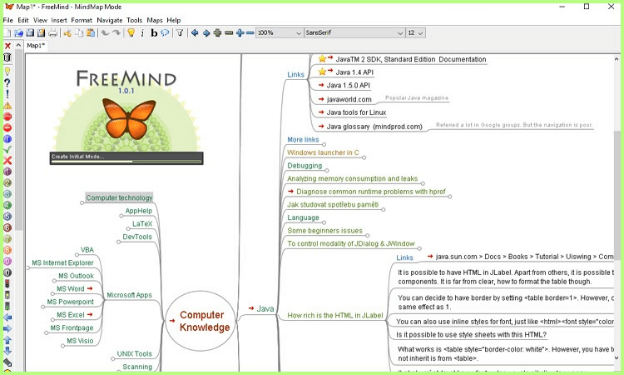
Best Mind Mapping App – FreeMind
Key features:
- Drag and drop function.
- Geometrical shapes and a variety of boxes to choose from for your mind maps.
- Fold/Unfold and follow the link feature.
- Embedded URLs feature, so you don’t miss any relevant information.
- Well integrated with all business and other relevant platforms.
- All export formats available.
Pros:
- Multiple tools are very helpful.
- Free of cost.
- Smart copy and paste feature.
- Multi-operating systems supported mind mapping software.
Cons:
- The interface is not good. Very difficult to locate tools.
- No proper technical support and customer care.
- Gets slow when creating large maps.
Price plans:
FreeMind is free.
User Review:
- “Easy way to quickly capture concepts and plan projects, activity”
- Capterra rating: 4.4/5(13+ reviews)
Scapple
How does Scapple work? It is like scribbling ideas on a piece of paper and drawing lines between related thoughts. You choose how things connect. You can freely exercise your mind and how your ideas fix. To learn more about it, let’s get an insight.
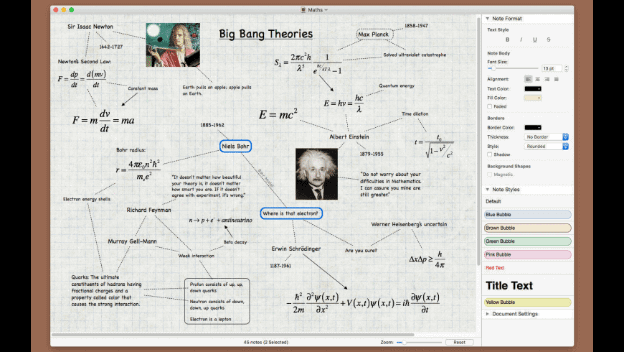
Best Mind Mapping App – Scapple
Key features:
- Write notes anywhere
- Stack notes in columns of related ideas
- You can customize the appearance of notes and move them to wherever you see right.
- You can move around your documents freely.
- Drag notes into Scrivener for a better writing experience.
Pros:
- User-friendly and well-integrated.
- Freedom to connect your ideas.
- Drag and drop user functionality
- Has a free trial so you can explore the platform.
Cons:
- It is overpriced. You can get similar features for less (MS Paint).
- Separate licenses for Windows and Mac.
- Click and pull method is not available.
Price plans:
The paid version starts at $14.40.
User Review:
- “Excellent thought mapping and diagraming app”
- G2 rating: 4.5/5(2+ reviews)
Canva
Canva makes everything easier. You can add people to work with you on projects, add comments, visualize your ideas, and give suggestions. You can freely import and export documents anywhere you like. Key features, pros, and cons are the following.
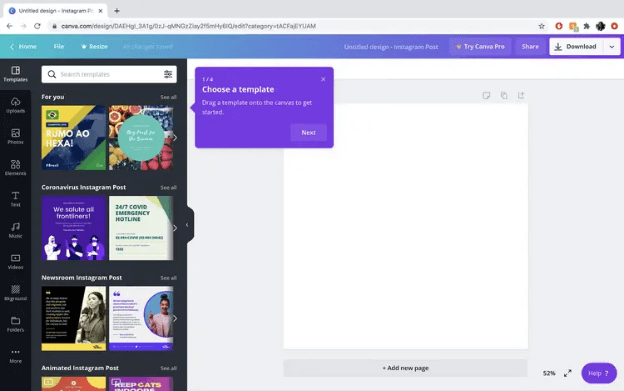
Best Mind Mapping App – Canva
Key features:
- Unlimited templates to work on.
- Drag and drop images and texts.
- Cloud support
- Navigation from the web is easy.
- Access and alter from any device.
Pros:
- User-friendly and highly interactive interface.
- Autosave feature.
- Highly collaborative.
- You can search as much as you can in its limitless library.
Cons:
- The video editor is not good
- It gets difficult sometimes when finding the right templates.
- The paid plan is expensive.
Price plans:
The paid plan starts at $12.95 per user/month.
User Review:
- “Helpful Graphics Solution for the Untrained”
- G2 rating: 4.7/5(3640+ reviews)
Final words
In this article, we’ve gone over the best mind-mapping apps. These are the fifteen best mind-mapping software and apps you can find in the market.
Along with key features, pros/cons, pricing, and reviews. You may look for what suits your purpose best. The list will provide you with every detail you need. You can also visit their websites through the URLs given.
Share this with your friends and family who are looking for mind-mapping software, and don’t forget to leave a comment.