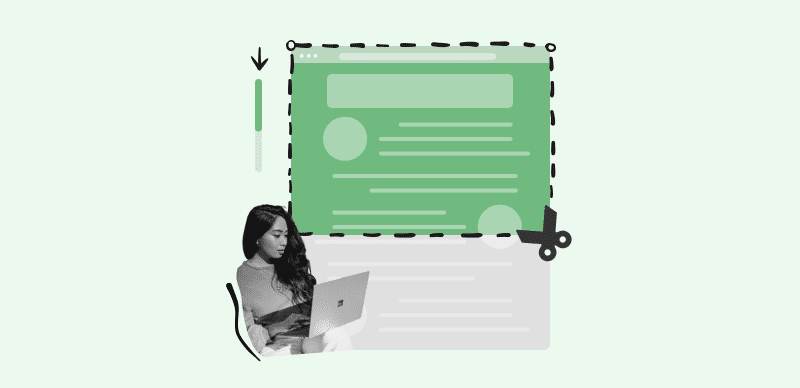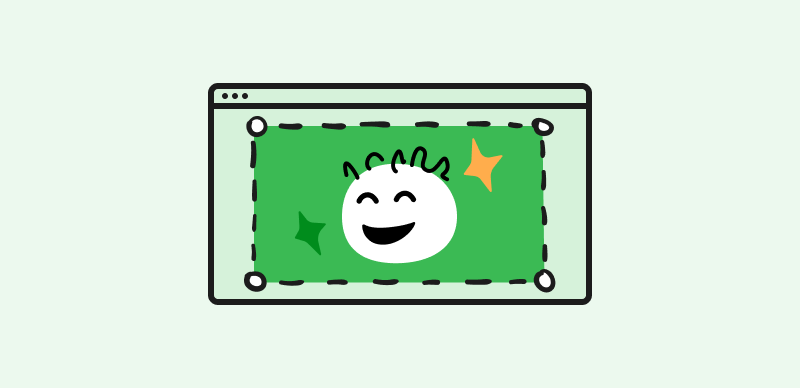Screenshot tools are generally not very complicated and most people are well-served with built-in snipping apps on their web browsers or computers. However, for those who want to go beyond basic functionality and/or take screenshots of entire pages of websites very frequently or in high volume, it’s recommended to install a dedicated screen-grabbing tool.
Some of the apps from this class work as browser extensions, others can be used as desktop or mobile apps, and yet another group is fully automated. Regardless of the mode of deployment, these tools can save a lot of time and provide users with lots of different options regarding what to capture, how to edit the screenshot, where to save it, and how to quickly share it with others.
In this article, we will discuss the best full-page website screenshot software products currently competing for a place in this increasingly crowded market.
Related Tool:
Gemoo Online Mockup Generator >
Gemoo Screenshot Mockup Generator >
List of Best 15 Website Screenshot Apps
Gemoo Snap
No preparation or training is needed to use this practical screenshot app – anyone can just log in and start grabbing content from any website right away. Gemoo Snap offers a well-rounded package of functions but keeps simplicity as the main priority. This makes it an excellent choice for users who are primarily interested in casual capturing of online content.

Gemoo Snap Interface
Notable features:
- Capture images of anything on your screen, such as webpages, documents, and videos, quickly and efficiently.
- Save screenshots to your clipboard with the clipboard screenshot feature for easy sharing via email or messaging apps.
- Extract text from screenshots and save it as a separate file using the OCR feature. This is especially helpful for extracting text from documents or images.
- Capture screenshots of entire web pages or long documents that require scrolling with the scrolling capture feature. The full-page capture feature ensures you can capture parts of web pages that are not visible on your screen.
- Capture screenshots and provide feedback to your team or colleagues using the screenshot and feedback feature. This is particularly useful for remote workers or those collaborating on projects.
- Crop, resize, and add text to your screenshots with the screenshot and beautify feature. This makes it easy to highlight important information for tutorials or instructional materials.
Chief downsides:
- Free users can make only a limited number of screenshots
Pricing: Free plan is offered, Basic plan costs $7.99 monthly, Pro plan is priced at $9.99 per month
Online Website Screenshot Tool
Gemoo’s Website Screenshot Tool is an online tool that enables you to take a full-page screenshot with just a URL of the website. As an online solution, it does not require any software download and account registration, just open a web page, and all operations can be completed.
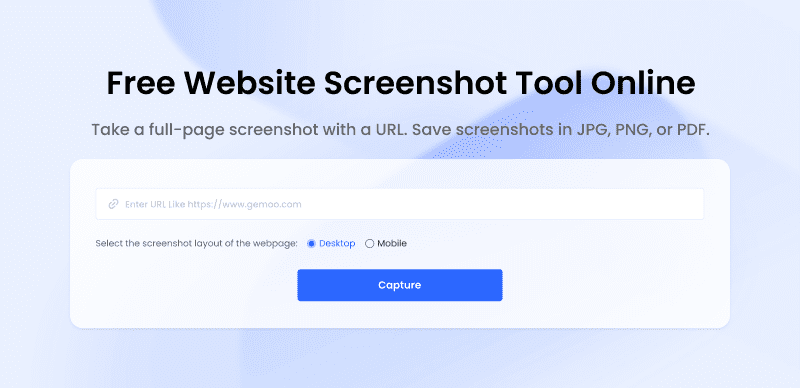
Gemoo’s Online Website Screenshot Tool
Notable features:
- You can generate a full webpage screenshot simply by entering the URL. You can also input multiple URLs and capture bulk website screenshots simultaneously.
- The screenshots are never compressed, and you have the option to export them in high-quality PNG, JPEG, and PDF formats.
- You can create live webpage screenshots for website archiving purposes. Each screenshot includes the name, website URL address, and the date it was created, which can be stored for future reference.
- In addition, you can effortlessly create website or device mockups using the screenshot, without needing any technical skills.
Pricing: Totally free to use
Awesome Screenshot
Adding Awesome Screenshot to your web browser will make you better equipped to grab anything interesting you stumble upon online. This is one of the most straightforward tools you can find, yet it will let you intuitively capture screenshots or recordings with a single click while you are browsing the web. Since this is cloud-based software, no installation is necessary.
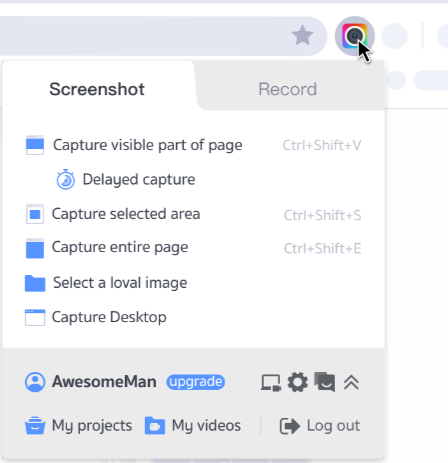
Awesome Screenshot
Notable features:
- Simple online solution for instant screenshot taking and video recording
- Screenshots can be annotated with a solid built-in editor
- Capturing from the screen or webcam is enabled
- This software can be directly integrated with popular project management platforms
Chief downsides:
- Annotation tools are not sufficient for serious work
- Keyboard shortcuts sometimes fail to execute
Pricing: Free plan is provided, Basic plan costs $5 per month, Pro plan is offered for $6 monthly
User ratings:
- G2: N/A
- Capterra: 4.7 (26 reviews)
Urlbox
Unlike a typical screenshot app that reacts to clicks and keyboard strokes, this software operates in a completely automated way and captures content from a designated URL based on user’s pre-set preferences. This approach greatly accelerates content grabbing and enables users to dedicate their time to analyzing the captured content.
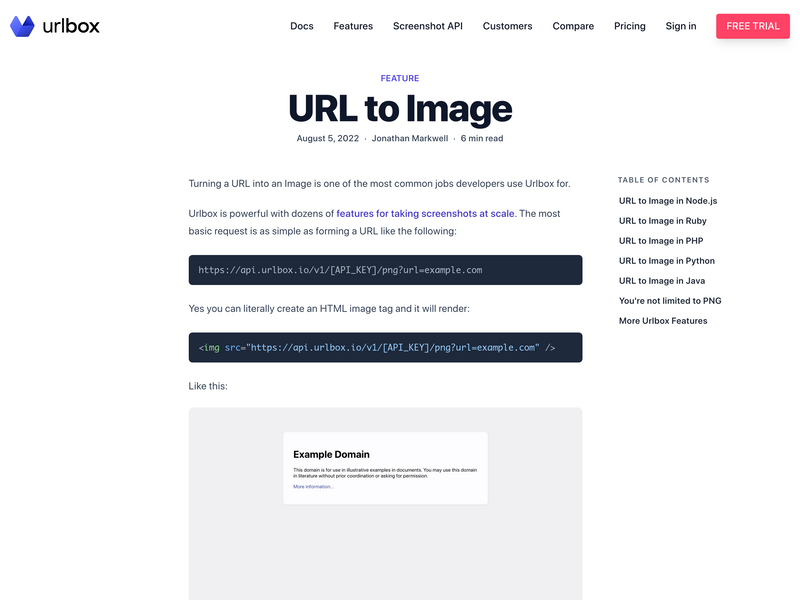
Urlbox Interface
Notable features:
- Screenshot API that automatically turns websites into images based only on their URL
- Three different capturing modes are available – Element, Full page, and Responsive viewport
- Screenshots can be saved and exported in several file formats, including JPG, PNG, SVG and PDF
- Advanced tools keep away pop up ads, bypass captchas and automatically accept cookies
Chief downsides:
- Paid package is necessary for optimal performance
- No image editing features are included
Pricing: Free trial is possible, Low-fi plan costs $9 monthly, Hi-fi plan is offered for $19 per month
User ratings:
- G2: 4.8 (4 reviews)
- Capterra: N/A
Lightshot
As an extremely lightweight and versatile application for screen grabbing, Lightshot is among the best candidates for the role of primary screenshot software for many users. It works as an extension for Chrome, Edge, or Opera, and allows for quick capturing in several modes. Despite its simplicity or precisely because of it, Lightshot remains a beloved app many years after its initial launch.
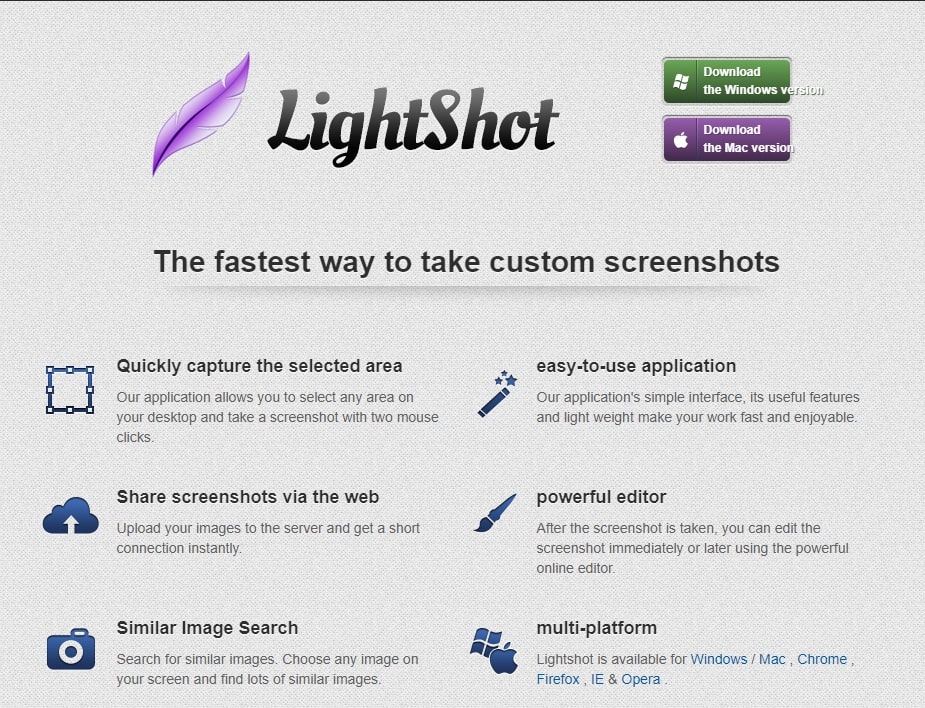
Lightshot Interface
Notable features:
- Simple and effective screenshot software that can be used as desktop app or browser extension
- Provides multiple options for taking screenshots of a selected area
- Basic editing and annotation tools are a part of the app
- Instant sharing of finished screenshots through social media
Chief downsides:
- No possibility for screen recording
- There is no tool for blurring sensitive information
Pricing: Completely free
User ratings:
- G2: 4.7 (119 reviews)
- Capterra: 4.8 (32 reviews)
Fireshot
This is another app that is very simple to use without thinking while you are browsing the web. Fireshot provides basic all the basic functionalities you would expect from a dedicated screenshot tool, and it requires only a minimal understanding of media creation. This software can be fully integrated into any of the major web browsers so it basically becomes their functional expansion.
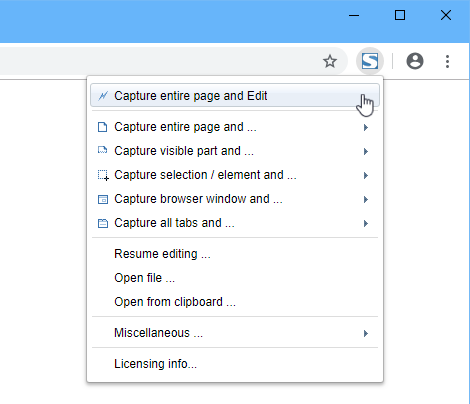
Screenshot in Firefox with Fireshot
Notable features:
- Browser extension designed for capturing screenshots from the web
- Multi-editor allows for faster annotation by copying elements between screenshots
- Captured content can be easily organized into projects
- Supports entering customized paths for automatic uploading of screenshots to private servers
Chief downsides:
- Outdated graphic interface that often fails to engage the user
- No video recording capacity
Pricing: Free trial is offered, Lifetime license costs EUR 46.83
User ratings:
- G2: 4.4 (16 reviews)
- Capterra: 5.0 (2 reviews)
GetScreenshot
Professional users who intend to capture a large volume of screenshots from the internet are best served with an automated screen-grabbing app like this one. It drastically reduces the amount of manual labor needed to compile large databases of online images, while it also provides excellent potential for third-party integrations.
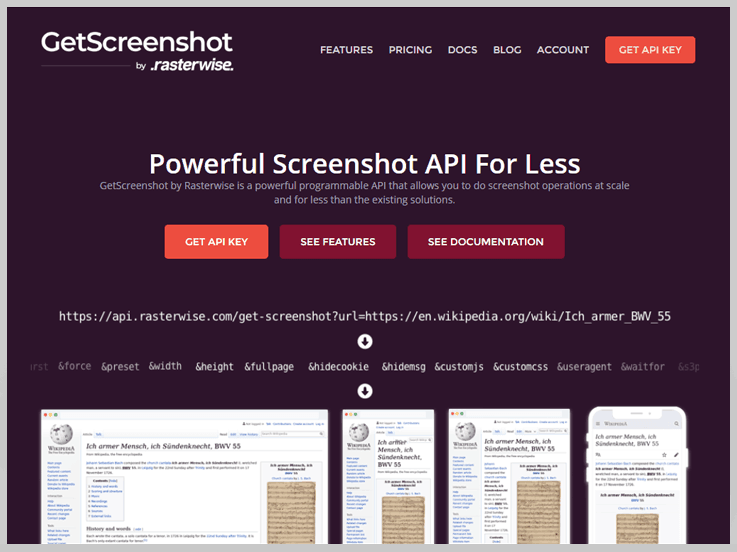
GetScreenshot Interface
Notable features:
- Programmable API is very useful for taking large amounts of screenshots automatically
- It can bypass login requirements and authentication mechanisms
- Users can define keywords to drive the selection of screenshots
- Captured files can be saved in JPG, PNG, and PDF formats
Chief downsides:
- The account dashboard is not intuitive and should be redesigned
- Response time is not always great
Pricing: Lincoln plan costs $5 per month, Hamilton plan costs $10 monthly, while Jackson plan is offered for $20 per month
User ratings:
- G2: 4.3 (21 reviews)
- Capterra: N/A
Gyazo
As one of the screen-capturing apps from the previous generation that continues to perform well and withstand any competition, Gyazo deserves to be included in your shortlist of best website screenshot software. In addition to first-class capturing and editing features, this software also enables teams to communicate in real-time using rich media.
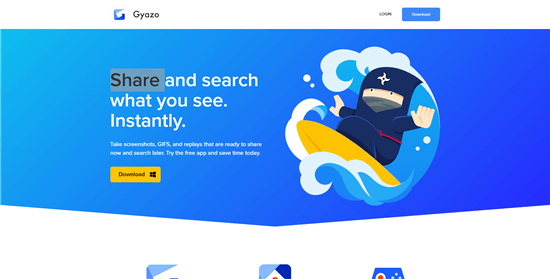
Screenshot App for Windows – Gyazo
Notable features:
- Visual communication app that can quickly create screenshots, GIF’s, and recordings
- Sharing of captured content can be performed by embedding a hyperlink
- Very secure communication thanks to 256-bit encryption
- Compatible with Windows and Mac, and accessible through a web browser
Chief downsides:
Pricing: Free plan is available, Basic plan is offered for $4.99 per month, Teams plan costs $7 per user monthly
User ratings:
- G2: 4.4 (10 reviews)
- Capterra: 5.0 (3 reviews)
Snagit
Most experts agree that Snagit is among a handful of most powerful screen-capturing apps currently in the marketplace. Full of advanced and user-friendly features, this software is suitable for professional media creation and team collaboration. In other words, this is a one-stop shop that covers the entire process from raw content capturing to online media distribution.
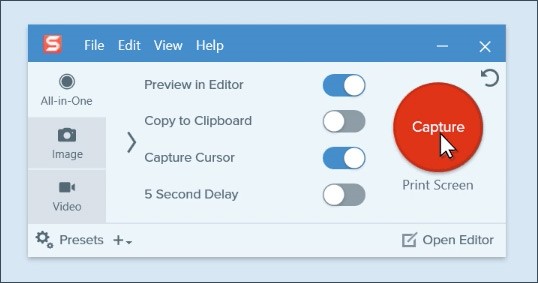
Snagit Interface
Notable features:
- Top of the line screen recording app and visual communication platform
- Panoramic scrolling screenshot ensures that the entire content of the webpage is saved
- Screenshots and recordings can be annotated and modified with internal editor
- Extensive template library aids in the creation of refined media materials
Chief downsides:
- Quality of GIFs is lower than expected
- Significantly more expensive than other screenshot tools
Pricing: Free trial is available, Lifetime license can be obtained for EUR 68.28
User ratings:
- G2: 4.6 (3,354 reviews)
- Capterra: 4.8 (139 reviews)
Screenpresso
This snipping tool owes a great deal of its enduring popularity to its clear focus and practical, easy-to-learn functions. Screenpresso is a simple but well-rounded product that empowers users to complete their tasks faster regardless of their skill level or type of media they need. While it may not be optimized specifically for web content scrapping, it performs admirably in this role.
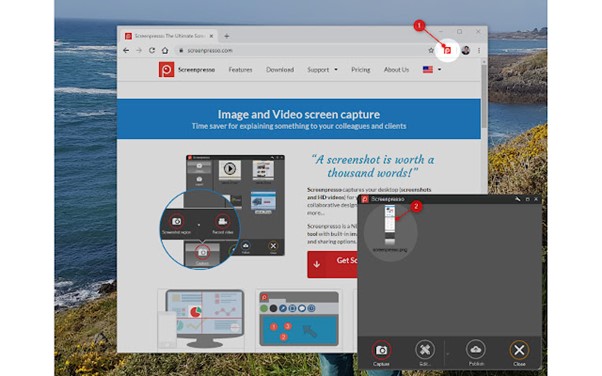
Screenpresso Interface
Notable features:
- Snipping and recording software capable of capturing scrolling pages
- Solid internal editor for images allows for instant annotation of screenshots
- OCR technology is deployed to allow extracting of readable text from images
- Personalized Workspaces allow easy access to previously captured content
Chief downsides:
- No video editing features are provided in the suite
- Making screenshots with auto scroll requires some practice
Pricing: Free plan is available, and prices for Pro and Enterprise plans available at the request
User ratings:
- G2: 4.5 (32 reviews)
- Capterra: 5.0 (15 reviews)
Browshot
Web content changes quickly and to keep pace with the incessant flow of information, professional users need automated website screenshot tools like Browshot. This software is based on a customizable API that can be instructed to snap screenshots in real time without human involvement. Browshot can take screenshot in many different resolutions and from practically any device.
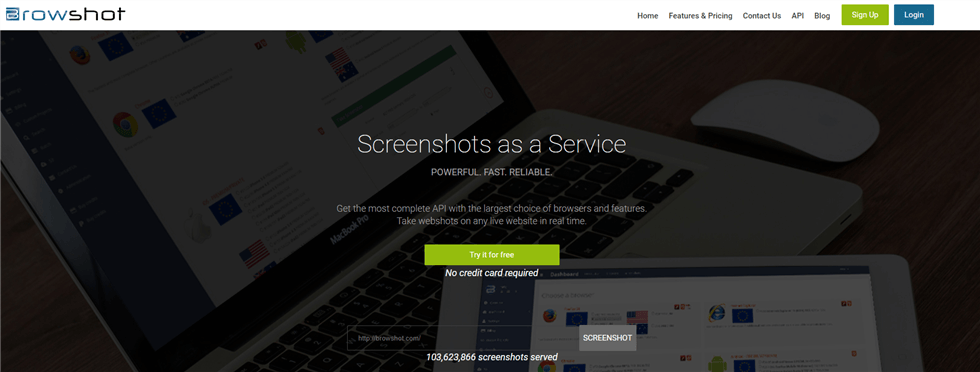
Browshot Interface
Notable features:
- Screenshot-as-a-Service product that automates screen content grabbing through an API
- Supports access from different types of virtual devices, including mobile
- Capable of capturing screenshots in any size or resolution and presenting them as thumbnails
- Automated upload to private servers with a single API call
Chief downsides:
- Not well-suited for individual users
- Requires some technical knowledge to properly customize
Pricing: Free, Premium, and Private plans are offered, services are charged through a system of credits
User ratings:
- G2: no reviews yet
- Capterra: N/A
Greenshot
Using an open-source screenshot app that requires only minimal computational resources is a savvy choice for users with moderate expectations. This software performs its core function very well and it provides a productivity boost without any learning curve. It’s a plug-and-play tool that turns content capturing into a routine task.
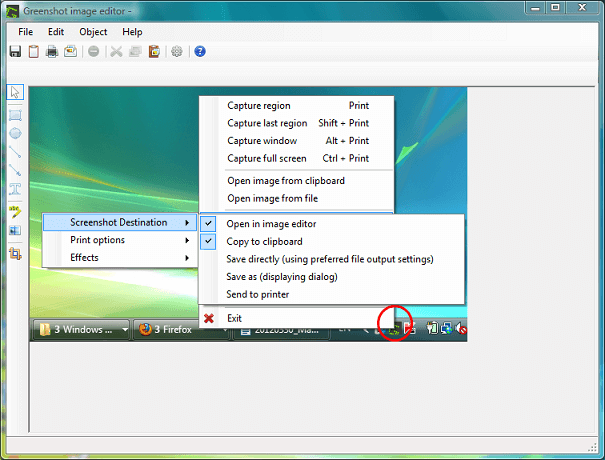
GreenShot Interface
Notable features:
- Minimalistic app for screenshot taking that works great on a Windows PC
- Several screen grabbing modes are supported (full screen, window, section…)
- Parts of the screenshot can be highlighted or obscured
- Screenshots can be saved to the hard disk or exported directly
Chief downsides:
- This app doesn’t work on a Mac or a mobile device
- Very limited image editing tools
Pricing: Completely free (open-source)
User ratings:
- G2: 4.8 (149 reviews)
- Capterra: 5.0 (23 reviews)
Stillio
Tracking how certain websites change over time is extremely easy with a tool for automated screenshot taking like this one. With Stillio it’s possible to snap still shots of the designated URL in pre-defined intervals, which is very useful for archiving content of sites that publish a lot of information daily.
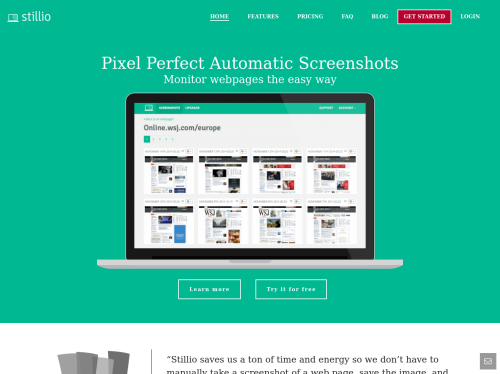
Stillio Interface
Notable features:
- Innovative software for scheduled screenshot creation and website archiving
- It can capture changes on selected websites on an hourly, daily, or weekly basis
- Watermarks, time stamps, and exact URL’s can be added to each captured image
- All freshly taken screenshots are automatically saved to a chosen cloud location
Chief downsides:
- Links contained in screenshots are not active
- Pop up ads can be a constant distraction
Pricing: Snap Shot plan (up to 5 websites) costs $29 per month, Hot Shot plan (up to 25 websites) costs $79 monthly, while Big Shot plan (up to 100 sites) can be purchased for $199 per month
User ratings:
- G2: 4.9 (18 reviews)
- Capterra: 5.0 (27 reviews)
URL2PNG
With this smartly designed screenshot app, it’s possible to capture everything that appears on a website without having to manually grab each screen. Users can simply specify the target URL and the software will take care of the rest. Due to its efficiency and reliability, this screenshot-as-a-service solution has a lot of potential for professional use in many different fields.
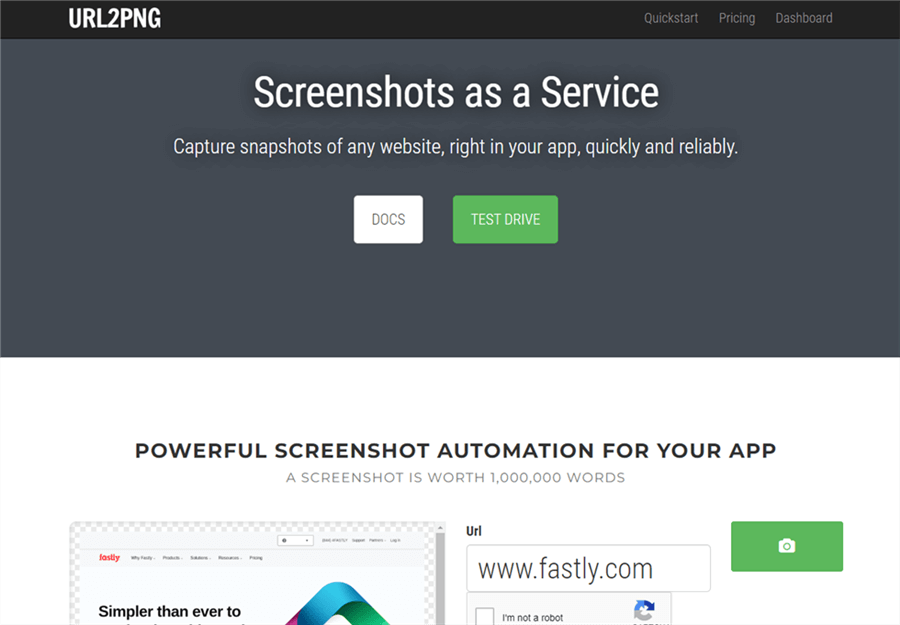
URL2PNG Overview
Notable features:
- Screenshot automation solution that can be fully integrated into the customer’s app
- Very intuitive API that allows for capturing full pages without scrolling
- The customer’s CSS can be inserted on every scanned webpage
- Screenshots can be saved in full resolution or as thumbnails
Chief downsides:
- Not well-suited for individual users or small teams
- More granular control of screenshot settings would be an upgrade
Pricing: Bootstrapped plan (up to 5,000 screenshots) costs $29 monthly, the Traction plan (up to 20K screenshots) is offered for $99 per month, Killinit plan (50K screenshots) costs $199 monthly
User ratings:
- G2: 5.0 (1 review)
- Capterra: N/A
Scribe
Users who need screenshots to use in tutorials and hands-on software guides can streamline their work by using Scribe. This app generates all the visual content automatically by tracking user’s actions and documenting each step. The process feels completely natural, as the user just needs to perform the task he would like to explain and each step will be reflected in the guide.
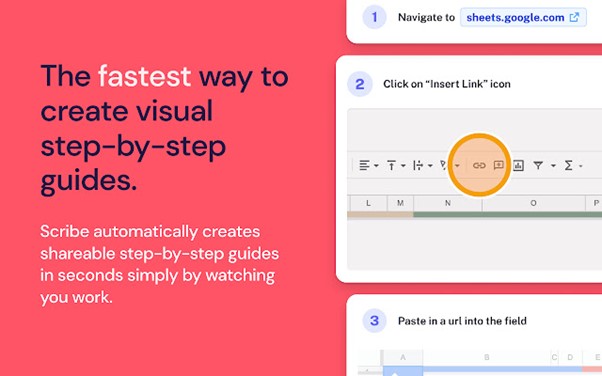
Scribe Interface
Notable features:
- AI-powered solution for instant creation of manuals, tutorials, and how-to guides that include multiple screenshots
- Screenshots are generated automatically as users take actions on desktop or the web
- Each screenshot can be manually edited to add text or highlight some details
- Sensitive information is automatically obscured to stay compliant with regulations
Chief downsides:
- English is the only language supported
- Markup style can be difficult to standardize
Pricing: Basic plan is free, Pro plan for individuals costs $23 per month, Pro plan for teams is available for $12 per user/month
User ratings:
- G2: 4.8 (62 reviews)
- Capterra: 4.9 (9 reviews)
FAQs about Website Screenshot Software
What are the most important features to look for when choosing website screenshot software?
Every decent screen capturing tool should allow a selection of the screenshot type, include at least a basic image editor, and support multiple exporting options. For some users, the ability to capture videos is essential as well. Applications that also include a text recognition (OCR) function are more complete and thereby better in many scenarios.
Is it possible to automate screenshot taking from websites?
Taking screenshots at scale is much easier these days thanks to the emergence of excellent tools that automate most of the process. With software of this kind, it’s possible to grab fresh content from a lot of different sites on a regular basis, which is crucial for companies involved in data mining, web archiving, or market research projects.
What is the best way to extract screenshots from online videos?
You can manually snap screenshots with a browser extension while the online video is playing on full screen, or you can use an API that automatically creates screenshots of all videos on websites you want to track. The most efficient way for extracting screenshots from videos thus depends on the volume of video material and the number of still images you need.
Final Thoughts
The ongoing proliferation of online content is creating the need for more powerful screenshot tools, causing some competitors in the market to introduce big innovations. This is causing more intense competition among the leading software providers, with older apps often introducing new features to keep up with the requirements of modern users. Everyone has a different opinion about the best website screenshot software, so let us know which app you prefer and don’t forget to share this article on your social media accounts.