Chrome is currently the most popular browser in the world, with 3.2 billion active users, and it’s no wonder that Google has such a stranglehold on the digital world. We are also big fans of this adaptable and extremely adjustable browser, and we think you will be, too. Other productivity and quality-of-life features, such as instantaneously syncing with your own Google account on any device at any time, have never been able to equal this. What’s not to like?
Without further ado, let’s get started with our list of the best Chrome extensions for productivity to install in 2023. Further, we will show you some of its features, pricing plan, and user ratings to make your selection decision easier!
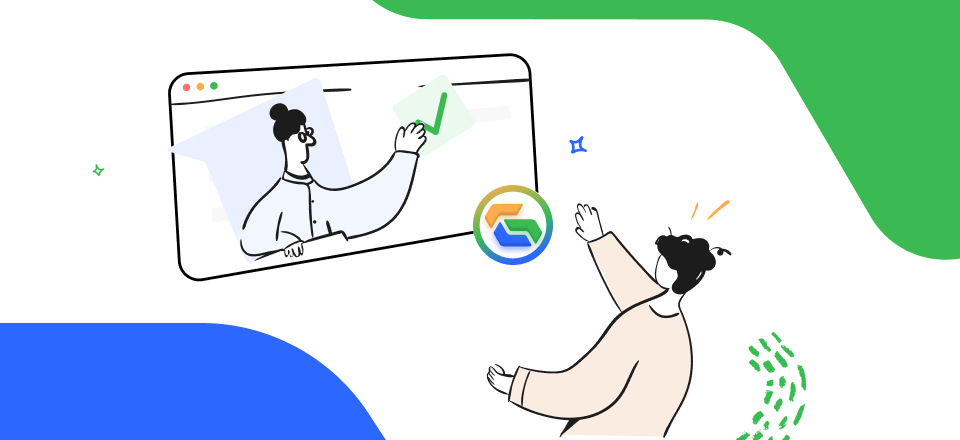
Best Chrome Extensions for Productivity
Table of Contents: hide
Best Chrome Extensions for Productivity – Focus
Best Chrome Extensions for Productivity – Task Management
Best Chrome Extensions for Productivity – Content Creation
Best Chrome Extensions for Productivity – Focus
The following are the best extensions for productivity that will let your focus on your tasks:
Noisli
The globe now has a new appreciation for background noise and how it may aid boost productivity and concentration due to the 2020 shutdown. The success of the Nosili Chrome extension may be attributed to its fulfilling a very compelling promise.
It lets users generate background noise that they want to listen to (beyond sea waves or coffee shops). It offers a variety of noise combinations that may be used for reading, writing, concentration, and other activities.
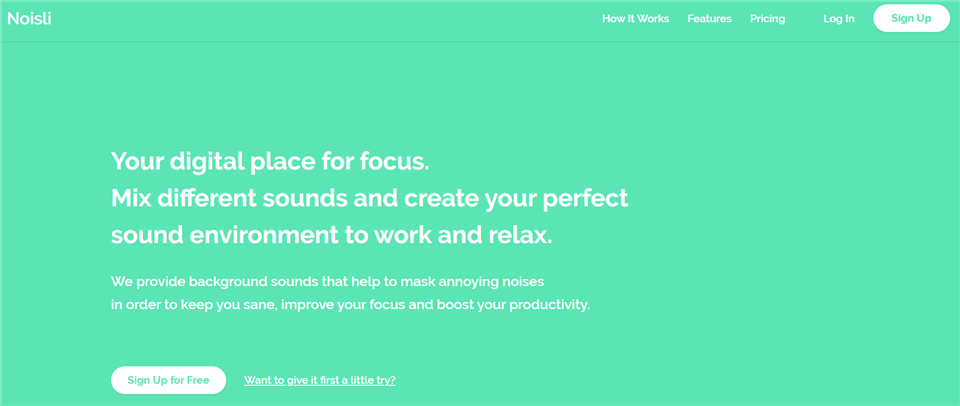
Best Chrome Extensions for Productivity – Noisli
Features
- Set the scene with your soundscapes.
- A variety of noises may be used for various purposes.
- Even if you don’t have internet, you can still use Noisli and its features.
- The sounds may be mixed and matched, of course.
Pricing Plan: Free to $10 per month
User Ratings:
- G2: N/A
- Capterra: N/A
Forest
For a good reason, you won’t find another productivity program quite like Forest. It does not prevent you from accessing the websites causing you the greatest distraction; rather, it encourages you to choose to ignore them. When you create a seed in Forest, a virtual tree will begin to sprout and develop throughout the next half-hour.
Your tree will flourish if you can resist the desire to access the websites on your blocked list, but if you give in to the temptation, your tree will die. Your digital forest will expand according to the degree to which you disregard the websites on your list.
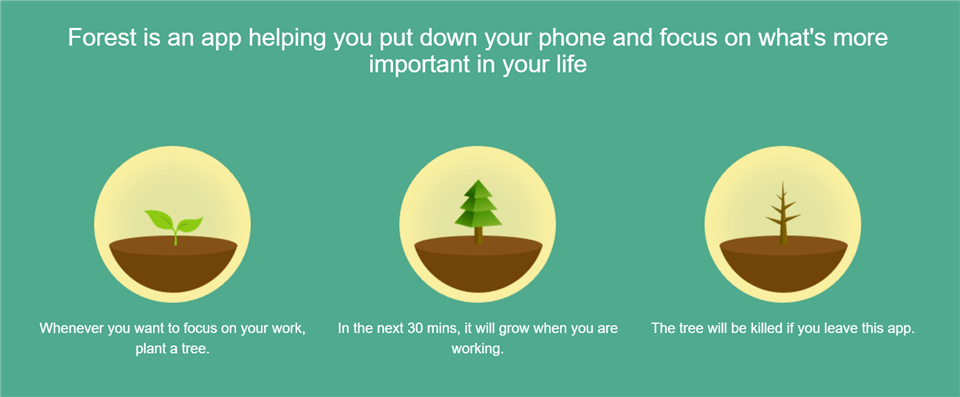
Best Chrome Extensions for Productivity – Forest
Features
- Your accomplished tasks are shown graphically.
- Set aside a certain amount of time each day to work on your list.
- Grow a tree by concentrating on one thing at a time.
- Allowing you to set time aside for completing tasks on your to-do list.
Pricing Plan: Free to use
User Ratings:
- G2: N/A
- Capterra: 4.8/5 (4 reviews)
StayFocusd
Is putting things off until later an issue for you? One of the most well-known Chrome extensions for increasing productivity, StayFocusd does what it promises to provide. It does this by restricting your time on specified websites, both on your desktop computer and mobile device.
You may tell the extension the websites you find yourself spending too much time on, set a daily limit for the amount of time you wish to spend on those websites, and then have the extension prevent access to those websites after you’ve reached that limit.
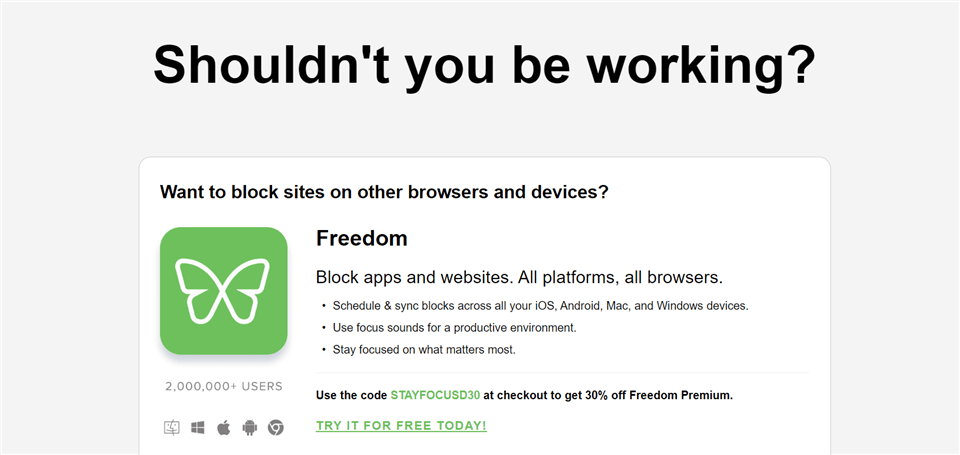
Best Chrome Extensions for Productivity – StayFocusd
Features
- Blocks may be scheduled and synced across your devices, including iOS, Android, Mac, and Windows computers.
- For a more productive work atmosphere, use concentration sounds.
- Keep your eyes on the prize.
- This feature restricts access to some websites.
Pricing Plan: free to use
User Ratings:
- G2: N/A
- Capterra: N/A
RescueTime
RescueTime is quite similar to the website and app blocker option offered by Serene. This feature prevents you from accessing distracting websites and applications, such as Facebook and email, which impede your productivity. By installing the RescueTime extension on your Chrome browser, you can activate the tool with a single click and update the block list from directly inside the browser.
It monitors your activity and provides a productivity score, one of the distinguishing characteristics of RescueTime. This information is displayed in reports, which you can use to determine where your productivity is hurting and put remedies in place. This is an excellent feature, provided that you are OK with the app recording your behavior.
Best Chrome Extensions for Productivity – RescueTime
Features
- Sort websites based on how productive they are.
- Time yourself on all online applications.
- It also rates and categorizes websites depending on their efficiency.
- Allows you to see how and when you were the most productive and when you weren’t.
Pricing Plan: Free to $9 per month
User Ratings:
- G2: 4.1/5 (79 reviews)
- Capterra: 4.6/5 (128 reviews)
Timewarp
Another website blocker plugin for Chrome is called Timewarp. This one restricts your access to websites by using a principle known as wormholes. When you use Timewarp, you can construct three distinct kinds of “wormholes.”
- Timer – You can see how much time you’ve spent today on the site.
- Quote – Use this space to showcase your favorite motivational quote.
- Redirect – It is possible to enter the URL of a website you like to visit, which will then direct you there.
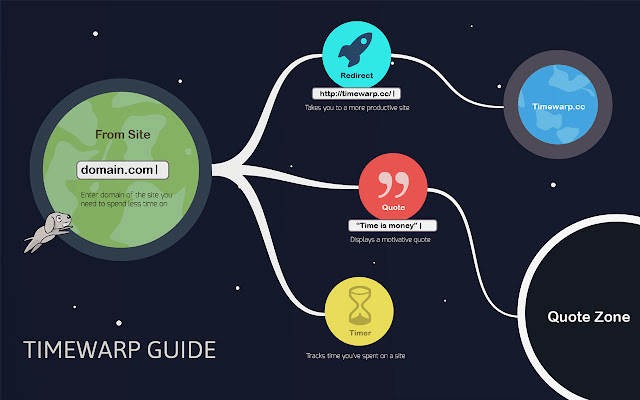
Best Chrome Extensions for Productivity – Timewarp
Features
- You may specify the website you want to visit, which will take you there.
- Displays the most inspirational quotation you have.
- The amount of time you’ve spent on the site today is shown here.
- It is an extension for Chrome that blocks access and restricts use.
Pricing Plan: Free to use
User Ratings:
- G2: N/A
- Capterra: N/A
Todobook
Todobook is a concept very similar to the News Feed Eradicator; however, instead of displaying your Facebook News Feed, it displays a list of tasks you need to do.
Again, you maintain all of the essential functionality of Facebook. Still, you won’t be forced to look at photographs of your friends’ vacations and wonder why everyone else appears so happy with their life (even when they aren’t).
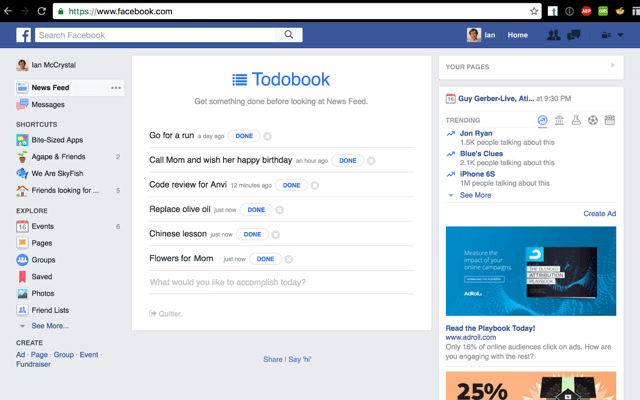
Best Chrome Extensions for Productivity – Todobook
Features
- Facebook’s News Feed may be a task list, so you don’t waste time.
- In addition, it also works on LinkedIn, YouTube, and Reddit.
- You’ll be able to utilize News Feed once again after completing all of your tasks.
- Todobook may be disabled for the day if you need a break.
Pricing Plan: Free to use
User Ratings:
- G2: N/A
- Capterra: N/A
Momentum
Do you know the page for the new tab? What website name loads automatically when you start Chrome or open a new tab? Momentum is a browser plugin that allows you to create a new, custom tab for a brief respite and a boost in productivity. Every day, the new tab’s backdrop is replaced with a calming image and a motivational statement.
Momentum replaces it with a sophisticated and customized dashboard that displays a daily snapshot, motivational quotation or slogan, and a reminder of the daily focus you want to cultivate. The dashboard of momentum, which is uncluttered and beautiful despite its simplicity, helps set the stage for you to have a productive day or work session.
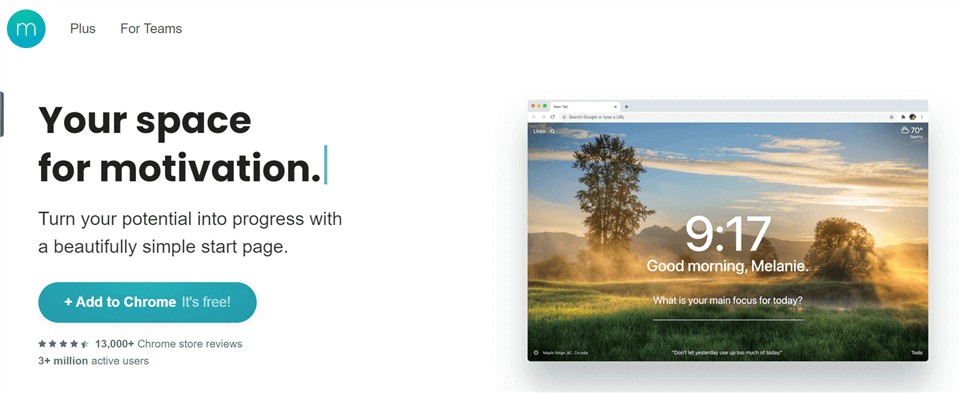
Best Chrome Extensions for Productivity – Momentum
Features
- A daily dose of inspirational images and phrases.
- Set daily objectives.
- Make a daily to-do list to help you stay organized.
- Maintaining forward momentum is essential for success.
Pricing Plan: Free to $3.33 per month
User Ratings:
- G2: 4.7/5 (11 reviews)
- Capterra: 4/5 (1 review)
Best Chrome Extensions for Productivity – Task Management
The following are some of the best extensions in Chrome that will let you manage your task efficiently:
Win the Day
Use Chrome as a goal-setting tool, and set deadlines for each objective. Set a date for the main objective, and then list all the minor ones you need to accomplish each day to reach the large one’s completion.
If you’d want to focus on learning or developing three new habits, you may do so with this productivity chrome add-on. The “Focus Mode” feature of the extension allows you to set a timer for a certain amount of time during which you will concentrate on a particular job.
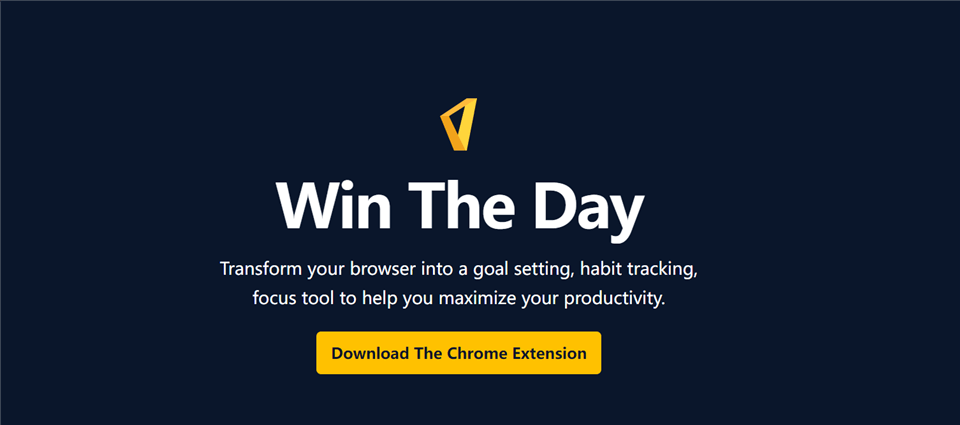
Best Chrome Extensions for Productivity – Win the Day
Features
- Create a goal-setting, habit-tracking, and concentration tool for your browser.
- Set a deadline for achieving a goal you’ve set for yourself.
- Set daily goals that you can complete each day.
- Every time you open your browser, you’ll see more progress.
Pricing Plan: Free to use
User Ratings
- G2: N/A
- Capterra: N/A
Toggl
This program, alongside Everhour, is undoubtedly the most effective for keeping track of the passage of time. This add-on works without any interference with the rest of the application and gives you specific information about the amount of time you spend on each task.
For groups who are juggling several duties and responsibilities, this is an essential component to have. This add-on makes it simple to keep track of the amount of time and money dedicated to certain clients or projects.
Best Chrome Extensions for Productivity – Toggl
Features
- Track the time you spend on each app by logging your use.
- Find the best time of day for you to work.
- You can see just how much time you’re spending on certain things.
- The time and money spent on each project may be easily tracked.
Pricing Plan: Free to $9 per month
User Ratings
- G2: N/A
- Capterra: N/A
Todoist
Todoist is one of the most popular task management applications, converting the conventional to-do list notion into a job management tool. With the Chrome extensions, you can access Todoists essential features within a few clicks, marking off tasks as done, adding new tasks, and managing existing ones, for example. Todoist is an excellent choice if you want to take control of your workdays by organizing them into discrete tasks.
Todoist’s plugin may help you manage projects, create reminders and deadlines, break down objectives into smaller pieces, and work with team members on shared tasks – all in one location. Additionally, you can combine it with your Gmail (via a different plugin) so that you can automatically add email tasks to your Todoist list.
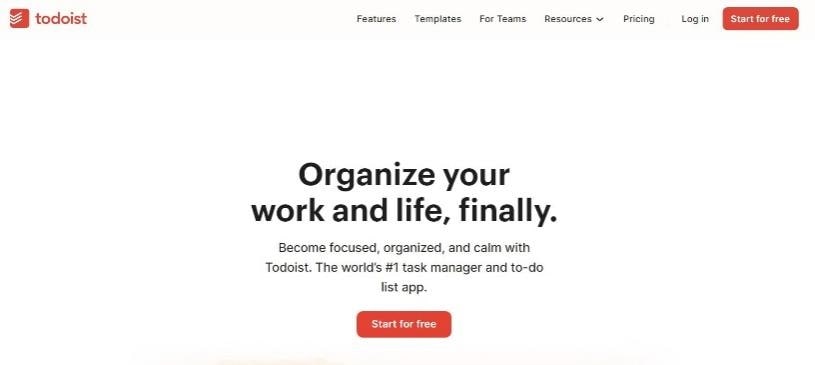
Best Chrome Extensions for Productivity – Todoist
Features
- Add priorities and deadlines to the task
- Assign tasks to team members
- Forward and label emails
- Color-code your projects to create sub-groups and sub-projects
Pricing Plan: Free to $4 per month
User Ratings
- G2: 4.4/5 (730 reviews)
- Capterra: 4.6/5 (1653 reviews)
Clockify
Clockify is the productivity tool that most directly competes with Toggl, and its Chrome extension also delivers important features to your browser. Clockify is a time-tracking program that enables you to monitor your activities across different applications correctly and on the web with just a single click at the beginning of each day.
The expansion significantly streamlines the procedure, which makes things simpler than they already were. You don’t need to use the Clockify app or the website to begin your day; you just have to start the timer from the extensions bar, and you’ll be good to go.
Best Chrome Extensions for Productivity – Clockify
Features
- Organize time entries
- Input descriptions
- Sort time entries by projects/tasks
- Analyze your day, and export the results in PDF
Pricing Plan: Free plan to $3.99 per month
User Ratings
- G2: 4.5/5 (126 reviews)
- Capterra: 4.7/5 (4183 reviews)
Hypercontext
The Hypercontext software, formerly known as Soapbox, was developed specifically for people managers who want to conduct more effective one-on-one conversations and team meetings. Teams have access to a centralized location where they can develop and share agendas, take meeting notes, gather comments, and delegate the next tasks.
With Hypercontext, you don’t have to switch away from the tools you now use to begin holding more productive meetings. Integrations are available for Slack, Microsoft Teams, Google, and more services.
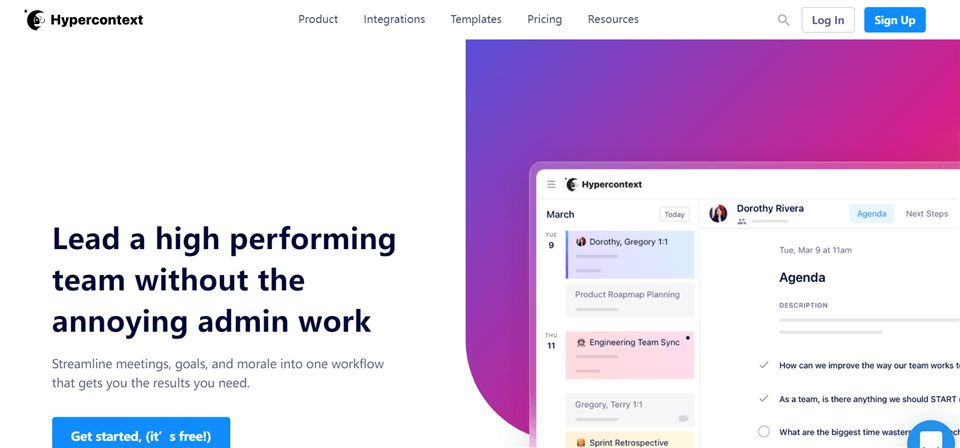
Best Chrome Extensions for Productivity – Hypercontext
Features
- Create agendas for group meetings, one-on-one meetings, and meetings involving several departments or divisions.
- Hundreds of discussion starters are at your disposal.
- Everyone should be held to the same standard of providing input at every meeting.
- Quarterly goals, weekly meetings, and engagement metrics are all brought together in this approach.
Pricing Plan: Free to $7 per month
User Ratings
- G2: 4.3/5 (32 reviews)
- Capterra: 4.8/5 (18 reviews)
Trello
Trello is a platform that is well-known for its skills in the area of task management. As a result, there is no room for dispute that the Chrome plugin in question is a formidable force in its own right. With the help of this plugin, you can quickly convert an incoming email into a task with just one click.
Trello lets you prioritize each work with the help of the color-coded label. You may also construct boards by collecting related emails into a single location, which you can then share with the other team members to facilitate collaborative work.
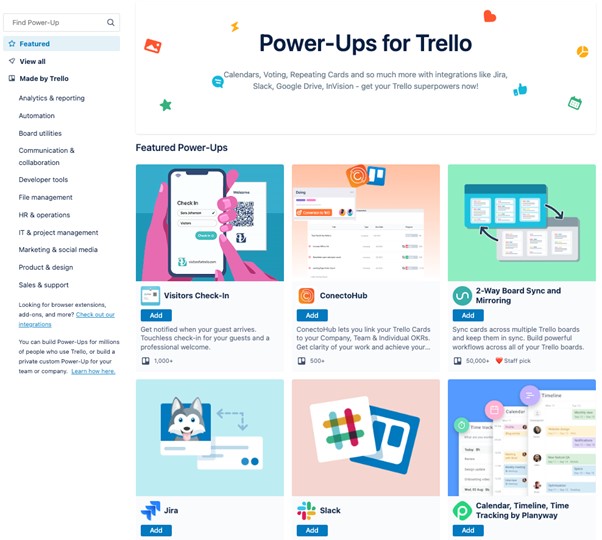
Trello Interface
Features
- A powerful add-on for a popular task organizer
- You may transform letters into to-do items with one click, color-code urgent communications, etc.
- The board may sort emails.
- Share boards and work on assignments with colleagues.
Pricing Plan: Free to $5 per month
User Ratings
- G2: 4.4/5 (12,778 reviews)
- Capterra: 4.5/5 (21,194 reviews)
Hubstaff
Hubstaff is another useful tool for monitoring your distributed teams’ overall productivity. It keeps track of workers’ working hours and their development in real-time. This plugin captures random screenshots, keeps a URL and app activity record, and provides data about the amount of time spent on each.
The Hubstaff Chrome extension has a timer already built in and can be activated when each team member starts working. Invoicing clients for the amount of time spent on a project each week is made easier.
Best Chrome Extensions for Productivity – Hubstaff
Features
- It logs work hours and monitors real-time employee progress.
- It takes random snapshots of the screen and monitors app and URL use.
- Hubstaff can replace the Chrome app for task management with a built-in timer.
- Hubstaff makes it simple to produce task-based invoices.
Pricing Plan: Free to $7 per month
User Ratings
- G2: 4.3/5 (399 reviews)
- Capterra: 4.6/5 (1271 reviews)
Best Chrome Extensions for Productivity – Content Creation
The following are some of the best extensions in Chrome that will let you manage your productivity during content creation:
Gemoo Snap
If you need to create a large number of picture messages content and have a place for unified management of pictures, then Gemoo Snap is definitely the first choice. As a Chrome extension, Gemoo Snap does not occupy the storage space of your computer, but also has powerful and rich functions. It enables you to catch your screen anytime & anywhere. Let’s take a look of Gemoo Snap Extension ‘s main features:
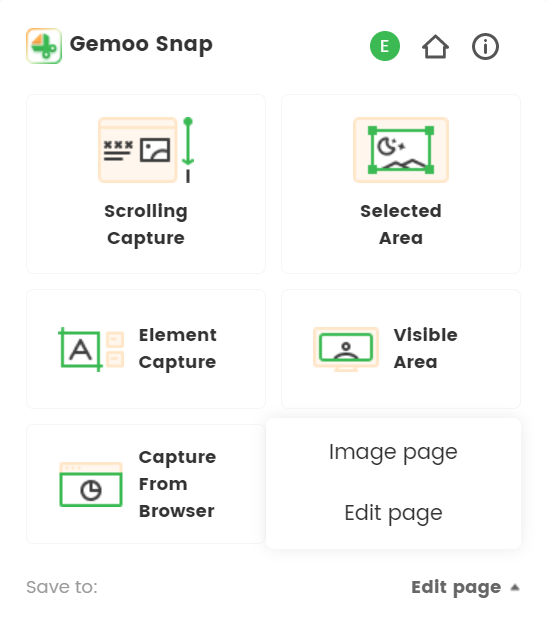
Gemoo Snap Chrome Extension
Features:
- Scrolling to capture the whloe page of the website, a document or a Window. It becomes very easy for you.
- Select a Webpage element to capture. Take a screenshot of the visible part of the screen.
- You can save the screenshots with a sharable URL and screenshot the elements of the web page.
- Choose any opened Chrome tab and capture visible part of the webpage in one click.
Pricing Plan: Free to use
Grammarly
This plugin functions similarly to a spell-checker but also identifies grammatical and punctuation errors that are too tiny to be picked up by spell-checks. A piece’s phrase structure and general tone may be scrutinized in great detail. Even though you may not be actively writing every day, this one is a must-have in our book.
Even if you’re writing on a Google Doc, email, social media, or WordPress, the Grammarly plugin is there to help. The free version is effective, but the subscription plan puts it to a new level of assistance for your written communication.
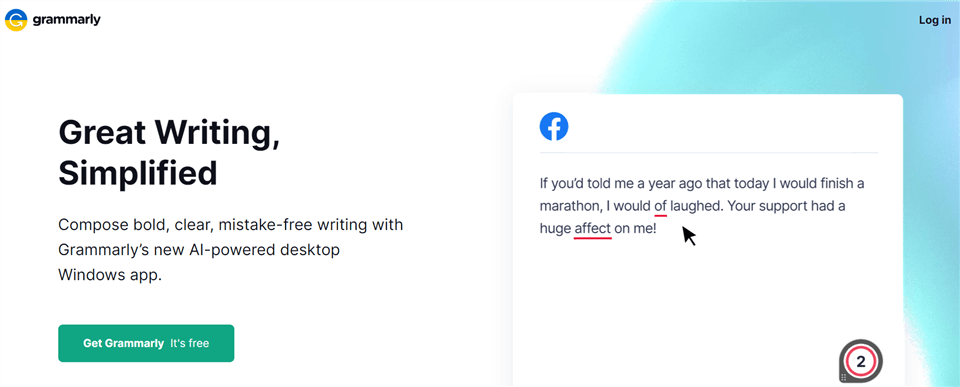
Best Chrome Extensions for Productivity – Grammarly
Features
- Works on almost all web pages
- One of the best Chrome extensions to fix typos
- Grammarly’s “Plagiarism” feature cross-references your work to detect similar lines or phrases.
- Clarity corrections and style adjustments
Pricing Plan: Free to $15 per month
User Ratings
- G2: 4.6/5 (1162 reviews)
- Capterra: 4.7/5 (6224 reviews)
Google Dictionary
With the help of the Google Dictionary Chrome extension, it is possible to highlight words while using the browser and immediately get their meanings. Any serious research endeavor needs to have access to dictionaries, and an extension that streamlines the process of searching things up is a significant time-saving.
You may look up any term, and a condensed version of the definition will appear in a pop-up window inside your browser. Whether you’re a reader or a writer, having this option at your disposal is a handy tool.
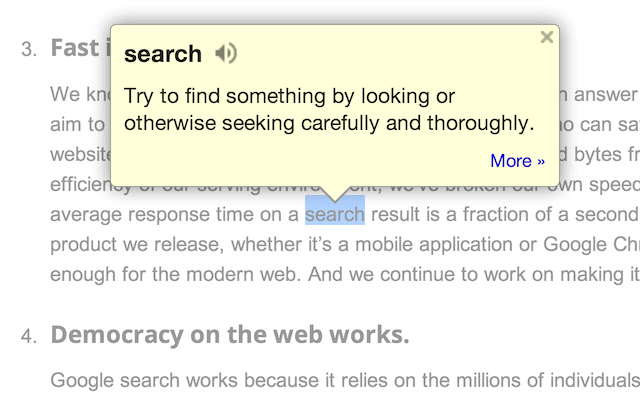
Best Chrome Extensions for Productivity – Google Dictionary
Features
- Easy way to check the meaning of a word
- Takes away the extra step of opening a new tab and look-up a meaning
- Pop-up definitions
- Highlight difficult words
Pricing Plan: Free to use
User Ratings
- G2: N/A
- Capterra: N/A
Diigo
Diigo is an excellent Chrome extension that you may use to preserve your research. Its functionality enables you to bookmark URLs, take screenshots, add “stickies,” and highlight web pages that may be saved. You can establish groups to share these capabilities with other users or post them on social channels like Facebook and Twitter.
One of the more advanced features of Diigo is called “Outliner,” It allows users to easily arrange the objects they clip into outlines using a simple drag-and-drop.
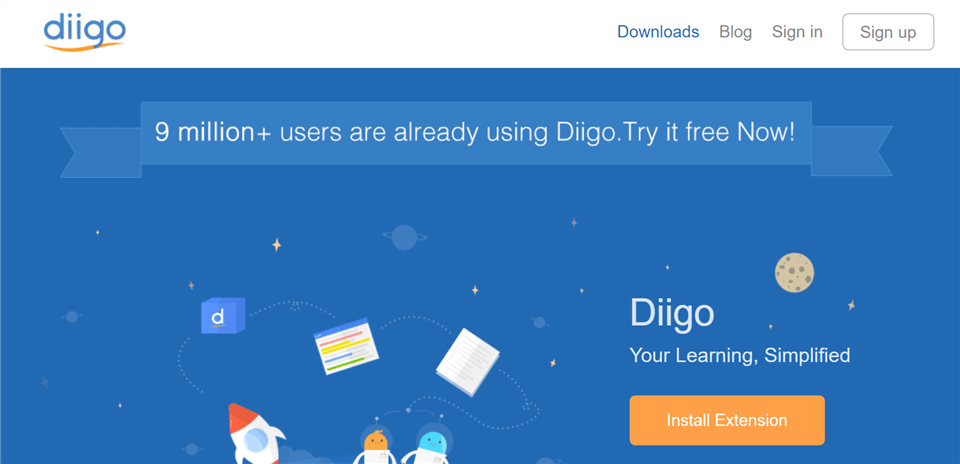
Best Chrome Extensions for Productivity – Diigo
Features
- Organize your research better
- Simple drag and drop
- Share pages and resources with fellow writers
- Take screenshots and annotate them
Pricing Plan: Free to $6 per month
User Ratings
- G2: 4.3/5 (10 reviews)
- Capterra: 4.2/5 (16 reviews)
Save to Pocket
Pocket is a read-it-later service that lets users store items to be read later when they are not connected to the internet. With Pocket’s mobile apps for Android and iOS, you can read articles on the move even if you don’t have a Chrome extension installed. I had no idea I needed it until I used it for the first time. With Pocket, it’s easy to keep track of all the articles you want to read later.
When you save a web page, it is instantly synchronized to all your devices so that you may read it when you’re standing in line at the dentist’s office and don’t have your laptop.
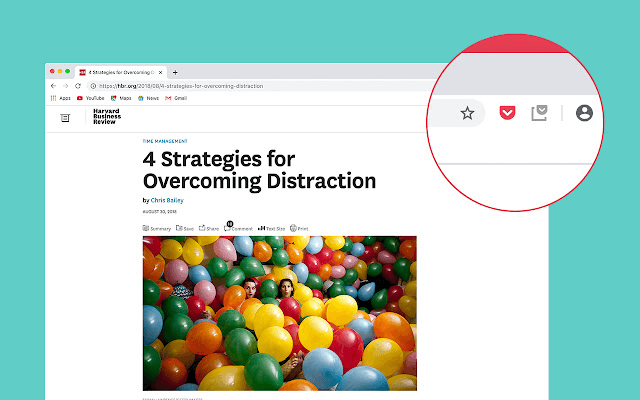
Best Chrome Extensions for Productivity – Save to Pocket
Features
- Save articles to read later
- Download articles to read offline
- Content research and planning tool
- Simple and Easy to use
Pricing Plan: Free to $4.99 per month
User Ratings
- G2: 4.5/5 (24 reviews)
- Capterra: N/A
Scribe
Creating a great deal of written material for your coworkers, clients, or other stakeholders? What if making videos or attending a short conference call takes up too much of your time to demonstrate a process? Scribe is responsible for generating these tutorials for you. Your mouse movements and keystrokes are recorded and turned into a step-by-by-step instruction, replete with screenshots.
The tutorials are ready to be shared quickly or may be updated to add or remove stages, add additional comments, redact sensitive material, and more. There are two ways to use the app: a Chrome browser extension or a desktop program.
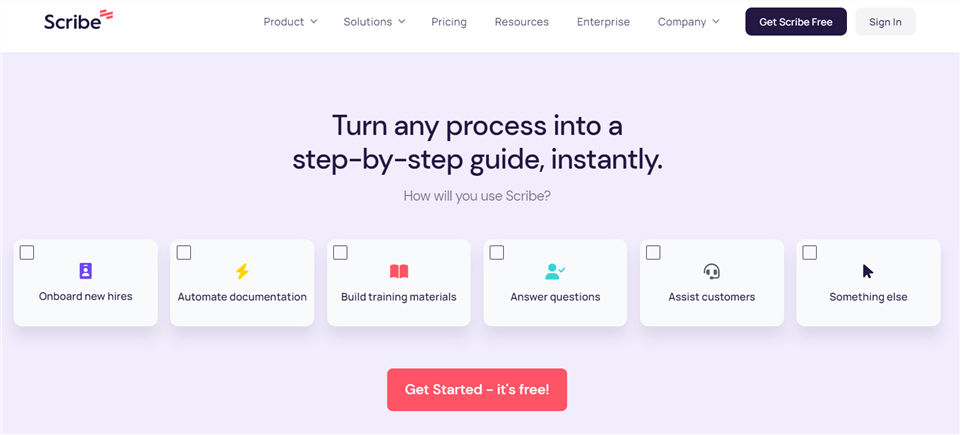
Best Chrome Extensions for Productivity – Scribe
Features
- Screenshots generate step-by-step tutorials.
- It translates clicks and inputs into instructions and screenshots.
- Scribes may be incorporated in a CMS, KB, or help center.
- Scribe’s data integration platform combines any data.
Pricing Plan: Free to $29 per month
User Ratings
- G2: 5/5 (51 reviews)
- Capterra: 5/5 (3 reviews)
Papier
Papier is an extension for Google Chrome that offers a streamlined and uncluttered user experience for rapidly capturing thoughts using the Markdown style standard. Papier transforms the website you see when you open a new tab in Chrome into a useful notepad that can be used to scribble down ideas quickly. These notes are then kept locally to your Chrome browser, so there is no need to worry about accounts, logins, or synchronization.
Papier is a simple application that just offers the most basic formatting options. Still, it may be very useful if you don’t want to go through the hassle of switching between Chrome and a specialized notepad or word processing program.
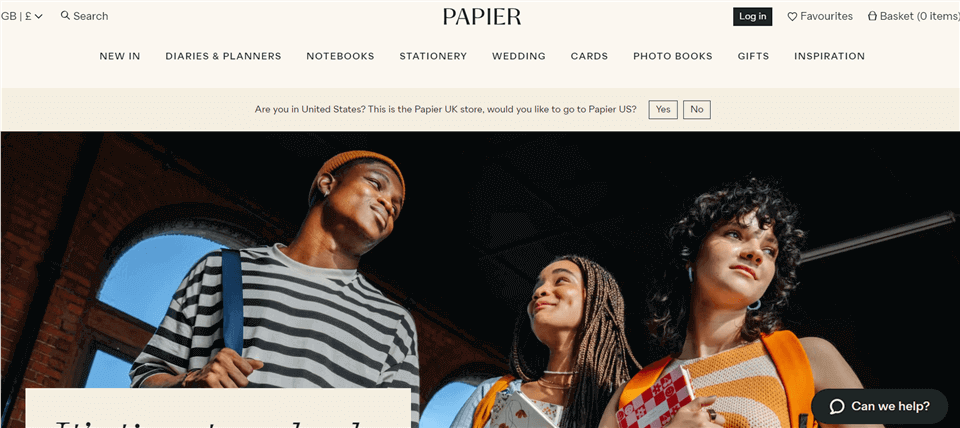
Best Chrome Extensions for Productivity – Papier
Features
- Papier is basic note-taking software that’s more accessible than desktop programs.
- PDF/Print export features
- Night mode, character count, beautiful themes.
- Upcoming mobile application.
Pricing Plan: Free to use
User Ratings
- G2: N/A
- Capterra: N/A
Google Keep
Using Google Keep as a Chrome extension is a great way to keep track of all your information. In addition to taking notes and making lists, you can also save photos and pages, which you may subsequently annotate. Using Google Keep’s color-coding system, you’ll be able to quickly locate each note you make, no matter how many you have or what you’re working on.
This add-on allows you to create reminders for your lists and notes, depending on their current position. Just build a list of everything you need to keep track of when researching a travel app and have Google Keep bring up your list as soon as you arrive at your destination.
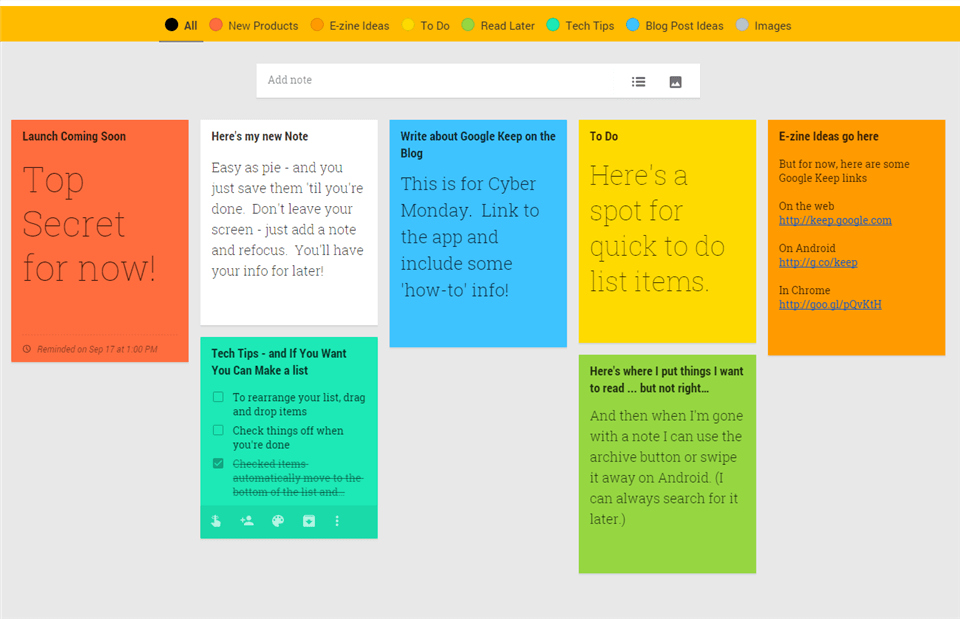
Best Chrome Extensions for Productivity – Google Keep
Features
- Google Keep can save texts, lists, photos, and audio.
- With Google Now-integrated reminders, users may choose whether the reminders are time- or location-based.
- Using optical character recognition, text may be retrieved from photographs.
- Consistently backs up to Google Keep
Pricing Plan: Free to use
User Ratings
- G2: N/A
- Capterra: 4.8/5 (63 reviews)
Web Citer
The only thing that Web Citer offers outside the citation generator itself is some basic advice on determining when it is acceptable to use citations. Specially designed for students and writers often find it difficult to attribute internet publications and research they have found correctly.
The Web Citer Extension comes to the rescue with a browser extension that enables you to quickly create a website citation that is properly formatted for the APA, Chicago, MLA, and Harvard citation styles. This citation can be easily saved or copied to the clipboard to use in your documents. Web Citer – Cite this for me comes to the rescue with a browser extension.
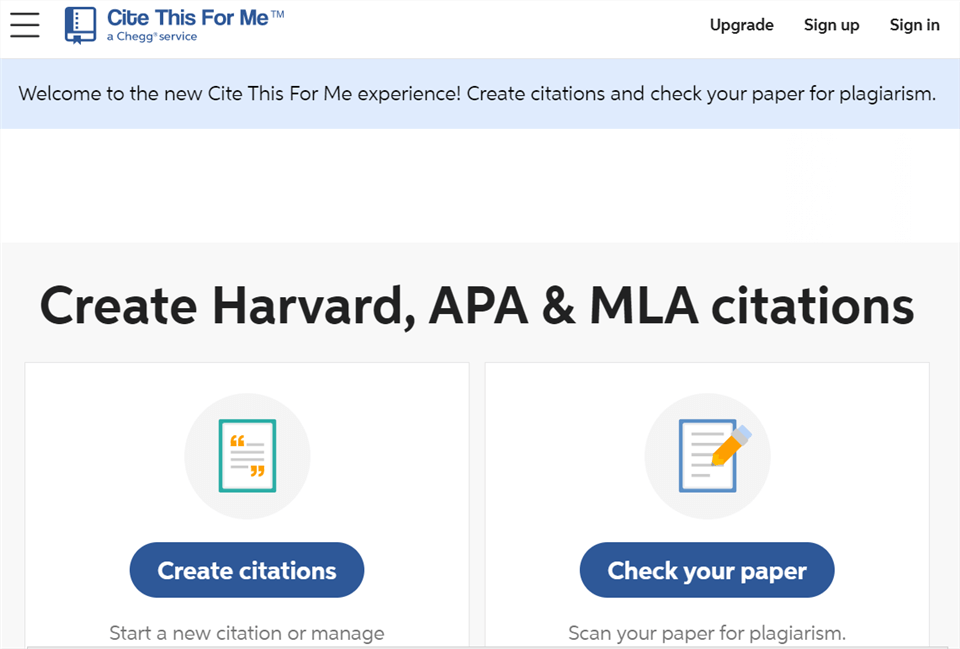
Best Chrome Extensions for Productivity – Web Citer
Features
- Includes the Chrome add-on “Cite This For Me: Web Citer.”
- The Cite This For Me icon may be used to produce a citation in the proper format.
- It lets you copy and paste the reference into your work or add it to your online bibliography for later.
- Provides citation formats for APA, MLA, Chicago, and Harvard.
Pricing Plan: Free to use
User Ratings
- G2: 4.6/5 (21 reviews)
- Capterra: N/A
Best Chrome Extensions for Productivity – Faster Browsing
The following are some of the best extensions in Chrome that will let you manage your browser more effectively while making it fast and saving memory space.
OneTab
OneTab is the answer to your tab problems, in case you were wondering. OneTab is a free plugin for web browsers that organizes all the tabs you currently have open into a list shown inside a single tab.
This extension for Google Chrome compiles all of those tabs into a convenient list shown on a single new tab page rather than having them open simultaneously. In this manner, each important link you want to utilize may be accessed with a single click. Because you won’t have as many tabs open in your web browser, you’ll be able to save up to 95 percent of the memory it normally uses.
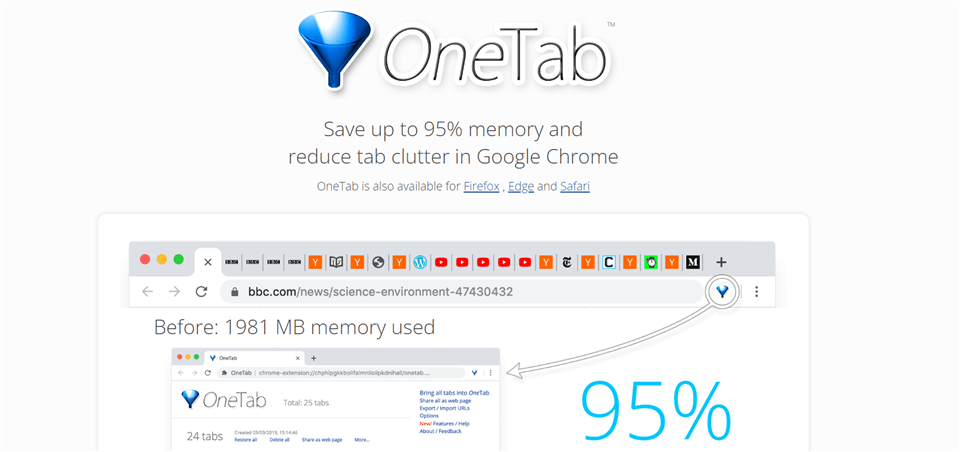
Best Chrome Extensions for Productivity – OneTab
Features
- Compiles all your open tabs in list form
- Saves Browser memory and keeps desktop clean
- Organizes your open browser history
- Offers Chrome extension to make work easier
Pricing Plan: Free to use
User Ratings
- G2: N/A
- Capterra: N/A
The Great Suspender
There is no doubt that Chrome is a memory eater, and if you have numerous tabs open in Chrome, they tremendously influence the amount of RAM used and the energy efficiency achieved. Here is when “The Great Suspender” comes into play.
This Chrome extension effectively puts unneeded tabs to sleep, or you may say that it suspends tabs that aren’t being used by you and then automatically reloads them whenever you go to them again (you can also turn aromatic reloading off). Chrome becomes a lot quicker browser, and so does your computer, since so much of its CPU is no longer being utilized by active tabs.
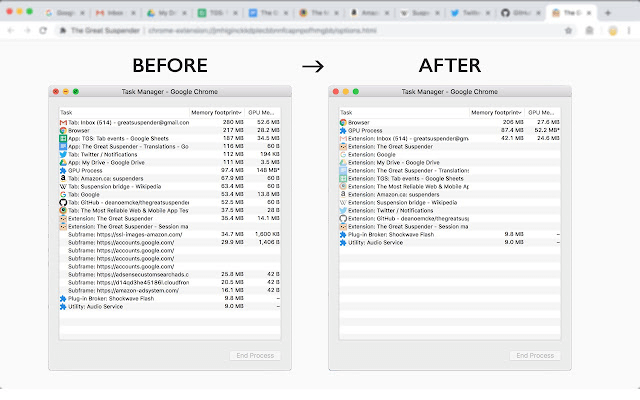
Best Chrome Extensions for Productivity – The Great Suspender
Features
- Reduces memory use by suspending and unloading resources for unused tabs.
- It automatically reloads the tab when the user is ready to utilize it again.
- Improves the responsiveness of the Chrome browser and the overall performance of the device
- Frees up storage space on your PC.
Pricing Plan: Free to use
User Ratings
- G2: N/A
- Capterra: N/A
LastPass
Passwords keep us safe when browsing the internet. Using LastPass, you can not only store all of your passwords in a single location but also create strong passwords that you can trust. Passwords are stored in an encrypted vault that only you can access, making it easier for you to keep track of them.
It saves you time by completing all the necessary fields on the forms. All your passwords are encrypted and decrypted using military-grade AES-256 encryption and decryption. One of the most popular Chrome extensions will ask you to enter a new password if one of your old ones is detected on an external website or if it judges that the password you are now using is too weak to be considered secure.
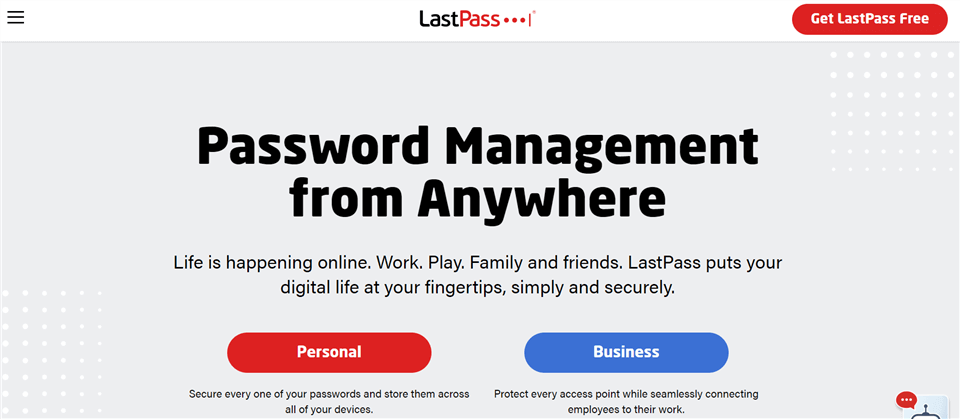
Best Chrome Extensions for Productivity – LastPass
Features
- Keeps all your passwords secure in one place
- Helps you generate highly-secure passwords
- This software auto-fills your logins.
- Protects you from viruses by monitoring and securing your data
Pricing Plan: Free to $36 per year
User Ratings
- G2: 4.4/5 (959 reviews)
- Capterra: 4.7/5 (2513 reviews)
AdBlock
The Adblock Plus plugin for Google Chrome is one of the most widely used add-ons for blocking those obnoxious advertisements from appearing. As the name suggests, Adblock is an ad blocker you may install in your web browser.
You don’t need to be bothered with pop-ups, video commercials, and other forms of advertisements while you’re doing anything, whether watching a video on YouTube or catching up on your Facebook news feed. Adblock Plus is one of Chrome’s productivity add-ons that removes all extra (ad) noise and displays adverts only when you accept them.
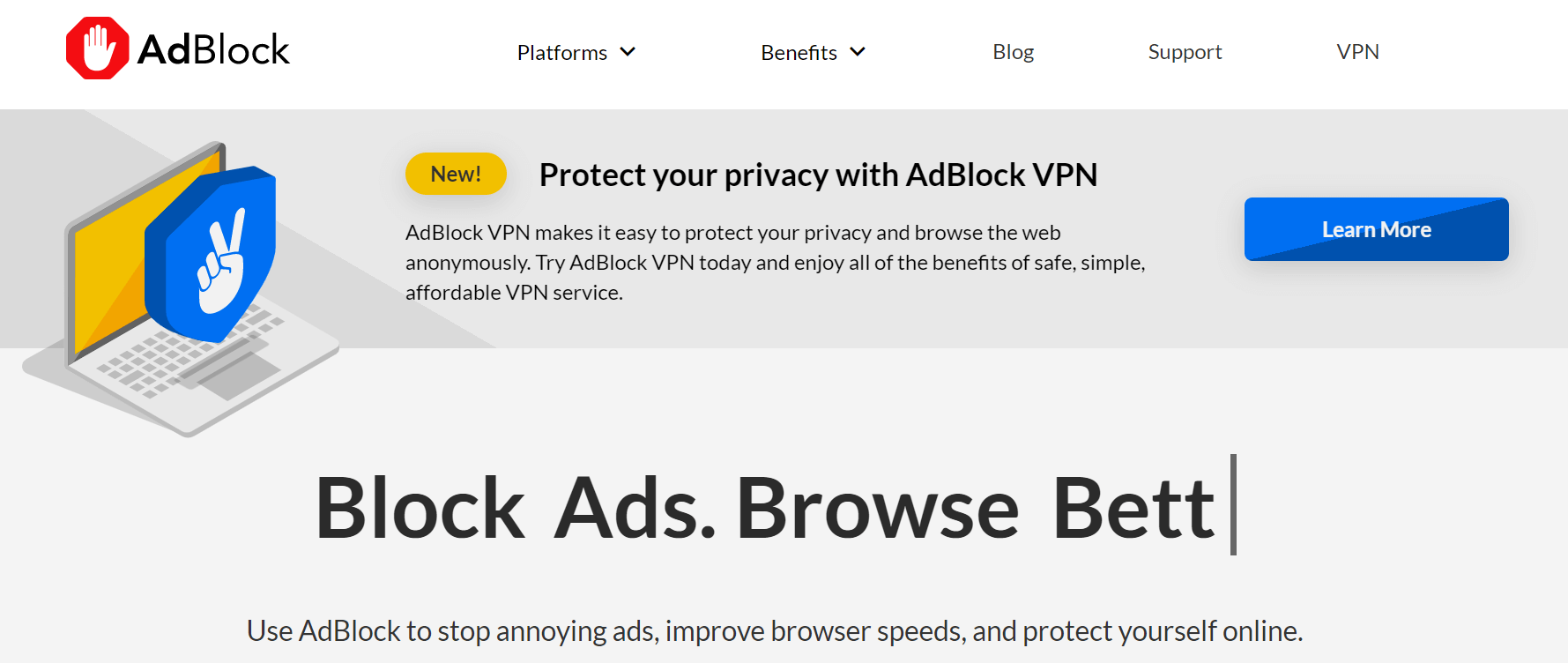
Best Chrome Extensions for Productivity – AdBlock
Features
- Block ads on websites you don’t want to see
- Enhance your overall browsing experience
- Turn off the tracking.
- Disable Social Media Buttons.
Pricing Plan: Free to use
User Ratings
- G2: N/A
- Capterra: N/A
Tab Suspender
Most of us have used dual-monitor or PC/laptop configurations to work or study. Why? There’s no place for all the tabs. The Tab Suspender extension suspends idle tabs to save up memory and speed up Chrome. When you open the tab, it reverts to “active status” and runs in the memory log again.
If you work on a laptop, suspending tabs will increase battery life and avoid overheating. In addition to suspending tabs, this plugin closes inactive ones. Adjust the settings as needed, exclude the most vital tabs to your work, and then step back and let the program do its thing.
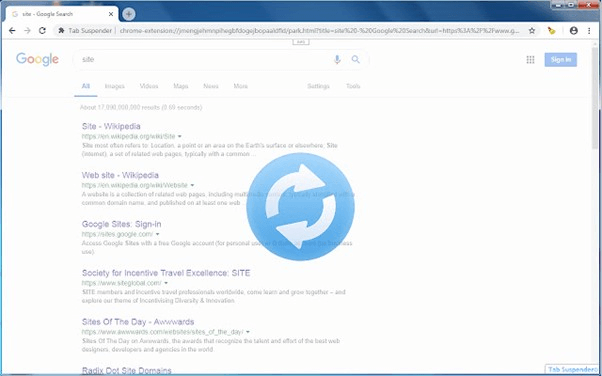
Best Chrome Extensions for Productivity – Tab Suspender
Features
- Inactive tabs will be automatically suspended, parked, or hibernated.
- Saves up to 80% of your device’s memory, battery life, and heat.
- This plugin will speed up your browser and clear memory if you utilize numerous open Tabs simultaneously.
- Easy to use and friendly interface
Pricing Plan: Free to use
User Ratings
- G2: N/A
- Capterra: N/A
Mercury Reader
The majority of websites on the internet nowadays have an astounding quantity of unnecessary content. It is difficult to concentrate on the information since there are advertisements and banners on the way. Not the case while using Mercury Reader. Mercury Reader removes the surrounding webpage’s clutter, formatting, and advertising to provide a clear and easily readable view for your convenience.
In addition, it includes social sharing features and functionality that allow you to send the document to your Kindle. This add-on for Chrome eliminates all extraneous information and presents you with just the stuff you selected to see. You can select between a bright or dark theme and share these clutter-free articles through email or on social media.
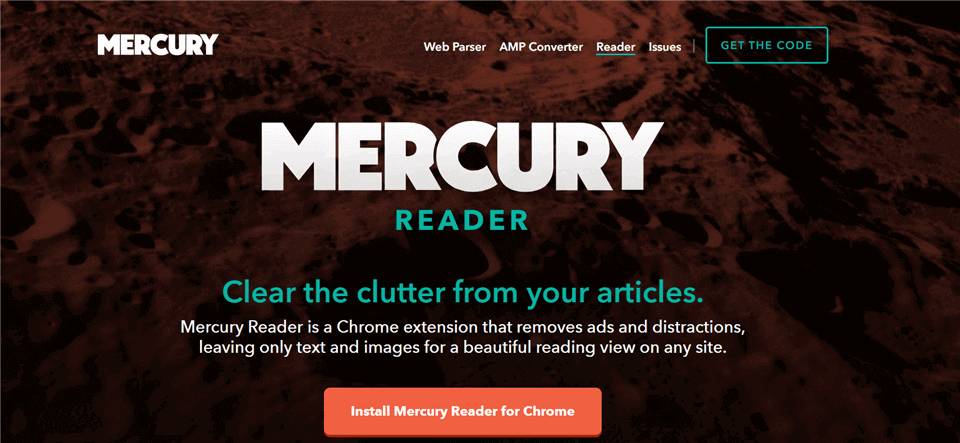
Best Chrome Extensions for Productivity – Mercury Reader
Features
- Load and read web pages without clutter
- Option to choose between dark and light theme
- Formats and organizes articles to improve readability
- Provides social sharing feature and sharing to Kindle
Pricing Plan: Completely Free to use
User Ratings
- G2: N/A
- Capterra: N/A
Dashlane
This password managing extension offers an easy-to-use UI and a few additional features you will like. Virtual private networks (VPNs) and Dark Web monitoring are included. If you don’t need anything more, you may stick with the free plan, which includes 2FA, 5 accounts for password sharing, emergency contact access, secure notes, password generator, security alerts, form and payment autofill, and up to 50 password accounts on one computer.
On our Premium services, Dashlane’s password storage is limitless and may be used on numerous devices. Dashlane also employs industry-leading security architecture to ensure that we never view or transfer your data. In addition, the Dashlane add-on has a patent that proves your data is safe with us.
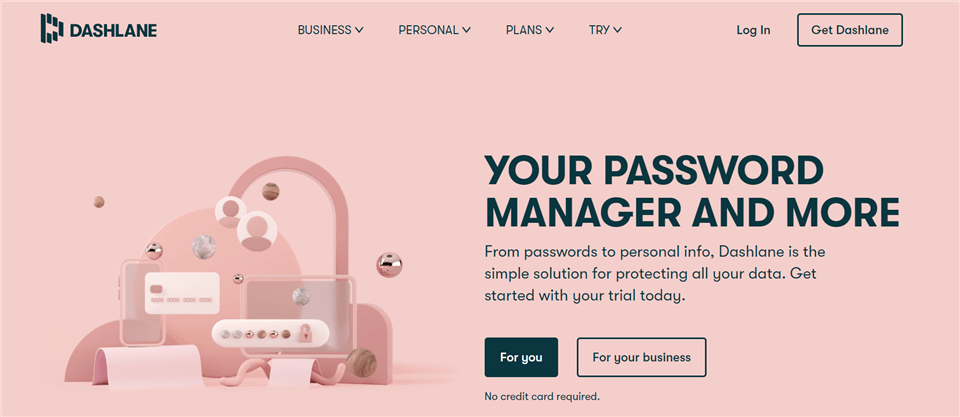
Best Chrome Extensions for Productivity – Dashlane
Features
- To be able to reset the Master Password
- The ability to update your email address or contact
- Maintaining the secrecy of one’s passwords and other sensitive data
- Generate and recommend passwords that are safe and secure.
Pricing Plan: Fee to use
User Ratings
- G2: 4.4/5 (154 reviews)
- Capterra: 4.5/5 (221 reviews)
Best Chrome Extensions for Productivity – Faster Emailing
The following are 3 of the best extensions in Chrome that will transform you from a Gmail user to a Gmail power user in the year 2023.
Right Inbox
With only a few straightforward and user-friendly add-on capabilities, Right Inbox makes email far more useful. Right Inbox is used daily by more than 250,000 professionals looking to improve their email efficiency.
RightInbox is more than enough if all you want to do is manage when your emails go out, have repeating emails, and receive reminders to help you organize your email communications, inbox, and life in general. Right inbox has introduced six new features that are well worth looking at, the most notable of which are the email tracker and the email templates features.
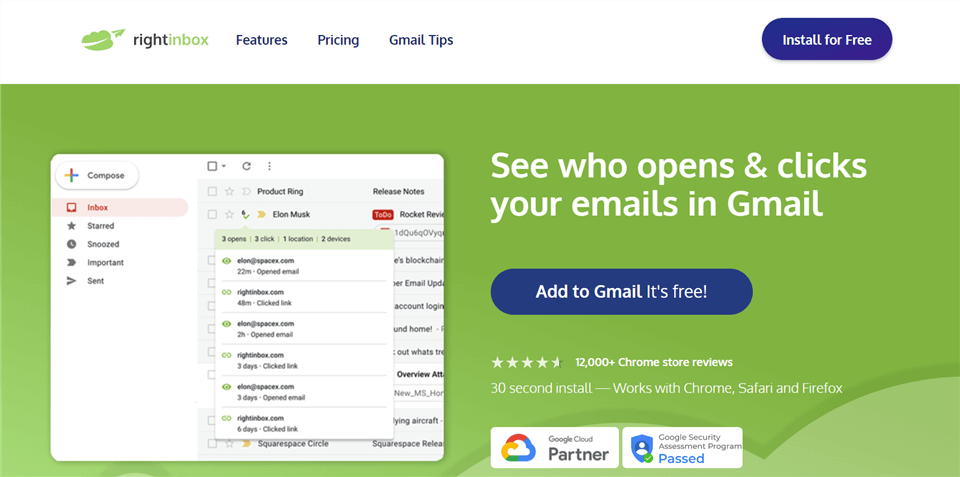
Best Chrome Extensions for Productivity – Right Inbox
Features
- Recurring emails: stop sending the same email over and over.
- Email tracking: see who and when your emails are being opened.
- Sequence Messages: You may set up an email follow-up system in Gmail.
- Email Merge: Use bulk emailing to increase your outreach.
Pricing Plan: Free to $5.95 per month
User Ratings
- G2: 4.3/5 (3 reviews)
- Capterra: 4.3/5 (13 reviews)
Mailtrack
You may monitor limitless Gmail emails using the Mailtrack Chrome add-on (Email tracker for Gmail). When someone opens your email, you receive a notice right away. Your email’s open and clicks counts will also be available to you.
The double-green checkmarks were one of the features that made WhatsApp so famous since they allowed users to know whether or not their messages had been read. MailTrack adds a double-green tick to your Gmail account so that you can keep track of important messages. By using the plugin, you’ll be able to see whether your emails have been opened or not.
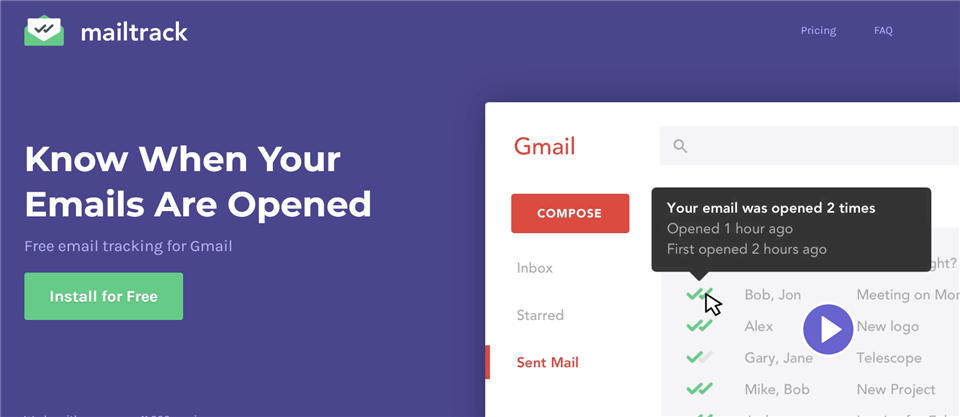
Best Chrome Extensions for Productivity – Mailtrack
Features
- It is possible to send 1,000 separate monitored emails using Mail Merge.
- Get a thorough breakdown of all the tracking activities that occurred daily.
- Compatible with both Android and iOS devices.
- Trackable email
Pricing Plan: Free to use
User Ratings
- G2: 4.6/5 (106 reviews)
- Capterra: 4.5/5 (172 reviews)
Hunter
Email hunter Hunter.io is a well-liked tool. When it launched in 2015, it was one of the first firms to make an impact. It searches for a genuine email address based on your prospect’s name and the URL of their organization, just like any other email finder.
When patrolling the website for email addresses, Hunter returns all results in seconds with a name, email, and department. After that, you must click the extension icon on your Chrome browser to get started. For free and via the extension, they do it. In contrast, some providers charge hundreds of dollars to perform the same on their website!
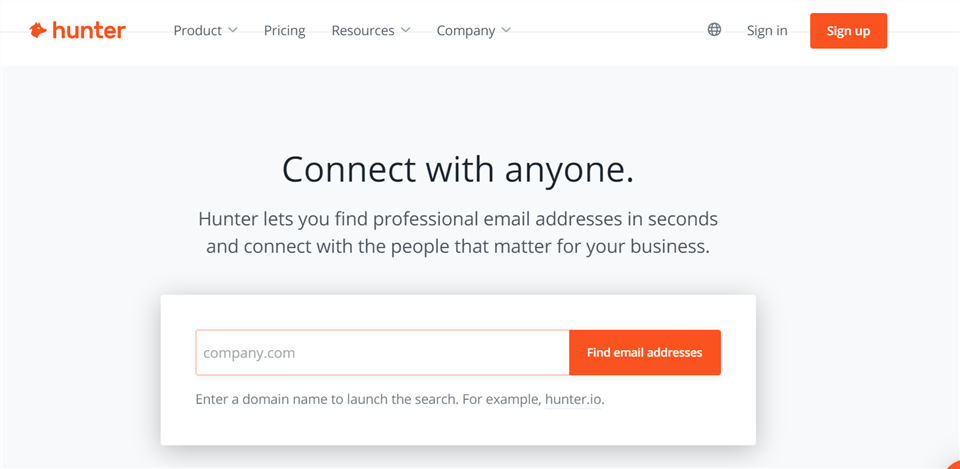
Best Chrome Extensions for Productivity – Hunter
Features
- Provides an easy way to find out who to contact on a website.
- Lookup of a Domain In terms of email-finding, the Domain Search is the most powerful of its sort.
- Just click the icon in Chrome to locate all the email addresses associated with the page you’re browsing.
- Extensions for Chrome that are available for free
Pricing Plan: Free to $0.10 per email
User Ratings
- G2: 4.4/5 (440 reviews)
- Capterra: 4.6/5 (530 reviews)
Final Words
This brings to a close our overview of the 32 Best Chrome Extensions For Productivity that may be used in the year 2023 to increase one’s level of productivity. If you’ve ever been bored enough to look around the Chrome Web Store, you’ve realized that there are just too many add-ons for you to choose and choose from.
To help you become more productive, you don’t need to spend money on life coaches or gurus. Instead, install some of the greatest Chrome extensions, and they’ll perform the majority of the work for you without charging you a fee.
