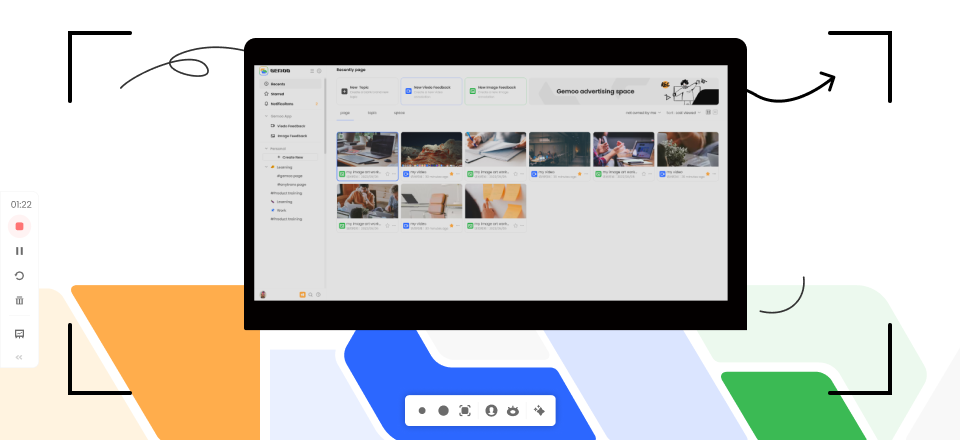When we talk about streaming and recording software, one of the first names that come to mind is Streamlabs. It is a Windows-based streaming app that helps you go live on any social platform.
However, it does have some loopholes, like requiring a powerful CPU or other resources, which become a hassle for many people. Therefore, after extensive research, we have narrowed down 16 Streamlabs alternative apps that can help you go live and record your screen in a better way.
But before that, let us give you a brief introduction to Streamlabs and some factors you must consider before going for live streaming software.
So, here we go!
Table of Contents: hide
What is Streamlabs?
Streamlabs is a free live streaming and recording software that lets you go live in a matter of minutes on any social platform.

Best Streaming Software – Streamlabs OBS
It has an impressive variety of features, including:
- Stream overlays
- Multistreaming
- Interface customization
- Viewer alerts
- Fun stream widgets for an interactive streaming session
Streamlabs Pros
Streamlabs is considered one of the leading live streaming apps because:
- It has the best audio and video quality.
- It allows you to simultaneously record your webcam, games, desktop, and microphone.
- You can add custom scenes for the start and end of the live stream and even for breaks in between.
However, if you’re looking for a live streaming and recording tool that offers more, you can check out the list below.
But first, let’s discuss the factors you should consider before choosing live-streaming software.
Further Reading: How to Fix OBS Virtual Camera Not Showing Up >
How to Choose Live Streaming Software?
If you want to have the best streaming software, you should go for the one that has these features:
Automatic Archiving
With most live-streaming apps, you have to upload your recordings to media libraries manually. Always choose software that has automatic archiving and does the recording and uploading for you.
Third-Party Encoder
Always go for live streaming software that supports a third-party encoder so you can have a multi-device setup and stream your audio, video, and screen seamlessly on any platform.
Analytics
A live streaming software that shows analytics is the best! I mean, you should know how many people have viewed your stream and how many likes, shares, or comments there are. It gives you an idea of how popular or unpopular your videos are among the audience.
Support Different Players and Platforms
This is the most important factor you should consider when choosing live-streaming software. What good is it if it is incompatible with different players and platforms?
Viewer Interactions
An essential factor that keeps a streamer going is seeing how many people interact with the stream. This includes the number of viewers, their reactions, and comments during the live stream. Software with this feature is definitely a must-have.
With that sorted, let’s get to our main topic: Streamlabs alternatives!
17 Streamlabs Alternatives
FocuSee
FocuSee is the first recommended Streamlabs alternative, which can be perfectly tailored to meet your needs. It provides you with the freedom to record the entire screen, a custom section, or a specific window. With its auto-zoom effects and mouse highlight function, FocuSee simplifies the recording process, making it more efficient and concise.
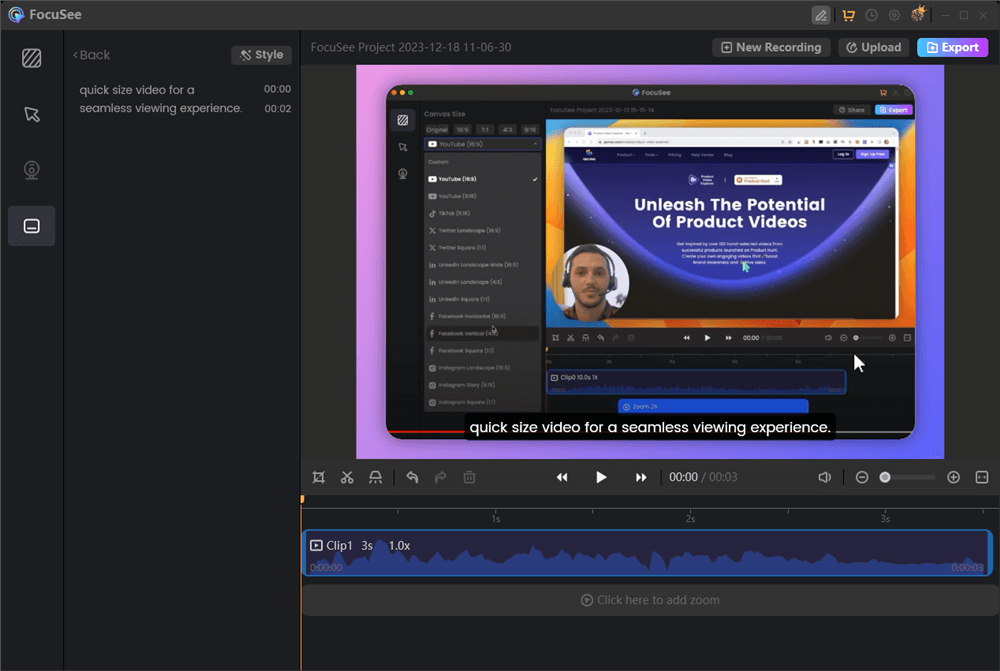
Streamlabs Alternative – FocuSee
Key Features of FocuSee:
- Automatic Zoom-In: FocuSee automatically follows the cursor movement and applies dynamic zoom-in effects to enhance the video.
- Customization Options: You can choose from different cursor styles, and layouts for the selfie and screen, customize the appearance with camera frames and filters, and add backgrounds, rounded corners, shadows, and padding to make the video more appealing.
- Auto-Caption and Watermark: FocuSee offers the capability to automatically generate video captions and also provides the option to insert a custom watermark, helping you to reinforce your brand identity.
- Multiple Export Options: FocuSee offers preset sizes for social media platforms and allows the export of videos up to 4K resolution or high-quality GIFs.
- Easy Sharing: The recorded videos can be shared via links or embedded on websites, with interactive elements like quizzes and call-to-action buttons.
Pros:
- It works well both on macOS and Windows.
- It supports various recording purposes, including tutorials, demos, and promo videos, providing flexibility for different content creation needs.
Cons:
- Major updates may require additional upgrade fees.
Gemoo Recorder
Gemoo Recorder is the preferred streaming and recording software for many users worldwide. You can easily record, stream, or cast your screen using this fantastic recording tool’s many wonderful options. Gemoo Recorder is a user’s dream because of this. Now, follow the instructions below to easily screen-record your video.
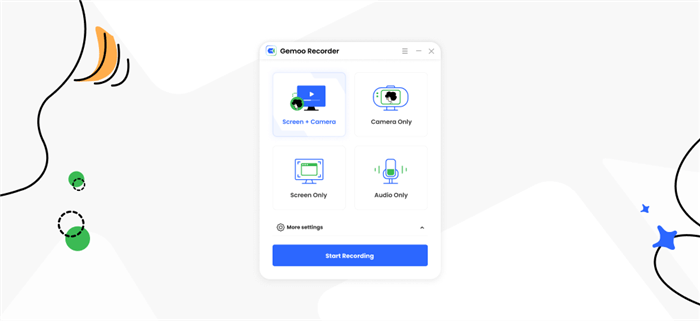
The Interface of Gemoo Recorder
Features
Some of the Gemoo Recorder’s features:
- Without lag or chop, high-quality audio and video recording.
- No restrictions on video recording: Just confidently record your happy time.
- Multiple recording options: Screen & Camera, Camera Only, Screen Only, and Audio Only are the available recording options.
- HD recording: Up to 4K resolution, watermark-free video.
- Multiple platforms: Including Windows, Mac, Chrome, Firefox, etc., are supported.
Pros
- Tools for rich video editing, including the ability to add GIFs, text and number effects, and more.
- Full HD videos can be recorded using the free version.
- Secure and easy to save in Gemoo Cloud.
Customer Reviews
- Producthunt: A 100% free screen recorder with powerful built-in annotation and editing tools, plus cloud library storage. Record, edit, manage & share video messages with Gemoo Recorder – spread your ideas visually and effortlessly.
Xsplit
If you’re looking for streaming and broadcasting software specific to gaming videos, Xsplit is what you need. It is a user-friendly tool with several useful features that make it one of the top Streamlabs alternatives. However, it does not have a free version.
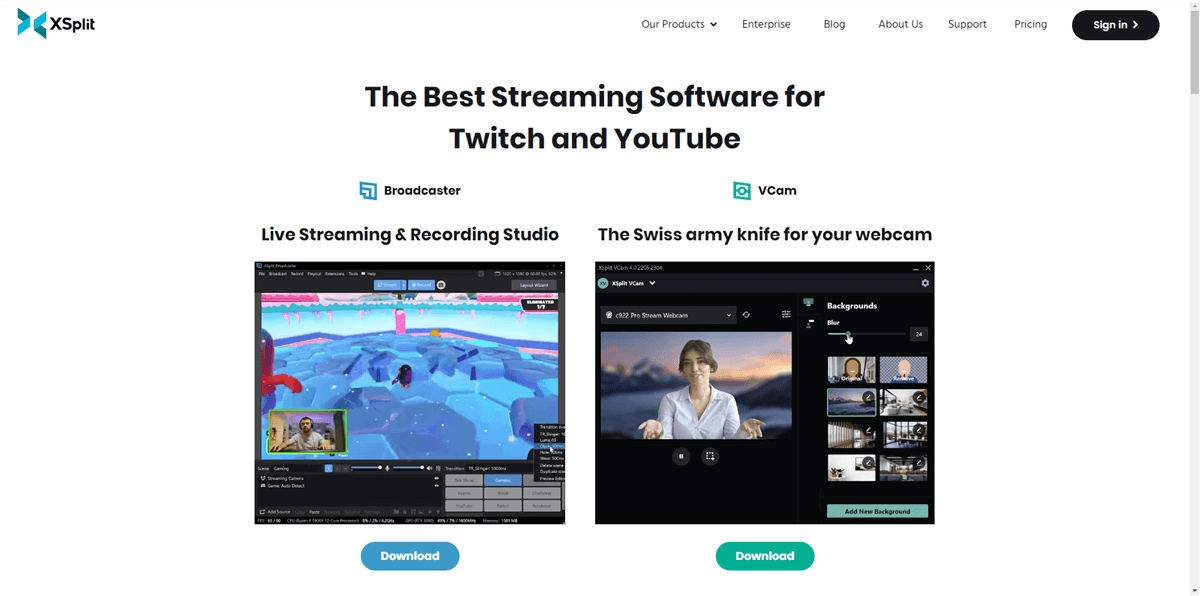
Streamlabs Alternative – Xsplit Interface
Features
Let’s have a look at some of the features of Xsplit:
- Vcam: Xsplit has a Vcam feature that lets you remove your background, blur it, or replace it with another image or video without using a greenscreen.
- Plug-ins: It has 5 plug-ins that help with slideshows, video playlists, and whiteboards.
- Broadcaster: You can drag-and-drop media files like images, GIFs, and videos on your screen, all the while adding Skype, Zoom, and Discord calls to your stream too.
- Compatibility: Xsplit is compatible with almost all streaming and video call platforms.
- Connect Webcam: With this software, you can use your smartphone’s camera as a wireless webcam.
Pros
- You can stream to multiple platforms simultaneously.
- It has a built-in editor to help make your videos more interactive and fun.
- It has plenty of plug-ins.
- You can stream or record Skype, Zoom, and Discord meetings.
Customer Reviews
- G2: “Great integration with Xsplit products for a clean broadcast.”
- Capterra: “Easy as pressing a button!”
OBS Studio
Another software that is the best Streamlabs alternative is OBS Studio. It is pretty easy to use and has plenty of features, considering it’s free for download and use. It is desktop-based and is compatible with Windows, macOS, and Linux.

Video Capture Software – OBS
Features
Here are some of the features of OBS Studio:
- Multi-streaming: Using OBS Studio, you can live stream to multiple platforms simultaneously.
- Plug-ins: It supports plenty of plug-ins and extensions.
- Live video effects: You can edit your live stream in real-time by adding filters or images.
- Virtual camera output: You can use OBS Studio’s output as the primary video source on your webcam.
- Customizable: You can customize the software interface using many available themes.
Pros
- It is free software.
- It has plenty of screen-casting features.
- It supports dark mode.
- It has custom overlays to add on top of your recording.
- It has a user-friendly interface.
Customer Reviews
- G2: “Best open source broadcasting software.”
- Capterra: A dynamic tool for your video streaming preference. Plus, it is open source.”
FFsplit
FFsplit is a free, lightweight software that allows users to stream high-quality videos. Using this tool, you can record desktop or webcam videos and stream live videos in top-quality audio and video formats. It also has impressive features, including overlays, hotkeys, and multi-streaming and broadcasting, that help make your videos look professional.
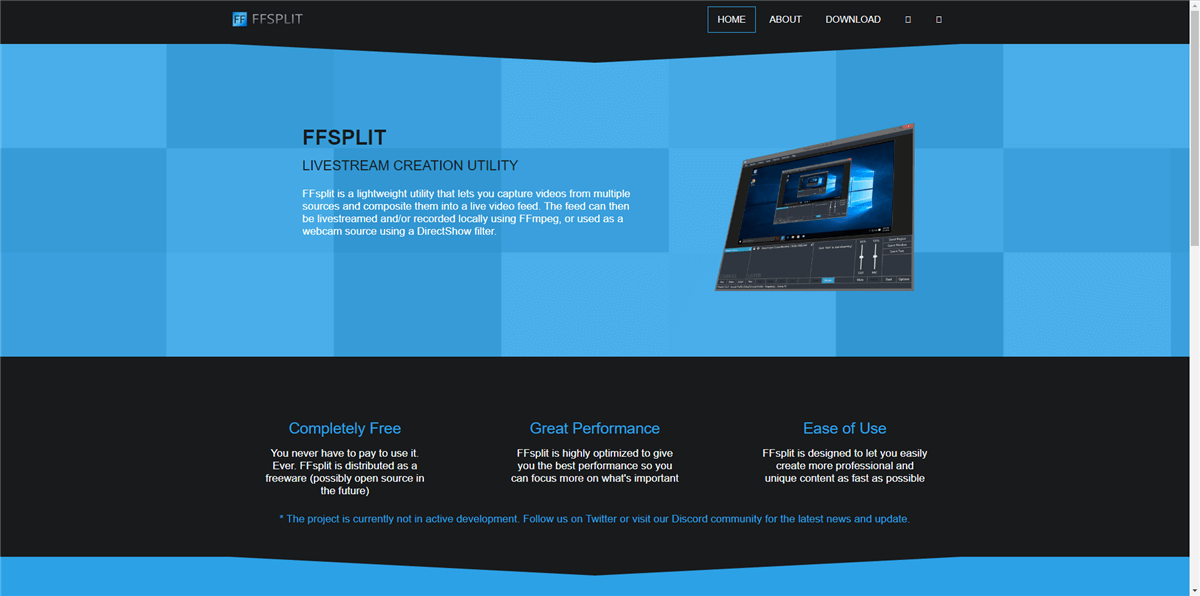
Streamlabs Alternative – FFsplit Interface
Features
Some of the features of FFslpit are:
- Multi-streaming: FFsplit has the option of streaming on multiple platforms simultaneously.
- Lightweight: It is a lightweight software that does not require many device resources to run compared to similar tools.
- High-quality output: The video and audio recorded using FFsplit are high-quality.
- FFmpeg encoder and DirectShow filter: It has an FFmpeg encoder for live streaming and a DirectShow filter for webcam usage.
Pros
- It has an easy-to-use and understandable interface.
- It is totally free to download and use.
- It uses fewer device resources to run.
Customer Reviews
- AlternativeTo: “Finally a worthy free alternative to Xsplit.”
Lightstream
Lightstream is a powerful and resourceful browser-based Streamlabs alternative that works via cloud. You can customize your stream layout. It has many unique features, including a mobile app through which you can control the stream. Also, you can share the link to the stream with anyone for them to join it.
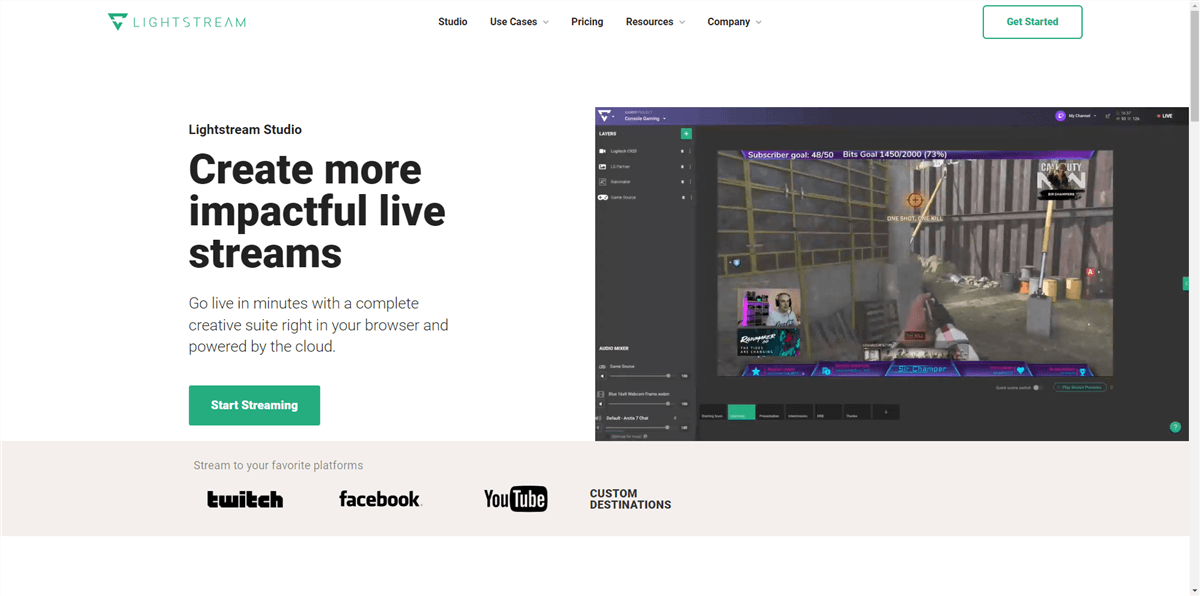
Streamlabs Alternative – Lightstream
Features
Let’s have a look at some of Lightstream’s features:
- Cloud-based: Lightstream is a cloud-based tool, which means that you don’t require any heavy downloading.
- Less CPU-intensive: Lightstream requires less CPU usage than other similar tools; however, that does not affect the audio and video quality.
- Mobile app: It has a mobile app that you can use to control the live stream on your browser.
- Sharing: You can share the live stream link with anyone, and they can join the stream directly and even share their screen.
Pros
- It uses lesser CPU resources.
- It is browser-based and does not require any downloading.
- It has a user-friendly interface.
- It has an impressive collection of stream overlays.
- It has a mobile version.
Customer Reviews
- G2: “The best solution for console streamers.”
- AlternativeTo: “I use this software to make my live stream, and it goes very well.”
Wirecast
If you’re looking for a professional-level Streamlabs alternative, you should try Wirecast. Even though it is a bit on the expensive side, it has a multitude of unique features that make it stand out from the crowd.
For starters, you can stream on multiple platforms, using multiple cameras simultaneously. Plus, it also has a built-in audio mixer with multiple inputs.
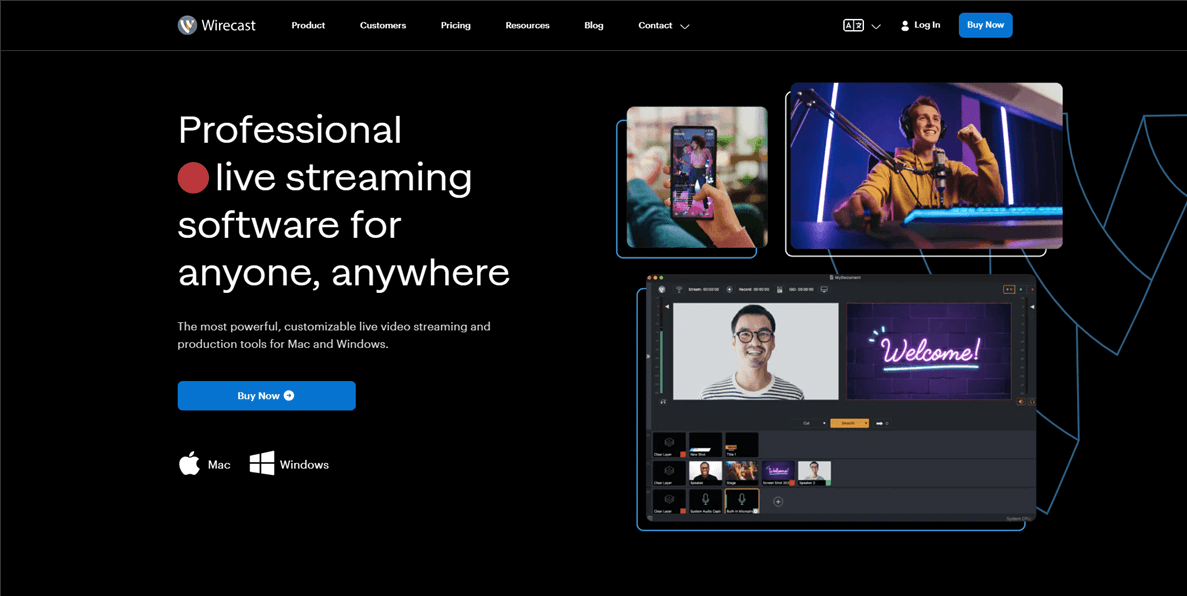
Streamlabs Alternative – Wirecast Interface
Features
Here are some more features of Wirecast:
- Multiple input options: Wirecast offers its users various cameras and audio inputs for an authentic streaming experience.
- Resolution: It offers a 4096 x 3071 maximum resolution for professional-grade videos.
- Multi-streaming: With Wirecast, you can easily stream to multiple platforms at the same time.
- Multi-recording: You can use Wirecast for multiple recordings simultaneously. For instance, you can stream and record your webcam and your microphone all at the same time.
Pros
- It offers high-resolution recordings.
- It has many advanced features for making professional-level videos.
- You can record from multiple cameras and microphones.
- It has multiple streaming and broadcasting features.
Customer Reviews
- G2: “Wirecast – A perfect streaming solution.”
- Capterra: “Wirecast works well, but it does take some time to learn; however, the customer service is excellent.”
Elgato
If you want to take your streaming into your hands and control all of its aspects, Elgato is what you need. It’s not your regular streaming app, as it comes with its own hardware. In short, it’s the ideal streaming package complete with audio, camera, and capture products. The most exciting component of Elgato is the StreamDeck, which comes with 15 LCD keys, which you can switch scenes, adjust audio settings, launch media, etc.
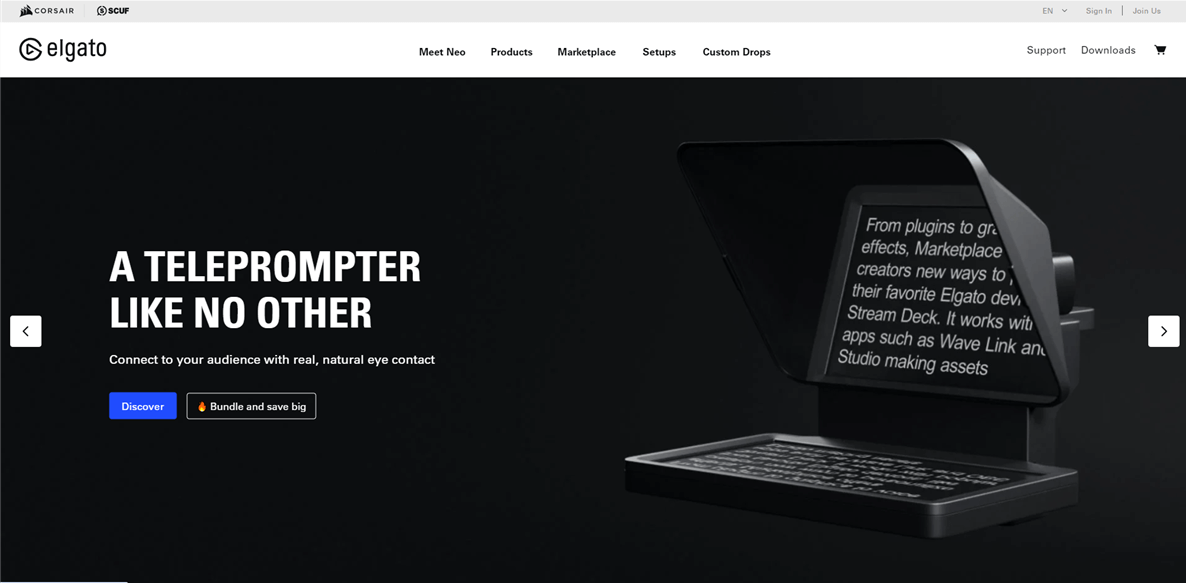
Streamlabs Alternative – Elgato Interface
Features
Here’s a list of Elgato’s unique features:
- Easy setup: Elgato comes with its own set of hardware tools, and setting them all up is relatively easy.
- Audio and video quality: The audio and video recorded using Elgato are high quality and impressive.
- StreamDeck: This product allows you to control your streaming from a 15-key external dock without clicking on the screen.
- Integration: Elgato can easily be integrated with other tools like OBS, Twitter, YouTube, etc.
Pros
- The installation and setup are pretty straightforward.
- It has 1080p 60 fps video capture.
- The audio and video quality is top-notch.
- It allows easy integration with other similar software.
Customer Reviews
- Amazon: “I can run my Elgato HD60 Pro through my PC to my cable box, and I can watch and record TV on my PC.”
Prism Live Studio
Prism Live Studio is also a renowned streaming software that can be used as a Streamlabs alternative. It has a simple user interface and can easily be used by users who are new to streaming. It has plenty of valuable features and is considered an all-in-one live streaming and recording solution.
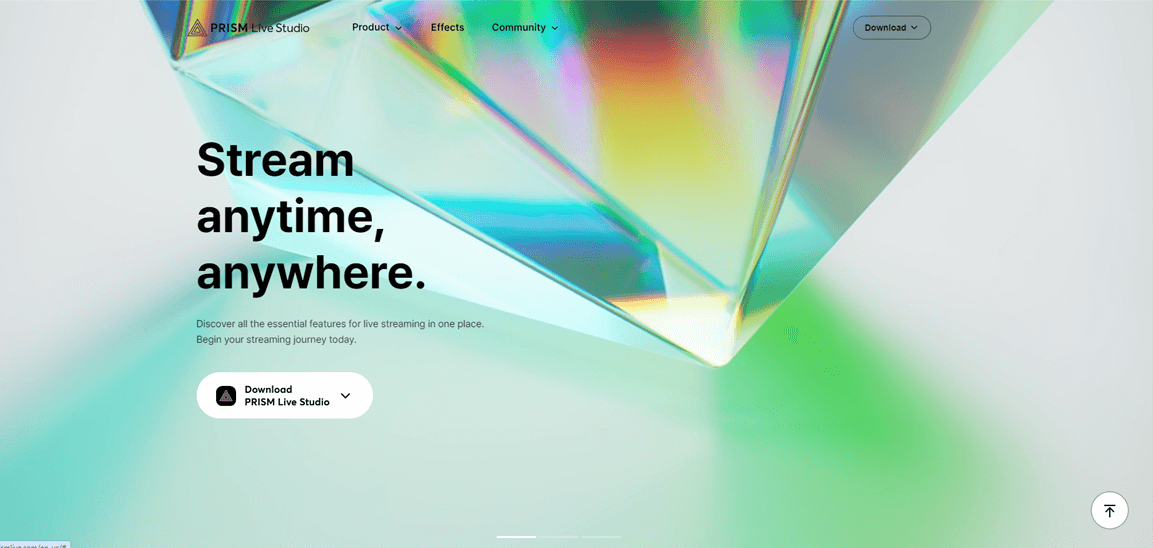
Streamlabs Alternative – Prism Live Studio
Features
Here’s a rundown of the amazing features of Prism Live Studio:
- Easy interface: Prism Live Studio has a user-friendly interface and easy controls to start and end your live stream or recording with a single click.
- Multi-Streaming: It has a multi-stream feature that allows you to stream to multiple platforms simultaneously, including YouTube, Facebook, Twitch, etc.
- Various sources and effects: Prism Live Studio enables you to add photos, videos, gameplay screens, and text to your broadcast.
- Minimal CPU usage: Prism does not require many CPU resources; therefore, the stream is stable with no buffering or connectivity issues.
Pros
- The camera comes with automatic face recognition technology to add filters to your videos.
- Supports live chat with the audience.
- It has a mobile version too.
- It has an intuitive user interface.
Customer Reviews
- AppGrooves: “Prism Live is an excellent app.”
- SimilarPlay: “This is really a great app, and I love its versatility, especially when it’s a free app!!”
CrowdCast
If you like to host live video events, CrowdCast is a good Streamlabs alternative. You can start a live stream, broadcast it to multiple platforms simultaneously, and even monetize your stream by integrating it with PayPal, Stripe, or Patreon.
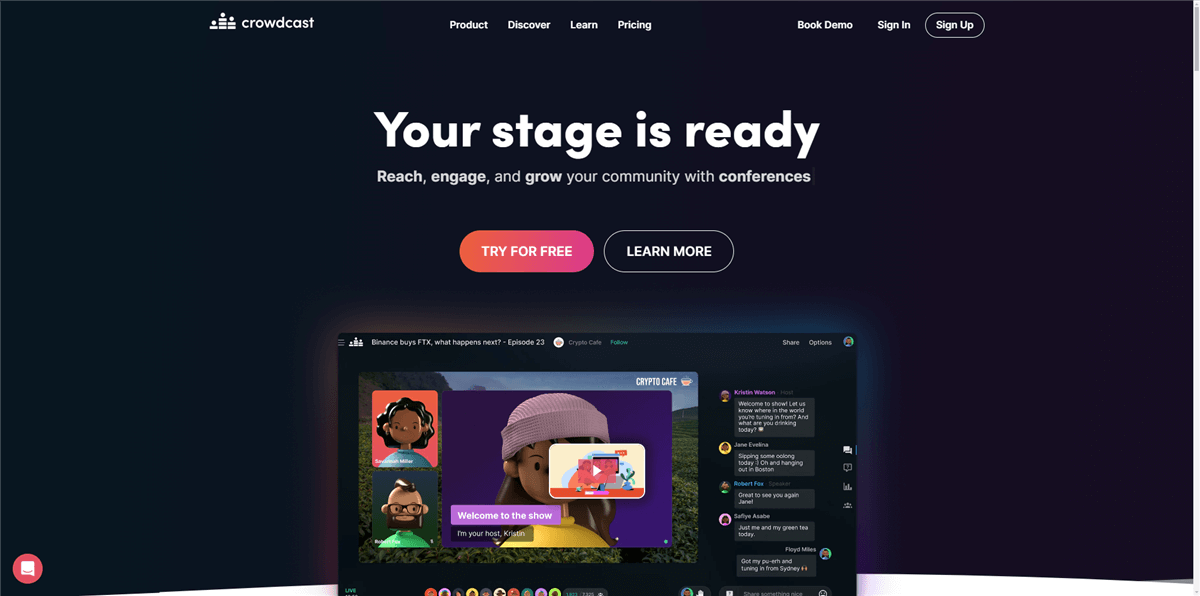
Streamlabs Alternative – CrowdCast
Features
Some valuable features of CrowdCast include:
- Web-based: CrowdCast is a web-based tool and does not require any downloading. Everything about your event is present under one single link.
- Audience engagement: Using this tool, you can easily interact with your audience through polls, live chat, Q & A, and bringing your guests on screen.
- Multi-broadcast: You can broadcast your live stream to multiple platforms, including Facebook, YouTube, and Periscope.
- Events: You can host free or paid events using CrowdCast as it can easily integrate with PayPal, Patreon, etc.
Pros
- You can host live shows, teach online, or host a virtual summit.
- Does not require downloading heavy software.
- Everything is under one link.
- You can involve the audience through polls and bring them into the stream.
Customer Reviews
- G2: “A great way to present remotely to a limited, controlled audience.”
- Capterra: “The absolute best webinar platform in the galaxy!”
Be.Live
If you’re looking for a tool for professional-grade live streaming, Be.Live is a great option and Streamlabs alternative. The streaming platform is cloud-based, which means you don’t have to download any software; plus, it has a mobile app also for you to stream live while on the go.
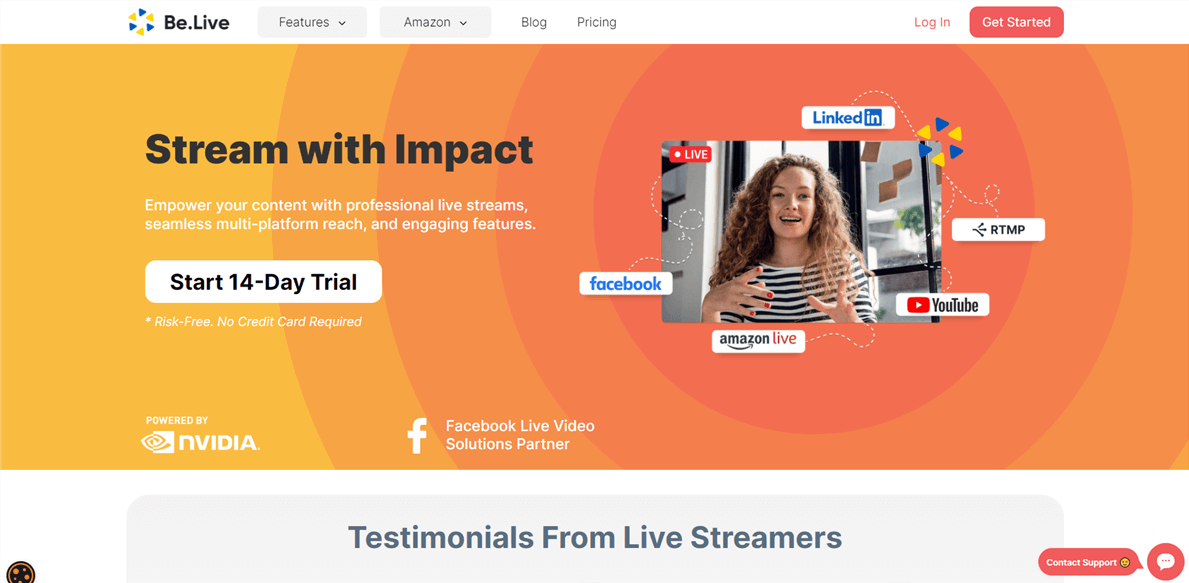
Streamlabs Alternative – Be.Live
Features
Let’s have a look at some of Be.Live’s features:
- Cloud-based: Be.Live is a cloud-based platform that enables you to go live directly from your browser.
- Mobile app: It has a mobile app using which you can stream live from wherever you are.
- Multi-streaming: You can stream to multiple platforms, including YouTube, Facebook, and Linkedin.
- Professional: You can add custom logos, intros, outros, etc., to give your videos a professional touch.
Pros
- You can invite people to join your stream via a link on both desktop and mobile.
- It has a smart comment assistant that picks the best comments to show viewers.
- You can add clickable links to your live stream for product promotion and sales.
- Add and remove the background in your videos.
Customer Reviews
- G2: “Easy to learn and easy to use live streaming.”
- Capterra: “Be.Live got me started.”
Vimeo Livestream
Vimeo is an easy-to-use live streaming platform that helps you go live, host events, take online classes, and give presentations seamlessly. You don’t need any additional software to stream, as you can do it directly via Vimeo. It has plenty of unique and fun features for an interactive live stream experience.
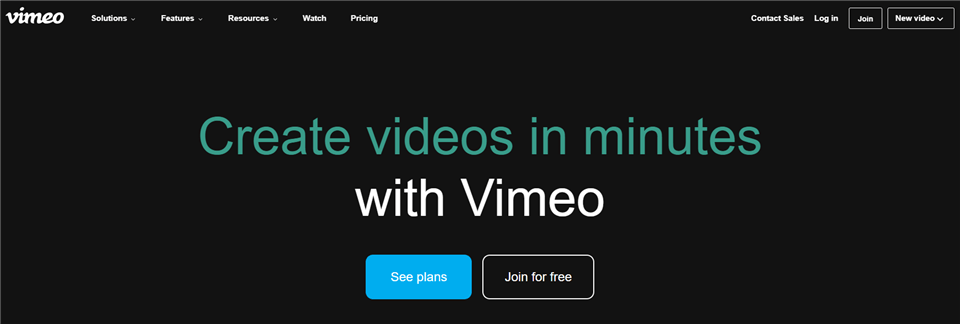
Chrome Screen Recorder – Vimeo
Features
Some of the unique features of Vimeo are:
- High quality: The videos streamed via Vimeo are in HD quality.
- Viewer engagement: You can keep the audience engaged during the stream via live chat, polls, and Q & A.
- Compatibility: Vimeo is compatible with desktops and mobiles alike; therefore, you can go live from any device.
- Private streaming: If you’re hosting a private live stream, you can set a password, embed permissions, and use SSO to keep your stream safe and secure.
- Simulcast: The simulcast or simultaneous casting feature enables you to broadcast your live stream to Facebook, YouTube, etc.
Pros
- It is browser-based, so no software download is required.
- You can preview your setup before going live.
- It is easy to use and suitable for beginners.
- The videos streamed via Vimeo are ad-free.
Customer Reviews
- G2: “Great for professional live streams outside of a discovery platform.”
- Capterra: “Best video hosting and screen recording app ever used!”
Restream
Restream is a free browser-based streaming and broadcasting software with all the essential features required for live streams. Most streaming software allows multi-streaming to various platforms, but with Restream, you can stream to more than 30 platforms and broadcast on multiple channels on the same platform.
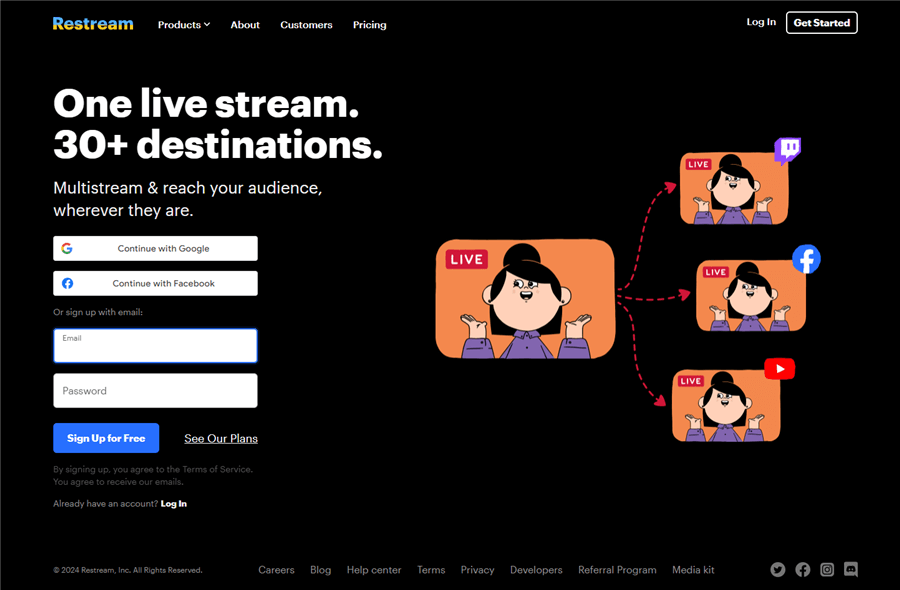
Streamlabs Alternative – Restream Interface
Features
Here are some standout features of Restream:
- Multi-streaming: You can stream your live video on more than 30 platforms, including Facebook, Linkedin, and YouTube, to name a few.
- Integration: You can integrate Restream with other streaming apps like OBS Studio, Elgato, Xsplit, etc.
- Inviting guests: You can add guests to your live stream and make it more fun for the audience.
- Audience interaction: You can add graphics and call-to-actions to your stream to make it interactive for the audience.
Pros
- Restream is browser-based and does not require any software downloading.
- The free version is free to use and has all the basic features.
- You can multi-stream and multi-broadcast your stream to various platforms.
- You can add people to your live stream.
Customer Reviews
- G2: “A solid and stable option to do multiple live streams directly from your browser.”
- Capterra: “Our preferred method for multi-source streaming.”
StreamYard
StreamYard is a free browser-based streaming platform that helps you with multiple things. For starters, you can use this tool to conduct interviews, market your product, and do personal branding with just a single click. Moreover, you can stream directly to all renowned platforms like Facebook, YouTube, and Linkedin. This tool can customize your stream by adding colors, logos, images, videos, and GIFs to make the stream fun and interesting.
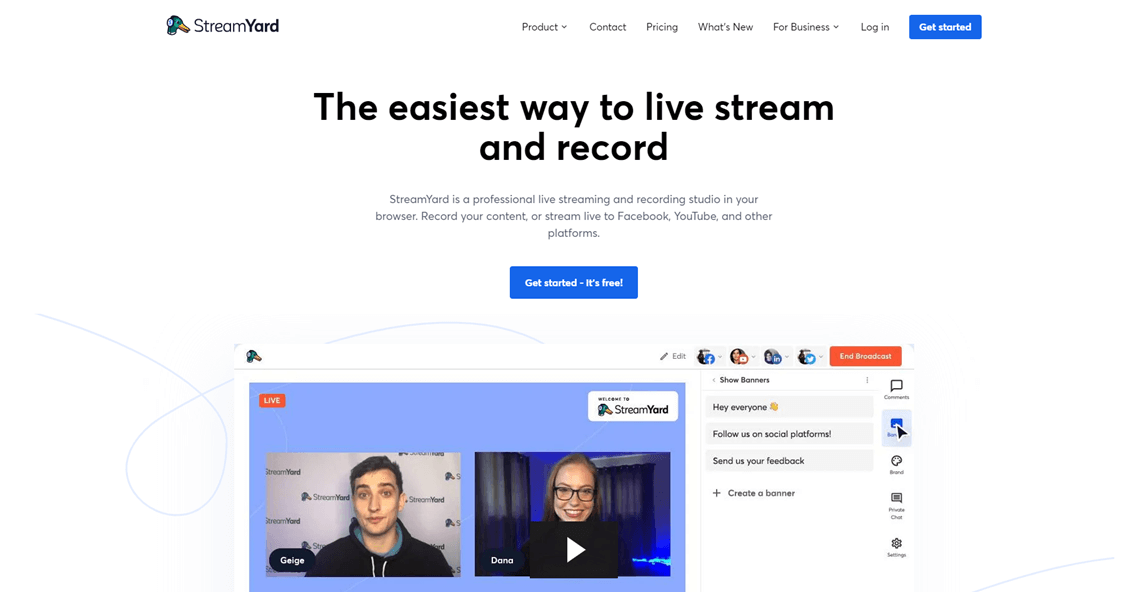
Streamlabs Alternative – StreamYard
Features
Some of StremYard’s distinguishing features are:
- No downloads: StreamYard is a browser-based tool; therefore, you don’t have to download anything. Just a few clicks are all you need to go live.
- Multi-streaming: You can go live on multiple platforms simultaneously, including Facebook, Twitter, Twitch, etc.
- Personalization: You can add custom colors, logos, and overlays to personalize your stream.
- Multi-broadcasting: You can broadcast with up to 10 people at the same time.
- Audience Engagement: StreamYard supports live chat and allows you to feature audience comments for increased interaction.
Pros
- StreamYard is a browser-based tool.
- It is free.
- It allows multi-streaming and broadcasting.
- You can add custom colors and logos.
- You can download video and audio in HD quality.
Customer Reviews
- G2: “StreamYard has replaced Zoom. A far better solution for my business needs.”
- Capterra: “Streamyard is one of the best online broadcasting tools for all creators…beginners to experts alike!”
BoxCast
If you’re looking for streaming software specific to organizations hosting live events, BoxCast should be your definite choice. Although it is browser-based, it has a mobile version also that enables you to stream HD-quality videos using your smartphone. BoxCast offers several hardware products alongside software, including video encoders and scoreboard assistance. Plus, its multi-streaming feature makes it even more worthwhile.
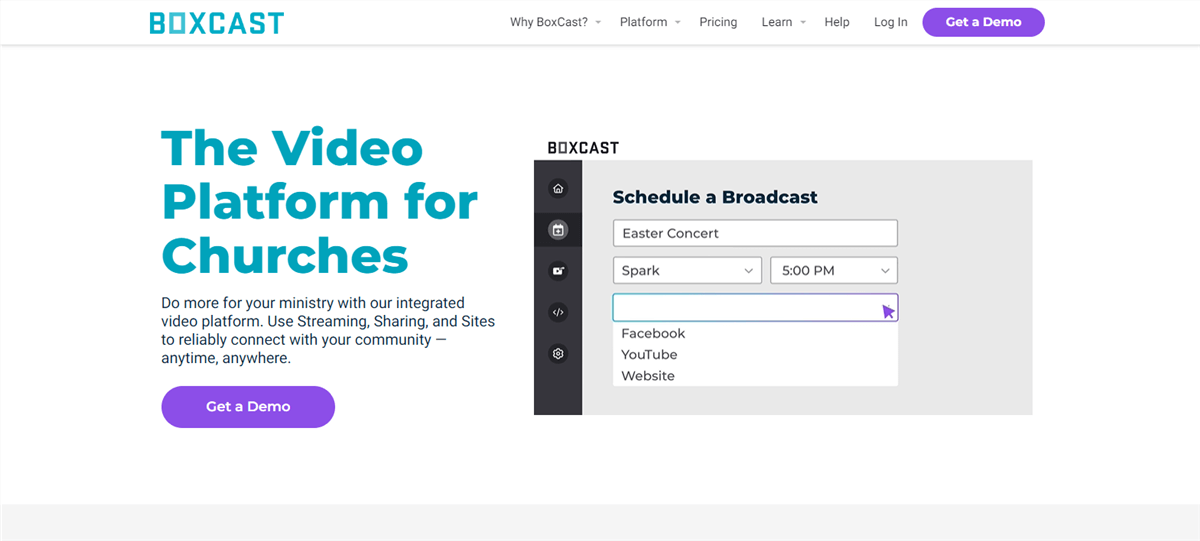
Streamlabs Alternative – BoxCast
Features
Some features of BoxCast are:
- Multi-broadcasting: BoxCast offers multi-broadcasting to Facebook, Twitter, YouTube, etc., with just one click.
- Various streaming options: With BoxCast, you can stream from anywhere, anytime, using the app, the browser-based tool, the video encoder, and the advanced HEVC encoder.
- BoxCast Flow: BoxCast Flow is a built-in patented streaming protocol that enables flawless online streaming without buffering or stopping mid-stream.
- Resources: BoxCast offers a variety of tutorials, courses, tips, and tricks to help you learn and use the tool in the best way possible.
Pros
- BoxCast is browser-based.
- It has a mobile app.
- It offers multi-streaming.
- The stream quality is top-notch.
- The customer support is super responsive and helpful.
Customer Reviews
- G2: “Excellent service and great customer support.”
- Capterra: “It is a great, easy-to-use live streaming software.”
OneStream
OneStream is a free browser-based tool for live streaming. It is an excellent Streamlabs alternative because not only does it allow you to stream to more than 40 multiple platforms, but you can also schedule to stream a recorded video 60 days in advance. Apart from this, you can also integrate it with other streaming software like OBS, Zoom, Xsplit, and multistream across social media platforms.
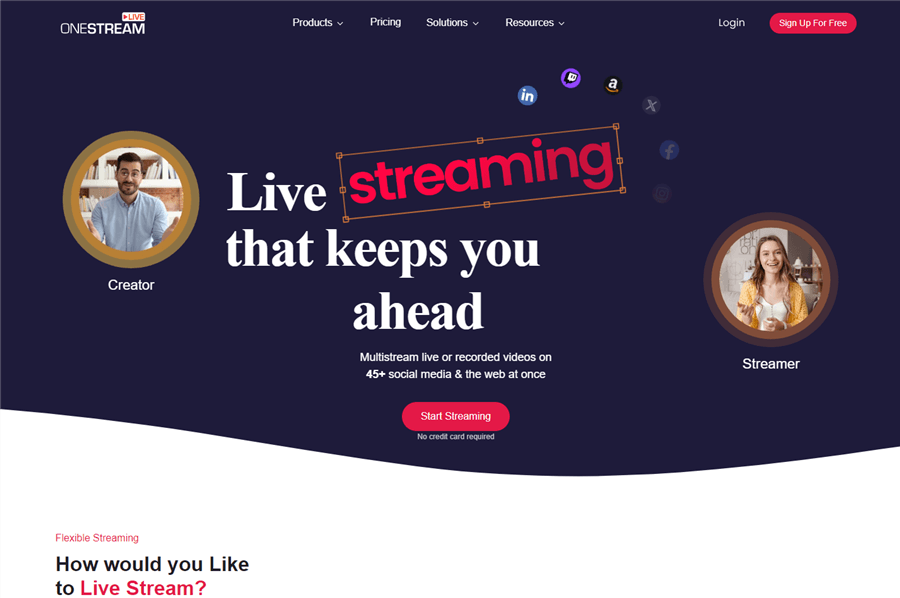
Streamlabs Alternative – OneStream
Features
Here are some useful features of OneStream:
- Playlist streaming: You can queue pre-recorded videos to stream on social media platforms 60 days in advance.
- Upload options: You can use OneStream to record your screen or webcam or upload pre-recorded videos from your PC.
- Subtitles: You also have the option to add captions and subtitles to your videos using SRT files.
- Unified chat: You receive comments on a single screen for easy management when streaming on multiple platforms.
Pros
- It is web-based, so no software download is required.
- It has an easy-to-use and understandable interface.
- You can pre-record videos and stream them at a later date.
- You can make a queue of the recorded videos so they can go live according to the schedule.
- OneStream offers multi-streaming on more than 40 social media platforms.
- You can integrate it with other live-streaming apps.
Customer Reviews
- G2: “Great software platform and features to meet your business needs.”
- Capterra: “The next generation of CPM software.”
Ozolio
If you own a large-scale business and want to expand your reach and increase brand awareness, Ozolio is the perfect live-streaming platform. It offers HD-quality audio and video that helps you stream videos to acquire a maximum audience. Ozolio helps direct organic traffic and potential customers to your website or location using live streams.
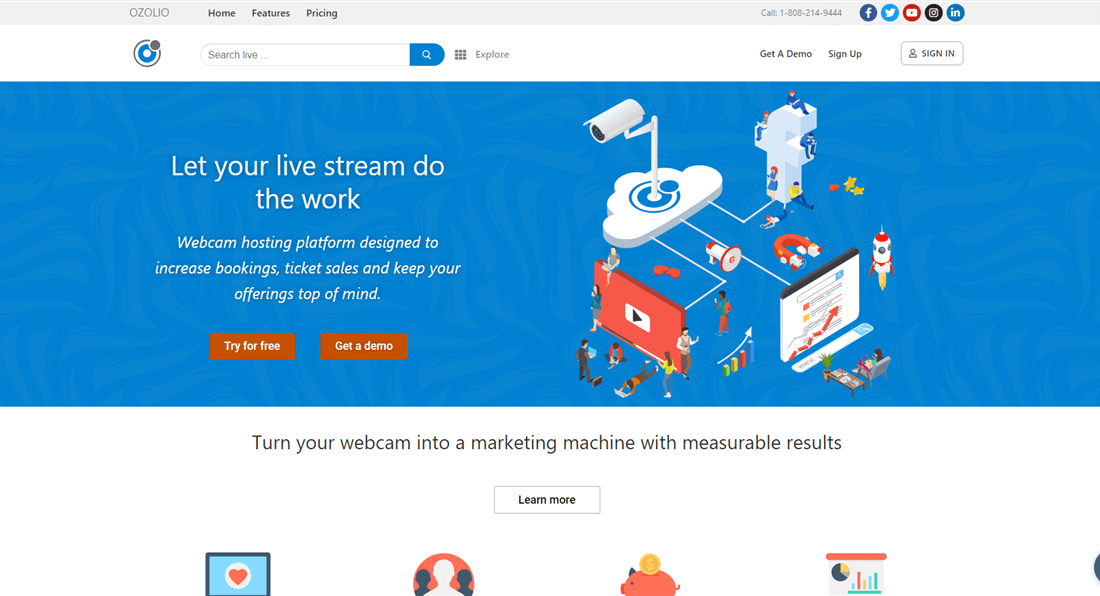
Streamlabs Alternative – Ozolio Interface
Features
Here’s a rundown of Ozolio’s features:
- HD quality streaming: Ozolio enables you to stream high-quality videos from anywhere without any bit rate or resolution caps.
- Customization: You can add custom colors and logos to your video to make your live stream resonate with your brand and create awareness.
- Analytics: Ozolio also provides you with analytic reports, graphs, and location data to track your audience and see which region has the highest engagement.
- Social media broadcasting: You can broadcast your live stream to several social media platforms, including Facebook, YouTube, Linkedin, etc.
Pros
- Ozolio is browser-based with a free trial version.
- It offers easy embedding on your site by simply copy-pasting the embed code.
- Get analytic reports to deliver relevant content to a targeted audience.
- The videos are free of ads.
- You can add CTAs to your live stream in text, images, or custom HTML so the audience can take action directly by clicking on the screen.
Customer Reviews
- Software Advice: “Industry-leading live streaming functionality.”
- Capterra: “Quality webcam, amazing service!”
Final Words
Streamlabs is one of the top live streaming and recording software; however, it lacks a few features that have forced people to resort to other tools and platforms. This article discusses 17 top Streamlabs alternatives to help you stream and record high-quality videos.
Have you tried any of these? How was your experience? Tell us all about it in the comments.
Happy streaming!