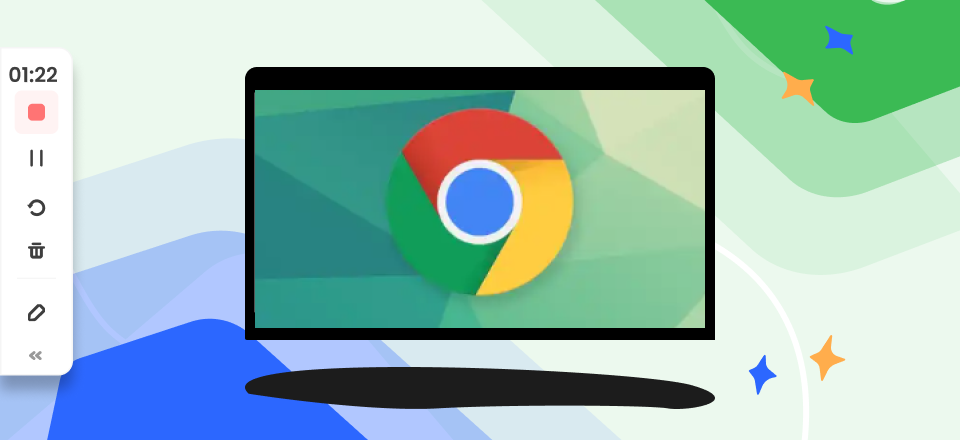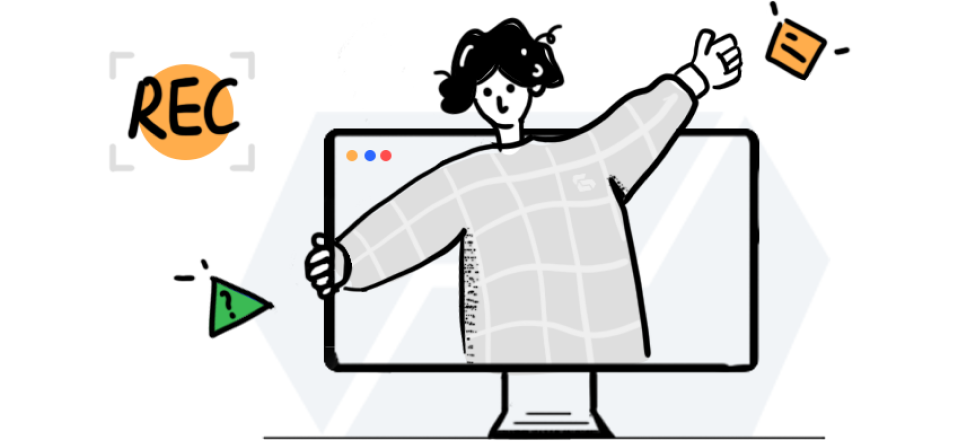You should be aware of the fact that audio recording is by far the most significant component if you are in the industry of producing media. Therefore, every expert must have the appropriate music recording software.
Because there is such a wide variety of music recording software available today, free and commercial, it might not be easy to choose which is the finest. As a result, we have compiled a list for you of the Best Music Recording Software available.
This article will help you determine what sound recording product meets and which free music recording tool has the finest functionality and resources. Stay tuned to find out the best ones for Chromebook too!
Also Read: Best Free Guitar Recording Software >

Best Music Recording Software
What Does Music Recording Software Do?
Artists may create high-quality scores using their standard touring gear and appropriate music recording software. The following are some explanations about how to utilize music recording software.
Creation of Audio Loops – A computerized library of audio loops that may be added to your music tracks is a standard feature of professional music recording software.
Editing and Mixing of Audio Tracks – With the help of free music recording software, you may edit and combine audio files to use in your video projects. Before mixing or finishing the audio recordings, you may manipulate individual sounds by slicing, moving, and crossfading.
Recording Virtual Instruments – If you do not have access to actual instruments, you may use virtual instruments to record music in a free piece of music recording software.
Adding Audio Effects to Files – You can enhance your recordings using free music recording software and various plugins and effects. You may now design your own unique reverbs, delays, chorus, and even autotune with this method.
Recording Audios and Live Instruments – Live vocal and instrument performances may be captured using open-source music recording software. The sounds can be recorded and edited with a high-quality microphone for better detail and sharpness.
How to Choose Right Music Recording Software?
Recording Features
As a starting point, seek a multi-tracking process. The ability to record on many tracks simultaneously makes multi-track recording so useful. The next step is to choose software with powerful editing features. You need the ability to do fundamental alterations on your audio files once you obtain them. The accessibility of trains and public transportation should be considered as well. This is especially vital in the realms of music production and arranging.
Audio/Video File Formats
The ideal software for recording audio should be able to handle the most popular audio formats. The formats WAV, FLAC, and AIFF are especially noteworthy. MP3, AC-3, AIF, AIFC, AAC, HE-AAC, CAF, PCM, OGG, and WMA are a few more popular formats. Remember the various video file types such as MP4, MOV, AVI, and FLV.
Further Reading: Convert Caf to MP4 >
Filters and Sound Effects
The best recording software will come equipped with various sonic enhancements that may be accessed instantly. Reverb, amplifying, crossfades, echo, equalization, and a host of other effects fall under this category.
Processing Power
Generally speaking, 64-bit programs outperform their 32-bit counterparts in terms of speed. This keeps your CPU healthy throughout the recording process.
User Case
Use a plug-and-play program like Audacity or Sound Forge to create professional voice recordings for use in presentations, podcasts, or audiobooks. These also have great noise cancellation functions. Many tracks, plugins, and MIDI controllers are required for music-related recording projects.
17 Best Music Recording Software
In this part, please list at least 17 music recording software, such as:
1. Gemoo Recorder
Platforms Supported: Windows, Mac
If you want to record your favorite music programs easily & quickly, Gemoo Recorder is what you are looking for. With this professional audio recording software, you can record various different audio, either from your computer’s internal system or your own voice. You can record YouTube music, live streams, lectures, audio on Google Slides, Apple Music, etc. After the recording, your recordings will be uploaded to Gemoo Recorder’s Library in the cloud, where you can save, store and manage your recordings without consuming your computer’s internal storage.
Free try Gemoo Recorder now and take a closer look at its features.
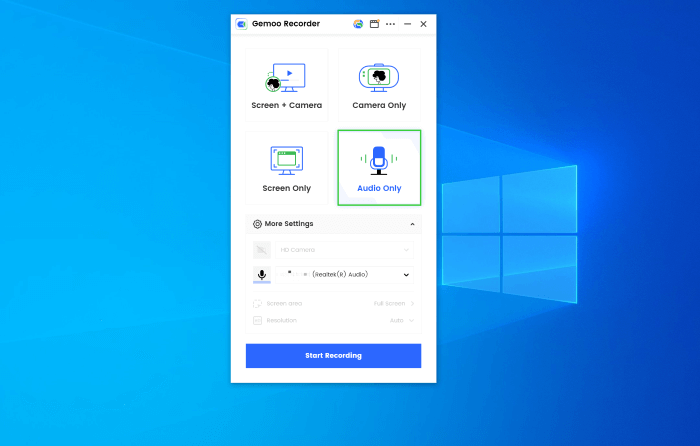
Select Audio Only Recording Mode
Features Introduction
- Record your favorite audio without a time limit or ads
- Record sound on computer and your voice, all together or individually
- Record audio and screen at the same time
- Upload your recordings and manage them in hierarchical views
Supported Audio Format
- .mp3 and .mp4, .mav, and other common audio and video formats
Pricing Plan
- Free to use
2. Audacity
Platforms Supported: Windows, Mac, Linux
Are you interested in finding a free audio recorder? The solution lies in audacity! Recording, editing, and exporting audio files is a breeze with this open-source and user-friendly program.
You can record sound from various sources into its multi-track timeline. You also can connect playback devices to the system.

Record Audio with Audacity
Features Introduction
- Multi-tracking
- Sound editing
- Audio quality editing
- Adding plugins
Supported Audio Format
- MP3, AC-3, AIF, AIFC, AAC, HE-AAC
Pricing Plan
- Free to use
3. Ableton Live
Platforms Supported: Windows, Mac
The fact that Ableton Live was first conceived of as an instrument for use in live performances is what gives the program its distinctive character. And even though it has developed into a full recording package in recent years. One of its key focuses continues to be on achieving seamless live performance.
This truth is made abundantly evident, first, by a graphical user interface that can be shown in its entirety on the screen of a single laptop. And secondly, by the MULTITUDE of third-party hardware controllers that have been expressly created for the program.
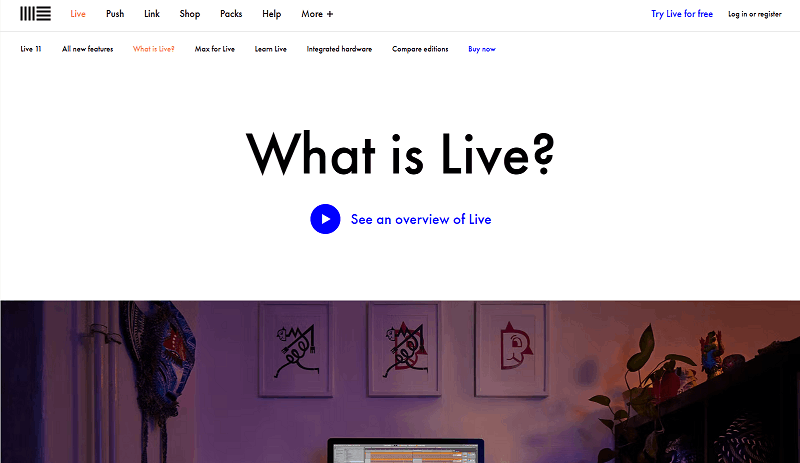
Ableton Live Interface
Features Introduction
- Virtual Instruments
- Global automation on/off switch
- Grouping
- Great Audio Effects
- Note Chasing
Supported Audio Format
- wav, .aiff., .AIFF-C, .FLAC, OGG Vorbis, .mp3 and .mp4, and .m4a.
Pricing Plan
- Free to $99 per year
4. WavePad
Platforms Supported: Windows, Mac
Do you need assistance in quickly recording, editing, or restoring audio content? You will discover the tools with the quickest speeds right here.
And if you need to do more, utilize the advanced choices available. The sound may be amplified, and batch processing and spectrum analysis are possible.
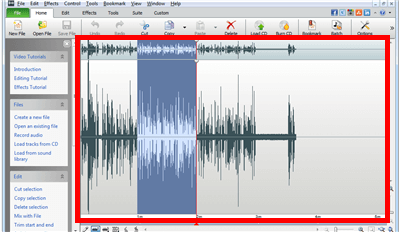
WavePad Interface
Features Introduction
- Batch processing
- Audio restoration features
- Easy-to-use interface
- DirectX and Virtual Studio Technology DLL (VST) plugin support
Supported Audio Format
- MP3, WAV, VOX, GSM, WMA, AU, AIF, FLAC, OGG, AAC, and more
Pricing Plan
- Free to $80 per year
5. PreSonus Studio One
Platforms Supported: Mac, Windows
Listen up, all you musicians! Studio One is the digital audio workstation (DAW) you should use if you wish to record, mix, and master your recordings.
The abundance of tools for production makes it ideal for aspiring artists and pros working in the music industry. You won’t have to worry about shelling out any money for them.

Best Audio Recording Software – Presonus Studio One
Features Introduction
- Patter Editor
- Sample One XT
- Cohesive Workflow
- Chord Track
Supported Audio Format
- Wav, AIFF, Ogg, Vorbis, Flac, and more
Pricing Plan
- Free to $99.95 per year
6. Sound Forge Pro
Platforms Supported: Windows, Mac
Users of Windows who are interested in recording software need look no further than this recommendation. You have the option to record at 32 bits and 384 kilohertz, which is the formula for audio that is very clear.
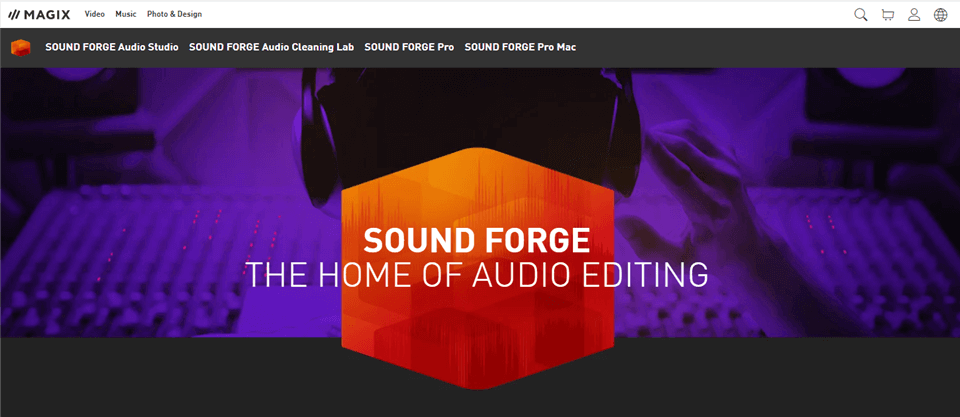
Best Audio Recording Software – SoundForge
You also get access to a comprehensive collection of editing and mastering tools, which you can use to improve your recordings. In addition, the vast majority of them are self-sufficient.
Features Introduction
- Advanced DSP algorithms
- Recording on up to 32 channels
- Spectral and loudness analyzers
- Dynamic EQ
Supported Audio Format
- WMA, AVI, AIFF, AIF, and SND.
Pricing Plan
- Free to $678.98 for one-time access
7. Adobe Auction
Platforms Supported: Windows, Mac
Adobe Audition is the most cutting-edge, professional-grade music recording software available today. With its professional-grade functionality, it brings audio editing to a whole new level.

Adobe Audition
It has many incredible capabilities that, when combined, may vastly enhance the quality of your audio in a short amount of time. Because it is a professional audio editing program, it takes significant time to learn how to use it properly. As a result, it is not appropriate for novice users.
Features Introduction
- Smart Track Colors
- Custom channelization
- Audio restoration
- Faster and Precise Editing
- Real-time clip stretching
Supported Audio Format
- AAC (HE-AAC), AIF, AIFF, and AIFC.
Pricing Plan
- Free to $20.99 per month
8. Spek
Platforms Supported: Windows, Mac
Spek is an open-source, no-cost, and user-friendly tool for recording audio. Its several threads to process audio files contribute to its lightning-fast signal processing.
As a result, it aids producers in resolving issues with audio that other programs cannot. Spek, in addition to the FFMPEG library, also supports common audio formats. Available in 19 tongues, it provides a spectrogram to assist with audio analysis.
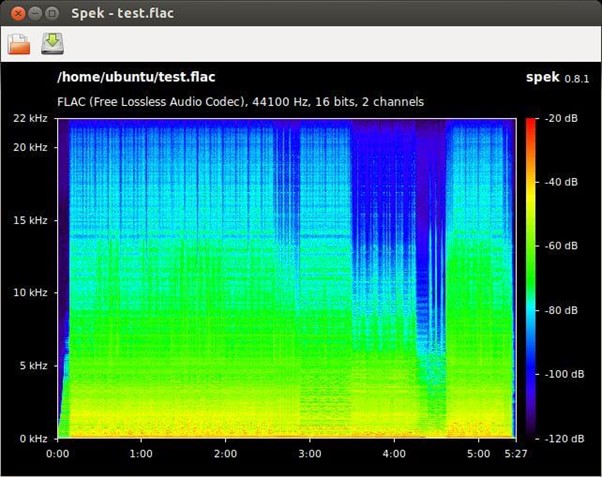
Spek App
Features Introduction
- Saves Spectrogram as Image
- Supports common file formats
- Supports FFMPEG libraries
- Drag and drop support
- Displays codec name
Supported Audio Format
- vox, gsm, WMA, Wav, WMA, real audio, au, aif, FLAC, and Ogg
Pricing Plan
- Free to use
9. Wavosaur
Platform Supported: Windows
Wavosaur allows for batch processing, so if you have several files that need to be compressed, equalized, or converted, you may do it in one fell swoop.
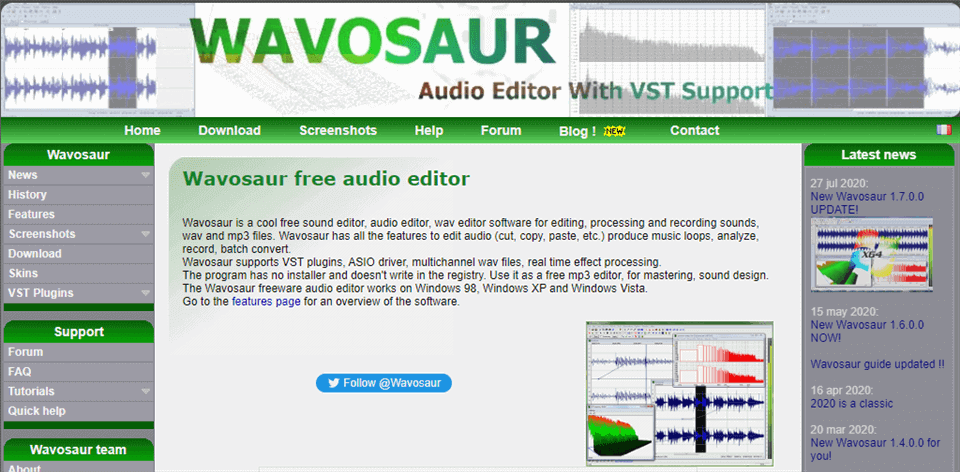
Best Audio Recording Software – Wavosaur
If you’re looking for free PC music recording software, this one will do the job, albeit it’s not quite state-of-the-art, thanks to its dated interface. However, it is compatible with newer versions of Windows, and the fact that it is free is a major plus.
Features Introduction
- Free music recording software
- 32-bit and 64-bit versions
- Supports VST plugins, ASIO drivers and multi-tracking
- Lightweight software
Supported Audio Format
- VST plugins, ASIO driver, multichannel wav files, real-time effect processing
Pricing Plan
- Free to use
10. Traverso
Platforms Supported: Windows, Mac
When it comes to Traverso, speed is everything. With the help of this user-friendly and uncomplicated piece of software, you will be able to rapidly get familiar with a few keyboard keys, configure a microphone, and create some high-quality videos for your YouTube channel.
It is a straightforward option since, in contrast to many of the leading music recording applications available today, it does not include unnecessarily complicated controls.
Features Introduction
- Supports WAV, Ogg, FLAC, MP3, or WavPack files
- Fast and intuitive shortcuts
- Completely free music recording software
- 32-bit and 64-bit versions
Supported Audio Format
- FLAC, OGG, mp3, and WavPack.
Pricing Plan
- Free to use
11. Ocenaudio
Platforms Supported: Windows, Mac, Linux
This is another piece of free freeware for recording music. Because it can be downloaded and used on Macintosh computers, Windows computers, and even Linux computers, Ocenaudio is an alternative that is very adaptable and does not cost anything to use.

Ocenaudio App
However, some of the capability that it provides is rather simple. Processing in batches is also possible, and a large portion of the functionality may be executed in the background.
Features Introduction
- An “advanced memory management system.”
- Full spectrogram included
- Basic effects included
- VST support
Supported Audio Format
- vox, gsm, WMA, wav, .wma, .ogg, and .flac
Pricing Plan
- Free to use
12. Leawo Music Recorder
Platform Supported: Windows
Leawo Music Recorder is a program that can record the music or audio from the computer and the audio being entered. The application includes various features, such as a task scheduler and an album cover finder, among other things.
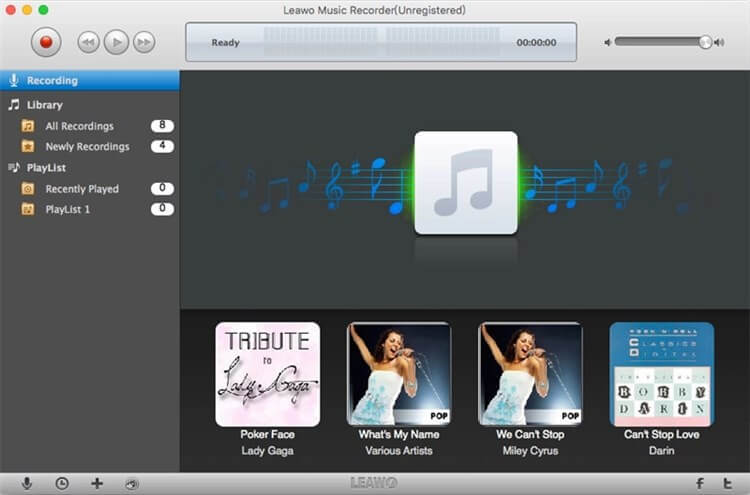
Leawo Music Recorder
It is compatible with various music services, including YouTube, AOL Music, and many others. Additionally, you can record the music using the microphone or one of the various built-in input audio streams.
Features Introduction
- Leawo Music Recorder automatically splits music by time.
- Advanced task scheduling lets you establish recording start and end times.
- It adds and completes music information automatically.
- It features user-customizable recording parameters like gap time between songs.
Supported Audio Format
- MP3 or WAV
Pricing Plan
- $19.99 to $29.99
13. Apple GarageBand
Platform Supported: Mac
Although GarageBand is a good voice recorder, it’s best recognized as a musical workstation. Because it comes with fully equipped musical software, you can compose rhythms with natural-sounding Voices and musical instrument effects.
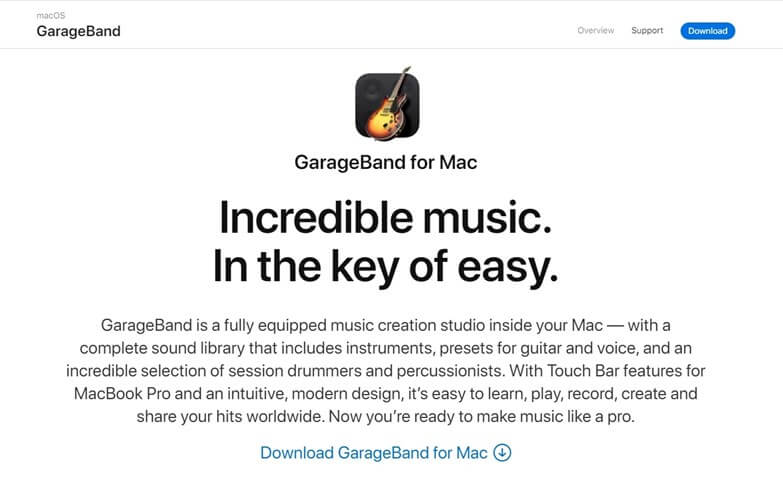
GarageBand Interface
The software’s Guitar, Piano, Drums, and other presets can be used to create distinctive musical pieces without using actual instruments. The tool’s amps and effects can be used with recorded audio to make wonderful music. It’s a program that lets you create memorable tunes in genres including Hip Hop, EDM, Indie, and more.
Features Introduction
- Controls that change their shape are powerful power synths.
- Make music without using any instruments.
- Variety of available amplifiers and effects units.
- Friendly and cutting-edge user interface.
Supported Audio Format
- AIFF, CAF, WAV, AAC (except protected AAC files), Apple Lossless, MP3.
Pricing Plan
- $99.99
14. OBS Studio
Platforms Supported: Mac, Windows, Linux
OBS Studio is a free, open-source screen-recording software that can help you improve your talents (or at least continue a gloat session with the losing player). Paid upgrades allow users to record video and up to 8 audio channels. OBS Studio is the best game recording software, but you can also use it to broadcast your gaming, podcasting, storytelling, or DJing.
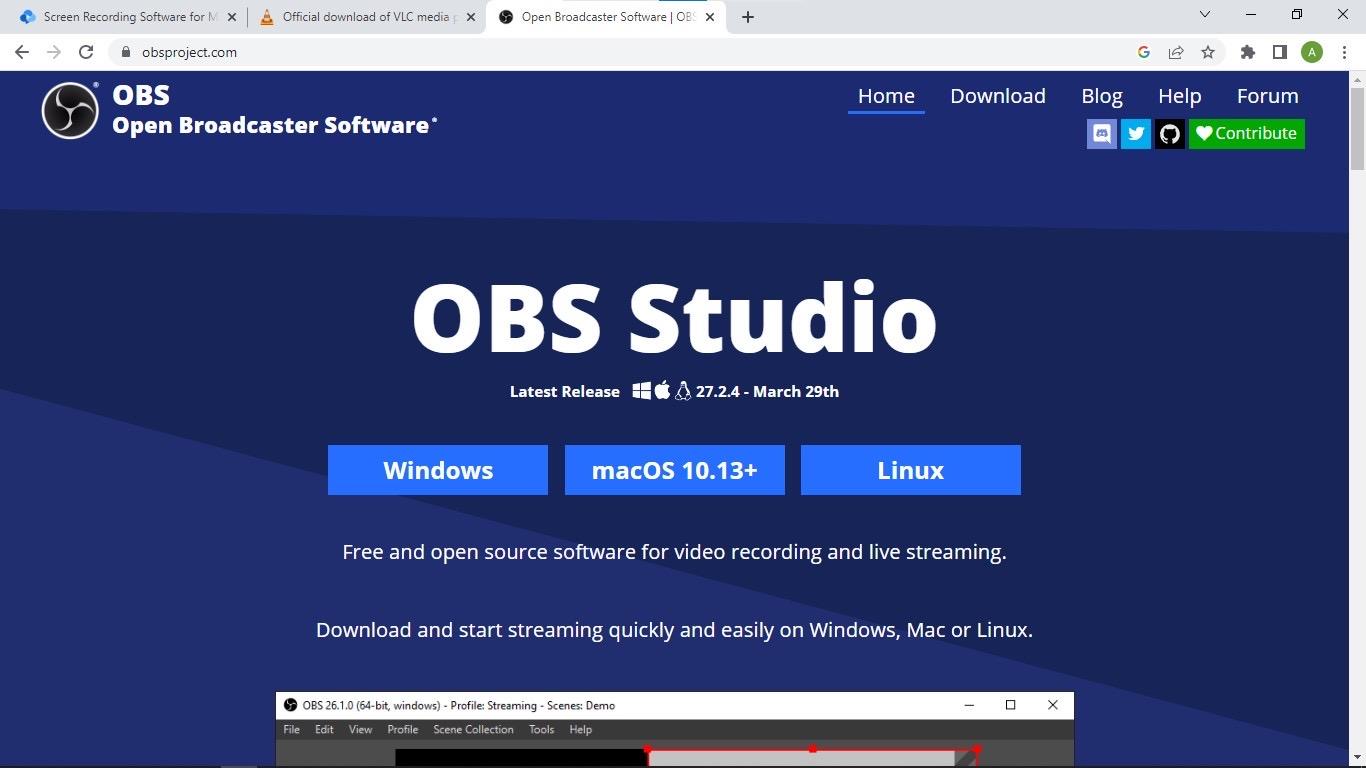
OBS Studio Interface
OBS stands for Open Broadcaster Software. OBS Studio lets you easily live stream video games on Mixer, Twitch, or YouTube. Streaming in surround sound is a feature of broadcast software.
Features Introduction
- Open-source software
- Livestream broadcast
- Several Audio formats supported
- NVIDIA Broadcast noise removal on Windows
Supported Audio Format
- FLAC, WAV, or AIFF
Pricing Plan
- $19 to $149
15. Ardour
Platforms Supported: Mac, Linux, Windows
A musician’s dream here’s yet another high-quality audio recording tool. Ardour’s primary focus is on improving recorded speech, while GarageBand provides a full musical workstation for editing speech and music. It’s open-source and works with pretty much every OS out there.

Free Audio Recorder – Ardour
It has an easy-to-navigate interface and various practical tools for improving audio quality when recording. You can quickly and easily trim, stretch, or split your recorded audio here. The audio editing and multi-track recording capabilities of Ardour are also noteworthy. If you want to get creative with your recordings, you can also import MIDI files and audio from the free sound database or your computer’s hard disk.
Features Introduction
- A huge number of available extensions.
- Multi-track recording
- Mastering audio
- Put the audio file you want to modify into the drop zone.
Supported Audio Format
- WAV, AIFF, AIFC, CAF, W64, and BWF
Pricing Plan
- Free
16. Hindenburg
Platforms Supported: Windows, Linux, Mac
Hindenburg PRO is meant for podcasters, audio producers, and radio journalists. This audio editor is meant to streamline and automate your spoken-word workflow, making you more efficient and saving time.
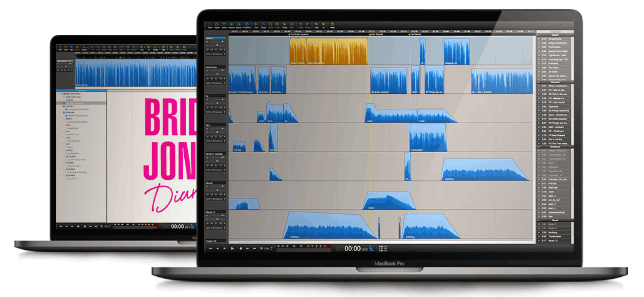
Hindenburg Interface
Creative options address widespread issues in podcasting and radio, such as volume fluctuations, background noise, variable voice quality, leaky microphones, host distribution, and more. The highest possible audio quality is achieved by Hindenburg’s use of uncompressed sound during recording and editing.
We have you covered 24/7/365 with video guides, live webinars, a comprehensive knowledge base, and prompt service whenever needed. We provide more than simply help; you’ll find a lively group of people here who share your enthusiasm for audio drama. Storytelling is what Hindenburg is all about. Turn on the recorder and start delivering your tale.
Features Introduction
- Option trial
- Can adjust volume automatically
- Available in LITE and PRO flavors.
- Obtainable on a monthly or permanent basis
Supported Audio Format
- WAV, AIFF, AIFC
Pricing Plan
- $10 to $120
17. FL Studio – Image Line
Platforms Supported: Windows, Mac
Previously known as Fruity Loops, this famous piece of software originally developed by Image-Line was rebranded as FL Studio at some point during the early years of the new millennium.
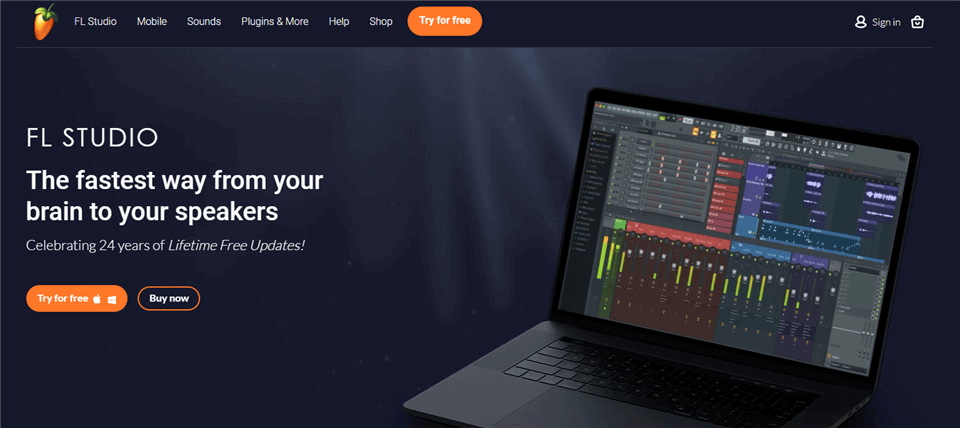
Best Audio Recording Software – FL Studio
A top pick among musicians who play electronic dance music (EDM), hip-hop, and DJs. The fact that FL Studio is the only digital audio workstation (DAW) on this list that provides free lifetime updates is one of the most impressive aspects of this program.
Features Introduction
- Audio time stretching and pitch scaling
- Beat slicing
- Chopping
- Audio editing
Supported Audio Format
- m4a, FLAC, or a MIDI file.
Pricing Plan
- $99 to $737
3 Music Recording Software for Chromebook
1. SoundCloud
Platforms Supported: Mac, Windows, Linux
SoundCloud audio recorder Chromebook is a simple audio recorder. You can save it to Google Drive. SoundCloud is the world’s largest community of sound producers. Record and share your sounds there. Also, iOS and Android.
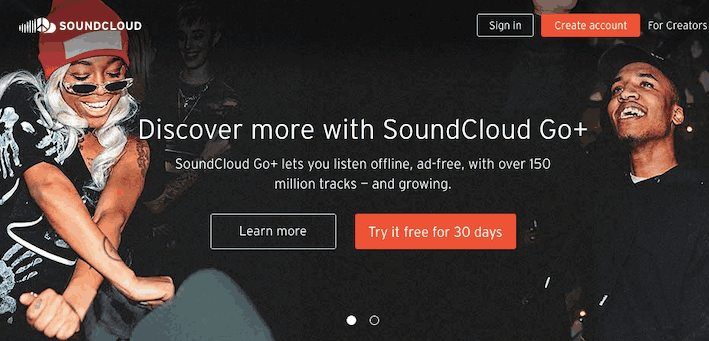
SoundCloud Interface
SoundCloud is easy to use and lets you record on Chromebook. It lets you write notes to songs and share them on Twitter, Tumblr, Facebook, and Foursquare. This Chromebook audio recorder works without an online connection. It’s a popular web tool for sound accounts. Soundcloud is easy to use, and you may record with one click. Transferring purchased soundtracks is also possible. Soundcloud lets you add comments to your songs and share them with friends and students.
Features Introduction
- Record your tracks
- Add comments to your audio tracks
- Share audios on different platforms
- Save recordings on the cloud
Supported Audio Format
- mp3, mp4, wav, FLAC, AIFF, alac, aac, Ogg / Vorbis
Pricing Plan
- Free
2. Vocaroo
Platforms Supported: Windows, Linux
Vocaroo is a Chromebook audio recording app. Visit Vocaroo and start talking. Online tool for recording, sending, and downloading voice messages. Free and easy to use, but no cell phones. Vocaroo lets users construct sound accounts and sell them. To start recording, go to Vocaroo’s basic page, click record, and you’re done. A Vocaroo sound chronicle install code can be obtained or shared.

Vocaroo Screen Recorder
This Chromebook audio recorder doesn’t require registration or a sound account. Vocaroo sound accounts can be shared via an implant code. This Chromebook sound recorder only records the amplifier and cannot select the sound source. To finish the account, press record again. You can then download the document, share the chronicle’s URL, create a QR code, or delete it.
Features Introduction
- Record and share audio
- Adjust or remove background noise
- Unique generated sharing link
- Easy and intuitive interface
Supported Audio Format
- mp3, Ogg, flag, and wav
Pricing Plan
- Free
3. SoundTrap
Platforms Supported: Windows, Linux, Edge, Chromebook
Another Chromebook that can record sound is called SoundTrap. It is slick, user-friendly, and effective as a Digital Audio Workstation (DAW). Although SoundTrap is not free, it is included on this list due to its exceptional quality. SoundTrap is an audio management and editing program with numerous group work and communication features. You can make a circle, use beats, and record your voice, and that’s only the beginning!
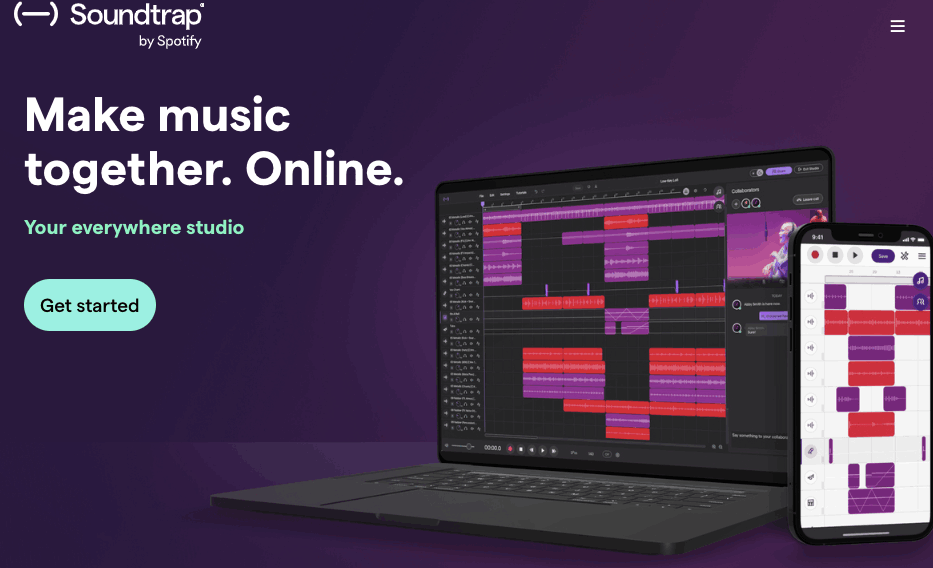
SoundTrap Interface
Another tool to record your voice without registering is SoundTrap. You can record an unlimited number of audio messages, then send them via a link or embed them into your blog. Don’t forget that the maximum recording time is only 6 seconds, which is more than plenty for use with younger pupils.
Features Introduction
- You can make music with instruments and loops.
- You can also record music using a MIDI device.
- Collaboration tools let you share, listen to, and alter your tracks.
- SoundTrap lets teachers transcribe, edit, and compose music beats from audio recordings.
Supported Audio Format
- mp3, .wav, .aif, .mp4, .m4a, .ogg and .aac
Pricing Plan
- Free to $249
Final Words
The complexity of music recording necessitates the use of music recording software. The software should have a wide range of applications, including podcasting, video editing, music production, and more. The above article provides 16 such programs, any one of which can be used to create an entire musical composition complete with instruments and several tracks.
It’s also not easy to find music recording apps for Chromebooks. Chrome extensions and electronic apps like the ones above show promise, but you may need a simpler device. These three recommended Chromebook audio recordings are here to help you with that. We hope this post was useful in your search for the Best Music Recording Software. Describe the best Music recording software you’ve used in the comments. Please feel free to get in touch with us.