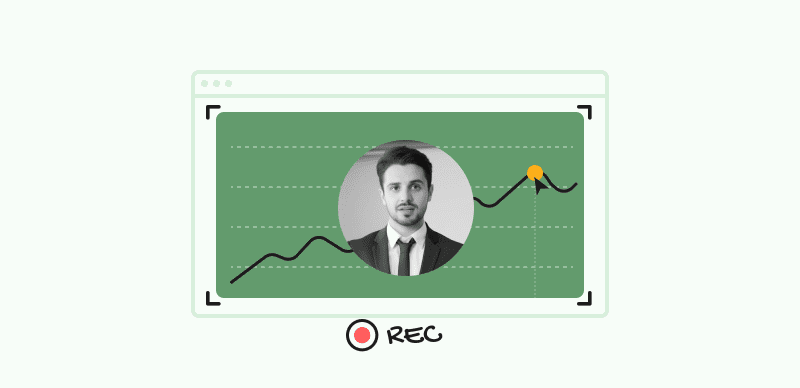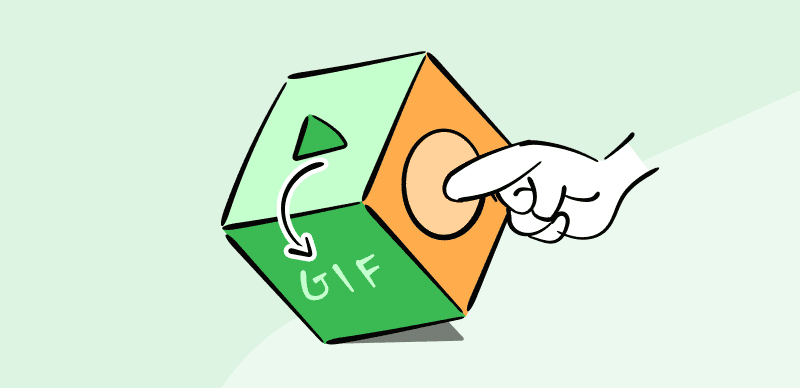Have you ever wondered why people love watching videos of others reacting to stuff? That’s the magic of a reaction video! These clips capture real emotions as people respond to music, trailers, or funny moments, creating an entertaining and relatable shared experience. This article will explore the unique appeal that makes them so popular. We’ll then explore the tools that help creators make these screen-recording videos awesome.
If you’ve ever thought about making your reaction videos, we’ve covered you with a step-by-step guide in the third part. Lastly, we’ll wrap up by spotlighting the best reaction videos on YouTube in 2023. These videos not only bring joy but also serve as inspiration for those dreaming of creating their own fantastic reactions. Let’s begin to learn the complete details!
Table of Contents:
Top 10 Reaction Video Software
How to Make Reaction Videos on Social Media?
What Is a Reaction Video?
A reaction video is a form of online content where individuals or content creators record themselves responding to various media pieces, such as videos, music, trailers, video games, or other online content. The uniqueness of reaction videos lies in capturing the authentic, unscripted reactions of the person, showcasing their emotional responses, facial expressions, and commentary in real-time. These videos are often shared on platforms like YouTube, and the creator may record the original video and webcam within their reaction video, allowing viewers to see both the content and the reactor simultaneously.

What Is a Reaction Video
What Are Reaction Videos on YouTube?
On YouTube, reaction videos have become a prevalent and diverse genre. Creators on the platform make reaction videos covering a broad content spectrum, from trending music videos and movie trailers to responding to viral challenges and funny clips. The format usually involves the reactor sharing their immediate thoughts, opinions, and sometimes humor while watching the content. The original video is often displayed in a corner of the screen, ensuring viewers can follow the reaction and the source material.
Different Types of Reaction Videos
Reaction videos come in various styles to cater to different preferences. Here, we’ll brief a list of common types of reaction videos:
😛 Humorous Reaction – Creators add funny commentary to entertain viewers.
🤓 Analytical Reaction – Individuals provide deeper insights and thoughts on the watched content.
🧑🤝🧑 Collaborative Reactions – It involves multiple people reacting together, creating a social and interactive atmosphere.
😲 Emotional Reactions – It focuses on genuine expressions of joy, surprise, or even tears, creating a more heartfelt connection with the audience.
With these diverse approaches, reaction videos offer something for everyone, making them versatile and engaging online content.
Why Do We Like Reaction Videos?
People enjoy reaction videos for several reasons. Firstly, they provide a sense of connection and shared experience. When watching a reaction video, viewers often find comfort and relatability in seeing someone else express emotions or thoughts they might have felt while watching the same content.
Additionally, the personality and charisma of the reactor contribute to the enjoyment, as viewers connect with the individual on a personal level. The format also allows for a unique combination of entertainment and commentary, offering insights and laughter simultaneously.
When Did Reaction Videos Start?
One of the initial reaction videos to achieve viral status captured a child’s response to the notorious “Scary Maze Game” prank posted on YouTube in 2006. This particular video garnered widespread attention for its genuine and unexpected reactions, marking an early instance of the growing popularity of reaction content on the internet.
As of 2007, the trend of reaction videos started to burgeon, with creators increasingly sharing their responses to various media types. This period they have marked a significant turning point, establishing reaction videos as a prevalent and widely embraced genre across the online landscape.
Who Made the First Reaction Video?
The initiation of the reaction video trend can be attributed to the “Kids React” videos featured on the channel of the comedic duo known as the Fine Brothers, now recognized as REACT. The success and popularity of “Kids React” played a pivotal role in catalyzing the widespread adoption of reaction videos across the internet. As the Fine Brothers’ channel gained prominence, it became a central hub for diverse reaction content, significantly establishing and evolving the reaction video genre.
Top 10 Reaction Video Software
Now, let’s look at the top 10 reaction video software or screen recorders for reaction videos.
FocuSee
In our top 10 list of software for reaction videos, FocuSee holds the #1 position. Create stunning reaction videos effortlessly with the incredible features of FocuSee! Just record your screen, selfie, and voiceover as usual. FocuSee takes care of the rest by automatically tracking cursor movements, applying dynamic zoom-in effects, and adding a polished background. You can say goodbye to hours of editing and extra effort. FocuSee simplifies the process, allowing you to focus on creating engaging reaction videos.
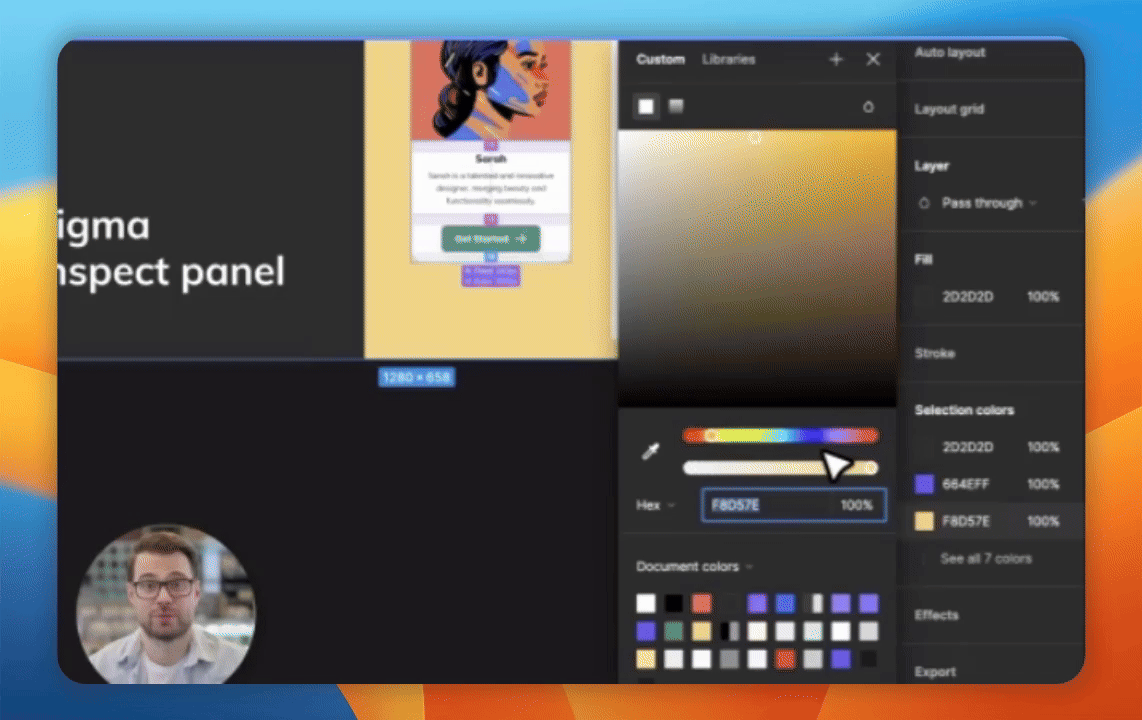
Reaction Video Software – FocuSee
You can craft attention-grabbing reaction videos for product releases and updates. Resize them effortlessly for various social media platforms with just a click. Export your creations in high definition as a video or GIF, perfect for enhancing your landing page and capturing visitors’ attention.
Key Features:
- Develop interactive videos that effortlessly capture user emails, fostering increased engagement and streamlining the lead generation process.
- Export your creations in stunning 4K video quality or as high-quality GIFs, catering to various use cases and audience preferences.
- Share your videos instantly through a link or embed them on your website, ensuring seamless distribution and easy accessibility for your audience.
- Create captivating videos with a dynamic split-screen display of your selfie and screen, enriched by personalized voiceover narration for an immersive viewer experience.
- Enhance engagement and outreach efficiency by seamlessly integrating in-video quizzes, forms, and call-to-action buttons, optimizing your lead generation strategy.
Platforms Supported: PC (Windows and MacOS)
Pricing: Free trial; the price starts from $69.99
CapCut
CapCut, a premier free video editing app, instantly transforms ordinary smartphone videos into professional-quality content. This user-friendly tool offers various features, from basic cutting to advanced functionalities like speed adjustments, reversals, music integration, stickers, and text overlays.

Reaction Video Software – CapCut
CapCut accommodates all users regardless of skill level and seamlessly operates across online, Windows, and mobile editing platforms. Its versatility and intuitive design make it a top choice for crafting reaction videos with finesse. Whether a beginner or an experienced content creator, CapCut empowers you to elevate your reaction video game effortlessly, establishing itself as the go-to software for creative excellence.
Key Features:
- Access various templates for varied video styles, ensuring creativity and customization tailored to your preferences.
- CapCut offers a user-friendly interface, making video editing seamless and enjoyable for beginners and experienced content creators.
- Easily integrate text overlays and captions into your videos, enhancing communication and storytelling within your content creation process.
Platforms Supported: PC (Windows and MacOS); Mobile Phone
Pricing: Free trial; the price starts from $7.99/month
iMovie
iMovie allows you to make professional-looking reaction videos by seamlessly adding photos and videos to your projects. Trim clips with intuitive finger gestures and elevate your content with seamless transitions and expert-level audio fades.
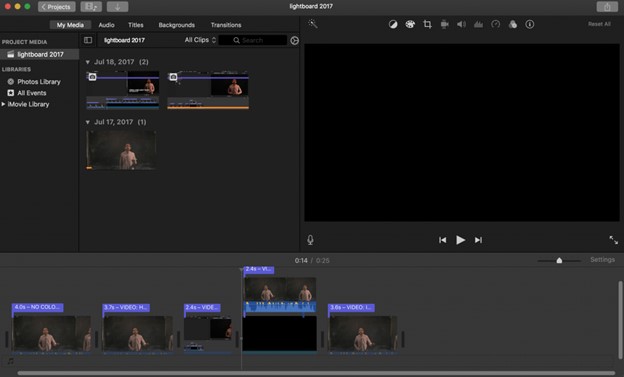
Reaction Video Software – iMovie
iMovie goes beyond ordinary capabilities, allowing you to import and edit ProRes video 2, along with the flexibility to integrate Apple ProRAW images into your movies and trailers. Whether you’re a novice or a seasoned creator, iMovie is the optimal choice for reaction video making, offering a user-friendly yet powerful platform for achieving polished and captivating results.
Key Features
- iMovie provides a variety of themes for personalized video creation, ensuring your content aligns seamlessly with your style and vision.
- Easily adjust video speed, allowing you to create dynamic and engaging content tailored to your preferences and needs.
- Enhance your videos with filters, overlay effects, and zoom adjustments, giving you the tools to make your content visually compelling.
Platforms Supported: iOS (MacBook, iPhone)
Pricing: Free
OBS
OBS Studio is a remarkable free and open-source software designed for content creators. Tailored for reaction video enthusiasts, OBS Studio is the go-to solution for effortlessly capturing and mixing audio and video sources. Whether it’s integrating webcams, microphones, or your computer screen, OBS Studio empowers users to craft engaging and high-quality reaction videos. Its user-friendly interface ensures a smooth experience, making it the best choice for those seeking a versatile and reliable tool to bring their reactions to life while enjoying an open-source platform’s flexibility.
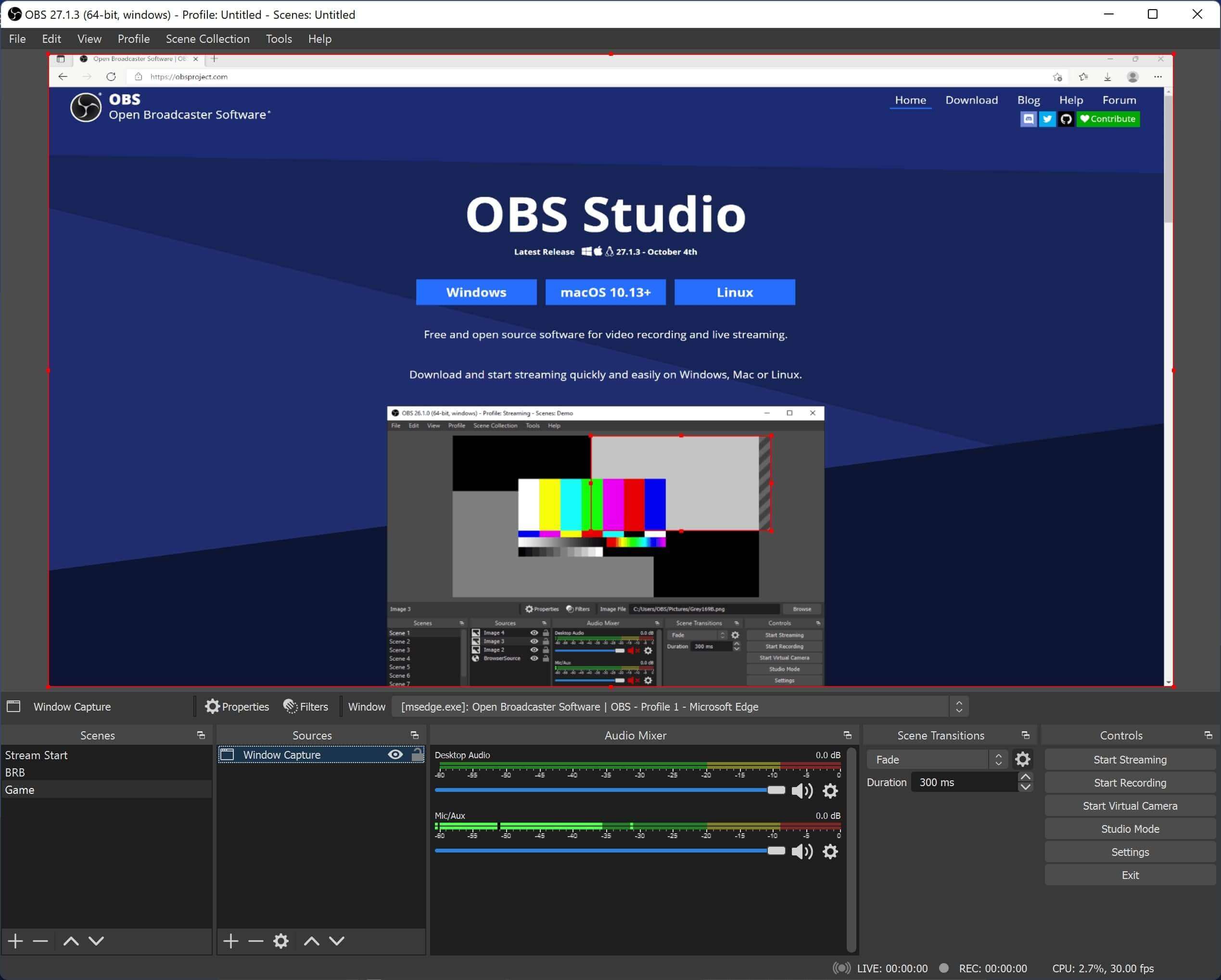
Reaction Video Software – OBS
Key Features
- OBS facilitates seamless teamwork with built-in collaboration tools, enhancing the efficiency and creativity of group video editing projects.
- Streamline your editing process with OBS’s robust file management features, ensuring easy organization and accessibility of your media assets.
- Capture dynamic content with OBS’s multi-screen recording capabilities, allowing you to include diverse sources in your videos effortlessly and creatively.
Platforms Supported: Windows, MacOS, and Linux
Pricing: Free
FinalCut
Get ready to make fantastic reaction videos with Final Cut! It’s easy to use, trimming, cutting, and adjusting clips effortlessly. Extend or shorten your clips with just a few clicks. Final Cut makes editing a breeze – roll, slip, and slide edits bring creativity to your reactions. Create cool split edits and see all the details with the viewer. It’s the best tool for making reaction videos, and making editing simple and precise. If you want your reaction content to look professional and excellent, Final Cut is the way to go!

Reaction Video Software – FinalCut
Key Features
- FinalCut empowers users with sophisticated color grading tools, allowing for precise adjustments, and enhancing the visual appeal of videos.
- Achieve a cinematic look effortlessly with FinalCut’s features, adding a professional touch to your videos.
- FinalCut stands out with its advanced object tracking capabilities, enabling seamless tracking of objects in motion for dynamic and engaging visuals.
Platforms Supported: MacOS 13.4 and above; iPadOS 16.4 and above
Pricing: Free trial; the price starts from $299.99
Movavi Video Editor
Movavi Video Editor is the premier choice for crafting exceptional reaction videos. Beyond its user-friendly design, it offers an extensive feature set, allowing seamless clip trimming, merging, and the application of visually captivating effects. What sets Movavi apart is its unique ability to remove watermarks, ensuring reaction videos maintain a professional and uncluttered aesthetic. This feature empowers creators to express their reactions without the distraction of intrusive branding, setting Movavi Video Editor apart as the ultimate software for making reaction videos.
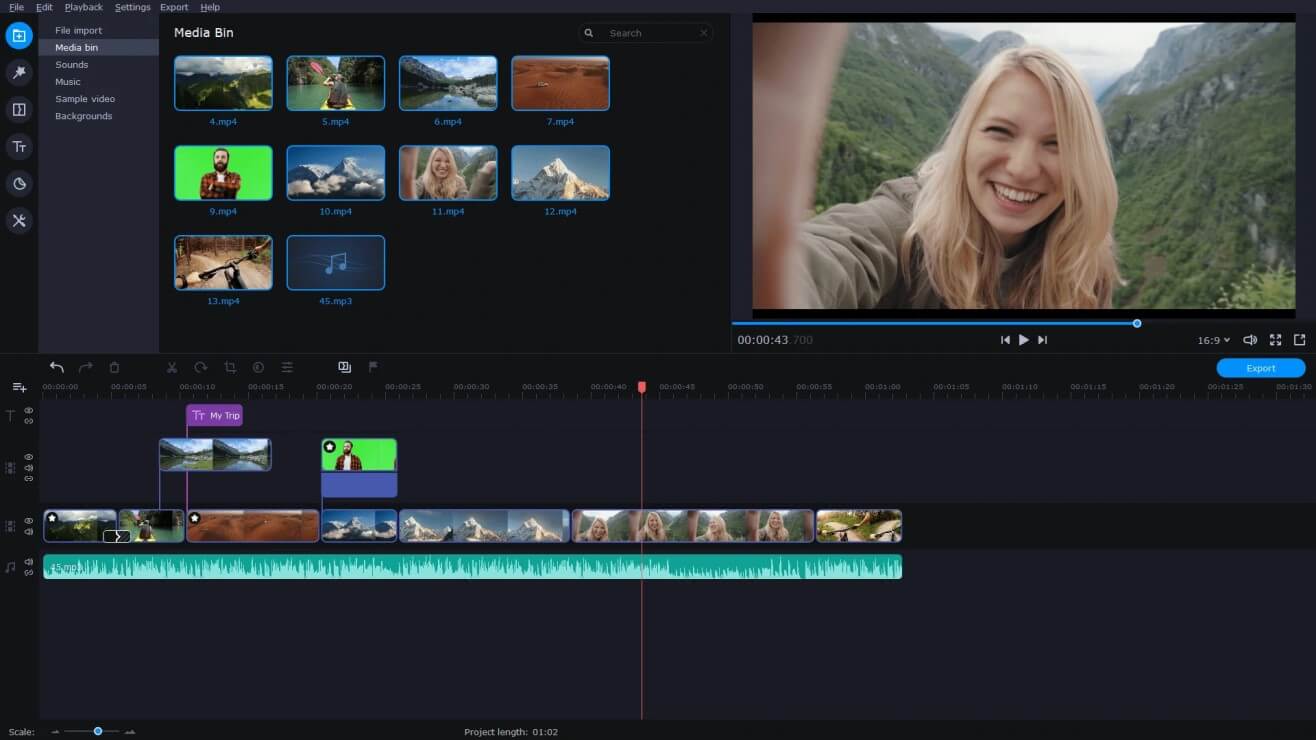
Reaction Video Software – Movavi Video Editor
Key Features
- Movavi Video Editor supports various formats, ensuring seamless compatibility with different video file types.
- Benefit from editing features, including clip trimming, merging, and stunning visual effects for enhanced creativity.
- Access a vast collection of audio resources within Movavi, enhancing your video projects with a diverse and rich sound palette.
Platforms Supported: PC (Windows and MacOS)
Pricing: Starts from $49.95/year
Clipchamp
Clipchamp makes reaction videos easy and fun! You can upload videos, record on the spot, or pick an excellent template. Trim and crop your clips to perfection for a polished look. Add text, smooth transitions, and cool effects to make your reactions stand out. Personalize with your logo and subtitles for that extra touch. The best part? Your reaction videos will look super sharp in 1080p HD. With Clipchamp, it’s not just about reacting – it’s about turning your reactions into awesome, high-quality videos without hassle.
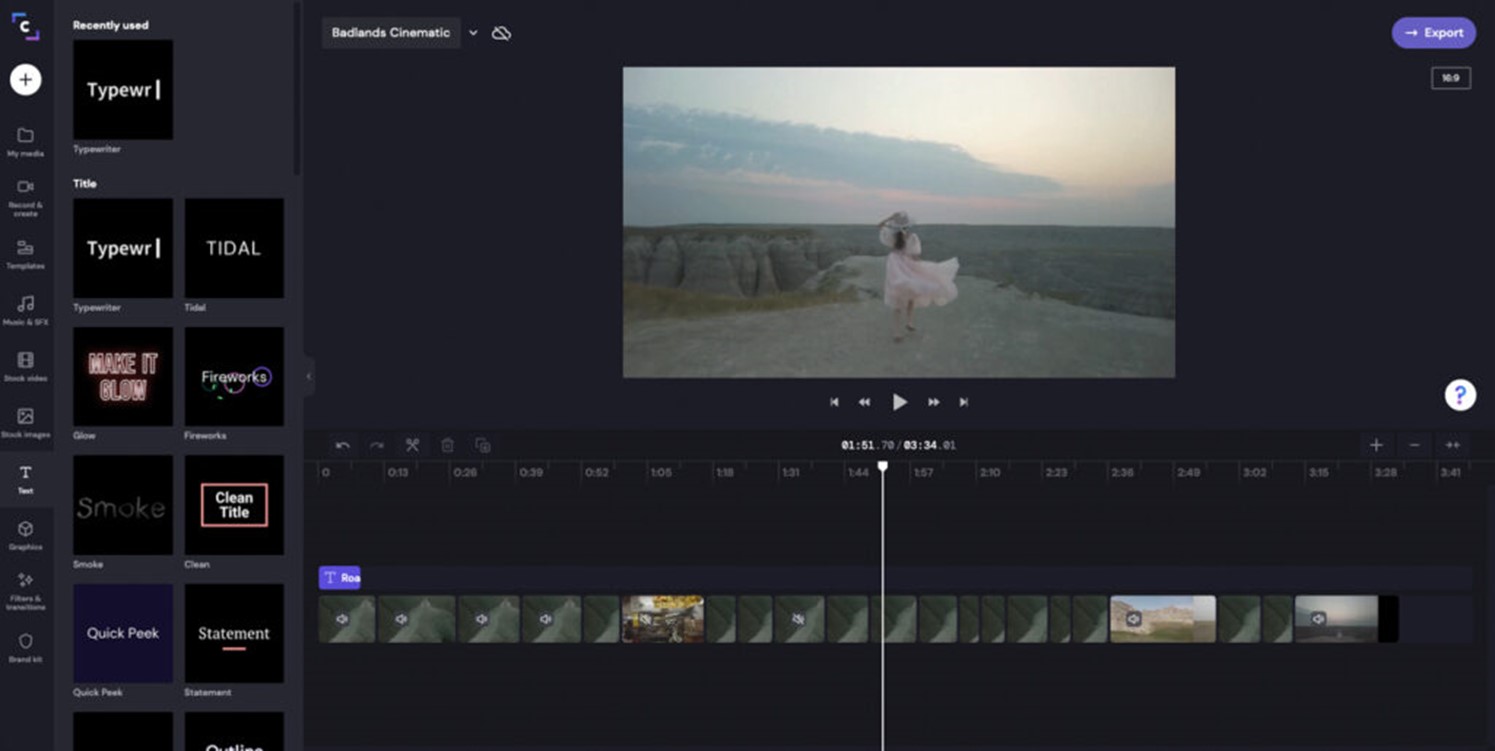
Reaction Video Software – Clipchamp
Key Features
- Access a diverse collection of filters and effects in Clipchamp to enhance your videos without any additional cost.
- Seamlessly remove backgrounds and explore additional features, providing greater flexibility and creativity in your video projects.
- Clipchamp offers a convenient repository of audio, video, graphics, and stickers, providing essential resources to elevate your content effortlessly.
Platforms Supported:
- PC (Windows and MacOS)
- Mobile devices (Android and iOS)
Pricing: Free trial; the price starts from $11.99/month
iTop Screen Recorder
iTop Screen Recorder for Steam is a user-friendly PC screen recording solution designed to capture high-definition videos with optimal frame rates and zero effortlessly dropped frames. It becomes your ideal companion, ensuring a seamless and high-quality recording process. With its intuitive interface and commitment to delivering HD videos, this software empowers you to capture your genuine reactions in stunning detail, making it a perfect fit for creators seeking a reliable and easy-to-use solution for crafting engaging and visually impressive reaction videos.
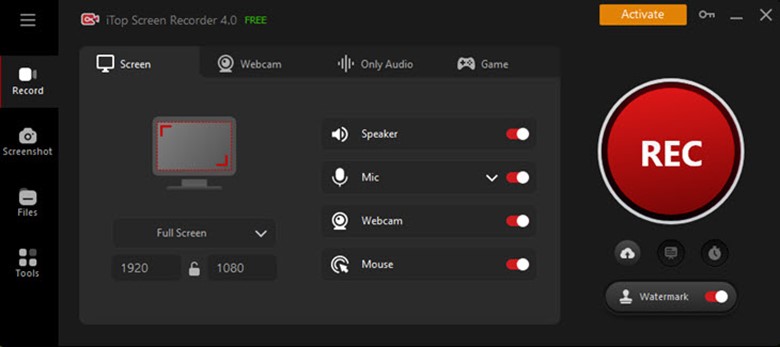
Reaction Video Software – iTop Screen Recorder
Key Features
- Explore powerful image editing tools within the software to enhance and quickly perfect your visuals.
- Apply various captivating video effects to effortlessly add flair and creativity to your video projects.
- Capture your screen precisely, recording up to 30 frames per second for smooth and detailed playback.
Platforms Supported: Offline (Windows); Online (All platforms)
Pricing: Free trial; the price starts from $12.99/month
VSDC
VSDC Video Editor emerges as a versatile web-based tool tailored to assist businesses in crafting and refining videos across diverse formats like AVI, MP4, MKV, FLV, and MOV. Its user-friendly interface empowers creators, making it an invaluable resource for making reaction videos. The platform provides a comprehensive suite of editing tools, incorporating advanced features like motion tracking, chroma-keying, and green screen technology. For reaction video enthusiasts, VSDC offers a canvas for seamless video manipulation, allowing you to precisely edit, enhance, and add creative effects to your reactions.
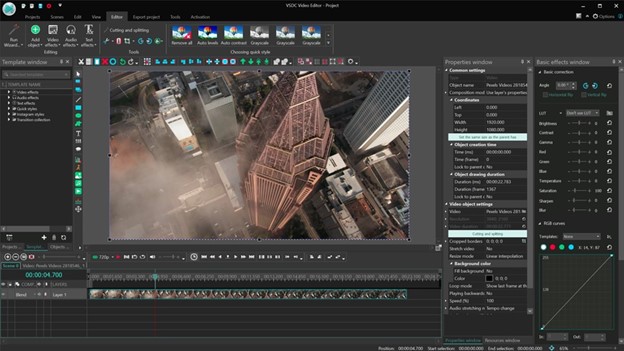
Reaction Video Software – VSDC
Key Features
- Easily control the speed of your videos for dynamic and engaging content that suits your creative vision.
- Seamlessly divide or combine video segments, providing precision in crafting your narrative.
- VSDC Video Editor ensures optimal visual quality with support for high-definition resolutions, enhancing the clarity and professionalism of your content.
Platforms Supported: PC (Windows); Mobile devices (Android and iOS)
Pricing: Free trial; the price starts from $19.99
Clideo
Clideo, an innovative online platform, offers editing tools for video, audio, and image manipulation. Distinguishing itself by its browser-based functionality, Clideo eliminates the need for software installation. It makes it an attractive option for reaction video creators, providing a hassle-free experience. Without the requirement for registration, users can freely explore and utilize Clideo’s many tools at no cost, offering a comprehensive assessment of its capabilities.

Reaction Video Software – Clideo
Key Features
- Experience cutting-edge video editing tools with the latest features to effortlessly enhance and refine your content.
- Effortlessly combine multiple video clips into a cohesive narrative, ensuring smooth transitions for a polished result.
- Reduce file sizes without compromising quality, optimizing storage and facilitating easy sharing of your edited videos.
Platforms Supported: PC (Windows, MacOS, Linux); Mobile devices (Android and iOS)
Pricing: Free trial; the price starts from $9/month
How to Make Reaction Videos?
Now, a question might come to your mind: how do I make reaction videos? Worry no more as we’ve got you covered. In this detailed guide, you’ll find a comprehensive answer to how to make reaction videos on your phone or PC. Let’s explore!
Make Reaction Videos on Computer
You can use FocuSee to make the best reaction videos on the computer. Here are the detailed steps:
Step 1. Install FocuSee and open it on your computer. Click on the Full Screen / Custom / Windows icon to access the hardware setting interface automatically. Adjust the camera, microphone, and system audio settings based on your preferences.
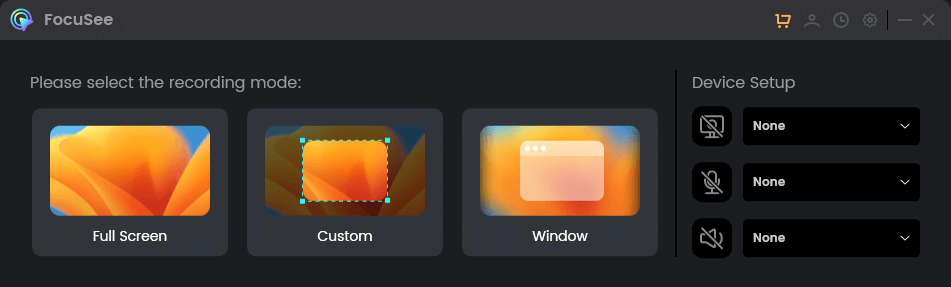
Choose a Recording Mode
Step 2. Initiate the screen recording by clicking the red REC button. Experience a 3-second countdown before recording begins, allowing you to prepare.
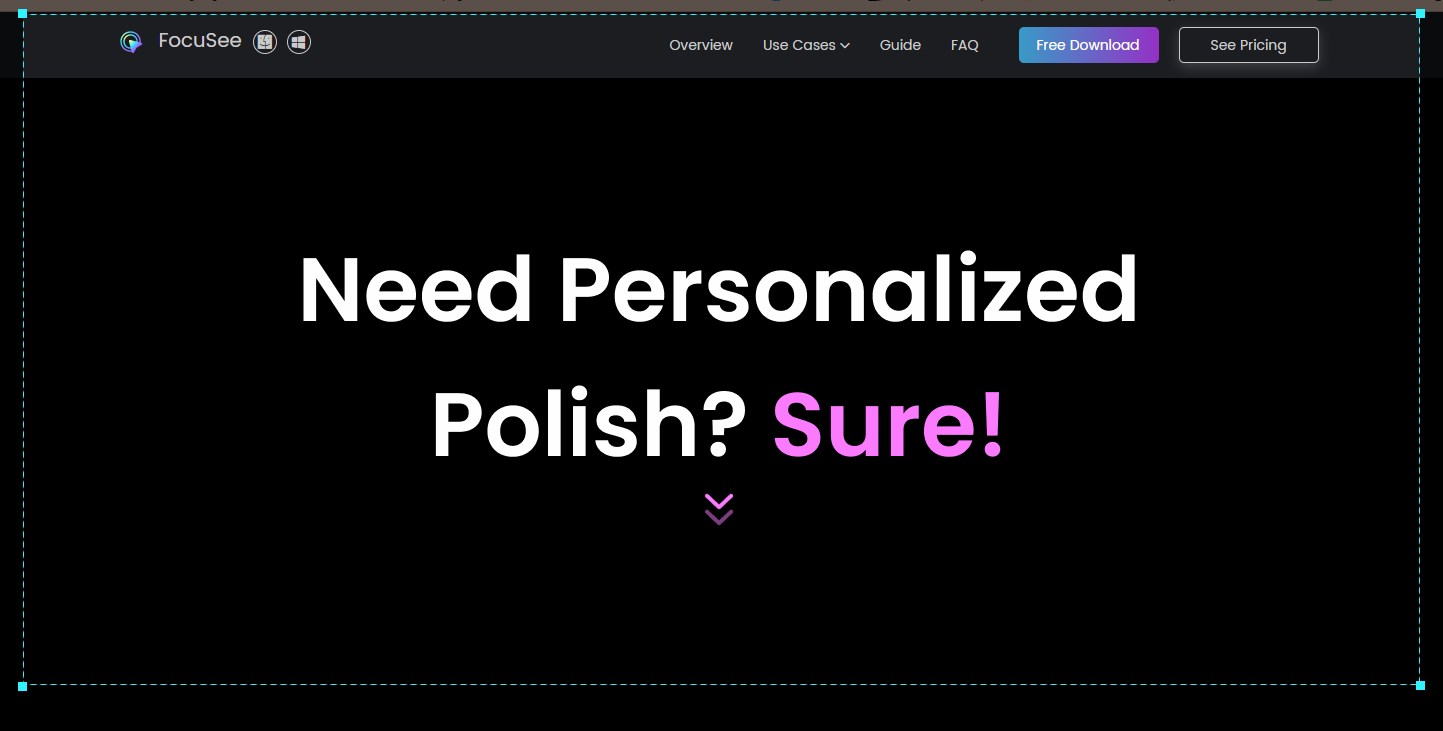
Frame an Area to Record
Step 3. After recording, enjoy automatic zooming effects and utilize simple editing options like trimming, adjusting playback speed, and highlighting specific areas using the track feature.
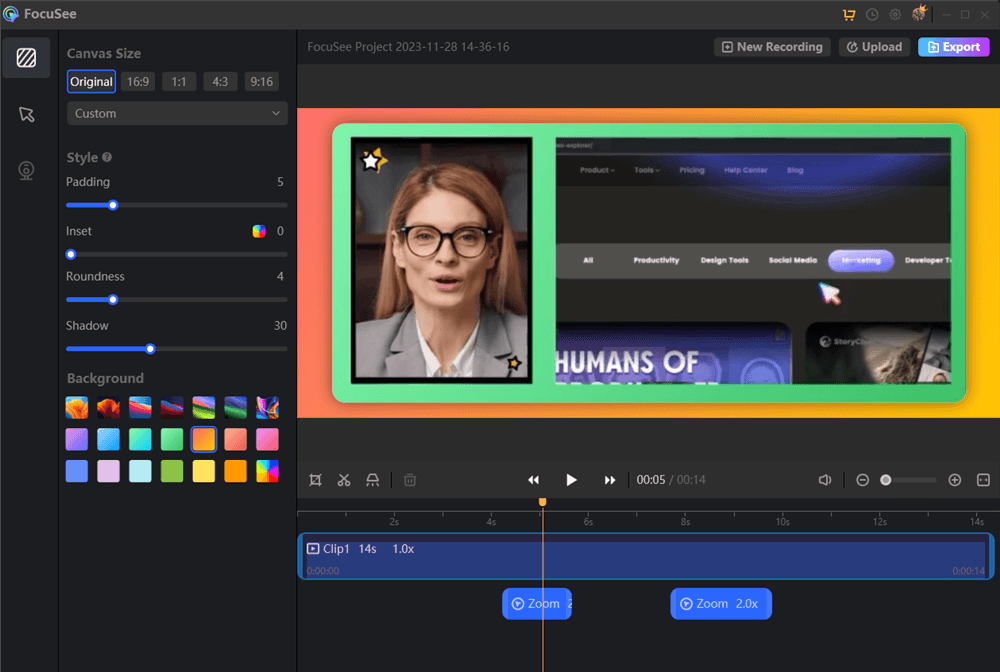
Edit the Recording
Make Reaction Videos on iPhone
Wondering how to make reaction videos on your phone? Look no further! Here is how to make reaction videos using iMovie:
Step 1. Open the iMovie app, click the “+” sign, and choose “Movie.”
Step 2. Pick the video you want to react to and tap “Create Movie.”
Step 3. Click the small “+” symbol on the editing screen, then choose the video.
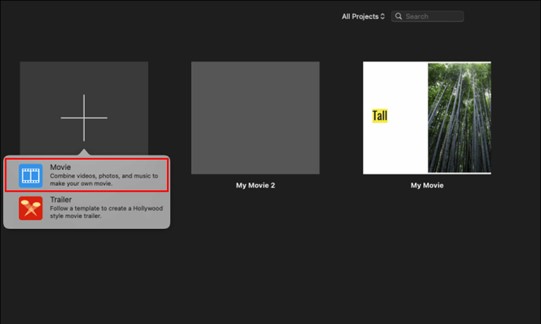
Click the Plus Symbol
Step 4. Select your reaction clip from the library, tap the “three dots” icon, and pick “Picture in Picture.”
Step 5. Align both clips for synchronization, then tap “Done” to save and share your reaction video.
Make Reaction Videos on Android
Now, let’s have a look at the detailed steps to how to make reaction videos on Android using CapCut:
Step 1. Install the Capcut app and open it. Initiate a new project by tapping “New Project.”
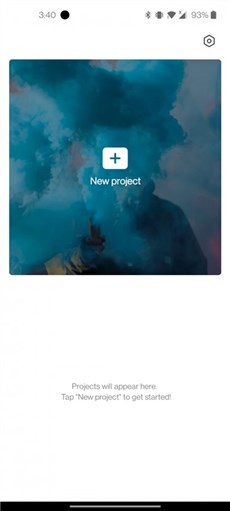
Choose the New Project
Step 2. Grant Capcut access to your camera for recording purposes.
Step 3. Choose a video clip to work with.
Step 4. Explore features like the “Preview Panel,” “Time Line,” and “Tool Bar.” Afterward, save the video by clicking the arrow at the top-right corner. Click on Export to finish the process.
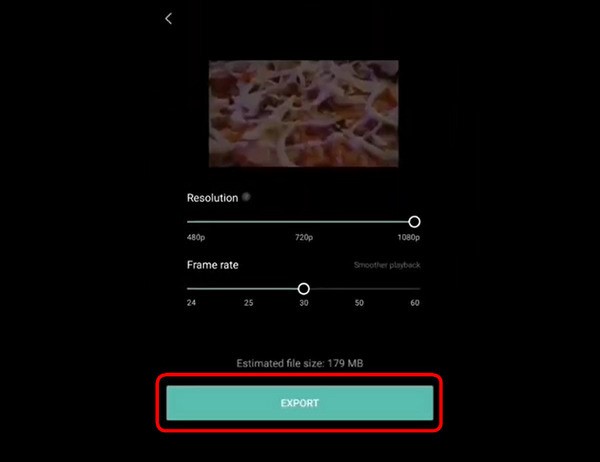
Export the Video
How to Make Reaction Videos on Social Media?
Creating reaction videos has become a popular and engaging way to express thoughts and emotions on social media platforms like YouTube, TikTok, and Instagram. In this section, we will learn the complete details of how to make reaction videos for YouTube or other social media platforms. So, let’s begin!
Make Reaction Videos on YouTube
YouTube is one of the top platforms for content creators to get their recognition in this era. But the question is: how do you make a reaction video on YouTube? Here’s the complete guide using Climchamp:
Step 1. Access Clipchamp and log in to your account. After that, choose Import Media to upload the video you’d like to react to.
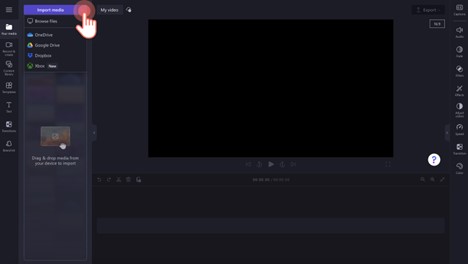
Import the Video
Step 2. Go to Record & create > Screen and Camera. Choose your microphone and camera settings.

Record Camera
Step 3. Begin recording by clicking the red Record button. Create a picture-in-picture effect by clicking the three dots button>picture-in-picture.
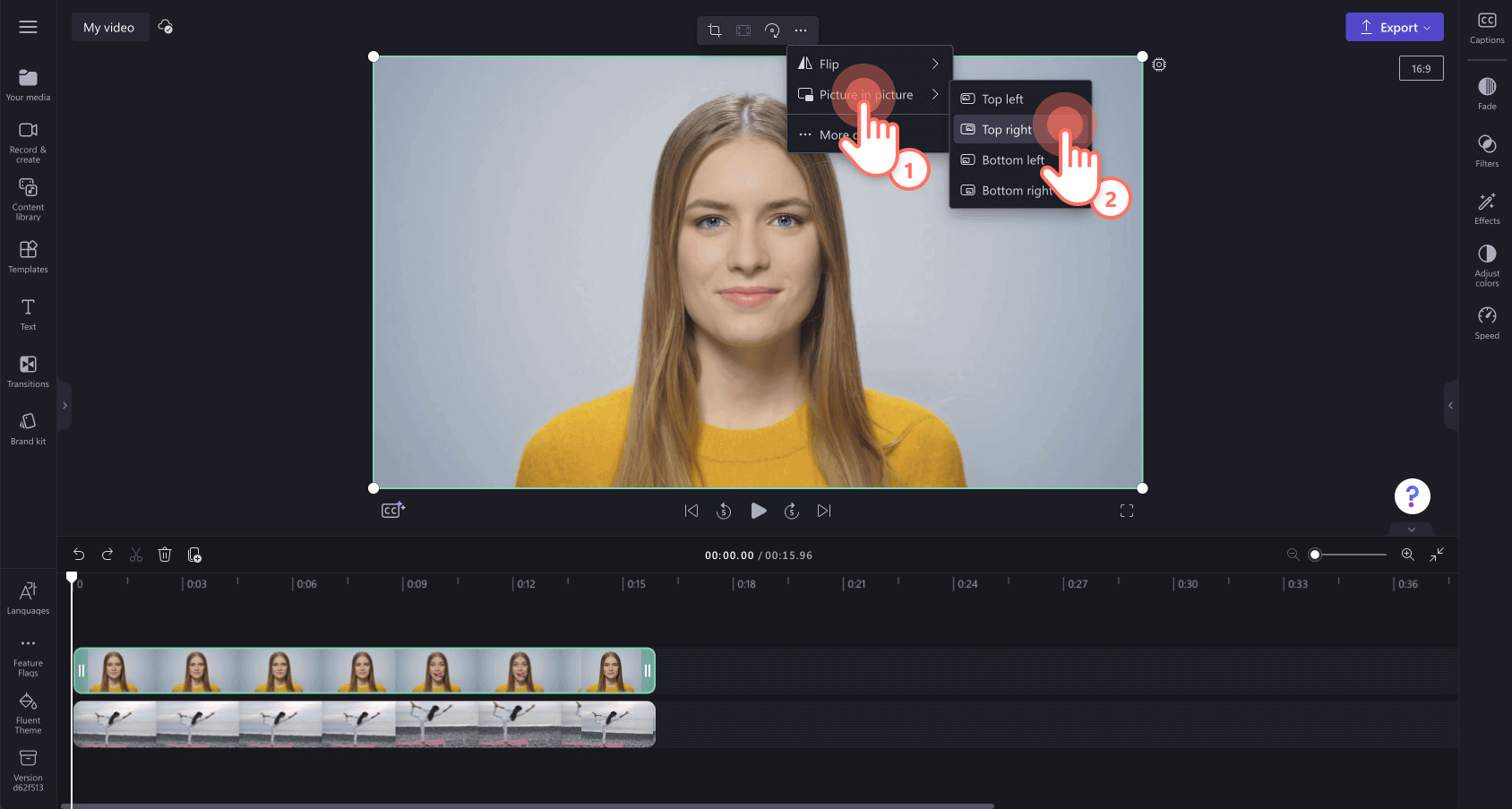
Picture in Picture
Step 4. Finally, click the Stop button to stop and save your recording. You can upload it to YouTube now!
React to a Video on TikTok
Check out the steps below to learn complete details about how to make reaction video on TikTok:
Step 1: Open the TikTok video you want to duet with and tap the Share button on the right.
Step 2: Choose “Duet” from the options provided.

Choose Duet
Step 3: Access the editing screen by proceeding with the duet. Select “React” on the editing screen.
Step 4: Record both video and audio of yourself with the original content overlaid, then preview by hitting the checkmark.
Step 5: Finally, proceed to the post screen by clicking Next.
Make a Reaction Video on Instagram
Instagram has introduced its new feature of remixing videos. Here are the steps to make a reaction video on Instagram:
Step 1: Select the three dots at the bottom of the reel you want to remix.
Step 2: Choose the “Remix This Reel” option and indicate whether you want your clip to appear simultaneously or after the original video.
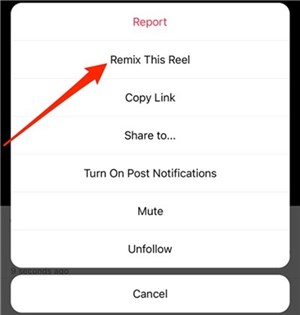
Remix this Reel
Step 3: Record your reel by your chosen remix settings.
Best Reaction Videos on YouTube 2023
This section will explore the best reaction videos on YouTube 2023.
5 Best Reaction Videos on YouTube
Here are the 5 best reaction videos on YouTube:
Dixie D’Amelio’s React to ‘Be Happy’ Music Video
Dixie D’Amelio’s family and friends share their reactions to her music video in this clip. She captured each person’s response and shared it with the YouTube community, garnering over 20 million views.
Elders React to Lil Dicky’s ‘Earth’ Music Video
In this entertaining video, a group of elders shares their reactions to Lil Dicky’s music video. Their amusing responses captivated the audience, leading the video to surpass 19 million views on YouTube.
Kids Respond to Eminem’s Rap Music
In this video, children share their opinions on Eminem’s rap music. Some find the rap amusing, while others find it challenging to understand. The diverse reactions make this video worth checking out, and it has garnered over 13 million views on YouTube.
BTS Watches Fans’ First Reactions to ‘Boy With Luv’ Music Video
In this clip, the famous Korean band BTS reacts to their fans’ videos as they watch the “Boy With Luv” music video for the first time. It’s a unique twist where BTS reacts to their fans’ reactions. The video was a hit on YouTube, accumulating over 9 million views.
Reaction Mashup of Don’t Forget” Minecraft FNAF Animation Music Video
In this engaging video, numerous creators react to the “Don’t Forget” music video, offering diverse responses. Link02 reacts to this song and they tell that it is amazing and the content has soared to over 9 million views on YouTube.
10 Best Music Reaction Videos on YouTube
Now, let’s have a look at the best music reaction videos on YouTube:
CartierFamily reacts to Oliver Anthony’s “Rich Men North Of Richmond,” noting its power to unite instead of dividing. The song inspires collective action, shifting focus from internal conflicts to the challenges of affluent figures north of Richmond. It emphasizes the potential when we unite against external issues.
SoFieReacts responds to Home Free’s “Man of Constant Sorrow,” sharing it was her introduction to the group and an instant hook. She marvels at the extraordinary talent of the five men, expressing how perfectly they complement each other. The synergy among them creates the best musical experience.
Angelina Jordan Reaction Video
The Vocalyst reacts to Angelina Jordan’s performance on “Now I’m the Fool” from the latest EP, “Old Enough.” She says that not only her voice but also her artistry breathes life into every song. The journey through Angelina’s music is a constant source of awe and inspiration.
OfficialCammm reacts to Led Zeppelin’s “Whole Lotta Love” music video, hailing them as the ultimate rock band. He feels that it is a masterpiece with unmatched vocals. In his opinion, Led Zeppelin stands unparalleled, setting the standard for excellence in rock music.
Rob Squad Reactions responds to Elvis Presley’s “Always On My Mind,” emphasizing the irreplaceable legacy he left. Despite the passing years, the sentiment remains, and they express an enduring sense of heartbreak for his absence. Elvis’s unique impact resonates, leaving an indelible mark on music history.
Chris&RheasiaTv reacts to Bee Gees’ “Stayin’ Alive,” their first time hearing it. They praise the brothers as amazing songwriters, highlighting their talent in performing and writing for other artists. The discovery of the Bee Gees’ musical prowess adds a new layer to their appreciation.
Chris Stapleton Reaction Video
No Life Shaq reacts to Chris Stapleton’s “Tennessee Whiskey” (Audio), acknowledging its universal appeal. He describes it as a genuine artistic masterpiece that transcends cultural boundaries, showcasing what a true artist sounds like. The track’s ability to resonate across diverse audiences adds to its timeless and broad-reaching artistic quality.
Sebs Duran reacts to Queen’s Live Aid show, noting how people thought they were old-fashioned. But, starting early, Queen blew minds and changed everything at Live Aid. Their performance turned things around, showing they were still amazing and making history with their music.
CartierFamily reacts to EMINEM’s “KILLSHOT” for the first time, praising the line, “This is it, as big as you’re going to get, so enjoy it. They express their appreciation for Eminem’s clever and impactful lyrics in the song.
Diane Jennings reacts to experiencing Bob Dylan for the first time, expressing awe at his timeless impact. She acknowledges him as one of the rare artists destined to be remembered for over a century.
Faqs About Reaction Videos
In our above guide, we have answered almost all the questions, including how to make reaction videos on YouTube without copyright. However, here are the answers to some of the most-asked questions about reaction videos:
Does Reaction Videos Make Money?
Reaction videos can generate income on platforms like YouTube through ad revenue and sponsorships. Content creators earn money based on views, engagement, and partnerships. Success depends on creating original, transformative content and complying with copyright policies.
Do Reaction Videos Get Copyrighted?
Reaction videos can face copyright claims if they use substantial portions of copyrighted material without permission. Fair use guidelines may apply, but creators must add value through commentary, critique, or transformative elements to avoid copyright issues.
What Is Reaction Video YouTube Copyright Policy?
YouTube’s copyright policy on reaction videos requires creators to obtain permission or ensure their content falls under fair use. Proper attribution and transformation of the original content are crucial. Copyright owners can issue takedown requests or claim revenue from videos using their material without authorization.
How to Make Reaction Video without Copyright?
To create reaction videos without copyright issues, use content in the public domain or obtain permission from copyright holders. Alternatively, change the original material significantly, add commentary, and ensure the video serves a different purpose from the original.
The Bottom Line
In conclusion, reaction videos are a fun and popular way to share experiences and emotions online. Understanding the basics is key whether you’re a viewer enjoying entertaining reactions or a creator making your reaction video. Respect copyright rules, add your unique personality, and engage with your audience. Keep it lighthearted, genuine, and enjoyable. Now that you have the complete guide, explore and create your reactions, making the most of this exciting and dynamic content format.