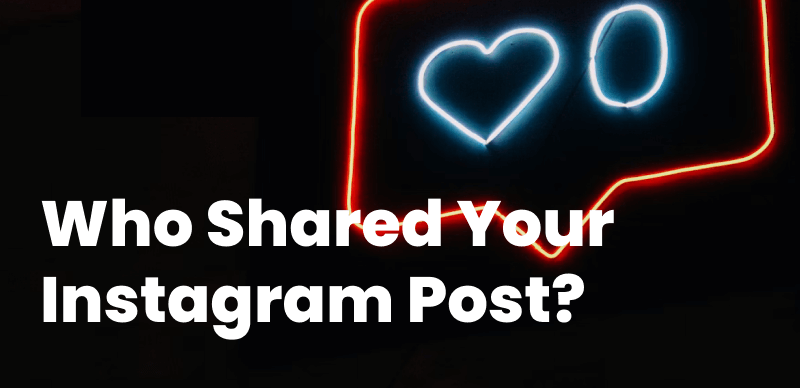Instagram, a social media platform with many users, soared in popularity immediately after its release in 2010. Although other social media sites were a valuable source of entertainment and fun, sharing pictures with heart-felt captions was unlocked with the launch of Instagram. As more time passed, the application was upgraded, and in 2016, a new unique feature named Instagram Story gained attention. This feature lets you share YouTube videos on Instagram Story and loop a video on Instagram Story. With more progress, new filters and effects were introduced to add fun to your story posting.

See Old Instagram Stories
If you are a social media user, Instagram stories might be one of your favorite features. Still, the sad part is that the stories disappear after 24 hours and cannot be permanently added to your Instagram account. If the stories have expired already and you’ve missed the chance to save them, worry no more— you can still recover it. This article will discuss how to see old Instagram stories and keep reading to navigate what steps you need to take.
Further Reading:
How to Remove Instagram Watermarks >
How to Fix Instagram Story Views Not Showing >
Table of Contents: hide
Can You Rewatch Your Instagram Story?
How Do You See Old Instagram Stories 2023?
Can You Rewatch Your Instagram Story?
Yes, you can rewatch your Instagram story. To do so, you only need to tap on your Profile icon, and your story will automatically begin to display. Once you’ve watched it, you can evaluate if your posted story looks nice or requires certain changes. To fix it, you must re-upload the same Instagram story because you cannot edit a posted story. You can also rewatch your Instagram story to check your views and might even share it with your friends in the chat section.
Further Reading:
How to Compress Video for Instagram Story >
How to See Who Shared Your Instagram Post >
How Do You See Old Instagram Stories 2023?
Now that we have discussed whether you can rewatch a story or not let us move toward whether you can view old Instagram stories that have expired after 24 hours. The answer is yes, you can view old Instagram stories, and fortunately, it requires only a few steps. The steps below to view old Instagram stories work perfectly for Android and iOS both.
To see old Instagram stories, all you need is a feature named Archive, and the rest is just a few clicks. Follow the steps given below to view old Instagram stories.
Step 1: Open the Instagram application on your phone and access your main profile page.
Step 2: Click on the Menu icon (three horizontal lines) in the upper right corner of your account.
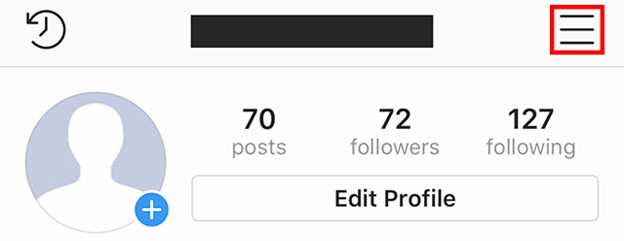
Menu Option on Your Main Profile
Step 3: Then click on the Archive option.
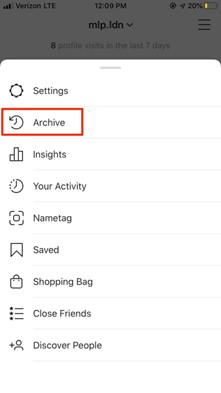
Archive Option on Instagram
Step 4: In this Archive option, select Stories Archive.
Pro-tip: Once you do, you can watch all your previous Instagram stories, as this archive feature can save all your stories. Using this option, you can even go through the Instagram stories you posted years ago and feel a deep sense of nostalgia. This option is a quick yet simple method to view Instagram stories with zero effort.
Further Reading: How to Fix Instagram Sorry Something Went Wrong >
How Do You Search Instagram Stories?
Instagram stories are an excellent way to stay connected with friends and family. These stories can be a source of joy, and let your friends and family know what you’re up to! In the past, Instagram had a useful feature named Instagram Location Story, by which you can search and explore Instagram stories by location, but the feature has been discontinued now. Thus, you can only view Instagram stories by a person’s name in your profile. Wondering how to search the Instagram stories of a specific person in your profile? Let’s find out!
Step 1: Open the Instagram application and click your Search icon.
Step 2: Type in the name of the person you want to view stories of.
Step 3: Click on the colored circle around their profile picture to view their story.
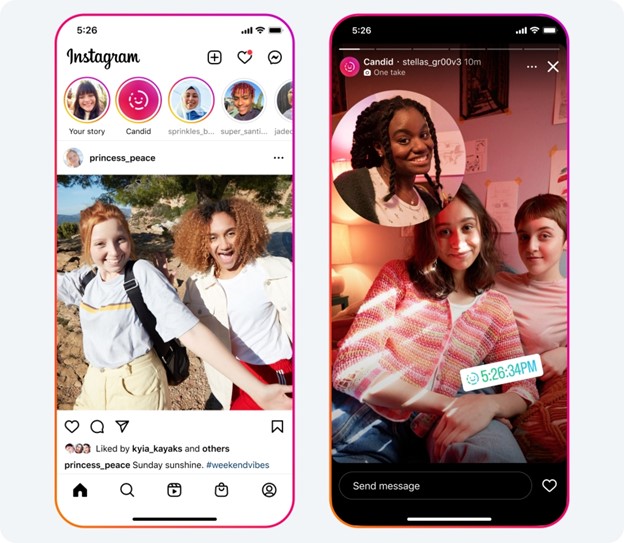
View Instagram Story
Pro-tip: Apart from searching for Instagram stories using the search option, you can also view Instagram stories if tagged in one.
FAQs About Instagram Stories
By the end of the post, we’ve collected several questions about Instagram Stories.
How long do Instagram searches stay?
Instagram searches stay for as long as you don’t remove them yourself. Also, these searches are saved in your history at certain times so the application can navigate your interest and show you content similar to what you like. But one thing to acknowledge here is that all of your content, history, and searches are confidential, and no personal data is shared with another person. Hence, your privacy is maintained correctly.
Do Instagram stories disappear?
Yes, Instagram stories disappear after 24 hours and become unavailable for your followers but are saved in your history. Therefore, you can access them by clicking on the Archive option. You can also add your stories to the highlight section where they are visible on your profile.
Can I search Instagram posts by date?
Unfortunately, Instagram does not contain a built-in feature to help you search posts by date. However, you can try to search manually to find a post on a particular date. You can try searching through relevant hashtags and even try to use relevant words or something significant.
Final Thought
Like other social media applications, Instagram has revolutionized the means of living. A new yet effective way of connection driven by the need to express yourself and who you are is another name for an Instagram story. You can post life updates by clicking a single picture and posting it on your stories.
The importance of regular breaks carries the same amount of significance as posting and keeping up with life updates. It is crucial to establish a balance, and although it is easier said than done, it is doable.
Today’s article shed light on how to see old Instagram stories. Although watching and reviewing stories might seem difficult, it only takes 2-3 minutes. Just leverage your Archive option to get to your beautiful posted stories. We hope that this guide will prove helpful to you. Feel free to comment if you have any confusion or queries, and our team will get back to you! Don’t forget to share it with your friends and family.