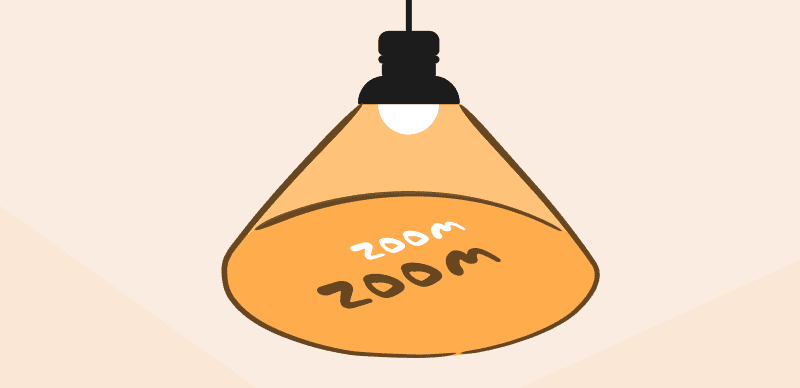Instagram is now one of the most widely used social networking sites, and its users often upload and share videos. It’s vital to consider file size and quality when posting videos to Instagram, especially for Instagram Stories. To minimize file size without sacrificing quality, movies uploaded to Instagram Stories must be compressed to fulfill the platform’s standards. This article delves into three distinct approaches to video compression tailored to Instagram Stories.
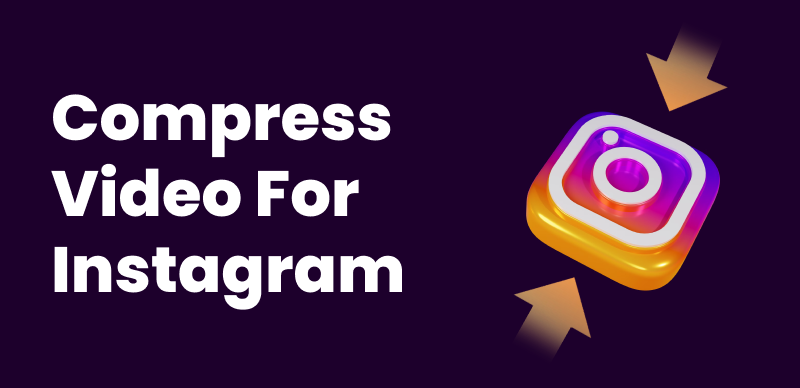
Compress Video for Instagram Story
Using these methods, you may optimize your video files for uploading to Instagram while maintaining high image quality. Several solutions for compressing films quickly and easily are available, including internet tools and mobile applications. If you have the correct information and resources, you can optimize your material for Instagram Stories despite the restrictions imposed by Instagram’s video upload criteria. Therefore, to improve your Instagram storytelling experience, learn the three best techniques to compress videos for Instagram Stories.
Also read:
How to Loop a Video on Instagram Story? >
How to Record on Instagram without Holding the Button? >
Table of Contents: hide
Instagram Video Compression Requirements
How to Compress Videos for Instagram Online
Instagram Video Compression Requirements
It’s important to know Instagram’s video compression standards before digging into the various techniques of compressing videos for Instagram Stories. Instagram has recommendations for video dimensions, aspect ratios, and file sizes to promote optimum performance and interoperability across platforms. Instagram suggests that Stories videos have a maximum file size of 4 GB, a 1080 pixels wide by 1920 pixels high resolution, and an aspect ratio of 9:16.
If you follow these guidelines, your Instagram Stories videos will play smoothly and retain their quality when shared with your followers. Video distortion, cropping, playback problems, or even rejection by the platform may occur if the requirements are unmet. Now that you know what kind of video quality Instagram Stories users may expect, we can dive into the three distinct ways you can compress your videos so they upload and play without a hitch.
Further Reading:
Failure to Accept Collaboration Invitation on Instagram >
How to See Old Instagram Stories >
How to Compress Videos for Instagram Online
Online tools like FlexClip make it easy to reduce the file size of films for use in Instagram Stories. FlexClip is a helpful internet program that speeds up video compression for Instagram. FlexClip allows you to efficiently decrease the size of your video files without sacrificing quality.
Step 1: Visit the FlexClip tool online.
Step 2: To enter the movie maker, use the “Get Started” button. To add a video, choose it from your computer and click the “Upload” button.
Step 3: Choose the file on your computer that needs to be compressed. Change the compression ratio to anything you want.
Step 4: Make the video smaller or decrease the bitrate.
Step 5: Select “Compress Now” to begin video compression.
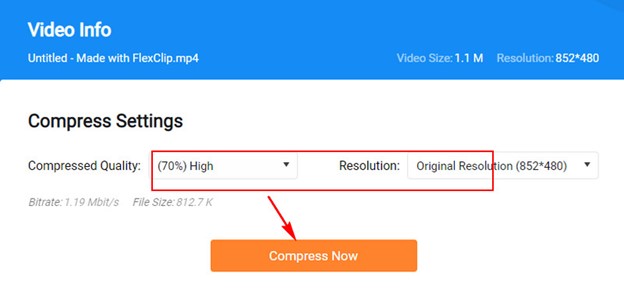
Compress Now
Step 6: To reduce your video’s size, let FlexClip do its thing. A compressed version link will be available for download after compression is complete. Download the compressed video file.
Step 7: Post the compressed video to Instagram.
How to Reduce Videos for Instagram on iPhone and Android
The Inverse AI Video Compressor & Converter software makes it simple to compress videos for Instagram on iOS and Android devices. This program provides a straightforward method for optimizing video for use on a mobile platform by reducing its file size and adjusting its aspect ratio. Here are the measures you take to shorten your videos for Instagram:
Step 1: Install Video Compressor & Converter from the App Store (iPhone) or Compress Video Size Compressor from Google Play Store (Android).
Step 2: Import the compressed video by tapping “+” in the app.
Step 3: Customization choices appear after video import. Trim video or choose resolution, bitrate, and file format for video compression.

Trim Video
Step 4: Preview and modify the compressed video to match your needs.
Step 5: To compress, hit “Compress” or “Convert”.
Step 6: Let the program compress the video. Duration depends on video length and size.
Step 7: After compression, the app previews the video. Play it to check the quality.

Save Video
Step 8: Save or share the compressed video to Instagram.
FAQs About Compressing Instagram Video
1. What is the maximum file size for Instagram Stories videos?
Instagram recommends keeping the file size of Instagram Stories videos under 4GB.
2. Will compressing a video affect its quality?
Compressing a video may slightly affect its quality, but with proper settings and tools, you can maintain acceptable quality for Instagram uploads.
3. Can I compress videos for Instagram without losing important details?
While compression reduces the file size, you can adjust the settings to find a balance between file size and video quality. Experiment with different compression settings to achieve the desired outcome.
Final Thought
Instagram Stories videos should be compressed to ensure they upload quickly and play smoothly. The video quality may be maintained while file sizes are reduced with the help of internet solutions like FlexClip or mobile applications like Video Compressor & Converter by Inverse AI. If you want your videos to reach the widest possible audience on Instagram, follow their guidelines. Compressing videos for Instagram Stories has never been simpler; check out these strategies and start posting material without any hiccups. Please spread the word and share your thoughts in the section below.