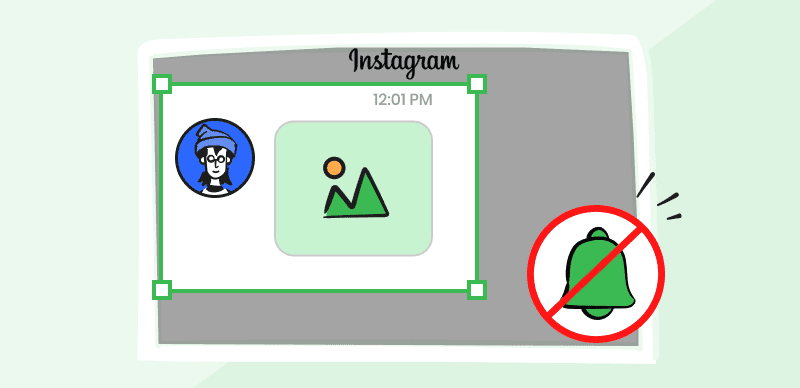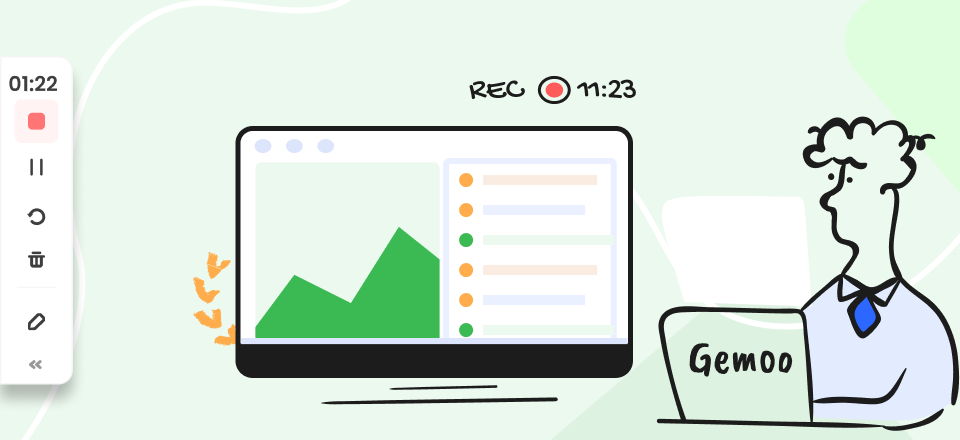Do you want to know how to record on Instagram without holding? You’re in luck – with just a few easy tweaks to your Instagram settings and accessories, you can record videos hands-free on Instagram without holding your phone the entire time.
Recording hands-free videos used to require expensive tripods, lights, and microphones. But now, you can take your Instagram content to the next level using your phone’s built-in features and affordable everyday items.

Record on Instagram without Holding the Button
In this article, you’ll learn tricks like enabling your phone’s self-timer camera mode, propping your phone up against books or boxes, and using a gorilla tripod to record stabilized footage without holding your phone. With these simple tips, you can record great hands-free videos for Instagram without buying expensive equipment. Keep reading to become an Instagram hands-free video master.
Also read: How to Clip a YouTube Video? >
Table of Contents: hide
Why do People want to Record Without Hands?
Why do People want to Record Without Hands?
Wondering how to record on Instagram without holding? Recording hands-free videos on Instagram opens up a new world of creative possibilities. But why do people want to record without having to hold their phones in the first place? Let’s see:
- More natural motions: When you aren’t gripping your phone, you can use your hands to gesture naturally, demonstrate a process, or showcase a product more easily.
- Ability to multi-task: Hands-free recording allows you to demonstrate something while doing a task or holding other objects.
- Creative freedom: Keeping your phone stable is necessary to get creative with unique angles, motion, and video styles more easily.
- Stabilized footage: Recording hands-free with a tripod or gimbal mount leads to a stabilized, smooth video.
- Less arm fatigue: Holding your phone to record for an extended time can cause strain and fatigue. Hands-free setups prevent this.
- Longer videos: Hands-free options allow you to record lengthier videos since your hands are free and less stress-prone.
Further Reading: How to See Old Instagram Stories >
How to Record Instagram Story on iPhone and Android?
Instagram Stories are a fun way to share short videos and photos that disappear after 24 hours. You can post both pictures and videos of 60 seconds as your Story on Instagram and access them from Instagram’s homepage.
Recording the Stories while holding your phone can be tiring, though. Thankfully, iPhone and Android make it easy to go hands-free when capturing Instagram Stories.
Follow these steps to record Instagram Stories without holding your phone:
Step 1: Open the Instagram app to see your profile picture in the top left corner. There will also be a small plus (+) icon.
Step 2. Click on the plus icon to start recording the Instagram Story.
This will turn on your camera. Additionally, you can also enter the Story mode by swiping from left to right on the app’s main screen.
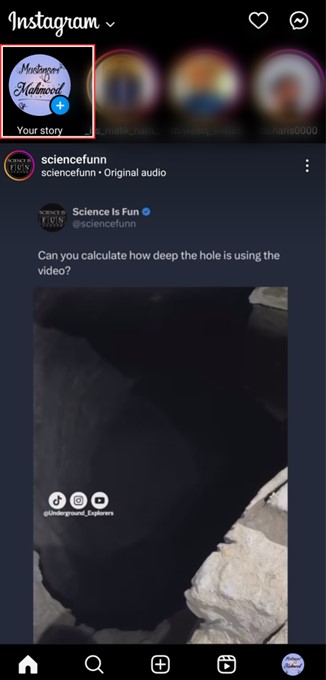
Click On Plus Button
Step 3: Position your phone against a tripod, book, or other stabilized object. Ensure you have the angle and shot framed up the way you want.
Step 4: Hit the record circle at the bottom of the screen to capture footage. The recording process will start. Mind that you can only record up to 1 clip of 60 seconds.
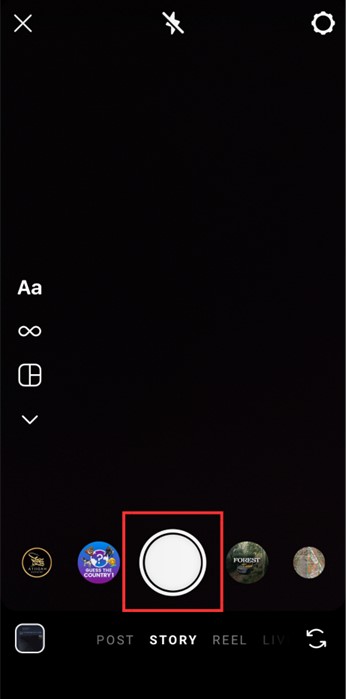
Star The Recording Process
Step 5: After recording, tap the record button again to stop filming. You can then edit with stickers, text, and drawings. Moreover, you can also add filters to your video or photos.
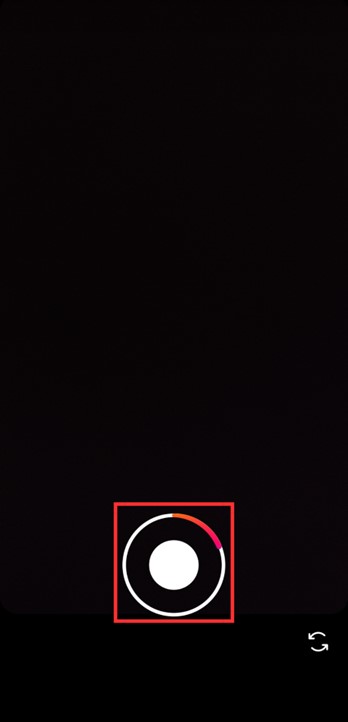
Pause The Recording Process
Step 6: Tap the arrow icon to share your new Story. The story will be visible to the public for 24 hours.
Step 7 (Optional): In case you want to see who has seen your story, click on the already posted Story, swipe up in the center of the screen, and a list with the names of viewers will appear there.
With this easy process, you can create hands-free Stories showcasing recipes, DIY projects, fashion looks, and more without any arm strain. That’s one way to record on Instagram without holding!
Further Reading: How to Fix Instagram Sorry Something Went Wrong >
Steps to Record Hands-free on Instagram?
Recording hands-free on Instagram allows you to be more creative and give a lot of content creation possibilities. You no longer have to grip your phone just right to capture stable footage constantly. With hands-free mode, you can showcase tutorials, recipes, fashion looks, experiments, and more – while keeping your hands free to gesture and demonstrate.
Instagram’s handy hands-free recording feature makes it incredibly easy to create Stories, Reels, and videos without holding your phone constantly. If you want to take advantage of hands-free recording, follow these simple steps:
Step 1. Open Instagram and click the Plus icon (+) on the top left corner with your profile picture. Alternatively, swipe right on the homepage to enter the creator mode. You can even press the Plus icon in the middle-bottom of the screen.
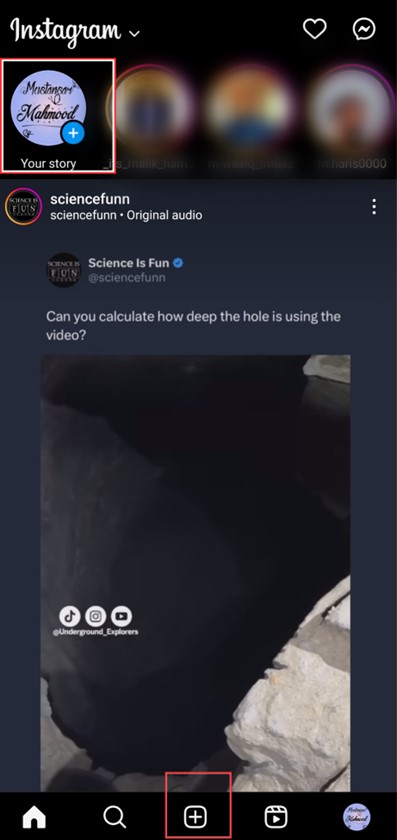
Enter The Recording Mode
Step 2. Before starting the process, locate the row of icons on the left side of the Stories camera screen and tap the downward arrow button.
Step 3: This will open an expanded menu. Look for the option called “Hands-Free” and select it.
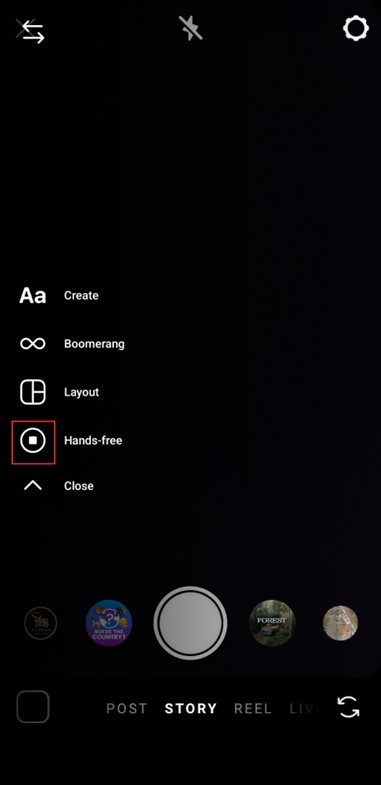
Click On Handsfree Option
Step 4: With your phone positioned appropriately, tap the big circular capture button at the bottom to begin recording.
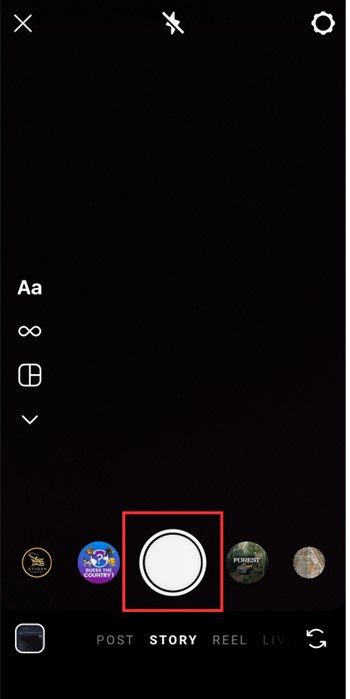
Initiate The Recording Process
Step 5: To stop recording, simply tap the button again.
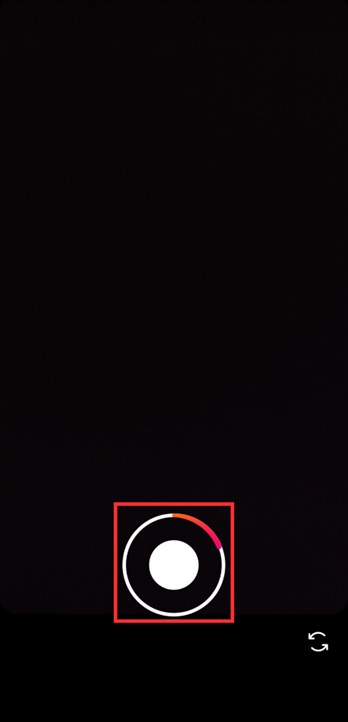
Terminate All Recording Process
Step 6: Edit with stickers, text, drawings, or emoji as desired before sharing.
That’s all it takes to unlock the creative possibilities of hands-free recording on Instagram.
Further Reading: How to Make Instagram Videos with Text >
Final Thought
Hands-free recording opens up new creative possibilities for Instagram content creation. With tripods, self-timers, and Instagram’s built-in features, you can produce stabilized videos, engaging tutorials, recipes, fashion content, and so much more – all without arm fatigue. Try hands-free next time you want to create dynamic Instagram videos that stand out. Your audience will love the unique, eye-catching results you can achieve. Take your content to the next level and unlock new creative options using these simple, hands-free recording tips for Instagram. Feel free to comment down below if you have any questions.