Most of us treat Instagram as a personal photo/video album in the cloud, which comes with the extra benefit of being able to see everyone else’s albums. A huge amount of visual material is uploaded to this platform daily, and users have certain controls over who can see and interact with their content. This is true for images as well as short videos published as Reels.
However, if you try to download Instagram photos and Reels you will notice they sometimes arrive with a watermark. While this mark is relatively small and its addition doesn’t detract from the viewing experience, it still spoils the impression. The watermark is embedded into the image and seems to be permanently attached to it, but there are procedures that can successfully remove it. This article will teach you how to do it even if your knowledge of graphic design and video editing is only rudimentary.
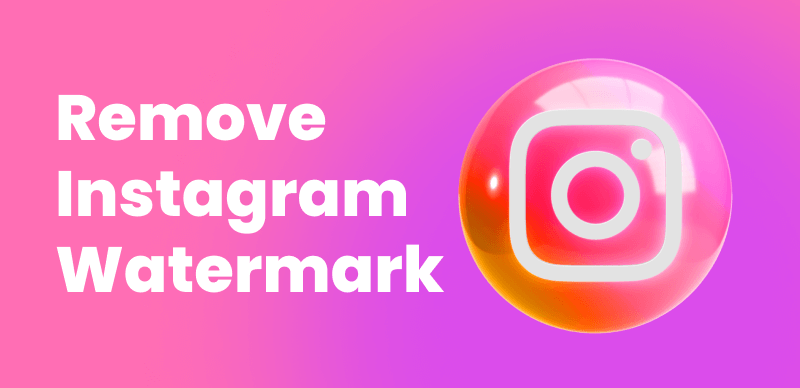
How to Remove Instagram Watermarks
Also read: How To Put Reels Back to Your Profile Grid after Removing or Posting? >
Does Instagram Allow the Use of Watermarks?
First of all, you need to understand that Instagram adds watermarks only to Reels, while it also allows the users who uploaded images to protect them from copying in this manner. Having this technical capacity is important in order to attract high-end visual creators, who may reasonably fear that other users could steal their work and present it as their own. This is much less likely to happen if the said works include a watermark implying they were found on Instagram.
Again, watermarking is not mandatory for images and it’s not even regarded as essential for most Instagram users. The general ethos of this network is to facilitate easy sharing, so the community sometimes frowns upon this practice. On the other hand, all Reels include an Instagram watermark by default, so creators who don’t want to be exposed to criticism can publish most of their content in this format and have it automatically protected from unauthorized and uncredited use.
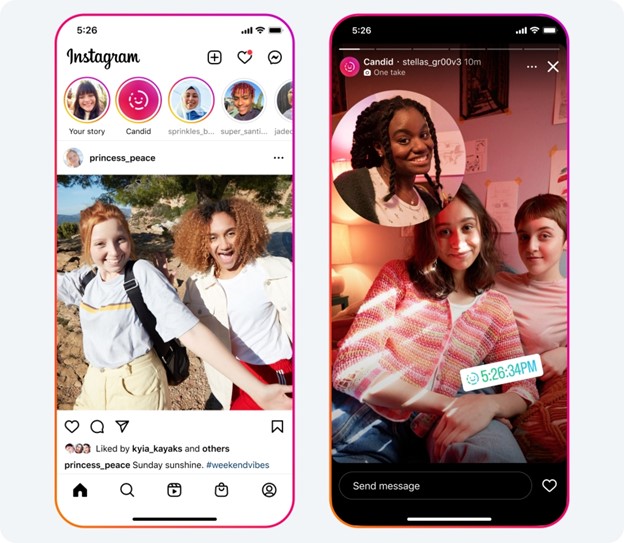
View Instagram Story
Further Reading: How to Stop Instagram Saving Posts to Camera Roll >
Why You Need to Remove Instagram Watermarks?
The presence of a watermark on an image or video found on Instagram clearly indicates its copyrighted status, although it doesn’t actually prevent anyone from downloading it. In fact, users who download such content may want to get rid of the watermarks, and there may be several situations in which this is the logical thing to do. Here are some examples:
- You want to see how the original image looks without the watermark disrupting it
- You are making a collection of Instagram content and will credit the authors elsewhere
- You want to utilize the image or video under the fair use license
- The image is needed for personal use and you don’t intend to show it publically
- The image will be used for AI training and watermarks may confuse the algorithm
How to Remove Instagram Watermarks?
While watermarks are a part of the downloaded image and can’t be made to disappear with a few clicks, there are ways to remove them. The technical aspect of this operation might be more or less complicated depending on where the watermark is placed, which tools are used, etc. We will present two different approaches – so that each user can choose based on his skill level and the exact requirements he is facing.
Removing Watermarks Manually
The manual method essentially consists of cutting out the part of the image containing the watermark, so its execution is unique in every case and depends on the layout of the picture. Of course, appropriate editing software is required for this, and it can’t be done directly on Instagram.
If the watermark is positioned near the edge of the image/video and doesn’t overlap with the key visual, it can be simply cropped out. However, if it’s closer to the middle of the screen and/or touches on an important element, removing the watermark and fixing the resulting gap requires a considerable amount of skill as well as precision and patience. That’s why this method is only suitable for simple cases.
Using Online Watermark Removal Software
More difficult removal procedures must be done with a specialized software tool. There are quite a few watermark removers to be found online, including some that can be used for free. You can upload your video or image to a cloud-based platform such as Aiseesoft, PixCut, or Inpaint and use sophisticated tools to remove the watermark without leaving a visible hole in its place.
The main advantage of online watermark removers is that the crucial step in the process is completely automated. That means even users who are unable to manually manipulate the image have a way to remove Instagram watermarks from any image or video. Another useful characteristic of such solutions is their instant availability from any device, without the need to have any demanding software installed.
While online watermark removers are not complicated to use, it’s still recommended to learn more about their features before attempting to edit high-value images or videos. There are online training guides and video tutorials for most products from this class, so it shouldn’t be too hard to prepare for the task of making the watermark disappear without a trace.
FAQs about Removing Instagram Watermarks
How can I save Instagram content without watermark?
While not all Instagram content is protected with a watermark, in case there is one applied to a Reel or image post you can’t get it off before downloading, at least not with native features. However, there are some third-party apps that can grab watermark-free videos based on the provided URL.
Which websites are the best to remove the Instagram logo from videos?
We listed a few online watermark removal sites like PicCut or Inpaint, but there are others including Fotor, InShot, and WatermarkRemover.io. Any of these web-based tools could solve your problem, but it’s best to test them all with images and videos and see which one gives you the best results.
Is it legal to remove the watermark from Instagram images and videos?
Downloading content from Instagram and removing watermarks from it or editing it in any fashion is completely legal. However, if you use the images or videos publically without acknowledging the original author you are on very thin ice. It’s much better to ask the author for permission to use the video without a watermark than to risk legal consequences.
Final Considerations
Many people find watermarks annoying, but they are valuable for protecting intellectual rights in an environment in which copying images or videos takes only seconds. If you try to download Instagram Reels, you will find out they carry a watermark superimposed over the picture, clearly indicating the origin of the content. We discussed two possible approaches – manual and automated, that rely on third party tools. Which watermark removal software do you prefer to use and why do you think it’s best? Please provide your perspective on this issue in the comments.



