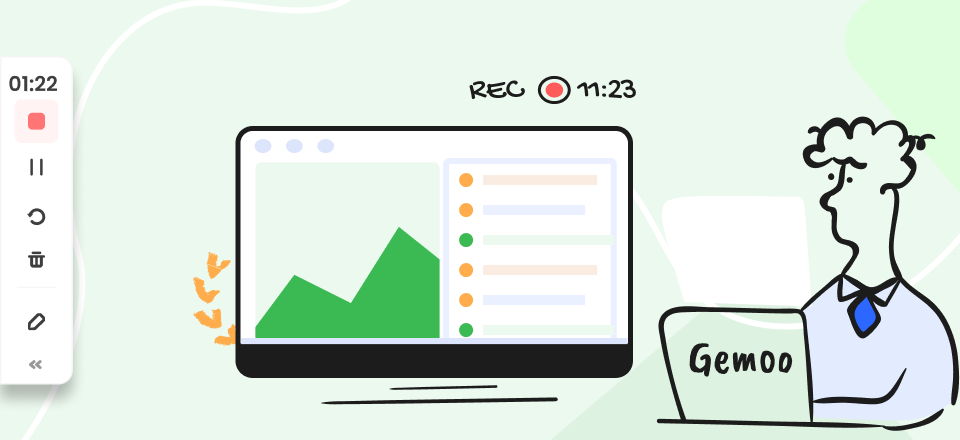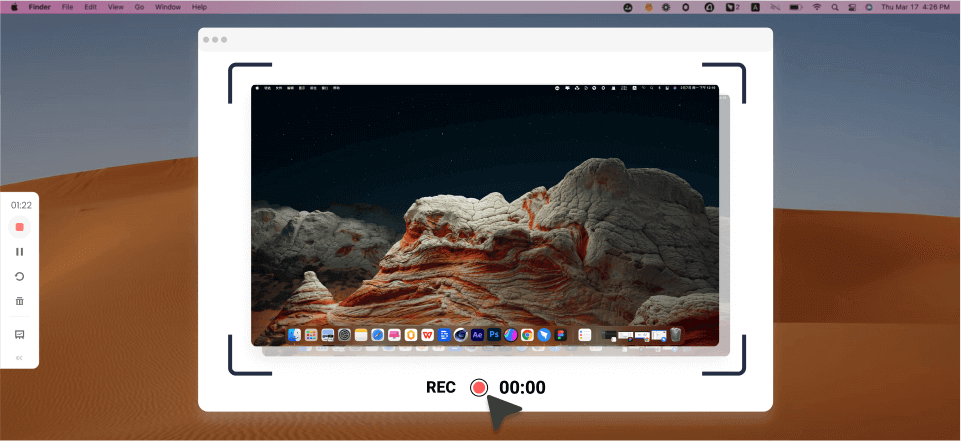If you’ve ever wondered about the differences and which one to use between MP4 and MOV video file formats, this article aims to provide insights and clarity on the topic. The decision between MP4 and MOV ultimately depends on your specific needs and preferences. If you prioritize compatibility across various devices and platforms, MP4 is safer. It ensures that your videos can be played and shared without compatibility issues. However, MOV might be the preferred option if you primarily work with Apple devices and software or require the highest possible video quality.
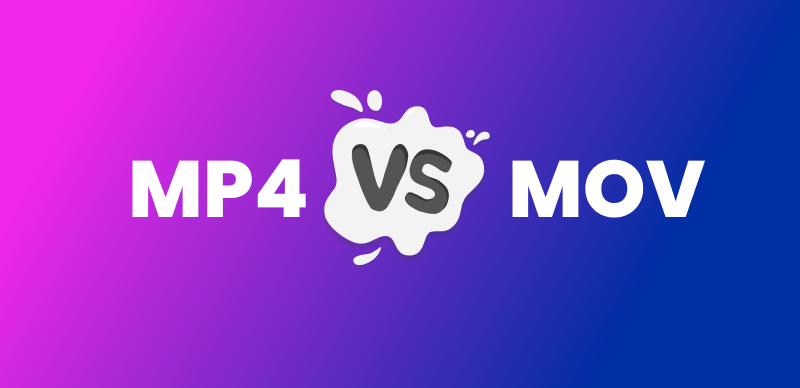
MP4 Vs MOV
Both MP4 and MOV have their advantages and disadvantages. Consider factors such as intended usage, target audience, available storage space, and compatibility requirements when deciding between the two formats. Understanding these differences will help you make an informed choice and ensure that your videos are accessible and of the desired quality. This article will discuss the details of MP4 vs MOV to clear your mind. So, let’s begin!
Also read: How to Convert YouTube to MOV? >
Table of Contents: hide
What Are MP4 and MOV Video File Formats?
What Are MP4 and MOV Video File Formats?
What Are MP4 and MOV Video File Formats?
In this part, let’s have a quick look at what are MP4 and MOV video file formats.
MP4 Video File Format
Compressing video files is crucial for seamless usage on popular web platforms such as YouTube, Vimeo, and TikTok, as some users may think about how to convert YouTube to MOV. The MP4 format has gained immense popularity and earned the reputation of being the “Swiss Army Knife” of video formats. MP4’s widespread adoption stems from its exceptional capability to achieve high compression rates while allowing users to choose their desired compression level.

MP4 Video File Format
With this flexibility, content creators may find the ideal balance between video quality and file size, delivering a high-quality viewing experience without excessive bandwidth. As a result, MP4 has emerged as the preferred specification for video creators and video recorders. It is the best option due to its adaptability and broad compatibility across various platforms and devices, retaining its industry-leading position as the preferred format for sharing videos online.
MOV Video File Format
The MOV format, developed by Apple, has stood the test of time as a widely-used video format. The exported file typically comes in the MOV format when you finalize your video edits using Apple Final Cut. Offering exceptional quality, MOV is renowned as the highest quality format available for exporting from Final Cut, providing various options to tailor the export settings to your specific requirements.

MOV Video File Format
However, it’s important to note that MOV files tend to be large, making them less suitable for web-based or size-constrained applications. While MOV files deliver impressive visual quality, their substantial file size can pose challenges when sharing or streaming videos online. Therefore, if you intend to distribute your videos over the internet or need smaller file sizes, converting or compressing the MOV files into more web-friendly formats may be necessary. This way, you can balance preserving quality and optimizing file sizes to facilitate efficient sharing and playback on various platforms.
Differentiating between video formats across various devices and platforms, particularly MP4 and MOV, can be complex. Despite their visual similarities, each format has unique characteristics that distinguish it from the others.
Should I Convert MOV to MP4?
Whether or not you should convert MOV to MP4 depends on various factors and considerations. One primary aspect to consider is the intended use of the video files.
Due to MP4’s broad compatibility, converting MOV to MP4 can be helpful if you intend to share your videos with others or upload them to the web. The video format MP4 is widely supported by various hardware, software, and platforms. You may ensure that a larger audience can easily view your videos without any format-related concerns by converting your MOV files to MP4.
Since MP4 files typically offer superior compression and smaller file sizes are obtained while maintaining satisfactory video quality, converting MOV to MP4 can be beneficial if you’re concerned about storage space or want to speed up upload and download times. When dealing with restricted bandwidth or storage, this can make it simpler to organize and share your videos.
Your editing and post-processing requirements can also influence converting MOV to MP4. If you plan to edit further or process your videos using software or platforms that have better compatibility with MP4, converting the files beforehand might be advantageous. It ensures seamless integration with a wider range of editing tools, reducing the need for additional file conversions during the editing workflow.
MP4 Vs MOV – What Are the Differences?

MP4 Vs MOV – What Are the Differences
If you wish to find out the primary differences in both formats, check out the comparison table below:
| Parameters | MP4 | MOV |
| File Extension | The file extension for MP4 is “.mp4”. It is a widely recognized and commonly used file extension for MPEG-4 Part 14 files, compatible with various devices and media players. | The file extension for MOV is “.mov”. It is the standard file extension for QuickTime Movie files developed by Apple. MOV files are primarily associated with Apple devices and software. |
| Container | It is a container format defined by the MPEG-4 Part 14 specification. It allows the storage of different multimedia content, including video, audio, subtitles, and metadata, within a single file. | MOV is a container format developed by Apple’s QuickTime framework. It supports multiple tracks of different types, enabling storing video, audio, text, and other media elements within a single file. |
| Developer | The Moving Picture Experts Group (MPEG) is responsible for developing the MP4 format. It is an international standards organization that works on various multimedia-related technologies. | This format is developed by Apple Inc., a multinational technology company known for its wide range of consumer electronics and software products. |
| Size | MP4 files are renowned for their small size without a noticeable loss in quality. Advanced compression methods utilized in MP4, like H.264, allow for storing and transmitting video and audio material effectively while reducing file size. | When compressed with effective codecs like H.264 or ProRes, MOV files can have a small file size. It enables simple media file storage and distribution without sacrificing overall video quality. |
| Compatibility | MP4 files are widely supported across different platforms and devices, including computers, smartphones, tablets, gaming consoles, and smart TVs. It ensures broad compatibility for sharing and playing videos. | MOV files are natively supported by Apple devices and software, including macOS, iOS, QuickTime Player, and Final Cut Pro. While it can be played on other platforms, some software may require additional codecs or plugins for full compatibility. |
| Metadata | MP4 format supports metadata inclusion for convenient organization and retrieval of media information, including title, artist, album, and more. Metadata can categorize, search, and display video or audio content details. | MOV files also support metadata, enabling additional video or audio content information. This metadata can include details like date, location, camera settings, and more, facilitating better organization and management of media files. |
| Streaming | MP4 files are suitable for streaming over the internet. They can be progressively downloaded and played back while the rest of the file is fetched. It is a popular format for online video platforms and streaming services. | They can be streamed online, allowing users to access video content in real time without downloading the entire file. It makes it convenient for online video playback and live streaming applications. |
| Video Quality | MP4 format provides excellent video compression, particularly with advanced codecs like H.264. It balances file size and visual quality, making it ideal for online video sharing, streaming, and playback on various devices. | MOV files also provide high-quality video compression, supporting multiple codecs like H.264 and ProRes. It caters to professional video editing and production needs while maintaining excellent quality, color accuracy, and overall visual integrity. |
| Audio Quality | MP4 supports AAC and other codecs, ensuring excellent audio compression and high-quality sound. It enables immersive audio on compatible devices. | MOV files can include AAC, PCM, or uncompressed audio, allowing for versatile audio encoding. It ensures high-fidelity sound reproduction, meeting diverse compatibility and quality requirements. |
Faqs About MP4 and MOV
By the end of the post, let’s discuss about some Faqs about MP4 and MOV.
Does MOV or MP4 take more space?
To accurately determine the file size difference between MOV and MP4 formats for a specific video, comparing files encoded with identical settings is necessary. Factors such as video codec, audio codec, resolution, and bitrate affect file size, and MP4 generally has smaller sizes due to better compression algorithms.
Does MOV to MP4 reduce quality?
Converting a video from MOV to MP4 format doesn’t inherently compromise its quality. The resulting MP4 file can maintain the same quality as the original MOV with lossless or high-quality compression methods. Yet, using lower-quality compression or bitrate during conversion may lead to a reduction in video quality.
Why does Apple use MOV instead of MP4?
Apple prefers MOV over MP4 for historical reasons and because it is more compatible with the QuickTime framework. Apple created MOV, which has been used extensively in its products for many years. It supports a variety of multimedia components. Although MP4 is more often used, Apple likely favours MOV because of its close integration with their software and hardware, offering a consistent user experience across all their devices and applications.
Is MP4 or MOV better for YouTube?
Both MP4 and MOV are widely supported video formats on YouTube, so either can be used without significant issues. However, MP4 is generally recommended due to its wide compatibility across different devices and platforms. MP4 files tend to have smaller file sizes while maintaining good video quality, making them easier to upload and stream on YouTube.
Final Thought
In conclusion, now you must know the complete details about MP4 vs MOV. MOV format is ideal for video editing on Apple devices as it provides the highest quality. However, when sharing videos online or streaming on Windows or Lumix devices, it is advisable to convert the video to MP4 format. MP4 format is better suited for online streaming and viewing purposes. Hence, there are instances where exporting a video as an MP4 file is preferable. Just tell us about your concerns in the comment section below!