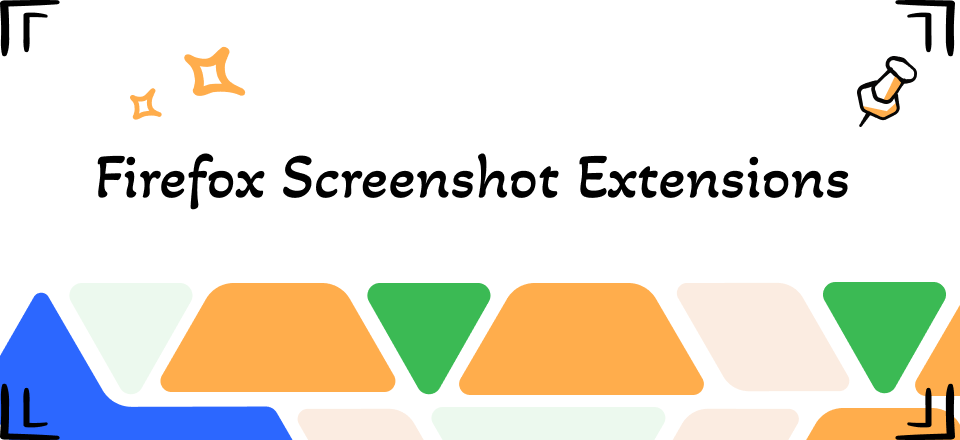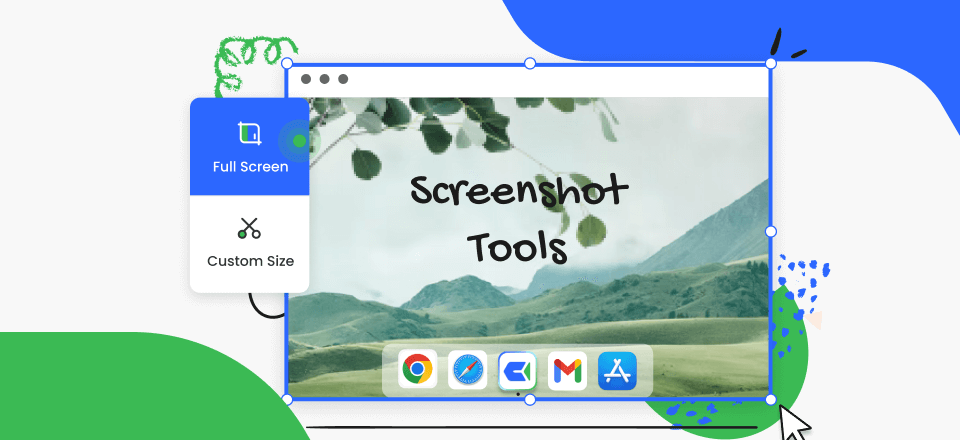The use of digital technology has resulted in a dramatic shift in the way business is conducted. There has been a significant decrease in paper usage and other associated items; receipts are now created digitally. The same is the case when you must share documents, papers, etc., with someone else. You now have multiple options, such as a screenshot of your page. And, of course, you can even edit your screenshots.

Best 7 Screely Alternatives
Screely is one of the software that you can use to edit your screenshot with different techniques. While we will go over what Screely is in detail below, let us tell you beforehand that it might not be the best software to do it. While Screely has lots to offer, other alternatives we reviewed in this article are worth the try. Let’s go over them here.
Also Read:
Table of Contents: hide
What Is Screely?
Screely can quickly transform any screenshot or graphic into a high-quality screenshot picture that can be uploaded and shared online. You share your progress by posting a snapshot or a design you’ve created. To make it more aesthetically pleasing, you can create a fictitious window, cast some shadows, and set the scene. Pick a preview window from a variety of options. Use a blank window or no window to create a beautiful backdrop for your screenshot. Alter the proportions of your photo by cropping, rotating, flipping, or skewing it. Draw on it, make notes, add some shapes, etc. The background color and style of Screely may be changed to suit your preferences. Furthermore, the margin surrounding the picture may be modified to your specifications.
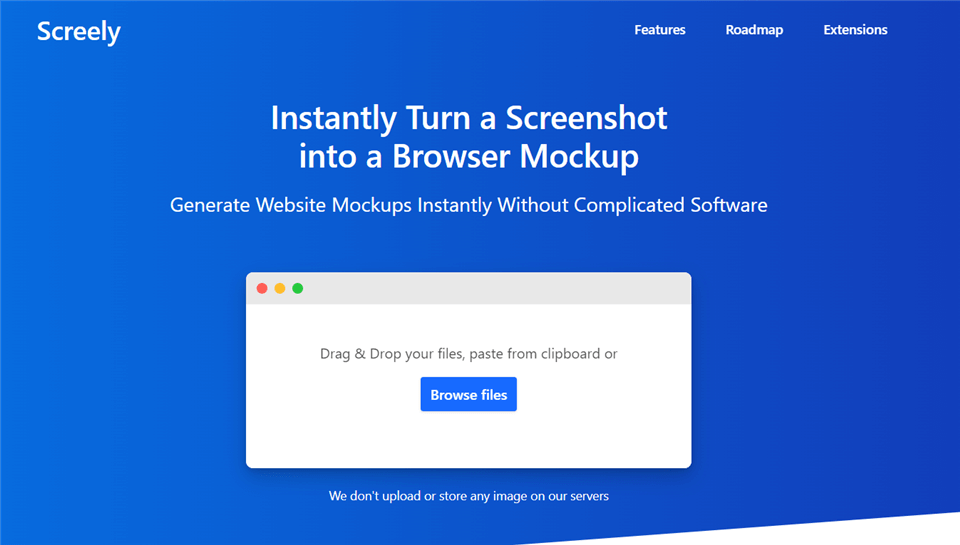
What Is Screely
Top 8 Screely Alternatives Available for 2022
In this part, we collect a list of 7 Screely alternatives available for 2022.
Screenshotlayer
Any program may use Screenshotlayer’s API to take highly customizable screenshots of any website. The program has sophisticated export choices; among them is the ability to send screenshots to an Amazon Web Services (AWS) S3 bucket or a custom FTP location. When consumers request a snapshot, they get a short URL with an image embedded. With the Screenshotlayer API, all that is required is a straightforward request in the proper URL format.
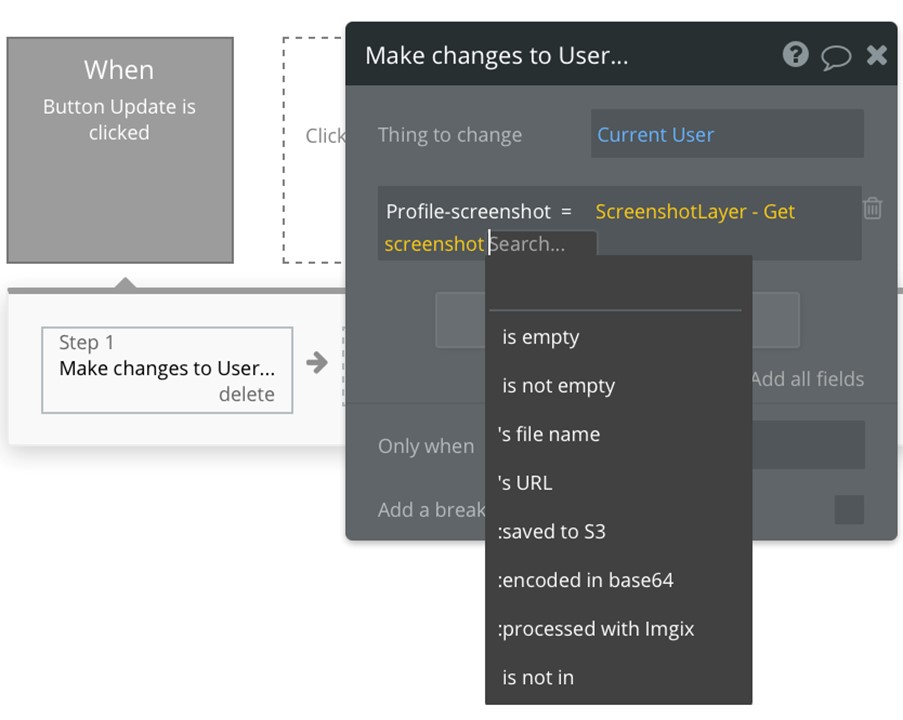
Screely Alternative – Screenshotlayer
An Overview of Screenshotlayer
- A personalized placeholder picture may also be selected.
- The snapshot rendering engine supports HTML5, CSS3, etc., making it simple for users to transform a URL into a screenshot.
- Extensive use data are also provided, in addition to interactive instructions.
- Thumbnail sizes may be customized in various ways using the many advanced settings.
User Satisfaction
- G2: 4.5/5 (1 review)
- Capterra: N/A
Price Plan: free to $15.99 per month
Gemoo Snap
Gemoo Snap can meet a range of your screenshot requirements as a reliable and cost-free tool. Gemoo Snap includes everything you need to take screenshots at work and in your daily life, whether you’re a designer, educator, developer, or marketing. It is a simple, lightweight program that is free to use for fast screenshots. Giving input on a design and an assignment, reporting a defect, and doing anything else that can help you get better. Just take a screenshot, annotate images with your thoughts, and then either paste it or share a link.

Screely Alternative – Screenshotlayer
An Overview of Gemoo Snap
- Take screenshots of the entire page or just a section of the website by scrolling them and stopping wherever you need to.
- Screenshot & Beautify – Add backdrops, and round corners, and draw shapes to effortlessly enhance your screenshots.
- Snap a screenshot of the clipboard, annotate the content you wish to share, then copy it there. Simply paste it wherever.
- Automatic cloud upload: Each capture is kept in the cloud. After signing into your account, you can access them from any device.
User Satisfaction
- G2: N/A
- Capterra: N/A
Price Plan: free to use
Screenfluence
Screenfluence is an interactive projection and digital signage system that runs in the cloud and has a system for managing content. The solution’s deployability lends its adaptability, making it suitable for a wide range of customers and use cases in the commercial, public address, or private sector. In addition to offering compliance with Windows, Mac, and Linux PCs, Plug n’ Play hardware devices linked to each HD monitor and screen allow for simple network connection and automatic device detection.
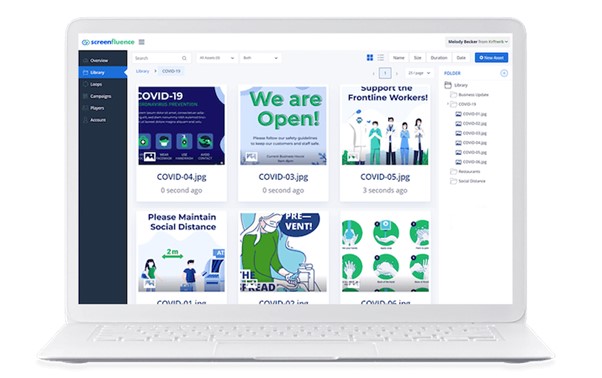
Screely Alternative – Screenfluence
An Overview of Screenfluence
- Intuitive editing tools like drag-and-drop interfaces allow users to produce and assemble content rapidly.
- Using the available scheduling settings, you may set up individual or repeating playing of several playlists on every connected screen.
- If you have an HD digital display, you may start playing content from the platform by connecting a Screenfluence box.
- Subscribers of Screenfluence may integrate their Instagram feed into the app.
User Satisfaction
- G2: 4.7/5 (39 reviews)
- Capterra: 4.9/5 (81 reviews)
Price Plan: free to $30 per month
Site-shot
Free, limitless, and feature-rich web-based screenshot creation service. It also has a robust API for creating website screenshots automatically. The quickest and easiest method for capturing a whole page, it can accommodate pages of any length up to 20,000 pixels in length. All taken screenshots have their URL, so feel free to share the ones you’ve made. Record the canvas, default value, and anything else in the document.
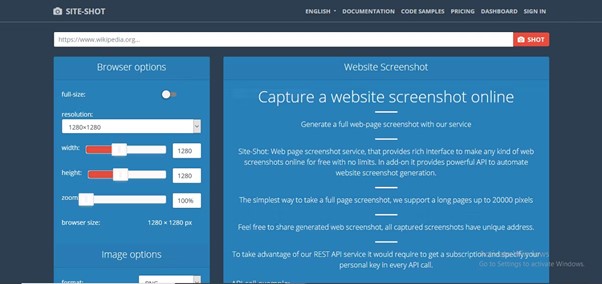
Screely Alternative – Site Shot
An Overview of Site-Shot
- All the accessible parameters and a minimum of one instance of each are described in this documentation.
- To generate a screenshot, you must provide an API key and a website address; both elements must be URL-encoded.
- Maximal screenshot-taking time is something you can control.
- The width of a WebView may be customized in pixels.
User Satisfaction
- G2: N/A
- Capterra: N/A
Price Plan: free to $14.99 per month
Lightshot
LightShot is a screenshot utility that allows you to capture and save any visible portion of the screen quickly. In addition to storing the picture locally, the included LightShot server allows you to publish it online instantly. LightShot also has another feature that makes it stand out from its rivals. This means you may use an online image editor that is functionally equivalent to the widely used Adobe Photoshop to modify the collected photographs. If you want to download a picture on the internet, LightShot is the finest tool out there to do it.
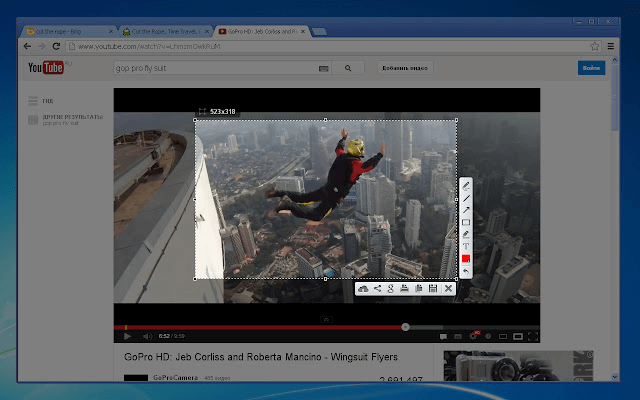
Screely Alternative – Lightshot
An Overview of Lightshot
- Make a copy of the screenshot on your clipboard.
- Directly after the snapshot has been captured, you may edit it.
- Save screen captures to your computer.
- You may speed up Lightshot by using the shortcut keys.
User Satisfaction
- G2: 4.7/5 (113 reviews)
- Capterra: 4.8/5 (24 reviews)
ImgPile
ImgPile is the ultimate online image gallery where you can upload, rate, comment, and see some of the most incredible pictures available. Every day, millions of people use ImgPile to share and discover the world’s most hilarious, touching, and useful photos and stories. You may post photographs here and then share them with others online. The design is straightforward and user-friendly, and you can easily create albums to keep your uploaded photos in order. Every photograph in your ImgPile collection comes with its unique image URL.

Screely Alternative – ImgPile
An Overview of ImgPile
- Web space in the cloud for free picture storage.
- Unlimited space.
- Post social media connections permanently.
- You can control what others may see, create private albums, and alter your profile appearance.
User Satisfaction
Price Plan: Free to use
- G2: N/A
- Capterra: N/A
PicInfinity
Picinfinity is a site that retains images and acts as a proxy. You submit your picture, and the website ensures that it is stored in many places simultaneously to be accessible in perpetuity. With this software, you cannot only locate your images but also look up images that are hard to find. Moreover, this tool also allows you to upload images individually and in whole albums.
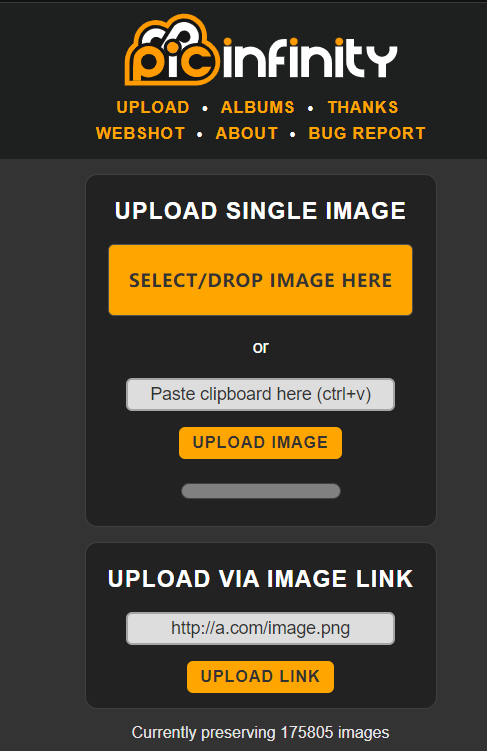
Screely Alternative – PicInfinity
An Overview of PicInfinty
- Uploading the image to redundant locations
- Retain image on the web forever
- Free unlimited storage
User Satisfaction
- G2: N/A
- Capterra: N/A
Snipboard
Snipboard.io eliminates the need for file uploads or installations, making it convenient for sharing screenshots. You may easily share your photos with others with just a few simple keystrokes, making it a convenient addition to your workflow. Whenever you want to take a screenshot, just press the Print Screen key on your keyboard. You don’t even have to be on the Snipboard.io website to utilize it. The contents of your screen will be captured and copied to the clipboard. Copy the picture, go to Snipboard.io, and alter it. Create an account to see and remove older photos. Snipboard.io was created with power users in mind and had a minimal number of buttons.
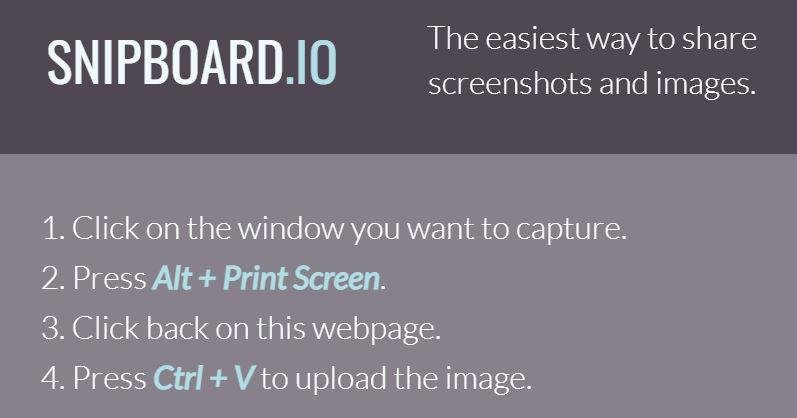
Screely Alternative – Snipboard
An Overview of Snipboard
- Paste and share images online
- Built-in editing tool
- Enhance the quality of images
- No limit to uploading images
User Satisfaction
- G2: N/A
- Capterra: N/A
Price Plan: Free to $4 per month
Final Thought
Screely’s pitch goes like this: “Want to share whatever you’ve been working on with coworkers or friends but believe a basic snapshot is a little bland? “Screely is a screenshot capture tool that falls under the area of images and graphics. It has a feature that “instantly converts your snapshot into a gorgeous image you can share.” There are many other options besides Screely, such as websites and programs for a range of different operating systems, such as Windows, Mac OS X, and Linux.