An Alight Motion watermark is a distinctive mark or logo embedded within videos created using the Alight Motion graphics application. Serving as a form of attribution, this watermark is typically positioned discreetly on the video to credit the content to the Alight Motion platform.
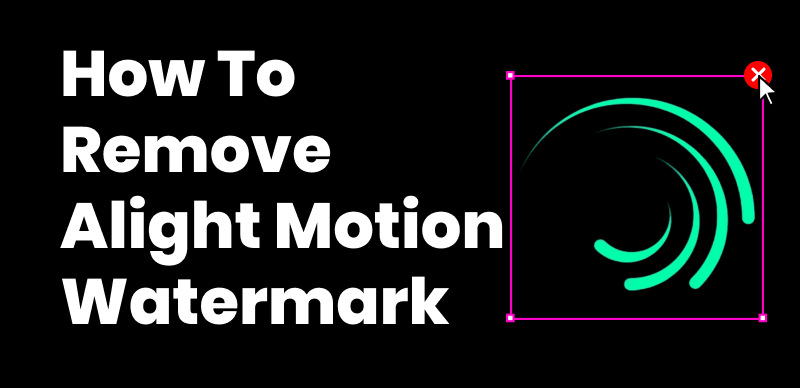
How to Remove the Watermark from Alight Motion
While the intention behind the watermark is to acknowledge the app’s role in the creation of the content, it can pose challenges for those who seek a clean, professional look for their videos. The watermark, although subtle, becomes a visual element that some content creators prefer to remove, especially when aiming for a polished and brand-focused presentation in their visual content.
Table of Contents: hide
Why Should You Remove Watermarks on Alight Motion?
3 Methods to Use Alight Motion without a Watermark
Use of AI Video Watermark Remover – Wipit
Download the Alight Motion Mod APK Version
Tips to Enhance Your Alight Motion No Watermark APK Experience
Why Should You Remove Watermarks on Alight Motion?
Removing watermarks on Alight Motion is a choice driven by several factors. While the watermark serves the purpose of crediting the content to the Alight Motion platform, there are compelling reasons why some people opt to remove it from their videos.
Firstly, the presence of a watermark may compromise the visual aesthetics and professionalism of the video, particularly when you want to create a seamless and brand-centric presentation. Additionally, removing the watermark provides content creators with greater flexibility to customize and brand their videos according to their vision, without the subtle yet potentially distracting attribution mark.
3 Methods to Use Alight Motion without a Watermark
The process of removing this watermark involves various methods, each offering you the flexibility to achieve a desired level of professionalism in their Alight Motion videos.
Use of AI Video Watermark Remover – Wipit
Wipit provides a convenient solution for removing watermarks from videos created using Alight Motion. With its user-friendly interface and AI-powerful features, Wipit allows you to easily eliminate unwanted objects and enhance the visual appeal of your Alight Motion videos. Except for the Alight Motion watermark, you can also delete dates, stickers, drawings, logos, text, people, shadows, dates, and other unwanted objects from videos via Wipit.
Key features of Wipit:
- The left-side slide display area provides a convenient preview of the content, allowing you to switch between different operations.
- Wipit offers smart AI edge recognition for removing watermarks, Snapchat captions, or objects from images.
- Adjustable brush and eraser tools for the precise removal of unwanted elements.
- Add your watermark after erasing the watermark, you can also adjust the size, position, transparency, etc. of the image.
Steps to Remove Watermarks on Alight Motion Using Wipit:
Step 1: Begin by free downloading and installing Wipit on your computer. Once installed, proceed to upload your desired videos for watermark removal.
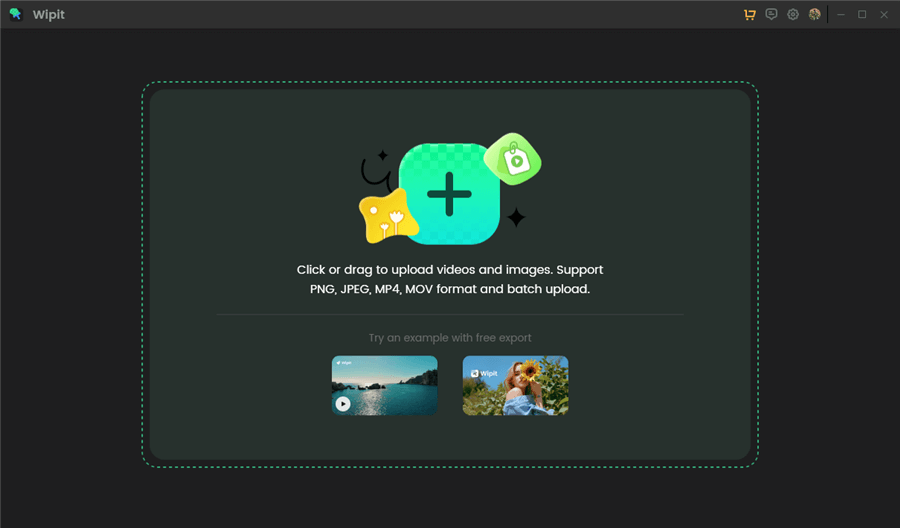
Remove Watermark from Images or Videos
Step 2: Utilize the “Select Area” feature to precisely frame the area within the videos that you wish to erase.
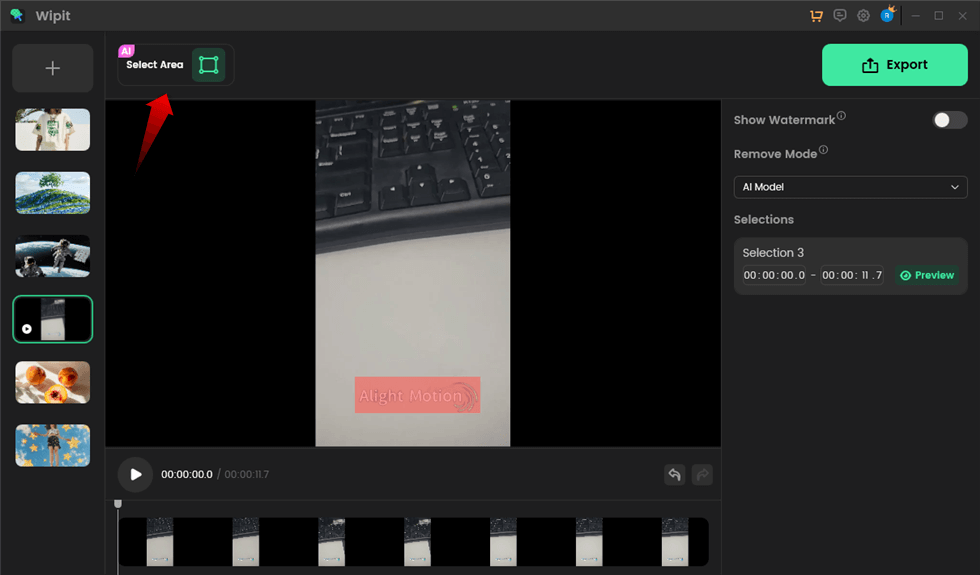
Frame the Alight Motion Watermark
Step 3: Choose between two erasure modes: AI Model or Smooth Filling. For optimal results, we recommend utilizing the AI model, even though it may operate at a slower speed due to the advanced AI technology involved in the analysis process.
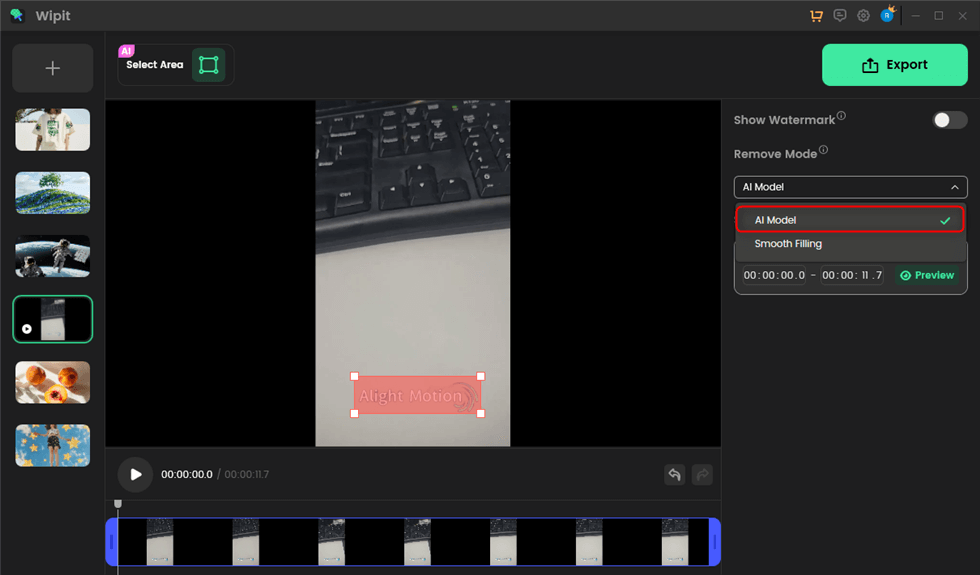
Choose the AI Removal Model
Step 4: Fine-tune the watermark removal process by adjusting the start and end time on the video track, or alternatively, directly input the desired time interval. Wipit will automatically eliminate the watermark within the designated timeframe.
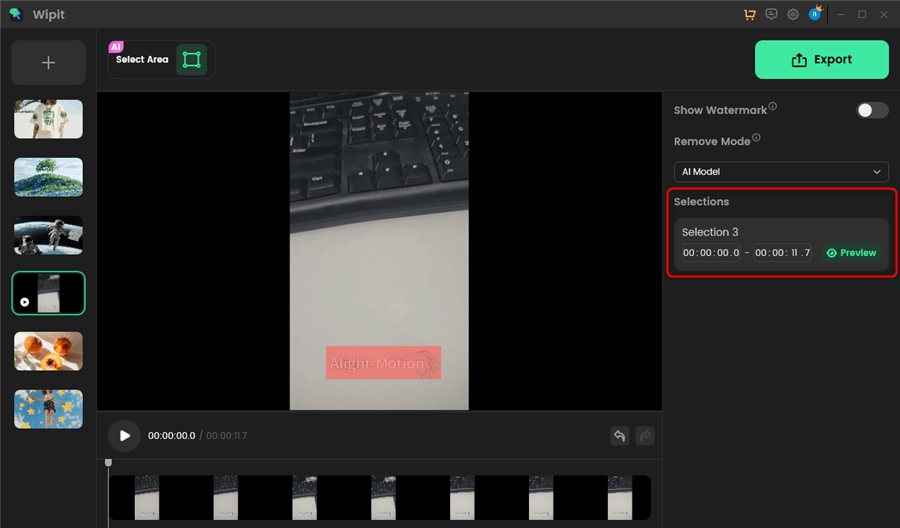
Enter the Time to Set Removal Section
Step 5: Once the watermark removal procedure is finished, click on the “Preview” option to evaluate and review the outcome of the process.
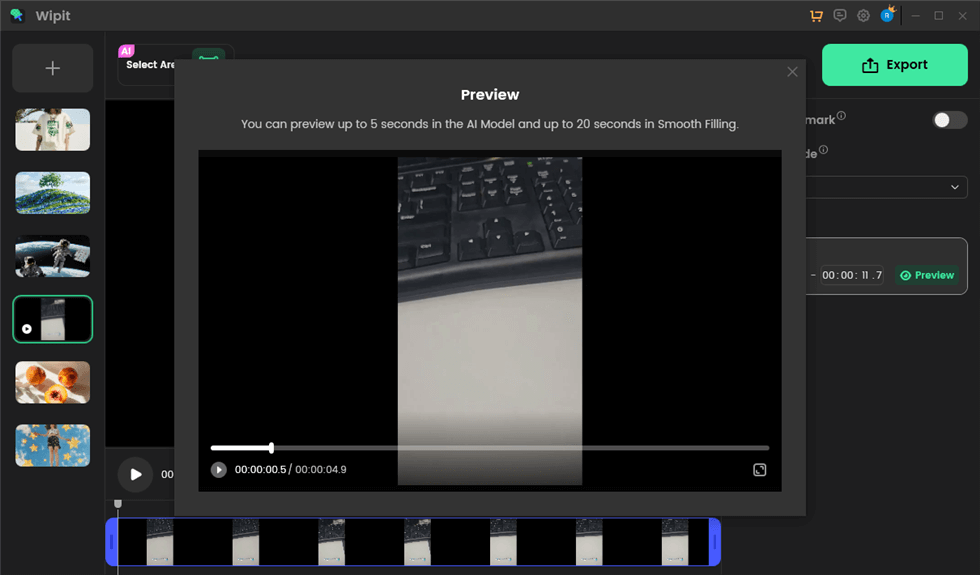
Preview the Removal Effect
Wipit only removes watermarks and elements from user-owned or authorized content. Users must avoid infringing on others’ intellectual property rights. Unauthorized use of copyrighted material is illegal, and Wipit and Gemoo strictly condemn such software usage.
Also read: How to Remove Picsart Watermark
Other Recommended Apps/Tools for Alight Motion Watermark Removal:
While watermarks are commonly employed for brand promotion, they can pose challenges, particularly when sharing videos across various platforms. There are instances where you may prefer not to display the editing app or software used, necessitating the removal of watermarks.
When navigating through the Google Play Store or Apple Store, the multitude of available apps can be overwhelming. To streamline your options, we conducted tests on numerous third-party apps and have compiled a list of top-notch applications for effective watermark removal. The recommended apps include:
<< Watermark Remover
<< PicLab
<< ToolWiz Photos
<< Photo Retouch – Object Removal
<< Remove & Add Watermark
<< InShot
<< AirBrush
<< Picsart
Cropping the Video
Cropping the video is a straightforward yet effective method to eliminate watermarks on Alight Motion. By focusing on the desired content and removing unnecessary portions, you can ensure a clean and watermark-free result. To achieve this, follow these steps:
Step 1: Select the Video
Open the Alight Motion app and choose the video from which you want to remove the watermark.
Step 2: Access Editing Tools
Navigate to the editing tools or settings that allow you to manipulate the dimensions and size of the video.
Step 3: Adjust the Crop
Look for the crop or trimming option and adjust it to focus on the main content while excluding the watermark.
Step 4: Preview the Changes
Before finalizing the changes, preview the video to ensure that the watermark has been effectively cropped out.
Step 5: Save or Export
Once satisfied with the preview, save or export the edited video without the watermark.
Download the Alight Motion Mod APK Version
Removing watermarks from Alight Motion through the modded APK version involves downloading a modified version of the application. This method is not officially supported by the app developers and comes with potential risks, so users should proceed with caution and ensure they adhere to legal considerations.
Check out the steps to download the Alight Motion Mod APK Version:
Step 1: Find a Reputable Source
Search for a trusted website or platform that provides the modded APK version of Alight Motion. It’s crucial to use reputable sources to minimize security risks.
Step 2: Download the Modded APK
Once you’ve identified a reliable source, download the modded APK file to your device. This file contains the altered version of Alight Motion that includes the watermark removal feature.
Step 3: Adjust Security Settings
Before installation, go to your device’s security settings and enable the option to install applications from unknown sources. This setting is typically located in the device’s security or privacy settings.
Step 4: Install the Modded APK
Open the downloaded modded APK file and follow the on-screen instructions to install the modified version of Alight Motion on your device.
Step 5: Launch the App
After successful installation, launch the Alight Motion app from your device. You should now have access to the modded version, which allows you to edit videos without watermarks.
Tips to Enhance Your Alight Motion No Watermark APK Experience
High-Resolution Source: Use high-resolution source videos for better results in watermark removal.
Choose Reliable Apps: Opt for trusted third-party apps to ensure safety and video quality.
Test and Preview: Always preview edited videos to confirm effective watermark removal.
Aspect Ratio Maintenance: Maintain the original aspect ratio when cropping to avoid distortion.
FAQs about Removing the Alight Motion Watermark
1. Is it legal to remove the watermark from Alight Motion videos?
Removing watermarks may violate the terms of service of Alight Motion, and it’s essential to check the app’s policies regarding watermark removal.
2. How can I ensure successful watermark removal?
Use high-resolution source videos, opt for reliable apps, test and preview edited videos, and maintain the original aspect ratio when cropping for optimal results.
3. Can I seek feedback on my watermark-free Alight Motion videos?
Yes, seeking feedback from peers and communities is a great way to refine your video editing skills and improve the overall quality of your content.
Conclusion
Removing watermarks from Alight Motion videos empowers content creators to achieve a professional and visually appealing aesthetic. Explore the mentioned methods while respecting intellectual property and app usage policies for a seamless and elevated video editing experience.



