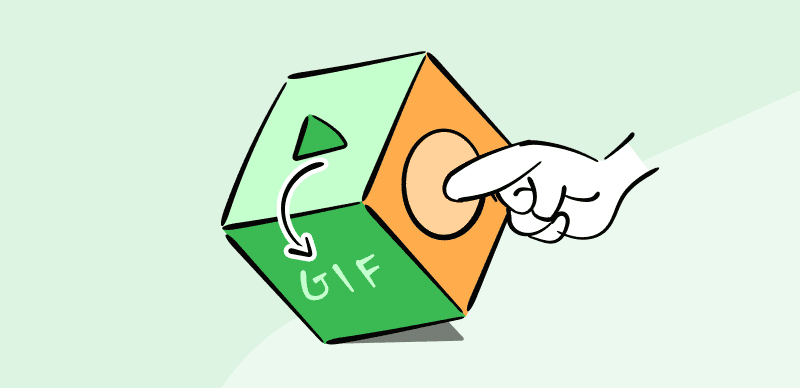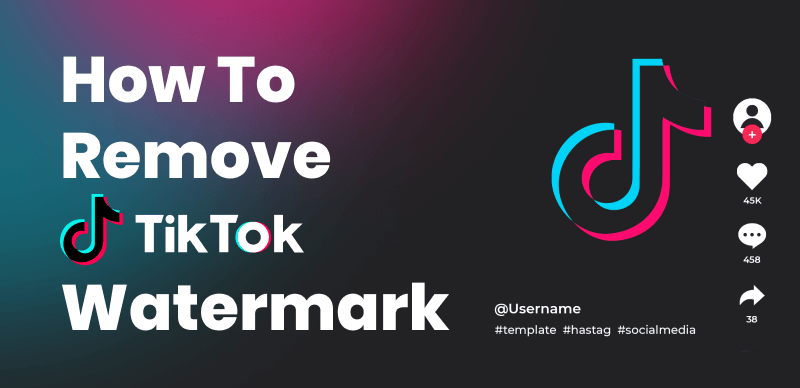Is it legal to remove a watermark? Removing a watermark from copyrighted content is a topic that raises questions about the legality of such actions. In the United States, copyright laws grant certain rights to creators and owners of intellectual property, including the right to control the distribution and reproduction of their work.
That is to say, removing a watermark without the official owner’s consent is generally considered illegal. The legality of removing a watermark depends on various factors, including the jurisdiction and the specific circumstances. Here is an overview of the legal aspects related to removing watermarks in the United States:
- Copyright Law: In the United States, removing a watermark without the owner’s permission is prohibited under the Copyright Act, Section 1202. This law states that intentionally removing a watermark or copyright mark without the owner’s consent is illegal. It also prohibits the distribution, sharing, copying, or modification of any part of the copyrighted work, including removing the watermark.
- License Terms: When you remove a watermark from a photo and use it for personal or business purposes without the owner’s consent, it can be considered a breach of license terms. If the owner of the images has not given consent or is unaware of the removal, it can be considered stealing and may result in legal consequences.
- Penalties: If found guilty of removing watermarks without permission, the court may order the person responsible to compensate the owner for their loss, pay statutory damages, and potentially face additional penalties. The compensation for each image violation can be as high as $25,000.

Is It Legal to Remove a Watermark
Table of Contents: hide
What Is a Watermark, and Why Is It Needed?
Safe Methods to Remove Watermark on PC
Use Photoshop to Remove the Watermark
Remove the Watermark via Inpaint
Frequently Asked Questions – Is It Illegal to Remove a Watermark?
Part 1: What Is a Watermark, and Why Is It Needed?
In the digital age, protecting intellectual property has become increasingly important. One common method used to safeguard images, videos, and other digital content is the application of watermarks.
Ownership and Attribution:
- Establishes ownership of the content.
- Provides clear attribution to the original creator or copyright holder.
Brand Identity:
- Reinforces brand recognition and identity.
- Promotes consistency across visual content.
Protection Against Unauthorized Use:
- Acts as a deterrent against unauthorized use and distribution.
- Discourages content theft or misuse.
Promotion and Marketing:
- Serves as a promotional tool when content is shared or reposted.
- Enhances the visibility of the brand or creator.
Legal Documentation:
- Functions as a form of visual copyright notice.
- Strengthens legal claims in cases of intellectual property disputes.
A watermark is a visible overlay that is typically placed on an image or video to indicate ownership or copyright. These marks can be logos, text, or patterns and are designed to deter unauthorized use and distribution of the content. However, the question arises: Is it legal to remove a watermark?
Part 2: Safe Methods to Remove Watermark on PC
Method 1: Try AI Image Remover Wipit
You can use professional AI image watermark removal tools like Wipit to remove watermarks from desktop images. This powerful tool seamlessly eliminates unwanted drawings or marks from images or photos using artificial intelligence. Try Wipit for free to experience its watermark removal capabilities.
Key Features of Wipit
- Enhance work productivity by uploading images and videos in batches, allowing for efficient handling of multiple files simultaneously.
- Effortlessly remove drawings, text, logos, shadows, dates, or any undesired elements from images using the power of AI technology.
- Zoom in on the specific area containing the drawing for precise editing and removal, ensuring accurate adjustments.
- Refine the areas where the drawing is to be removed by adjusting the brush or eraser size, granting enhanced control over the editing process.
Follow the steps to remove the watermark using Wipit
Step 1: Start by installing Wipit for free, then upload images from your computer to begin the process.
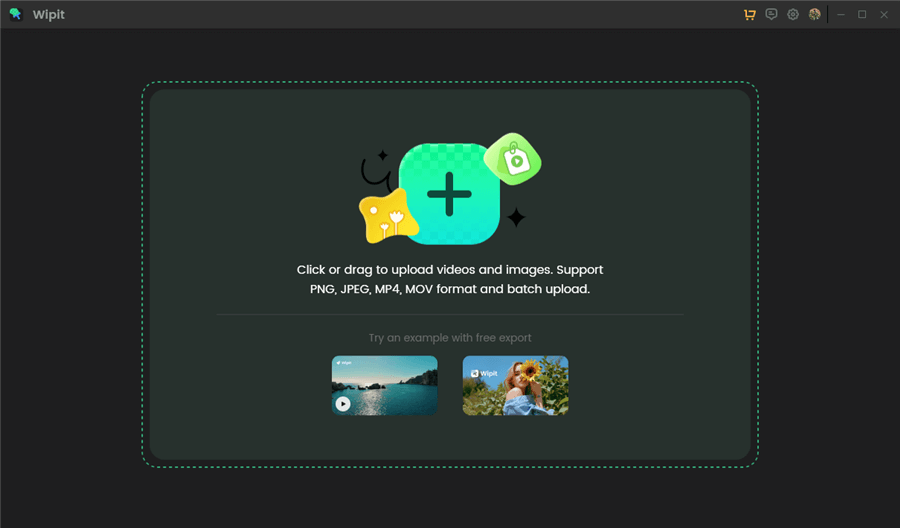
Upload Photos from Your Computer
Step 2: Choose the AI Select Area mode to automatically identify unwanted drawings using AI. Alternatively, use the brush tool to manually paint over the drawing you want to remove with precision.
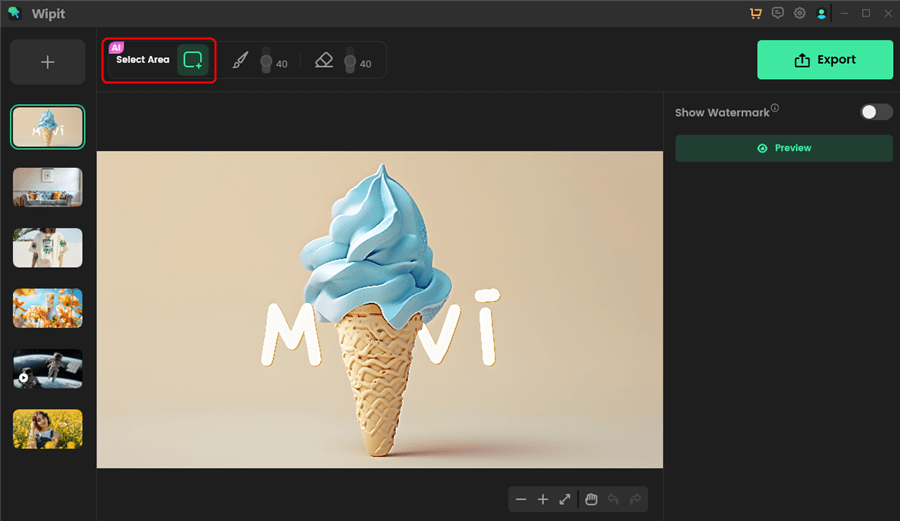
Choose the AI Select Area Option
Step 3: Preview the effect of the watermark removal and save the output to your computer by clicking the Export button.
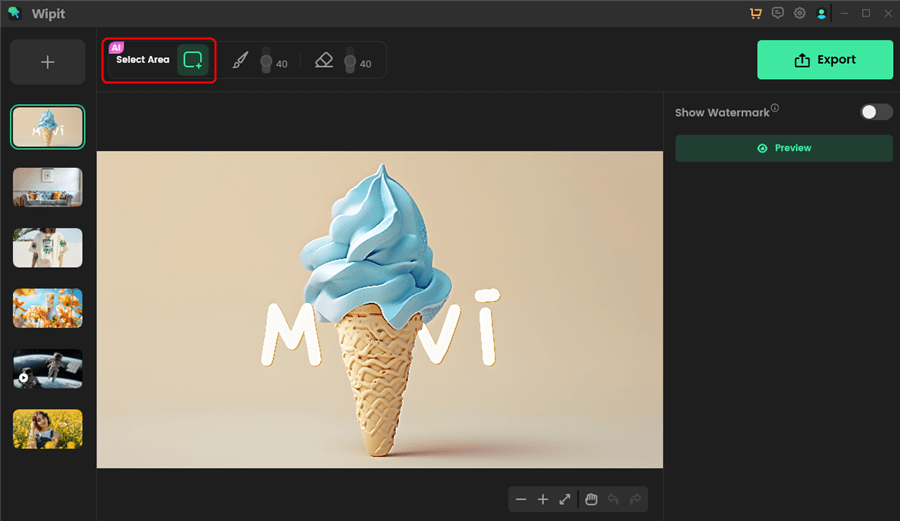
Choose the AI Select Area Option
Wipit only removes watermarks and elements from user-owned or authorized content. Users must avoid infringing on others’ intellectual property rights. Unauthorized use of copyrighted material is illegal, and Wipit and Gemoo strictly condemn such software usage..
Method 2: Use Photoshop to Remove the Watermark
When it comes to removing watermarks from images on your PC, Adobe Photoshop stands out as a powerful and versatile tool. This method ensures precision and retains the image quality, making it a safe approach for watermark removal.
Using Photoshop to Remove Watermarks:
Step 1: Open the image in Photoshop
Launch Photoshop and open the image containing the watermark.
Step 2: Select the Clone Stamp Tool
Choose the Clone Stamp Tool from the toolbar. This tool allows you to copy pixels from one area of the image and apply them to another area.
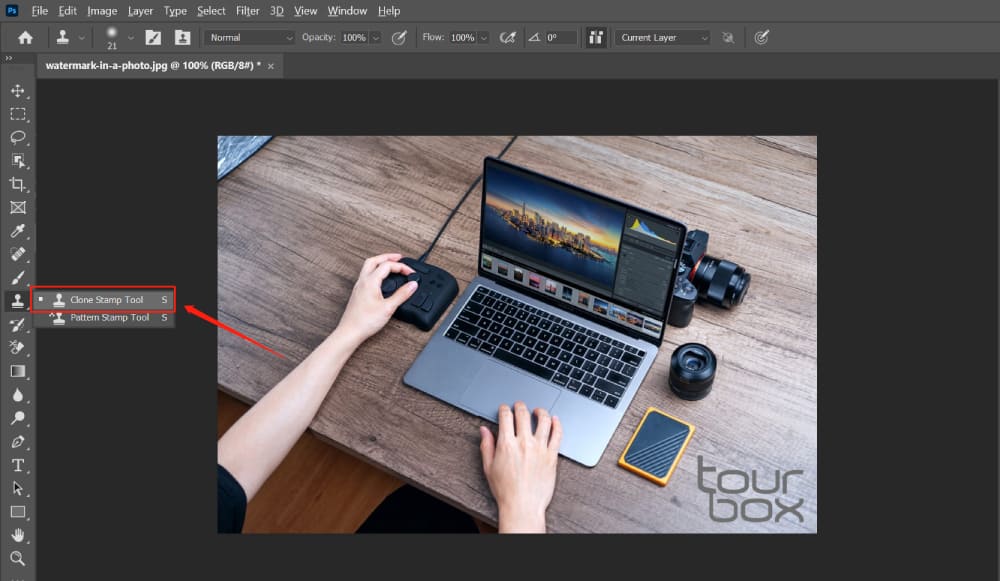
Choose the Clone Stamp Tool
Step 3: Adjust the brush settings
Adjust the brush size and hardness according to the size and complexity of the watermark.
Step 4: Sample an area without the watermark
Hold the Alt key and click on an area of the image that closely matches the background where the watermark appears.

Click on the Watermark Area
Step 5: Remove the watermark
Carefully paint over the watermark using the Clone Stamp Tool, using the sampled area as a reference.
Step 6: Refine and blend the result
Use additional tools, such as the Healing Brush Tool or the Spot Healing Brush Tool, to refine and blend the edited area, ensuring a seamless removal of the watermark.
Method 2: Remove the Watermark via Inpaint
Inpaint is another software that specializes in removing unwanted objects from images, including watermarks. Here are the steps to remove a watermark using Inpaint:
Step 1: Open the image in Inpaint
Launch Inpaint and import the image containing the watermark.
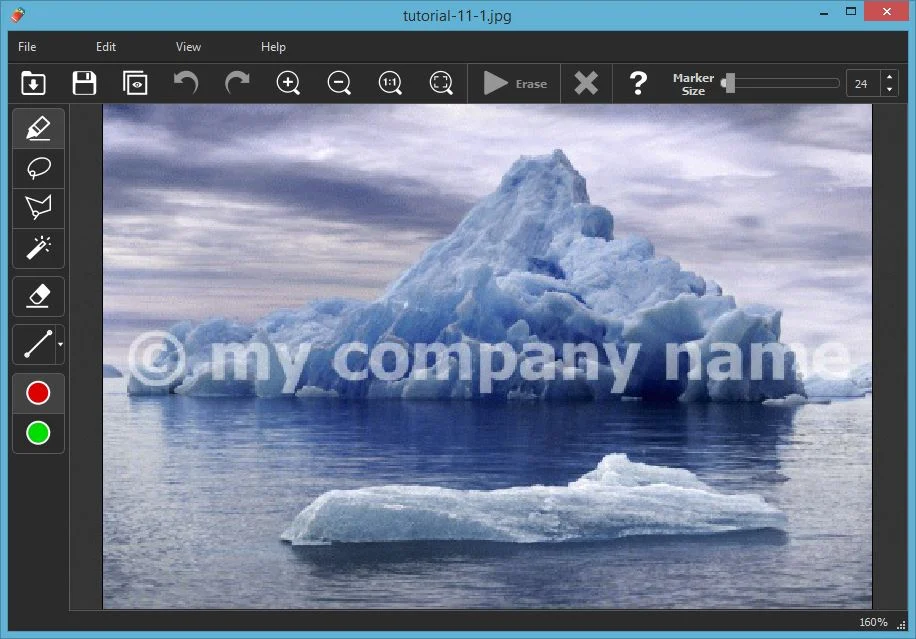
Open the image in Inpaint
Step 2: Select the watermark area
Use the marker tool to highlight the watermark area you want to remove.
Step 3: Start the removal process
Click the “Erase” button to initiate the removal process. Inpaint will analyze the surrounding pixels and intelligently fill in the selected area.
Step 4: Refine the result
Use the marker tool to fine-tune any areas that may require additional adjustments.
Step 5:Save the edited image
Once you are satisfied with the removal, save the edited image to your desired location.
Part 3: Frequently Asked Questions – Is It Illegal to Remove a Watermark?
- Is it legal to remove a watermark for personal use?
Removing a watermark for personal use may not have legal consequences, as long as the copyrighted content is not being shared or distributed without permission.
- Is it legal to remove a watermark for commercial purposes?
Removing a watermark for commercial purposes, such as using the content for advertising or selling products, is generally illegal without obtaining proper licensing or permission from the copyright owner.
- Can I remove a watermark if I credit the original creator?
Crediting the original creator does not automatically grant you the right to remove a watermark. Permission from the copyright owner should be obtained before altering or using copyrighted content.
- What are the potential legal consequences of removing a watermark?
Removing a watermark without permission may result in legal consequences, including copyright infringement claims, monetary damages, and injunctions.
Conclusion
While removing a watermark may seem like a convenient solution in certain situations, it is essential to understand the legal implications. Generally, removing a watermark without permission can lead to copyright infringement and legal consequences. It is advisable to seek proper licensing or permission from the copyright owner before using or modifying copyrighted content. Additionally, using safe methods like Photoshop or Inpaint can help in the process of removing watermarks while preserving the integrity of the content. Always remember to respect the intellectual property rights of others and use digital content responsibly.