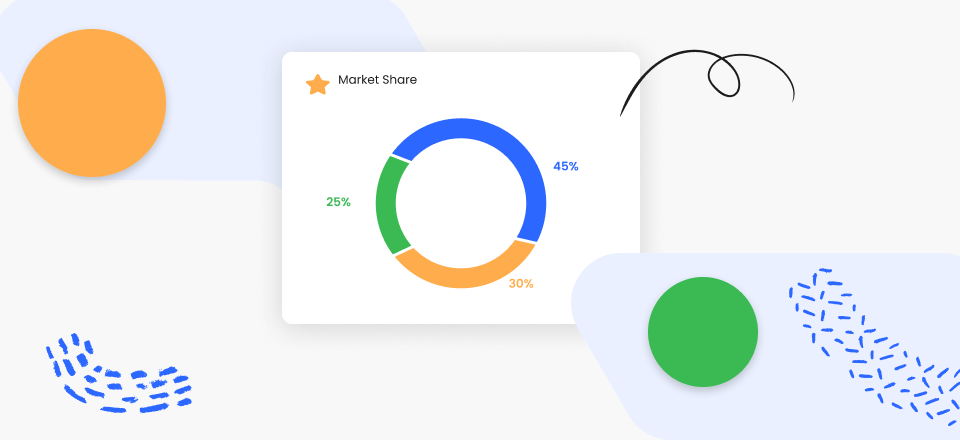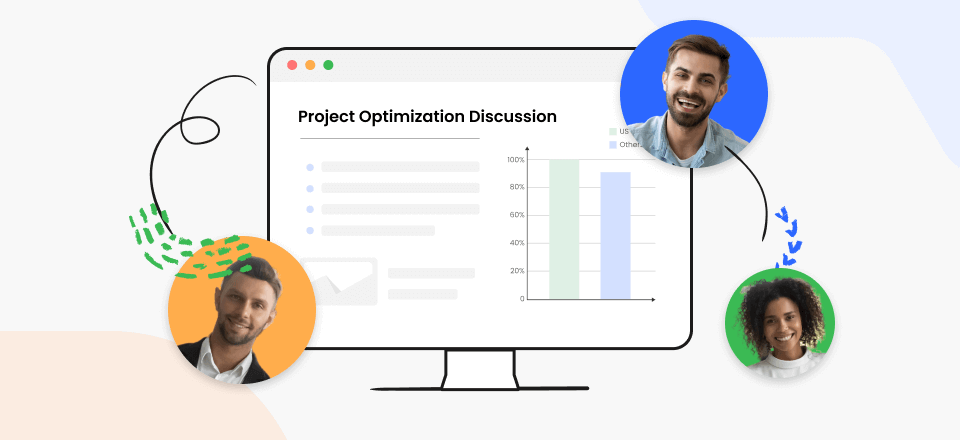Top 13 Document Collaboration Tools
A company can’t succeed without a strong foundation of teamwork. Teamwork is among the most critical abilities which can quickly make or ruin a company, regardless of whether you are an e-commerce behemoth like Amazon, a fashion juggernaut like Zara, or a modest mom-and-pop shop. Seventy-five percent or more of company owners consider cooperation and collaboration “extremely crucial” to their operations.

Document Collaboration Tools
Having everyone on the team work together to achieve a single objective boosts productivity and morale. When individuals work together for a similar purpose, they generate a synergy that no other group can equal. The finest document-sharing and editing software is listed below. Continue reading to learn the amazing features your document collaboration tool must have and all the joyful benefits you can gain by using one. Let’s get going!
Table of Contents: hide
What Is Document Collaboration Software?
Key Features of Best Document Collaboration Tools
What Is Document Collaboration Software?
Document collaboration software equips teams with the tools and the appropriate environment to work successfully, which is especially required when team workers are approaching remote work challenges. You and the rest of your staff can count on document software solutions to make meaning of any file you’re working with, whether a Google Document, a PDF, a spreedsheet, or something else. What is the mechanism behind this?
When many team members collaborate on a single page for a project, document collaboration solutions and task management software allow those individuals to view, edit, and modify the content instantaneously. By adding to or changing the document simultaneously, several persons can express their perspectives while using a collaboration document.
Key Features of Best Document Collaboration Tools
When searching for the most effective approach to work together on papers online, here are seven important elements that should be high on your priority list.
User Rights – Due to the high volume of company documents being exchanged, security should be an organization’s top priority. User rights let you control who may access sensitive information and ensure that only the correct people view it.
Storage Space on Offer – You’ll need a platform to scale your business and handle the increasing volume of papers. The obviousness of this does not lessen the significance of remembering it.
User Experience – The platform should be as intuitive and easy to use as a mobile phone. If you want your whole crew to use the new software, it should be something they look forward to using rather than dreading. Search for a program with a clean interface that newcomers can pick up quickly and use effectively.
Mobile Friendly Nature – With the rise of remote work, your employees are using their phones for business purposes at an increasing rate. It’s crucial to choose a service with a proven history of dependable mobile capabilities while shopping for software that will allow for the secure sharing of files. If you don’t, you’ll drive a hole between you and your constantly relocating colleagues.
Activity Log – When documentation and contracts pass through many hands, it’s important to keep track of who made what changes and when. An activity log does just that while allowing document openness throughout the organization.
Autosave Functionality – Investing in real-time file collaboration may help streamline internal operations and save time. You need to have an autosave feature that prevents everyone from manually saving the document every time they change if many people are working on the same task simultaneously. Because who has the energy for it, though?
Real-Time Notifications – The document’s action alerts can keep your teams informed of everything happening whenever it happens. A confirmation email will be sent immediately when each step has been completed, removing the need to check your inbox. The ability to get a real-time alert when a task is finished means you can go on to the next step as soon as it’s done.
13 Best Document Collaboration Tools
In this part, we will cover the 13 best document collaboration tools available in 2o22.
1. Bit.ai
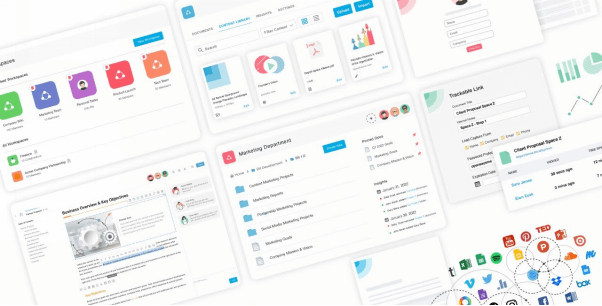
Document Collaboration Tool – Bit.ai
The first and among the most feature-rich applications in our collection is Bit.ai. Bit is a cutting-edge cloud-based document-sharing solution that facilitates the generation, administration, and tracking of documents between teams. Bit enables you to ensure that your papers are more than dull text. Bit users may thus not only work together on documents but also exchange rich material such as films from YouTube, playlists from SoundCloud, papers from Google Docs and OneDrive, worksheets from Excel, GIFs from Twitter and Pinterest, and so on.
If it has a link, Bit can transform it into video elements that can be easily shared. A simple copy-and-paste will get you to your material. Bit creates a real-time display of your digital information in the document without you having to lift a finger. The potential content and interactivity of your smart papers are mind-blowing.
Features Introduction
- A discoverable document’s settings are dynamic and in sync with the audience at all times.
- An opt-in lead collecting form is available for integration with shared documents.
- You may arrange your files according to the projects, teams, organizations, and customers you work on.
- Collaborating and working together efficiently is made possible by the @mention and remark features.
Pros
- Amazing set of features on offer
- Keeps track of everything
- Create multiple documents of your choice
Cons
- Customers have complained that they cannot modify the typeface to conform to company standards.
Price Plan
Free to $8 per month
User Ratings
- G2: 4.2/5 (18 reviews)
- Capterra: N/A
2. ProofHub
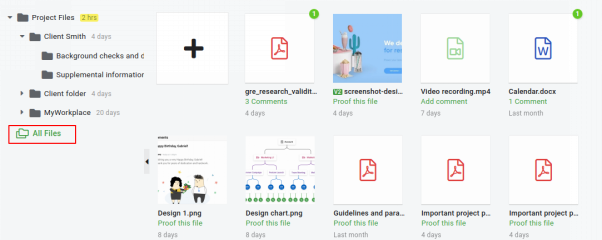
Document Collaboration Tool – ProofHub
ProofHub is an all-in-one platform that includes a consolidated document management system as part of its comprehensive software suite and puts everything together you want in a single package. Groups can exchange files and collaborate immediately on them by utilizing just one application when they use ProofHub.
In addition, ProofHub enables you to the interface without any hassle with well-known file management applications developed by other parties, such as Google Drive, Box, and Dropbox. Choose ProofHub if you require an application that is much more than standard storing files and file-sharing platform to meet all your information management needs. You are going to adore it.
Features Introduction
- There are hundreds of notes, notebooks, and file versioning on offer.
- You also have available file proofing, online markup tools, in-line comments, etc.
- Users can chat with different partners while working on the document.
- There are multiple customization features on offer.
Pros
- Multiple language documents are available
- Event and milestone tracking
- Advanced search options on offer
Cons
- Documents aren’t very user-friendly
Price Plan
Free to $45 per month, billed annually
User Ratings
- G2: 4.5/5 (64 reviews)
- Capterra: 4.5/5 (67 reviews)
3. ClickUp
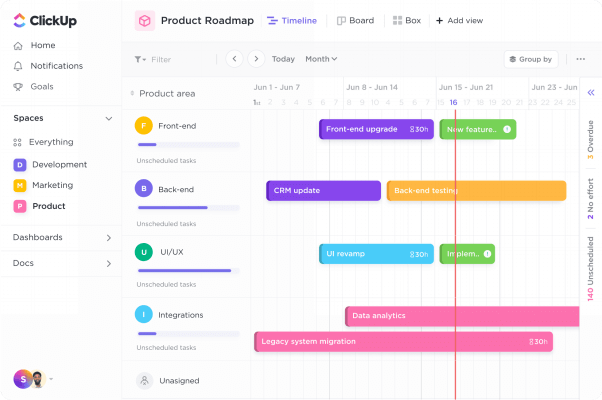
Document Collaboration Tool – ClickUp
ClickUp is an all-in-one solution for project management and collaboration designed for organizations of all sizes, from sole proprietorships to multinational corporations. Regardless of the kind of project you are working on, it provides a fully transparent and feature-rich environment in which you can manage your workload, keep track of project changes, and interact in real time. Additionally, it is configurable.
Features Introduction
- You can now plan your time, keep track of your calendars, and control your workload in one convenient location.
- Offers list, board, box, and Gantt views for to-dos, workflows, and dashboards.
- Edit and assign comments, transform thoughts into action items, offer team feedback, and interact without switching apps.
- Streamline your job with over 1,000 tools.
Pros
- 24/7 customer support
- Manageable tasks and subtasks
- Easy collaboration
- Customizable view
Cons
- Complicated for some users
Price Plan
Free to $5 per month
User Ratings
- G2: 4.7/5 (5011 reviews)
- Capterra: 4.7/5 (3210 reviews)
4. Confluence
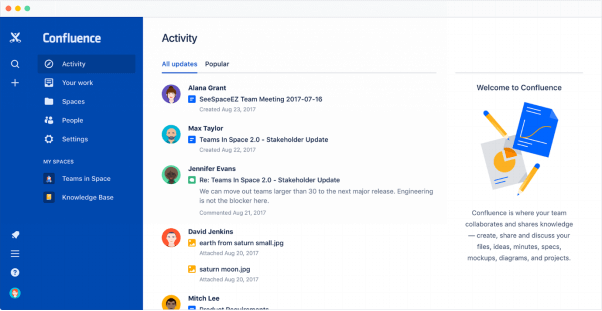
Document Collaboration Tool – Confluence
Confluence from Atlassian has been the go-to for experts in the field of project management as a means of facilitating teamwork. It is a software solution for large enterprises that enables teams to keep their work consolidated, structured, and easily accessible.
In a shared and open workplace, Confluence enables team members to work together on projects, delegate duties to one another, and discuss and exchange information on their respective areas of expertise and personal experiences. You can create, collaborate, and save your work in the same location when you use Confluence.
Features Introduction
- Atlassian Confluence gives organizations infinite virtual space.
- Atlassian Confluence supports industry-standard user management.
- Confluence’s infinite space lets you allocate team zones.
- Get Confluence in-app alerts.
Pros
- Organize everything
- Create unlimited space with a free plan
- Intuitive user interface
- Multiple software integrations
Cons
- Limited Search function
Price Plan
Free to $5 per month
User Ratings
- G2: 4.1/5 (3481 reviews)
- Capterra: 4.4/5 (2455 reviews)
5. Dropbox Paper
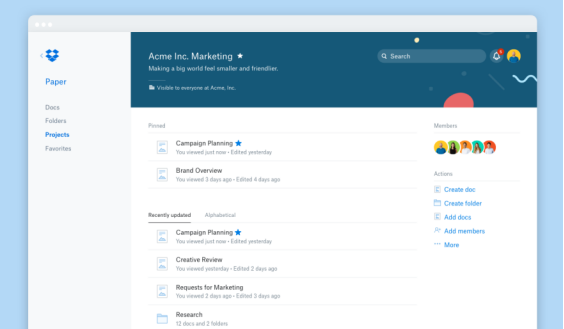
Document Collaboration Tool – Dropbox Paper
Dropbox is a well-known service that has millions of users all around the globe. It’s a well-developed cloud storage solution with excellent collaboration features. Files uploaded to a shared online folder may be accessed from any device by anybody having access to the folder, which can be obtained with only a basic account. Dropbox is well-known as a storage and sharing service, but its collaboration tool, Dropbox Paper, is less well-known.
Many of us entrepreneurs spend time between meetings working from our homes, favourite cafes, and sometimes our automobiles. Having whatever you want available on all your devices at once is a challenge in this kind of business-oriented lifestyle. Today, we have a plethora of options for archiving and transmitting data.
Features Introduction
- Access to pre-designed meeting formats.
- Connecting documents to scheduled events is made possible via calendar integrations.
- Features for managing tasks include delegating, setting due dates, and tagging team members.
- Integrated with Microsoft Office 365 and G suite
Pros
- Great sharing options
- Easy to use
- Storage and collaborating service
- Share data files
Cons
- The paid plan is very expensive
Price Plan
Free to $25 per month
User Ratings
- G2: 4.1/5 (4486 reviews)
- Capterra: 4.4/5 (152 reviews)
6. OnlyOffice
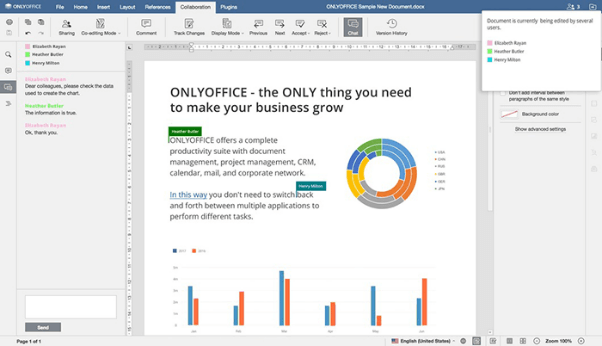
Document Collaboration Tool – OnlyOffice
ONLYOFFICE is an open-source software office available in various configurations, including on-premises and the cloud, as a comprehensive Workspace or as discrete ONLYOFFICE Docs, desktop and mobile editors, for enterprises of any magnitude as well as for individual usage.
Unlike other popular document collaboration solutions, OnlyOffice Docs stands out because it is free and open-source. OnlyOffice Docs, in contrast to the majority of the other products on our list, provides a self-hosted, on-premises version that enables you to exercise complete authority over the information you create.
Features Introduction
- Tools for keeping tabs on edits, citations, document revisions, and comparisons are provided.
- Integrated support for chat apps like Telegram and Jitsi, as well as in-document chit-chat.
- Discreet locations to work on encrypted files together from start to finish.
- Tools for creating and editing documents together in a group, including word processors, spreadsheets, and slideshow creators.
Pros
- Cloud and self-hosted MS Office compatibility.
- Security and third-party integration.
- Free plan and applications.
- Free and available to anyone.
Cons
- Complex Interface
Price Plan
Free to $4 per month
User Ratings
- G2: 4.3/5 (36 reviews)
- Capterra: 4.5/5 (316 reviews)
7. Zoho Projects
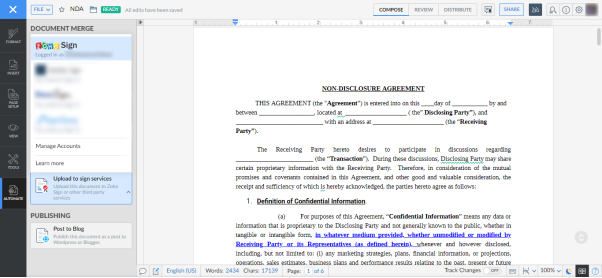
Document Collaboration Tool – Zoho Projects
The online project management and collaboration software known as Zoho Projects is in great demand. Using Zoho Projects, you can keep track of everything done, beginning with the beginning of the project and ending with its conclusion. It distinguishes out from the competition because of its very sophisticated editor and extensive range of formatting possibilities.
In addition, you may simplify the process of meeting project deadlines by delineating milestones and dividing projects into subtasks. Using this project management tool, you may draft task designs to ensure that you are always on top of all project execution procedures. It has a little learning curve, but it is worth the trade-off if you want to create papers with unique layouts.
Features Introduction
- Create task plans to manage all of your tasks effectively.
- A built-in chat where you and your other players may discuss your progress.
- Easily define milestones with the rest of your team.
- Utilize Kanban Boards to keep track of all of your tasks.
Pros
- Wide variety of editing options
- Custom layouts
- Free document management system
- Create task blueprints
Cons
- Slight learning curve
Price Plan
Free to $12 per month
User Ratings
- G2: N/A
- Capterra: 4.5/5 (34 reviews)
8. Office365
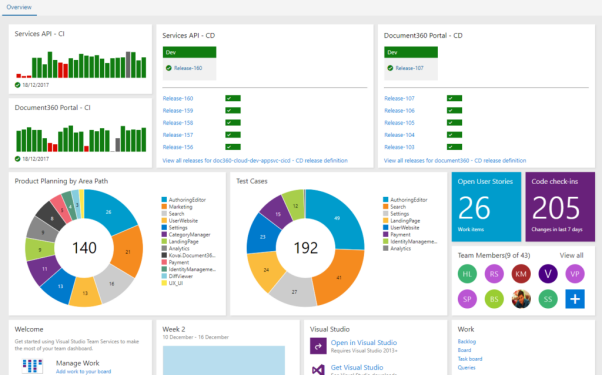
Document Collaboration Tool – Office365
Office 365 is the online version of Microsoft Office, which does not need any introduction. Microsoft Word is widely regarded as a premier piece of document editing software, and the company that developed it, Microsoft, continues to have a dominant market share. For many years, online collaboration has not been one of its strengths.
Nevertheless, that has changed with the advent of the cloud-based Office 365, which contains the online versions of all Microsoft applications, including Word. Today, it has firmly established itself as a rival of the same enterprise-grade calibre as programs such as Google Docs. It interacts with OneDrive, which, like Google Drive and Docs, allows you to exchange files for team collaboration. However, the tools it offers for sharing leave much to be desired.
Features Introduction
- The web-based Word has fewer toolbars, making it simpler to discover options.
- Productivity rises when workers and departments can work together more quickly and easily.
- Access to Office 365 apps is protected by SSL/TSL encryption that is 128 bits in length.
- Microsoft 365 allows you to schedule your repeating meetings dynamically.
Pros
- Document editor
- Microsoft Integration
- Boost productivity
- Easy collaboration tool
Cons
- Complex interface
Price Plan
Free to $20 per month
User Ratings
- G2: N/A
- Capterra: N/A
9. Monday.com
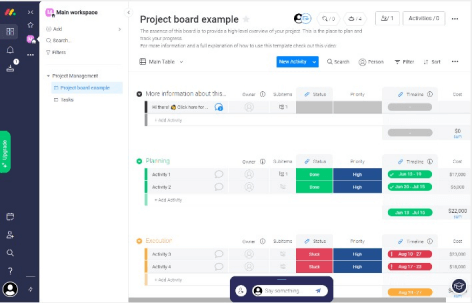
Document Collaboration Tool – Monday.com
Monday.com is a powerful solution for managing projects hosted in the cloud. It organizes your team’s work into tasks and provides various methods to present those tasks, such as charts and timelines, making it simple to use. Even though it is more recent than certain heritage platforms, it has rapidly become a favourite among individuals who work remotely owing to the extensive feature set it offers and the general adaptability it provides.
You do not need any coding knowledge to modify monday.com so that it functions well for your group. You will be able to concentrate on more meaningful work if you automate chores such as data input, processes, and other repetitive duties. After that, you should delegate responsibilities to ensure that nothing is overlooked.
Features Introduction
- Track project progress graphically.
- Schedule your tasks to meet deadlines.
- File sharing, comments, and more improve teamwork.
- To avoid overloading team members, assign new responsibilities.
Pros
- Free trial
- Pre-designed templates
- Automate your workflow
- Integrates with softwares
Cons
- Not many advanced features
Price Plan
Free to $49 per month
User Ratings
- G2: 4.5/5 (6318 reviews)
- Capterra: 4.6/5 (2193 reviews)
10. Notion
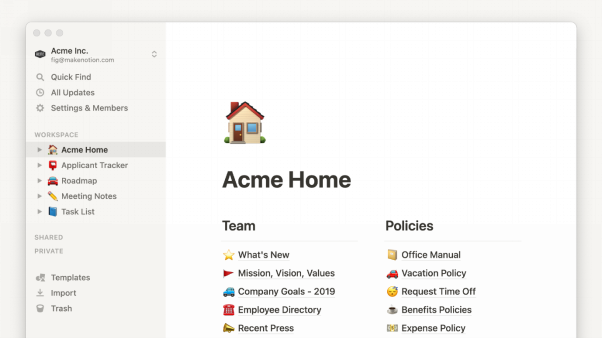
Document Collaboration Tool – Notion
Notion is a tool that assists you in consolidating knowledge and providing straightforward access to it. Because it simplifies what was formerly a difficult issue, Notion is gaining widespread acceptance among companies as one of the most innovative cloud-based collaboration tools. This is particularly because it makes previously difficult problems much easier to solve. You might think of it as an improved and more feature-packed version of Google Sheets.
It provides hundreds of community-made templates and integrations that can be used to create papers, takes meeting notes, publishes websites, and do much more. You can see the database in various formats suitable for your workflow, such as a table, list, timeline, Kanban, gallery, or calendar view. Advanced permissions and PDF outputs in bulk are also supported by Notion.
Features Introduction
- Kanban boards, calendars, and list displays simplify project management.
- Notion replaces Google Docs and Evernote with 30+ media types and a top-notch writing experience.
- Create a searchable database.
- Share links, upload files, and connect teams, projects, and documentation in the collaborative workspace.
Pros
- Easy to use
- All-in-one productivity
- Integrated software’s
- Customizable interface
Cons
- Text formatting issues
Price Plan
Free to $4 per month
User Ratings
- G2: 4.6/5 (948 reviews)
- Capterra: 4.7/5 (876 reviews)
11. Quip
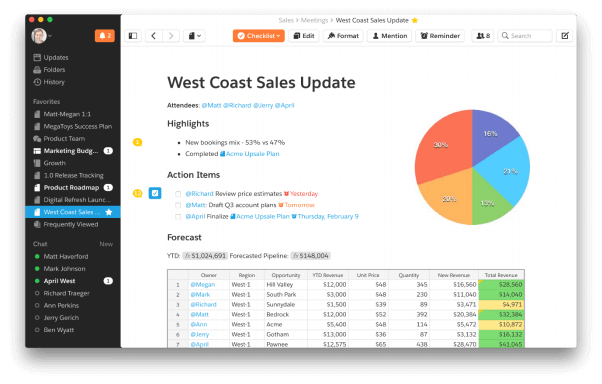
Document Collaboration Tool – Quip
Quip is a virtual collaboration platform that Salesforce powers. It provides team members with a workspace in which they may work together in real-time on documents shared by the team. Quip keeps units connected, aligned, and productive so that they may meet corporate objectives. It does this by providing real-time CRM data, templated papers, and spreadsheets.
The use of collaborative productivity software platforms enables teams to concentrate on data-sharing, working together, and general synergy within the group, which in turn helps to develop more productive teams.
Features Introduction
- Work quicker and smarter in a shared workplace where stakeholders may discuss, share, and edit in real time.
- Maintain sales alignment and data accuracy.
- In documents and spreadsheets, collaborate and adapt your sales plan for the transaction.
- Quip documents and data sources change bidirectionally.
Pros
- It helps users improve their task management skills and collaborate with coworkers.
- They also work with any team.
- Real-time texting allows rapid communication.
- Spreadsheets are appealing and have over 400 functionalities.
Cons
- File sharing limit
Price Plan
Free to $99 per month
User Ratings
- G2: 4.2/5 (1069 reviews)
- Capterra: 4.4/5 (185 reviews)
12. Box
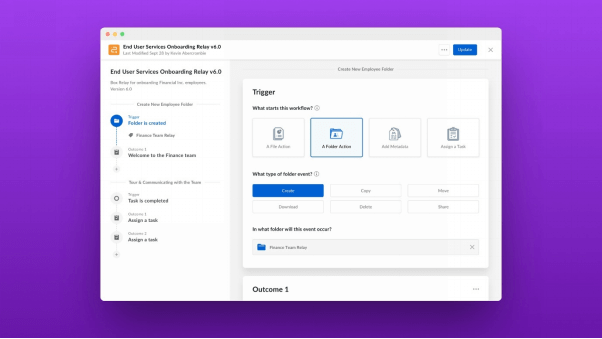
Document Collaboration Tool – Box
Box is a cloud-based storage system that allows teams to access their work from any device at any time, making it a major participant in the file-sharing market.
The box is designed to simplify administrators’ lives; the administrative dashboard makes examining every piece of stored material simpler. It is also compatible with all platforms and devices, making it simple for team members to access documents, project plans, presentations, and videos.
Features Introduction
- Table of contents and dividing lines help organize and navigate Box Notes.
- Callout boxes and typographical formatting for improved text highlighting.
- Code blocks simplify technical communication.
- In-line cursors for real-time collaboration tracking.
Pros
- Create and track task progress
- Easy collaboration
- Easy to use
- Reasonable price
Cons
- Not too many advanced features
Price Plan
Free to $4.50 per month
User Ratings
- G2: 4.2/5 (4798 reviews)
- Capterra: 4.4/5 (4518 reviews)
13. Filecamp
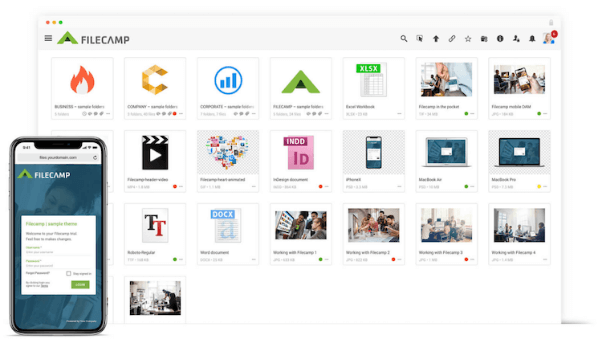
Document Collaboration Tool – Filecamp
Filecamp is a cloud-based Digital Asset Management (DAM) software system that facilitates the management and distribution of digital data, including photographs, videos, and brand standards for businesses.
Each Filecamp user may have a unique user and folder permissions set, and this feature is available across all their pricing tiers. Your DAM system may be uniquely branded to fit your style guide thanks to flexible customization choices.
Features Introduction
- Add tags to documents so they may be found using those terms in a search.
- Prepare photographs for publication by editing, enhancing, and converting them as necessary.
- Track document edits and browses between versions of the same material.
Pros
- Great user experience
- Easy file-sharing solution
- Tag a search
- Able to see thumbnails
Cons
- Not mobile friendly
Price Plan
Free to $29 per month
User Ratings
- G2: 4.8/5 (28 reviews)
- Capterra: 4.7/5 (90 reviews)
Benefits of Document Collaboration Tools
Collaboration software makes it easier to accomplish objectives, keep to deadlines, and reduce time spent on each work by simplifying the overall process. Many small and medium-sized businesses utilize this software to improve internal communication and coordination. The following are some main benefits of Document Collaboration Tools:
- You can quickly delegate responsibilities and set up work schedules for each member.
- You can see the specifics of the job that your staff do.
- You may establish an immediate connection by using messaging services.
- It is time efficient.
- Tools hosted in the cloud may be accessed from any device, anywhere.
- It enhances the effectiveness as well as the production of the team.
- It makes procedures and activities easier to understand and do.
- It makes adapting to new technology and ways of solving problems easier.
Final Words
As you can see, there is great flexibility in the collaboration tools available to you. The software community’s tireless efforts have made it simpler than ever before to work from home. Feel free to let us know if you’d be interested in a follow-up post on the many other collaboration tools. You should forward this article to a friend if you found one of the resources below useful.
When everyone has access to the appropriate methods, working together becomes much more productive. That’s all I have time for right now, so I’ll say that I hope you have a fantastic time working remotely and put your extra time to good, healthy use. We hope you found some help in this compilation.