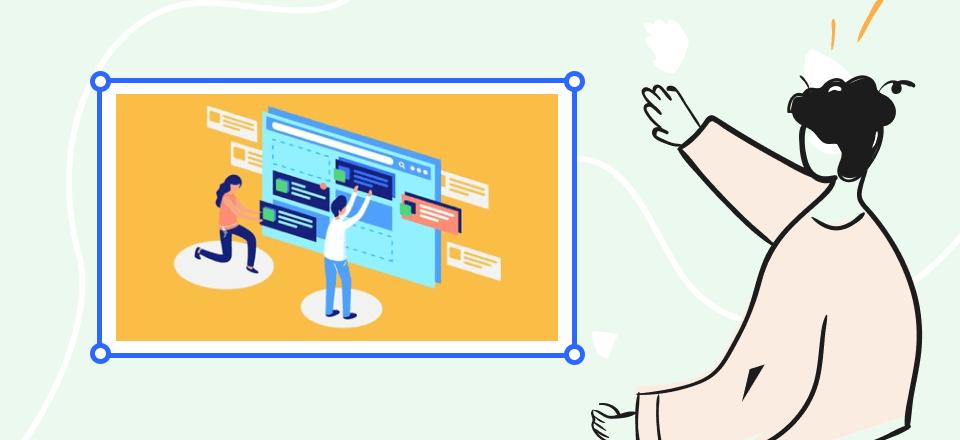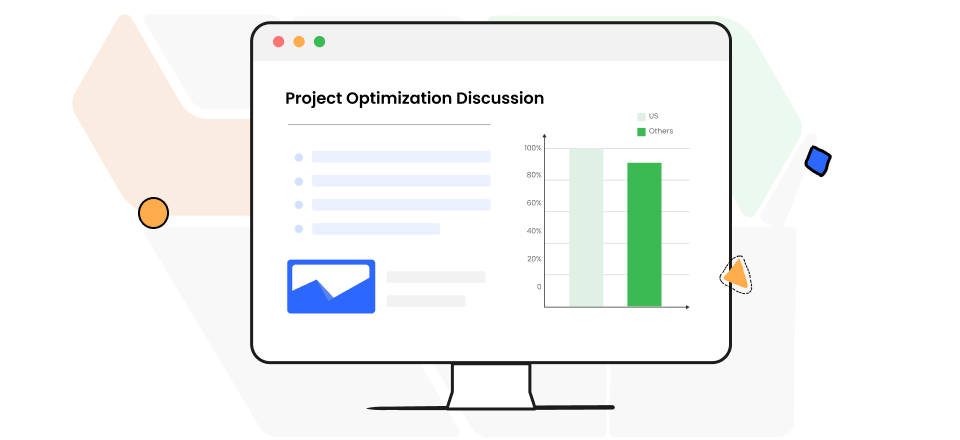In order to get things done, we all know that businesses use networks of individuals that exchange and collaborate on information. Yet, the time and effort required for sharing and contributing might be significant, particularly when an unsuitable medium is used. Research shows that 54% of workers communicate about company matters using personal email accounts. However, security issues and the limited attachment storage space made this method unappealing.
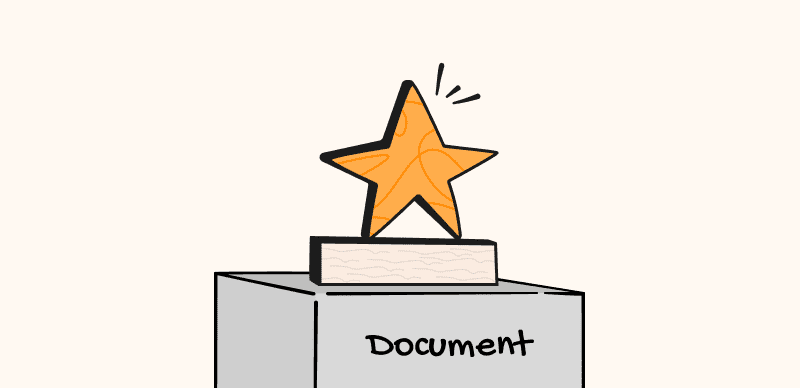
Document Sharing Platforms
The introduction of document-sharing platforms solved this problem. However, as time passed, many document-sharing platforms arrived in the market, making finding a good, reliable platform difficult. To help out, we’ve reviewed some of the finest document-sharing platforms in this article. Let’s get going!
Which Platform Is Best for Sharing Documents?
When it comes to sharing files, a variety of platforms are available, each with unique features and limitations. However, the best file-sharing platform depends on your specific needs and preferences. Here are some key features to consider when choosing a platform:
- Security: Look for a platform that offers end-to-end encryption and other security features to protect your files from unauthorized access.
- File Size Limits: Consider the maximum file size the platform allows, especially if you need to share large files such as videos or high-resolution images.
- Collaboration: If you need to share files with a team, look for a platform that allows multiple users to access and edit files simultaneously.
- Accessibility: Choose a platform compatible with your and your collaborators’ devices and operating systems.
- Ease of Use: Look for a user-friendly and easy-to-navigate platform with clear instructions for uploading and sharing files.
Top 7 File Sharing Platforms You Should Try in 2023
Looking for the best platform to share the documents? The following tool can help:
Box Business
Box is an encrypted cloud collaboration service that allows you to access your files from any internet-connected device. In addition to supporting widely-used productivity suites like Office 365 and Google Apps, as well as CRM and document signing software like Salesforce and Adobe Sign, the platform also allows for seamless integration with these tools. Your data can be kept in any country you choose. If you want to share videos with others, you’ll run into trouble with the site’s tight file upload size restriction. Nevertheless, the 10GB storage limit makes up for this.
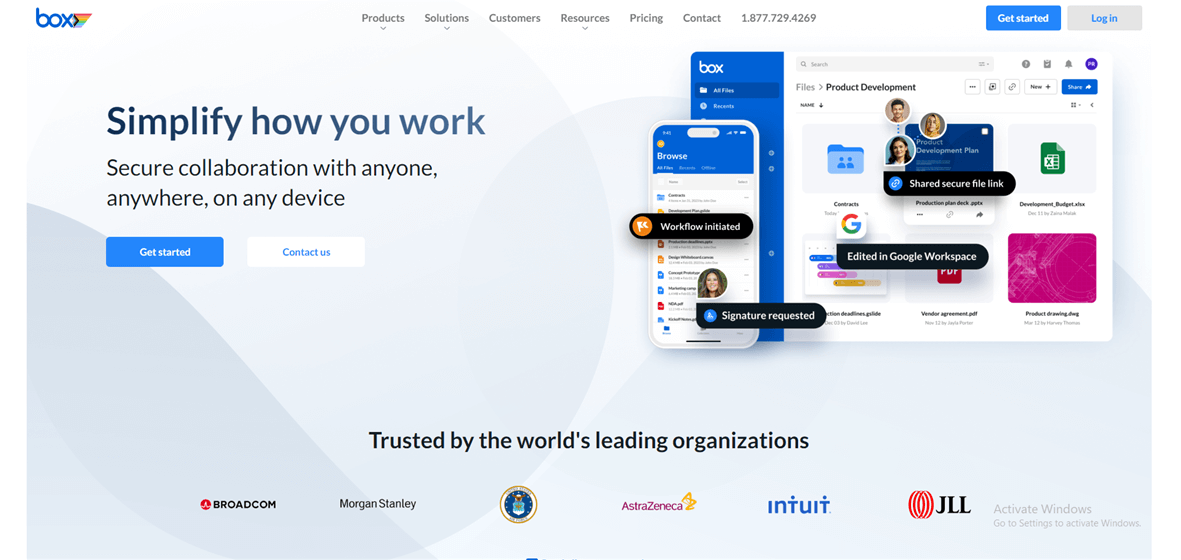
File Sharing Platforms – Box
Box Business’s Good Features
- Box enables its customers to access their files from any location and work on them in real-time with others.
- Incorporate Google Workplace integrations for enhanced business collaboration and cloud content management.
- Sending encrypted links to files allows several people to collaborate by adding notes and suggestions.
- The Keysafe feature lets you keep track of encryption keys for secure data storage and generates a log of key use.
Box Business’s Limitations
- No search feature
- Short trial period
Supported Platform
Windows, macOS, iOS, and Android
Box Business’s Basic Prices
Free to $5 per month
ProofHub
To manage your workflow, ProofHub integrates all the necessary tools—like a robust knowledge management system—into a single, streamlined platform. Teams may use ProofHub as a centralized hub to store, organize, and discuss their shared papers. In addition, ProofHub may be easily combined with other popular cloud storage services like Dropbox, Box, and Google Drive. ProofHub is your best choice if you need a comprehensive solution (more than just a file-sharing and storage service).
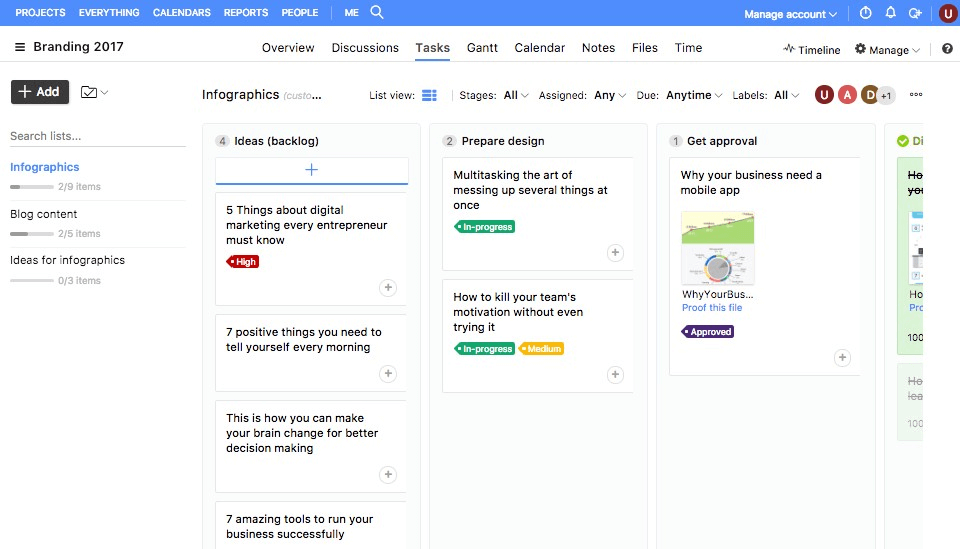
File Sharing Platforms – ProofHub
ProofHub’s Good Features
- You can upload files, classify them, exchange them with your team, and work together effectively.
- Almost every stage of your project supports the attachment and upload of any file, document, or picture.
- Provides a way to save common project configurations as templates for creating new projects.
- You can plan and structure your projects in a manner that works for your group.
ProofHub’s Limitations
- Quite expensive
Supported Platform
Windows, macOS, iOS, and Android
ProofHub’s Basic Prices
Free to $45 per month
Dropbox
Dropbox is an online service that eliminates the need for users to constantly save and upload files to a computer, allowing them to instead concentrate on their work without interruptions. The service is among the best in the world for storing and exchanging digital media. Several features in recent years have been added to Dropbox to increase productivity and teamwork. They include the option to produce Microsoft Office or Google Docs/Sheets/Slides files directly from Dropbox and a new shared Spaces interface for team collaboration.
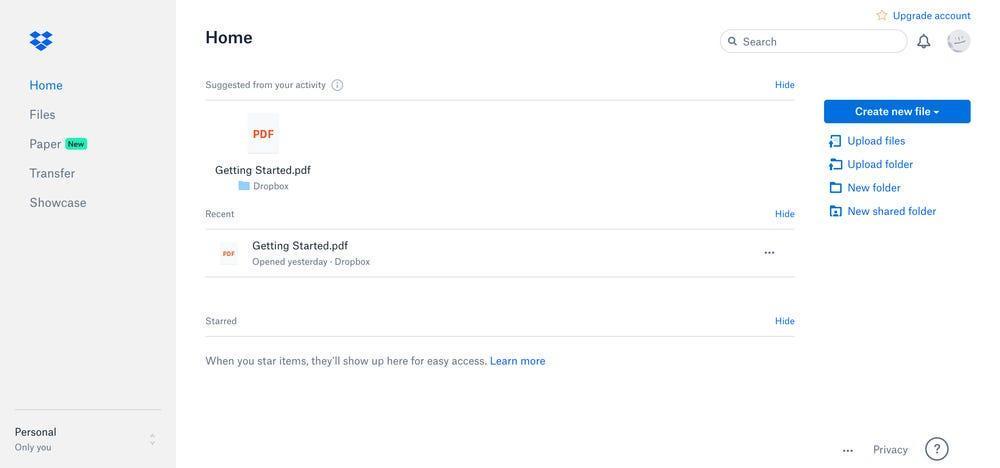
File Sharing Platforms – Dropbox
Dropbox’s Good Features
- Your Dropbox files are accessible from any device with an internet connection.
- All of your devices will be kept in sync with each other if you make any changes, including adding or removing files.
- Enables you to delete data from a lost or stolen device remotely.
- By using Dropbox for business, you can centralize file storage and provide admins control over who can see which files.
Dropbox’s Limitations
- Complicated file syncing
Supported Platform
Windows, macOS, iOS, and Android
Dropbox’s Basic Prices
Free to $9.99 per month
Imgur
Imgur is a popular online image and video hosting platform that allows users to share and view visual content. It was created as a simple image-hosting platform but has since expanded its features to include video and gif hosting, community content sharing, and even a meme generator. In addition to its visual content features, Imgur also offers a document-sharing function. This allows users to upload and share documents, such as PDFs or Word files with others.
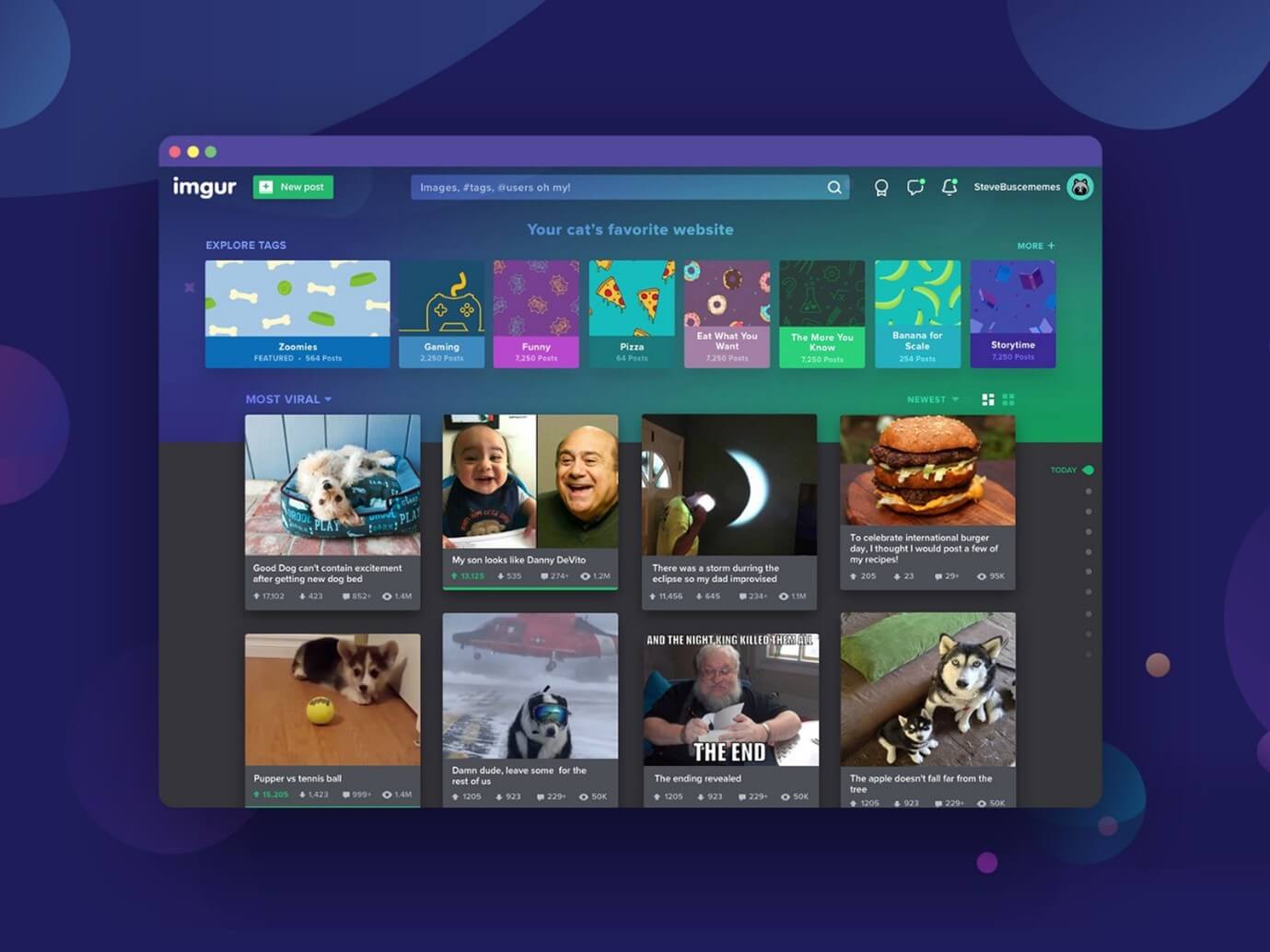
File Sharing Platforms – Imgur
Imgur’s Good Features
- Once uploaded, the documents can be shared via a link or embedded in a webpage.
- It can be a useful tool for sharing smaller files with others.
- You can find multiple memes and interesting content on this tool.
Imgur’s Limitations
- File size limitations
Supported Platform
Windows, macOS, iOS, and Android.
Imgur’s Basic Prices
Free to use
Filecamp
FileCamp is a cloud-based digital asset management platform designed to help businesses easily organize, manage, and share their files. The platform offers a range of features that make it easy to store and share files securely, collaborate with team members, and control access to files. With FileCamp, users can organize files in a centralized, searchable database, making it easy to find the files they need quickly.
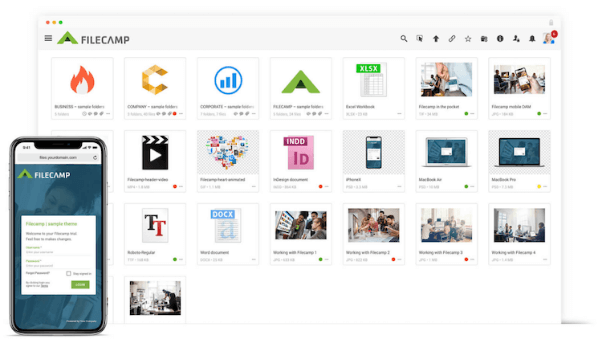
File Sharing Platforms – Filecamp
Filecamps’s Good Features
- Allows for easy collaboration, with features such as commenting, file version control, and real-time editing.
- Lets you set access controls to ensure that files are only viewed and edited by authorized team members.
- It offers customizable branding options, allowing businesses to brand the platform with their logo and colors.
- Can help businesses of all sizes streamline their file management processes, improve collaboration, and increase security.
Filecamps’s Limitations
- Not available for smartphone
Supported Platform
Windows, macOS, and Linux
Filecamps’s Basic Prices
Free to $29 per month
FileCloud
With FileCloud, business users have access to a secure file-sharing solution. Computers, mobile devices, tablets, and file servers can contribute to a centralized backup and sharing system. The online file-sharing hub can be personalized with a company’s logo, Website, and background picture. FileCloud also has extremely powerful cloud security options. Anti-virus and ransomware safeguards are built into the tool to protect your data from hackers. You might use a site-specific encryption key to restrict access to sensitive information further.
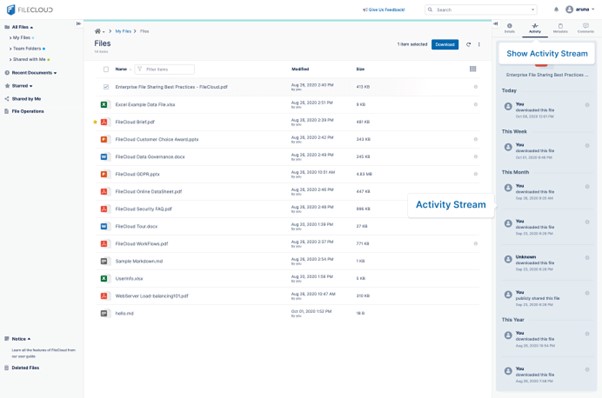
File Sharing Platforms – FileCloud
FileCloud’s Good Features
- Enables you to store and distribute data via a web-based or locally hosted server.
- Both can be set to synchronize files on local machines with whatever version of the FileCloud server you use.
- Stores all your information securely, allowing you to share it with collaborators who need access to certain files.
- Supports both on-premises and cloud deployments, giving companies a choice depending on their needs.
FileCloud’s Limitations
- Not feasible for smaller organizations
Supported Platform
Windows, macOS, Android, and iOS.
FileCloud’s Basic Prices
Free to $12.50 per month
Citrix ShareFile
ShareFile is a safe and convenient way to send and receive files online. The program is designed to accommodate companies of any size or field. It’s intended to be functional for both personal and business use. ShareFile combines a wide variety of high-end file-sharing functions with an easy-to-use UI. Companies often utilize Citrix ShareFile to transfer huge files.
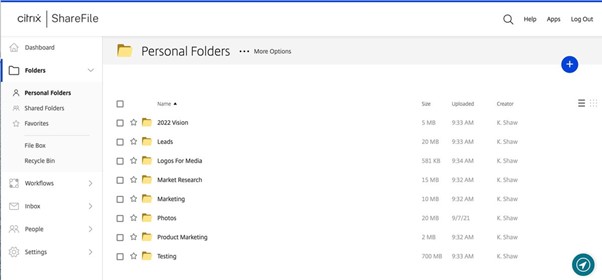
File Sharing Platforms – Citrix ShareFile
Citrix ShareFile’s Good Features
- Contains a plug-in for emailing files, making it simple to do so.
- Files are encrypted in transit and at rest to prevent unauthorized parties from accessing sensitive information.
- Allows users to annotate PDFs and Microsoft Office files on the go.
- Files can always be fully protected, possibly using encryption in motion and at rest.
Citrix ShareFile’s Limitations
- No electronic signature for the free version
Supported Platform
Windows, macOS, Android, and iOS.
Citrix ShareFile’s Basic Prices
Free to $50 per month
Faqs About Document Sharing Platforms
By the end of the article, we collect 3 frequently-asked questions about document-sharing platforms.
What is the most secure way to send documents online?
The most secure way to send documents online is through document-sharing platforms. They allow you to share documents without file size limitations.
Is Dropbox more secure than email?
Sharing a file on Dropbox can be more secure than email, depending on the specific security features. When you share a file on Dropbox, you can set access controls that limit who can view or edit the file. This can help prevent unauthorized access to the file. Additionally, Dropbox uses encryption to protect files in transit and at rest, which can help prevent interception or theft of the file.
What is the best way to edit documents?
The best way to edit documents depends on the specific needs and preferences of the user, as well as the type of document being edited.
Final Thought
Collaboration is an essential component of running a successful company today. Few factors make collaborating more difficult than a lack of appropriate document-sharing tools. Since many Document Sharing Platforms are available, finding the most suitable one is hard. However, we hope you’ve found the best document-sharing tool after reading this article. Moreover, we encourage sharing your thoughts on this topic in the comments section.