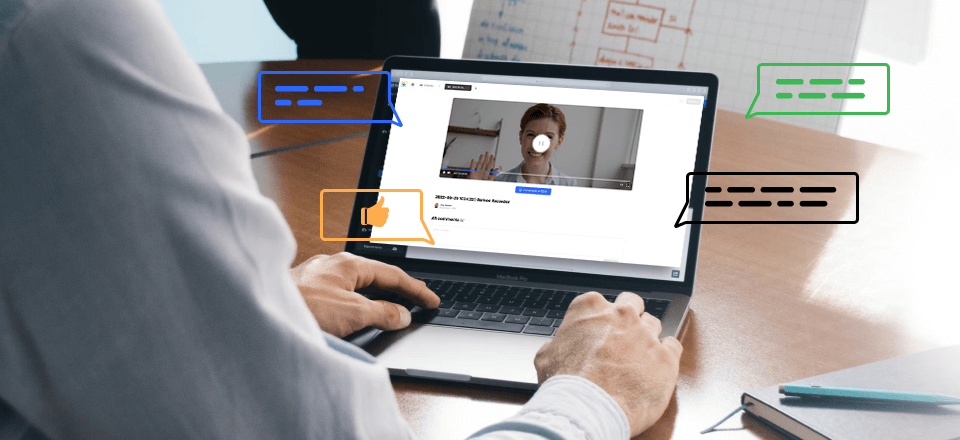Best Obsidian Alternatives
Taking notes is a very individual activity. Some individuals take precise note-taking into account by using folders, subheadings, and bullet points. Some others, like myself, prefer the “scrawl it anywhere you can” method. There’s note-taking software for everyone, no matter how they want to jot down their thoughts, whether text or an intricate scrapbook. If you’re heading back to class or returning to the office/studio, the finest note-taking apps can ensure that you’ll never miss another great point anymore.
Although pen and paper have their uses, digital note-taking has several advantages, including the ability to streamline processes, make it simpler to share ideas with coworkers, and eliminate the risk of ever losing a note. Relying on plain text Markdown documents kept in a local folder, Obsidian is currently among the fastest-growing word processing software, providing you with the privacy and permanence your writings deserve. Let’s figure out whether Obsidian is what you want or if any other alternative would do better for you!
What are Obsidian Notes Used for?
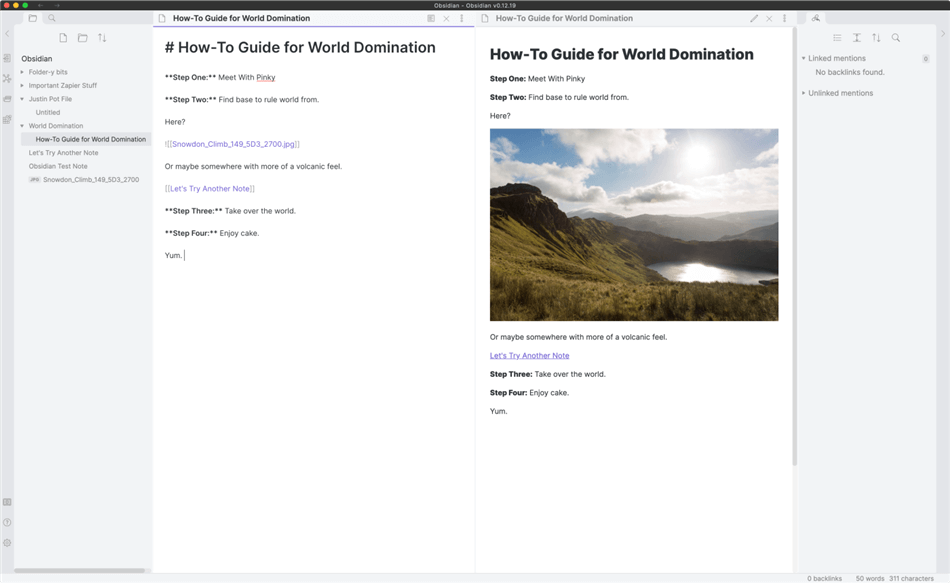
Obsidian App Interface
The Obsidian app can read Markdown documents. It allows users to create, modify, and interlink notes on top of relevant files in a selected folder or vault. It was designed for fast note-taking and included two-way communications. A personalized wiki or note boxes can be created with its help. Main concepts and subjects within every note are identified, allowing note-takers and note-writers to see natural relationships.
The idea behind Obsidian was to provide the best possible solution for users to use as an internal knowledge management base that would enable them to keep track of all the data they gather. Obsidian lets you include inbound connections to demonstrate causality between your various pieces of data. The Graph View visualizes the connections among your notes to facilitate more efficient note-taking.
Key Features of Obsidian
- A graph view that includes the category, filter, and display options.
- Just one click is all it takes to connect to the required sites.
- With only one click, comments can be converted into links.
- Twenty-five essential plug-ins, 129 templates, and 609 user plug-ins are included in the package.
- Users can access it even when they are not online.
- The interesting celestial graph on offer.
- You can navigate among notes by using the keyboard.
- The file is stored as “Markup files” in a folder on the computer and can be accessed there.
What Can I Use Instead of Obsidian?
If you want to keep track of your thoughts and ideas in one central location that you can access from any device at any time, check out our list of the top 15 obsidian alternative apps and tools.
Gemoo Docs
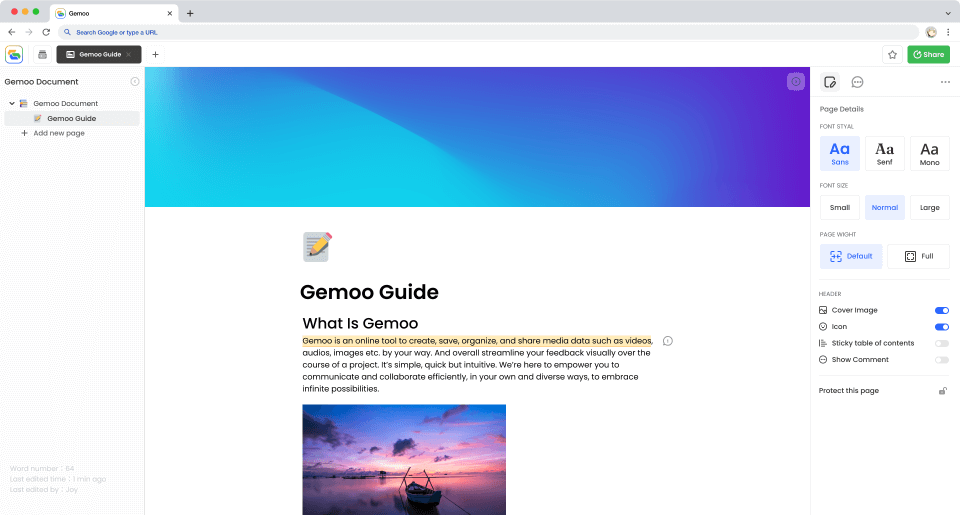
Gemoo Docs Interface
Gemoo Docs is a versatile tool that can assist you with various tasks such as taking notes, taking minutes, making travel plans, creating reading lists, writing blogs, collecting information from webpages, or jotting down quick notes. Gemoo Docs has very rich text editing functions. All documents are stored in the cloud, so there is no need to worry about data loss. You can also access them anytime, anywhere.
To get started, simply visit the Gemoo website and follow the introduction to either create a new document or embed an existing one.
Key Features
- You can insert tables, audio, videos, images, and even embed YouTube videos to supplement.
- You can list your to-dos in a table to keep things on track.
- You can organize docs to increase efficiency.
- Leave comments and feedback, and exchange points of view to deliver deep-dive and comprehensive outcomes.
Pros
- Rich text editing functions
- Multimedia elements can be embedded in documents to enrich text content
- Cloud storage is more secure
- Can interact with others through comments and messages
Cons
- Need to log in account to use
Price Plan: Free to use
Proofhub
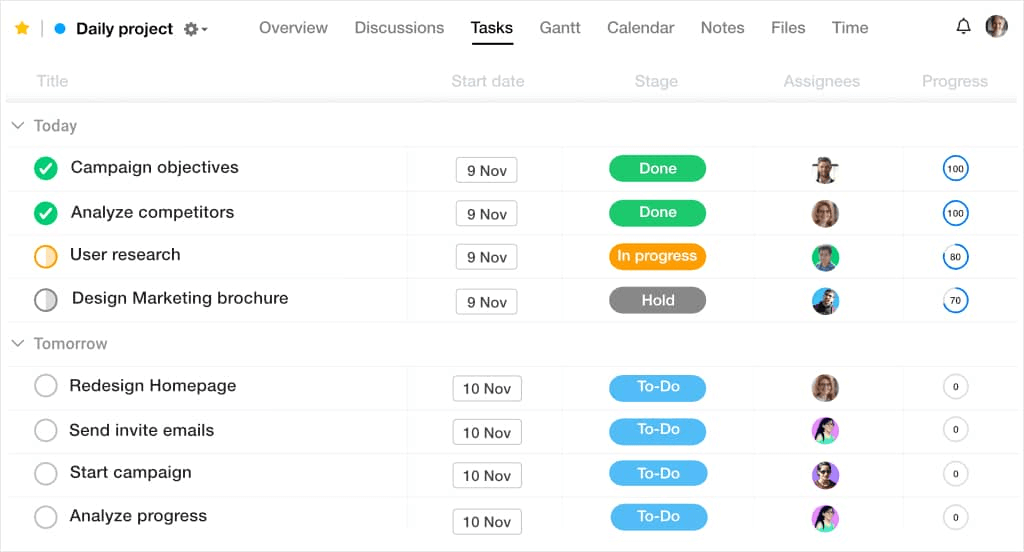
Proofhub Interface
ProofHub is an excellent replacement for the obsidian platform. It is a note-taking app or a basic file management system; it is more of an all-in-one project management and team communication software with note-taking as one of its major functions. This note-taking app or a simple file management system. Chat, comments, announcements, and the ability to mention other users are all included in the Proofhub platform’s robust communication features.
You can share your notes with other users of ProofHub immediately, and you can even invite others to contribute to the notes they have shared with you. This is one of the features that make the notes on ProofHub so useful. Using ProofHub, in addition to collecting notes, you can complete different project management parts and collaborate with your team on numerous topics.
Key Features
- Advanced search allows you to find what you’re looking for quickly, and PDF downloads make it easy to save your research.
- The reasonable rates make it a good pick for businesses of all sizes.
- Workflows that can be adjusted to fit changing circumstances (Table, Kanban, Gantt)
- Timeline, daily schedule, and project status report
Pros
- Highly intuitive interface
- Allows you to collaborate and work together
- Handle multiple projects at once
- Monitor performance
Cons
- Limited app integration
Price Plan: Free to $45 per month
Bit.ai
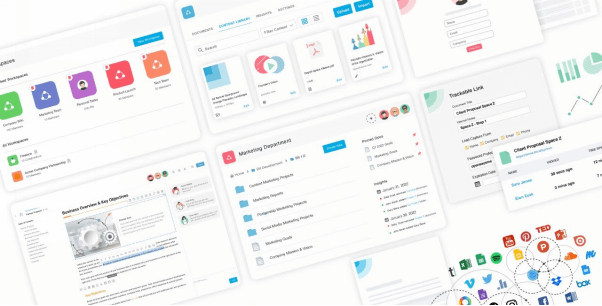
Obsidian Alternative – Bit.ai
Bit.ia is a modern document collaboration platform that is hosted in the cloud and is ideal for use in the creation of documents as well as the taking of notes. You may establish workspaces on Bit based on projects, teams, or departments to help you organize your notes and documents more streamlined manner.
Anyone can produce digital documents easily and modify them using the Bit.ai platform. It offers a straightforward user interface that can be adapted to meet the requirements of a wide range of teams operating in several sectors. You may even enhance the visual quality of your notes by including photographs, spreadsheets, videos, GIFs, and many other file types. Using Bit will certainly provide you with a one-of-a-kind experience recording and taking notes.
Key Features
- Format your notes with headings, footers, checklists, and more.
- Real-time brainstorming.
- 100+ apps integrated
- Share documents and the updates done in real-time are saved.
Pros
- Real-time Collaboration Tool
- Advanced workspace
- Multiple Support Channels
- Easy to use
Cons
- No mobile app.
Price Plan: Free to $8 per month
ClickUp
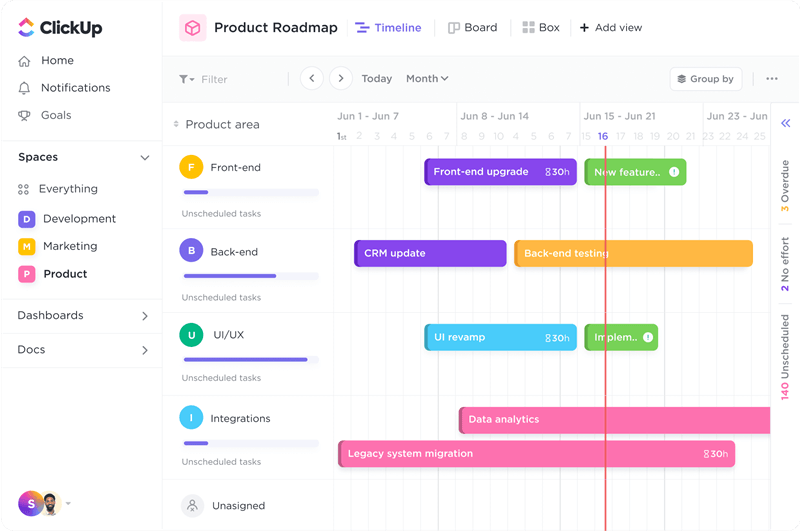
ClickUp Interface
If you’re looking for task management software to help you get more done, go no further than ClickUp. The Notepad function makes it easy to record and organize ideas for later implementation. It has several useful tools that may improve your team’s efficiency and its initiatives. ClickUp’s adaptability and feature set are two of its strongest points. No matter what method you employ for a project, it is important to manage your time effectively, set priorities, keep track of progress, and communicate with your team.
Whiteboards, Dashboards, Goals, custom processes, time tracking, conversations, and more can all be accessed with a single click with ClickUp. ClickUp’s biggest feature is that it compiles all of your note formats into a single location that can be accessed from any device. You can easily access your notes from any device without switching between several applications.
Key Features
- Manage comments by assigning them, revising them, and labeling them.
- Modify your Tasks, Lists, and Folders by including Custom Fields.
- Get instant access to the highly effective project management system.
- Built-in support for recording gameplay and keeping track of time.
Pros
- Note pad function
- Chrome extension
- 15+ views
- Import data anywhere
Cons
- No Mac extension
Price Plan: Free to $5 per month
Joplin
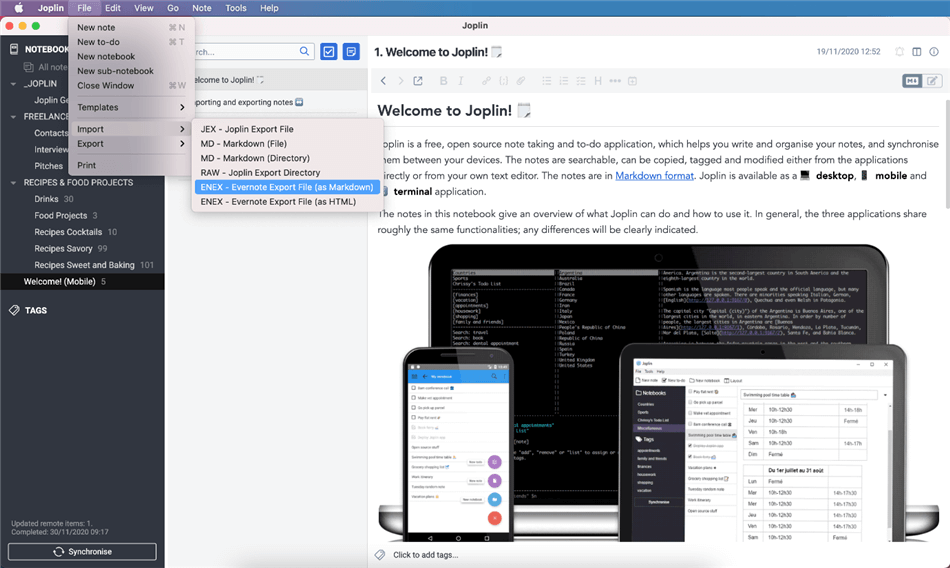
Joplin Interface
Joplin is yet another excellent example of an Obsidian alternative that may assist you in accumulating information via notes and effortlessly managing all of the activities associated with your project.
The digital notebook is Joplin’s primary selling point, comparable to a traditional hard copy notepad, but it has an almost endless number of functions. At any moment, you may generate a whole new notebook and begin entering stuff into it. The notes can be synced with various cloud services, including WebDAV, Nextcloud, and OneDrive.
Key Features
- You can import data from several different applications with ease.
- Several app integrations.
- Complete data protection and security with end-to-end encryption to ward off potential threats to your files.
- The program is compatible with a wide variety of plug-ins.
Pros
- Open source software
- Notes editor
- Joplin Cloud
- Save photos for a note
Cons
- Old school interface
Price Plan: Free to use
Workflowy
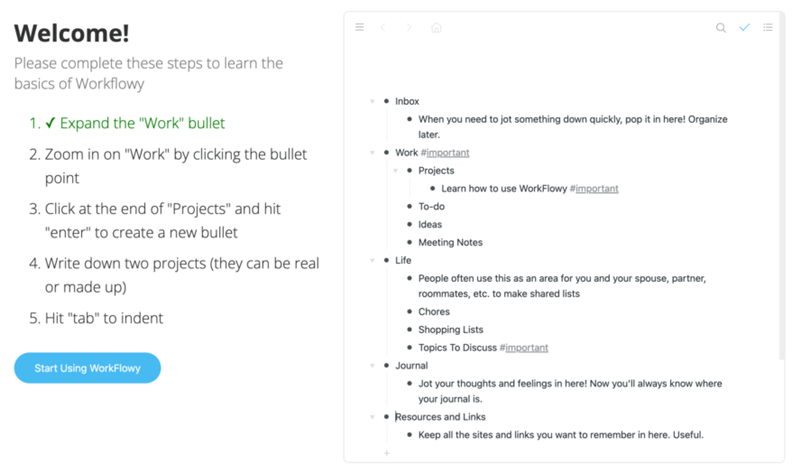
Workflowy Interface
Workflowy is a simple, easy-to-use solution for complicated concepts and ideas. The tool’s extensive features assist boost your productivity. Users comment on a blank page that organizes nodes based on a parent-child connection. Your parent nodes should reflect your most important concepts, and your sub-nodes should let you elaborate on those subjects.
You can easily take notes in Workflowy and arrange them with its many helpful features. Workflowy’s subscription account gives you unrestricted access to its long-form writing capabilities and allows you to generate infinite bullet points. If you want to keep things organized as you develop your ideas further, you may extend and collapse nodes as necessary.
Key Features
- Workflowy’s premium subscription allows you to write freely.
- Workflowy offers shortcut keys.
- You may add extra depth to your notes by dragging and dropping files and photos onto your list.
- Make your Kanban boards with Workflowy.
Pros
- Free to use
- Built-in search functions
- Expand and collapse nodes
- Organize information effectively
Cons
- Lacks solid collaboration tools
Price Plan: Free to $4.99 per month
Further reading: Workflowy vs. Notion
Evernote
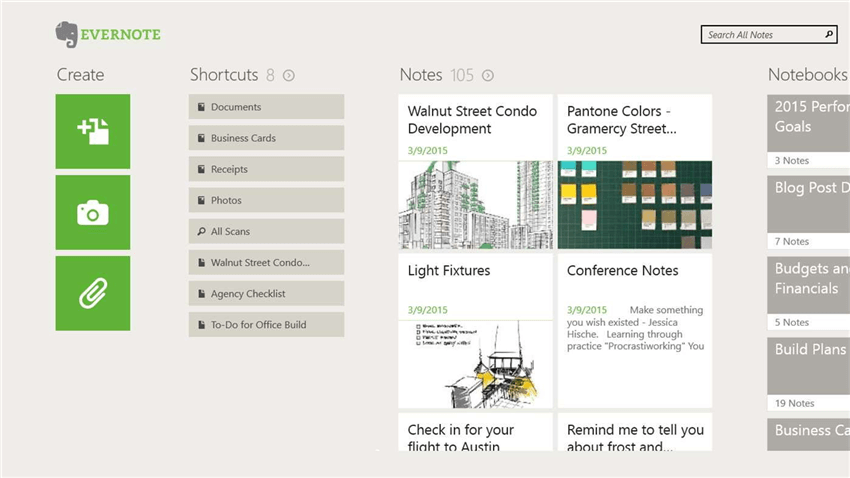
Evernote Interface
Evernote is an app that can take notes, organize information, manage tasks, and archive information. You may save everything from personal thoughts and ideas to corporate projects with Evernote. You can do so with the peace of mind that they will always be safe and secure and immediately available anytime you need them.
It is an excellent alternative to Obsidian, allowing you to enter data and other types of material into a single interface. This enables you to work on your projects and chores while having all the relevant data at your disposal.
Key Features
- You may search for any information in a PDF or DOC file.
- Allows you to put your thoughts on paper.
- Create a personal place for thoughts and information.
- Add photographs, files, and to-do lists to your notes.
Pros
- Intuitive user interface
- Improves productivity
- Mobile and web app
- Browser extension
Cons
- Images cannot be edited
Price Plan: Free to $3.99 per month
Notion
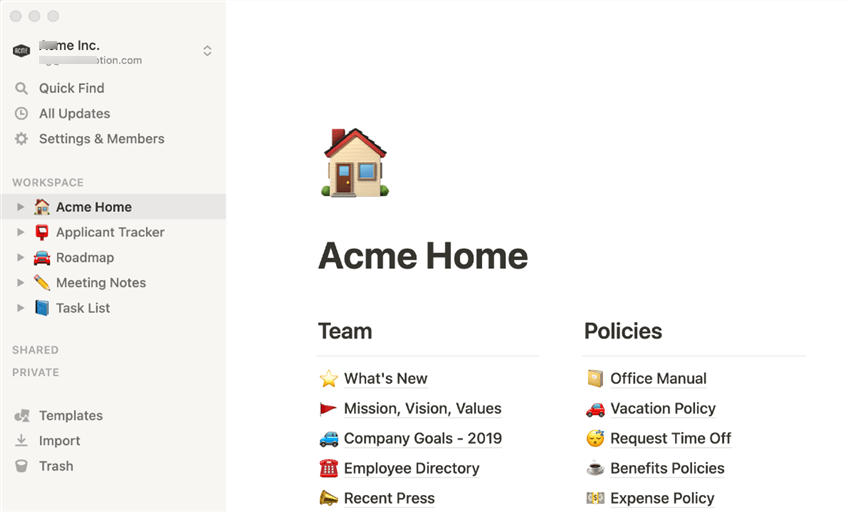
Notion Interface
Comparing Obsidian and Notion, Notion makes note-sharing simple. You can make your wiki, plan your chores by utilizing various perspectives, and create spreadsheets and databases for documenting everything with the help of this specific application. Additionally, you can write in a place that is clean and free of clutter. It is a unified program that incorporates several separate applications, including but not limited to project management, to-do lists, note-taking, and the construction of wikis.
The feature set of Notion is extensive, and it also offers connectors with various other applications, like Google Drive, Trello, Slack, and others. It provides for the sharing of information, the posting of comments, the assignment of tasks, and the setting of reminders. This elegant and intelligent tool for taking notes combines many business programs into one convenient package.
Key Features
- Offers project management tools and lets you make to-do lists
- Multiple team collaboration
- Share, post, and assign tasks
- Create a personal workspace, datasheets, and records
Pros
- Highly functional.
- Incredibly flexible.
- Simple workflows.
- User-friendly.
Cons
- The mobile app is not as good
Price Plan: Free to $4 per month
Microsoft OneNote
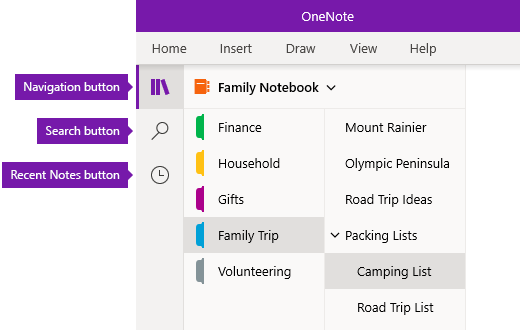
Microsoft OneNote Interface
OneNote, like Obsidian, provides a way to save and organize notes, ideas, and other information in the form of open-ended, collaborative, or private documents. You may use the app to share and organize your thoughts and notes across all your mobile devices, and the data can be accessed from anywhere at any time. It’s more like a filing cabinet where you can save all your notes, documents, and data in one spot.
The search features and straightforward interface make it simple to locate past notes. You can update your notes in OneNote by typing, highlighting, or adding ink annotations, which sync with all your devices. Create separate notebooks with numbered sections and pages to share ideas, collaborate, and keep track of information. If you want to experience more note-taking features, you can also try OneNote alternative.
Key Features
- It offers custom tags that let you distinguish between the numerous sorts of data you enter daily.
- Quick Access Toolbar offers you several features.
- Synchronizing and sharing may help you improve.
- Annotate your notes with different styles.
Pros
- Cloud Backup
- Easy-to-use interface
- Highlight important data
- Easily share data
Cons
- Cloud doesn’t sync between desktops
Price Plan: Free to $6.99 per month
Google Keep
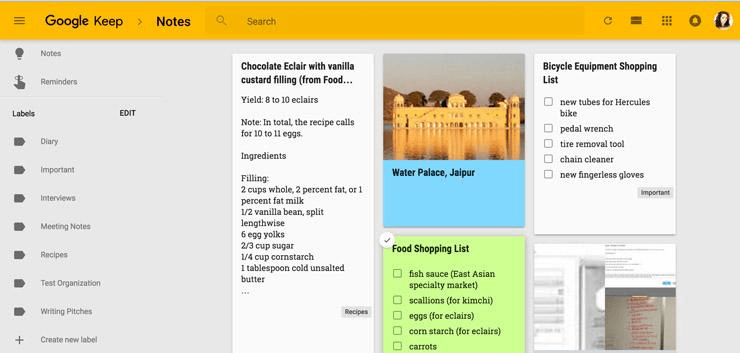
Google Keep Interface
Google Keep is a free mobile app that may be used for personal note-taking. Make sure you don’t forget anything by saving your notes, lists, images, and audio and setting reminders based on location and time so you can look back on them later. Google Keep provides users with a broad variety of tools for creating notes, in addition to personalization choices. Both a mobile application and a web application are made accessible for use with this product.
It offers a straightforward user interface and can be used with minimal effort. You can also collaborate with other users and share your notes with them. One useful function we discovered in Google Keep is that it enables users to generate to-do lists, which can be used to organize better and keep track of their many responsibilities. Additionally, the application enables collaborative working (opens in a new tab). When you invite other Google users to see your notes, they will get an email invitation in their inbox.
Key Features
- To-do list app that monitors users’ daily tasks.
- Label and color-code your notes for easy organization.
- Use the real-time collaboration features with other users.
- The long-form notes you’ve been keeping in Google Keep may now be imported directly into Google Docs.
Pros
- Intuitive interface
- User-friendly app
- Organize notes
- Drag and drop feature
Cons
- Not useful for long note-taking
Price Plan: Free to use
Zoho Notebooks
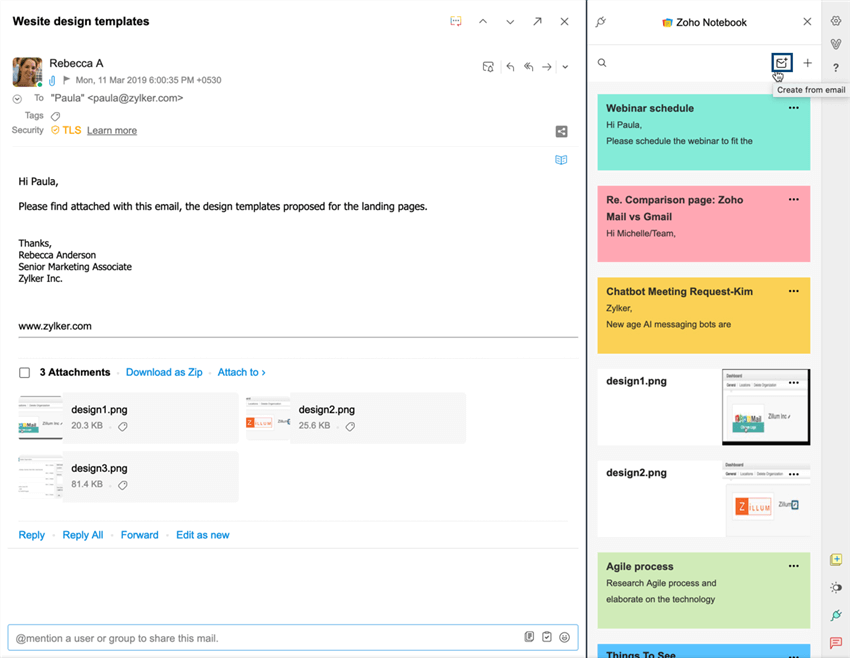
Zoho Notebook Interface
The Zoho Notebook tool for taking notes is free, enabling teams to create an infinite number of notes and notebooks stored in the cloud. Notebook is a cross-platform tool for taking notes that is available for Apple iOS and Android devices, as well as for Mac and Windows computers and the web. You may jot down notes, upload files, make checklists and drawings, record audio, and capture moments, and all of your notes will immediately be synchronized across all of your devices and to the cloud.
In addition to many of the standard text formatting choices available in Microsoft Word documents, such as italics, bold, and underlining, Zoho also comes with some sophisticated capabilities, such as the ability to integrate checklists, photos, links, tables, and other elements. You can create reminders and exchange comments with other team members by email or inviting them to collaborate.
Key Features
- Team members may exchange material, communicate, and collaborate.
- Using tags, you can search documents.
- Track company processes to guarantee they’re proper and compliant.
- Track collateral updates and version changes.
Pros
- Easy to use
- Intuitive software
- Allows audio recording of notes
- Sync with cloud data
Cons
- Lack of more advanced features
Price Plan: Free to use
nTask
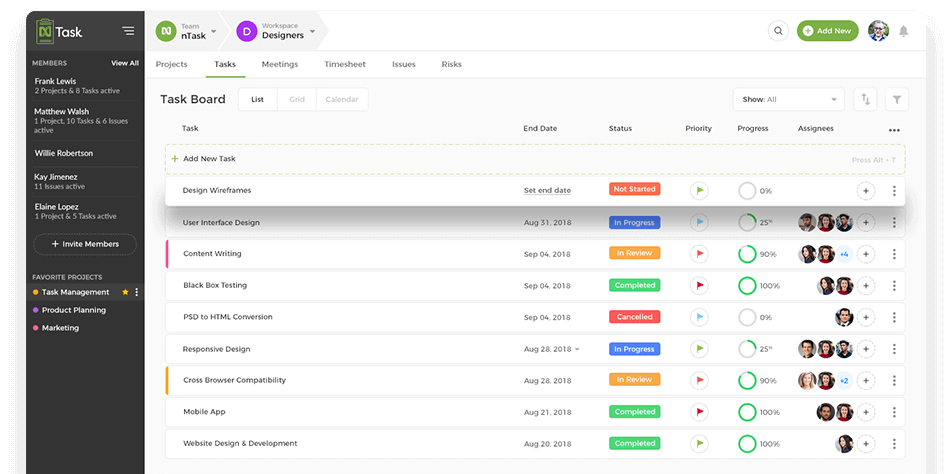
nTask Interface
nTask is not just your average project management tool. It goes above and beyond by offering unique note-taking functionality that allows you to seamlessly integrate your meeting notes, to-dos, and task tracking all in one place. Say goodbye to scattered notes and hello to a streamlined workflow.
Key Features
- You can create comprehensive meeting notes that capture all the important details discussed during your meetings.
- Offers a robust to-do list feature. You can easily prioritize tasks, set due dates, and track progress, all within the same platform.
- Offers a collaboration functionality that keeps cross-functional teams on the same page.
- With nTask, you can easily assign tasks to team members, add comments and feedback, and even attach images and videos to your notes.
Pros
- The task management tool offers various perspectives, such as Calendar, Kanban, and Gantt, allowing teams to have multiple views.
- It is designed to be flexible, enabling teams to adapt it to their specific needs.
- Provides real-time notifications, ensuring that team members are promptly informed about any updates or changes.
Cons
- Limited integration
- Limited advanced features
Price plan: $3-$8/month.
Coda
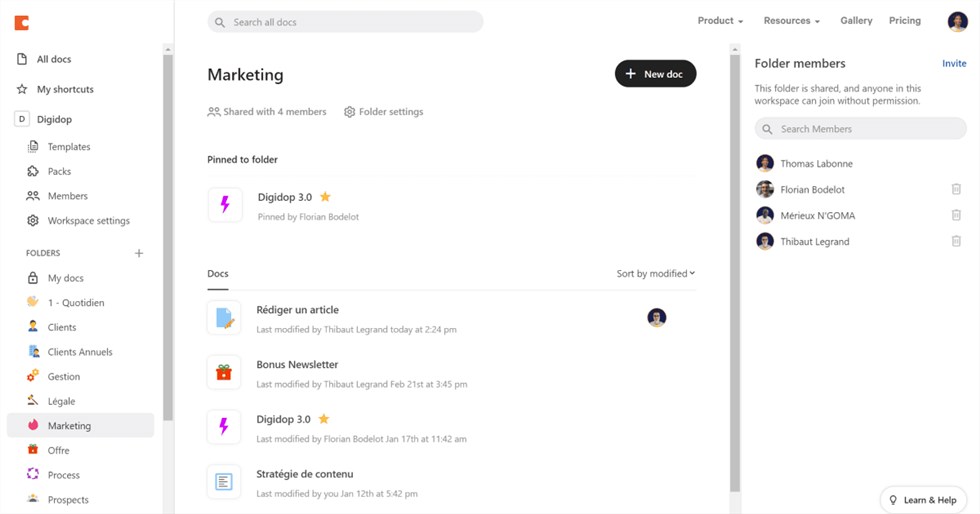
Coda Overview
Coda is a powerful all-in-one productivity tool. It offers a unique approach to document creation, combining the best elements of spreadsheets, documents, and databases. Its flexible canvas allows users to create interactive documents that can be customized to suit specific needs. Coda With Coda, you can create tables, charts, and even embed multimedia content, making it an ideal tool for project management, task tracking, and collaborative documentation.
Key Features
- Document structure and Flexibility
- Powerful formulas and automation
- Real-time collaboration
- Interactive controls and widgets
- Integrations and APIs
Pros
- Create and customize documents with various elements
- Easy to collaborate and share information in real-time
- Integrates with popular tools like Google Drive, Slack, and Trello
Cons
- Limited mobile experience
- Require some time and effort to learn Coda’s extensive features
Price plan: Free trial; $10 -$30/month
Basecamp
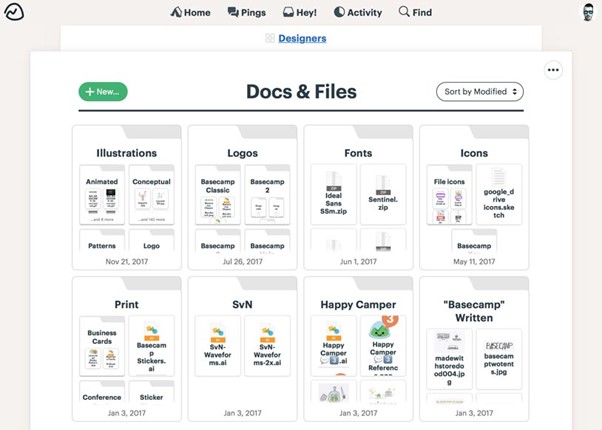
Basecamp Interface
Basecamp is a popular project management tool that has gained immense popularity among businesses of all sizes. With its user-friendly interface and robust features, Basecamp has become a go-to solution for teams looking to streamline their project management processes. In this article, we will explore the key features, pros, and cons of Basecamp.
Key Features
- Create projects and organize them into different categories. Enables teams to keep their projects separate and easily accessible.
- Offers a comprehensive task management system
- Provides various communication tools, including message boards, direct messaging, and real-time group chats.
- Calendar Integration
Pros
- User-friendly interface
- Centralized project management
- Collaboration made easy
Cons
- Limited customization
- Lack of advanced features
Pricing plan: $15-$299/month
pNotes
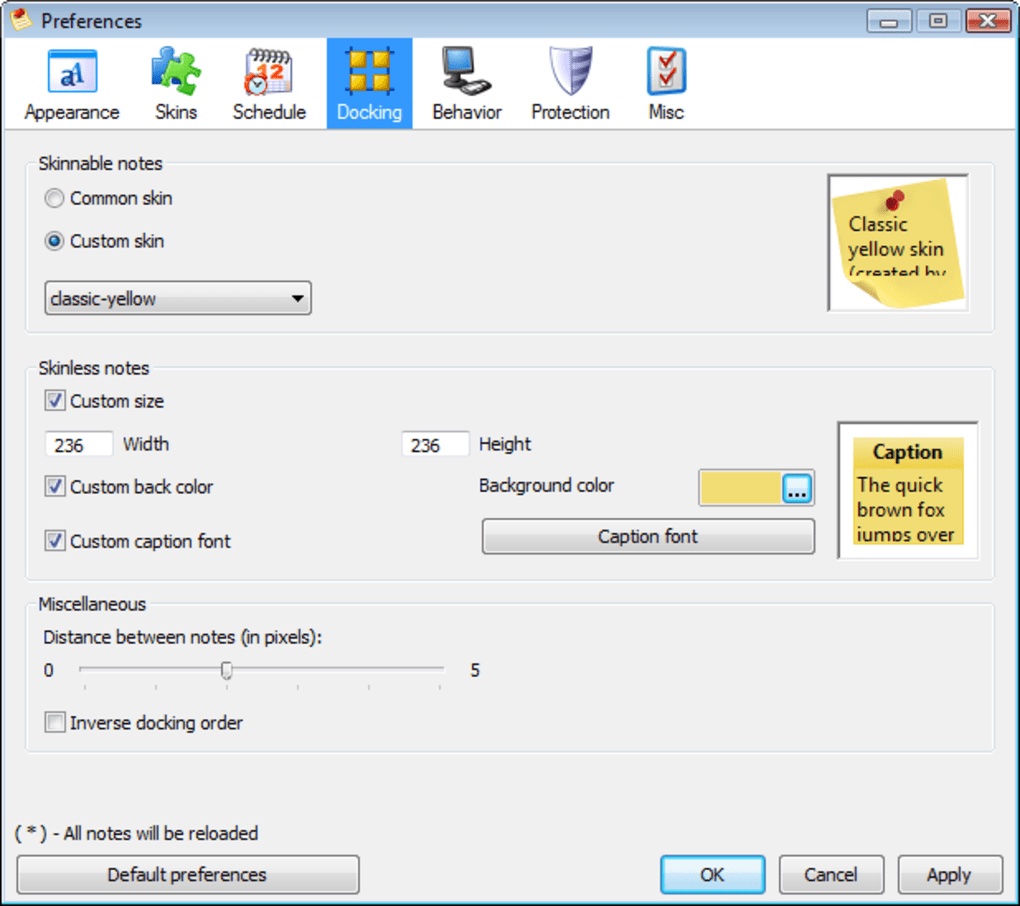
pNotes Interface
pNotes is a popular note-taking software that offers a range of features to help users organize their thoughts and ideas. In this article, we will explore the key features of pNotes, as well as its pros and cons.
Key Features
- There are a variety of themes, fonts, and colors to create a visually appealing workspace and notes.
- Various text styles, such as bold, italics, underline, and strikethrough.
- Attach files, such as images or documents, directly to the notes.
- Insert hyperlinks to external websites or other notes within the software, making it convenient to reference additional information.
- Set reminders and alarms within pNotes to ensure they never miss an important deadline or appointment.
Pros
- Cross-platform compatibility
- Lightweight and fast
Cons
- Limited collaboration features
- Lack of mobile app
Price plan: Free
Use Cases of Obsidian and its Alternatives
The following are some of the ideal use cases of Obsidian and its alternatives that you will come across:
Ideal to Use During Virtual Meetings
It is also much easier for items to go misplaced or forgotten about while you are participating in video conferences. Did you realize that nonverbal communication accounts for more than 70 percent of the total? Because of this, whatever you speak on Zoom might be interpreted completely different than it would if it were spoken in person.
Because of this, it is essential to take precise notes or assign a member of the group the responsibility of recording everything that is said. It makes matters much more problematic in the longer – term if you don’t take notes representing the content of the conference. This is because you won’t get a record of issues discussed to refer to in the future, either for yourself or anybody else who cannot make it to the conference.
Obsidian Will Help You Make Notes Before Any Meeting
“Taking notes” is a concept that has been necessary for good collaboration and communication for a long time. Still, this has taken on a completely different meaning in our modern, distant environment. It is easier for everybody to be on the identical path if a schedule is established in advance for the conference using note-taking tools.
Because there won’t be time to go through the topic in person with attendees well before a session, you’ll have to produce a cover-up during the conference. It is extremely necessary to prepare the group for the next conference by using note-taking applications and then distributing the memo to everybody in advance.
Helps Students Share Notes
The ability to easily exchange documents among students and professors is the primary benefit offered by programs that are used for taking notes.
These notes can be used as recalls meeting deadlines or as a teaching resource to expand on in-class presentations, develop conversation topics, and much more. They can also be used in a variety of other ways.
Note-taking Applications Makes It Easier for Employees to Remain Efficient
When you outline a presentation in a classroom, you settle on and emphasize the most important points to make to your classmates. Furthermore, you’ll be able to note the evidence supporting a claim, facilitating your review and retention of the content even after class has ended.
Another benefit of taking well-organized notes is that it facilitates connecting class content and assigned readings.
The Notes You Make Will be Accessible ANYWHERE (Even Offline!)
As opposed to using a pen and paper, virtual note-taking makes it possible to retrieve your notes and course presentations from any computer with an internet connection rather than only at school.
Never again will you have to worry about leaving your notes behind at the coffee house, and you can bring EVERY note with you instead of worrying about your bag growing too heavy.
Obsidian Pricing
- A free version is available for all users.
- Catalyst’s $25 one-time price tag is worth it for its added flexibility.
- The commercial option is more expensive at $50 per person annually, but it provides access to innovative features. Before committing to a paid subscription, you can join up for a complimentary 14-day trial to see how the software works.
FAQs on Obsidian Alternatives
1. Why would someone look for an alternative to Obsidian?
There could be various reasons why someone might seek an alternative to Obsidian. It could be due to personal preference, specific feature requirements, compatibility issues with their operating system, or simply wanting to explore other options.
2. Can I import my notes from Obsidian to another alternative?
The ability to import notes from Obsidian to another alternative may vary depending on the specific application. It is recommended to check the documentation or support resources of the alternative you are considering to see if they provide an import feature for Obsidian notes.
3. Can I use Obsidian alternatives on mobile devices?
Many Obsidian alternatives offer mobile applications for iOS and Android devices, allowing users to access and manage their notes on the go. However, it is advisable to check the compatibility and availability of mobile apps for the specific alternative you are interested in.
Final Words
Taking notes is one of the most prevalent requirements for both individuals and groups of people working together. There are several software that, even though Obsidian is an excellent piece of software, may be utilized as alternatives to Obsidian since they provide a wider range of functions. There are dozens, if not hundreds, of different applications for taking notes that can be downloaded from the app store nowadays.
Which note-taking app will you download first? There is a good reason why the 10 applications featured in this article are considered the greatest note-taking apps. Reviewing each of these applications in depth will help you choose which tools will serve you and your employees most effectively.