Sometimes we all need a digital platform where we can take notes and review them later on. There are various apps or tools available online that you can use for note-taking. These tools have various features and can make taking notes easier and quicker. You can use any of these tools which you find better for note-taking in this post. Obsidian and Notion are the two best tools for note-taking, but which one you should pick?
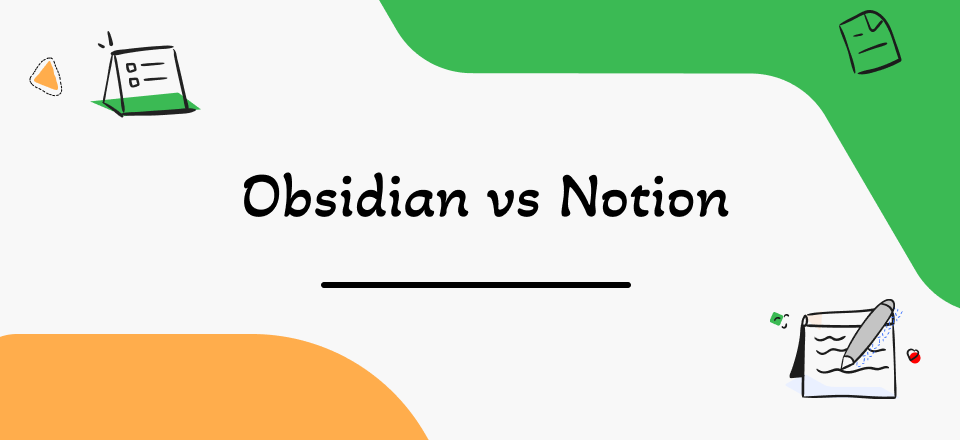
Obsidian Vs Notion
If you don’t know the competitive edges between Obsidian and Notion – which is a better tool for note-taking, then here in this article, we will compare Obsidian vs Notion – which is the better tool for note taking? Read this article till the end to get the best one for you. By the end of the article, we will also introduce other Obsidian alternatives and Notion alternatives if you seek to figure out more features of note-taking.
Also Read: Workflowy vs. Notion
Table of Contents: hide
What Is Obsidian?
A helpful little tool called Obsidian connects information using links in a manner similar to how our brains do so that it may be easily retrieved and remembered. An easy-to-use language for authoring and formatting plain text documents, Markdown is the foundation of the Obsidian programming language.
Obsidian’s Key Features
- Graph view
- Outgoing links
- Powerful Bi-directional link
- Various note-taking features
What Is Notion?
The web-based application known as Notion is used to streamline the operation of various other online technologies that are frequently used for collaboration. With Notion, professionals will be able to access all the resources they require in one convenient location, revolutionizing the way they manage their daily tasks.
Notion’s Key Features
- Workable URL
- Various templates that can satisfy users’ specific needs
- Sync data across various platforms
Obsidian Vs Notion Which Is Better for Taking Notes?
Check here, which tool is better for notetaking, Obsidian vs Notion.
Is Obsidian Better for Taking Notes?
On top of a temporary directory of Markdown files in plain text, Obsidian is a robust knowledge base. Connections are easy to make and follow in Obsidian. Take good care of your notes, much like you would a garden, and at the end of the day, take a seat and admire your own graph database.
Obsidian’s Note-taking Features:
- Provides graph view of your writing
- Backlinks & outgoing links
- The building block of knowledge
- Human readable
What Obsidian is Available For?
Obsidian is available for all Windows, Linux, and macOS devices users.
Notion’s User Satisfaction
- G2 Rating: no information available
- Capterra Rating: 4.6/5 (11 Reviews)
Is Notion Better for Taking Notes?
Notion is a tool for note-taking and project management that was created to make it easier for employees of businesses or organizations to organize tasks, goals, and deadlines for increased effectiveness and productivity. In Notion, connect your teams, projects, and documents so you can break down barriers and work together.
Notion’s Note-taking Features:
- Share the file via a link
- Various editing options
- Connect your tools to Notion
- Export content from third-party
What Notion is Available For?
Available for Android, Windows, and macOS users.
Notion’s User Satisfaction
- G2 Ratings: 4.6/5 (922 Reviews)
- Capterra Ratings: 4.8/5 (826 Reviews)
8 Alternatives for Notion and Obsidian
Despite Notion and Obsidian, you can also find other alternatives to take notes. Find here the top 8 alternatives to Notion and Obsidian and figure out their features below.
TickTick
TickTick is available to assist you in managing all of your to-dos, whether they are professional obligations or personal objectives. You should set a reminder so that you won’t have to worry about missing deadlines any longer. You may manage and review your schedules more conveniently with the help of five distinct calendar views.
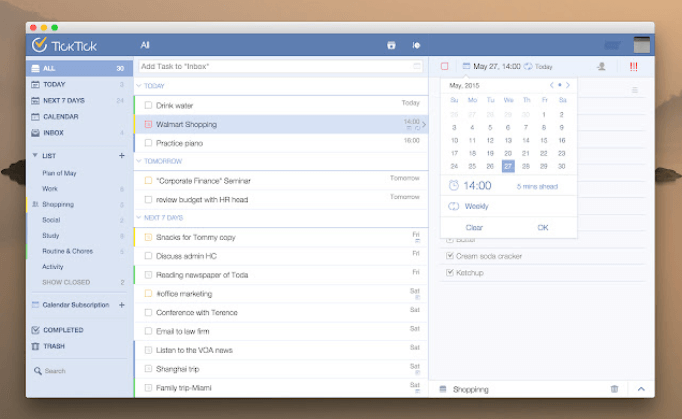
Alternative for Notion and Obsidian – TickTick
Key Features
- Location reminder
- Task duration
- Multi-priority
- Sorting
Limitations
- Lack of estimation feature
- No reminders
Pricing Plan
- Free
Asana
Although, Asana is project management software it also has a great feature for note-taking. You can use it for making notes and sharing them with your team via a shareable link. When you track work on Asana, pertinent chats and documents will all be in one location, allowing you to operate in a real flow rather than moving between tabs to look for information that may not have been clear, to begin with.
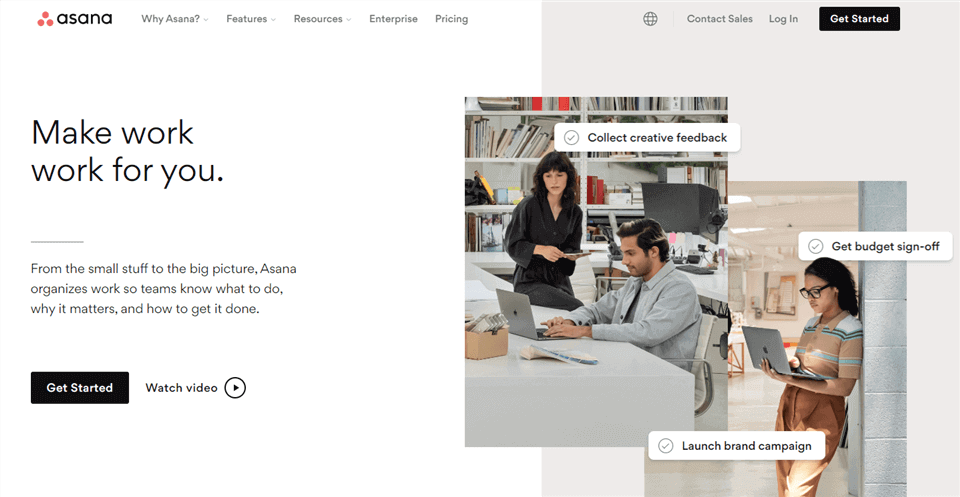
Alternative for Notion and Obsidian – Asana
Key Features
- Share your document directly
- Add an attachment to your notes
- Give a thumbs up or like for notes
- Custom templates
Limitations
- No time tracking
- Assignments are limited
Pricing Plan
- Free
- Premium: $10.99
- Business: $24.99
GoodNotes
With GoodNotes, you can write out equations with ease, make mind maps, annotate PDFs, and more. You can handwrite all over the page and take quite as many notes as you’d like on the iPad. The most recent versions of your digital notes are just a tap away, whether you’re at work, in class, or shopping.
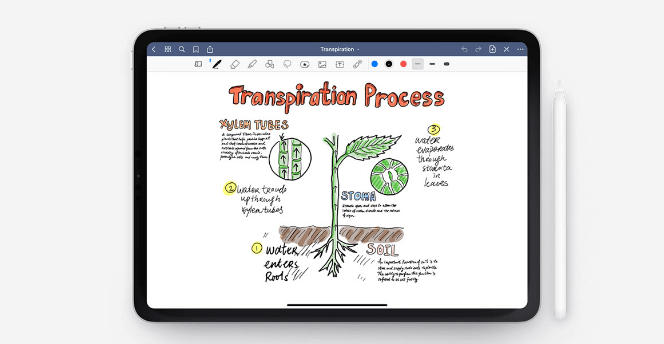
Alternative for Notion and Obsidian – GoodNotes
Key Features
- Annotation
- Save and reuse elements
- Open documents side by side
- Easily share your notes
Limitations
- Copy-paste process is exhausting.
Pricing Plan
- Free
- Limitless: $9.92
Zoho Notebook
Zoho Notebooks are a special sort of note which requires special treatment. Every note card kind has been created to go with the kind of note you’re making. With friends and coworkers, you can securely and safely share your notes. Securely collaborate and exchange notes with the people you associate with, and only them.
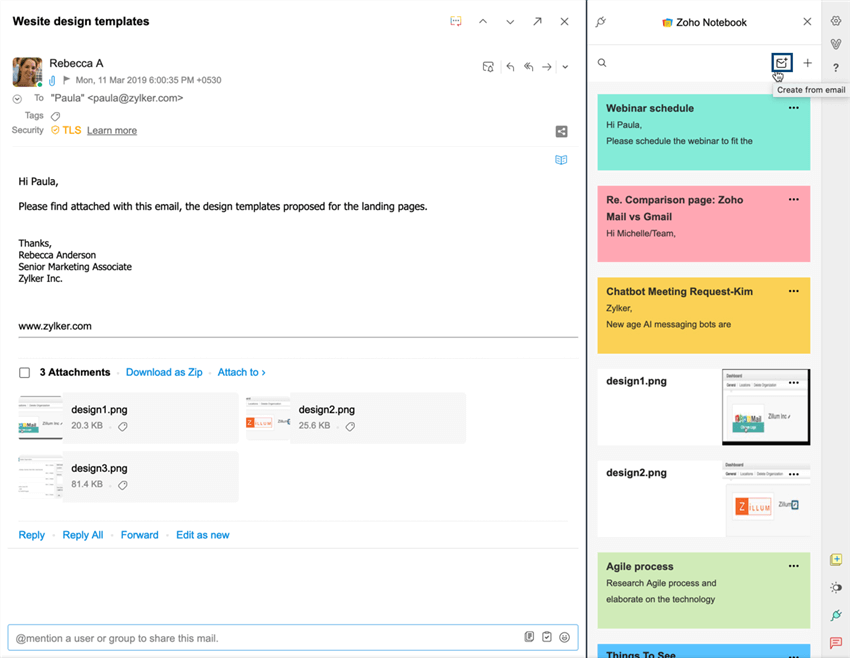
Alternative for Notion and Obsidian – Zoho Notebook
Key Features
- Organizable
- Easy to sync
- Customize your notes
- Sharable links
Limitations
- Font cannot be changed
- Unable to add tasks to to-do lists
Pricing Plan
- Free
Google Keep
Google Keep is a product of Google. It is a useful note-taking app with various amazing features. You may quickly save the items you care of to Keep and have them synchronized between all of the platforms by using the Google Keep Chrome Extension.
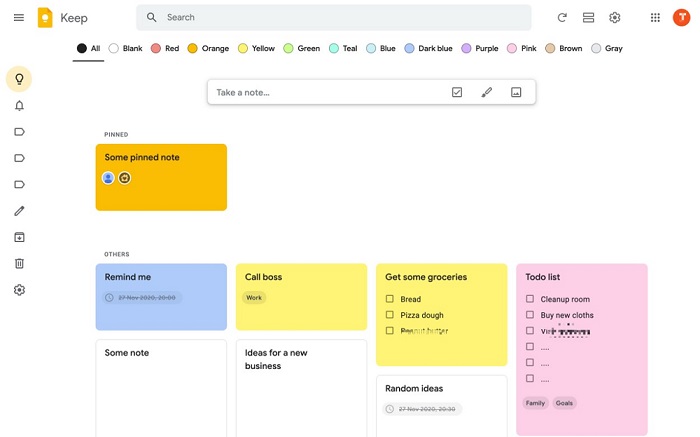
Alternative for Notion and Obsidian – Google Keep
Key Features
- Annotation
- Calendar sync
- Dashboard
- Collaboration tools
Limitations
- Organizing is not good
- Weak web clipper
Pricing Plan
- Free
Checkvist
When you include tags, deadlines, preferences, and attachments, you may create versatile solutions for various tasks. Checkvist can manage all of your tasks, from managing projects and scheduling software releases to conducting research, teaching, and writing. Work and finish activities as quickly, effectively, and consciously as you can by using a keyboard.
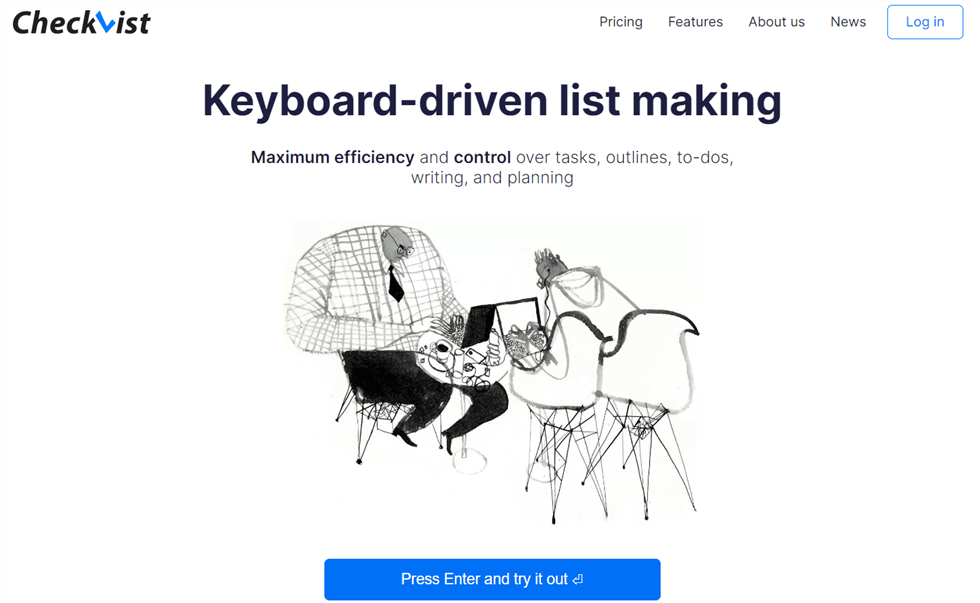
Alternative for Notion and Obsidian – Checkvist
Key Features
- Keyboard centric
- Endless hierarchy
- Keep on shared or private
- Open and flexible
Limitations
- Not for iOS users
- Addon only for Chrome
Pricing Plan
- Free
- Pro: $3.9
- Pro Team: $6.9
Roam Research
Roam Research makes it as simple to take notes as using paper. more potent than a graph database. Roam assists you in planning your long-term study. It offers a number of incredible features that make utilizing it worthwhile.
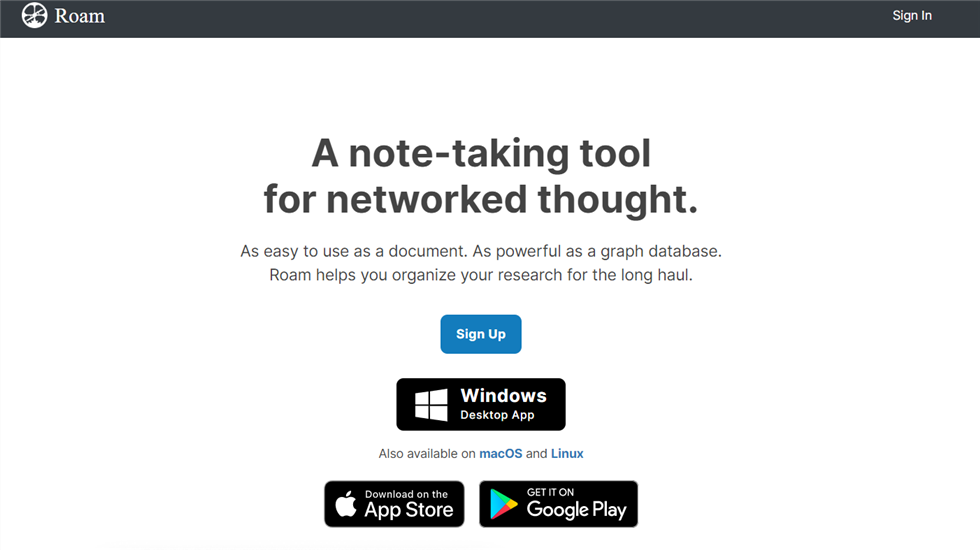
Alternative for Notion and Obsidian-Roam Research
Key Features
- Connect to Slack
- Kanban board
- Calculate stuff
Limitations
- Difficult to use
- Poor visual design
Pricing Plan
- Believer: $8.33
- Pro: $13.75
Bear
Bear is a stunning, versatile writing software for creating text and notes. Bear allows you to write anywhere an idea strikes because it operates on iPhone, iPad, and Mac. To keep organized across all devices, use to-do lists. To create a body of work, connect notes to one another. To arrange your thoughts, use hashtags.
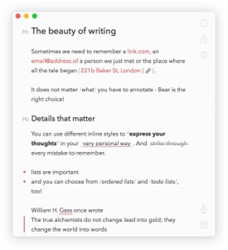
Alternative for Notion and Obsidian – Bear
Key Features
- Organize easily
- Easy settings
- Keep notes safe
- Edit and export
Limitations
- No third-party integration
- Limited free version
Pricing Plan
- Free trial
- Plan 1: $1.49 monthly
- Plan 2: $14.99 annually
Final Thought
Here, in this article, we have discussed much obsidian vs notion – which app is better for note-taking. You can check its various details and features and choose the best one for you. If you find this content useful then share it with your friends and let us know in the comment box which one is best for you.
