[2022] Top 15 OneNote Alternatives

Top OneNote Alternatives
Except for developing operating systems, the Microsoft team also develops a list of apps to help you manage your project and make your work easier to proceed. Microsoft OneNote is one of the best note-taking apps that is powered by Microsoft. It is easy and secure to use. The tool is full of features and you can use it for free. People who want to organize their lives might easily turn to Microsoft OneNote. The most widely used operating system in the business has it built in, it’s free, and it has a well-known brand. Although, the tool is great but is not for everyone but complex to use for beginners, and moreover you can log-in with your Microsoft account only.
If you don’t have a Microsoft account or you are unable to use it, then you can use other Microsoft OneNote alternatives or Microsoft Project alternatives. Here, we have listed the top 15 Microsoft OneNote alternatives that you can use and choose one for you.
Also Read:
How to Annotate PDF in OneNote >
1. GoodNotes
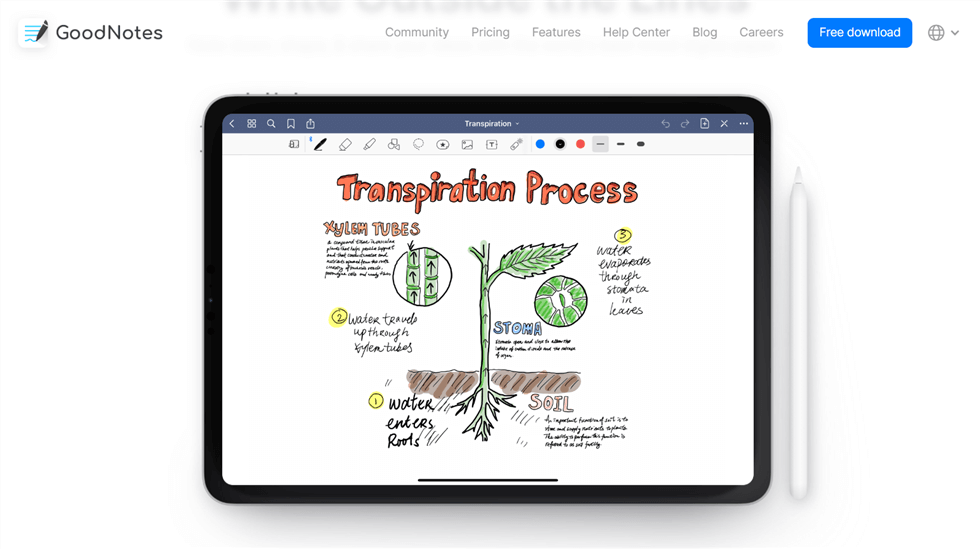
OneNote Alternative – GoodNotes
For students who would like to generate collaborative notes with individuals all over the world researching so same courses, there is an application available GoodNotes that combines social media and smart digital notepad, and is one of the best OneNote alternatives. Users can build their online accounts for others to read their articles using this tool called Community. Although the Community function is a fantastic tool for connecting.
GoodNotes Features
- Good for written notes
- Annotate PDFs and PPTs
- Organizes notes your way
- Open document side by side
Pricing Plan
- Free
- Limitless: Rs. 699
User Rating
- G2 Rating: 4.8/5 (25 Reviews)
- Capterra Rating: 4.3/5 (17 Reviews)
2. Google Keep
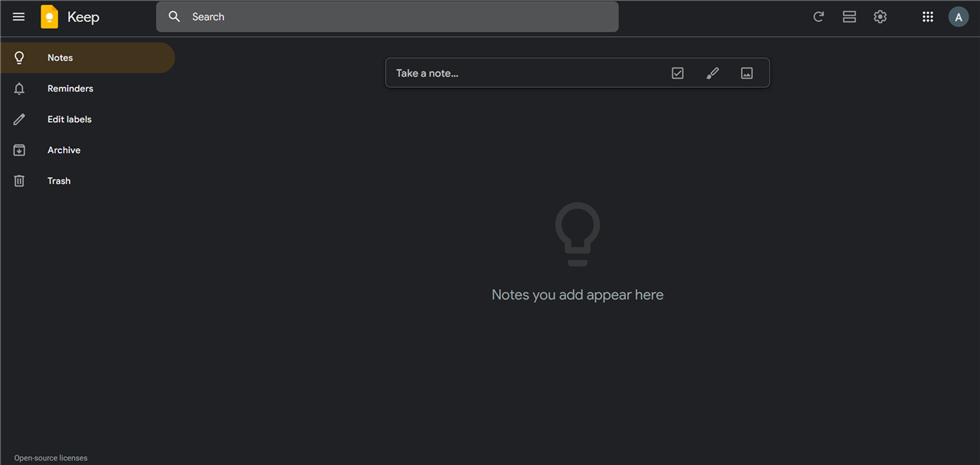
OneNote Alternative – Google Keep
A tool for taking notes from Google is Keep which you can use as OneNote alternative. It works with many devices and may be used to take different kinds of notes. Moreover, Google Docs are integrated. It is an exceptional note-taking app. Many other things are possible, including making checklists and adding notes to photographs and notes. It ensures that you are utilizing Google Docs, Drive, ChatGPT for Sheets and Docs, and other tools to their full potential. Reminders can be set, and collaborators can be requested. Multiple people can work on a project with ease thanks to it.
Google Keep Features
- Quick filter
- Add annotations
- List photos and audios
- Time-based reminder
Pricing Plan
Free
User Rating
- G2 Rating: No rating available
- Capterra Rating: 4.8/5 (76 Reviews)
3. Evernote
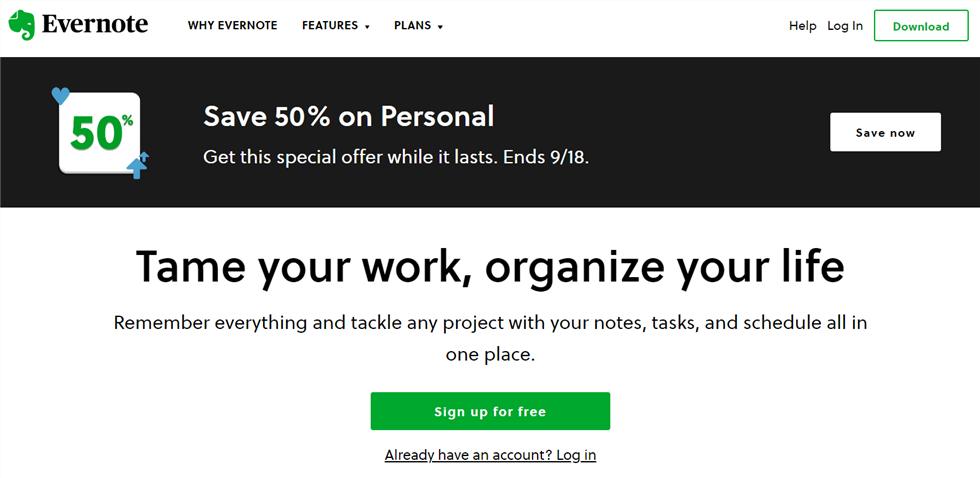
OneNote Alternative – Evernote
The simple-to-use web tool in Evernote, one of the initial online note-taking tools, is still in high demand today. Because of its amazing features people found Evernote as one of the best OneNote alternatives, though, you can also try other Evernote alternatives. As a result of Evernote’s scan-and-save feature, all of your items are now digital and no longer require any physical paper.
Even while Evernote shows itself to be a comprehensive database, it is not a long-term option for note takers. The plans Evernote has for enhancing its features are not transparent.
Evernote Features
- Sync wand organizes notes
- Web clipper
- Connects schedule and notes
- Templates to choose from
Pricing Plan
- Free
- Personal: Rs. 249
- Professional: Rs. 319
User Rating
- G2 Rating: 4.4/5 (1900+ Reviews)
- Capterra Rating: 4.4/5 (7500+ Reviews)
4. Asana
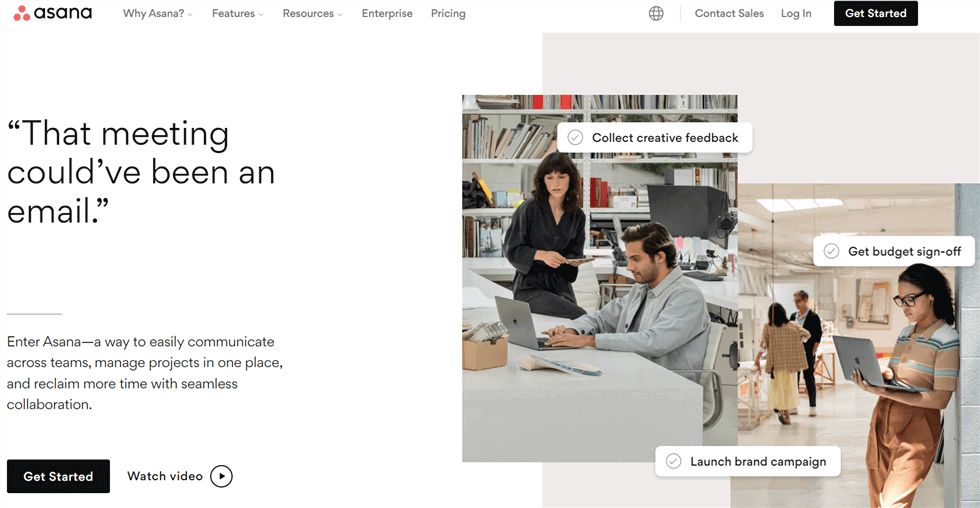
OneNote Alternative – Asana
Asana is overall the best designed note-taking app out there. It is an easy-to-use tool with a number of features that you can use for easy note-taking. To use Asana, you can download it from the web and start using it after doing Sign-in. Manage the tasks of your team in a single, communal area. You can collaborate wherever you are by selecting the project view that best suits your working style.
Asana Features
- Workflow builder
- Timeline
- Automation
- App integration
Pricing Plan
- Free
- Premium: $10.99
- Business: $24.99
User Rating
- G2 Rating: 4.3/5 (8800+ Reviews)
- Capterra Rating: 4.5/5 (11000+ Reviews)
5. Roam Research
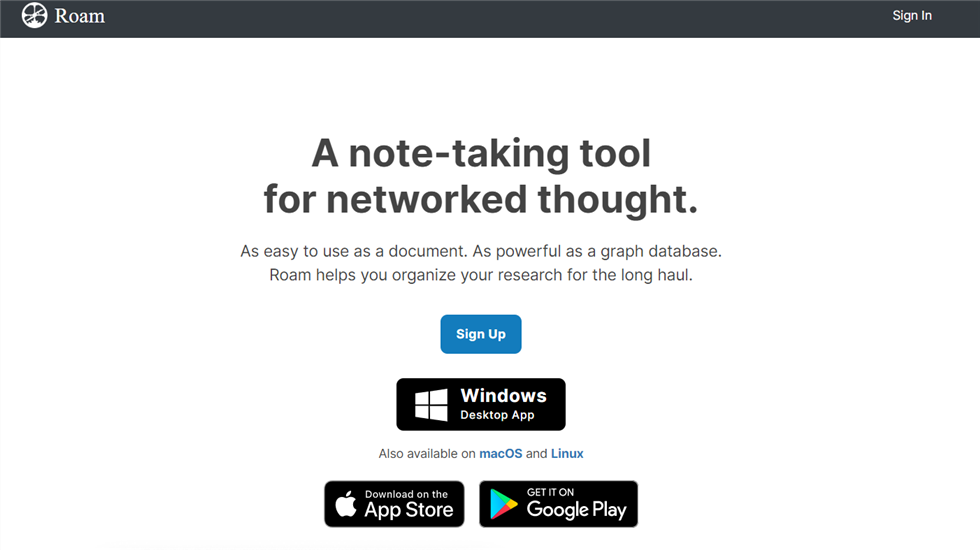
OneNote Alternative – Roam Research
Although Roam Research is a fantastic tool for collecting notes, it serves many other functions as well which makes it another great OneNote alternative. For instance, you can create pages and pages of text employing it as a process of recording and reflecting. Because of its strong collaboration features, it’s useful for group writing and research projects.
Roam Research Features
- Graph database interface
- Unlimited collaborations
- Easy to use
- Bi-directional linking
Pricing Plan
- Pro: $15
- Believer: $8.33
User Rating
- G2 Rating: No rating available
- Capterra Rating: 4.0/5 (5 Reviews)
6. Zoho Notebook
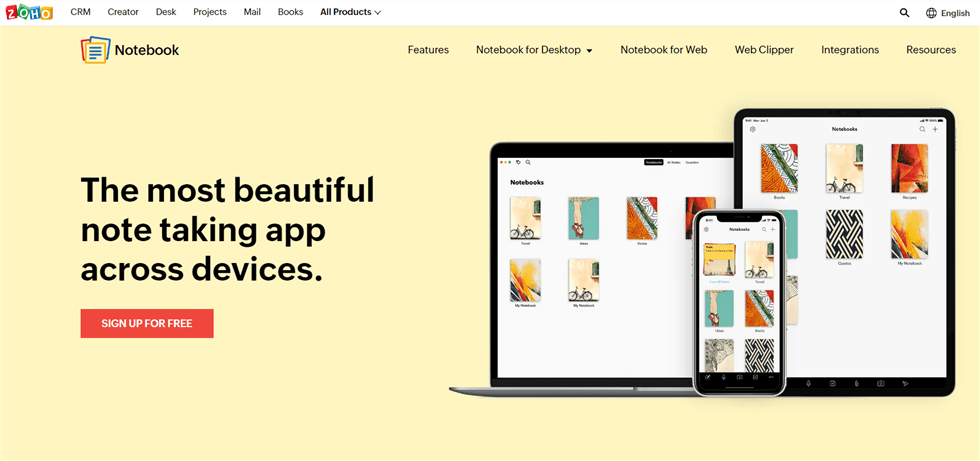
OneNote Alternative – Zoho Notebook
On all platforms, the most elegant note-taking app – Zoho Notebook. You are using one of the greatest vibrant apps right now. There should be a differentiation between various note types. The many types of Note Cards are made to go with the kind of Note you are obtaining.
Communicate your notes with colleagues and coworkers in a safe and secure manner. With the individuals, you trust, and therefore only them, securely exchange notes and work together.
Zoho Notebook Features
- CRM
- SalesIQ
- Surveys
- BugTracker
Pricing Plan
- Standard: Rs. 1300
- Professional: Rs. 2100
- Enterprise: Rs. 3000
User Rating
- G2 Rating: 4.0/5 (2100+ Reviews)
- Capterra Rating: 4.3/5 (5800+ Reviews)
7. SOHO Notes
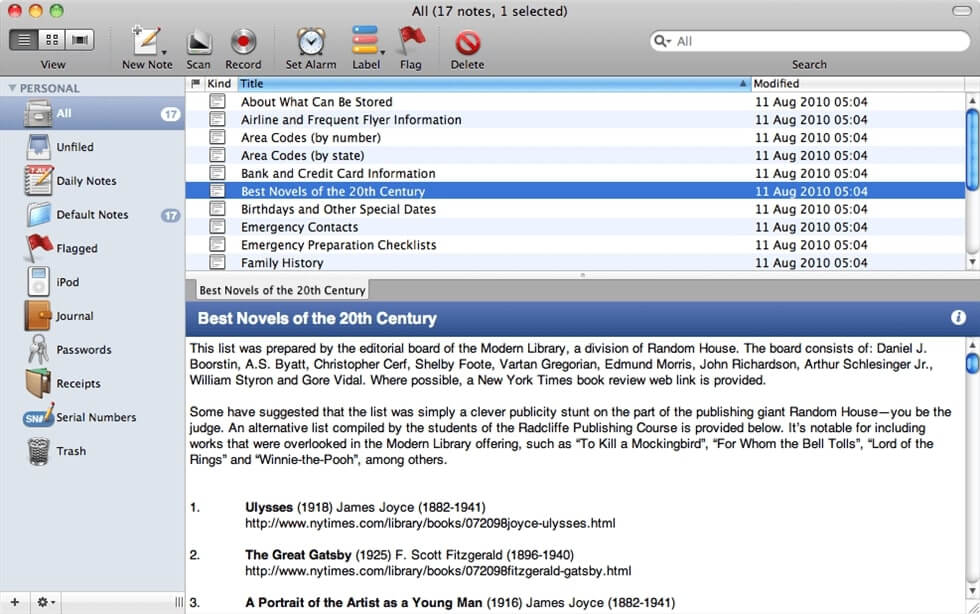
OneNote Alternative – SOHO Notes
The best digital note-taking program for your Mac is SOHO Notes, according to its user as it has various amazing features which a OneNote alternative must have. Use it to gather, arrange, sync, and distribute all of your data, including text notes, PDFs, photos, audio clips, films, surveys, and web searches in one place. It is a note-taking application in the workplace & efficiency area.
SOHO Notes Features
- Easy to use
- Voice notes
- Convertible to PDF and images.
Pricing Plan
- Free
- User Rating
- No rating available
8. Outline
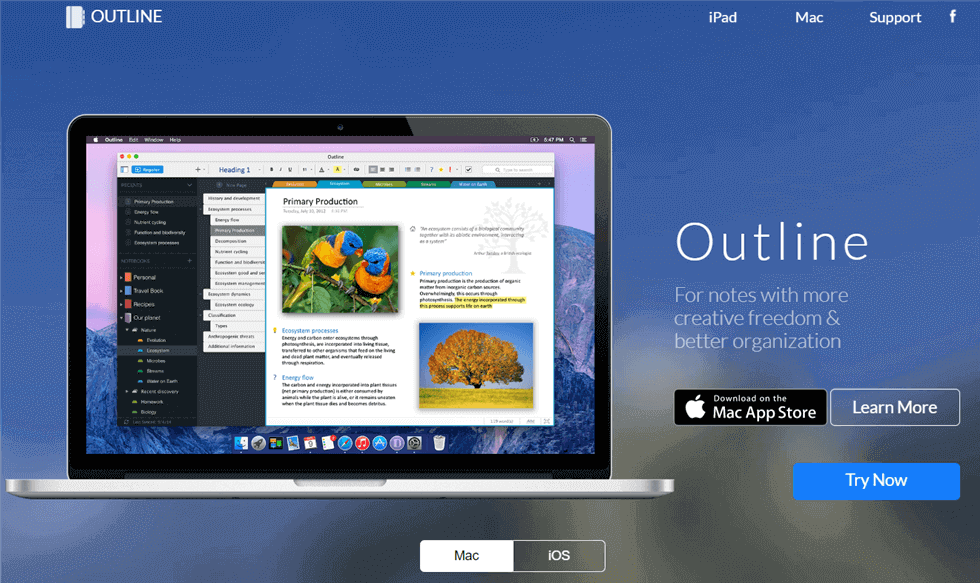
OneNote Alternative – Outline
With iPad and Mac OS X, Outline is a robust note-taking app with a ton of features that is ideal for everyone, including students, teachers, doctors, attorneys, and businesspeople. There are various features that you can use and enrich your notes too. You can also categorize your notes accordingly.
Outline Features
- Categorization
- Collaboration tools
- Full text search
- Knowledge base management
Pricing Plan
- Free Trial
- Plan: $10
User Rating
- G2 Rating: 4.2/5 (5 Reviews)
- Capterra Rating: 5.0/5 (1 Review)
9. Bear

OneNote Alternative – Bear
You can write anywhere inspiration strikes because Bear is compatible with iPhone, iPad, and Mac. To do lists can be used on any device to keep you focused. The best thing which makes it an efficient OneNote alternative is you can create a piece of work by connecting notes to one another. You can organize your thinking just by using hashtags. It is one of the best options to protect private notes which you can access via Face/Touch ID.
Bear Features
- Advanced editor
- Smart data recognition
- Cross note links
- Various export options
Pricing Plan
- Free Trial
- Plan 1: $1.49
- Plan 2: $14.99
User Rating
- G2 Rating: 4.5/5 (42 Rating)
- Capterra Rating: 4.3/3 (3 Rating)
10. EagleFiler
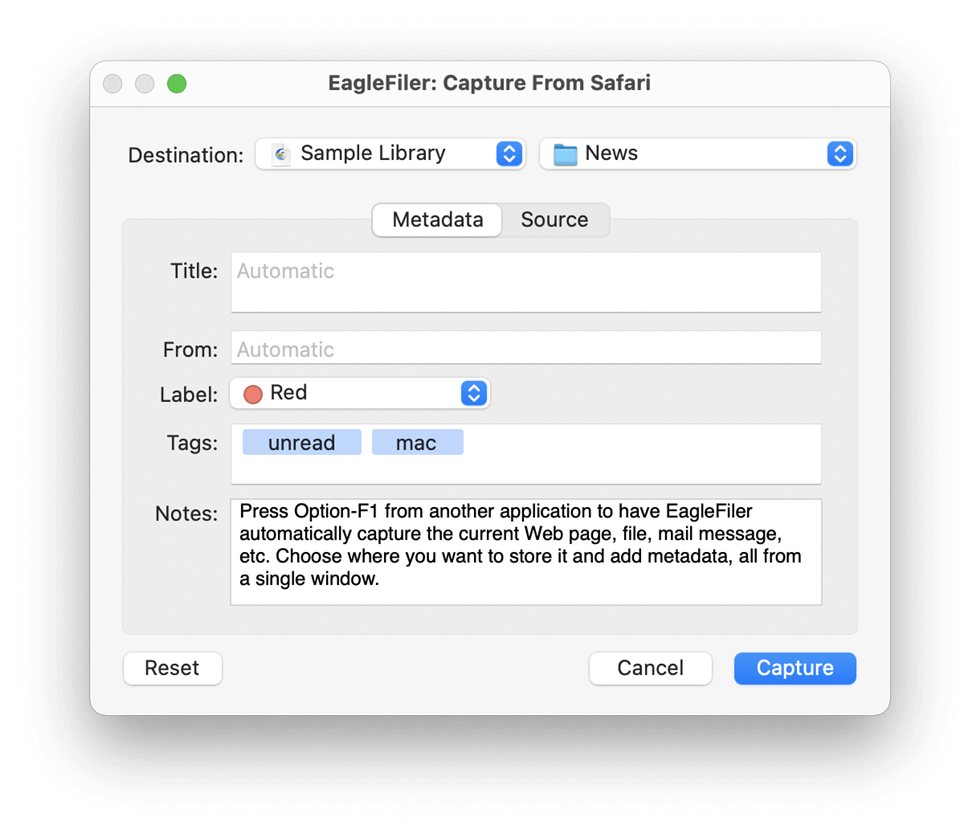
OneNote Alternative – EagleFiler
You can annotate your files with EagleFiler by adding tags and notes. Symbols and a hierarchy are added using EagleFiler tags, which integrate with Finder tags. Rich text, hyperlinks, and associated files can all be included in notes.
Use AES encryption, which is the industry standard, to secure your library. Once the passphrase has been entered, everything is readable and searchable, but even the disk-based indexes are encrypted.
EagleFiler Features
- Import and view in various file formats
- Mail like interface
- Add tags
- Data integrity
Pricing Plan
- Free
- Plan: $49.99
User Rating
No rating available
11. Notejoy
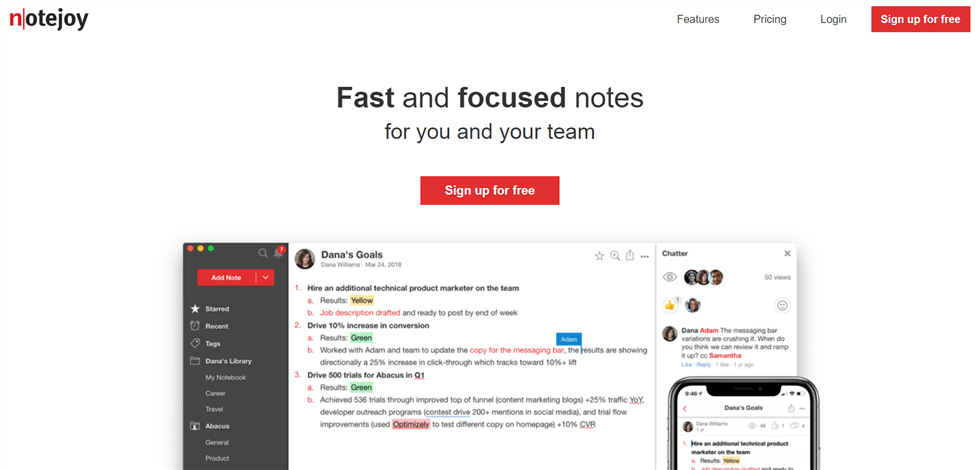
OneNote Alternative – Notejoy
Notejoy, another OneNote alternative, continuously gives your coworkers the impression that they are exactly there with you when you are communicating in real-time and even across all time zones.
Utilize Notejoy’s lightning-quick quick find and robust search to locate the specific information you seek. You can rapidly record upcoming steps with its fantastic checklist feature.
Features
- Focus view
- Syntax highlighting
- Markdown & shortcuts
- Offline access
Pricing Plan
- Free
- Solo: $4
- Premium: $12
User Rating
- G2 Rating: 4.3/5 (33 Reviews)
- Capterra Rating: 4.3/5 (188 Reviews)
12. Flexcil
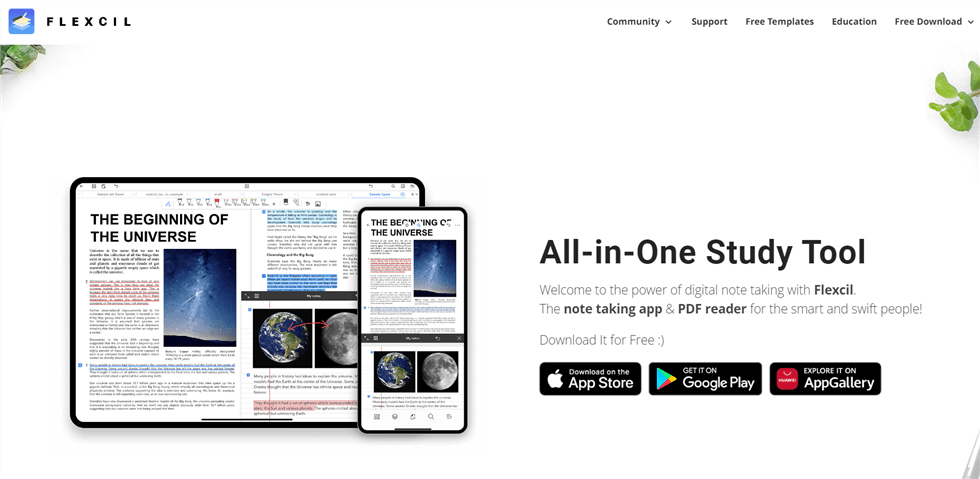
OneNote Alternative – Flexcil
You can use Flexcil to efficiently study, go over and use PDFs. Use the PDF reader, electronic note-taking, annotation, and reference management all on one page. To easily organize your notes and annotate PDFs without being interrupted, use simple Gestures UX. Spend less time reading, organizing, and editing content. Focus on your study using the time you have saved.
Flexcil Features
- Audio record and note replay
- Multi-page view
- Cloud connection
- Vector ink & highlighter
Pricing Plan
Free
User Rating
No rating available
13. MagicalPad
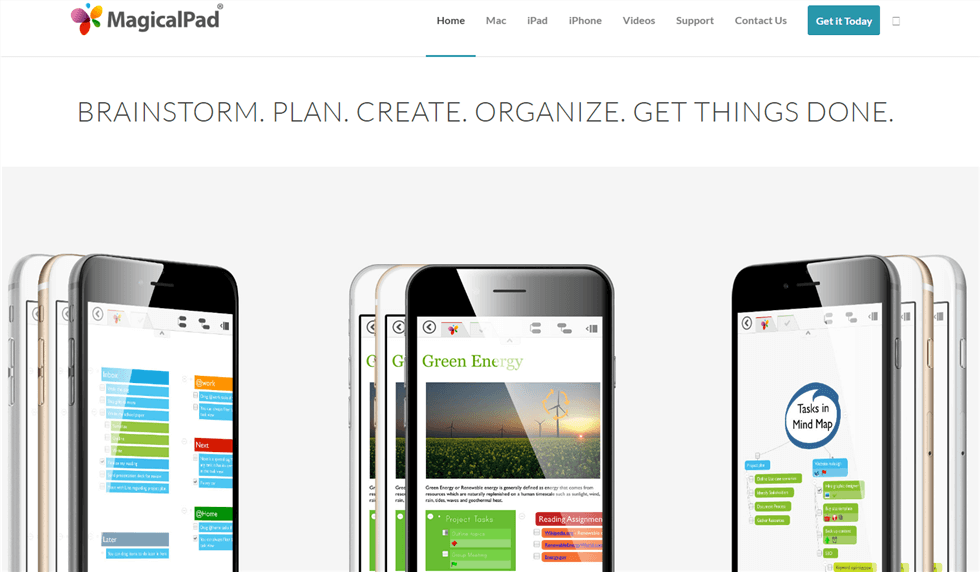
OneNote Alternative – MagicalPad
With MagicalPad, you can combine simple and basic elements, and its strong mind navigation features can be used alongside notes and sketches. With infinite levels, pictures and pdfs, format styles, task information, and more, many outlines can be displayed on the same page. Drag and drop items to organize notes, layouts, visualizations, and projects in a free-form structure on a single page. Organize your tasks effectively, much like a center console. Manage tasks by switching to the task view, summaries, or visualizations.
MagicalPad Features
- Detect URL and weblinks
- Automatically detects and open email in the app
- Improved themes and style
- Dynamic links
Pricing Plan
No information available
User Rating
No rating available
14. Checkvist
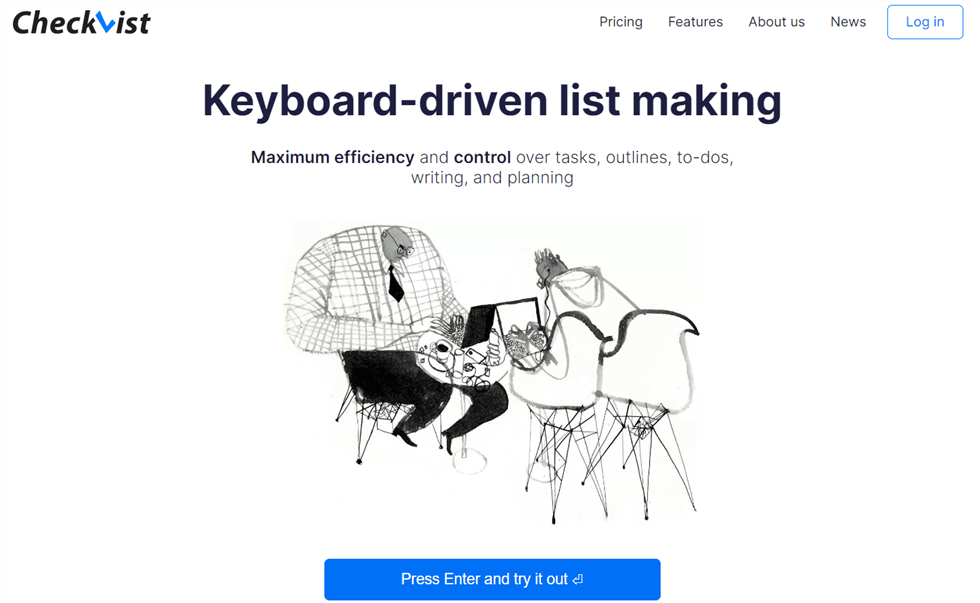
OneNote Alternative – Checkvist
The main reason to mention Checkvist in the list is performance and better management of writing, planning, outlining, and to-do lists which is also a reason for it’s being a OneNote alternative. When you include tags, delivery dates, preferences, and downloads, you may create versatile solutions for a variety of tasks. Checkvist can manage all of your tasks, from managing projects and scheduling software releases to conducting research, teaching, and writing. Use a keyboard to work and complete tasks in the most effective, quick, and precise way possible.
Checkvist Features
- Expand to level
- UI customization
- Add tasks via mail
- Open API
Pricing Plan
- Free
- Pro: $3.69
- Pro Team: $6.9
User Rating
- G2 Rating: 4.2/5 (3 Reviews)
- Capterra Rating: 4.9/5 (42 Reviews)
15. Hugo
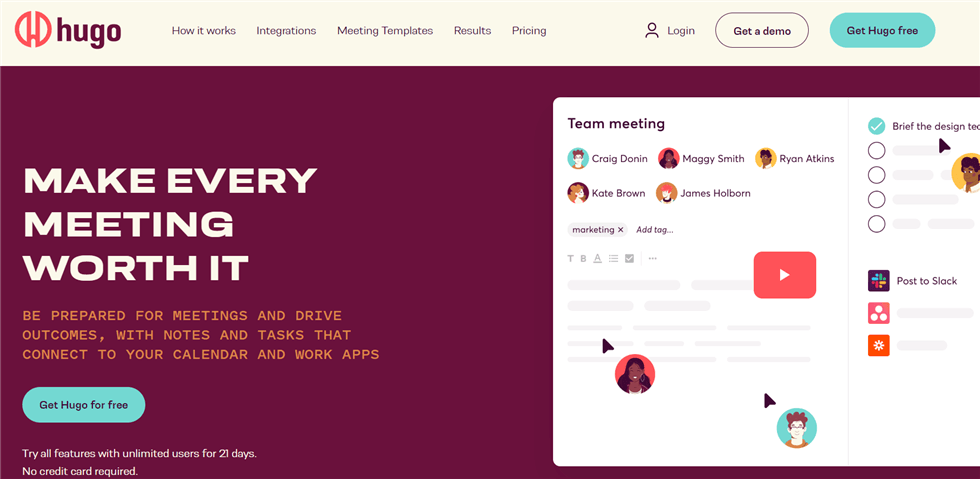
OneNote Alternative – Hugo
With just one tap, start getting ready for every appointment. Using more than 100 templates, prepare meetings quickly. After that, cooperate with others and present your agenda. In this manner, everyone will arrive prepared to make the most of your time. Keep your projects and notes connected to your calendar so you can find them easily. To help you keep organized without exerting yourself, Hugo automatically groups your notes by meeting participants, companies, and meeting information.
Hugo Features
- Sync with CRM
- Create notes in your project management software
- Collaborate through stack
- Sprint planner
Pricing Plan
- Free
- Pro: $6
User Rating
- G2 Rating: 4.7/5 (83 Reviews)
- Capterra Rating: 4.7/5 (51 Reviews)
Final Thought
Microsoft OneNote is a good software for the online note-taking purposes, but there are more advanced alternatives available in the market which you can use. Here we have listed the top 15 Microsoft OneNote alternatives which you can use for taking notes digitally. If you find this content useful, share it with your friends and let us know in the comment section which alternative tool you have selected to start working with.
