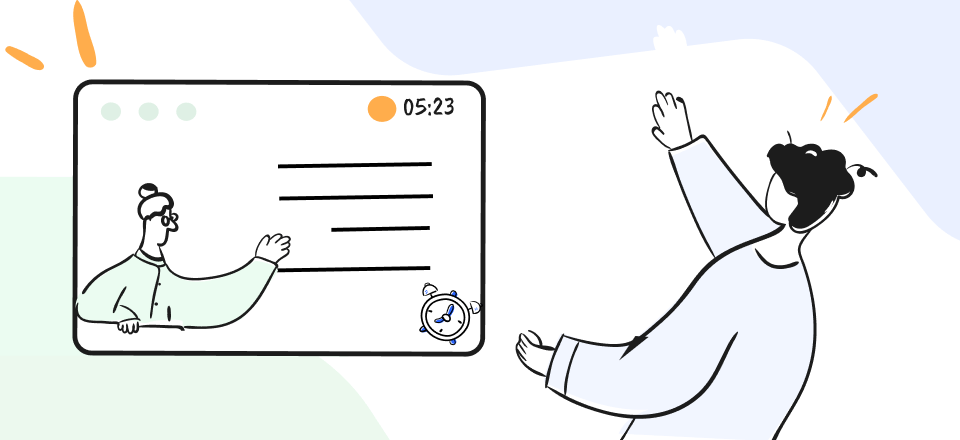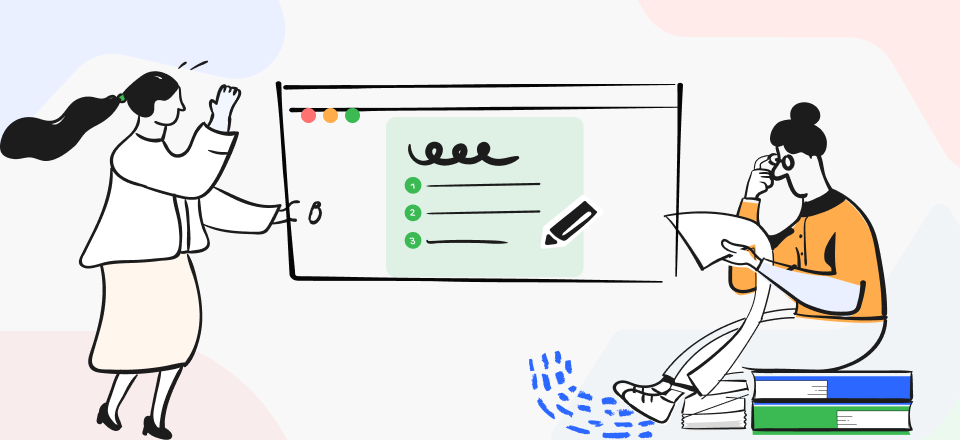Note-taking is an essential part of every developer’s workflow. It helps to keep track of ideas, to-do lists, project specifications, and much more. With the growing use of digital devices, Windows note-taking apps have become increasingly popular, offering features like syncing across devices, collaboration, and more. Whether working on a solo project or collaborating with a team, these note-taking apps will help you streamline your workflow and improve productivity.
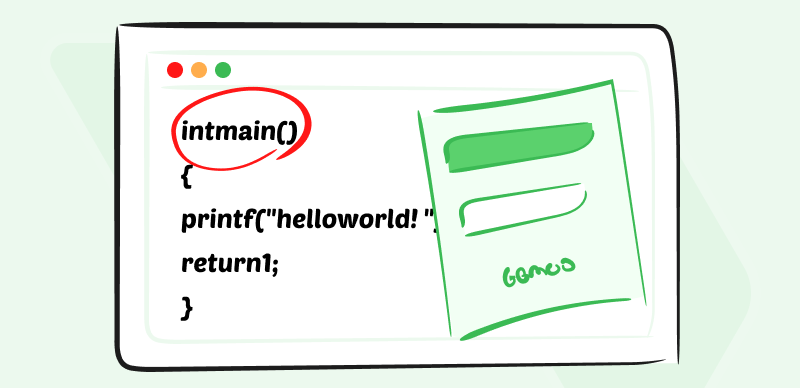
Note Taking Apps for Developers
These apps are designed to cater to the specific needs of developers, with features like code highlighting, version control, and project management tools. However, if you’re unaware of the Best Note Taking App for Developers and Programmers, you’re at the right place. In this article, we’ll be discussing the finest note-taking apps for developers. Let’s get going!
Table of Contents: hide
Should Developers Take Notes?
Yes! Developers need to take notes for various reasons, including keeping track of ideas, organizing projects, and recording information for future reference. They often work on multiple projects simultaneously, and taking notes helps them stay organized and ensure they don’t forget important details. During the development process, they may encounter problems, and taking notes can help them collaborate via documents and find solutions more efficiently.
Keeping detailed notes can also help developers collaborate with their teams more effectively, as they can share ideas and progress updates. Moreover, developers take notes on various topics, including project specifications, code snippets, design ideas, and bug reports. They may also use note-taking apps to keep track of their daily tasks, deadlines, and progress on each project. Notes can range from simple text to more complex data structures like tables and diagrams, depending on the project requirements.
How Do Developers Take Notes?
Developers require a range of software to help them effectively take and manage their notes. The type of software needed depends on their specific needs and the projects they are working on. Some of the most common software developers use include note-taking apps, project collaboration tools, and text editors. Note-taking apps allow developers to create and organize notes in a central location, often with features like code highlighting and collaboration tools.
On the other hand, project management tools provide a centralized view of the development process, including task assignments, deadlines, and progress tracking. Some developers prefer to use cloud-based tools, while others prefer locally installed software, depending on their security and accessibility needs. Ultimately, software developers and web developers will depend on their personal preferences, the projects they are working on, and the available tools.
Top 6 Note-Taking Apps for Developers and Programmers
Looking for the best note-taking apps for programmers? The following 6 tools will help. Please take a quick look at their key features and keep reading to figure out their details.
Comparison Chart of Note-Taking Apps by Gemoo
Microsoft OneNote
Microsoft OneNote is a flexible digital notebook that includes note-taking, organization, and thought-tracking tools. It has a wide range of applications, including but not limited to project planning, group brainstorming, and lecture note-taking. Having a password for each note is one element that facilitates the safe and dependable sharing of notes with others.
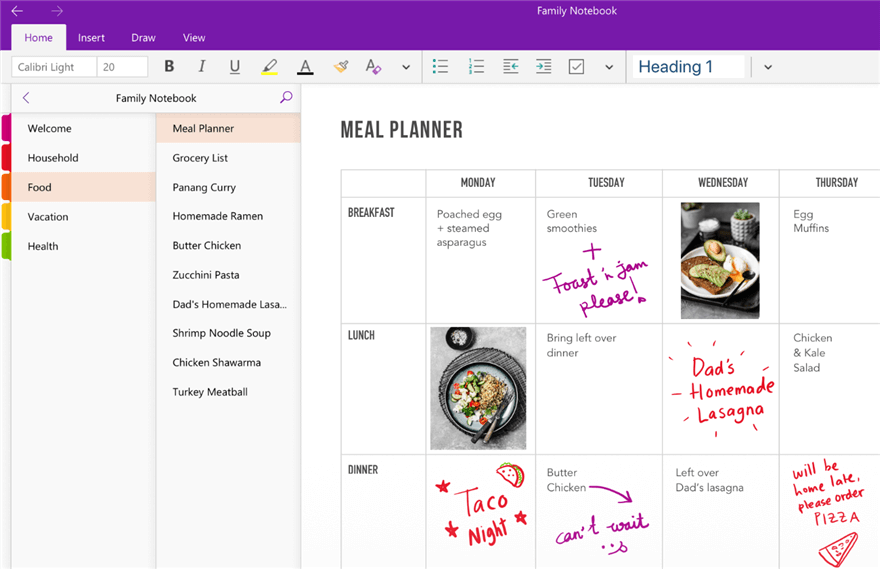
Note Taking Apps for Developers – OneNote
Microsoft OneNote’s Key Features
- It’s ideal for taking notes, lists, and jotting down ideas since it’s simple and inexpensive.
- Sharing notes in OneNote is extremely helpful when collaborating with others.
- It is compatible with various devices and allows you to take notes from anywhere at any time.
- OneNote now supports syntax highlighting due to a free add-on.
Customer Ratings:
- G2: 4.5/5 (1,794 Reviews)
- Capterra: 4.6/5 (1,293 Reviews)
Microsoft OneNote’s Price Plans: Free to use.
Also read: Confluence Vs. OneNote >
ProofHub
ProofHub is a project management and collaboration platform that offers a range of tools for businesses and teams to manage their work. It includes task management, time tracking, calendars, Gantt charts, and file sharing. The platform is accessible from any device and allows users to access their work from anywhere, at any time.
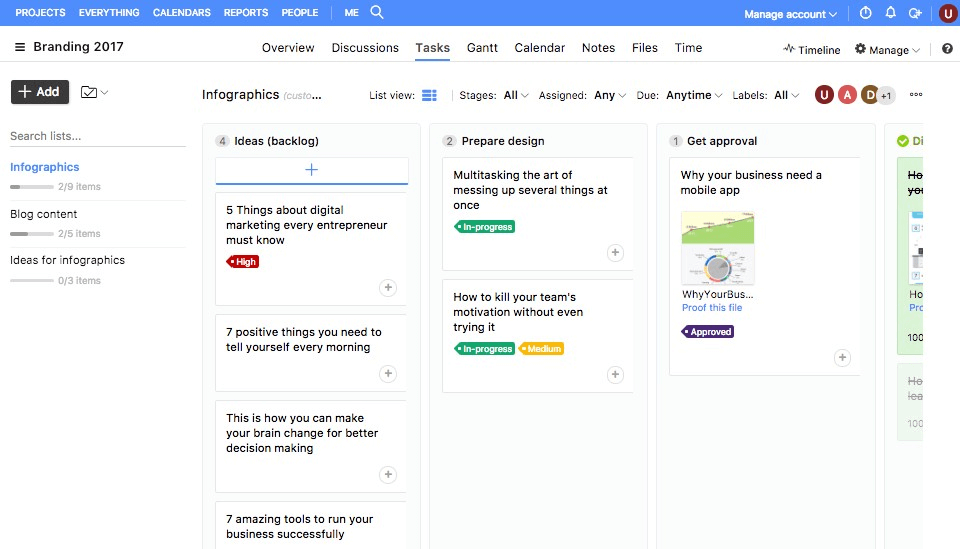
Note Taking Apps for Developers – ProofHub
Proofhub’s Key Features
- It includes a built-in discussion forum, enabling teams to communicate and collaborate in real time.
- It is designed to be a one-stop solution for developers looking to improve their productivity and streamline their workflow.
- With ProofHub, developers can stay organized, manage their projects more effectively, and communicate more efficiently.
- You can share and collaborate on files and documents within the platform.
Customer Ratings:
- G2: 4.5/5 (72 Reviews)
- Capterra: 4.5/5 (76 Reviews)
Proofhub’s Price Plans: Free to $45 per month
Workflowy
Workflowly is a note-taking app that enables users to organize their notes and thoughts in an intuitive, visual way. Workflowly can be considered one of the note-taking apps that developers can use to keep track of their ideas, projects, and information. Workflowly is designed to be simple, fast, and flexible, making it a great choice for developers looking for a note-taking app that can keep up with their fast-paced work.
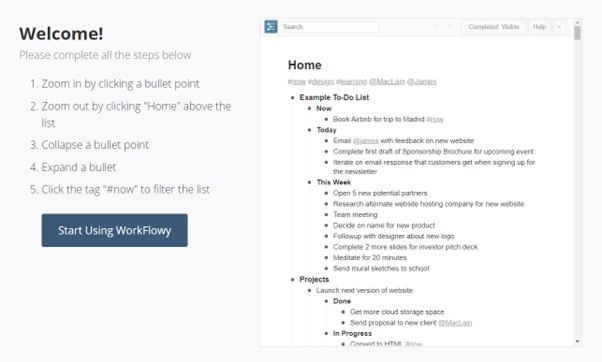
Note Taking Apps for Developers – Workflowy
Workflowly’s Key Features
- It allows you to create nested lists, add tags and attachments, and visualize your notes as an outline.
- With Workflowly, developers can keep their notes organized and easily accessible, so they can focus on what matters – their work.
- You can view notes as an outline, making it easy to see the structure and relationships between notes.
- It lets you add tags and attachments to notes for easy reference and organization.
Customer Ratings:
- G2: 4.4/5 (21 Reviews)
- Capterra: 4.8/5 (5 Reviews)
Workflowly’s Price Plans: Free to $4.99 per month
Dropbox Paper
Dropbox Paper is a collaboration and document creation tool developed by Dropbox. It provides a real-time platform for teams to create, share, and edit documents, making it easy to collaborate on projects and ideas. The platform is designed to be flexible and versatile, allowing users to create a wide range of content, from simple notes to complex presentations. Dropbox Paper is accessible from any device and offers real-time updates, so teams can stay up-to-date on their projects and collaborate more effectively.
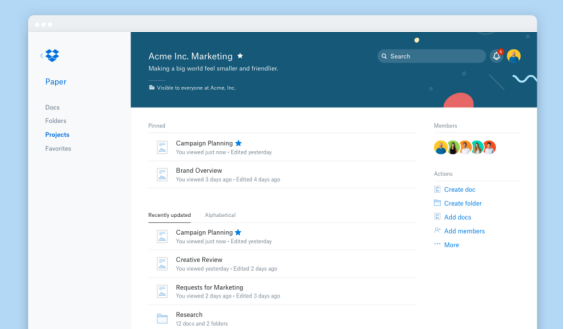
Note Taking Apps for Developers – Dropbox Paper
Dropbox Paper’s Key Features
- It includes the ability to add comments, mentions, and task lists to documents and embed files, images, and videos.
- Teams can improve their productivity, streamline their workflow, and share their ideas more easily using this tool.
- Your content is stored securely in the cloud, with access control and encryption options to keep it safe.
- You can receive notifications when there are updates to documents you’re following.
Customer Ratings:
- G2: 4.1/5 (4,489 Reviews)
- Capterra: 4.4/5 (181 Reviews)
Dropbox Paper’s Price Plans: Free to use.
SimpleNote
The note-taking app Simplenote provides streamlined storage and organization for all your notes. An easy-to-use interface is provided for quickly noting ideas, to-dos, and other notes. While the basic functionality of the app is available without a paid membership, more sophisticated features like syncing your notes across devices need a paid membership. Developers who need to keep track of their notes and professionals who want to ensure they don’t forget anything from crucial meetings or presentations will benefit greatly from using this app.
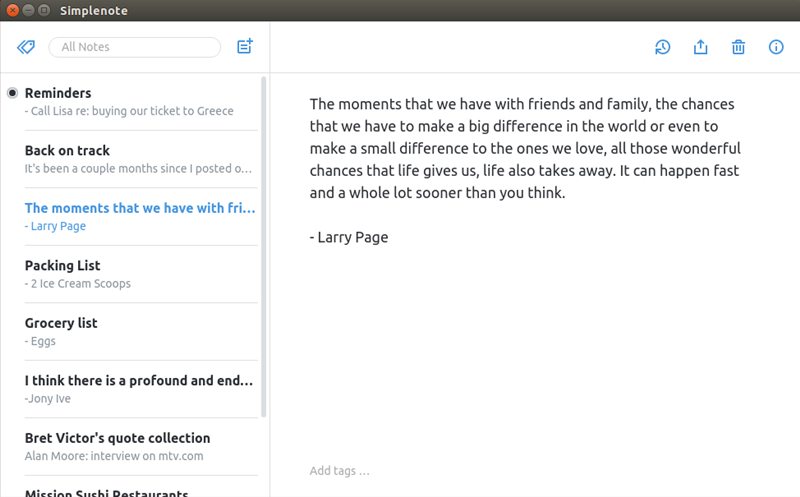
Note Taking Apps for Developers – SimpleNote
Simplenote’s Key Features
- With its many helpful features, you can find, share, sync, and organize your notes.
- You can access it in the App Store or Google Play for use on Apple or Android devices.
- It has simple formatting options to create well-organized and easy-to-read documents.
- Personalize Simplenote to fit your unique needs and preferences, with options to change the font size and style, and more.
Customer Ratings:
- G2: 4.1/5 (26 Reviews)
- Capterra: 4.4/5 (11 Reviews)
Simplenote’s Price Plans: Free to $10 per year
Cherrytree
CherryTree is a hierarchical note-taking application for Windows, Linux, and macOS. It provides a platform for organizing and storing notes in a tree-like structure, making it easy to categorize and find information. With CherryTree, you can create and edit notes, add images and other attachments, and format text with various styling options.
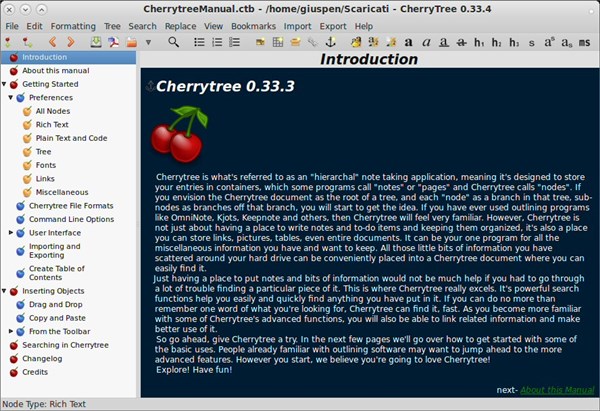
Note Taking Apps for Developers – Cherrytree
Cherrytree’s Key Features
- It includes various tools for managing notes, such as password protection, backup and restore options, and search functionality.
- It supports multiple languages, such as German, Japanese, Chinese, French, Czech, and Greek.
- You can use the standard note functionality for brainstorming and to-do lists and switch to the code note function for code snippets.
- All of the pages in the notebook can be linked to each other.
Customer Ratings:
- G2: N/A
- Capterra: N/A
Cherrytree’s Price Plans: Free to use.
Faqs About Note-Taking Apps for Developers
By the end of the post, we’ll collect a list of frequently asked questions about note-taking apps for developers and programmers.
Why some developers don’t write documentation?
Documentation is an essential part of software development. It helps users understand how to use the software, troubleshoot issues, and maintain it over time. However, many developers struggle to write documentation, and some may avoid it altogether. Here are the possible reasons.
- Lack of Time: Developers are often under pressure to deliver software quickly. They may feel that writing documentation takes too much time away from coding.
- Lack of Skills: Writing documentation requires a different set of skills than coding. Some developers may not feel confident in their writing abilities or may not know how to structure documentation effectively.
- Lack of Tools: Although documentation is quite important when it comes to software development, some developers may reject doing so when they lack professional note-taking apps and software for developers.
- Lack of Understanding: Some developers may not understand the importance of documentation. They may assume that users will figure out how to use the software on their own or that documentation is not necessary.
- Lack of Resources: Developers may not have access to the resources they need to write documentation effectively. For example, they may not have access to a technical writer or a documentation tool that makes it easy to create and maintain documentation.
Do developers write technical documentation?
As a developer, writing technical documentation may not be the most exciting part of your job, but it is an essential one. Technical documentation is a crucial aspect of any software development project, and it plays a vital role in ensuring that the software is well-documented, easy to understand, and maintainable. Here, we conclude several reasons why developers should write technical documentation.
- Helps in understanding the codebase: technical documentation provides a comprehensive overview of the codebase, including its architecture, design patterns, and implementation details. Technical documentation can help them understand the codebase quickly and efficiently, reducing the time and effort required to get up to speed.
- Improves code quality: Writing technical documentation forces developers to think critically about their code and its design. Additionally, technical documentation can help developers avoid common mistakes and pitfalls, resulting in more robust and maintainable code.
- Facilitates collaboration: Technical documentation is an excellent tool for facilitating collaboration between developers. It provides a shared understanding of the codebase, making it easier for developers to work together and communicate effectively.
Final Thought
Whether you’re a developer or a professional, taking notes is essential because you don’t always remember things at times. With the introduction of note-taking apps, this problem has been solved. Many note-taking apps are available for developers, each with its unique set of features and capabilities. And we hope you’ve found the Best Note Taking App for Developers after reading this article. Moreover, we encourage you to share your favorite note-taking apps and leave a comment below.