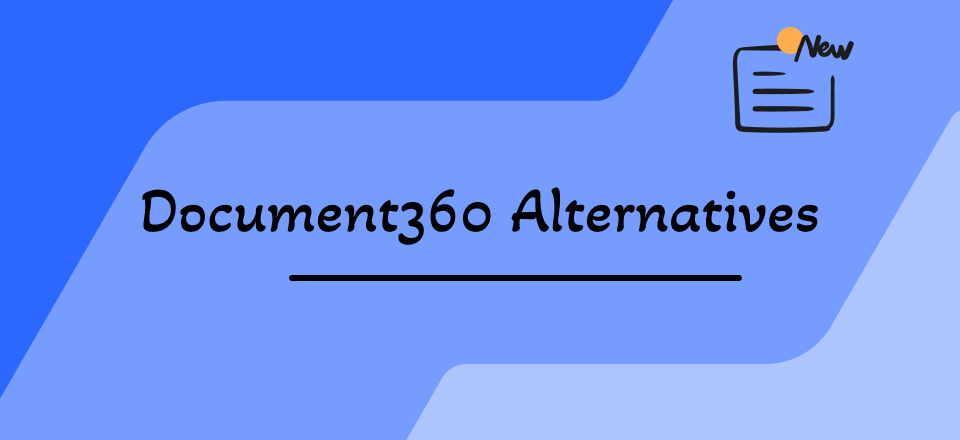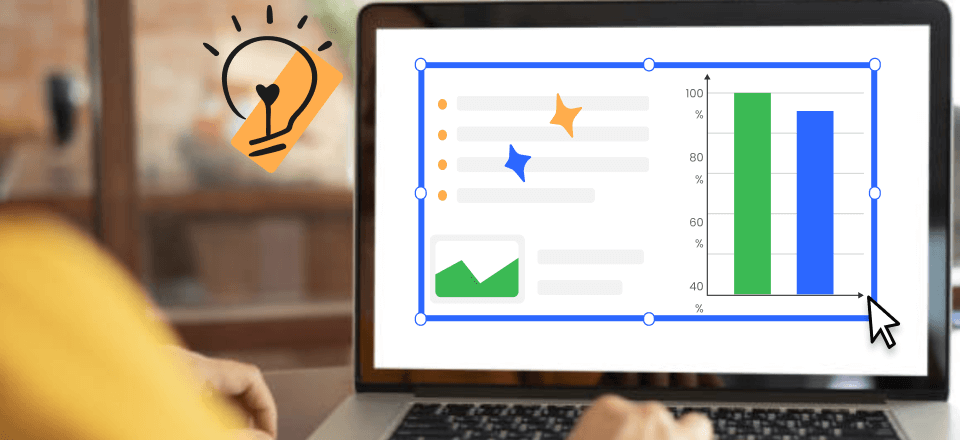Taking notes is a crucial part of our daily routines, whether for personal use or work. It helps us organize our thoughts, ideas, and tasks and is a reference for future use. With the increasing reliance on technology, it’s no surprise that numerous apps are now available for notetaking on Windows 11 and 10.

Apps for NoteTaking on Windows
These apps are feature-rich and offer a range of tools and options to help you take notes efficiently and effectively. However, if you’re unaware of the best Note Taking Apps for Windows, we’ve got you covered. In this article, you’ll discover the finest note-taking apps for your Windows PC. Let’s get into the details!
Table of Contents: hide
What Is Note Taking App Used For?
Does Windows Have a Note Taking App?
What Is Note Taking App Used For?
A note taking app is a digital tool that allows users to create, edit, and organize written notes on their electronic devices. These apps typically provide a range of features and functionalities, such as adding text, images, audio recordings, and other media types to the notes. They may also offer options for formatting the text, organizing notes into folders or notebooks, and sharing notes with others.
Note-taking apps are often used for various purposes, such as organizing personal or professional tasks, jotting down ideas and inspiration, or keeping track of goals that are important. They are particularly popular among students, who take notes during lectures and study sessions, and professionals, who use them to keep track of meeting notes and project details.
Does Windows Have a Note Taking App?
Yes, Windows does have a built-in note-taking app called Microsoft OneNote. Microsoft OneNote is a digital notebook that allows users to create, edit, and organize notes, drawings, and audio recordings. It is available as a standalone app and included in the Microsoft Office suite. OneNote provides a range of features and tools for taking and organizing notes, including adding text, images, audio recordings, and other media types.
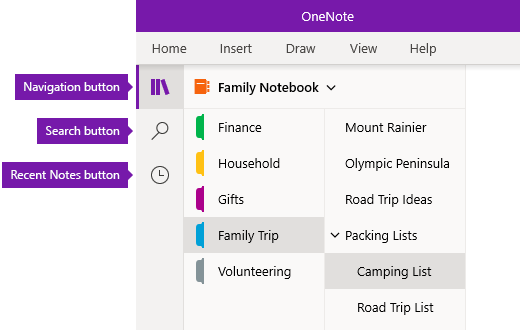
Microsoft OneNote Interface
It also offers options for formatting the text, organizing notes into notebooks and sections, and tagging notes with keywords or tags for easy search and retrieval. OneNote allows users to access their notes from any device with an internet connection, making it a convenient and portable option for taking and organizing notes. Except for OneNote, you can also find several effective OneNote alternatives in the market in 2023. In the following parts, we will also get you top 6 note taking apps for Windows.
Top 6 Note Taking Apps for Windows
Are you finding the best note taking apps for Windows? Find the best tool here!
Obsidian
Obsidian is a note taking and organization app that allows users to create, link, and organize notes using “Zettelkasten.” Zettelkasten is a method of taking and organizing notes involving creating individual notes or “slips” linked together using cross-references and connections. This allows users to create a network of interconnected ideas and information, which can be easily navigated and explored.
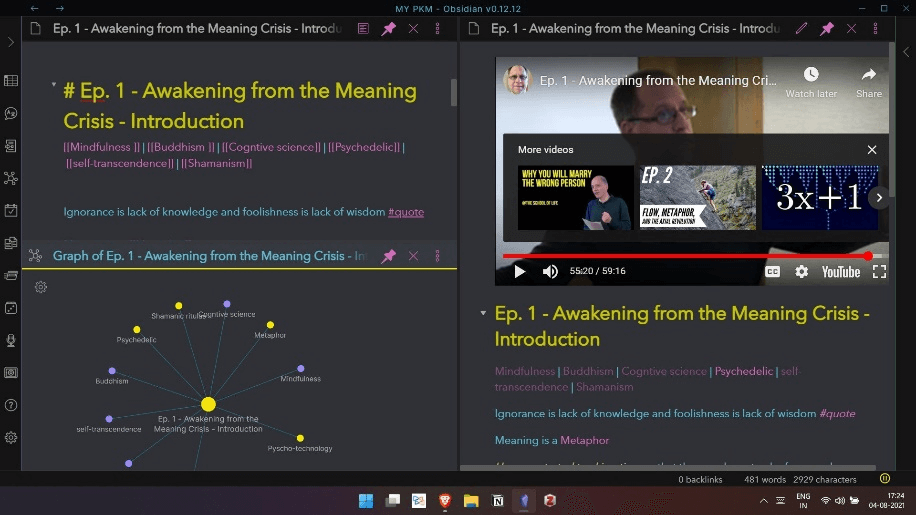
Note Taking Apps for Windows – Obsidian
What It Is Best For Note Taking
- Markdown-based formatting for easy-to-read and exportable notes
- Allows users to create, edit, and organize notes using cross-references and connections
- Provides tools for task management and scheduling
- Offers integration with external tools and services such as Roam Research and Todoist
Price Plan: Free to $25+ per month
G2 Rating: N/A
Capterra Rating: 4.5/5 (13 Reviews)
Roam Research
Roam Research is a web-based note taking tool that lets you create and organize notes. It involves creating individual notes linked together using cross-references and connections, creating a network of interconnected ideas and information. Roam Research is designed to support creative thinking and problem-solving by providing a platform for organizing and exploring ideas and information in a flexible and non-linear way.
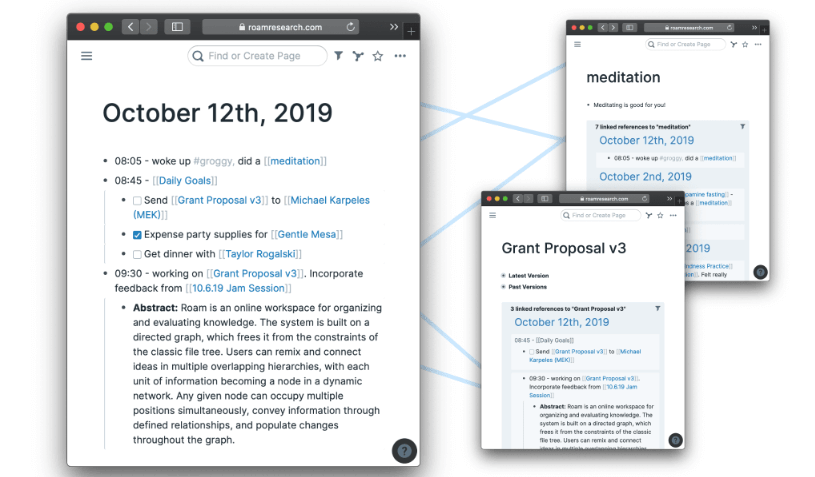
Note Taking Apps for Windows – Roam Research
What It Is Best For Note Taking
- Provides a platform for organizing and exploring ideas and information in a flexible and non-linear way
- Offers the ability to add text, images, and other media to the notes
- Allows users to format and organize notes into notebooks and tags
- Web-based app that can be accessed from any device with an internet connection
Price Plan: Free to $15 per month
G2 Rating: N/A
Capterra Rating: 4.5/5 (13 Reviews)
Ulysses
Ulysses is another writing and organization app designed to help users create and organize written content, such as articles, novels, and academic papers. It is available for Mac, iOS, and iPad devices and offers a range of features and tools for writing and organizing text, including adding images, videos, and other media to the text. Moreover, it uses a markdown-based formatting system, which allows users to create and edit the text using simple, easy-to-read formatting codes.
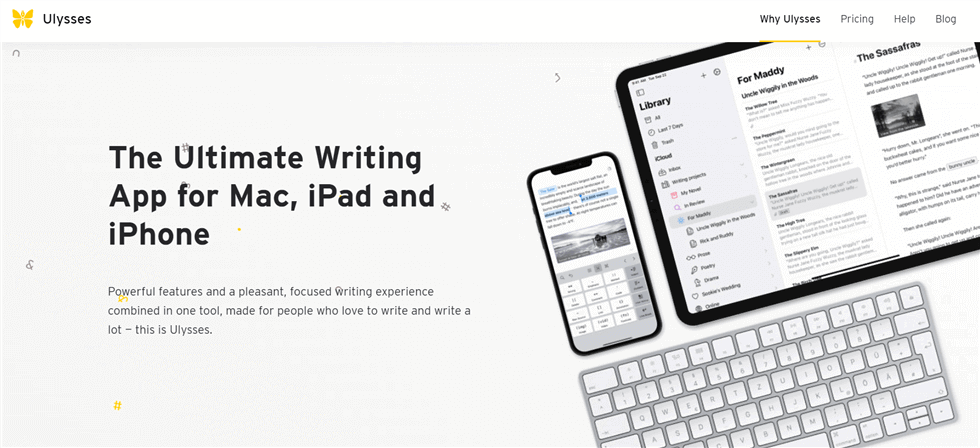
Note Taking Apps for Windows – Ulysses
What It Is Best For Note Taking
- Allows you to add media, such as images, videos, and other files to the text
- Uses markdown-based formatting for easy creation and editing of text
- Provides options for organizing text into notebooks and folders
- Offers tools for outlining, revising, and proofreading text on notes
Price Plan: Free to $5.99 per month
G2 Rating: 4.6/5 (22 Reviews)
Capterra Rating: 4.8/5 (6 Reviews)
Milanote
Milanote is a visual note-taking app that allows users to create and organize notes, ideas, and projects using a visual interface. It is designed to help users set up mind mapping, plan, and collaborate on creative projects, such as marketing campaigns and design projects. Milanote is available for web and mobile devices and offers a range of features and tools for creating and organizing visual notes, including adding images, videos, and other media to the notes.
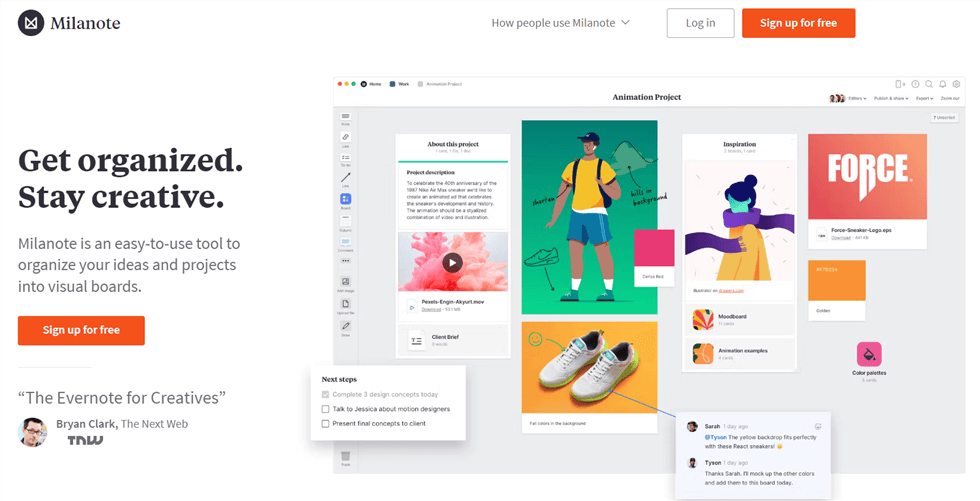
Note Taking Apps for Windows – Milanote
What It Is Best For Note Taking
- Lets you add images, videos, and other file formats to your notes
- Allows users to create and organize notes into boards and columns
- Provides options for adding tags and labels to notes for easy search and retrieval
- Includes project collaboration tools, such as the ability to invite team members to work on projects together
Price Plan: Free to $9.99 per month
G2 Rating: 4.7/5 (49 Reviews)
Capterra Rating: 4.5/5 (39 Reviews)
Bear
Bear is a note-taking app designed to help users create ideas and projects simply and intuitively. It is available for Mac, iOS, and iPad devices and provides a wide range of tools for taking notes, including adding text, images, and other media to the notes. It also offers options for organizing notes into notebooks and tags and provides tools for outlining, revising, and proofreading the text.
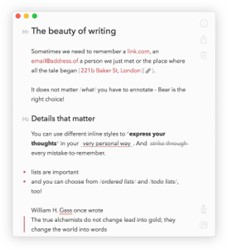
Note Taking Apps for Windows – Bear
What It Is Best For Note Taking
- Known for its clean and minimalist interface, which makes it easy to use and navigate
- Simple and intuitive note taking and organization app for creating and organizing notes, ideas, and projects
- Provides options for organizing notes into notebooks and tags
- Offers tools for outlining, revising, and proofreading text
Price Plan: Free to $1.49 per month
G2 Rating: 4.5/5 (42 Reviews)
Capterra Rating: 4.5/5 (4 Reviews)
Nebo
Nebo is a note taking and organization app designed specifically with stylus pens on touchscreen devices. You can use this application on Windows, iOS, and Android devices. It offers a range of features and tools for creating and organizing notes, including the ability to write and draw notes using a stylus pen. Nebo is popular for users who prefer to take notes using a stylus pen, as it offers a natural and intuitive writing experience.
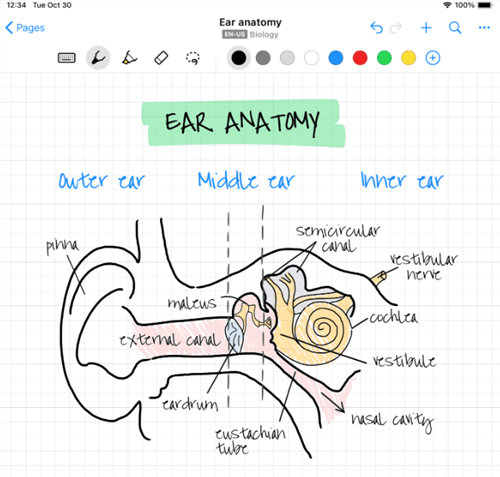
Note Taking Apps for Windows – Nebo
What It Is Best For Note Taking
- Allows users to write and draw notes using a stylus pen
- Offers the ability to convert handwritten notes into text
- Provides you with tools for organizing notes into notebooks and tags
- Lets you integrate with third-party apps such as Microsoft OneDrive and Evernote
Price Plan: Free to $9.99 per user
G2 Rating: N/A
Capterra Rating: N/A
Final Thought
Note-taking apps are essential for organizing and managing our thoughts, ideas, and tasks in the digital age. There are a variety of note-taking apps available for Windows 10 and 11, each offering a range of features and tools to suit different needs and preferences. And we hope you’ve found the Best Note Taking Apps for Windows after reading this article. The apps discussed in this article offer a range of options for creating, formatting and organizing notes, as well as integration with external tools and services.